The Ultimate Small Business CRM Guide: Boost Sales, Delight Customers, and Grow Your Business
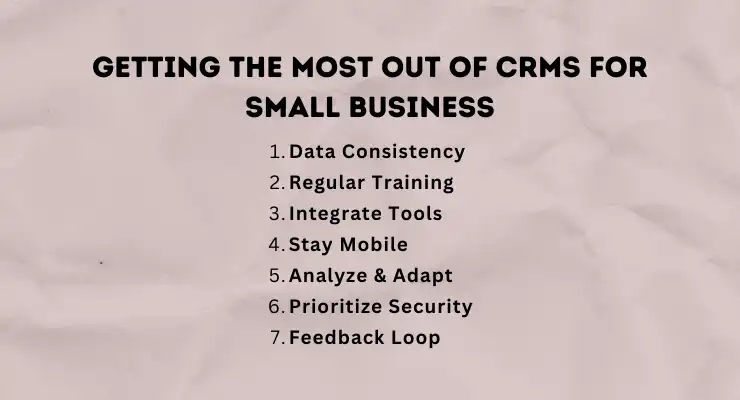
Running a small business is a whirlwind of activity. You’re the CEO, the marketing team, the customer service rep, and everything in between. Juggling all those responsibilities can feel overwhelming, especially when it comes to managing customer relationships. That’s where a Customer Relationship Management (CRM) system steps in – it’s your secret weapon for staying organized, streamlining processes, and ultimately, growing your business. This comprehensive guide will walk you through everything you need to know about CRM for small businesses, from the basics to advanced strategies.
What is a CRM System? Understanding the Core Concepts
At its heart, a CRM system is a technology that helps you manage all your interactions with current and potential customers. Think of it as a central hub where you store and organize all customer-related information. Instead of scattered spreadsheets, sticky notes, and email threads, a CRM provides a single source of truth, giving you a 360-degree view of each customer.
Here’s a breakdown of the core functions of a CRM:
- Contact Management: Store and organize customer data, including names, contact information, purchase history, and communication logs.
- Sales Automation: Automate repetitive sales tasks, such as lead nurturing, follow-up emails, and appointment scheduling.
- Marketing Automation: Segment your audience, create targeted marketing campaigns, and track their performance.
- Customer Service: Manage customer inquiries, track support tickets, and provide personalized customer service.
- Reporting and Analytics: Generate reports on sales performance, customer behavior, and marketing campaign effectiveness.
In essence, a CRM system is designed to help you build stronger relationships with your customers, improve your sales process, and ultimately, drive revenue growth. It’s not just for big corporations; in fact, it’s even more crucial for small businesses because it helps you compete effectively with larger companies by optimizing resources and providing superior customer experiences. It’s about working smarter, not just harder.
Why Your Small Business Needs a CRM: The Benefits Explained
You might be thinking, “Do I *really* need a CRM?” The answer, in most cases, is a resounding yes. The benefits of implementing a CRM for your small business are numerous and can have a significant impact on your bottom line. Here’s a closer look at the key advantages:
- Improved Customer Relationships: A CRM allows you to personalize your interactions with customers. By having all their information at your fingertips, you can tailor your communication, anticipate their needs, and provide exceptional customer service. This leads to increased customer loyalty and retention. This means fewer customers leaving and more customers staying, and that’s a win-win!
- Increased Sales and Revenue: CRM systems help you streamline your sales process, from lead generation to closing deals. By automating tasks, tracking leads, and managing your sales pipeline, you can improve your sales team’s efficiency and close more deals, faster.
- Enhanced Sales Team Productivity: Automation features in a CRM, such as automated email sequences and task reminders, free up your sales team’s time so they can focus on more important activities, like building relationships with potential clients and closing deals. Less time on administrative tasks means more time selling.
- Better Lead Management: CRM systems help you track and nurture leads effectively. You can identify qualified leads, segment them based on their interests and behavior, and tailor your marketing messages to convert them into customers.
- Improved Data Accuracy: CRM systems provide a centralized location for all customer data, reducing the risk of errors and inconsistencies. This ensures that your team has access to the most accurate and up-to-date information.
- Data-Driven Decision Making: CRM systems provide valuable insights into your sales performance, customer behavior, and marketing campaign effectiveness. You can use this data to make informed decisions about your business strategies and optimize your efforts for maximum impact.
- Streamlined Communication: CRM systems facilitate seamless communication between your sales, marketing, and customer service teams. Everyone has access to the same customer information, allowing them to collaborate effectively and provide a consistent customer experience.
- Cost Savings: While there’s an initial investment, a CRM can lead to long-term cost savings by automating tasks, reducing errors, and improving efficiency. Fewer mistakes, more sales, and happier customers all contribute to your bottom line.
- Scalability: As your business grows, your CRM can scale with you. You can add more users, customize the system to meet your evolving needs, and integrate it with other business applications.
In short, a CRM system is an investment that pays off by improving customer relationships, increasing sales, streamlining operations, and providing valuable insights into your business. It’s an essential tool for small businesses looking to thrive in today’s competitive market.
Choosing the Right CRM for Your Small Business: Key Features and Considerations
Choosing the right CRM system can feel daunting, but it doesn’t have to be. The key is to identify your business needs and find a CRM that aligns with those needs. Here are some key features and considerations to keep in mind:
- Ease of Use: The CRM should be user-friendly and intuitive, with a simple interface that your team can easily learn and use. A complex system will hinder adoption and reduce its effectiveness.
- Contact Management: The CRM should allow you to store and organize all your customer data, including contact information, purchase history, and communication logs. Look for features like custom fields, segmentation, and tagging.
- Sales Automation: The CRM should automate repetitive sales tasks, such as lead nurturing, follow-up emails, and appointment scheduling. This will free up your sales team’s time and improve their productivity.
- Marketing Automation: The CRM should allow you to create targeted marketing campaigns, segment your audience, and track their performance. This will help you generate more leads and convert them into customers.
- Customer Service Features: If customer service is a priority, look for features like ticket management, live chat, and knowledge base integration.
- Reporting and Analytics: The CRM should provide comprehensive reporting and analytics capabilities, allowing you to track your sales performance, customer behavior, and marketing campaign effectiveness.
- Integration Capabilities: The CRM should integrate with other business applications you use, such as email marketing platforms, accounting software, and social media platforms.
- Mobile Accessibility: The CRM should be accessible on mobile devices, so your team can access customer information and manage their tasks on the go.
- Scalability: Choose a CRM that can scale with your business as it grows. Consider factors like the number of users, data storage capacity, and customization options.
- Pricing: CRM pricing varies widely, from free to enterprise-level subscriptions. Consider your budget and the features you need when choosing a CRM. Research the different pricing tiers and what they offer.
- Customer Support: Make sure the CRM provider offers reliable customer support, including online documentation, tutorials, and responsive customer service.
- Reviews and Ratings: Read reviews and ratings from other small businesses to get an idea of the CRM’s strengths and weaknesses. See what other businesses like yours have to say.
- Free Trials and Demos: Take advantage of free trials and demos to test out different CRM systems and see which one best fits your needs.
By carefully considering these factors, you can find a CRM system that meets your specific needs and helps you achieve your business goals. Don’t be afraid to try out a few different options before making a decision.
Top CRM Systems for Small Businesses: A Comparative Overview
Now that you know what to look for, let’s explore some of the top CRM systems that are popular among small businesses:
- HubSpot CRM: HubSpot CRM is a popular choice for small businesses due to its user-friendly interface, free plan, and comprehensive features. It offers contact management, sales automation, marketing automation, and customer service tools. The free version is a great starting point, and the paid plans offer advanced features and integrations.
- Zoho CRM: Zoho CRM is another popular option, known for its affordability and extensive feature set. It offers contact management, sales automation, marketing automation, and customer service tools, as well as integrations with other Zoho apps. Zoho CRM offers a free plan and a variety of paid plans to suit different business needs.
- Salesforce Sales Cloud: Salesforce is a leading CRM provider, offering a wide range of features and customization options. While it can be more expensive than other options, it’s a good choice for businesses with complex needs and a dedicated sales team. Salesforce offers a variety of pricing plans to fit different budgets.
- Pipedrive: Pipedrive is a sales-focused CRM that is designed to help sales teams manage their pipelines and close deals. It offers a user-friendly interface, visual pipeline management, and sales automation tools. Pipedrive is a great option for businesses that prioritize sales performance.
- Freshsales: Freshsales is a CRM that focuses on sales automation and lead management. It offers features like lead scoring, email tracking, and built-in phone functionality. Freshsales is a good choice for businesses looking for a CRM that streamlines their sales process.
- Insightly: Insightly is a CRM designed for small businesses and entrepreneurs. It offers contact management, sales automation, project management, and reporting features. Insightly is known for its user-friendly interface and affordable pricing.
- Agile CRM: Agile CRM is a versatile CRM that offers sales, marketing, and customer service automation features. It’s a good option for businesses looking for an all-in-one CRM solution. Agile CRM offers a free plan and a variety of paid plans to suit different business needs.
The best CRM for your small business will depend on your specific needs and budget. Take the time to research different options and choose the one that best fits your requirements. Don’t be afraid to test out a few different options before making a final decision. Consider all the features and factors, and think about what is most important for your business’s success.
Implementing a CRM: A Step-by-Step Guide
Once you’ve chosen your CRM system, the next step is to implement it. Here’s a step-by-step guide to help you get started:
- Define Your Goals: Before you start implementing the CRM, define your goals. What do you want to achieve with the CRM? Are you trying to improve sales, customer service, or marketing efforts? Having clear goals will help you prioritize your efforts and measure your success.
- Clean Your Data: Before importing your data into the CRM, clean it up. Remove duplicate entries, correct any errors, and ensure that the data is accurate and up-to-date. This will help you avoid confusion and ensure that your CRM is effective.
- Import Your Data: Import your customer data into the CRM. This typically involves importing data from spreadsheets, databases, or other sources. Follow the CRM’s instructions for importing data and make sure to map the fields correctly.
- Customize the CRM: Customize the CRM to meet your specific needs. This may involve adding custom fields, creating workflows, and configuring integrations. Take the time to configure the CRM so that it works for you.
- Train Your Team: Train your team on how to use the CRM. Provide them with the necessary training and support to ensure that they can effectively use the system. The more familiar your team is with the system, the more successful your implementation will be.
- Develop a CRM Adoption Strategy: Create a plan for how you will encourage your team to use the CRM. This may involve setting up incentives, providing ongoing support, and regularly reviewing the CRM’s performance.
- Integrate with Other Systems: Integrate the CRM with other business applications you use, such as email marketing platforms, accounting software, and social media platforms. This will allow you to streamline your workflows and improve data accuracy.
- Test the System: Test the CRM to make sure that it’s working properly. Check to see if all the features are working as expected and that the data is being stored correctly.
- Monitor and Evaluate: Once the CRM is implemented, monitor its performance and evaluate its effectiveness. Track key metrics, such as sales, customer satisfaction, and marketing campaign results. Use this data to identify areas for improvement and optimize your CRM usage.
- Provide Ongoing Support: Provide ongoing support to your team to ensure that they can continue to use the CRM effectively. This may involve providing training, answering questions, and providing technical support.
Implementing a CRM is a process. Be patient, and remember that it takes time to get everything set up and running smoothly. The effort will be well worth it in the long run. The key is to get started and to keep improving.
Maximizing Your CRM’s Potential: Best Practices and Strategies
Once your CRM is up and running, you can take steps to maximize its potential and get the most out of your investment. Here are some best practices and strategies to consider:
- Use All Features: Explore all the features of your CRM and use them to their full potential. Don’t just stick to the basics; take advantage of the advanced features to improve your sales, marketing, and customer service efforts.
- Segment Your Data: Segment your customer data to create targeted marketing campaigns and personalize your communication. This will help you reach the right customers with the right message.
- Automate Tasks: Automate repetitive tasks, such as lead nurturing, follow-up emails, and appointment scheduling. This will free up your team’s time and improve their productivity.
- Track Key Metrics: Track key metrics, such as sales, customer satisfaction, and marketing campaign results. This will help you measure the effectiveness of your CRM and identify areas for improvement.
- Integrate with Other Systems: Integrate your CRM with other business applications, such as email marketing platforms, accounting software, and social media platforms. This will allow you to streamline your workflows and improve data accuracy.
- Provide Training and Support: Provide ongoing training and support to your team to ensure that they can continue to use the CRM effectively. This will help them stay up-to-date on the latest features and best practices.
- Regularly Review and Update Data: Regularly review and update your customer data to ensure that it’s accurate and up-to-date. This will help you avoid errors and ensure that your CRM is effective.
- Foster Collaboration: Encourage collaboration between your sales, marketing, and customer service teams. This will help them work together more effectively and provide a consistent customer experience.
- Set Realistic Expectations: Don’t expect to see results overnight. Implementing a CRM takes time and effort. Be patient and consistent, and you’ll eventually see the benefits.
- Continuously Improve: Regularly review your CRM usage and identify areas for improvement. Make adjustments as needed to optimize your efforts and get the most out of your investment.
By following these best practices and strategies, you can maximize your CRM’s potential and drive significant results for your small business.
CRM and Sales: Driving Revenue Growth
A CRM system is an invaluable tool for sales teams, providing them with the resources and insights they need to close more deals and increase revenue. Here’s how a CRM can help you supercharge your sales efforts:
- Lead Management: CRM systems help you track leads, qualify them, and nurture them through the sales pipeline. You can identify qualified leads based on their behavior and interests, and tailor your marketing messages to convert them into customers. This is a critical part of the sales process.
- Sales Automation: CRM systems automate repetitive sales tasks, such as lead nurturing, follow-up emails, and appointment scheduling. This frees up your sales team’s time so they can focus on more important activities, like building relationships with potential clients and closing deals.
- Sales Pipeline Management: CRM systems provide a visual representation of your sales pipeline, allowing you to track the progress of each deal and identify any bottlenecks. This helps you optimize your sales process and close more deals, faster.
- Sales Forecasting: CRM systems provide valuable insights into your sales performance, allowing you to forecast future sales and make informed decisions about your business strategies.
- Contact Management: A CRM provides a centralized location for all customer data, including contact information, purchase history, and communication logs. This ensures that your sales team has access to the most accurate and up-to-date information.
- Sales Reporting and Analytics: CRM systems provide comprehensive reporting and analytics capabilities, allowing you to track your sales performance, customer behavior, and marketing campaign effectiveness.
- Improved Communication: CRM systems facilitate seamless communication between your sales, marketing, and customer service teams. Everyone has access to the same customer information, allowing them to collaborate effectively and provide a consistent customer experience.
By using a CRM system, your sales team can work more efficiently, close more deals, and drive revenue growth. It’s an essential tool for any small business looking to succeed in today’s competitive market. Focus on the leads, manage the pipeline, and watch your sales soar!
CRM and Marketing: Creating Effective Campaigns
CRM systems are not just for sales; they are also a powerful tool for marketing teams. Here’s how a CRM can help you create effective marketing campaigns and drive results:
- Audience Segmentation: CRM systems allow you to segment your audience based on their demographics, interests, and behavior. This allows you to create targeted marketing campaigns that resonate with specific customer groups.
- Personalized Communication: CRM systems allow you to personalize your communication with customers. By having all their information at your fingertips, you can tailor your messages to their specific needs and interests.
- Email Marketing: CRM systems integrate with email marketing platforms, allowing you to send targeted email campaigns to your audience. You can track the performance of your email campaigns and optimize your efforts for maximum impact.
- Marketing Automation: CRM systems automate repetitive marketing tasks, such as lead nurturing, email marketing, and social media posting. This frees up your marketing team’s time so they can focus on more strategic activities.
- Lead Scoring: CRM systems can score leads based on their behavior and engagement. This helps you prioritize your marketing efforts and focus on the leads that are most likely to convert.
- Campaign Tracking: CRM systems provide detailed campaign tracking capabilities, allowing you to track the performance of your marketing campaigns and measure your ROI.
- Social Media Integration: CRM systems integrate with social media platforms, allowing you to manage your social media presence and track your social media engagement.
By using a CRM system, your marketing team can create more effective campaigns, generate more leads, and drive conversions. It’s an essential tool for any small business looking to grow its customer base. Get creative with your campaigns, and watch your marketing efforts pay off.
CRM and Customer Service: Building Lasting Relationships
A CRM system is a valuable tool for customer service teams, enabling them to provide exceptional customer service and build lasting relationships. Here’s how a CRM can help you improve your customer service efforts:
- Customer Data Access: A CRM provides a centralized location for all customer data, including contact information, purchase history, and communication logs. This ensures that your customer service team has access to the information they need to provide personalized service.
- Ticket Management: CRM systems help you manage customer inquiries and support tickets efficiently. You can track the status of each ticket, assign tickets to the appropriate agents, and ensure that all customer inquiries are resolved promptly.
- Knowledge Base Integration: CRM systems integrate with knowledge bases, allowing your customer service team to quickly access answers to common customer questions.
- Live Chat: CRM systems often include live chat functionality, allowing your customer service team to provide real-time support to customers.
- Personalized Service: CRM systems allow you to personalize your interactions with customers. By having all their information at your fingertips, you can tailor your communication and provide exceptional customer service.
- Customer Feedback: CRM systems allow you to collect customer feedback, which can be used to improve your products, services, and customer service efforts.
- Reporting and Analytics: CRM systems provide reporting and analytics capabilities, allowing you to track customer satisfaction, identify areas for improvement, and measure the effectiveness of your customer service efforts.
By using a CRM system, your customer service team can provide exceptional customer service, build lasting relationships, and increase customer loyalty. It’s an essential tool for any small business looking to create a positive customer experience. Make your customers feel valued, and they will keep coming back.
Integrating CRM with Other Business Tools: Maximizing Efficiency
To get the most out of your CRM system, it’s important to integrate it with other business tools. This will help you streamline your workflows, improve data accuracy, and maximize efficiency. Here are some key integrations to consider:
- Email Marketing Platforms: Integrate your CRM with your email marketing platform to send targeted email campaigns, track the performance of your campaigns, and nurture leads.
- Accounting Software: Integrate your CRM with your accounting software to track customer payments, manage invoices, and gain a complete view of your customer’s financial history.
- Social Media Platforms: Integrate your CRM with your social media platforms to manage your social media presence, track your social media engagement, and identify leads.
- Website Analytics: Integrate your CRM with your website analytics platform to track customer behavior on your website and gain valuable insights into their interests and needs.
- Help Desk Software: Integrate your CRM with your help desk software to manage customer inquiries and support tickets efficiently.
- Project Management Software: Integrate your CRM with your project management software to track the progress of projects, manage tasks, and collaborate with your team.
- Communication Tools: Integrate your CRM with communication tools like Slack or Microsoft Teams to improve team collaboration and communication.
- E-commerce Platforms: Integrate your CRM with your e-commerce platform to track customer orders, manage inventory, and provide personalized customer service.
By integrating your CRM with other business tools, you can create a more efficient and streamlined workflow, improve data accuracy, and maximize your productivity. It’s all about making your systems work together, not in isolation.
The Future of CRM for Small Businesses: Trends and Predictions
The world of CRM is constantly evolving, and there are several trends and predictions that are shaping the future of CRM for small businesses. Here are some of the key trends to watch:
- Artificial Intelligence (AI): AI is being used to automate tasks, personalize customer interactions, and provide valuable insights into customer behavior. Expect to see more AI-powered features in CRM systems in the future.
- Mobile CRM: Mobile CRM is becoming increasingly important, as more and more businesses are using mobile devices to access customer information and manage their tasks on the go.
- Cloud-Based CRM: Cloud-based CRM systems are becoming increasingly popular, as they offer greater flexibility, scalability, and accessibility.
- Focus on Customer Experience: CRM systems are increasingly focused on providing a positive customer experience. Expect to see more features that help businesses personalize their interactions with customers and build lasting relationships.
- Integration with Other Technologies: CRM systems are increasingly integrating with other technologies, such as AI, machine learning, and the Internet of Things (IoT).
- Increased Automation: Automation is becoming increasingly important in CRM systems, as businesses look to streamline their workflows and improve efficiency.
- Data Privacy and Security: Data privacy and security are becoming increasingly important, as businesses are required to comply with regulations such as GDPR and CCPA.
As the world of CRM continues to evolve, small businesses that embrace these trends will be well-positioned to succeed. Stay informed, experiment with new technologies, and adapt to the changing landscape to stay ahead of the curve. The future is bright for small businesses that leverage the power of CRM. It’s all about staying current, being adaptable, and embracing change. The businesses that do will thrive.
Conclusion: Embracing CRM for Small Business Success
In conclusion, a CRM system is an invaluable tool for small businesses looking to improve customer relationships, increase sales, streamline operations, and drive revenue growth. By implementing a CRM system, you can gain a 360-degree view of your customers, personalize your interactions, automate repetitive tasks, and make data-driven decisions.
Choosing the right CRM system for your small business requires careful consideration of your specific needs and budget. Take the time to research different options, compare features, and choose the CRM that best fits your requirements. Once you’ve chosen your CRM, implement it carefully, train your team, and provide ongoing support.
By following best practices, integrating your CRM with other business tools, and embracing the latest trends, you can maximize your CRM’s potential and drive significant results for your small business. A well-implemented and utilized CRM is a powerful engine for growth.
The journey to CRM success may seem daunting, but it’s a journey worth taking. By embracing CRM, you’re not just investing in technology; you’re investing in your customers and the future of your business. So, take the plunge, explore the possibilities, and watch your small business thrive.





