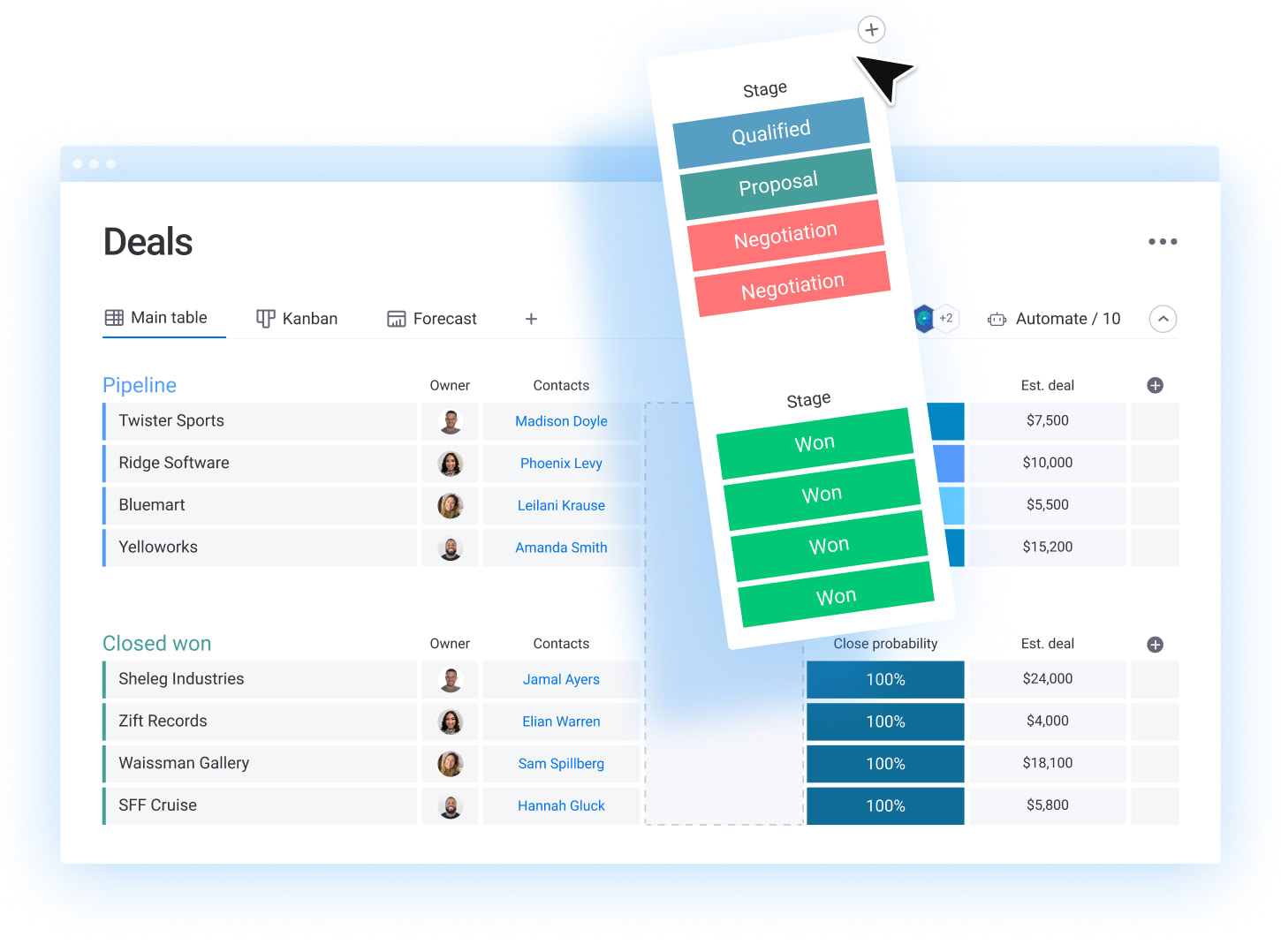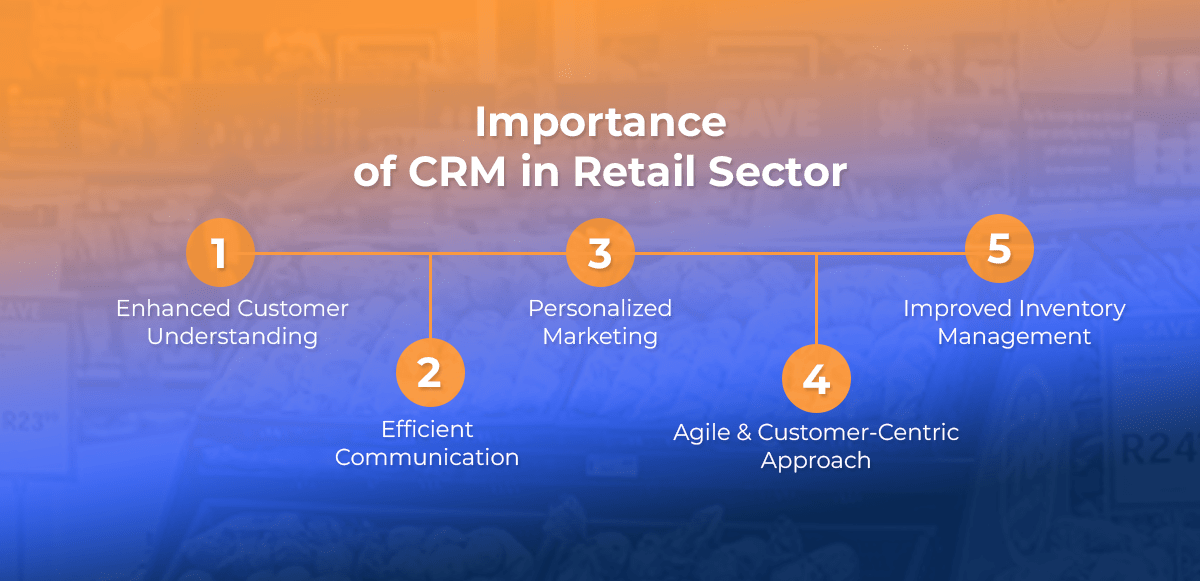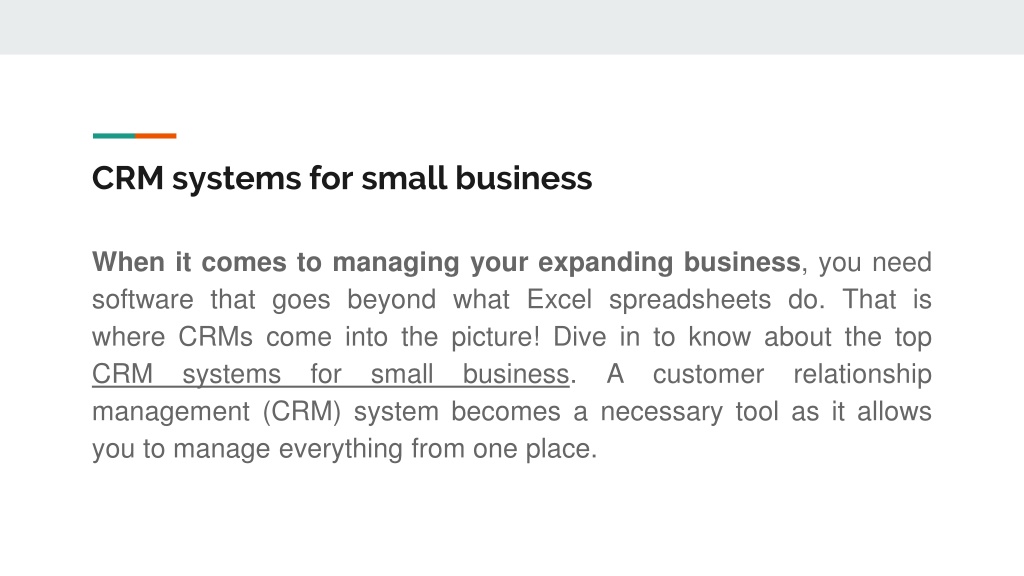Sweet Success: Choosing the Best CRM for Your Small Bakery

Running a small bakery is a labor of love. From the early morning dough prep to the final flourish of frosting, every detail matters. But amidst the flour dust and sugar sprinkles, it’s easy to get overwhelmed. One of the biggest challenges? Staying organized and connected with your customers. That’s where a Customer Relationship Management (CRM) system comes in. It’s not just for big corporations; a CRM can be a game-changer for small bakeries, helping you streamline operations, boost sales, and build lasting relationships with your loyal customers.
Why Your Small Bakery Needs a CRM
Think of your CRM as your bakery’s central nervous system. It’s where you store all the vital information about your customers, track their preferences, manage orders, and personalize your interactions. Here’s why it’s essential:
- Improved Customer Relationships: A CRM allows you to remember birthdays, track favorite treats, and send personalized offers. This level of personalization fosters loyalty and turns first-time buyers into regulars.
- Streamlined Order Management: Say goodbye to scattered sticky notes and endless phone calls. A CRM centralizes all order information, making it easy to track, manage, and fulfill orders efficiently.
- Enhanced Marketing Efforts: CRM data helps you segment your customer base and tailor your marketing campaigns. You can send targeted emails, offer exclusive deals, and promote new products to the right people at the right time.
- Increased Sales and Revenue: By understanding your customers’ needs and preferences, you can proactively offer products and services they’ll love, leading to increased sales and repeat business.
- Better Data Analysis: A CRM provides valuable insights into your bakery’s performance. You can track sales trends, identify popular products, and understand customer behavior to make data-driven decisions.
Key Features to Look for in a Bakery CRM
Not all CRMs are created equal. When choosing the best CRM for your small bakery, consider these essential features:
1. Contact Management
This is the foundation of any CRM. It allows you to store and organize customer information, including names, contact details, addresses, and any other relevant notes. Look for features like:
- Customizable Fields: The ability to add custom fields to track specific customer preferences, dietary restrictions, or special occasions.
- Import/Export Capabilities: Easily import your existing customer data and export it for backups or integration with other systems.
- Contact Segmentation: Group customers based on criteria like purchase history, location, or interests for targeted marketing.
2. Order Management
This feature is crucial for managing orders, especially for custom cakes, catering events, and online orders. Key features include:
- Order Tracking: Track the status of each order, from placement to fulfillment and delivery.
- Order History: Maintain a complete record of each customer’s orders, including products ordered, dates, and amounts.
- Automated Reminders: Send automated reminders for order pickups, deliveries, and upcoming events.
- Integration with Point of Sale (POS) Systems: Seamlessly integrate with your POS system to automatically sync order data and customer information.
3. Marketing Automation
Marketing automation features help you streamline your marketing efforts and engage with customers more effectively. Look for:
- Email Marketing: Create and send targeted email campaigns to promote new products, offer discounts, and share bakery news.
- Automated Email Sequences: Set up automated email sequences to welcome new customers, follow up on abandoned carts, and nurture leads.
- Customer Segmentation: Segment your customer base to send personalized messages based on their interests and purchase history.
- Social Media Integration: Connect your CRM to your social media accounts to track engagement and manage your online presence.
4. Reporting and Analytics
Data is your friend! Reporting and analytics features provide valuable insights into your bakery’s performance. Look for:
- Sales Reports: Track sales trends, identify top-selling products, and analyze revenue by customer segment.
- Customer Behavior Analysis: Understand customer purchase patterns, identify customer lifetime value, and track customer churn.
- Campaign Performance Tracking: Measure the effectiveness of your marketing campaigns and identify areas for improvement.
5. Integrations
The best CRM will integrate seamlessly with your existing systems. Consider these integrations:
- POS System: Synchronize customer data, order information, and sales data.
- Email Marketing Platform: Integrate with platforms like Mailchimp or Constant Contact to automate email campaigns.
- Website: Capture leads and manage online orders directly through your website.
- Accounting Software: Simplify financial tracking by integrating with your accounting software.
Top CRM Systems for Small Bakeries: A Detailed Comparison
Now, let’s dive into some of the best CRM systems specifically tailored for small bakeries. We’ll explore their features, pricing, and ease of use to help you find the perfect fit.
1. HoneyBook
Overview: HoneyBook is a popular choice for creative businesses, including bakeries specializing in custom orders and events. It offers a comprehensive suite of tools for managing projects, invoicing, contracts, and payments.
Key Features:
- Project Management: Organize and track custom orders, including timelines, tasks, and communication.
- Invoicing and Payments: Create professional invoices, accept online payments, and track payment status.
- Contracts: Generate and manage contracts with customers.
- Client Communication: Centralized communication platform for all client interactions.
- Automated Workflows: Automate tasks like sending invoices, reminders, and follow-up emails.
Pros:
- User-friendly interface and intuitive design.
- Excellent for managing custom orders and events.
- Offers a wide range of features in one platform.
- Strong focus on client communication and relationship building.
Cons:
- Can be more expensive than other CRM options.
- May have features that are not essential for all bakeries.
Pricing: Offers various pricing plans based on features and usage.
Ideal for: Bakeries specializing in custom cakes, catering, and event orders.
2. HubSpot CRM
Overview: HubSpot CRM is a free, powerful CRM platform suitable for businesses of all sizes. It offers a wide range of features, including contact management, sales automation, and marketing tools.
Key Features:
- Contact Management: Store and organize customer information with unlimited contacts.
- Deal Tracking: Track sales opportunities and manage your sales pipeline.
- Email Marketing: Send email campaigns and track performance.
- Website Integration: Capture leads and track website activity.
- Free Plan: Offers a generous free plan with a wide range of features.
Pros:
- Free plan with robust features.
- User-friendly interface and easy to learn.
- Excellent for contact management and sales tracking.
- Integrates with various marketing and sales tools.
Cons:
- Some advanced features require paid subscriptions.
- May require some customization to fit the specific needs of a bakery.
Pricing: Offers a free plan and paid plans with additional features.
Ideal for: Bakeries looking for a free, feature-rich CRM with strong contact management capabilities.
3. Zoho CRM
Overview: Zoho CRM is a versatile and affordable CRM platform suitable for businesses of all sizes. It offers a wide range of features, including sales automation, marketing automation, and customer support tools.
Key Features:
- Contact Management: Manage customer contacts and track interactions.
- Sales Automation: Automate sales processes and track sales performance.
- Marketing Automation: Create and send email campaigns, and manage social media.
- Customer Support: Manage customer inquiries and provide support.
- Customization: Highly customizable to fit the specific needs of your bakery.
Pros:
- Affordable pricing plans.
- Wide range of features for sales, marketing, and customer support.
- Highly customizable to fit specific business needs.
- Integrates with various third-party applications.
Cons:
- Interface can be overwhelming for beginners.
- Customer support may not be as responsive as other platforms.
Pricing: Offers various pricing plans based on features and usage.
Ideal for: Bakeries looking for an affordable, feature-rich CRM with strong customization options.
4. Keap (formerly Infusionsoft)
Overview: Keap is a CRM and sales and marketing automation platform designed for small businesses. It offers a comprehensive suite of tools for managing contacts, automating sales processes, and running marketing campaigns.
Key Features:
- Contact Management: Store and organize customer information.
- Sales Automation: Automate sales tasks, such as sending follow-up emails and scheduling appointments.
- Marketing Automation: Create and send email campaigns, and automate marketing processes.
- E-commerce Integration: Integrate with e-commerce platforms to manage online orders.
- Payment Processing: Accept online payments and track payment status.
Pros:
- Powerful sales and marketing automation capabilities.
- Excellent for managing sales pipelines and nurturing leads.
- Integrates with various e-commerce and payment platforms.
- Offers a wide range of features for small businesses.
Cons:
- Can be more expensive than other CRM options.
- Interface can be complex and may require training.
Pricing: Offers various pricing plans based on features and usage.
Ideal for: Bakeries looking for a powerful sales and marketing automation platform to streamline their processes.
5. Pipedrive
Overview: Pipedrive is a sales-focused CRM designed to help sales teams manage their deals and close more sales. It provides a visual sales pipeline, contact management, and reporting features.
Key Features:
- Visual Sales Pipeline: Visualize your sales process and track deals through each stage.
- Contact Management: Store and organize customer information.
- Activity Tracking: Track sales activities, such as calls, emails, and meetings.
- Automation: Automate sales tasks and workflows.
- Reporting: Track sales performance and identify areas for improvement.
Pros:
- User-friendly interface and easy to learn.
- Excellent for managing sales pipelines and tracking deals.
- Visual and intuitive design.
- Integrates with various sales and marketing tools.
Cons:
- May lack some features needed for broader marketing or customer support.
- Limited free plan.
Pricing: Offers various pricing plans based on features and usage.
Ideal for: Bakeries that want to focus on streamlining their sales process and tracking deals.
Choosing the Right CRM: A Step-by-Step Guide
Selecting the perfect CRM for your bakery can feel like choosing the right flour – it needs to be the right type and quality to bake the perfect cake. Here’s a step-by-step guide to help you make the right decision:
1. Assess Your Bakery’s Needs
Before you start comparing CRM systems, take some time to understand your bakery’s specific needs. Consider the following questions:
- What are your biggest pain points? Are you struggling with disorganized customer data, inefficient order management, or a lack of marketing automation?
- What are your goals? Do you want to increase sales, improve customer loyalty, streamline operations, or a combination of these?
- What features are essential? Do you need contact management, order management, marketing automation, reporting, or integrations with other systems?
- What is your budget? Determine how much you’re willing to spend on a CRM system.
- What is your technical expertise? Consider how much time and resources you have to dedicate to learning and implementing a new system.
2. Research and Compare CRM Systems
Once you have a clear understanding of your needs, start researching and comparing different CRM systems. Consider the following factors:
- Features: Does the CRM offer the features you need, such as contact management, order management, marketing automation, and reporting?
- Pricing: Does the pricing plan fit your budget?
- Ease of Use: Is the interface user-friendly and easy to navigate?
- Integrations: Does the CRM integrate with your existing systems, such as your POS system, email marketing platform, and website?
- Reviews and Ratings: Read reviews and ratings from other small businesses to get insights into the pros and cons of each CRM system.
- Customer Support: Does the CRM provider offer adequate customer support?
3. Try Free Trials and Demos
Many CRM systems offer free trials or demos. Take advantage of these opportunities to test out the software and see if it’s a good fit for your bakery. During the trial, pay attention to the following:
- Ease of Use: Is the interface intuitive and easy to navigate?
- Features: Do the features meet your needs?
- Performance: Does the system run smoothly and efficiently?
- Customer Support: Test out the customer support to see how responsive and helpful they are.
4. Consider Scalability
Choose a CRM system that can grow with your bakery. As your business expands, you’ll need a CRM that can handle increased customer data, sales volume, and marketing efforts. Ensure the CRM you choose offers the features and scalability you’ll need in the future.
5. Implement and Train Your Team
Once you’ve chosen a CRM system, it’s time to implement it. This involves importing your existing customer data, setting up your system, and training your team. Provide your team with adequate training to ensure they can effectively use the CRM system. Offer ongoing support and encourage feedback to ensure your team is comfortable and proficient with the new system.
Tips for Successfully Implementing a CRM in Your Bakery
Implementing a CRM system can be a smooth process with the right approach. Here are some tips to ensure a successful implementation:
- Start Small: Don’t try to implement all the features at once. Start with the core features and gradually add more features as you become comfortable with the system.
- Clean Your Data: Before importing your customer data, clean it up to ensure accuracy and consistency.
- Customize the System: Tailor the CRM to fit your bakery’s specific needs by customizing fields, workflows, and reports.
- Train Your Team: Provide thorough training to your team to ensure they know how to use the system effectively.
- Get Feedback: Encourage feedback from your team and make adjustments as needed.
- Integrate with Other Systems: Integrate your CRM with your other systems, such as your POS system, email marketing platform, and website, to streamline your operations.
- Regularly Review and Optimize: Regularly review your CRM usage and make adjustments to optimize its effectiveness.
The Sweetest Result: Building a Flourishing Bakery with a CRM
Choosing the right CRM for your small bakery is an investment in your future. By streamlining your operations, improving customer relationships, and gaining valuable insights into your business, you can create a recipe for sweet success. With the right CRM, you can transform your bakery from a simple business into a thriving enterprise, delighting customers and creating a loyal following. So, take the time to research your options, choose the system that best fits your needs, and watch your bakery rise to new heights!
Embrace the power of a CRM and watch your bakery blossom. From managing custom cake orders with ease to sending personalized birthday greetings, a CRM empowers you to create unforgettable customer experiences. You’ll not only streamline your operations but also gather invaluable data to refine your offerings and tailor your marketing efforts. It’s about building relationships, one delicious treat at a time. So, go ahead, take the leap, and unlock the full potential of your bakery with the right CRM in your corner. Your customers, and your business, will thank you for it.