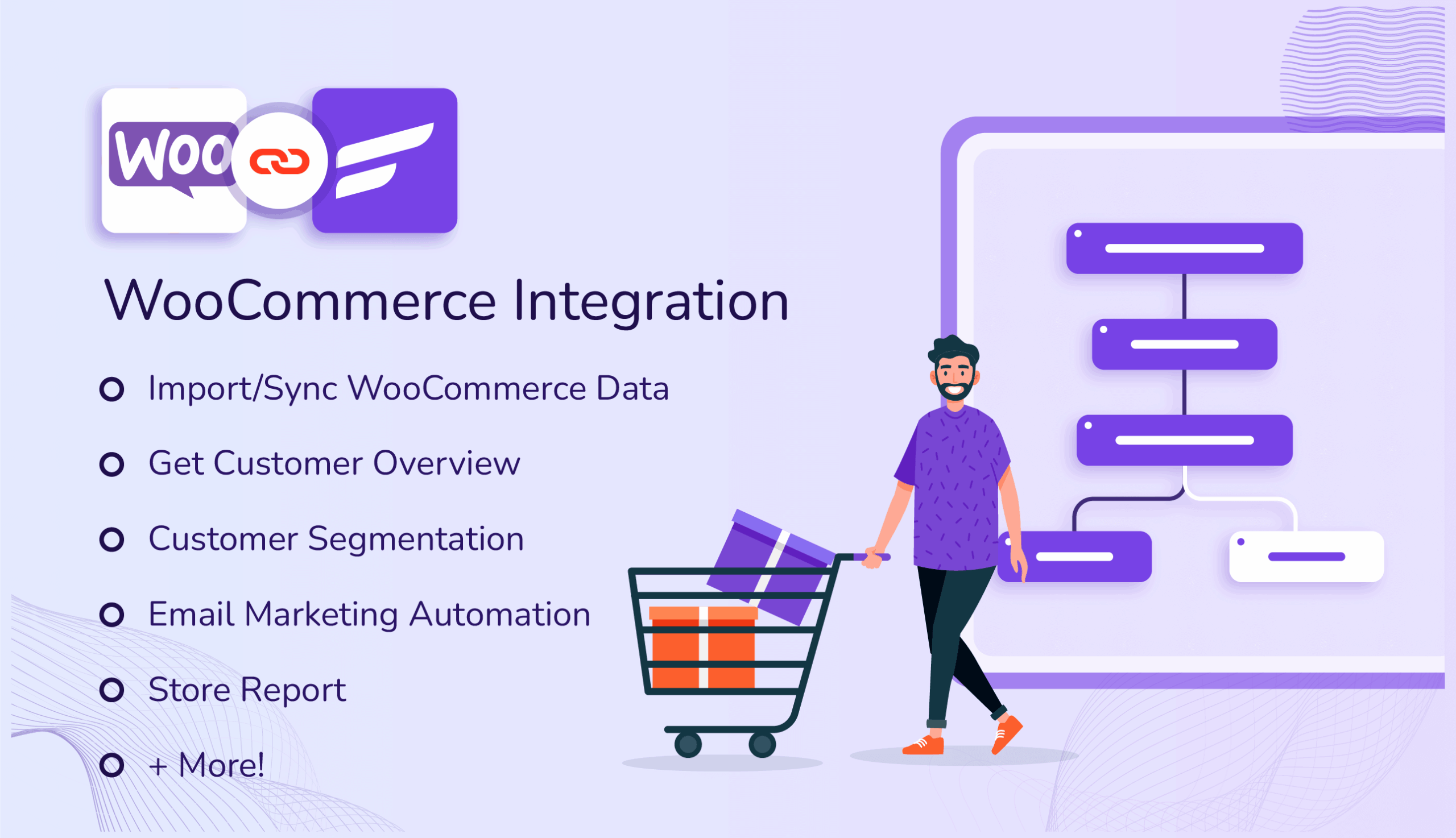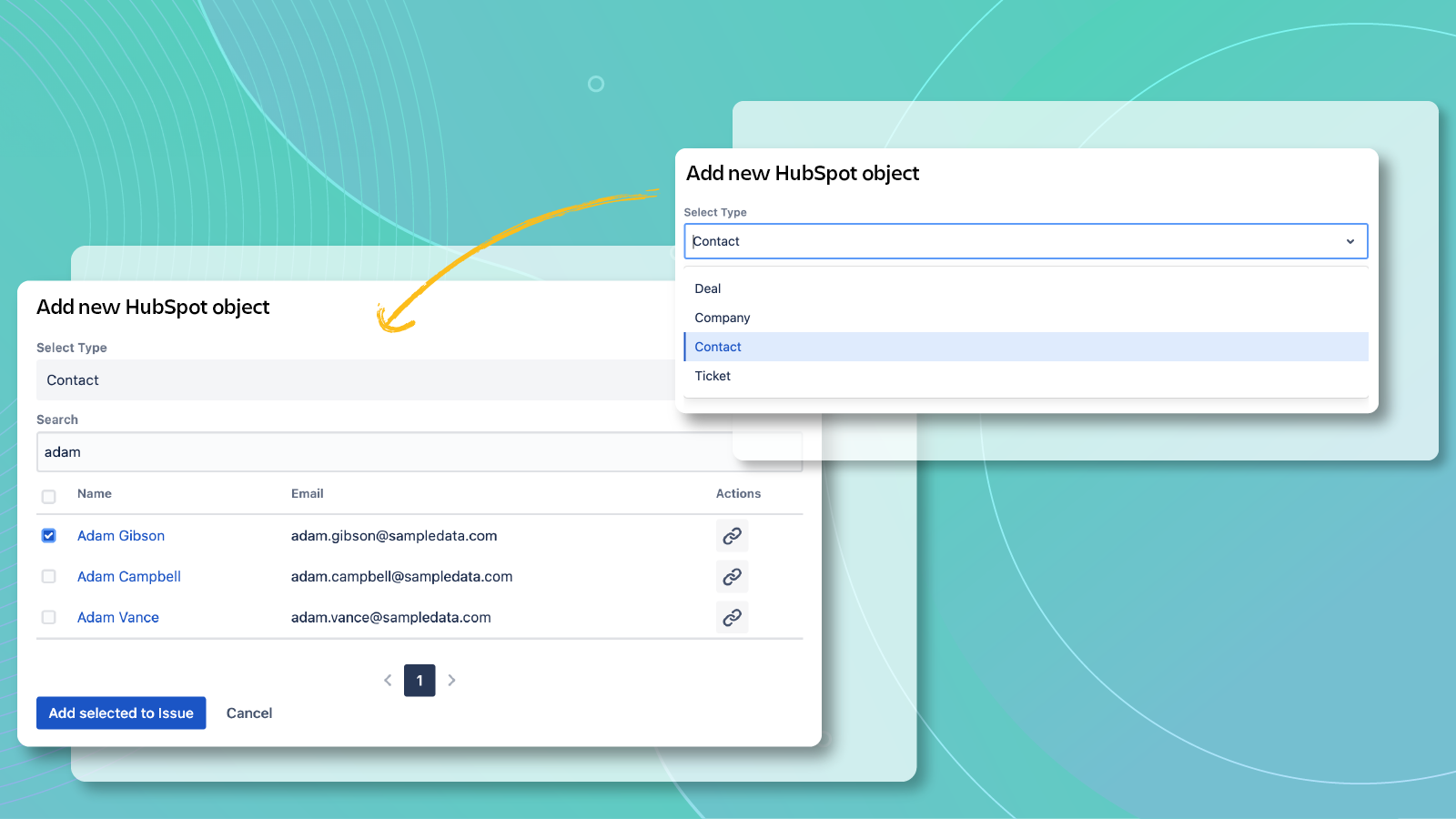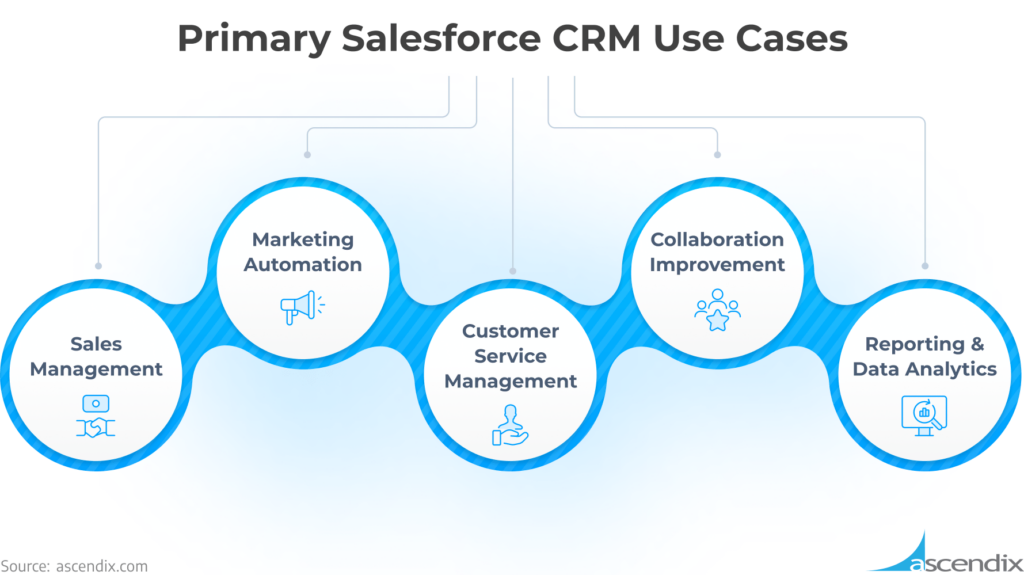Supercharge Your Workflow: Seamless CRM Integration with Smartsheet
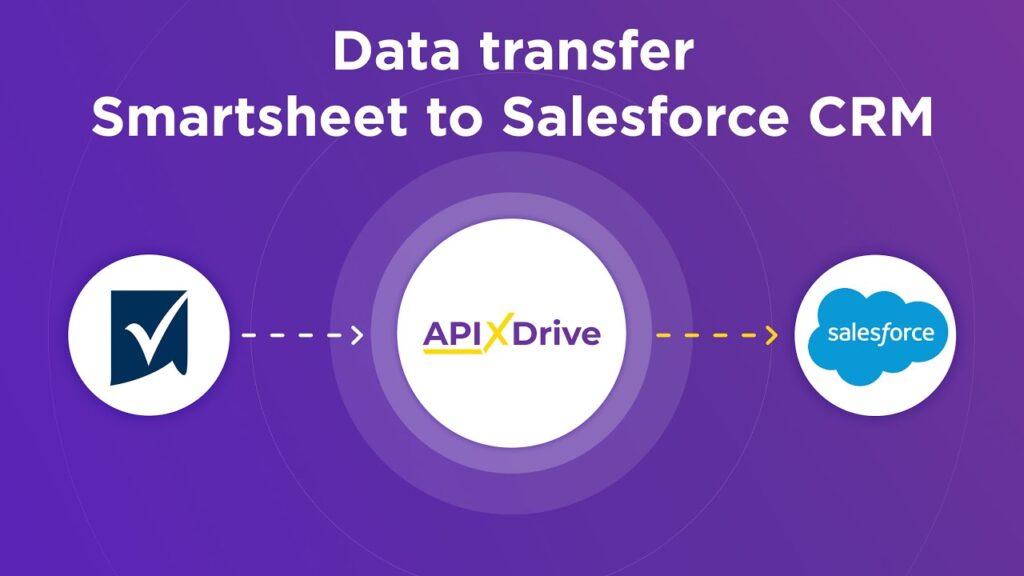
In today’s fast-paced business environment, efficiency and collaboration are paramount. Companies are constantly seeking ways to streamline their operations, improve communication, and ultimately, boost their bottom line. One powerful solution that addresses these needs is the integration of Customer Relationship Management (CRM) systems with project management tools like Smartsheet. This article delves into the benefits of CRM integration with Smartsheet, providing a comprehensive guide to understanding the process, exploring the advantages, and offering practical implementation strategies. We’ll explore how this integration can transform your workflow, improve data accuracy, and empower your teams to achieve more.
Understanding the Power of CRM and Smartsheet
Before diving into the specifics of integration, let’s establish a clear understanding of both CRM and Smartsheet. CRM systems are designed to manage and analyze customer interactions and data throughout the customer lifecycle, with the goal of improving business relationships and driving sales growth. Smartsheet, on the other hand, is a cloud-based platform that enables teams and organizations to manage projects, automate workflows, and build custom solutions. It combines the familiar spreadsheet interface with powerful project management and collaboration features.
What is CRM?
CRM is more than just a software; it’s a strategic approach to managing and nurturing customer relationships. A good CRM system centralizes customer data, providing a 360-degree view of each customer. This includes contact information, communication history, purchase history, and any other relevant interactions. Key features of a CRM system include:
- Contact Management: Storing and organizing customer contact details.
- Sales Automation: Automating sales processes, such as lead tracking, opportunity management, and quote generation.
- Marketing Automation: Automating marketing campaigns, such as email marketing, social media scheduling, and lead nurturing.
- Customer Service: Managing customer support tickets, resolving issues, and providing excellent customer service.
- Reporting and Analytics: Providing insights into sales performance, customer behavior, and marketing effectiveness.
Popular CRM systems include Salesforce, HubSpot, Zoho CRM, and Microsoft Dynamics 365.
What is Smartsheet?
Smartsheet is a versatile platform that helps teams plan, track, automate, and report on work. It offers a user-friendly interface that is similar to a spreadsheet, making it easy for users to adopt. Key features of Smartsheet include:
- Project Management: Creating project plans, assigning tasks, setting deadlines, and tracking progress.
- Workflow Automation: Automating repetitive tasks, such as approvals, notifications, and data transfers.
- Collaboration: Facilitating communication and collaboration among team members.
- Reporting and Dashboards: Creating reports and dashboards to visualize project data and track performance.
- Integrations: Integrating with other applications, such as CRM systems, to share data and automate workflows.
Smartsheet is used by businesses of all sizes and across various industries, from project managers and marketing teams to IT departments and executive leadership.
The Benefits of Integrating CRM with Smartsheet
Integrating your CRM system with Smartsheet can unlock a wealth of benefits, streamlining your workflows and enhancing your overall efficiency. Here’s a closer look at the key advantages:
1. Enhanced Collaboration and Communication
One of the primary advantages of integration is improved collaboration and communication. By connecting your CRM and Smartsheet, you create a centralized hub where sales, marketing, and project teams can access the same information and collaborate more effectively. For example, sales reps can easily see the progress of projects related to their clients, while project managers can stay informed about sales opportunities and customer interactions. This shared visibility eliminates silos and ensures everyone is on the same page.
2. Improved Data Accuracy and Consistency
Data accuracy is crucial for making informed decisions. Integrating your CRM with Smartsheet helps ensure that data is consistent across both systems. For instance, when a new lead is created in your CRM, the information can automatically be synced to a Smartsheet sheet, eliminating the need for manual data entry and reducing the risk of errors. Furthermore, if a customer’s contact information changes in your CRM, the update can be reflected in Smartsheet, ensuring that your project teams always have the most up-to-date information.
3. Streamlined Workflows and Automation
Integration allows you to automate workflows, saving time and reducing manual effort. For example, you can set up a workflow where a new sales opportunity in your CRM automatically triggers the creation of a new project in Smartsheet. This eliminates the need for manual project creation and ensures that projects are initiated promptly. You can also automate tasks such as sending notifications, updating project statuses, and generating reports.
4. Increased Sales Productivity
By providing sales teams with access to project information within their CRM, you can empower them to be more productive. Sales reps can quickly see the status of projects related to their clients, allowing them to provide better customer service and close deals more efficiently. This increased visibility can also help sales teams identify potential upsell and cross-sell opportunities.
5. Better Project Management
Integrating your CRM with Smartsheet can also improve project management. Project managers can use the information from the CRM to understand customer needs and expectations, and to tailor their project plans accordingly. They can also use the integration to track project progress and communicate updates to sales and customer service teams.
6. Enhanced Reporting and Analytics
Integration allows you to create more comprehensive reports and dashboards. By combining data from your CRM and Smartsheet, you can gain a holistic view of your business performance. For example, you can track the progress of projects related to specific sales opportunities, analyze the effectiveness of your marketing campaigns, and identify areas for improvement.
How to Integrate CRM with Smartsheet: A Step-by-Step Guide
The process of integrating your CRM with Smartsheet can vary depending on the specific CRM and Smartsheet plans you are using. However, the general steps involved are as follows:
1. Assess Your Needs and Goals
Before you begin the integration process, it’s essential to define your goals and assess your needs. What do you want to achieve with the integration? What data do you want to share between your CRM and Smartsheet? What workflows do you want to automate? Having a clear understanding of your objectives will help you choose the right integration method and configure the integration effectively.
2. Choose an Integration Method
There are several ways to integrate your CRM with Smartsheet:
- Native Integrations: Some CRM systems and Smartsheet offer native integrations. These integrations are typically pre-built and easy to set up. They often provide a seamless user experience and require minimal technical expertise.
- Third-Party Integration Platforms: Platforms like Zapier, Integromat (now Make), and Workato provide pre-built connectors and automation tools that can connect your CRM with Smartsheet. These platforms are often more flexible than native integrations and offer a wider range of automation possibilities.
- Custom Integrations: If you have specific integration requirements that are not met by native integrations or third-party platforms, you can develop a custom integration using APIs. This method requires technical expertise and is typically more time-consuming and expensive.
3. Set Up the Integration
The specific steps for setting up the integration will depend on the method you choose. However, the general steps involved are as follows:
- Connect Your Accounts: Connect your CRM and Smartsheet accounts to the integration platform or tool.
- Map Data Fields: Map the data fields between your CRM and Smartsheet. This involves specifying which fields in your CRM should be synced to which fields in Smartsheet.
- Configure Workflows: Configure the workflows that you want to automate. This involves defining the triggers, actions, and conditions for each workflow.
- Test the Integration: Before deploying the integration, test it thoroughly to ensure that it is working as expected.
4. Monitor and Maintain the Integration
Once the integration is set up, it’s important to monitor it regularly to ensure that it is working correctly. You should also maintain the integration by updating it as needed and troubleshooting any issues that may arise. Consider regularly reviewing the data flow and functionality to ensure it still meets your business needs as your processes evolve.
Best Practices for CRM and Smartsheet Integration
To maximize the benefits of CRM and Smartsheet integration, follow these best practices:
1. Plan Your Integration Carefully
Before you start the integration process, take the time to plan your integration carefully. Define your goals, assess your needs, and choose the right integration method. Consider the data fields that you want to sync, the workflows that you want to automate, and the users who will be using the integration.
2. Start Small and Iterate
Don’t try to integrate everything at once. Start with a small, well-defined set of data fields and workflows. Once you have successfully integrated these, you can gradually add more data fields and workflows as needed. This approach will help you avoid overwhelming your team and minimize the risk of errors.
3. Train Your Users
Provide adequate training to your users on how to use the integration. Explain how the data is synced, how the workflows work, and how to troubleshoot any issues. This will ensure that your users can take full advantage of the integration and avoid making mistakes.
4. Monitor the Integration Regularly
Monitor the integration regularly to ensure that it is working correctly. Check for any errors or data discrepancies. If you encounter any issues, troubleshoot them promptly. Regularly review the integration to ensure that it is still meeting your needs.
5. Document the Integration
Document the integration, including the integration method, the data fields that are synced, the workflows that are automated, and any troubleshooting steps. This documentation will be helpful for training new users, troubleshooting issues, and making future updates to the integration.
6. Prioritize Data Security
When integrating your CRM and Smartsheet, prioritize data security. Ensure that your integration platform or tool has appropriate security measures in place. Restrict access to sensitive data and monitor user activity. Comply with all relevant data privacy regulations.
Choosing the Right Integration Platform or Method
The best integration platform or method for you will depend on your specific needs and requirements. Here’s a comparison of the different options:
Native Integrations
- Pros: Easy to set up, often provide a seamless user experience.
- Cons: Limited functionality, may not support all CRM systems.
- Best for: Simple integrations with limited automation needs.
Third-Party Integration Platforms (Zapier, Integromat, Workato)
- Pros: Flexible, offer a wide range of automation possibilities, support a large number of applications.
- Cons: Can be more complex to set up than native integrations, may require a subscription fee.
- Best for: More complex integrations with multiple applications, extensive automation needs.
Custom Integrations (APIs)
- Pros: Highly customizable, provides the most flexibility.
- Cons: Requires technical expertise, can be time-consuming and expensive.
- Best for: Highly specific integration requirements that are not met by other methods.
Consider your budget, technical expertise, and automation needs when making your decision.
Real-World Examples of CRM and Smartsheet Integration
To illustrate the practical applications of CRM and Smartsheet integration, let’s explore some real-world examples:
Example 1: Sales Opportunity Management
A sales team uses Salesforce (CRM) to manage leads and opportunities. When a new sales opportunity is created in Salesforce, the integration automatically creates a new project in Smartsheet. The project includes tasks for the sales team, such as setting up a meeting, sending a proposal, and following up with the prospect. The integration syncs key data between Salesforce and Smartsheet, such as the opportunity name, contact information, and estimated deal value. This ensures that the sales team and the project team have access to the same information and can collaborate effectively.
Example 2: Marketing Campaign Management
A marketing team uses HubSpot (CRM) to manage marketing campaigns. When a new marketing campaign is launched in HubSpot, the integration automatically creates a new project in Smartsheet. The project includes tasks for the marketing team, such as creating content, designing landing pages, and scheduling social media posts. The integration syncs key data between HubSpot and Smartsheet, such as the campaign name, budget, and target audience. This ensures that the marketing team can manage their campaigns efficiently and track their progress.
Example 3: Customer Onboarding
A customer onboarding team uses Zoho CRM to manage customer accounts. When a new customer account is created in Zoho CRM, the integration automatically creates a new project in Smartsheet. The project includes tasks for the onboarding team, such as setting up the customer’s account, providing training, and collecting feedback. The integration syncs key data between Zoho CRM and Smartsheet, such as the customer name, contact information, and product purchased. This ensures that the onboarding team can provide a smooth and efficient onboarding experience.
Troubleshooting Common Integration Issues
Even with careful planning and execution, you may encounter some issues during the integration process. Here are some common issues and how to troubleshoot them:
1. Data Synchronization Errors
Data synchronization errors can occur when data is not synced correctly between your CRM and Smartsheet. This can be caused by a variety of factors, such as incorrect field mapping, data formatting issues, or API errors. To troubleshoot data synchronization errors, check the following:
- Field Mapping: Ensure that the data fields are mapped correctly between your CRM and Smartsheet.
- Data Formatting: Ensure that the data is formatted correctly in both systems. For example, dates should be formatted consistently.
- API Errors: Check the API logs for any errors. If you see any API errors, contact the integration platform or tool provider for assistance.
2. Workflow Automation Issues
Workflow automation issues can occur when your automated workflows are not working as expected. This can be caused by a variety of factors, such as incorrect trigger settings, action errors, or conditional logic errors. To troubleshoot workflow automation issues, check the following:
- Trigger Settings: Ensure that the trigger settings are configured correctly.
- Action Errors: Check the action logs for any errors. If you see any action errors, review the action settings.
- Conditional Logic Errors: If your workflow uses conditional logic, ensure that the conditions are configured correctly.
3. Performance Issues
Performance issues can occur if the integration is causing your CRM or Smartsheet to run slowly. This can be caused by a variety of factors, such as excessive data syncing or complex workflows. To troubleshoot performance issues, check the following:
- Data Syncing Frequency: Reduce the frequency of data syncing if possible.
- Workflow Complexity: Simplify your workflows if possible.
- API Rate Limits: If you are using APIs, check for any rate limits. If you are exceeding the rate limits, contact the integration platform or tool provider for assistance.
The Future of CRM and Smartsheet Integration
The integration of CRM and Smartsheet is constantly evolving, with new features and capabilities being added regularly. Here are some trends to watch for:
1. Increased Automation
Automation will continue to play a major role in CRM and Smartsheet integration. Expect to see more advanced automation features, such as artificial intelligence (AI)-powered workflows that can learn from your data and automate tasks more intelligently.
2. Deeper Integrations
The integration between CRM and Smartsheet will become even deeper, with more data fields being synced and more complex workflows being automated. Expect to see more native integrations and more robust third-party integration platforms.
3. Enhanced Reporting and Analytics
Reporting and analytics will become even more sophisticated. Expect to see more advanced reporting and dashboarding capabilities, allowing you to gain a deeper understanding of your business performance.
4. Mobile Accessibility
The integration will become more accessible on mobile devices, allowing you to access your CRM and Smartsheet data and workflows from anywhere.
Conclusion: Unleash the Power of Integration
CRM integration with Smartsheet is a powerful combination that can significantly enhance your business operations. By carefully planning your integration, choosing the right integration method, and following best practices, you can streamline your workflows, improve data accuracy, and empower your teams to achieve more. Embrace the potential of integration and unlock a new level of efficiency and collaboration within your organization. The journey towards a more connected and efficient workflow starts with a well-integrated CRM and Smartsheet solution.