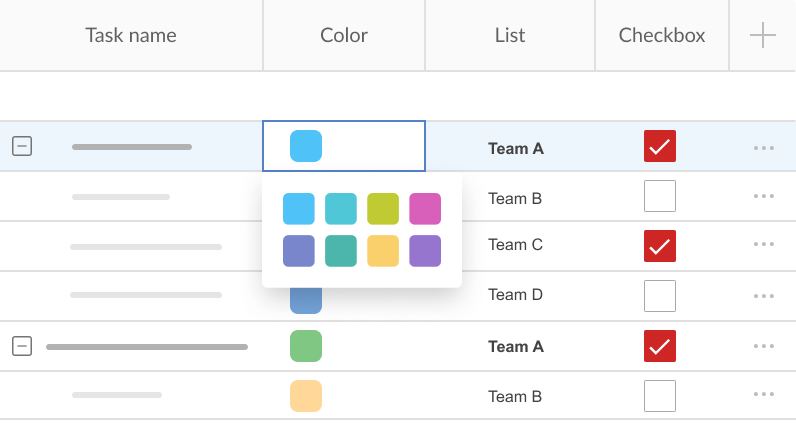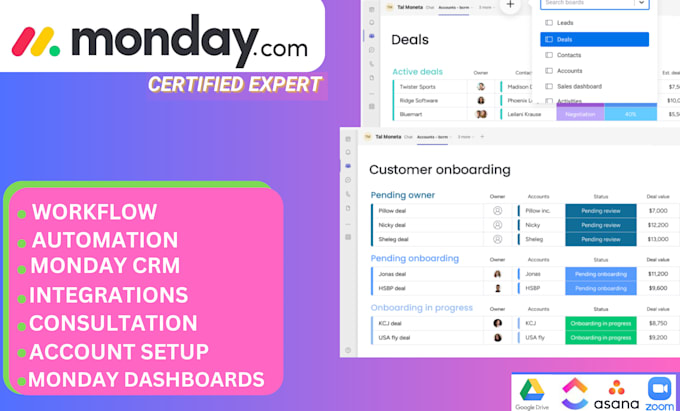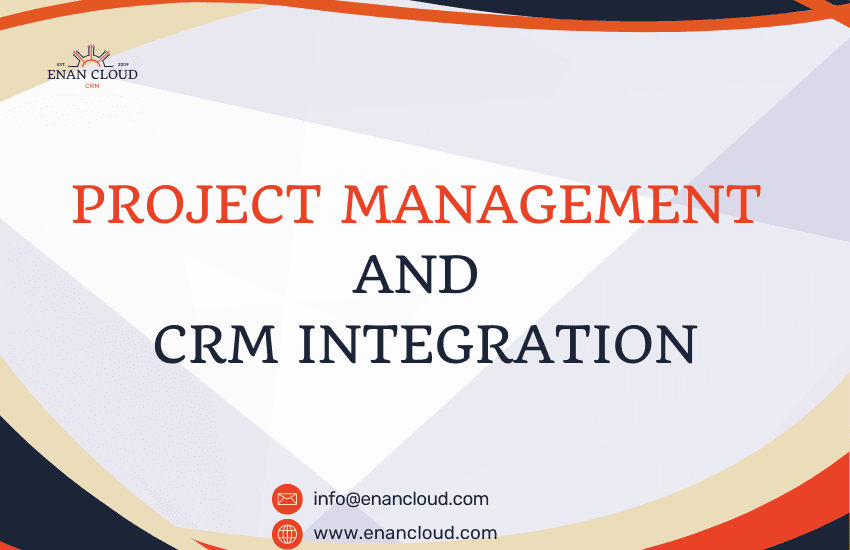Supercharge Your Workflow: Seamless CRM Integration with Resource Guru
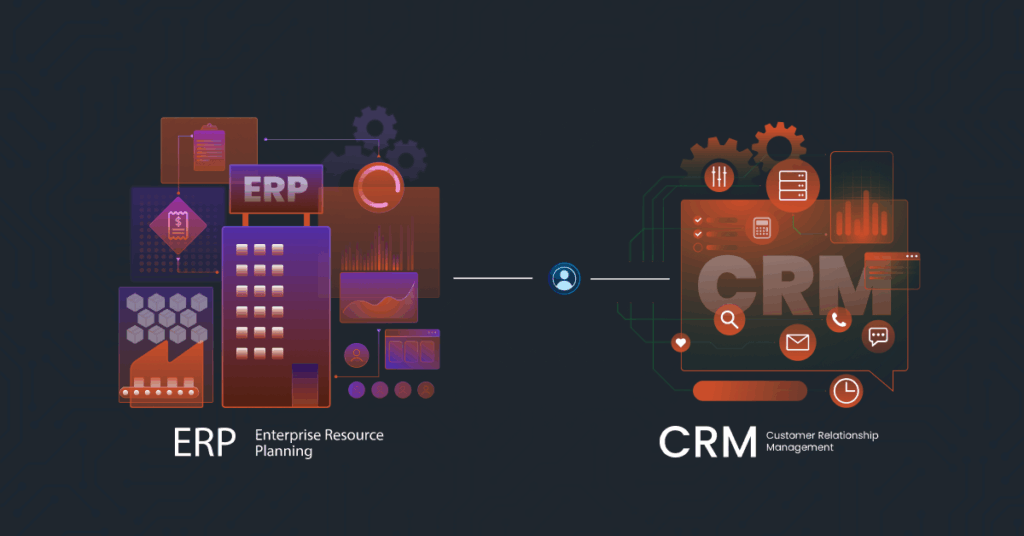
Unlocking Efficiency: The Power of CRM Integration with Resource Guru
In today’s fast-paced business environment, maximizing efficiency and streamlining workflows is no longer a luxury—it’s a necessity. Companies are constantly seeking ways to optimize their operations, improve resource allocation, and enhance customer relationship management. One powerful solution that addresses these needs is the integration of a Customer Relationship Management (CRM) system with a resource management tool like Resource Guru. This article delves into the benefits of this integration, explores the technical aspects, and provides practical guidance on how to achieve seamless connectivity.
Understanding the Core Components: CRM and Resource Guru
What is a CRM?
A CRM system acts as the central nervous system for a business’s customer-related activities. It’s a software solution designed to manage and analyze customer interactions and data throughout the customer lifecycle. Key functionalities include:
- Contact Management: Storing and organizing customer information, including contact details, communication history, and purchase records.
- Sales Automation: Automating sales processes, such as lead tracking, opportunity management, and proposal generation.
- Marketing Automation: Automating marketing campaigns, email marketing, and lead nurturing.
- Customer Service: Managing customer inquiries, support tickets, and issue resolution.
- Reporting and Analytics: Providing insights into customer behavior, sales performance, and marketing effectiveness.
Popular CRM systems include Salesforce, HubSpot, Zoho CRM, and Microsoft Dynamics 365.
What is Resource Guru?
Resource Guru is a cloud-based resource scheduling and management software. It enables businesses to efficiently manage their most valuable assets: people, equipment, and other resources. Its core features include:
- Booking and Scheduling: Allowing users to book resources for projects, events, and other activities.
- Capacity Planning: Providing visibility into resource availability and potential conflicts.
- Team Management: Managing team members, their skills, and their availability.
- Reporting and Analytics: Offering insights into resource utilization, project timelines, and team performance.
- Integration Capabilities: Connecting with other business tools to streamline workflows.
Resource Guru is particularly valuable for businesses that rely on project-based work, such as agencies, consultancies, and creative teams.
The Synergy: Benefits of Integrating CRM with Resource Guru
Integrating your CRM with Resource Guru creates a powerful synergy that can transform your business operations. Here’s how:
Improved Visibility and Coordination
The integration provides a unified view of customer projects and the resources assigned to them. Sales teams can quickly see which resources are available for upcoming projects, while project managers can stay informed about project progress and resource allocation. This enhanced visibility prevents scheduling conflicts and ensures that resources are utilized efficiently.
Enhanced Resource Allocation
By combining customer data from the CRM with resource availability from Resource Guru, businesses can make more informed decisions about resource allocation. For example, when a new project is won, the CRM can trigger an automatic notification to Resource Guru, prompting the project manager to assign the necessary resources. This streamlining reduces manual effort and minimizes the risk of overbooking or underutilization.
Streamlined Project Management
The integration simplifies project management by centralizing project-related information. Sales teams can quickly pass essential customer details to project teams, ensuring everyone is on the same page from the outset. Project managers can use Resource Guru to track resource utilization, monitor project timelines, and identify potential roadblocks. This holistic approach leads to better project outcomes, on-time delivery, and increased customer satisfaction.
Optimized Sales and Customer Service
The integration supports sales and customer service by providing easy access to project-related information. Sales teams can quickly check resource availability for new projects, which speeds up the proposal process. Customer service teams can quickly see which resources are allocated to a customer’s project, which helps them provide more accurate and timely support. This enhanced customer experience can lead to greater customer loyalty and repeat business.
Data-Driven Decision-Making
The integration provides valuable data for making informed business decisions. Businesses can analyze resource utilization, project profitability, and customer satisfaction metrics to identify areas for improvement. This data-driven approach helps businesses optimize their operations, enhance customer service, and increase profitability.
Technical Aspects of Integration: How It Works
The technical integration between a CRM and Resource Guru can take various forms, depending on the specific systems involved and the desired level of connectivity. Here’s an overview of the common approaches:
API Integration
Application Programming Interfaces (APIs) are the most flexible and powerful way to integrate CRM and Resource Guru. APIs allow different software systems to communicate with each other by exchanging data and triggering actions. This approach allows for real-time data synchronization and custom workflows. For instance, when a new deal is closed in the CRM, the API can automatically create a project in Resource Guru and allocate resources.
Pre-built Integrations
Some CRM and resource management vendors offer pre-built integrations that simplify the setup process. These integrations typically involve a few clicks to configure the connection between the two systems. While pre-built integrations may offer limited customization options, they are a quick and easy solution for many businesses.
Zapier and Similar Automation Tools
Zapier and other automation platforms provide a user-friendly way to connect different applications without writing code. These platforms allow users to create “zaps” or automated workflows that trigger actions in one application based on events in another application. For example, a new contact added to the CRM can automatically create a new user in Resource Guru.
Custom Development
For complex integration requirements, businesses may opt for custom development. This involves hiring developers to build a custom integration that meets specific business needs. Custom development offers maximum flexibility but can be more time-consuming and expensive.
Step-by-Step Guide: Integrating Your CRM with Resource Guru
Here’s a practical guide to help you integrate your CRM with Resource Guru:
1. Define Your Goals and Requirements
Before starting the integration process, define your specific goals and requirements. What do you hope to achieve with the integration? What data needs to be synchronized between the two systems? Identifying your goals will help you choose the right integration method and ensure that the integration meets your needs.
2. Choose Your Integration Method
Based on your goals and technical skills, choose the most appropriate integration method. Consider factors such as ease of setup, customization options, and cost. If you have limited technical expertise, a pre-built integration or Zapier might be a good starting point. For more complex requirements, consider using APIs or custom development.
3. Select the Right Tools
If you are using APIs, you’ll need to identify the API endpoints for both your CRM and Resource Guru. If you are using Zapier, make sure that both your CRM and Resource Guru are supported by the platform. If you are using a pre-built integration, ensure that it is compatible with your CRM and Resource Guru versions.
4. Configure the Integration
Follow the instructions provided by your chosen integration method to configure the connection between your CRM and Resource Guru. This typically involves entering API keys, setting up data mapping, and defining workflows. Pay close attention to the data mapping process to ensure that data is synchronized correctly between the two systems.
5. Test the Integration
Thoroughly test the integration to ensure that it works as expected. Create test cases that simulate real-world scenarios, such as adding a new contact, creating a new project, and updating resource allocations. Verify that data is synchronized correctly and that workflows are triggered as expected.
6. Monitor and Maintain the Integration
Once the integration is live, monitor its performance regularly. Keep an eye on data synchronization, error logs, and user feedback. Regularly review and update the integration as your business needs evolve. Be sure to update the integration if either your CRM or Resource Guru undergoes significant updates.
Best Practices for Successful Integration
To maximize the benefits of your CRM and Resource Guru integration, follow these best practices:
Data Mapping is Key
Carefully map data fields between your CRM and Resource Guru to ensure that data is synchronized accurately. Consider the data types and formats used by each system and make sure that they are compatible. Incorrect data mapping can lead to data errors, inconsistencies, and operational inefficiencies.
Security First
Prioritize security when integrating your CRM and Resource Guru. Use secure API keys, protect sensitive data, and follow industry best practices for data encryption and access control. Regularly review security settings to prevent unauthorized access and data breaches.
User Training
Provide adequate training to your team members on how to use the integrated system. Explain how the integration works, how to access data, and how to perform tasks. Well-trained users are more likely to adopt the new system and use it effectively.
Documentation
Document the integration process, including the steps taken, the configurations used, and any troubleshooting tips. This documentation will be valuable for future maintenance, updates, and troubleshooting. Keep your documentation up to date to reflect any changes to the integration.
Start Small and Scale Up
If you are new to CRM and Resource Guru integration, it’s often best to start with a pilot project. Integrate a few key features and test them thoroughly before rolling out the integration across the entire organization. Once you have gained experience and confidence, you can gradually scale up the integration to include more features and data.
Real-World Examples: CRM and Resource Guru in Action
Here are a few examples of how businesses are using CRM integration with Resource Guru:
Marketing Agency
A marketing agency uses Salesforce CRM to manage its client relationships and track leads. When a new project is won, the sales team creates a new opportunity in Salesforce. This automatically triggers a project creation in Resource Guru, which allows the project manager to allocate resources, set deadlines, and track project progress. This integration streamlines the project initiation process and ensures that projects are staffed effectively.
Consulting Firm
A consulting firm uses HubSpot CRM to manage its sales pipeline and track customer interactions. When a new consulting engagement is confirmed, the CRM automatically creates a project in Resource Guru, and allocates consultants based on their skills and availability. The integration also allows the firm to track the time spent by consultants on each project, which helps with billing and profitability analysis. This integration streamlines the project management process and ensures accurate time tracking.
Software Development Company
A software development company uses Zoho CRM to manage its sales and customer support activities. When a new project is sold, the CRM creates a project in Resource Guru, allocating developers, designers, and testers. As the project progresses, the project manager can use Resource Guru to track the team’s time, identify potential roadblocks, and adjust resource allocations as needed. This integration ensures that projects are completed on time and within budget.
Troubleshooting Common Integration Issues
Even with careful planning and execution, integration issues can arise. Here are some common problems and how to troubleshoot them:
Data Synchronization Errors
Data synchronization errors can occur when data fields are not mapped correctly or when there are compatibility issues between the two systems. To troubleshoot data synchronization errors, check the data mapping settings, verify that the data types and formats are compatible, and review the error logs for clues. If necessary, contact the technical support teams for your CRM and Resource Guru.
Workflow Triggers Not Working
Workflow triggers may not work if the integration is not configured correctly, if the API keys are invalid, or if there are network issues. To troubleshoot workflow triggers, verify that the integration is configured correctly, that the API keys are valid, and that there are no network connectivity problems. Check the error logs for any error messages that could provide additional insights.
Performance Issues
Performance issues can arise if the integration is poorly designed or if there are performance bottlenecks in either system. To address performance issues, optimize the integration by using efficient data mapping techniques, reducing the number of API calls, and caching data. If necessary, consult with the technical support teams for your CRM and Resource Guru to identify and resolve the underlying performance issues.
Security Concerns
Security concerns can arise if the integration is not properly secured. To address security concerns, use secure API keys, protect sensitive data, and follow industry best practices for data encryption and access control. Regularly review security settings to prevent unauthorized access and data breaches.
The Future of CRM and Resource Guru Integration
The integration of CRM and Resource Guru is constantly evolving, with new features and capabilities emerging regularly. Here’s a glimpse into the future:
AI-Powered Automation
Artificial intelligence (AI) is poised to play a significant role in the future of CRM and Resource Guru integration. AI-powered automation can automate complex workflows, predict resource needs, and provide real-time insights into project performance. For example, AI could analyze historical data to predict future resource demands, optimize resource allocation, and identify potential project risks.
Enhanced Analytics and Reporting
Advanced analytics and reporting capabilities will provide businesses with deeper insights into their operations. Businesses can use these insights to identify trends, optimize resource utilization, and improve project outcomes. For example, advanced analytics can identify which projects are most profitable, which resources are the most effective, and which customers are the most valuable.
Seamless User Experience
The user experience will continue to improve, with more intuitive interfaces and seamless integration between the two systems. The goal is to create a unified experience where users can access all the information they need from a single platform. For example, users may be able to manage their projects, allocate resources, and communicate with customers from a single dashboard.
Integration with Other Business Tools
CRM and Resource Guru will integrate with even more business tools, such as project management software, communication platforms, and time tracking tools. This will create a more unified and connected business ecosystem, where data flows seamlessly between different systems. For example, the integration could include a direct connection to project management software, allowing for real-time updates on project progress and resource allocation.
Conclusion: Embrace the Power of Integration
Integrating CRM with Resource Guru is a strategic move that can significantly enhance your business operations. By streamlining workflows, improving resource allocation, and gaining deeper insights into your projects and customers, you can drive greater efficiency, increase profitability, and foster customer loyalty. Whether you’re a small business or a large enterprise, the benefits of this integration are undeniable. Take the time to evaluate your needs, choose the right integration method, and implement a solution that empowers your team to work smarter, not harder. The future of business is connected, and the integration of CRM and Resource Guru is a crucial step towards achieving that future.