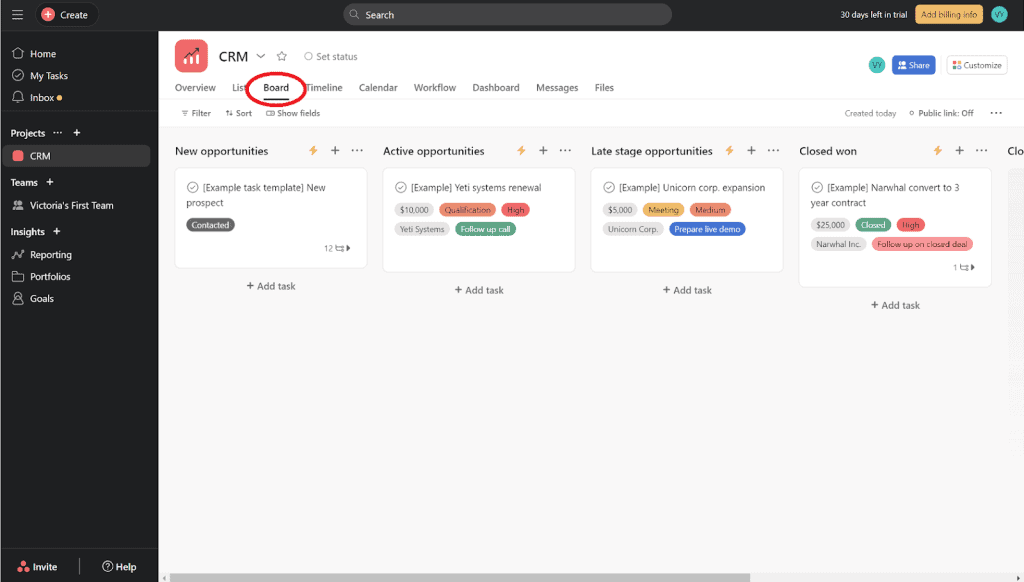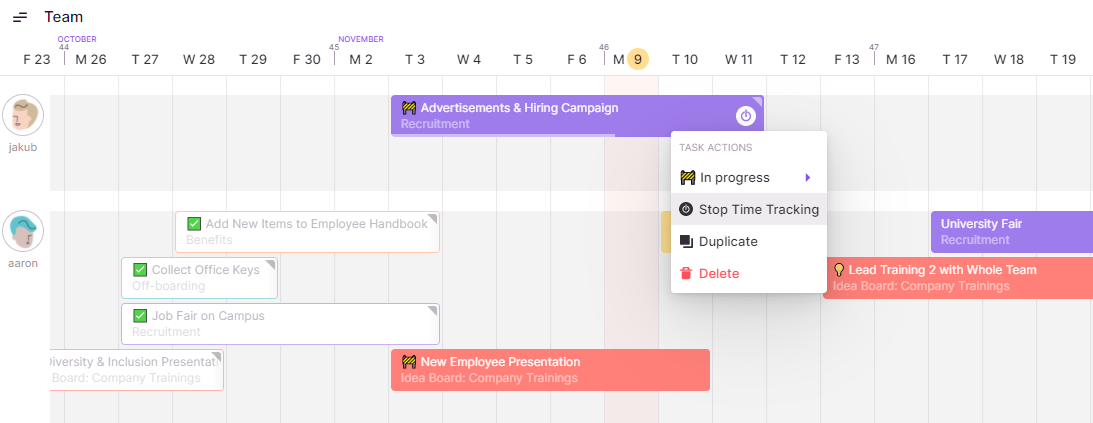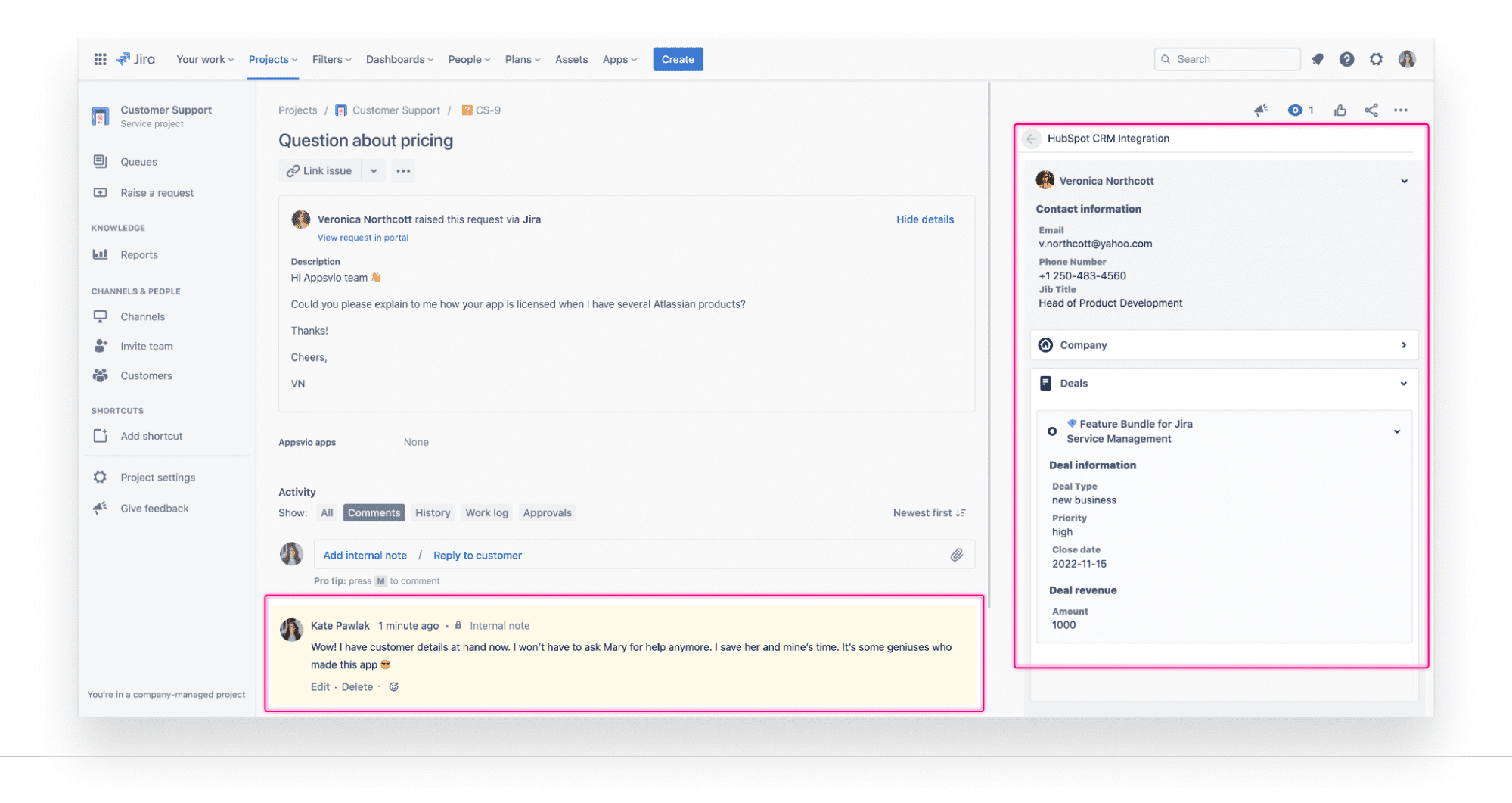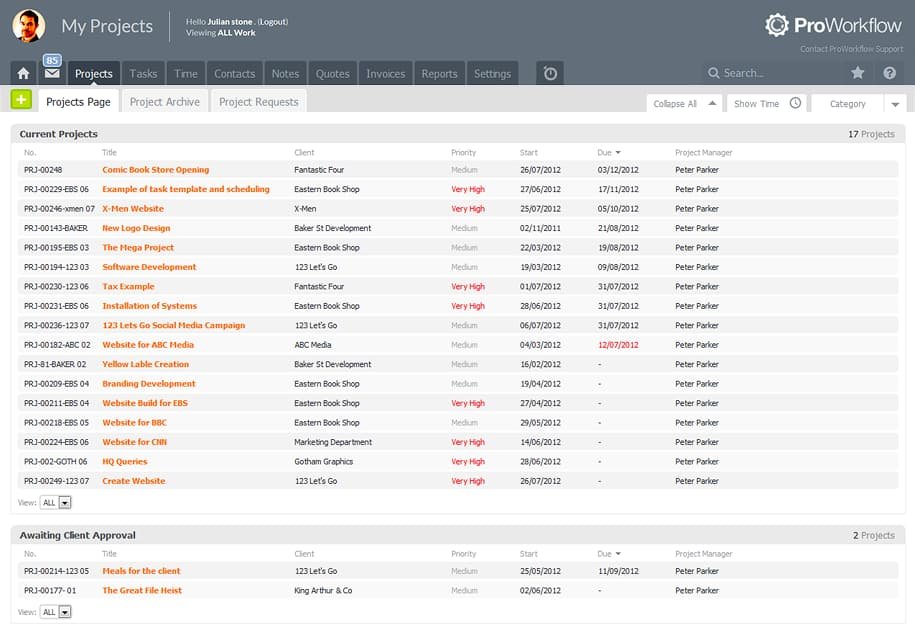Supercharge Your Workflow: Mastering CRM Integration with Workfront
Unlocking Synergy: The Power of CRM Integration with Workfront
In today’s fast-paced business landscape, efficiency and collaboration are no longer just buzzwords; they’re the cornerstones of success. Companies are constantly seeking ways to streamline their operations, eliminate silos, and empower their teams to achieve more. One of the most potent strategies for achieving these goals is through the seamless integration of Customer Relationship Management (CRM) systems with project management platforms like Workfront. This article delves deep into the world of CRM integration with Workfront, exploring the benefits, implementation strategies, and best practices that can revolutionize your business.
Understanding the Players: CRM and Workfront
Before we dive into the specifics of integration, let’s briefly define the two key players: CRM and Workfront.
CRM: The Customer’s Best Friend
CRM, or Customer Relationship Management, is a system designed to manage all interactions with current and potential customers. It serves as a central hub for storing customer data, tracking communication, and analyzing sales and marketing efforts. Think of it as the nerve center for all customer-related activities. Popular CRM platforms include Salesforce, HubSpot, Microsoft Dynamics 365, and many others. The primary goals of a CRM system are to:
- Improve customer satisfaction
- Increase sales
- Enhance customer retention
- Provide a 360-degree view of the customer
Workfront: The Project Management Powerhouse
Workfront, now part of Adobe Work Management, is a robust project management platform designed to help teams plan, manage, and track work across various departments. It offers features such as project planning, task management, resource allocation, time tracking, and reporting. Workfront is particularly well-suited for organizations with complex projects and workflows. Key benefits of using Workfront include:
- Improved project visibility
- Enhanced team collaboration
- Streamlined workflows
- Better resource utilization
- Increased productivity
The Magic of Integration: Why CRM and Workfront Need Each Other
The true potential of both CRM and Workfront is unleashed when they’re integrated. By connecting these two powerful systems, you can bridge the gap between customer-facing activities and the internal processes that drive them. Here’s why CRM integration with Workfront is a game-changer:
1. Enhanced Visibility and Alignment
Integration provides a unified view of the customer journey, from initial contact to project completion. Sales, marketing, and project teams can all access the same information, ensuring everyone is on the same page. This eliminates the frustrating silos that often plague organizations, leading to better collaboration and a more cohesive customer experience.
2. Improved Data Accuracy and Consistency
Manual data entry is a recipe for errors. Integration automates the flow of information between CRM and Workfront, reducing the risk of data discrepancies. This ensures that everyone is working with accurate, up-to-date information, leading to better decision-making and improved outcomes.
3. Streamlined Workflows and Increased Efficiency
Integration automates many manual tasks, such as transferring customer information from CRM to project management. This saves time and reduces the likelihood of errors, allowing teams to focus on more strategic activities. For example, when a new deal closes in CRM, a project can automatically be created in Workfront, with all relevant customer information already populated.
4. Enhanced Customer Experience
By providing a 360-degree view of the customer, integration enables teams to deliver a more personalized and responsive customer experience. Project teams can easily access customer history, preferences, and communication records, allowing them to tailor their approach and provide better service.
5. Better Decision-Making
Integration provides a wealth of data that can be used to inform strategic decisions. By analyzing data from both CRM and Workfront, businesses can gain insights into customer behavior, project performance, and overall business efficiency. This allows them to identify areas for improvement and make data-driven decisions that drive growth.
Real-World Benefits: What CRM Integration with Workfront Can Do for You
The benefits of CRM integration with Workfront are far-reaching and can impact various aspects of your business. Here are some specific examples:
Sales Team:
- Faster Onboarding: When a new client is won in the CRM, the relevant details can be automatically pushed to Workfront, allowing the project team to begin work immediately.
- Improved Communication: Sales reps can easily see the progress of projects related to their clients, allowing them to provide more accurate updates and manage customer expectations effectively.
- Better Lead Qualification: Information from Workfront, such as project status and resource allocation, can be used to qualify leads and prioritize sales efforts.
Marketing Team:
- Targeted Campaigns: Marketing teams can use project data to segment audiences and create more targeted campaigns based on customer needs and project involvement.
- Improved Campaign Performance: By tracking project outcomes and customer feedback, marketing teams can measure the effectiveness of their campaigns and make data-driven adjustments.
- Seamless Hand-offs: When a lead is converted to a customer, the marketing team can seamlessly hand off the information to the sales and project teams, ensuring a smooth transition.
Project Management Team:
- Automated Project Creation: New projects can be automatically created in Workfront when a deal closes in the CRM, saving time and effort.
- Complete Customer Context: Project managers have access to all relevant customer information from the CRM, allowing them to understand the client’s needs and preferences.
- Improved Resource Allocation: Project managers can use CRM data to forecast future projects and allocate resources more effectively.
Implementing CRM Integration with Workfront: A Step-by-Step Guide
Successfully integrating CRM with Workfront requires careful planning and execution. Here’s a step-by-step guide to help you navigate the process:
1. Define Your Objectives and Scope
Before you begin, clearly define your goals for the integration. What do you hope to achieve? What data needs to be shared between the two systems? What are the key workflows you want to automate? Defining your objectives will help you choose the right integration method and ensure a successful implementation. Consider these questions:
- What specific business problems are you trying to solve?
- Which data points are most critical to share?
- What are the key workflows you want to automate?
- What are your budget and timeline constraints?
2. Choose Your Integration Method
There are several ways to integrate CRM with Workfront, each with its own advantages and disadvantages. Here are the most common methods:
- Native Integrations: Some CRM and Workfront platforms offer native integrations, which are pre-built connectors that simplify the integration process. These integrations are often the easiest to set up and maintain.
- API Integration: Both CRM and Workfront provide APIs (Application Programming Interfaces) that allow you to build custom integrations. This method offers the most flexibility but requires technical expertise.
- Third-Party Integration Platforms: Several third-party platforms specialize in integrating different business applications. These platforms provide a user-friendly interface for connecting CRM and Workfront, often without requiring any coding. Examples include Zapier, Workato, and Dell Boomi.
Consider your technical capabilities, budget, and integration requirements when choosing your method.
3. Plan Your Data Mapping
Data mapping is the process of matching data fields between the CRM and Workfront. This is a crucial step to ensure that data is transferred accurately and consistently. Identify the data fields that need to be synchronized and map them accordingly. Pay close attention to data formats and ensure that they are compatible between the two systems. Create a detailed data mapping document that outlines which fields will be mapped and how.
4. Configure the Integration
Once you’ve chosen your integration method and planned your data mapping, it’s time to configure the integration. This involves setting up the connection between the two systems and configuring the data flow. Follow the instructions provided by your chosen integration method. This may involve entering API keys, specifying data mapping rules, and setting up triggers for data synchronization.
5. Test and Validate
Before launching the integration, thoroughly test it to ensure that data is flowing correctly and that workflows are functioning as expected. Test different scenarios and use cases to identify any potential issues. Validate the data in both systems to ensure accuracy. Make any necessary adjustments based on your testing results.
6. Train Your Users
Once the integration is live, provide training to your users on how to use the new system. Explain how the integration works and how it will impact their daily tasks. Provide documentation and support resources to help them navigate the new workflows. Proper training is essential for ensuring user adoption and maximizing the benefits of the integration.
7. Monitor and Maintain
After the integration is launched, continuously monitor its performance. Track data synchronization errors and address any issues promptly. Regularly review the integration to ensure it’s meeting your business needs. Make adjustments as needed to optimize performance and adapt to changing requirements.
Best Practices for Successful CRM Integration with Workfront
To maximize the benefits of CRM integration with Workfront, follow these best practices:
1. Start Small and Iterate
Don’t try to integrate everything at once. Start with a small scope and gradually expand the integration as you gain experience and identify new opportunities. This allows you to learn from your mistakes and refine the integration process. Begin with a pilot project to test the integration and gather feedback.
2. Prioritize Data Quality
Ensure that your data is clean and accurate in both CRM and Workfront. Garbage in, garbage out. Data quality is critical for the success of the integration. Implement data validation rules and regularly review your data to identify and correct any errors. Establish clear data governance policies and procedures.
3. Automate, Automate, Automate
Identify opportunities to automate manual tasks and workflows. Automation is the key to unlocking the full potential of the integration. Automate data transfer, project creation, task assignment, and other repetitive processes. Use the integration to streamline your operations and free up your teams to focus on more strategic activities.
4. Communicate Effectively
Keep your stakeholders informed throughout the integration process. Communicate the benefits of the integration, the timelines, and any potential disruptions. Provide regular updates on the progress of the integration and solicit feedback from your users. Effective communication is crucial for ensuring user adoption and managing expectations.
5. Choose the Right Partner
If you don’t have the internal expertise to implement the integration, consider partnering with a qualified consultant or integration specialist. Choose a partner with experience in both CRM and Workfront and a proven track record of successful integrations. A good partner can help you navigate the complexities of the integration process and ensure a successful outcome.
6. Focus on User Adoption
The success of the integration depends on user adoption. Make it easy for your users to adopt the new system. Provide clear instructions, training, and support. Highlight the benefits of the integration and how it will make their jobs easier. Create a positive user experience to encourage adoption and ensure that users are actively using the integrated system.
7. Regularly Review and Optimize
Integration is not a one-time event; it’s an ongoing process. Regularly review the integration to ensure it’s meeting your business needs. Identify areas for improvement and make adjustments as needed. Stay up-to-date on the latest features and capabilities of both CRM and Workfront. Continuously optimize the integration to maximize its value.
Common Challenges and How to Overcome Them
Even with careful planning, you may encounter some challenges during the integration process. Here are some common challenges and how to overcome them:
1. Data Mapping Complexities
Mapping data fields between CRM and Workfront can be complex, especially if the data structures are different. To overcome this challenge:
- Plan carefully: Thoroughly analyze the data fields in both systems and create a detailed data mapping document.
- Use a mapping tool: Utilize mapping tools provided by your integration platform or third-party providers.
- Test thoroughly: Test the data mapping to ensure that data is transferred accurately and consistently.
2. Data Synchronization Issues
Data synchronization issues can occur if the integration is not configured correctly or if there are network problems. To overcome this challenge:
- Monitor the integration: Regularly monitor the integration for any errors or issues.
- Implement error handling: Implement error handling mechanisms to automatically resolve common issues.
- Use a reliable integration platform: Choose a reliable integration platform that offers robust data synchronization capabilities.
3. User Resistance
Users may resist adopting the new system if they are not properly trained or if they don’t understand the benefits of the integration. To overcome this challenge:
- Provide comprehensive training: Provide comprehensive training to your users on how to use the new system.
- Communicate the benefits: Clearly communicate the benefits of the integration and how it will make their jobs easier.
- Address user concerns: Address any concerns or questions that users may have.
4. Security Concerns
Integrating CRM and Workfront may raise security concerns, especially if you are sharing sensitive customer data. To overcome this challenge:
- Implement security best practices: Implement security best practices, such as encryption and access controls.
- Choose a secure integration platform: Choose a secure integration platform that offers robust security features.
- Comply with data privacy regulations: Comply with all relevant data privacy regulations, such as GDPR and CCPA.
5. Maintaining the Integration
Maintaining the integration can be challenging, especially if the CRM or Workfront platform is updated. To overcome this challenge:
- Stay up-to-date: Stay up-to-date on the latest features and capabilities of both CRM and Workfront.
- Test regularly: Regularly test the integration to ensure that it is still functioning correctly.
- Document the integration: Document the integration configuration and processes to make it easier to maintain.
The Future of CRM and Workfront Integration
The integration of CRM and Workfront is constantly evolving, with new features and capabilities being added regularly. Here are some trends to watch for:
1. Artificial Intelligence (AI) and Machine Learning (ML)
AI and ML are being used to automate more complex tasks, such as predicting customer behavior, optimizing project timelines, and providing personalized recommendations. Expect to see more AI-powered features in CRM and Workfront integrations in the future.
2. Improved User Experience (UX)
Integration platforms are becoming more user-friendly, with intuitive interfaces and drag-and-drop functionality. This makes it easier for businesses to configure and manage their integrations. Expect to see a continued focus on improving the user experience.
3. Enhanced Mobile Integration
With the increasing use of mobile devices, mobile integration is becoming more important. Expect to see more mobile-friendly features and capabilities in CRM and Workfront integrations. This will allow users to access information and manage projects from anywhere, at any time.
4. Increased Focus on Data Analytics
Businesses are increasingly using data analytics to gain insights into their customers and projects. Expect to see more advanced data analytics capabilities in CRM and Workfront integrations. This will allow businesses to make more data-driven decisions and improve their overall performance.
5. More Native Integrations
As the demand for integration increases, vendors are developing more native integrations between CRM and Workfront platforms. This simplifies the integration process and makes it easier for businesses to connect their systems. Expect to see more native integrations in the future.
Conclusion: Embracing the Power of Integration
CRM integration with Workfront is a powerful strategy for businesses looking to improve efficiency, collaboration, and customer experience. By carefully planning and executing the integration process, you can unlock the full potential of both systems and transform your business. By following the best practices outlined in this article, you can overcome the common challenges and ensure a successful integration. The future of CRM and Workfront integration is bright, with new features and capabilities being added regularly. Embrace the power of integration and take your business to the next level.