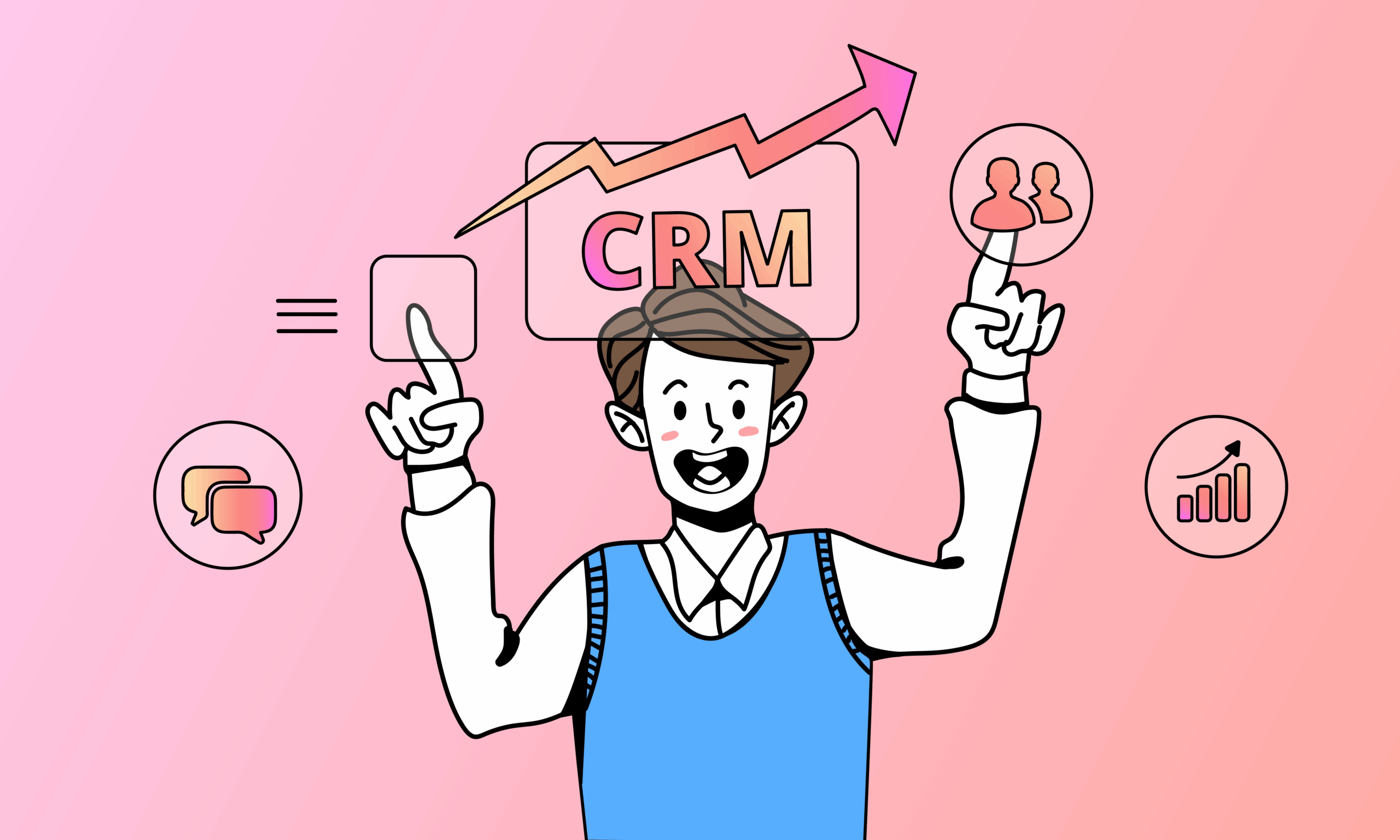Supercharge Your Workflow: A Deep Dive into CRM Integration with Workfront

The Power of Two: Why CRM Integration with Workfront is a Game Changer
In today’s fast-paced business environment, efficiency and collaboration are no longer just buzzwords – they’re necessities. Companies are constantly seeking ways to streamline their operations, improve communication, and ultimately, drive revenue. One of the most effective strategies for achieving these goals is the seamless integration of Customer Relationship Management (CRM) systems with project management platforms like Workfront. This article delves deep into the world of CRM integration with Workfront, exploring the benefits, the ‘how-to’ aspects, and the real-world impact this powerful combination can have on your organization.
Think of it this way: your CRM is the central nervous system of your customer data, while Workfront is the muscular system that puts those insights into action. When these two systems work in harmony, the results can be transformative.
Understanding the Players: CRM and Workfront
Before we dive into the integration specifics, let’s briefly recap what each platform brings to the table.
What is CRM?
CRM, or Customer Relationship Management, is a technology that helps businesses manage and analyze customer interactions and data throughout the customer lifecycle. It’s about building and maintaining strong customer relationships, which, in turn, leads to increased loyalty and revenue. Key features of a CRM system include:
- Contact Management: Storing and organizing customer contact information, including names, addresses, phone numbers, and email addresses.
- Lead Management: Tracking and nurturing potential customers through the sales pipeline.
- Sales Automation: Automating repetitive sales tasks, such as sending emails and scheduling follow-ups.
- Marketing Automation: Automating marketing campaigns and tracking their performance.
- Reporting and Analytics: Providing insights into customer behavior and sales performance.
Popular CRM platforms include Salesforce, HubSpot, Microsoft Dynamics 365, and Zoho CRM.
What is Workfront?
Workfront, now known as Adobe Work Management, is a work management platform designed to help teams plan, manage, and deliver projects. It’s a centralized hub for all things project-related, providing features like:
- Project Planning: Creating project plans, setting deadlines, and assigning tasks.
- Resource Management: Allocating resources, managing workloads, and tracking time.
- Collaboration: Facilitating communication and collaboration among team members.
- Workflow Automation: Automating repetitive tasks and streamlining workflows.
- Reporting and Analytics: Tracking project progress and identifying areas for improvement.
Workfront is particularly popular among marketing, creative, and IT teams.
The Synergy: Benefits of CRM Integration with Workfront
So, what happens when you connect these two powerhouses? The benefits are numerous and far-reaching. Here are some of the key advantages:
Enhanced Collaboration and Communication
One of the biggest hurdles in any organization is communication silos. CRM integration with Workfront breaks down these barriers by providing a single source of truth for customer information and project updates. Sales, marketing, and project teams can all access the same data, ensuring everyone is on the same page. This leads to:
- Reduced Email Clutter: Instead of endless email chains, teams can collaborate within Workfront, with customer data readily available.
- Improved Transparency: Everyone can see the status of projects and how they relate to customer interactions.
- Faster Decision-Making: With access to the right information, teams can make quicker and more informed decisions.
Improved Customer Experience
A well-integrated system allows you to provide a better customer experience. By understanding the customer journey, you can tailor your interactions and provide personalized service. This leads to:
- Personalized Communication: Sales and marketing teams can use CRM data to personalize their outreach efforts within Workfront projects.
- Proactive Support: Project teams can anticipate customer needs and proactively address potential issues.
- Increased Customer Satisfaction: Happy customers are loyal customers, and CRM integration helps you keep them that way.
Increased Efficiency and Productivity
Automation is key to efficiency. CRM integration with Workfront automates many manual tasks, freeing up your teams to focus on more strategic initiatives. This results in:
- Automated Data Entry: No more manual data entry between systems. Information flows seamlessly.
- Streamlined Workflows: Automate tasks like creating projects based on CRM triggers (e.g., a new opportunity).
- Reduced Errors: Automation minimizes the risk of human error.
Better Data-Driven Decisions
Having all your data in one place allows you to gain deeper insights into your business. You can track key performance indicators (KPIs) and make data-driven decisions that improve your bottom line. This includes:
- Improved Sales Forecasting: Accurately forecast sales based on CRM data and project progress.
- Marketing ROI Tracking: Track the effectiveness of marketing campaigns and their impact on project outcomes.
- Resource Optimization: Allocate resources more effectively based on project demands and customer needs.
How to Integrate CRM with Workfront: A Step-by-Step Guide
The process of integrating CRM with Workfront can vary depending on the specific CRM and Workfront versions you are using. However, the general steps are as follows:
1. Planning and Preparation
Before you begin, it’s crucial to plan your integration strategy. This involves:
- Defining Your Goals: What do you want to achieve with the integration? What specific data do you want to share?
- Identifying Data Mapping: Determine which data fields in your CRM will map to which fields in Workfront.
- Choosing an Integration Method: Decide whether to use a native integration (if available), a third-party integration platform, or custom development.
2. Choosing an Integration Method
There are several ways to integrate your CRM with Workfront:
- Native Integrations: Some CRM platforms and Workfront offer built-in integrations. These are often the easiest and most straightforward option. Check the documentation for your specific CRM and Workfront versions to see if a native integration is available.
- Third-Party Integration Platforms: Platforms like Zapier, Integromat (now Make), and Tray.io provide pre-built connectors and workflows to integrate various applications, including CRM and Workfront. These platforms offer a user-friendly interface and require minimal coding.
- Custom Development: If a native integration or third-party platform doesn’t meet your specific needs, you can develop a custom integration using APIs (Application Programming Interfaces). This requires more technical expertise but offers the greatest flexibility.
3. Setting Up the Integration
Once you’ve chosen your integration method, follow these steps:
- Connecting the Systems: Connect your CRM and Workfront accounts to the integration platform or using the native integration tools.
- Mapping Data Fields: Define how data fields will be mapped between the two systems. For example, you might map the CRM’s ‘Opportunity Name’ field to Workfront’s ‘Project Name’ field.
- Configuring Workflows: Set up automated workflows to trigger actions in Workfront based on events in your CRM, such as creating a new project when a sales opportunity is won.
- Testing the Integration: Thoroughly test the integration to ensure data is flowing correctly and workflows are working as expected.
4. Ongoing Maintenance and Optimization
Integration is not a one-time setup. It requires ongoing maintenance and optimization. This includes:
- Monitoring the Integration: Regularly monitor the integration to ensure it’s running smoothly and identify any potential issues.
- Updating the Integration: As your CRM and Workfront platforms evolve, you may need to update the integration to maintain compatibility.
- Optimizing Workflows: Continuously review and optimize your workflows to improve efficiency and effectiveness.
Real-World Examples: CRM Integration in Action
Let’s look at some specific examples of how CRM integration with Workfront can be used:
Scenario 1: Sales Opportunity to Project Creation
The Challenge: A sales team closes a deal in the CRM, but the project team isn’t automatically notified, leading to delays in project initiation.
The Solution: Integrate the CRM with Workfront so that when a sales opportunity is marked as ‘Won’ in the CRM, a new project is automatically created in Workfront. This project is pre-populated with relevant information from the CRM, such as the customer name, project scope, and sales contact. This ensures the project team can start working on the project immediately, reducing delays and improving customer satisfaction.
Scenario 2: Marketing Campaign to Project Tracking
The Challenge: Marketing teams launch campaigns in the CRM, but there’s no easy way to track the progress of related projects in Workfront and measure the campaign’s effectiveness.
The Solution: Integrate the CRM with Workfront so that when a marketing campaign is launched in the CRM, a corresponding project is created in Workfront. The project tracks all the tasks and activities related to the campaign, such as creating landing pages, writing email copy, and running social media ads. This allows the marketing team to easily track the progress of the campaign and measure its ROI by comparing project performance with CRM data.
Scenario 3: Customer Issue to Project Resolution
The Challenge: Customers report issues in the CRM, but the project team is unaware of the urgency or specific details, leading to slow resolution times.
The Solution: Integrate the CRM with Workfront so that when a customer issue is logged in the CRM, a new project is automatically created in Workfront. The project includes details of the issue, the customer’s contact information, and a priority level. This ensures the project team is immediately aware of the issue and can prioritize its resolution, leading to improved customer satisfaction and reduced churn.
Choosing the Right CRM and Workfront Integration for Your Business
The best approach to CRM and Workfront integration depends on your specific needs and requirements. Consider the following factors when making your decision:
Your CRM Platform
The CRM platform you use will significantly influence your integration options. Some CRMs have native integrations with Workfront, while others require a third-party integration platform or custom development. Research the available integration options for your CRM platform.
Your Budget
The cost of integration can vary widely. Native integrations are usually the most affordable option. Third-party integration platforms typically have subscription fees. Custom development can be the most expensive option, but it offers the most flexibility.
Your Technical Expertise
Consider your team’s technical expertise. If you don’t have in-house developers, you’ll likely need to rely on a native integration or a third-party platform. If you have in-house developers, custom development may be a viable option.
Your Project Management Complexity
The complexity of your project management processes will also influence your integration needs. If your projects are relatively simple, a basic integration may be sufficient. If your projects are complex and require extensive automation, you may need a more sophisticated integration solution.
Troubleshooting Common CRM and Workfront Integration Issues
Even with careful planning, you may encounter issues during the integration process. Here are some common problems and how to troubleshoot them:
Data Synchronization Errors
Problem: Data is not syncing correctly between the CRM and Workfront. Some data fields may be missing or incorrect.
Solution:
- Verify Data Mapping: Double-check the data mapping configuration to ensure fields are mapped correctly.
- Check Permissions: Ensure the integration platform has the necessary permissions to access and modify data in both systems.
- Review Logs: Check the integration logs for error messages that can provide clues about the issue.
Workflow Automation Problems
Problem: Automated workflows are not triggering correctly or are not performing the expected actions.
Solution:
- Verify Trigger Conditions: Ensure the trigger conditions for your workflows are correctly configured.
- Check Workflow Steps: Review the steps in your workflows to ensure they are correctly configured.
- Test Workflows: Test your workflows thoroughly to ensure they are working as expected.
Performance Issues
Problem: The integration is slowing down the performance of your CRM or Workfront.
Solution:
- Optimize Workflows: Simplify your workflows to reduce the number of steps and API calls.
- Batch Data Updates: If possible, batch data updates to reduce the load on the systems.
- Monitor System Resources: Monitor the system resources of your CRM and Workfront to identify any bottlenecks.
Future Trends in CRM and Workfront Integration
The integration of CRM and Workfront is constantly evolving. Here are some future trends to watch out for:
Artificial Intelligence (AI) and Machine Learning (ML)
AI and ML are increasingly being used to automate tasks, personalize customer experiences, and improve decision-making. In the context of CRM and Workfront integration, AI and ML can be used to:
- Predict Customer Needs: Analyze CRM data to predict customer needs and proactively create projects in Workfront.
- Automate Task Assignment: Use ML to automatically assign tasks to the most appropriate team members based on their skills and availability.
- Optimize Project Workflows: Analyze project data to identify areas for improvement and optimize workflows.
Enhanced User Experience
Integration platforms are focusing on providing a more user-friendly experience. This includes:
- Simplified Setup: Easier and more intuitive setup processes.
- Pre-built Templates: Ready-to-use templates for common integration scenarios.
- Real-time Monitoring: Real-time monitoring of integration performance and data synchronization.
Increased Focus on Data Security
Data security is a top priority for businesses. Integration platforms are investing in robust security features, including:
- Data Encryption: Encrypting data at rest and in transit.
- Access Controls: Implementing granular access controls to restrict access to sensitive data.
- Compliance with Regulations: Ensuring compliance with data privacy regulations such as GDPR and CCPA.
Conclusion: Embracing the Power of Integrated Systems
CRM integration with Workfront is a powerful strategy for streamlining your business operations, improving customer experiences, and driving revenue growth. By carefully planning your integration strategy, choosing the right integration method, and continuously monitoring and optimizing your workflows, you can unlock the full potential of these two powerful platforms. Don’t get left behind. Embrace the power of integrated systems and take your business to the next level. The future of work is collaborative, data-driven, and customer-centric. CRM and Workfront integration is a key step towards achieving that future.
Integrating your CRM and Workfront isn’t just about connecting two pieces of software; it’s about weaving a tapestry of efficiency, collaboration, and customer satisfaction. It’s about creating a seamless flow of information that empowers your teams to work smarter, not harder. It’s about giving your customers the attention and service they deserve, building lasting relationships that fuel your business’s success.
So, take the plunge. Explore the possibilities. Implement CRM integration with Workfront and watch your business transform. The journey may have its challenges, but the rewards are well worth the effort. You’ll find that the synergy between CRM and Workfront isn’t just a technological advantage; it’s a strategic imperative for any business that wants to thrive in today’s competitive landscape. It’s about building a better future, one integrated project at a time.