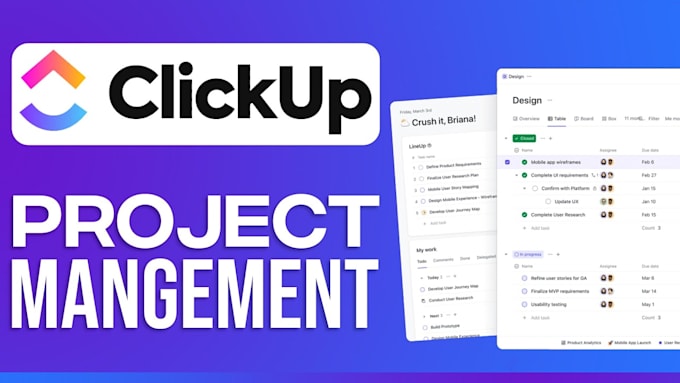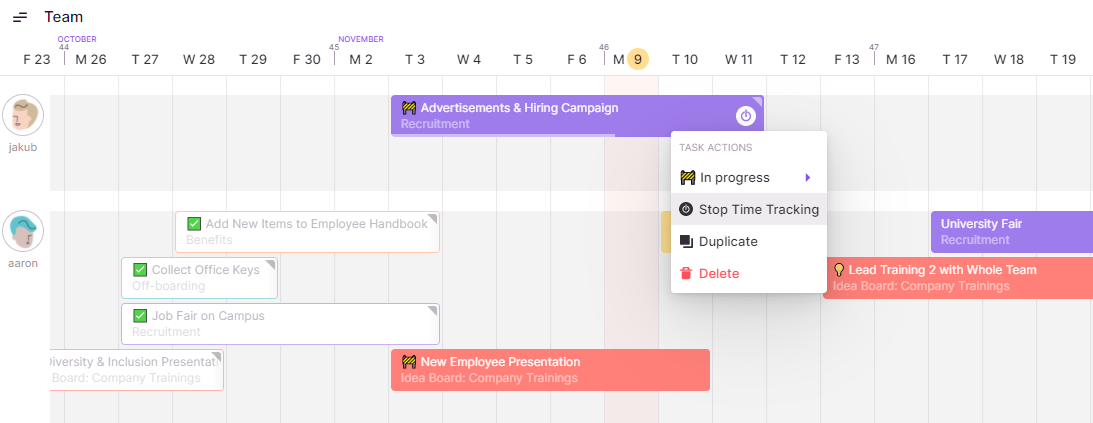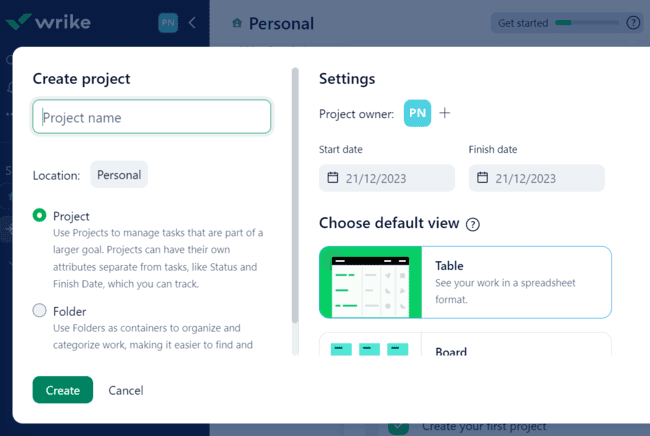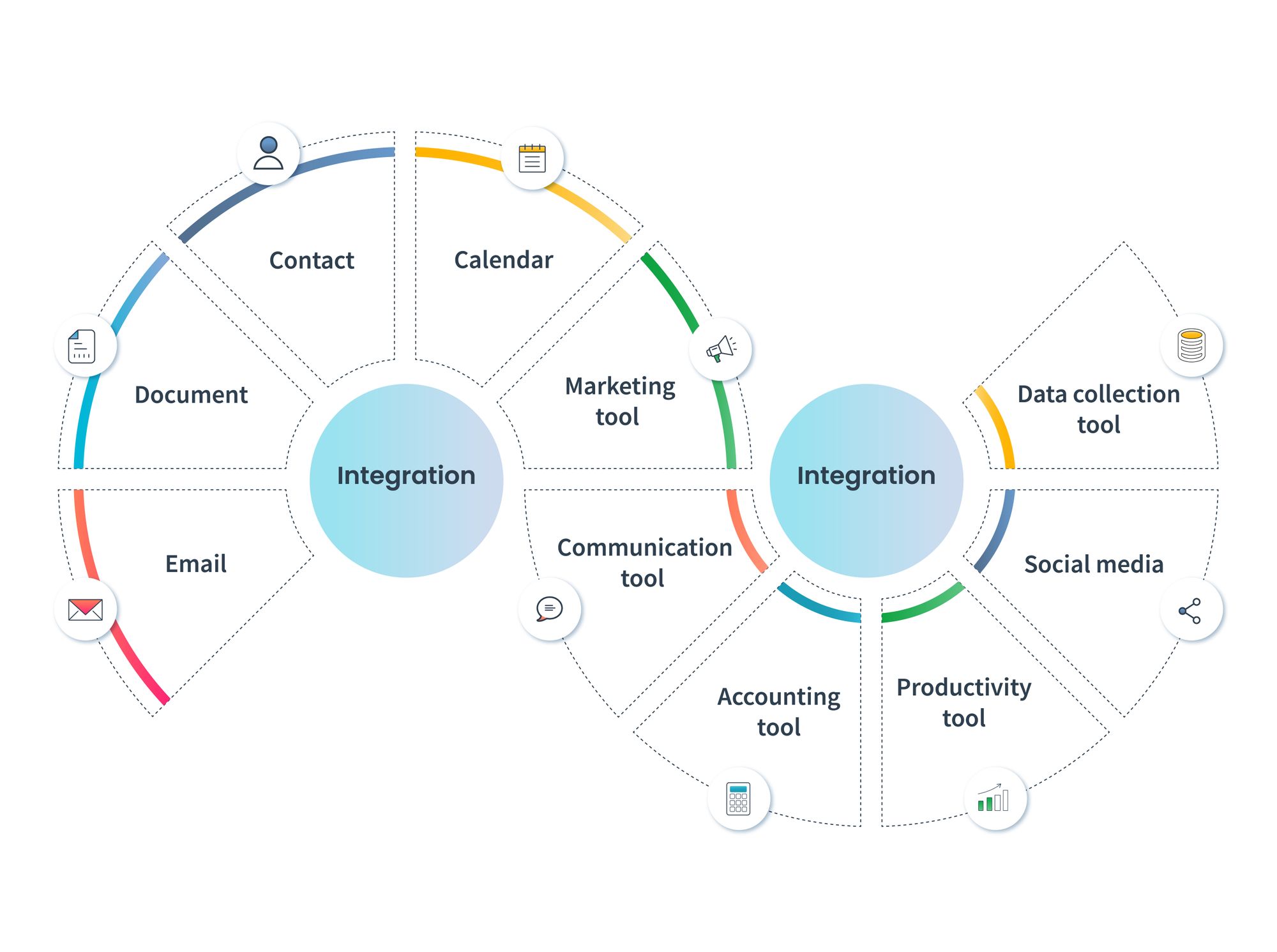Supercharge Your Workflow: A Deep Dive into CRM Integration with Toggl Plan
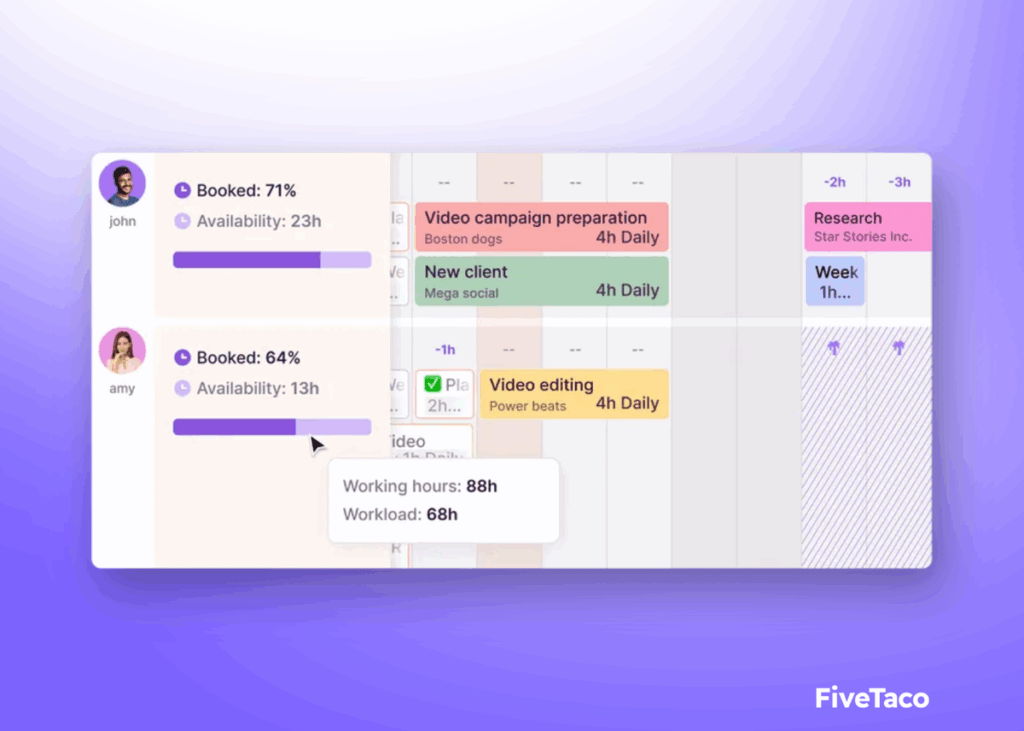
Supercharge Your Workflow: A Deep Dive into CRM Integration with Toggl Plan
In today’s fast-paced business world, efficiency and organization are not just buzzwords; they’re survival skills. Businesses are constantly seeking ways to streamline their operations, enhance productivity, and ultimately, boost their bottom line. One of the most effective strategies for achieving these goals is to integrate different software solutions, creating a cohesive and interconnected ecosystem. This article delves into the power of integrating Customer Relationship Management (CRM) systems with Toggl Plan, a project planning and management tool. We’ll explore the benefits of this integration, how to implement it, and real-world examples of how it can transform your workflow.
Why CRM Integration Matters
Before we dive into the specifics of integrating with Toggl Plan, let’s understand why CRM integration is so crucial in the first place. CRM systems are the central hubs for managing customer interactions and data. They store everything from contact information and sales leads to customer service interactions and purchase history. A well-implemented CRM system provides invaluable insights into your customers, enabling you to personalize your marketing efforts, improve customer service, and ultimately, drive sales.
However, a CRM system is only one piece of the puzzle. To truly maximize its potential, it needs to work seamlessly with other tools that your team uses daily. This is where integration comes in. By connecting your CRM with other applications, such as project management software, you can:
- Improve data accuracy: Eliminate manual data entry and reduce the risk of errors by automatically syncing information between your CRM and other tools.
- Enhance collaboration: Break down silos between departments and enable teams to work more effectively together by sharing information in real-time.
- Increase productivity: Automate repetitive tasks and free up your team’s time to focus on more strategic initiatives.
- Gain a 360-degree view of your customers: Understand your customers’ entire journey, from initial contact to project completion, by having all relevant information in one place.
- Make data-driven decisions: Leverage the combined data from your CRM and other tools to gain valuable insights and make informed decisions.
Introducing Toggl Plan: Your Visual Project Planner
Toggl Plan is a visual project planning and management tool designed to help teams plan, track, and collaborate on projects. It offers a user-friendly interface with features like:
- Drag-and-drop timeline: Easily visualize project timelines and dependencies.
- Task management: Create, assign, and track tasks with deadlines and progress updates.
- Team planning: Allocate resources and manage team workloads effectively.
- Collaboration features: Share plans, communicate with team members, and stay on top of project progress.
- Reporting and analytics: Track project performance and identify areas for improvement.
Toggl Plan’s intuitive design and powerful features make it an ideal tool for project managers, team leaders, and anyone who needs to stay organized and on track. Its visual approach to project planning can be a game-changer for teams struggling with traditional, text-based project management tools.
The Synergy of CRM and Toggl Plan: A Powerful Combination
Integrating your CRM system with Toggl Plan creates a powerful synergy that can transform your project management and customer relationship efforts. Here’s how this integration can benefit your business:
1. Streamlined Project Initiation
Imagine a scenario where a new sales deal closes in your CRM. With CRM integration, you can automatically create a new project in Toggl Plan based on the information from the deal. This means no more manual data entry or missed deadlines. The project can be pre-populated with relevant information, such as the customer’s name, project scope, and initial deadlines. This streamlined process saves time and ensures that projects are launched quickly and efficiently.
2. Improved Task Management and Tracking
Once the project is created in Toggl Plan, you can assign tasks to team members, set deadlines, and track progress. The integration allows you to link tasks in Toggl Plan to specific customer records in your CRM. This provides a clear connection between project activities and customer interactions. For example, a task to create a proposal in Toggl Plan can be linked to the customer record in your CRM, allowing you to easily track the progress of the proposal and see its impact on the overall sales cycle.
3. Enhanced Collaboration and Communication
Integration facilitates better communication and collaboration between sales, marketing, and project teams. Team members can access all relevant information from both the CRM and Toggl Plan, ensuring everyone is on the same page. For example, sales reps can see the progress of a project related to a specific customer directly from their CRM, and project managers can access customer details and communication history within Toggl Plan. This unified view of customer information improves team alignment and fosters better customer service.
4. Accurate Reporting and Analytics
By integrating your CRM and Toggl Plan, you can generate more comprehensive reports and gain deeper insights into your business performance. You can track the time spent on projects related to specific customers, analyze the profitability of different projects, and identify areas for improvement. This data-driven approach allows you to make informed decisions and optimize your operations for maximum efficiency.
5. Increased Customer Satisfaction
Ultimately, the integration of your CRM and Toggl Plan leads to increased customer satisfaction. By streamlining project initiation, improving task management, enhancing collaboration, and providing accurate reporting, you can deliver projects on time, within budget, and to the customer’s satisfaction. This translates into happier customers, increased customer loyalty, and more positive word-of-mouth referrals.
How to Integrate CRM with Toggl Plan: Step-by-Step Guide
The specific steps for integrating your CRM with Toggl Plan will vary depending on the CRM system you use. However, the general process typically involves the following:
1. Identify Your CRM and Integration Options
First, determine which CRM system you’re using (e.g., Salesforce, HubSpot, Zoho CRM, Pipedrive). Then, research the integration options available. Toggl Plan may offer direct integrations with some CRM systems, or you might need to use a third-party integration platform, such as Zapier or Make (formerly Integromat). These platforms act as intermediaries, allowing you to connect different applications even if they don’t have direct integrations with each other.
2. Set Up Your Integration Account
If using a direct integration, you’ll typically need to connect your Toggl Plan account to your CRM account within Toggl Plan’s settings. If using a third-party platform, you’ll need to create an account and connect both your Toggl Plan and CRM accounts to the platform.
3. Define Triggers and Actions
This is the heart of the integration. You need to define triggers (events that initiate an action) and actions (what happens as a result of the trigger). For example, a trigger could be a new deal created in your CRM. The action could be creating a new project in Toggl Plan with specific details pulled from the CRM deal record. Carefully plan your triggers and actions to ensure they align with your desired workflow.
4. Map Data Fields
Once you’ve defined your triggers and actions, you’ll need to map the data fields between your CRM and Toggl Plan. This involves specifying which data fields from your CRM (e.g., customer name, project description, deadline) should be transferred to the corresponding fields in Toggl Plan. Ensure that the data fields are mapped correctly to avoid errors and ensure that the information is accurate.
5. Test Your Integration
Before going live, thoroughly test your integration to ensure that it’s working as expected. Create a test record in your CRM and verify that the corresponding project is created correctly in Toggl Plan. Check that all data fields are being transferred accurately and that the workflow is functioning as intended. This testing phase is crucial for identifying and resolving any issues before they impact your live operations.
6. Monitor and Optimize
Once your integration is live, monitor its performance regularly. Review the data being transferred, track any errors, and make adjustments as needed. As your business processes evolve, you may need to update your integration to reflect those changes. Regularly optimizing your integration ensures that it continues to meet your needs and deliver the desired results.
Real-World Examples: CRM Integration in Action
Let’s explore some real-world examples of how businesses are leveraging CRM integration with Toggl Plan to improve their operations:
Example 1: Sales and Project Handover
A marketing agency uses Salesforce as its CRM and Toggl Plan for project management. When a new deal closes in Salesforce, the integration automatically creates a new project in Toggl Plan. The project is pre-populated with the client’s name, project scope, and initial deadlines. The project manager receives a notification and can immediately start planning the project, assigning tasks to team members, and setting up a timeline. This seamless handover from the sales team to the project team ensures a smooth transition and reduces the risk of delays.
Example 2: Customer Onboarding
A software company uses HubSpot as its CRM and Toggl Plan for onboarding new customers. When a new customer signs up, the integration triggers the creation of a new project in Toggl Plan. The project includes tasks for onboarding the customer, such as setting up their account, providing training, and collecting feedback. The sales team can track the progress of the onboarding process directly from HubSpot, and the customer success team can easily manage and monitor the onboarding tasks within Toggl Plan. This integrated approach ensures a positive customer experience and helps the company retain customers.
Example 3: Project Tracking and Reporting
A construction company uses Zoho CRM and Toggl Plan to manage its projects. The integration allows the project managers to track the time spent on each project in Toggl Plan and automatically sync that data with Zoho CRM. This gives the sales team visibility into the project’s progress and allows them to provide accurate updates to clients. The company can also generate reports that combine data from both systems, giving them a comprehensive view of project profitability, resource allocation, and customer satisfaction. This data-driven approach allows the construction company to make better decisions and improve its project management processes.
Choosing the Right Integration Method
The best way to integrate your CRM with Toggl Plan depends on your specific needs and the CRM system you’re using. Here’s a breakdown of the different integration methods and their pros and cons:
1. Direct Integrations
Some CRM systems offer direct integrations with Toggl Plan. This is often the simplest and most straightforward option. Direct integrations are typically easy to set up and require minimal technical expertise. However, they may not be available for all CRM systems, and the features offered by the integration may be limited. If Toggl Plan has a native integration with your CRM, this is usually the best starting point.
2. Third-Party Integration Platforms (Zapier, Make)
Third-party integration platforms, such as Zapier and Make, provide a more flexible and versatile approach. These platforms connect hundreds of different applications, allowing you to create custom integrations between your CRM and Toggl Plan. They offer a wide range of pre-built integrations and custom automation options. However, they may require some technical knowledge to set up and can be more expensive than direct integrations, depending on the number of tasks you automate.
3. Custom Integrations
For highly complex integration needs, you may need to develop a custom integration. This involves writing code to connect your CRM and Toggl Plan. Custom integrations offer the most flexibility and control but require significant technical expertise and can be time-consuming and expensive to develop and maintain. This option is typically reserved for organizations with dedicated IT departments or the resources to hire developers.
Troubleshooting Common Integration Issues
Even with careful planning and implementation, you may encounter some common integration issues. Here’s how to troubleshoot them:
- Data Synchronization Errors: If data isn’t syncing correctly between your CRM and Toggl Plan, check the data field mappings. Ensure that the data fields in both systems are correctly aligned and that the data types are compatible.
- Trigger Issues: If your triggers aren’t firing as expected, verify that the trigger conditions are met. For example, ensure that a new deal is actually created in your CRM before the integration attempts to create a project in Toggl Plan.
- Authentication Problems: Double-check your authentication credentials for both your CRM and Toggl Plan. Ensure that the accounts are connected correctly and that you have the necessary permissions.
- Performance Issues: If your integration is slow or unresponsive, review the number of tasks you’re automating and the frequency of data synchronization. Consider optimizing your integration by reducing the number of tasks or adjusting the synchronization schedule.
- Consult Documentation and Support: Always refer to the documentation for your CRM, Toggl Plan, and any third-party integration platforms you’re using. If you’re still having trouble, reach out to their support teams for assistance.
The Future of CRM and Project Management Integration
The integration of CRM and project management tools is constantly evolving. As technology advances, we can expect to see even more sophisticated and seamless integrations. Here are some trends to watch:
- AI-powered automation: Artificial intelligence (AI) will play an increasingly important role in automating tasks and streamlining workflows. AI-powered integrations can automatically identify patterns, predict needs, and proactively trigger actions.
- Enhanced data analysis: Integration will provide even more powerful data analytics capabilities, enabling businesses to gain deeper insights into their customers and projects.
- Mobile integration: Mobile access and integration will become increasingly important, allowing teams to access and manage their CRM and project management tools from anywhere, anytime.
- Personalized experiences: Integrations will enable businesses to create more personalized customer experiences by providing sales and project teams with real-time access to customer data and project information.
By staying ahead of these trends, businesses can ensure that their CRM and project management integrations are optimized for maximum efficiency and effectiveness.
Conclusion: Embrace the Power of Integration
Integrating your CRM with Toggl Plan is a strategic move that can significantly improve your business operations. By streamlining project initiation, enhancing collaboration, improving task management, and providing accurate reporting, you can create a more efficient, productive, and customer-centric organization. The benefits extend beyond the immediate improvements to your workflow; it’s about fostering a culture of collaboration and data-driven decision-making. As you embark on this journey, remember to carefully plan your integration, define your triggers and actions, map your data fields, and test your workflow thoroughly. The investment in time and effort will undoubtedly pay off in the long run, leading to increased productivity, improved customer satisfaction, and a stronger bottom line. So, take the leap, embrace the power of integration, and transform the way you work.