Supercharge Your Workflow: A Deep Dive into CRM Integration with Podio
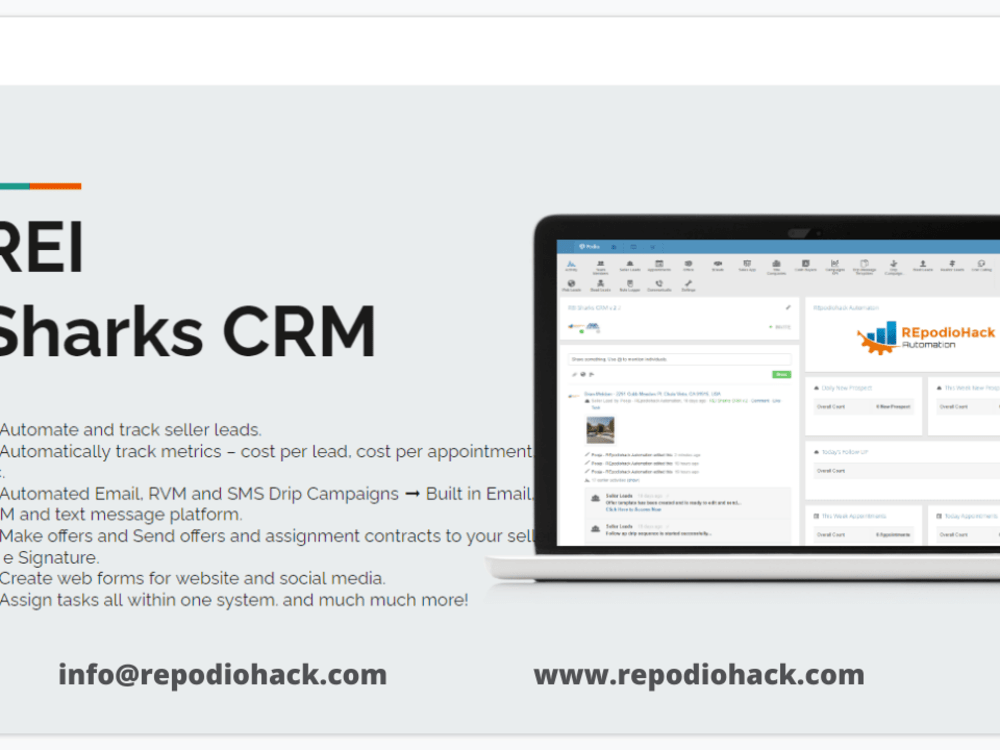
Unlocking Efficiency: The Power of CRM Integration with Podio
In today’s fast-paced business environment, staying organized and efficient is no longer a luxury, it’s a necessity. Companies are constantly searching for ways to streamline their processes, improve communication, and ultimately, boost their bottom line. One of the most effective strategies for achieving these goals is through the integration of a robust Customer Relationship Management (CRM) system with a versatile project management and collaboration platform. This article delves deep into the world of CRM integration with Podio, exploring the benefits, implementation strategies, and real-world applications that can transform your business operations.
Understanding the Core Concepts: CRM and Podio
What is CRM?
CRM, or Customer Relationship Management, is more than just a software; it’s a philosophy. It’s a strategy focused on managing and analyzing customer interactions and data throughout the customer lifecycle, with the goal of improving business relationships with customers, assisting in customer retention, and driving sales growth. A well-implemented CRM system centralizes customer information, allowing businesses to track interactions, manage leads, and personalize customer experiences.
Key features of a CRM system typically include:
- Contact Management: Storing and organizing customer contact details, including names, addresses, phone numbers, and email addresses.
- Lead Management: Tracking and nurturing potential customers through the sales pipeline.
- Sales Automation: Automating repetitive sales tasks, such as email follow-ups and appointment scheduling.
- Reporting and Analytics: Providing insights into sales performance, customer behavior, and marketing effectiveness.
- Customer Service: Managing customer inquiries, resolving issues, and providing support.
What is Podio?
Podio, on the other hand, is a highly flexible and customizable project management and collaboration platform. It’s designed to help teams organize their work, communicate effectively, and automate workflows. Unlike rigid, off-the-shelf solutions, Podio allows users to build custom apps tailored to their specific needs. This adaptability makes Podio an ideal platform for a wide range of businesses and industries.
Key features of Podio include:
- Customizable Apps: Create apps for managing projects, tasks, contacts, sales, and more.
- Workflow Automation: Automate repetitive tasks and processes to save time and reduce errors.
- Communication and Collaboration: Facilitate team communication through built-in messaging, comments, and activity streams.
- File Sharing: Easily share and manage files within the platform.
- Integrations: Connect Podio with other applications, including CRM systems.
The Synergy: Why Integrate CRM with Podio?
The true power of CRM integration with Podio lies in the synergy it creates. By connecting these two powerful platforms, businesses can unlock a wealth of benefits that go far beyond the capabilities of either system alone. This integration allows for a seamless flow of information between sales, marketing, and project management teams, resulting in improved efficiency, better customer experiences, and increased profitability.
Key Benefits of Integration:
- Centralized Customer Data: Consolidate customer information from your CRM into Podio, providing a 360-degree view of each customer. This includes contact details, sales history, project status, and communication logs.
- Improved Sales and Marketing Alignment: Align sales and marketing efforts by sharing lead information, tracking marketing campaign performance, and providing sales teams with access to marketing materials directly within Podio.
- Enhanced Project Management: Link customer data from your CRM to relevant projects in Podio, allowing project teams to access customer information, track project progress, and communicate with customers more effectively.
- Automated Workflows: Automate tasks such as lead assignment, follow-up emails, and project creation based on CRM data, saving time and reducing manual effort.
- Increased Efficiency: Eliminate data silos and manual data entry, allowing your teams to work more efficiently and focus on core business activities.
- Better Customer Experiences: Provide personalized customer experiences by leveraging CRM data to tailor project management, communication, and support.
- Data-Driven Decision Making: Gain valuable insights into customer behavior, sales performance, and project success through integrated reporting and analytics.
Implementing CRM Integration with Podio: A Step-by-Step Guide
Successfully integrating your CRM system with Podio requires careful planning and execution. Here’s a step-by-step guide to help you get started:
1. Define Your Goals and Requirements
Before you begin, clearly define your goals for the integration. What do you want to achieve? What specific data needs to be shared between your CRM and Podio? Identify the key processes you want to automate and the reports you need to generate. This will help you choose the right integration method and configure the systems effectively.
2. Choose Your Integration Method
There are several ways to integrate your CRM with Podio, each with its own advantages and disadvantages:
- Native Integrations: Some CRM systems offer native integrations with Podio. These integrations are often the easiest to set up and maintain.
- Third-Party Integration Platforms: Platforms like Zapier, Integromat (now Make), and Automate.io provide pre-built integrations and workflow automation capabilities. These platforms allow you to connect Podio with a wide range of CRM systems and other applications.
- Custom Integrations: If you require more advanced functionality or specific data mapping, you may need to develop a custom integration using the Podio API and your CRM’s API.
3. Select Your CRM System
The choice of CRM system is crucial. Consider your business needs, budget, and the availability of integrations with Podio. Popular CRM options include:
- Salesforce: A leading CRM platform with extensive features and integrations.
- HubSpot CRM: A free CRM with powerful marketing and sales tools.
- Zoho CRM: A comprehensive CRM with a wide range of features and integrations.
- Pipedrive: A sales-focused CRM designed for small businesses.
- Insightly: A CRM with project management capabilities.
4. Configure Your CRM and Podio
Once you’ve chosen your integration method, configure your CRM and Podio to share the necessary data. This may involve mapping fields, defining workflows, and setting up triggers. Carefully test the integration to ensure that data is flowing correctly and that your automated processes are working as expected.
5. Map Data Fields
This is a critical step. Determine which data fields in your CRM need to be synchronized with Podio. This could include customer names, contact information, sales stages, project details, and more. Ensure that the data types match and that data is being transferred accurately between the two systems.
6. Set Up Workflows and Automation
Leverage the integration to automate tasks and workflows. For example, you can automatically create a new project in Podio when a new deal is closed in your CRM, or automatically send a follow-up email to a lead based on their activity in your CRM.
7. Test and Refine
Before rolling out the integration to your entire team, thoroughly test it to ensure that everything is working as expected. Identify any issues and make adjustments as needed. Once you’re confident that the integration is functioning correctly, train your team on how to use the integrated systems.
8. Train Your Team
Provide comprehensive training to your team on how to use both your CRM and Podio after the integration. The training should cover how to enter data, how data flows between the two systems, and how to leverage the automation features. Clear documentation and ongoing support are also crucial for a successful integration.
9. Monitor and Optimize
After the integration is live, continuously monitor its performance and make adjustments as needed. Track key metrics, such as sales cycle time, lead conversion rates, and customer satisfaction, to measure the impact of the integration. Regularly review your workflows and automation to identify areas for improvement.
Real-World Applications: CRM Integration in Action
The possibilities for CRM integration with Podio are vast. Here are some real-world examples of how businesses are leveraging this powerful combination:
Sales Team Efficiency
Imagine a sales team using Salesforce as their CRM and Podio for project management. When a deal is closed in Salesforce, the integration automatically creates a new project in Podio, including the customer’s contact information, sales details, and project scope. This streamlines the handoff from sales to the project team, ensuring that everyone has the information they need to succeed. Furthermore, the sales team can have access to project progress within Podio to better manage customer expectations.
Marketing Campaign Tracking
Marketing teams can use the integration to track the performance of marketing campaigns. When a lead is generated through a marketing campaign, their information is automatically added to the CRM. If the lead then becomes a customer and a project is created in Podio, the marketing team can track the entire customer journey, from initial contact to project completion. This allows them to measure the effectiveness of their campaigns and identify areas for improvement.
Customer Support Enhancement
Customer support teams can use the integration to access customer information and project details within Podio. When a customer contacts support, the support team can quickly access their CRM data, including their sales history, previous support tickets, and project status. This allows them to provide faster and more personalized support, resolving issues more efficiently and improving customer satisfaction.
Project Management and Collaboration
By linking customer information from the CRM to project data in Podio, project managers can have a complete view of the customer and the project. This facilitates better communication, ensures that project teams have all the necessary information, and helps to manage customer expectations. Automated notifications can keep the customer informed of project progress, and the sales team in the loop.
Lead Management and Nurturing
Use the integration to automate lead nurturing. When a lead is added to your CRM, you can automatically create a contact in Podio and trigger a series of automated emails and tasks. This helps to nurture leads through the sales pipeline, increasing conversion rates and reducing manual effort.
Choosing the Right Tools: Considerations for CRM and Podio Integration
Selecting the appropriate CRM and Podio integration setup is crucial for success. Consider the following factors:
- Your Business Needs: Evaluate your specific business requirements and choose a CRM system that meets those needs.
- Integration Capabilities: Ensure that the CRM system and Podio offer seamless integration options.
- Ease of Use: Choose systems that are easy to use and configure, minimizing training time and maximizing user adoption.
- Scalability: Select a CRM system that can scale with your business as it grows.
- Budget: Consider the cost of the CRM system, Podio, and any integration tools or services.
- Data Security: Prioritize data security and privacy when selecting a CRM system and integration methods.
- Support and Training: Look for CRM systems and integration platforms that offer comprehensive support and training resources.
Troubleshooting Common Integration Issues
Even with careful planning, you may encounter some challenges during CRM integration with Podio. Here are some common issues and how to address them:
- Data Mapping Errors: Incorrectly mapped fields can lead to data discrepancies and errors. Double-check your data mapping configurations to ensure that data is being transferred correctly.
- Workflow Automation Issues: If your workflows are not functioning as expected, review your automation settings and triggers. Make sure that all conditions are met and that the actions are configured correctly.
- Performance Issues: If the integration is slowing down your systems, optimize your workflows and data transfers. Consider using batch processing or other techniques to improve performance.
- Security Concerns: Protect your data by using secure integration methods and regularly reviewing your security settings.
- User Adoption Problems: If your team is not using the integrated systems effectively, provide additional training and support. Make sure that users understand the benefits of the integration and how to use the systems.
- API Rate Limits: Be aware of API rate limits imposed by your CRM and Podio. Optimize your workflows to avoid exceeding these limits.
The Future of CRM and Podio Integration
The integration of CRM systems with platforms like Podio is continually evolving. As technology advances, we can expect to see even more sophisticated integrations, including:
- AI-Powered Automation: Artificial intelligence (AI) will play an increasingly important role in CRM integration, automating more complex tasks and providing deeper insights into customer behavior.
- Enhanced Personalization: CRM systems will leverage AI and machine learning to personalize customer experiences, offering tailored recommendations, content, and support.
- Improved Data Analytics: CRM systems will provide even more advanced data analytics capabilities, enabling businesses to make data-driven decisions and optimize their strategies.
- Seamless Integrations: Integration platforms will continue to evolve, making it easier than ever to connect CRM systems with other applications and services.
- Mobile-First Approach: The focus on mobile access and mobile-first design will become even more prevalent, allowing users to access CRM data and manage projects from anywhere.
The future of CRM and Podio integration holds immense potential for businesses of all sizes. By embracing these advancements, companies can stay ahead of the curve, improve their customer relationships, and achieve their business goals.
Conclusion: Embracing the Power of Integrated Systems
CRM integration with Podio is a powerful strategy for businesses looking to streamline their operations, improve customer experiences, and drive growth. By carefully planning your integration, choosing the right tools, and training your team, you can unlock the full potential of this dynamic combination. The benefits, from centralized customer data and improved sales alignment to enhanced project management and automated workflows, are undeniable. As the business landscape continues to evolve, embracing integrated systems like CRM and Podio will be essential for staying competitive and achieving lasting success. Start exploring the possibilities of CRM integration with Podio today, and take your business to the next level.

