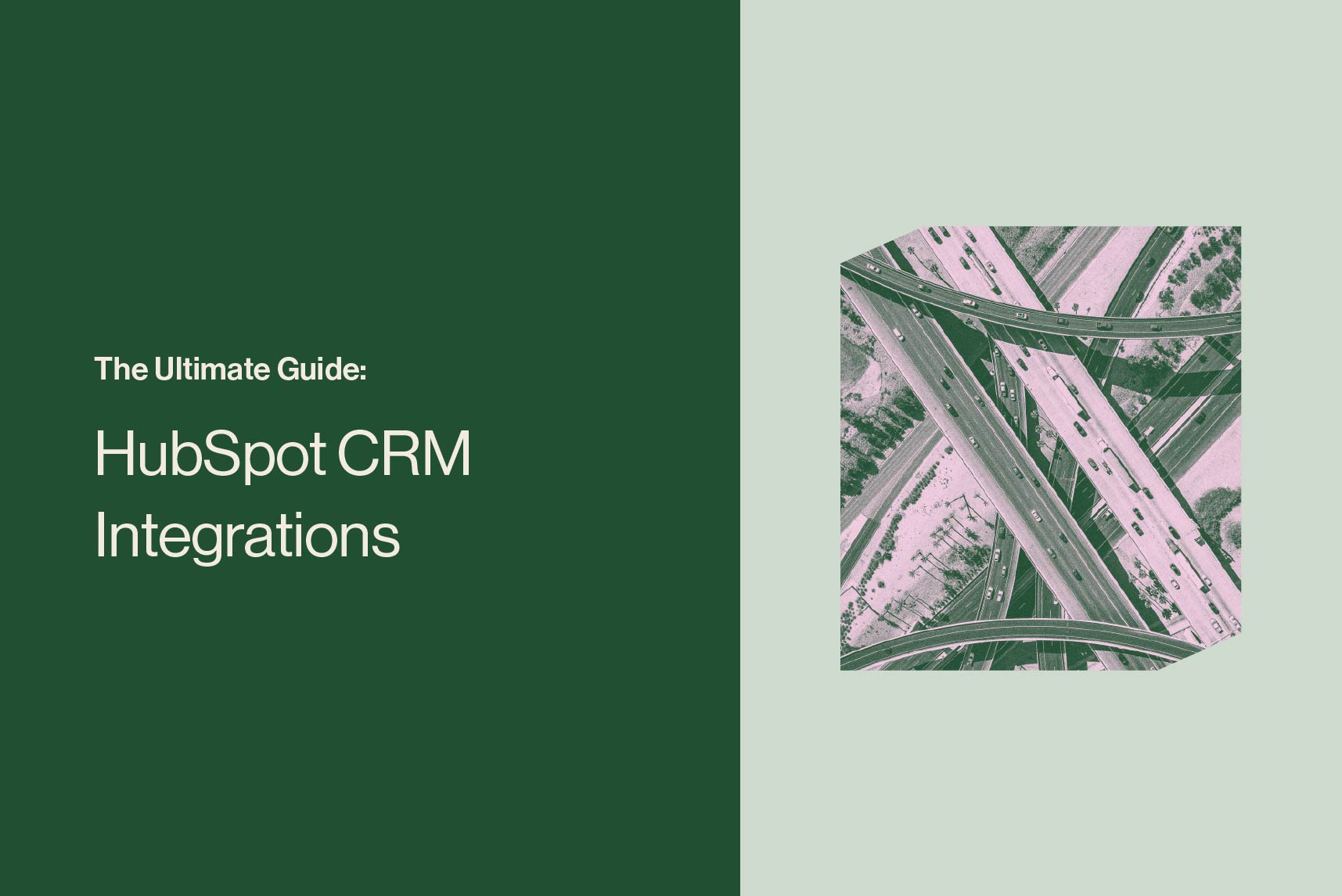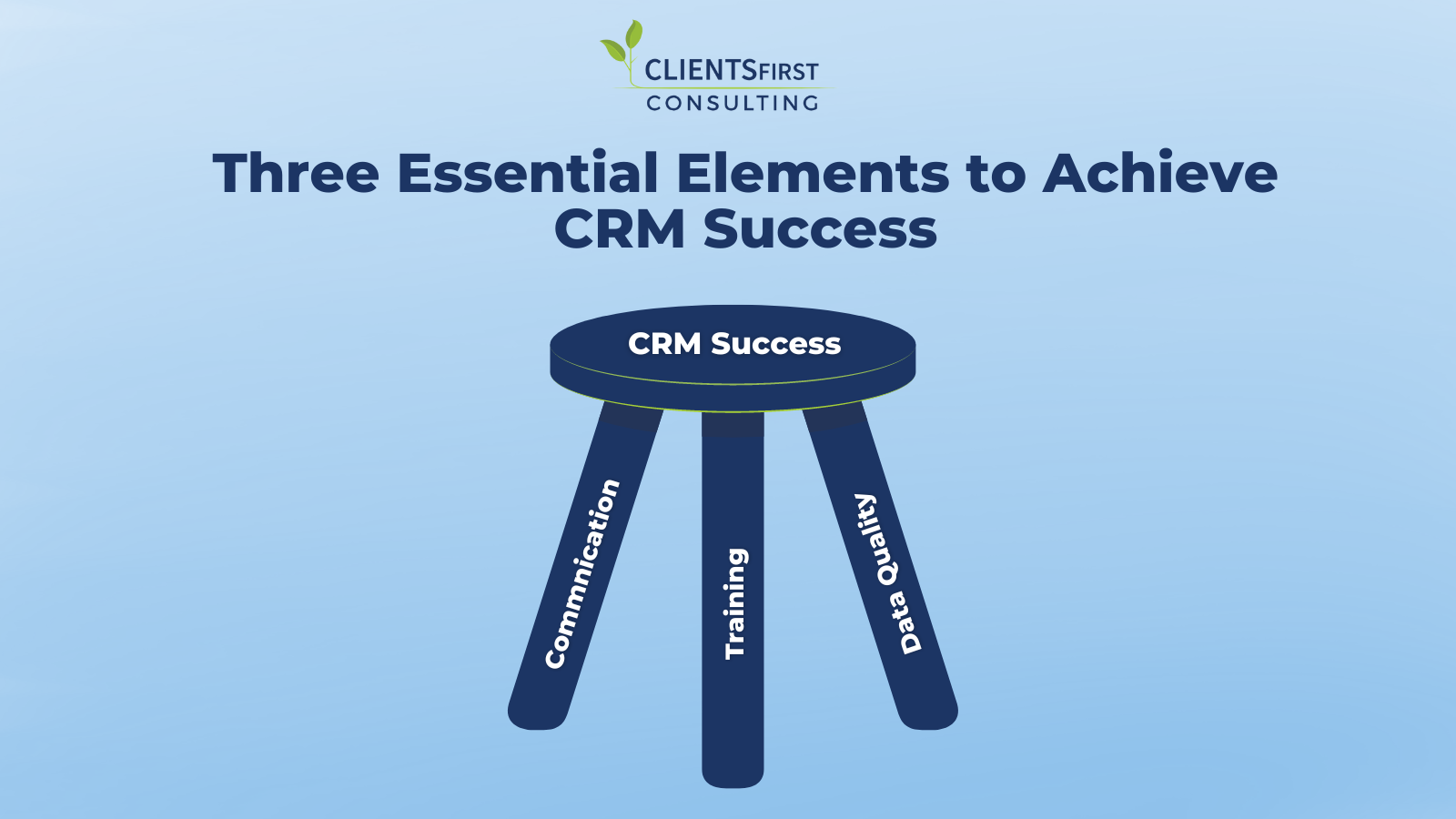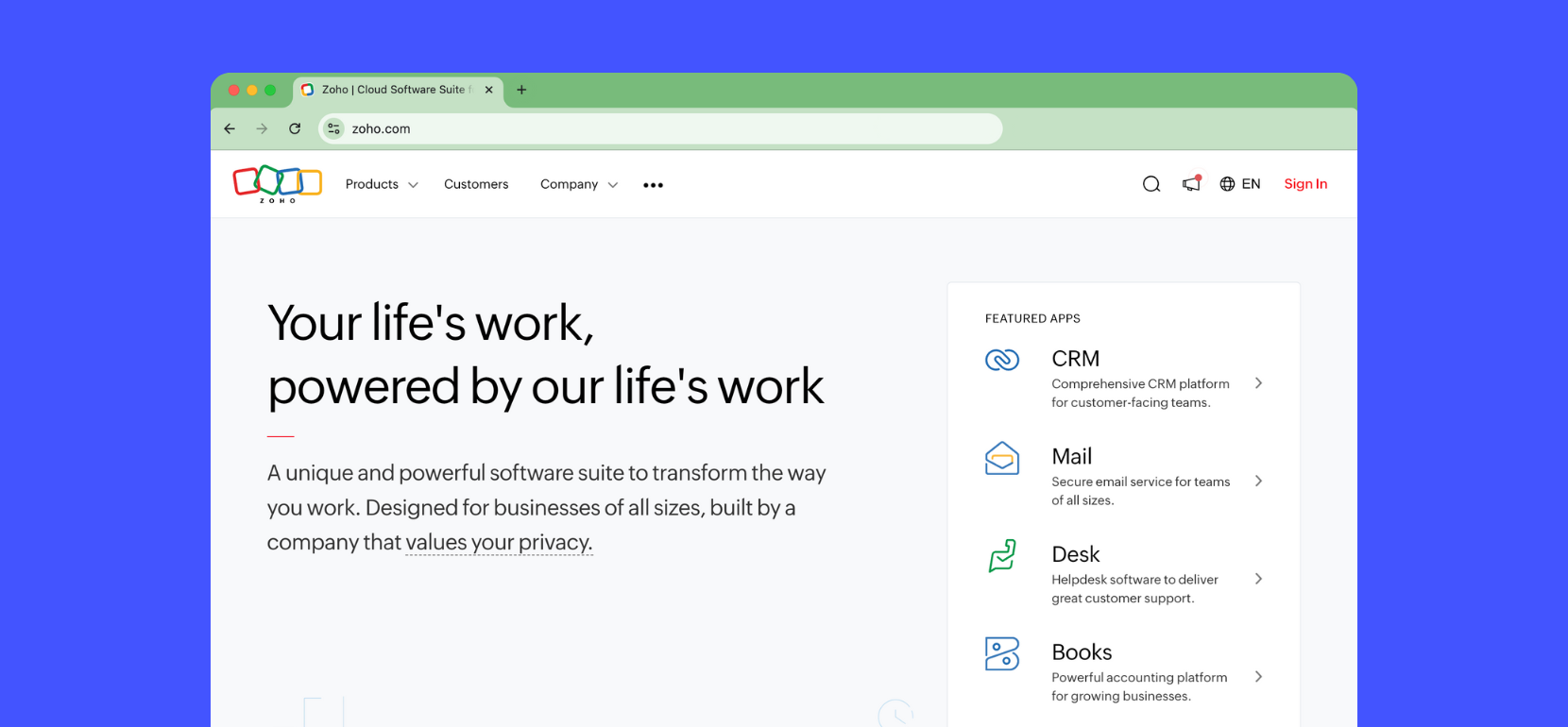Supercharge Your Workflow: A Deep Dive into CRM Integration with Flow
Unlocking Efficiency: The Power of CRM Integration with Flow
In today’s fast-paced business environment, the ability to streamline operations and boost productivity is no longer a luxury—it’s a necessity. One of the most effective ways to achieve this is by integrating your Customer Relationship Management (CRM) system with workflow automation tools, often referred to as “Flow” or “Workflow” platforms. This integration creates a powerful synergy, automating tasks, eliminating manual data entry, and providing a unified view of your customer interactions. This article will delve deep into the world of CRM integration with Flow, exploring the benefits, implementation strategies, and real-world examples to help you transform your business processes.
Understanding the Core Concepts: CRM and Flow
What is a CRM?
A CRM system is essentially a centralized database that stores all your customer-related information. This includes contact details, communication history, purchase records, and more. CRM systems are designed to help businesses manage their interactions with current and potential customers, improve customer relationships, and ultimately drive sales growth. Popular CRM platforms include Salesforce, HubSpot, Zoho CRM, and Microsoft Dynamics 365.
What is Flow/Workflow Automation?
Workflow automation tools, or “Flow” platforms, allow you to design and automate repetitive tasks and processes. They typically involve a visual interface where you can define triggers, actions, and conditions to create automated workflows. For example, you can set up a workflow to automatically send a welcome email to new leads, update a deal stage in your CRM when a payment is received, or notify a sales rep when a high-priority lead engages with your website. Leading workflow automation platforms include Zapier, Microsoft Power Automate, and Integromat (now Make).
The Compelling Benefits of CRM Integration with Flow
Integrating your CRM with a Flow platform offers a multitude of advantages, impacting various aspects of your business:
- Enhanced Efficiency: Automation eliminates manual tasks, freeing up your team’s time to focus on more strategic activities like building relationships and closing deals.
- Improved Data Accuracy: Automated data transfer reduces the risk of human error, ensuring your CRM data is consistently accurate and up-to-date.
- Increased Productivity: Automating workflows streamlines processes, leading to faster turnaround times and increased output.
- Better Customer Experience: Automated responses and personalized interactions improve customer satisfaction and loyalty.
- Reduced Costs: By automating tasks and optimizing processes, you can reduce operational costs and improve resource allocation.
- Improved Sales Performance: Automated lead nurturing, deal stage updates, and follow-up sequences can lead to higher conversion rates and increased revenue.
- Enhanced Reporting and Analytics: Accurate and up-to-date CRM data, combined with automated workflow tracking, provides valuable insights into your sales and marketing performance.
Real-World Applications: Examples of CRM Integration with Flow
The possibilities for CRM integration with Flow are vast. Here are some specific examples of how businesses are leveraging this powerful combination:
Lead Management Automation
When a new lead is captured through a website form or a marketing campaign, a flow can automatically:
- Create a new contact in your CRM.
- Assign the lead to the appropriate sales representative.
- Send a personalized welcome email.
- Add the lead to a nurture sequence based on their interests or demographics.
Sales Process Automation
As a deal progresses through the sales pipeline, a flow can automate several tasks:
- Update the deal stage in your CRM when a proposal is sent or a meeting is scheduled.
- Send automated follow-up emails based on the deal stage and the customer’s engagement.
- Notify the sales team when a deal is approaching its close date.
- Create and update tasks related to the deal, such as follow-up calls or proposal reviews.
Customer Support Automation
For customer support teams, workflow automation can streamline ticket management:
- Automatically create a support ticket in your CRM when a customer submits a request via email or a contact form.
- Assign the ticket to the appropriate support agent based on the issue or product.
- Send automated responses acknowledging receipt of the ticket.
- Update the ticket status and notify the customer when the issue is resolved.
Marketing Automation
Integrating your CRM with marketing automation tools allows for more targeted and personalized campaigns:
- Segment your customer base based on CRM data (e.g., purchase history, demographics).
- Trigger automated email campaigns based on specific customer actions or deal stages.
- Update customer profiles in your CRM based on their engagement with marketing emails.
- Track campaign performance and attribute revenue to specific marketing efforts.
Choosing the Right Tools: CRM and Flow Platforms
The selection of CRM and Flow platforms is crucial for successful integration. Consider the following factors:
- Your Business Needs: What are your specific requirements for CRM and workflow automation? Do you need advanced features like sales forecasting, marketing automation, or customer support ticketing?
- Scalability: Choose platforms that can grow with your business and handle increasing data volumes and complex workflows.
- Integration Capabilities: Ensure the CRM and Flow platforms you choose can seamlessly integrate with each other and other tools in your tech stack.
- Ease of Use: Opt for user-friendly platforms that are easy to set up and manage, even for users with limited technical expertise.
- Pricing: Compare pricing models and choose a plan that fits your budget and usage needs.
- Customer Support: Look for platforms with reliable customer support and documentation.
Here are some popular combinations of CRM and Flow platforms:
- Salesforce + Zapier/Microsoft Power Automate: Salesforce is a leading CRM platform, and Zapier and Microsoft Power Automate are versatile workflow automation tools.
- HubSpot CRM + Zapier/Make: HubSpot offers a free CRM and integrates well with Zapier and Make (formerly Integromat).
- Zoho CRM + Zoho Flow: Zoho CRM and Zoho Flow are both part of the Zoho suite, providing seamless integration.
- Microsoft Dynamics 365 + Microsoft Power Automate: Microsoft Dynamics 365 integrates tightly with Microsoft Power Automate.
- Pipedrive + Zapier/Make: Pipedrive is a popular CRM for sales teams, and Zapier and Make offer robust integration options.
Step-by-Step Guide: Implementing CRM Integration with Flow
Implementing CRM integration with Flow involves several key steps:
- Assess Your Needs: Clearly define your business goals and the specific workflows you want to automate. Identify the data you need to transfer between your CRM and Flow platform.
- Choose Your Platforms: Select the CRM and Flow platforms that best meet your needs and budget. Consider factors like integration capabilities, scalability, and ease of use.
- Create Accounts and Configure Settings: Set up accounts for both platforms and configure the necessary settings. This may involve connecting your CRM to your email provider, setting up user roles, and configuring data fields.
- Design Your Workflows: Use the Flow platform’s visual interface to design your automated workflows. Define triggers, actions, and conditions to automate your desired tasks.
- Test Your Workflows: Thoroughly test your workflows to ensure they are functioning correctly. Verify that data is being transferred accurately and that the automated actions are being executed as expected.
- Monitor and Optimize: After implementing your workflows, monitor their performance and make adjustments as needed. Analyze the data generated by your workflows to identify areas for improvement and optimize your processes.
- Document Your Processes: Create detailed documentation of your workflows, including their purpose, triggers, actions, and any specific configurations. This will help with troubleshooting and training new users.
Best Practices for Successful CRM Integration with Flow
To maximize the benefits of CRM integration with Flow, follow these best practices:
- Start Small: Begin by automating a few simple workflows and gradually expand as you gain experience and confidence.
- Prioritize High-Impact Tasks: Focus on automating tasks that are time-consuming, repetitive, and have a significant impact on your business goals.
- Keep it Simple: Avoid creating overly complex workflows that are difficult to manage and troubleshoot.
- Use Clear and Concise Language: When designing your workflows, use clear and concise language to define triggers, actions, and conditions.
- Test Thoroughly: Before implementing any workflow, test it thoroughly to ensure it is functioning correctly.
- Monitor Performance: Regularly monitor the performance of your workflows and make adjustments as needed.
- Provide Training: Train your team on how to use the automated workflows and how to troubleshoot any issues that may arise.
- Keep Your Data Clean: Ensure your CRM data is accurate and up-to-date to avoid errors in your automated workflows.
- Stay Updated: Keep your CRM and Flow platforms updated to the latest versions to take advantage of new features and security enhancements.
- Seek Expert Help: If you’re struggling with the implementation or management of your CRM integration, consider seeking help from a consultant or experienced professional.
Troubleshooting Common Integration Issues
Even with careful planning, you may encounter some issues during CRM integration with Flow. Here are some common problems and how to address them:
- Data Mismatches: Ensure that the data fields in your CRM and Flow platform are mapped correctly. Incorrect mapping can lead to data inconsistencies and errors. Double-check field names and data types.
- Authentication Errors: Verify that your authentication credentials (e.g., API keys, usernames, and passwords) are correct and up-to-date. If you’ve changed your password, you’ll need to update the credentials in your integration.
- Rate Limits: Some platforms have rate limits that restrict the number of API requests you can make within a certain timeframe. If you exceed these limits, your workflows may fail. Optimize your workflows to minimize the number of API calls.
- Trigger Issues: Ensure that your triggers are configured correctly and that they are being activated when the expected events occur. Check the trigger conditions and make sure they are accurate.
- Action Errors: Verify that the actions in your workflows are configured correctly and that they are able to execute successfully. Check the action settings and make sure they are valid.
- Data Format Issues: Ensure that the data formats in your CRM and Flow platform are compatible. If there are any data format issues, you may need to use data transformation tools to convert the data into a compatible format.
- Permissions Issues: Make sure that the user accounts used for integration have the necessary permissions to access and modify data in both your CRM and Flow platform.
The Future of CRM Integration with Flow
The integration of CRM systems with workflow automation tools is an evolving landscape, with exciting developments on the horizon:
- Artificial Intelligence (AI) and Machine Learning (ML): AI and ML are being integrated into CRM and workflow automation platforms to provide more intelligent automation, such as predictive lead scoring, automated content generation, and personalized customer interactions.
- No-Code/Low-Code Automation: The rise of no-code and low-code platforms is making workflow automation more accessible to non-technical users, empowering them to create and manage their own automated processes.
- Integration with Emerging Technologies: CRM and workflow automation platforms are increasingly integrating with emerging technologies such as the Internet of Things (IoT), blockchain, and virtual reality (VR) to create new opportunities for business process automation.
- Enhanced Personalization: AI-powered personalization is enabling businesses to deliver highly customized customer experiences, leading to increased customer satisfaction and loyalty.
- Focus on Data Privacy and Security: With the growing importance of data privacy and security, CRM and workflow automation platforms are investing in robust security measures and compliance tools to protect customer data.
Conclusion: Embracing the Power of Integration
CRM integration with Flow is a game-changer for businesses seeking to optimize their operations, improve customer relationships, and drive growth. By automating repetitive tasks, streamlining processes, and providing a unified view of customer interactions, this powerful combination empowers your team to focus on what matters most: building relationships and closing deals. Whether you’re a small business or a large enterprise, embracing CRM integration with Flow is a strategic move that can unlock significant benefits and position your business for success in today’s competitive market. By carefully selecting the right tools, following best practices, and staying abreast of the latest developments in this evolving field, you can harness the full potential of CRM integration and transform the way you do business.