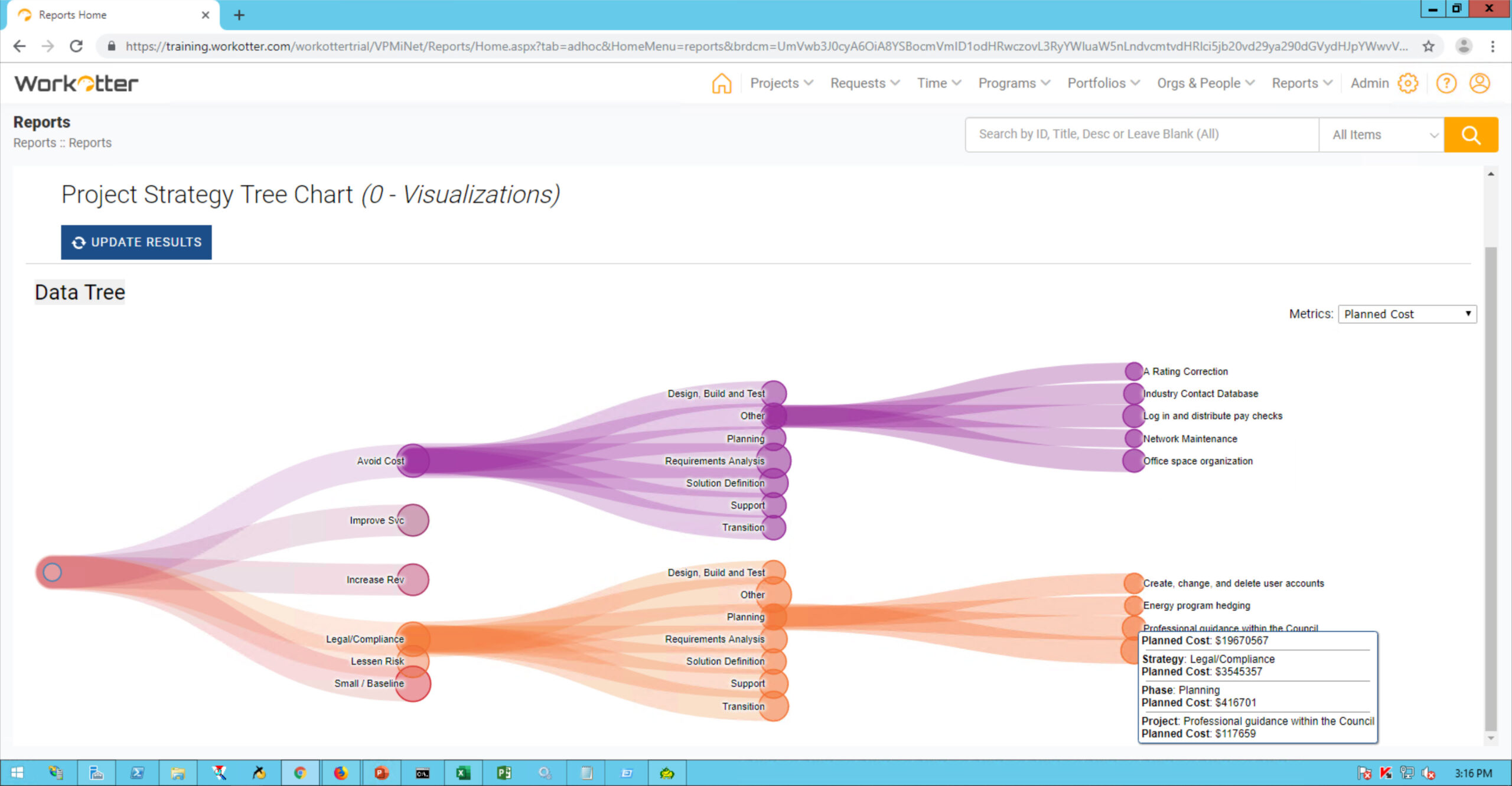Supercharge Your Workflow: A Deep Dive into CRM Integration with ClickUp
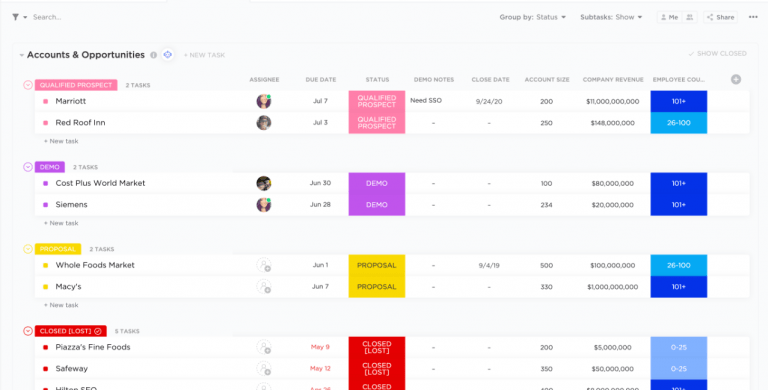
Unlocking Synergy: The Power of CRM Integration with ClickUp
In today’s fast-paced business environment, efficiency and seamless collaboration are no longer luxuries; they’re necessities. Businesses are constantly seeking ways to streamline their operations, enhance customer relationships, and boost productivity. One of the most effective strategies for achieving these goals is integrating a Customer Relationship Management (CRM) system with a project management platform like ClickUp. This article delves into the intricacies of CRM integration with ClickUp, exploring its benefits, how to implement it, and the various tools and strategies you can leverage to maximize its impact. We’ll uncover how this powerful combination can transform your workflow, improve team performance, and ultimately drive business growth.
Understanding the Core Concepts: CRM and ClickUp
What is CRM?
Customer Relationship Management (CRM) is a technology that helps businesses manage and analyze customer interactions and data throughout the customer lifecycle. CRM systems are designed to improve business relationships, retain customers, and drive sales growth. They act as a central hub for all customer-related information, including contact details, communication history, sales opportunities, and support tickets.
Key features of a CRM system typically include:
- Contact Management: Storing and organizing customer contact information.
- Lead Management: Tracking and nurturing potential customers.
- Sales Automation: Automating sales processes, such as lead follow-up and quote generation.
- Marketing Automation: Automating marketing campaigns and tracking their effectiveness.
- Customer Service: Managing customer inquiries and support requests.
- Reporting and Analytics: Providing insights into customer behavior and sales performance.
Popular CRM systems include Salesforce, HubSpot, Zoho CRM, and Pipedrive.
What is ClickUp?
ClickUp is a versatile project management platform designed to help teams organize, manage, and track their work. It offers a wide range of features, including task management, project planning, time tracking, goal setting, and reporting. ClickUp is highly customizable, allowing users to tailor it to their specific needs and workflows. Its flexibility makes it suitable for various industries and team sizes.
Key features of ClickUp include:
- Task Management: Creating, assigning, and tracking tasks.
- Project Management: Planning and managing projects with timelines, dependencies, and milestones.
- Collaboration: Facilitating communication and collaboration among team members.
- Automation: Automating repetitive tasks and processes.
- Reporting and Analytics: Providing insights into project progress and team performance.
- Customization: Adapting ClickUp to specific workflows and requirements.
ClickUp is known for its user-friendly interface, extensive feature set, and ability to integrate with other tools.
The Synergy: Why Integrate CRM with ClickUp?
Integrating your CRM system with ClickUp creates a powerful synergy that can significantly improve your business operations. This integration allows you to centralize customer data, streamline workflows, and enhance team collaboration. Let’s explore the key benefits:
Improved Data Accuracy and Accessibility
When your CRM and ClickUp systems are integrated, data flows seamlessly between them. This eliminates the need for manual data entry, reducing the risk of errors and ensuring that everyone has access to the most up-to-date information. Sales representatives can quickly access customer details within ClickUp, while project managers can see the customer’s context within their projects.
Enhanced Collaboration and Communication
Integration fosters better communication and collaboration between sales, marketing, and project teams. Teams can easily share customer information, project updates, and feedback within a single platform. This reduces the need for email chains and meetings, saving time and improving efficiency.
Streamlined Workflows and Automation
Integration allows you to automate various tasks and processes, such as creating tasks in ClickUp when a new lead is created in your CRM or updating a deal stage in your CRM based on project progress in ClickUp. Automation reduces manual effort, frees up time for more strategic activities, and minimizes the risk of human error.
Better Project Management and Customer Service
By linking customer data with project tasks, you gain a deeper understanding of your customers’ needs and preferences. This enables you to deliver more personalized and effective customer service. Project managers can easily track project progress related to specific customers and proactively address any issues.
Increased Sales and Revenue
Integration helps sales teams close deals faster and more efficiently. Sales representatives can access all the information they need within ClickUp, allowing them to focus on building relationships and closing deals. Improved customer service and project delivery also lead to increased customer satisfaction and loyalty, ultimately driving revenue growth.
Practical Steps: How to Integrate CRM with ClickUp
The process of integrating your CRM with ClickUp can vary depending on the specific CRM and the integration method you choose. However, the general steps are:
1. Choose the Right Integration Method
There are several ways to integrate your CRM with ClickUp:
- Native Integrations: Some CRM systems and ClickUp offer native integrations that provide seamless data synchronization and workflow automation. Check if your CRM has a native integration with ClickUp.
- Third-Party Integrations: Several third-party integration platforms, such as Zapier, Make (formerly Integromat), and PieSync, allow you to connect your CRM with ClickUp. These platforms offer pre-built integrations and customizable workflows.
- API Integrations: If you have technical expertise, you can use APIs to create custom integrations. This offers the most flexibility but requires more technical knowledge.
Evaluate your needs and technical capabilities to choose the best integration method.
2. Identify Key Data and Workflows
Before you start the integration, identify the key data you want to synchronize between your CRM and ClickUp. This might include contact information, sales opportunities, project tasks, and project status. Also, define the workflows you want to automate, such as creating tasks in ClickUp when a new deal is created in your CRM.
3. Set Up the Integration
Follow the instructions provided by your chosen integration method. This typically involves connecting your CRM and ClickUp accounts, mapping data fields, and configuring workflows. Be sure to test the integration thoroughly to ensure that data is synchronized correctly and that workflows are working as expected.
4. Test and Refine
After setting up the integration, test it thoroughly to ensure that data is flowing correctly and that workflows are working as expected. Make adjustments as needed to optimize the integration and ensure that it meets your specific needs. Regularly monitor the integration to identify and address any issues.
Tools and Strategies for Successful CRM Integration with ClickUp
Several tools and strategies can help you maximize the effectiveness of your CRM integration with ClickUp:
Integration Platforms
As mentioned earlier, integration platforms like Zapier and Make are essential for connecting your CRM and ClickUp. These platforms provide pre-built integrations and customizable workflows, making it easy to automate tasks and synchronize data. Choose a platform that supports both your CRM and ClickUp, and offers the features and flexibility you need.
Data Mapping and Field Synchronization
Carefully map the data fields between your CRM and ClickUp to ensure that data is synchronized correctly. Identify the relevant fields in each system and map them to their corresponding fields in the other system. Regularly review and update the data mapping as your needs evolve.
Workflow Automation
Leverage workflow automation to streamline your processes and save time. Create automated workflows that trigger actions in ClickUp based on events in your CRM, and vice versa. For example, you can automatically create a task in ClickUp when a new lead is created in your CRM, or update a deal stage in your CRM based on project progress in ClickUp.
Custom Fields and Views
Use custom fields and views in both your CRM and ClickUp to tailor them to your specific needs. Add custom fields to store data that is not available in the standard fields. Create custom views to display data in a way that is most relevant to your team. This will improve data visibility and make it easier to manage your projects and customer relationships.
Training and Documentation
Provide training and documentation to your team on how to use the integrated systems effectively. Ensure that everyone understands how to access and use the data, automate workflows, and collaborate within the integrated environment. This will help to ensure that the integration is adopted and used effectively.
Regular Monitoring and Optimization
Regularly monitor the performance of the integration and make adjustments as needed. Review the data synchronization process, the automated workflows, and the overall effectiveness of the integration. Identify any issues and address them promptly. Continuously optimize the integration to ensure that it is meeting your needs and delivering the desired results.
Real-World Examples: How Businesses Are Benefiting
Let’s look at some real-world examples of how businesses are leveraging CRM integration with ClickUp to achieve significant results:
Sales Team Efficiency
A software company integrated its Salesforce CRM with ClickUp. When a new lead is qualified in Salesforce, a project is automatically created in ClickUp, with tasks assigned to the sales and onboarding teams. This ensures a smooth handoff and speeds up the onboarding process, leading to faster time-to-value for customers and increased sales.
Marketing and Project Alignment
A marketing agency integrated HubSpot CRM with ClickUp. When a new marketing campaign is launched in HubSpot, a project is automatically created in ClickUp, with tasks for content creation, social media promotion, and email marketing. This streamlined the campaign management process, improved collaboration between marketing and project teams, and helped the agency deliver campaigns on time and within budget.
Customer Service Enhancement
An e-commerce business integrated its Zendesk CRM with ClickUp. When a customer submits a support ticket in Zendesk, a task is automatically created in ClickUp, with details of the issue and the customer’s contact information. This ensures that customer issues are addressed promptly and efficiently, leading to increased customer satisfaction and loyalty.
Troubleshooting Common Integration Issues
While CRM integration with ClickUp offers numerous benefits, you may encounter some challenges. Here are some common issues and how to address them:
Data Synchronization Errors
Data synchronization errors can occur if the data mapping is incorrect or if there are issues with the integration platform. To troubleshoot these errors, review the data mapping, check the integration platform’s logs, and test the integration thoroughly. Ensure that the data fields are correctly mapped and that the integration platform is functioning correctly.
Workflow Automation Problems
Workflow automation problems can occur if the workflows are not configured correctly or if there are issues with the triggers or actions. To troubleshoot these problems, review the workflow configurations, check the integration platform’s logs, and test the workflows thoroughly. Ensure that the triggers and actions are correctly configured and that the integration platform is able to execute the workflows.
Performance Issues
Performance issues can occur if the integration is not optimized or if there are issues with the integration platform. To address performance issues, optimize the integration by reducing the number of data transfers and simplifying the workflows. Ensure that the integration platform is able to handle the volume of data and the complexity of the workflows.
Security Concerns
Security concerns can arise if the integration is not properly secured. To address security concerns, use secure integration platforms and protocols. Ensure that the integration platform uses encryption and that access to the integrated systems is properly controlled. Regularly review the security settings and update them as needed.
The Future of CRM and Project Management Integration
The integration of CRM and project management platforms is constantly evolving. As technology advances, we can expect to see even more sophisticated and seamless integrations. Here are some trends to watch:
AI-Powered Automation
Artificial intelligence (AI) is poised to play a significant role in CRM and project management integration. AI-powered automation can automate more complex tasks, analyze data to provide insights, and personalize customer experiences. We can expect to see AI-powered features that predict customer needs, optimize project workflows, and automate decision-making processes.
Enhanced Data Analytics
Advanced data analytics will provide deeper insights into customer behavior, sales performance, and project progress. Businesses will be able to leverage data analytics to identify trends, make data-driven decisions, and improve their overall performance. We can expect to see more sophisticated reporting and analytics features in integrated CRM and project management platforms.
Hyper-Personalization
Hyper-personalization will enable businesses to deliver highly personalized customer experiences. By integrating CRM and project management data, businesses can tailor their interactions with customers based on their individual needs and preferences. This will improve customer satisfaction and loyalty.
Seamless Integration Across Multiple Platforms
We can expect to see increased integration across multiple platforms, including CRM, project management, marketing automation, and communication tools. This will create a unified ecosystem that streamlines workflows and improves collaboration. Businesses will be able to manage all their operations from a single, integrated platform.
Conclusion: Embracing the Power of Integration
CRM integration with ClickUp is a game-changer for businesses seeking to optimize their operations, enhance customer relationships, and drive growth. By centralizing customer data, streamlining workflows, and fostering collaboration, this integration empowers teams to work more efficiently and deliver exceptional results. Whether you’re a small startup or a large enterprise, integrating your CRM with ClickUp can transform your business. Embrace the power of integration and unlock your full potential.
By following the steps outlined in this article, choosing the right tools and strategies, and staying informed about the latest trends, you can successfully integrate your CRM with ClickUp and reap the numerous benefits. Don’t wait; start exploring the possibilities today and experience the transformative power of CRM integration with ClickUp!