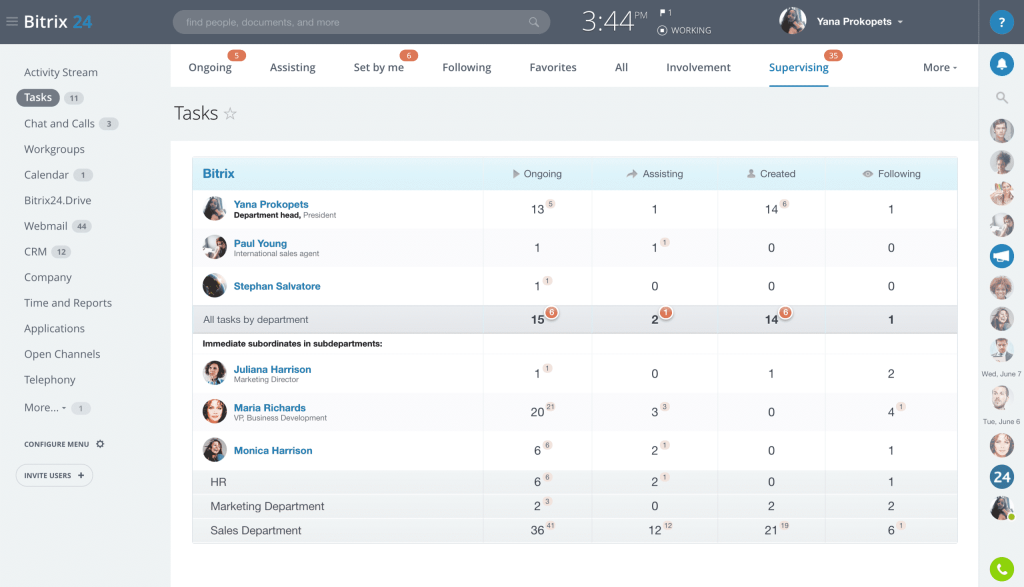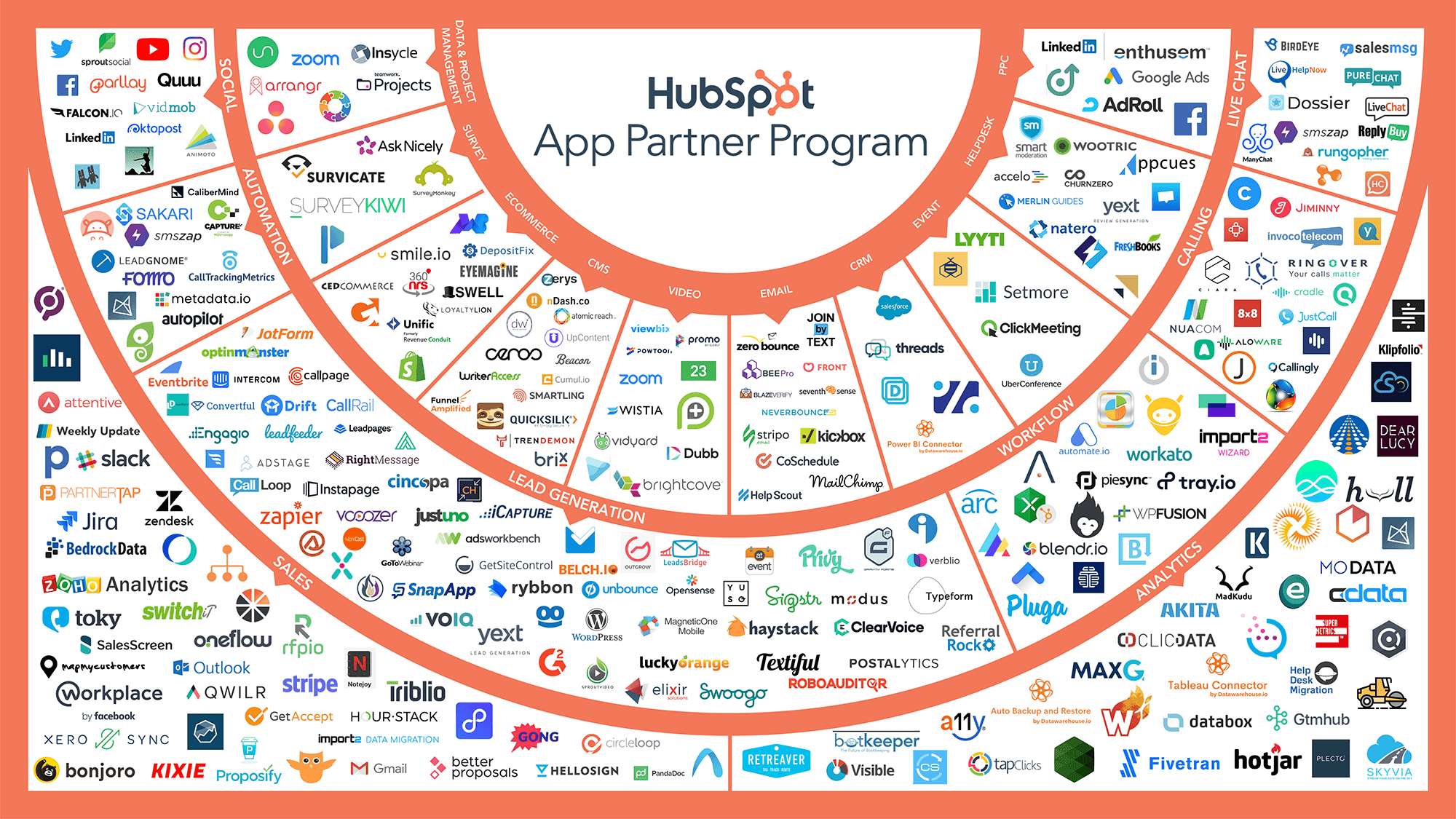Supercharge Your WordPress Website: A Deep Dive into CRM Integration
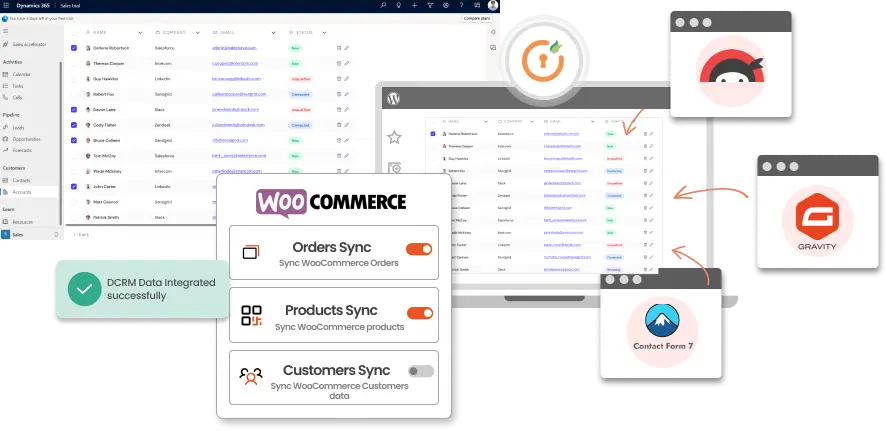
Unlocking the Power of CRM Integration with WordPress: A Comprehensive Guide
In today’s digital landscape, a strong online presence is non-negotiable. For businesses of all sizes, WordPress has become a cornerstone for building websites and establishing an online foothold. However, a website is just the beginning. To truly leverage the potential of your online platform, you need to connect it to the engine that drives your business: your Customer Relationship Management (CRM) system. This comprehensive guide will delve into the intricacies of CRM integration with WordPress, exploring its benefits, practical implementation, and the tools that can transform your website from a static brochure into a dynamic lead generation and customer engagement powerhouse.
Why Integrate WordPress with Your CRM? The Compelling Advantages
The benefits of seamlessly integrating your WordPress website with your CRM are numerous and far-reaching. Let’s explore some of the most compelling advantages:
1. Streamlined Lead Capture and Management
Imagine a scenario where every contact form submission on your WordPress website automatically populates your CRM. No more manual data entry, no more lost leads, and no more wasted time. CRM integration automates the lead capture process, ensuring that every potential customer who interacts with your website is immediately logged in your CRM. This allows your sales team to swiftly follow up, nurture leads, and convert them into paying customers.
2. Enhanced Customer Segmentation and Personalization
By integrating your CRM with WordPress, you gain access to a wealth of customer data that can be used to segment your audience and personalize their experience. You can track customer behavior on your website, such as the pages they visit, the products they view, and the content they download. This information allows you to create targeted marketing campaigns, deliver personalized content, and provide a more relevant and engaging experience for each individual customer. This level of personalization fosters stronger customer relationships and boosts conversions.
3. Improved Sales and Marketing Efficiency
CRM integration streamlines your sales and marketing processes, leading to increased efficiency and productivity. By automating tasks such as lead capture, data entry, and email marketing, your team can focus on higher-value activities like building relationships, closing deals, and providing exceptional customer service. This automation reduces the risk of human error, frees up valuable time, and allows your team to achieve more with less effort.
4. Data-Driven Decision Making
With CRM integration, you gain access to real-time data on your website’s performance and your customers’ behavior. This data can be used to track key metrics such as lead generation, conversion rates, and customer engagement. By analyzing this data, you can identify areas for improvement, optimize your marketing campaigns, and make data-driven decisions that drive business growth. This data-driven approach allows you to stay ahead of the competition and adapt to changing market trends.
5. Seamless Customer Service and Support
Integrating your CRM with WordPress allows you to provide seamless customer service and support. When a customer submits a support request through your website, the information is automatically logged in your CRM, allowing your support team to quickly access their history and provide personalized assistance. This streamlined process improves customer satisfaction, reduces response times, and fosters customer loyalty.
Choosing the Right CRM for WordPress Integration
Selecting the right CRM is crucial for successful WordPress integration. The best CRM for your business will depend on your specific needs, budget, and technical expertise. Here are some of the leading CRM platforms that offer robust integration capabilities with WordPress:
1. HubSpot CRM
HubSpot CRM is a popular choice for businesses of all sizes, offering a comprehensive suite of marketing, sales, and customer service tools. Its free CRM is particularly attractive for small businesses, providing a solid foundation for managing leads and customers. HubSpot offers a dedicated WordPress plugin that simplifies the integration process, allowing you to easily capture leads, track customer interactions, and personalize website content.
2. Salesforce
Salesforce is a leading CRM platform known for its scalability and extensive features. It’s a powerful solution for larger enterprises with complex sales and marketing needs. Salesforce offers a variety of integration options for WordPress, including plugins and APIs, allowing you to customize the integration to meet your specific requirements. However, Salesforce can be more complex to set up and may require specialized expertise.
3. Zoho CRM
Zoho CRM is a versatile and affordable CRM platform that’s well-suited for small and medium-sized businesses. It offers a user-friendly interface and a wide range of features, including lead management, sales automation, and customer support. Zoho CRM provides a WordPress plugin that simplifies the integration process, allowing you to capture leads, track website activity, and automate marketing tasks.
4. Pipedrive
Pipedrive is a sales-focused CRM that’s designed to help sales teams manage their leads, track their deals, and close more sales. It offers a visual pipeline that makes it easy to track the progress of your deals and identify areas for improvement. Pipedrive provides a WordPress plugin that allows you to capture leads from your website, track website activity, and automate sales tasks. It’s a great choice for businesses that prioritize sales efficiency and want a CRM that’s easy to use.
5. Agile CRM
Agile CRM is an all-in-one CRM platform that offers a complete solution for sales, marketing, and customer service. It’s designed to be easy to use and offers a wide range of features, including lead scoring, email marketing, and social media integration. Agile CRM provides a WordPress plugin that simplifies the integration process, allowing you to capture leads, track website activity, and automate marketing tasks. It’s a good option for businesses that want a comprehensive CRM solution at an affordable price.
How to Integrate Your CRM with WordPress: Step-by-Step Guide
The integration process varies depending on the CRM and the WordPress plugin you choose. However, the general steps are as follows:
Step 1: Choose and Install a WordPress Plugin
The first step is to select a WordPress plugin that is compatible with your chosen CRM. Most CRM platforms offer dedicated plugins that simplify the integration process. These plugins are typically available in the WordPress plugin repository. Install and activate the plugin on your WordPress website.
Step 2: Connect Your CRM Account
Once the plugin is installed, you’ll need to connect your CRM account. This typically involves entering your CRM API key or login credentials into the plugin settings. The plugin will then authenticate with your CRM account and establish a connection.
Step 3: Configure Lead Capture Forms
Configure the plugin to capture leads from your website forms. This may involve mapping form fields to CRM fields and setting up automation rules for lead assignment and follow-up. Most plugins offer drag-and-drop form builders that make it easy to create custom forms that capture the information you need.
Step 4: Track Website Activity (Optional)
Many plugins allow you to track customer activity on your website, such as the pages they visit, the products they view, and the content they download. This information can be used to personalize their experience and provide targeted marketing messages. Configure the plugin to track the website activity that is most relevant to your business.
Step 5: Test and Optimize
After the integration is complete, test the functionality to ensure that leads are being captured correctly and that data is being synced with your CRM. Monitor the performance of your website and CRM and make adjustments as needed to optimize the integration for your specific needs. Regularly review your setup and make improvements to maximize the benefits of your CRM integration.
WordPress CRM Plugins: Tools to Simplify Integration
Numerous WordPress plugins are available to streamline the integration process. These plugins offer various features and functionalities, making it easier to connect your website with your CRM. Here are some of the most popular and effective plugins:
1. HubSpot WordPress Plugin
The HubSpot WordPress plugin is a powerful tool that allows you to seamlessly integrate your WordPress website with HubSpot CRM. It offers a wide range of features, including lead capture forms, pop-up forms, live chat, email marketing integration, and analytics tracking. The plugin is easy to install and configure, making it a great choice for businesses that use HubSpot CRM.
2. Contact Form 7 CRM Integration
Contact Form 7 is one of the most popular contact form plugins for WordPress. Many add-ons and extensions are available to integrate Contact Form 7 with various CRM platforms. These add-ons allow you to capture form submissions and automatically send them to your CRM. This is a great option for businesses that use Contact Form 7 to collect leads and want a simple way to integrate with their CRM.
3. WPForms CRM Integration
WPForms is another popular form builder plugin for WordPress. It offers a user-friendly interface and a wide range of features, including drag-and-drop form building, conditional logic, and email marketing integration. WPForms offers integrations with several CRM platforms, including HubSpot, Salesforce, and Zoho CRM. This plugin is a great option for businesses that want a versatile form builder that integrates with their CRM.
4. Gravity Forms CRM Integration
Gravity Forms is a premium form builder plugin that offers advanced features and integrations. It is a great option for businesses that need complex forms and want to integrate with a variety of CRM platforms. Gravity Forms offers integrations with popular CRM platforms like Salesforce, Zoho CRM, and many others. It’s a powerful tool for capturing leads, collecting data, and integrating with your CRM.
5. Fluent Forms CRM Integration
Fluent Forms is a user-friendly form builder plugin that offers a drag-and-drop interface and a wide range of features. It integrates with various CRM platforms, allowing you to easily capture leads and send them to your CRM. Fluent Forms is a great option for businesses that want a simple and affordable form builder that integrates with their CRM.
Best Practices for CRM Integration with WordPress
To maximize the benefits of CRM integration, it’s important to follow these best practices:
1. Plan Your Integration Strategy
Before you begin the integration process, take the time to plan your strategy. Define your goals, identify your key performance indicators (KPIs), and determine which CRM features you want to integrate with your website. This will help you choose the right CRM and plugin and ensure that the integration is aligned with your business objectives.
2. Choose the Right CRM and Plugin
Select a CRM and plugin that are compatible with your website and meet your specific needs. Consider factors such as ease of use, features, price, and customer support. Research different options and choose the ones that best fit your business requirements. Read reviews and compare features to make an informed decision.
3. Clean and Organize Your Data
Before integrating your CRM with WordPress, clean and organize your customer data. Ensure that your data is accurate, complete, and consistent. This will improve the accuracy of your reports and enable you to make more informed decisions. Eliminate duplicate records, correct errors, and standardize data formats.
4. Train Your Team
Train your team on how to use the integrated CRM and WordPress system. Provide them with the necessary training and resources to effectively manage leads, track customer interactions, and personalize customer experiences. This will ensure that your team can leverage the full potential of the integration and achieve the desired results. Provide ongoing training and support to keep your team up-to-date on the latest features and best practices.
5. Regularly Monitor and Optimize
Continuously monitor the performance of your CRM integration and make adjustments as needed. Track key metrics such as lead generation, conversion rates, and customer engagement. Analyze your data and identify areas for improvement. Regularly review your setup and make updates to optimize the integration for your specific needs. Stay on top of updates to both your WordPress installation and your CRM software to ensure compatibility and security.
Troubleshooting Common CRM Integration Issues
Even with careful planning, you may encounter some issues during the integration process. Here are some common problems and how to resolve them:
1. Plugin Compatibility Issues
Sometimes, plugins may not be compatible with your WordPress theme or other plugins. If you encounter compatibility issues, try deactivating other plugins one by one to identify the culprit. Contact the plugin developers for support or look for alternative plugins that offer similar functionality.
2. Data Syncing Problems
If your data is not syncing correctly between your website and your CRM, check the plugin settings and ensure that the API key or login credentials are correct. Verify that the data mapping is accurate and that all required fields are mapped. If the problem persists, contact the plugin developers or consult the CRM documentation for troubleshooting steps.
3. Form Submission Errors
If you are experiencing form submission errors, check the form settings and ensure that all required fields are filled out correctly. Verify that the form is properly connected to your CRM and that the data is being sent to the correct fields. If the problem persists, contact the plugin developers or consult the CRM documentation for troubleshooting steps.
4. Performance Issues
Integrating your CRM with WordPress can sometimes impact your website’s performance. If you notice slow loading times, optimize your website by reducing image sizes, caching your website content, and using a content delivery network (CDN). Choose a lightweight plugin that doesn’t consume excessive resources. Regularly monitor your website’s performance and make adjustments as needed.
5. Security Concerns
Ensure the security of your website and CRM by using strong passwords, keeping your software and plugins up-to-date, and using a secure connection (HTTPS). Regularly back up your website and CRM data to protect against data loss. Implement security measures to protect sensitive customer data. Review your security settings and make adjustments as needed to protect your website and your customers’ information.
The Future of CRM Integration with WordPress
The integration of CRM with WordPress is constantly evolving, with new technologies and features emerging to enhance the user experience and streamline business processes. Here are some trends to watch for:
1. Artificial Intelligence (AI) and Machine Learning
AI and machine learning are being used to automate tasks, personalize customer experiences, and provide valuable insights. AI-powered chatbots can provide instant customer support, while machine learning algorithms can analyze customer data and predict future behavior. Expect to see more AI-powered features in CRM and WordPress plugins in the future.
2. Enhanced Personalization
Businesses are increasingly focusing on personalization to create a more engaging and relevant experience for their customers. CRM integration with WordPress allows you to personalize website content, email marketing campaigns, and customer interactions based on customer data. Expect to see more advanced personalization features in CRM and WordPress plugins in the future.
3. Mobile Optimization
With the increasing use of mobile devices, businesses need to ensure that their websites and CRM systems are optimized for mobile users. CRM integration with WordPress allows you to provide a seamless mobile experience for your customers. Expect to see more mobile-friendly features and integrations in CRM and WordPress plugins in the future.
4. Integration with Other Tools
Businesses are using a variety of tools to manage their operations, including marketing automation platforms, e-commerce platforms, and social media management tools. CRM integration with WordPress allows you to integrate with these other tools and create a more connected ecosystem. Expect to see more integrations with other tools in CRM and WordPress plugins in the future.
5. Focus on Customer Experience (CX)
Businesses are increasingly focusing on customer experience (CX) to differentiate themselves from the competition. CRM integration with WordPress allows you to provide a superior customer experience by personalizing interactions, providing proactive support, and building strong customer relationships. Expect to see more features and integrations that focus on customer experience in CRM and WordPress plugins in the future.
Conclusion: Transforming Your WordPress Website into a CRM Powerhouse
CRM integration with WordPress is a powerful way to transform your website from a simple online presence into a dynamic lead generation and customer engagement engine. By following the steps outlined in this guide, you can seamlessly integrate your CRM with WordPress, streamline your sales and marketing processes, enhance customer relationships, and drive business growth. Embrace the power of CRM integration and unlock the full potential of your WordPress website.
The future of CRM integration with WordPress is bright, with new technologies and features emerging to enhance the user experience and streamline business processes. By staying informed about the latest trends and best practices, you can ensure that your website is always optimized for success. Take the first step today and integrate your CRM with WordPress to supercharge your online presence and achieve your business goals.