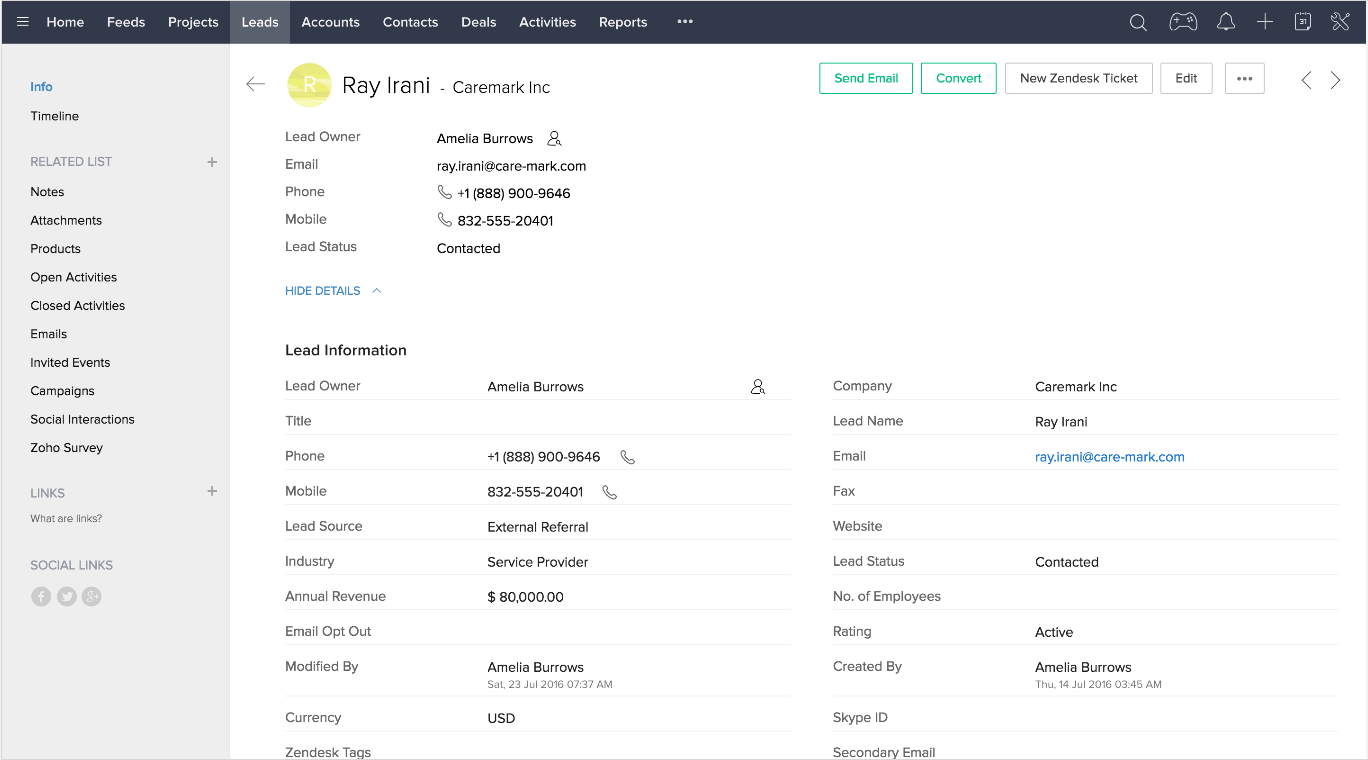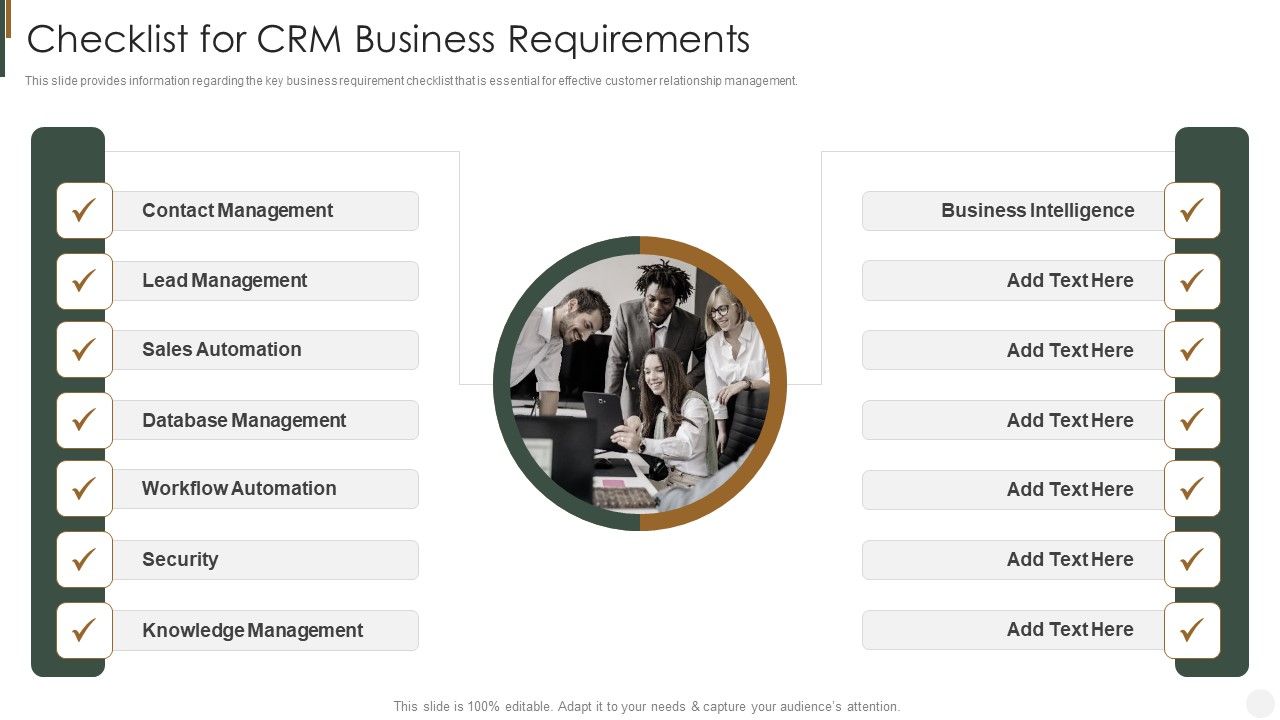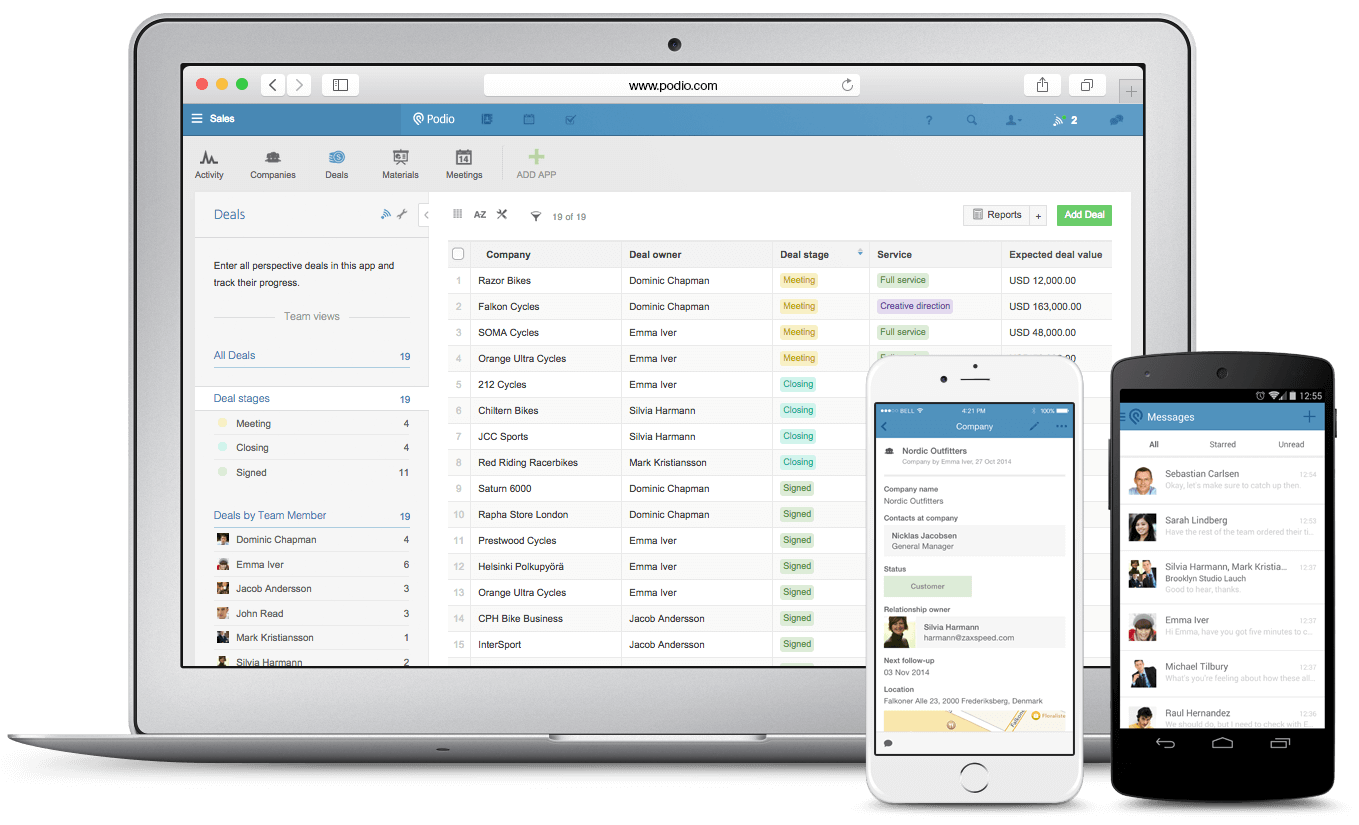Supercharge Your Support: Deep Dive into CRM Integration with Freshdesk
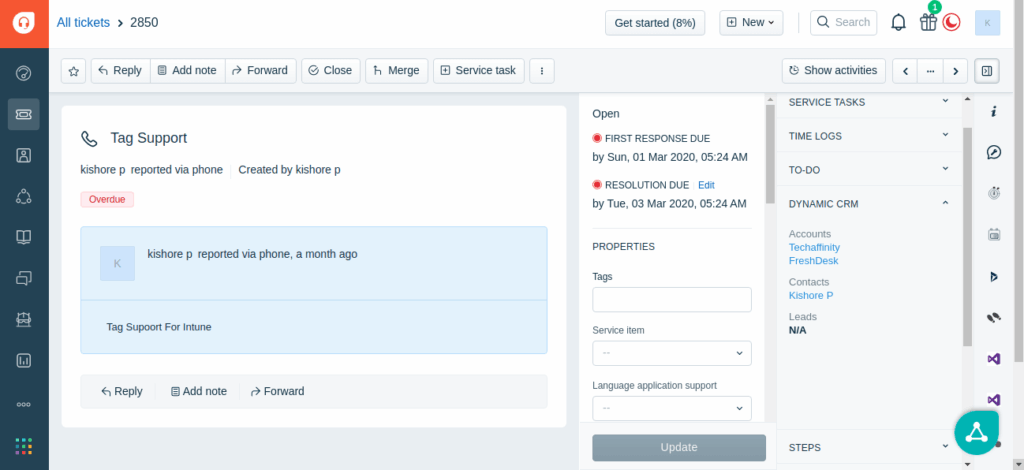
Supercharge Your Support: Deep Dive into CRM Integration with Freshdesk
In today’s fast-paced business environment, providing exceptional customer service isn’t just a perk; it’s a necessity. Customers expect personalized, efficient, and seamless interactions. To achieve this, businesses are increasingly turning to powerful tools that streamline their operations and enhance the customer experience. Two such tools, Customer Relationship Management (CRM) systems and help desk software, are essential for any customer-centric business. But what happens when you integrate these two powerhouses? The answer is a symphony of efficiency, personalization, and ultimately, increased customer satisfaction. This article dives deep into the world of CRM integration with Freshdesk, exploring its benefits, implementation strategies, and best practices to help you transform your customer support.
Understanding the Core Components: CRM and Freshdesk
Before we delve into the integration process, let’s briefly define the key players: CRM and Freshdesk.
What is a CRM?
A CRM, or Customer Relationship Management system, is a software solution that helps businesses manage their interactions with current and potential customers. Think of it as a central hub for all customer-related data. This includes contact information, communication history, sales opportunities, and more. The primary goals of a CRM are to improve customer relationships, drive sales growth, and streamline business processes.
Key features of a CRM typically include:
- Contact Management: Storing and organizing customer information.
- Sales Automation: Automating sales processes, such as lead tracking and opportunity management.
- Marketing Automation: Automating marketing campaigns and tracking their effectiveness.
- Reporting and Analytics: Providing insights into customer behavior and sales performance.
Popular CRM systems include Salesforce, HubSpot, Zoho CRM, and many others.
What is Freshdesk?
Freshdesk is a cloud-based help desk software designed to help businesses manage and resolve customer support requests. It’s a centralized platform for handling customer inquiries, tracking issues, and providing timely solutions. Freshdesk is known for its user-friendly interface, comprehensive features, and affordability.
Key features of Freshdesk include:
- Ticketing System: Managing and tracking customer support tickets.
- Knowledge Base: Creating and sharing self-service resources for customers.
- Live Chat: Providing real-time support through live chat functionality.
- Automation: Automating repetitive tasks, such as ticket assignment and email responses.
Freshdesk is a popular choice for businesses of all sizes, from startups to large enterprises.
The Power of Integration: Why Integrate CRM with Freshdesk?
Integrating your CRM with Freshdesk is like giving your support team a superpower. It unlocks a wealth of benefits that can significantly improve your customer service, boost agent productivity, and ultimately, drive business growth. Here are some key advantages:
1. Enhanced Customer Context
Imagine your support agents having instant access to a customer’s entire history – their past purchases, support interactions, and sales opportunities – right within the Freshdesk interface. That’s the power of CRM integration. Agents can personalize their interactions, understand the customer’s needs better, and provide more relevant solutions. This leads to:
- Faster Resolution Times: Agents don’t have to switch between systems or ask customers for information they already have.
- Improved First Call Resolution (FCR): Agents are better equipped to address issues on the first interaction.
- Increased Customer Satisfaction: Customers feel understood and valued when agents have a complete view of their history.
2. Streamlined Workflows and Agent Productivity
Integration automates many manual tasks, freeing up your agents to focus on more complex issues and provide better service. For example:
- Automatic Ticket Creation: When a customer submits a support request that’s related to a specific CRM record, a ticket can be automatically created and associated with that record.
- Data Synchronization: Customer information can be automatically updated in both systems, eliminating the need for manual data entry and reducing the risk of errors.
- Workflow Automation: Trigger actions in Freshdesk based on events in your CRM, such as creating a ticket when a new opportunity is created.
This results in:
- Reduced Manual Effort: Agents spend less time on repetitive tasks.
- Increased Efficiency: Agents can handle more tickets in less time.
- Improved Accuracy: Automation reduces the risk of human error.
3. Data-Driven Insights and Reporting
Integration allows you to gain a holistic view of your customer interactions and business performance. You can track key metrics across both systems, such as:
- Support Ticket Volume by Customer: Identify customers who require the most support.
- Customer Lifetime Value (CLTV) and Support Costs: Understand the relationship between customer value and support needs.
- Sales Opportunities and Support Interactions: Identify opportunities to upsell or cross-sell based on support interactions.
This data-driven approach enables you to:
- Make Informed Decisions: Based on real-time data, you can optimize your support processes and improve customer service.
- Identify Trends and Patterns: Analyze data to understand customer behavior and anticipate future needs.
- Improve ROI: Optimize your support operations to maximize the return on your investment.
4. Personalized Customer Experiences
With integrated data, your support team can tailor their interactions to each customer’s specific needs and preferences. This can include:
- Personalized Greetings: Agents can greet customers by name and reference their past interactions.
- Proactive Support: Identify potential issues and reach out to customers proactively.
- Targeted Solutions: Offer solutions that are relevant to the customer’s specific situation.
This leads to:
- Increased Customer Loyalty: Customers feel valued and appreciated.
- Improved Customer Retention: Customers are more likely to stay with your business.
- Positive Word-of-Mouth Marketing: Satisfied customers are more likely to recommend your business to others.
How to Integrate CRM with Freshdesk: Step-by-Step Guide
The integration process varies depending on the CRM and Freshdesk versions you’re using. However, the general steps are as follows:
1. Choose Your Integration Method
There are several ways to integrate your CRM with Freshdesk:
- Native Integrations: Freshdesk often offers native integrations with popular CRM systems, such as Salesforce, HubSpot, and Zoho CRM. These integrations are typically the easiest to set up and provide the most comprehensive features.
- Third-Party Integrations: Several third-party integration platforms, such as Zapier and Automate.io, can connect Freshdesk with a wide range of CRM systems. These platforms offer a more flexible approach and can be used to connect systems that don’t have native integrations.
- Custom Integrations: If you have specific requirements or need a highly customized integration, you can develop a custom integration using the Freshdesk API. This requires technical expertise and is typically the most complex option.
Consider your technical capabilities, budget, and integration requirements when choosing your integration method.
2. Prepare Your Systems
Before you start the integration process, make sure your CRM and Freshdesk systems are set up correctly. This includes:
- User Accounts and Permissions: Ensure that all users have the necessary permissions to access and manage data in both systems.
- Data Mapping: Identify the data fields you want to synchronize between the two systems. This includes customer information, contact details, and ticket data.
- Testing Environment: If possible, set up a testing environment to test the integration before deploying it to your live environment.
3. Set Up the Integration
The setup process varies depending on the integration method you choose. However, the general steps are as follows:
- Access the Integration Settings: In Freshdesk, navigate to the integrations section and select your CRM system.
- Connect Your Accounts: Enter your CRM credentials and authorize the connection.
- Configure Data Mapping: Map the data fields between the two systems.
- Configure Automation Rules: Set up automation rules to trigger actions in one system based on events in the other.
- Test the Integration: Test the integration to ensure that data is synchronized correctly.
Follow the specific instructions provided by your chosen integration method.
4. Monitor and Maintain the Integration
After the integration is set up, it’s important to monitor its performance and make adjustments as needed. This includes:
- Regularly Review Data Synchronization: Ensure that data is being synchronized correctly and that there are no errors.
- Monitor Performance: Track key metrics, such as ticket resolution times and customer satisfaction scores, to assess the impact of the integration.
- Update the Integration: As your business needs evolve, you may need to update the integration to add new features or modify existing configurations.
- Address any issues: Troubleshoot and resolve any issues that arise promptly.
Best Practices for CRM and Freshdesk Integration
To maximize the benefits of your CRM and Freshdesk integration, follow these best practices:
1. Plan Your Integration Strategy
Before you start integrating, take the time to plan your strategy. Consider your business goals, customer service processes, and the data you want to share between the two systems. This will help you choose the right integration method and configure the integration effectively.
2. Start Small and Scale Up
Don’t try to integrate everything at once. Start with a limited scope, such as synchronizing contact information and ticket data. Once you’ve successfully implemented the initial integration, you can gradually add more features and data synchronization as needed.
3. Clean Your Data
Before you synchronize data between your CRM and Freshdesk, clean your data to ensure accuracy. This includes removing duplicate records, correcting errors, and standardizing data formats.
4. Train Your Agents
Provide adequate training to your support agents on how to use the integrated systems. Explain the benefits of the integration, how to access and use the synchronized data, and how to leverage the new features.
5. Regularly Review and Optimize
Continuously monitor the performance of your integration and make adjustments as needed. Review your data mapping, automation rules, and workflows to ensure they are still meeting your needs. Seek feedback from your agents and customers to identify areas for improvement.
6. Prioritize Data Security
Implement robust security measures to protect sensitive customer data. This includes using secure connections, encrypting data, and limiting access to authorized users.
7. Choose the Right CRM and Freshdesk Plan
Make sure you have the appropriate plans for both Freshdesk and your CRM that support the integration features you need. Some plans offer more robust integration capabilities than others.
Choosing the Right CRM for Freshdesk Integration
While Freshdesk integrates with a wide variety of CRMs, some pairings offer a more seamless and feature-rich experience. Here are some popular CRM options that integrate well with Freshdesk:
1. Salesforce
Salesforce is a leading CRM platform known for its comprehensive features and scalability. Freshdesk offers a robust integration with Salesforce, allowing you to synchronize data, create tickets from Salesforce, and view customer information within Freshdesk. This is a powerful combination for businesses that rely heavily on sales and customer service.
2. HubSpot CRM
HubSpot CRM is a popular choice for small and medium-sized businesses. It’s known for its ease of use and free plan. The Freshdesk integration with HubSpot allows you to see customer data from HubSpot within Freshdesk, create tickets from HubSpot, and sync contact information. This combination is ideal for businesses looking for an all-in-one solution.
3. Zoho CRM
Zoho CRM is another popular CRM option that offers a wide range of features at a competitive price. The Freshdesk integration with Zoho CRM allows you to synchronize data, create tickets from Zoho CRM, and view customer information within Freshdesk. This is a great choice for businesses that need a cost-effective CRM solution.
4. Zendesk
While Zendesk is a competitor to Freshdesk, many businesses use both platforms. Freshdesk offers integration options with Zendesk to help migrate data and streamline processes. This can be helpful if you are transitioning between platforms.
5. Microsoft Dynamics 365
Microsoft Dynamics 365 is a comprehensive CRM platform that’s a great choice for businesses already invested in the Microsoft ecosystem. Freshdesk offers integrations to help you work seamlessly with Dynamics 365.
The best CRM for your business will depend on your specific needs and requirements. Consider factors such as your budget, the size of your team, and the features you need.
Troubleshooting Common Integration Issues
Even with the best planning, you may encounter some issues during the integration process. Here are some common problems and how to troubleshoot them:
1. Data Synchronization Errors
If data is not synchronizing correctly, check the following:
- Data Mapping: Ensure that the data fields are mapped correctly between the two systems.
- Permissions: Verify that the integration user has the necessary permissions to access and modify data in both systems.
- Network Connectivity: Make sure that both systems can communicate with each other.
- API Limits: Check for any API limits that may be preventing data synchronization.
2. Automation Rule Issues
If your automation rules are not working as expected, check the following:
- Trigger Conditions: Verify that the trigger conditions are correctly defined.
- Actions: Ensure that the actions are configured correctly.
- Order of Execution: Make sure that the order of execution is correct.
3. User Interface Issues
If you’re experiencing issues with the user interface, check the following:
- Browser Compatibility: Ensure that you’re using a supported web browser.
- Cache and Cookies: Clear your browser’s cache and cookies.
- Integration Updates: Check for any updates to the integration that may resolve the issue.
If you’re still experiencing issues, consult the documentation for your CRM and Freshdesk, or contact their support teams.
The Future of CRM and Help Desk Integration
The integration of CRM and help desk software is constantly evolving. As technology advances, we can expect to see even more sophisticated integrations that offer enhanced features and capabilities. Some potential future trends include:
- AI-Powered Automation: Artificial intelligence will play an increasingly important role in automating support tasks, such as ticket routing, chatbot interactions, and knowledge base suggestions.
- Enhanced Personalization: Support interactions will become even more personalized, with agents having access to more detailed customer information and the ability to tailor their responses to each customer’s individual needs.
- Predictive Analytics: CRM and help desk systems will use predictive analytics to anticipate customer needs and proactively offer support.
- Seamless Omnichannel Support: Integration will enable seamless support across multiple channels, such as email, phone, chat, and social media.
The future of CRM and help desk integration is bright, and businesses that embrace these advancements will be well-positioned to provide exceptional customer service and drive sustainable growth.
Conclusion: Embracing the Power of Integration
Integrating CRM with Freshdesk is a strategic move that can transform your customer support operations. By providing your agents with enhanced customer context, streamlining workflows, and enabling data-driven insights, you can create a customer service experience that is both efficient and personalized. Following the best practices outlined in this article will help you successfully implement and maintain your integration, allowing you to reap the rewards of increased customer satisfaction, improved agent productivity, and ultimately, business growth. Don’t delay – take the first step towards supercharging your support today!