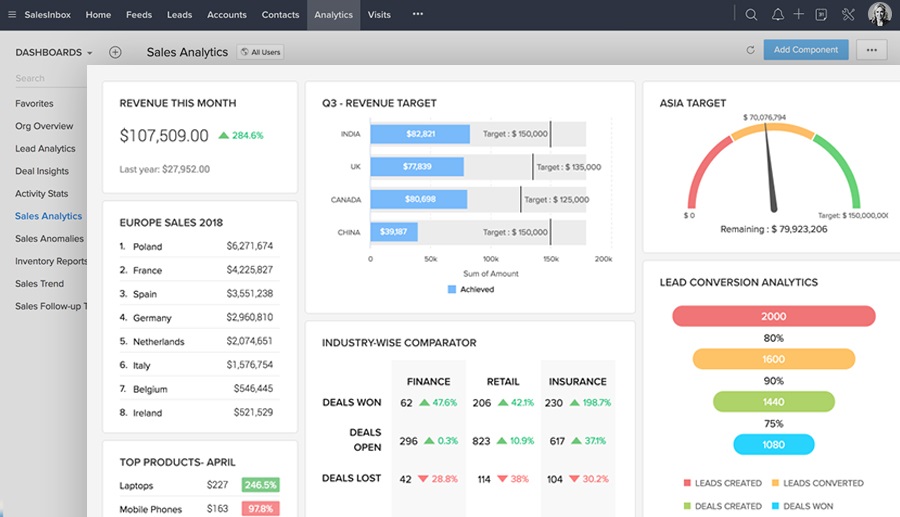Supercharge Your Social Strategy: Mastering CRM Integration with Facebook
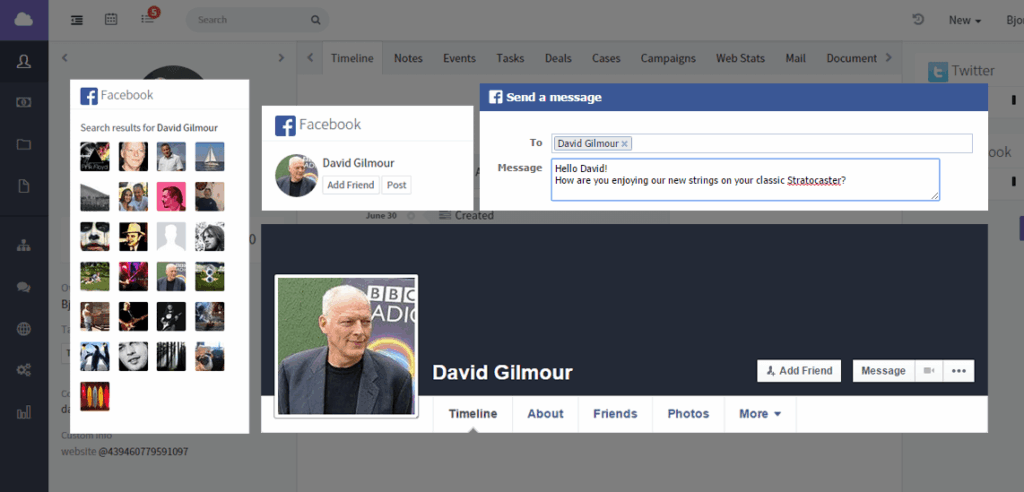
Introduction: The Power of Connection
In today’s hyper-connected world, businesses thrive on relationships. It’s no longer enough to simply offer a product or service; you need to build a community, foster engagement, and truly understand your customers. This is where the magic of Customer Relationship Management (CRM) and social media integration, particularly with Facebook, comes into play. By seamlessly connecting these two powerful platforms, you can unlock a treasure trove of insights, streamline your workflows, and ultimately, drive significant business growth.
Facebook, with its vast user base, offers unparalleled opportunities for businesses to connect with their target audience. CRM systems, on the other hand, provide the tools to manage and nurture those relationships. When you bring them together, you create a synergistic force that can transform your marketing, sales, and customer service efforts. This article will delve deep into the intricacies of CRM integration with Facebook, exploring its benefits, how to implement it, and the best practices for maximizing its impact. We’ll navigate the complexities, dispel the myths, and equip you with the knowledge you need to supercharge your social strategy.
Understanding the Fundamentals: CRM and Facebook – A Dynamic Duo
What is CRM?
At its core, Customer Relationship Management (CRM) is a strategy for managing and analyzing customer interactions and data throughout the customer lifecycle. It’s about more than just collecting contact information; it’s about understanding your customers’ needs, preferences, and behaviors to provide personalized experiences and build lasting relationships. CRM systems typically include features for contact management, sales automation, marketing automation, and customer service.
Think of it as the central nervous system of your business, providing a 360-degree view of each customer. This allows you to personalize your interactions, anticipate their needs, and proactively offer solutions. Popular CRM platforms include Salesforce, HubSpot, Zoho CRM, and Microsoft Dynamics 365, each with its own strengths and weaknesses, but all aimed at helping businesses build stronger customer relationships.
The Allure of Facebook for Business
Facebook, with billions of active users, is a digital hub where people connect, share, and discover. For businesses, it’s a goldmine of potential customers. It offers powerful tools for:
- Brand Awareness: Reaching a massive audience and building brand recognition.
- Lead Generation: Capturing leads through targeted advertising and engaging content.
- Customer Engagement: Interacting with customers, responding to inquiries, and building a community.
- Sales and Conversions: Driving sales through Facebook Shops, Messenger marketing, and targeted ads.
- Market Research: Gathering insights into customer preferences and behaviors through analytics and social listening.
Facebook’s advertising platform allows for incredibly granular targeting, enabling businesses to reach specific demographics, interests, and behaviors. This level of precision makes it an invaluable tool for reaching the right people with the right message at the right time.
Why Integrate CRM with Facebook? The Benefits Unveiled
The true power lies in the integration. When you connect your CRM system with Facebook, you unlock a multitude of benefits:
- Centralized Customer Data: Consolidate customer data from Facebook (profiles, interactions, messages) into your CRM system, creating a unified view of each customer.
- Enhanced Lead Generation: Capture leads directly from Facebook through lead generation forms, Facebook Messenger bots, and website integrations, automatically adding them to your CRM.
- Personalized Marketing: Segment your Facebook audience based on CRM data, allowing you to create highly targeted ad campaigns and personalized content that resonates with specific customer segments.
- Improved Customer Service: Track customer inquiries and support requests from Facebook within your CRM, ensuring timely and efficient responses.
- Streamlined Sales Processes: Automatically update sales leads and opportunities based on Facebook interactions, such as Messenger conversations or clicks on ads.
- Data-Driven Insights: Analyze data from both platforms to gain a deeper understanding of customer behavior, identify trends, and optimize your marketing and sales strategies.
- Increased Efficiency: Automate repetitive tasks, such as lead capture and data entry, freeing up your team to focus on more strategic initiatives.
- Enhanced ROI: By optimizing your marketing and sales efforts, you can improve your return on investment (ROI) and drive more revenue.
In essence, integrating CRM with Facebook allows you to move beyond simply using Facebook as a marketing channel and transform it into an integral part of your customer relationship strategy.
Implementing the Integration: A Step-by-Step Guide
The process of integrating your CRM with Facebook can vary depending on the specific platforms you’re using. However, the general steps remain consistent. Here’s a comprehensive guide to get you started:
1. Choose the Right CRM and Facebook Integration Tools
The first step is to select the right tools for the job. Many CRM platforms offer built-in integrations with Facebook, making the process relatively straightforward. These native integrations often provide the most seamless experience and comprehensive features. However, if your CRM doesn’t have a native integration, or if you need more advanced functionality, you can explore third-party integration tools. Some popular options include:
- Zapier: A versatile automation platform that connects thousands of apps, including many CRM systems and Facebook. It allows you to create automated workflows (Zaps) to transfer data between the two platforms.
- Integromat (now Make): Similar to Zapier, Integromat offers a visual interface for building complex integrations, allowing for more sophisticated automation scenarios.
- PieSync (by HubSpot): Specializes in two-way contact synchronization between CRM systems and various applications, including Facebook.
- Custom API integrations: For more technical users, you can build custom integrations using Facebook’s API and your CRM’s API. This offers the most flexibility but requires coding knowledge.
When choosing your tools, consider factors such as:
- Compatibility: Ensure that the tools are compatible with your specific CRM system and Facebook account.
- Features: Determine which features are most important to you, such as lead capture, data synchronization, and reporting.
- Ease of use: Choose a tool that is easy to set up and manage, especially if you don’t have a dedicated IT team.
- Pricing: Compare the pricing plans of different tools and choose one that fits your budget.
2. Connect Your CRM and Facebook Accounts
Once you’ve chosen your tools, the next step is to connect your CRM and Facebook accounts. This process typically involves authorizing the integration tool to access your data on both platforms. The specific steps will vary depending on the tool you’re using, but generally involve:
- Logging into your CRM and Facebook accounts.
- Following the instructions provided by the integration tool to grant access. This usually involves clicking a button to authorize the connection and providing any necessary permissions.
- Verifying the connection. Once the accounts are connected, the tool will typically test the connection to ensure that it’s working properly.
During this process, you may be prompted to specify which data you want to synchronize between the two platforms. For example, you might choose to synchronize contact information, leads, or Facebook interactions. Be mindful of data privacy regulations, such as GDPR, and ensure that you’re only collecting and using data with the appropriate consent.
3. Configure Data Synchronization
This is where you define how data will flow between your CRM and Facebook. Decide what information you want to synchronize and in which direction. Common data synchronization scenarios include:
- Contact synchronization: Synchronize contact information (name, email, phone number) between your CRM and Facebook. This allows you to identify existing customers on Facebook and personalize your interactions.
- Lead capture: Automatically capture leads from Facebook lead generation forms and add them to your CRM.
- Interaction tracking: Track Facebook interactions (messages, comments, likes) within your CRM, providing a comprehensive view of customer engagement.
- Custom field mapping: Map custom fields between your CRM and Facebook to synchronize specific data points relevant to your business.
Most integration tools allow you to customize the data synchronization process to meet your specific needs. You can often specify which fields to synchronize, set up filters to exclude certain data, and define how data conflicts are resolved.
4. Set Up Automation Workflows
This is where the real magic happens. Automation workflows allow you to automate repetitive tasks and trigger actions based on specific events. For example, you can set up workflows to:
- Automatically add new leads from Facebook lead generation forms to your CRM.
- Send automated welcome emails to new leads.
- Create tasks for your sales team when a lead interacts with your Facebook page.
- Trigger targeted ad campaigns based on customer behavior on Facebook.
- Update contact information in your CRM when a customer updates their information on Facebook.
Automation workflows can significantly improve your efficiency and streamline your sales and marketing processes. Spend some time thinking about the tasks you want to automate and the triggers and actions you want to use.
5. Test and Refine Your Integration
Before you launch your integration, it’s crucial to test it thoroughly. Create test leads, interact with your Facebook page, and verify that data is flowing correctly between your CRM and Facebook. Check that your automation workflows are working as expected. Make any necessary adjustments to your configuration based on your testing results.
Once your integration is live, monitor its performance regularly. Review your data synchronization logs and monitor your automation workflows for errors. Be prepared to make adjustments as needed to optimize your integration and ensure that it’s meeting your business needs.
Best Practices for Successful CRM and Facebook Integration
Implementing the integration is just the beginning. To maximize the benefits, follow these best practices:
1. Define Clear Goals and Objectives
Before you begin, clearly define your goals and objectives for integrating CRM with Facebook. What do you hope to achieve? Are you aiming to generate more leads, improve customer engagement, or increase sales? Having clear goals will help you choose the right tools, configure your integration effectively, and measure your success.
2. Segment Your Audience
Use the data from your CRM to segment your Facebook audience. This allows you to create highly targeted ad campaigns and personalized content that resonates with specific customer segments. For example, you could segment your audience based on demographics, interests, purchase history, or engagement level.
3. Personalize Your Messaging
Use CRM data to personalize your messaging on Facebook. Address customers by name, reference their past purchases, or tailor your content to their specific interests. Personalization can significantly improve engagement and conversion rates.
4. Use Facebook Lead Generation Forms Effectively
Facebook lead generation forms are a powerful tool for capturing leads. Design your forms carefully, asking for only the information you need. Make sure your forms are mobile-friendly and easy to complete. Use compelling visuals and persuasive copy to encourage people to fill out your forms.
5. Leverage Facebook Messenger for Customer Service
Facebook Messenger is a great channel for providing customer service. Respond to customer inquiries promptly and efficiently. Use chatbots to automate responses to frequently asked questions. Integrate Messenger with your CRM to track customer conversations and provide a seamless customer service experience.
6. Monitor and Analyze Your Results
Regularly monitor and analyze your results. Track key metrics such as lead generation, website traffic, conversions, and customer engagement. Use these insights to optimize your campaigns and improve your ROI. Use Facebook’s analytics tools and your CRM’s reporting features to gain a comprehensive view of your performance.
7. Prioritize Data Privacy and Security
Always prioritize data privacy and security. Comply with all relevant data privacy regulations, such as GDPR. Be transparent with your customers about how you’re collecting and using their data. Implement security measures to protect your data from unauthorized access.
8. Train Your Team
Ensure that your team is properly trained on how to use the CRM and Facebook integration. Provide them with the knowledge and skills they need to effectively manage leads, engage with customers, and track results. Clearly define roles and responsibilities to ensure that everyone is on the same page.
9. Stay Up-to-Date
The world of CRM and social media is constantly evolving. Stay up-to-date on the latest trends, best practices, and platform updates. Regularly review your integration to ensure that it’s still meeting your business needs.
Advanced Strategies: Taking Your Integration to the Next Level
Once you’ve mastered the basics, consider these advanced strategies to further enhance your CRM and Facebook integration:
1. Utilize Facebook Pixel for Retargeting
The Facebook Pixel is a powerful tool that allows you to track website visitors and retarget them with relevant ads on Facebook. By integrating the Pixel with your CRM, you can create highly targeted retargeting campaigns based on customer behavior and purchase history. For example, you can show ads to customers who have viewed a specific product on your website or abandoned their shopping carts.
2. Implement Dynamic Ads
Dynamic ads automatically display products from your product catalog to people who are likely to be interested in them. By integrating dynamic ads with your CRM, you can personalize the products that are displayed to each customer based on their past purchases, browsing history, and other CRM data. This can significantly increase your conversion rates.
3. Leverage Facebook Messenger Bots
Facebook Messenger bots can automate many customer service tasks, such as answering frequently asked questions, providing product information, and qualifying leads. By integrating your bot with your CRM, you can seamlessly hand off conversations to a live agent when needed and track all customer interactions in one place.
4. Run A/B Tests
A/B testing involves creating two versions of an ad or landing page and testing them against each other to see which one performs better. By running A/B tests on your Facebook ads and landing pages, you can optimize your campaigns and improve your ROI. Track your results and make adjustments based on your findings.
5. Integrate with Other Marketing Channels
Consider integrating your CRM with other marketing channels, such as email marketing and SMS marketing. This will allow you to create a more holistic customer experience and deliver consistent messaging across all channels. For example, you could send automated email campaigns to leads who have interacted with your Facebook page or send SMS messages to promote special offers.
Challenges and Solutions: Navigating the Potential Pitfalls
While the benefits of CRM and Facebook integration are numerous, there are also potential challenges to be aware of. Here’s a look at some common issues and how to overcome them:
1. Data Synchronization Issues
Data synchronization issues can occur when data is not flowing correctly between your CRM and Facebook. This can be caused by a variety of factors, such as incorrect configuration, platform updates, or API errors. To address these issues:
- Monitor your data synchronization logs regularly.
- Check for error messages and take corrective action.
- Ensure that your integration tools are up-to-date.
- Contact the support team of your integration tool for assistance.
2. Data Privacy Concerns
Data privacy is a major concern in today’s world. You must comply with all relevant data privacy regulations, such as GDPR and CCPA. To address these concerns:
- Be transparent with your customers about how you’re collecting and using their data.
- Obtain consent before collecting and using customer data.
- Implement security measures to protect your data from unauthorized access.
- Regularly review your data privacy policies and procedures.
3. Integration Complexity
Integrating CRM with Facebook can be complex, especially if you’re using multiple tools or have a complex business structure. To address this challenge:
- Choose the right tools for the job.
- Start with a simple integration and gradually add more features.
- Seek assistance from a qualified IT professional or consultant.
- Document your integration configuration and processes.
4. User Adoption
If your team doesn’t adopt the CRM and Facebook integration, it won’t be successful. To address this challenge:
- Provide adequate training to your team.
- Clearly define roles and responsibilities.
- Communicate the benefits of the integration to your team.
- Provide ongoing support and feedback.
5. API Changes
Facebook and your CRM platform may update their APIs from time to time, which can break your integration. To address this challenge:
- Stay informed about platform updates.
- Test your integration regularly.
- Be prepared to make adjustments to your configuration as needed.
- Contact the support team of your integration tool for assistance.
Conclusion: Embracing the Future of Customer Relationships
CRM integration with Facebook is no longer a luxury; it’s a necessity for businesses that want to thrive in today’s competitive landscape. By connecting these two powerful platforms, you can unlock a wealth of data, streamline your workflows, and build stronger customer relationships. From lead generation to customer service, the possibilities are endless.
As you embark on this journey, remember to define your goals, choose the right tools, and follow best practices. Embrace the power of data, personalization, and automation. Stay informed about the latest trends and technologies. And most importantly, always put your customers first. The future of customer relationships is here, and it’s powered by the synergy of CRM and Facebook.
By mastering CRM integration with Facebook, you’re not just improving your marketing and sales efforts; you’re building a foundation for long-term success. You’re creating a more customer-centric business that is better equipped to understand, engage, and serve its customers. So, take the plunge, explore the possibilities, and watch your business flourish.