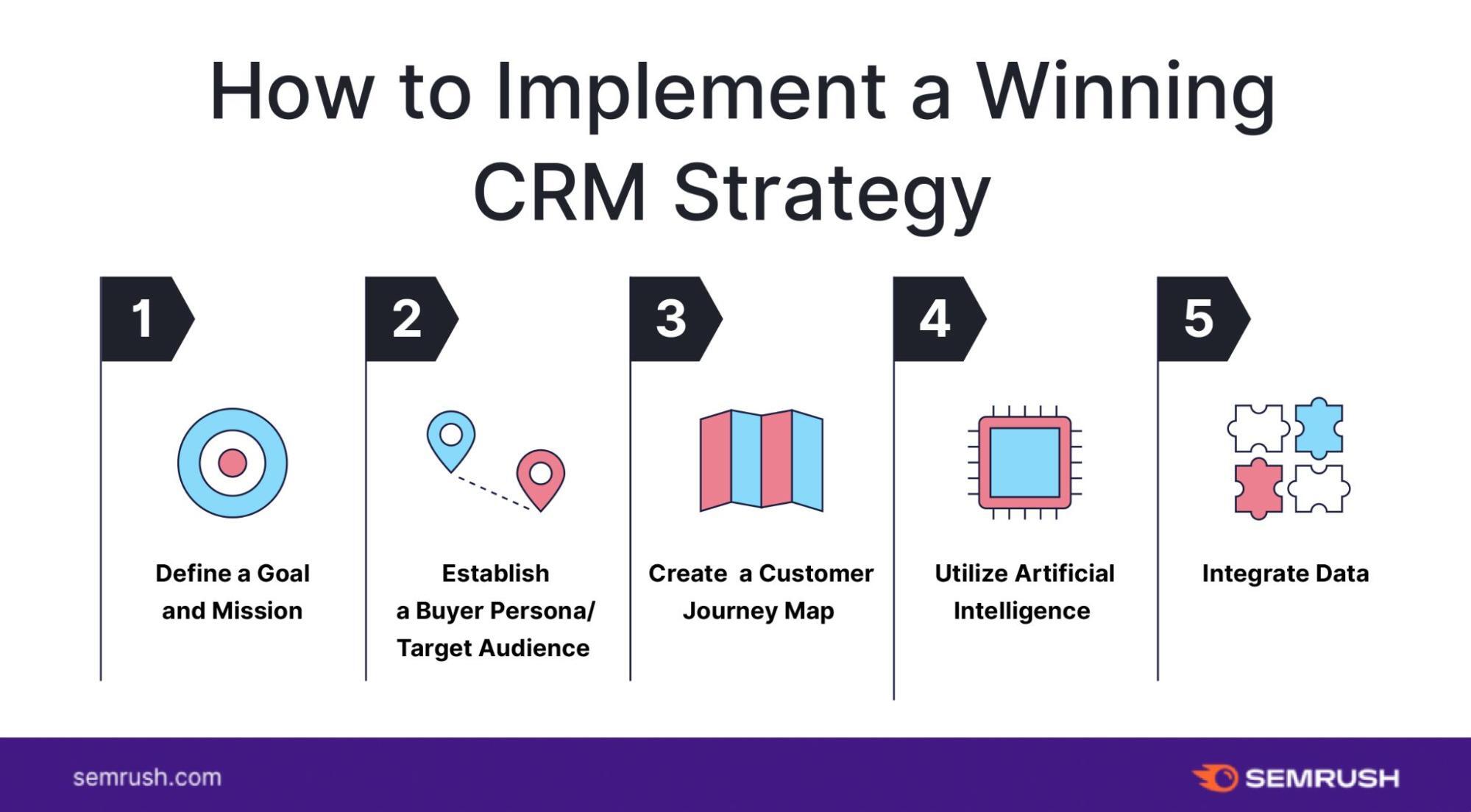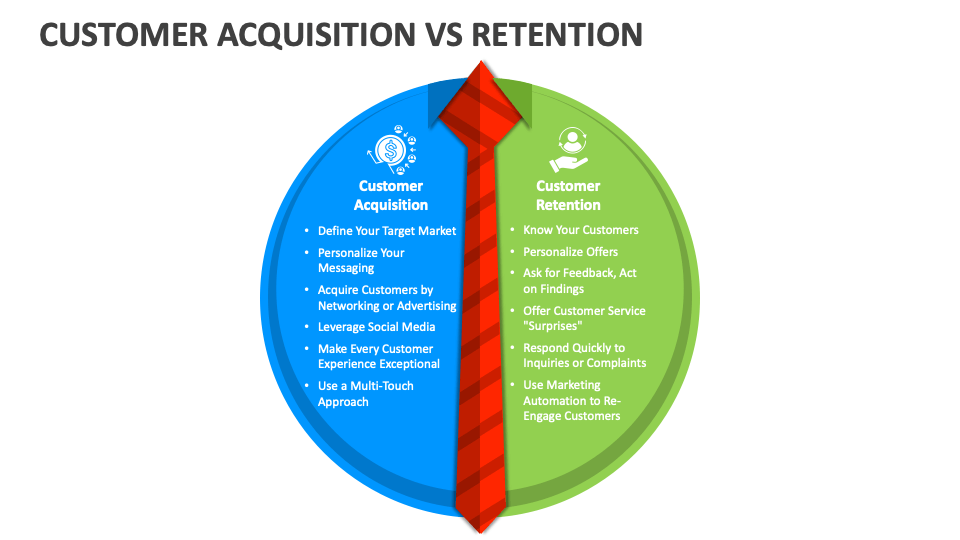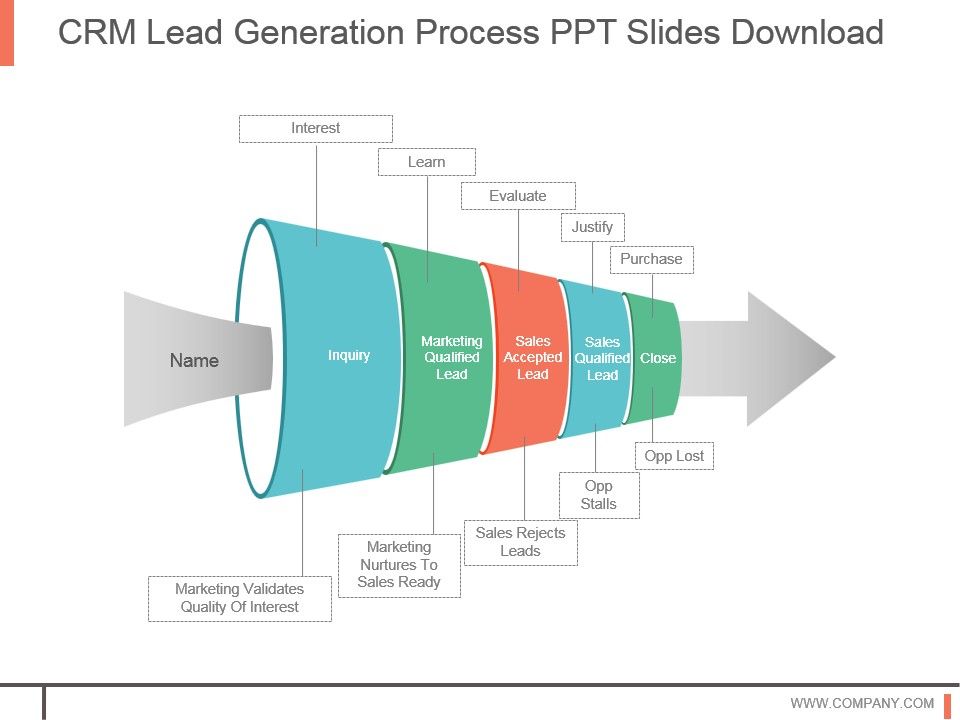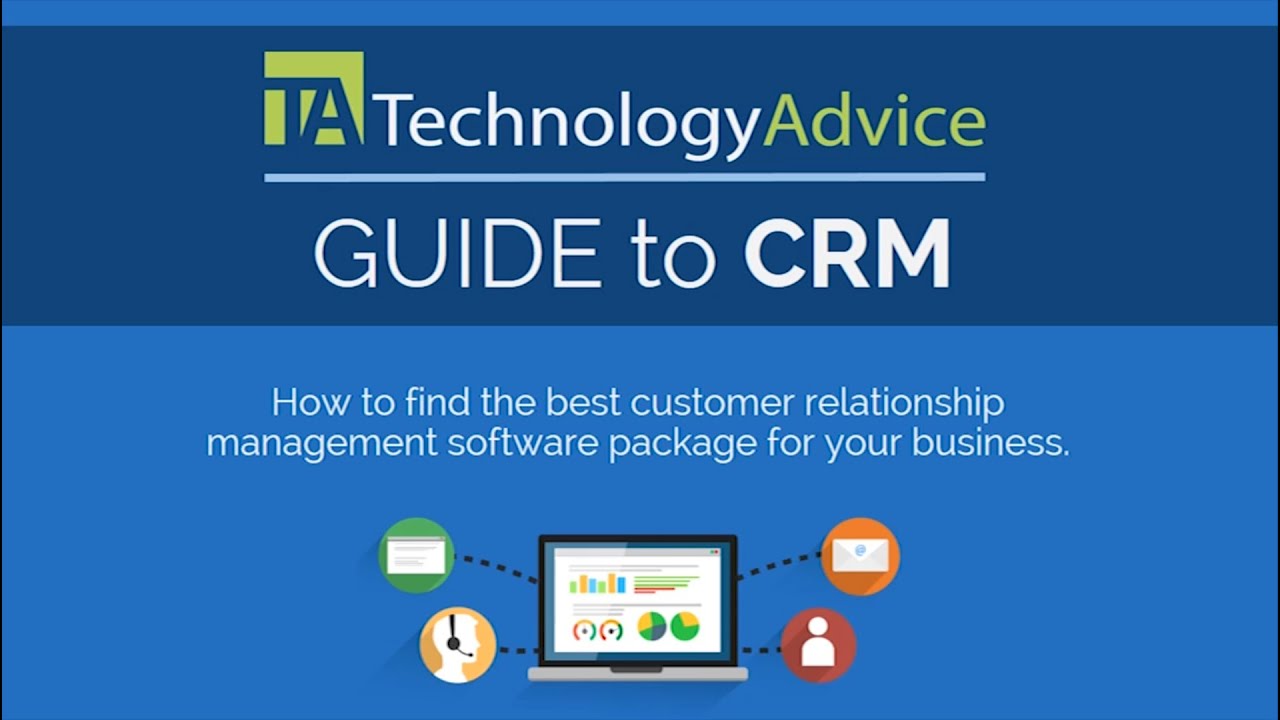Supercharge Your Social Strategy: A Deep Dive into CRM Integration with Hootsuite
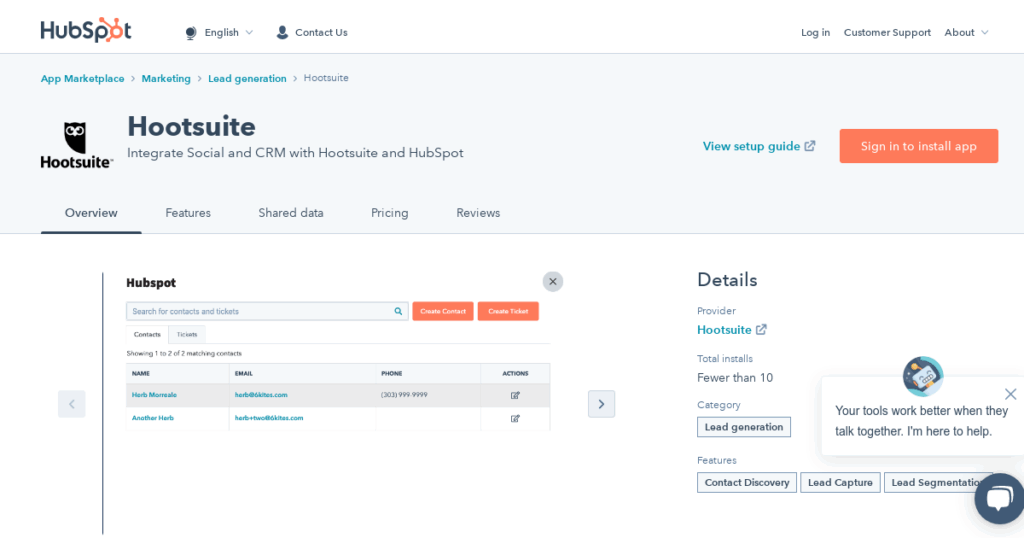
Supercharge Your Social Strategy: A Deep Dive into CRM Integration with Hootsuite
In today’s fast-paced digital world, managing your brand’s online presence is no longer a luxury – it’s a necessity. Social media has become a critical touchpoint for customer interaction, brand building, and lead generation. But simply posting updates and responding to comments isn’t enough. To truly harness the power of social media, you need a strategic approach that integrates seamlessly with your existing business processes. That’s where the magic of CRM integration with Hootsuite comes in.
This comprehensive guide will explore the ins and outs of this powerful combination, helping you understand the benefits, the how-tos, and the best practices for maximizing your social media ROI. We’ll delve into the specific advantages of connecting your CRM (Customer Relationship Management) system with Hootsuite, the leading social media management platform. Get ready to transform your social media strategy from a fragmented effort into a well-oiled machine that drives real business results.
Understanding the Players: CRM and Hootsuite
Before we dive into the integration process, let’s quickly define the key players:
- CRM (Customer Relationship Management): A CRM system is a software solution designed to manage and analyze customer interactions and data throughout the customer lifecycle. It helps businesses streamline processes, improve customer relationships, and drive sales. Popular CRM platforms include Salesforce, HubSpot, Zoho CRM, and Microsoft Dynamics 365.
- Hootsuite: Hootsuite is a social media management platform that allows users to schedule posts, monitor social media activity, engage with followers, and analyze performance across multiple social networks from a single dashboard.
By integrating these two powerful tools, you can create a synergistic effect that amplifies the strengths of each platform.
The Power of Integration: Why CRM and Hootsuite Should Be Best Friends
The integration of CRM and Hootsuite offers a multitude of benefits that can significantly enhance your social media strategy and overall business performance. Here are some key advantages:
1. Enhanced Customer Insights
Imagine having instant access to a customer’s complete profile – purchase history, support tickets, previous interactions – directly within your Hootsuite dashboard. CRM integration makes this a reality. When you connect your CRM to Hootsuite, you can:
- Gain a 360-degree view of your customers: Understand their preferences, needs, and pain points based on data stored in your CRM.
- Personalize your social interactions: Tailor your responses and content to individual customer profiles, leading to more meaningful engagement.
- Identify opportunities for upselling and cross-selling: Leverage customer data to suggest relevant products or services.
2. Streamlined Social Media Management
Integration streamlines your social media workflow, making it more efficient and less time-consuming. Key benefits include:
- Centralized data: Access customer data directly within Hootsuite, eliminating the need to switch between platforms.
- Automated tasks: Automate tasks such as creating social media posts based on CRM data (e.g., announcing new product launches to specific customer segments).
- Improved collaboration: Facilitate seamless collaboration between your social media and sales/marketing teams.
3. Improved Lead Generation and Qualification
Social media is a powerful lead generation tool. CRM integration helps you:
- Capture leads from social media: Automatically capture leads generated through social media campaigns and add them to your CRM.
- Qualify leads more effectively: Use CRM data to assess lead quality and prioritize your outreach efforts.
- Track lead conversions: Monitor the progress of leads through the sales funnel and measure the ROI of your social media campaigns.
4. Better Customer Service
Social media is often the first point of contact for customers seeking support. CRM integration enables you to:
- Provide faster and more personalized support: Access customer data to understand their history and quickly resolve issues.
- Route social media inquiries to the appropriate team: Automatically route support requests to the right agent based on CRM data.
- Track customer service interactions: Log social media interactions in your CRM to maintain a complete record of customer interactions.
5. Data-Driven Decision Making
Integration provides valuable insights that inform your social media strategy. You can:
- Track the impact of social media on sales: Measure the revenue generated from social media campaigns and attribute it to specific customer interactions.
- Identify your most valuable customers: Analyze social media engagement data to identify your most loyal and influential customers.
- Optimize your content strategy: Use data to understand which types of content resonate with your audience and drive conversions.
Popular CRM Platforms and Their Integration with Hootsuite
The good news is that Hootsuite offers integrations with a wide range of popular CRM platforms. Here’s a look at some of the most common integrations:
1. Salesforce Integration with Hootsuite
Salesforce is the leading CRM platform, and its integration with Hootsuite is a powerful combination. Key features include:
- Contact Sync: Import Salesforce contacts into Hootsuite.
- Lead Capture: Capture leads from social media and add them to Salesforce.
- Social Listening: Monitor social media for mentions of your brand and track relevant keywords.
- Reporting and Analytics: Track the impact of social media on your Salesforce pipeline.
To integrate Salesforce with Hootsuite, you’ll typically need to install the Hootsuite app from the Salesforce AppExchange.
2. HubSpot Integration with Hootsuite
HubSpot is a popular CRM and marketing automation platform, offering seamless integration with Hootsuite. Benefits include:
- Contact Sync: Import HubSpot contacts into Hootsuite.
- Lead Tracking: Track leads generated from social media and their progress through the HubSpot sales funnel.
- Social Monitoring: Monitor social media for mentions of your brand and track relevant keywords.
- Content Sharing: Share content directly from HubSpot to your social media channels.
The integration is typically straightforward, often involving connecting your HubSpot and Hootsuite accounts.
3. Zoho CRM Integration with Hootsuite
Zoho CRM is a versatile and affordable CRM platform that integrates well with Hootsuite. Key features include:
- Contact Sync: Import Zoho CRM contacts into Hootsuite.
- Lead Capture: Capture leads from social media and add them to Zoho CRM.
- Social Listening: Monitor social media for mentions of your brand and track relevant keywords.
- Reporting and Analytics: Track the impact of social media on your Zoho CRM pipeline.
You can usually find the integration within the Hootsuite App Directory.
4. Microsoft Dynamics 365 Integration with Hootsuite
For businesses using Microsoft Dynamics 365, integration with Hootsuite can streamline social media management. This allows you to:
- Sync Contacts: Import contacts from Dynamics 365 into Hootsuite.
- Capture Leads: Capture leads generated from social media campaigns.
- Track Social Interactions: Log social media interactions within Dynamics 365.
- Analyze Data: Analyze the impact of social media on your sales and marketing efforts within Dynamics 365.
The integration often involves connecting your Dynamics 365 and Hootsuite accounts, and may involve the use of third-party apps or connectors.
5. Other CRM Integrations
Hootsuite also offers integrations with other CRM platforms, including:
- SugarCRM
- Pipedrive
- Nimble
- Insightly
Always check the Hootsuite App Directory for the most up-to-date list of available integrations and specific features offered.
How to Integrate CRM with Hootsuite: A Step-by-Step Guide
The specific steps for integrating your CRM with Hootsuite will vary depending on the CRM platform you’re using. However, the general process usually involves the following steps:
1. Choose Your Integration Method
There are typically two main methods for integrating your CRM with Hootsuite:
- Native Integration: Hootsuite offers native integrations with many popular CRM platforms. This means that the integration is built directly into the platform, making it easy to connect your accounts.
- Third-Party Apps or Connectors: For some CRM platforms, you may need to use a third-party app or connector to facilitate the integration. These apps often provide additional features and customization options.
Check the Hootsuite App Directory to see which integration method is available for your CRM platform.
2. Access the Integration Settings
In Hootsuite, navigate to the App Directory or the settings section where integrations are managed. You’ll usually find a section specifically for CRM integrations.
3. Connect Your CRM Account
Follow the prompts to connect your CRM account to Hootsuite. This will typically involve entering your CRM login credentials and authorizing Hootsuite to access your CRM data.
4. Configure the Integration Settings
Once your accounts are connected, you’ll need to configure the integration settings. This may include:
- Choosing which data to sync: Select the CRM data you want to sync with Hootsuite, such as contacts, leads, and custom fields.
- Mapping fields: Map CRM fields to corresponding fields in Hootsuite.
- Setting up lead capture rules: Define rules for capturing leads from social media and adding them to your CRM.
- Customizing notifications: Configure notifications to alert you of important social media activity related to your CRM data.
5. Test the Integration
After configuring the settings, test the integration to ensure it’s working correctly. Try syncing data, capturing leads, and monitoring social media activity to verify that everything is functioning as expected.
6. Train Your Team
Once the integration is set up, train your team on how to use the new features and workflows. Make sure everyone understands how to access CRM data within Hootsuite, capture leads, and manage social media interactions.
Best Practices for Successful CRM and Hootsuite Integration
To maximize the benefits of your CRM and Hootsuite integration, consider these best practices:
1. Define Your Goals
Before you start the integration process, clearly define your goals. What do you want to achieve with the integration? Are you focused on lead generation, customer service, or brand building? Having clear goals will help you choose the right integration method and configure the settings effectively.
2. Clean Your Data
Ensure that your CRM data is clean and accurate before you start the integration. This includes removing duplicate contacts, updating outdated information, and standardizing data formats. Clean data will ensure that your social media interactions are personalized and effective.
3. Segment Your Audience
Segment your audience in both your CRM and Hootsuite to personalize your social media content and target specific customer segments. Use CRM data to create targeted social media campaigns that resonate with your audience.
4. Automate Workflows
Use automation features to streamline your social media workflow. For example, you can automate the process of adding leads to your CRM, assigning support tickets, and sending personalized messages.
5. Monitor and Analyze Your Results
Regularly monitor your results and analyze the impact of your CRM and Hootsuite integration. Track key metrics such as lead generation, customer engagement, and sales conversions. Use the data to optimize your social media strategy and improve your ROI.
6. Stay Updated
CRM and social media platforms are constantly evolving. Stay up-to-date with the latest features and updates to ensure that your integration remains effective. Regularly review your settings and make adjustments as needed.
7. Train Your Team
Provide ongoing training to your team on how to use the integrated platforms effectively. Ensure that everyone understands how to access data, manage interactions, and leverage the features to their full potential.
8. Choose the Right Integration
Research and select the integration that best suits your needs. Consider factors such as the features offered, the ease of use, and the cost. Evaluate different options to find the integration that provides the most value for your business.
9. Prioritize Data Security
Pay close attention to data security when integrating your CRM and Hootsuite. Use strong passwords, enable two-factor authentication, and regularly review your security settings. Protect your customer data and comply with all relevant privacy regulations.
Troubleshooting Common Issues
Even with the best planning, you might encounter some bumps along the road. Here’s how to troubleshoot common issues:
- Data Sync Issues: Double-check your sync settings and ensure that the data fields are correctly mapped. Verify your internet connection and platform access. Contact support for assistance if needed.
- Lead Capture Problems: Review your lead capture rules and ensure they are properly configured. Verify that the leads are meeting the criteria for capture.
- Connection Errors: Make sure your login credentials are correct and that you have the necessary permissions within both platforms. Restart the connection if the issue persists.
- Performance Problems: Check your internet speed and ensure that you are not exceeding the platform’s usage limits. Optimize your content and scheduling to improve performance.
The Future of CRM and Social Media Integration
The integration of CRM and social media platforms is a rapidly evolving area. As technology advances, we can expect to see even more sophisticated integrations that offer:
- AI-powered insights: Artificial intelligence will be used to analyze customer data and provide personalized recommendations for social media content and engagement.
- Enhanced automation: More tasks will be automated, freeing up social media managers to focus on strategic initiatives.
- Deeper integration: CRM and social media platforms will become even more tightly integrated, providing a seamless experience for users.
- Personalized customer experiences: Businesses will be able to deliver highly personalized customer experiences across all touchpoints, including social media.
The future of CRM and social media integration is bright, and businesses that embrace these technologies will be well-positioned to succeed in the digital age.
Conclusion: Embrace the Power of Integration
CRM integration with Hootsuite is a game-changer for businesses looking to elevate their social media strategy. By connecting these two powerful tools, you can unlock a wealth of customer insights, streamline your workflow, generate more leads, improve customer service, and make data-driven decisions. The benefits extend beyond simply improving efficiency; they transform your approach to social media from a task to a strategic engine driving business growth.
Whether you’re a seasoned marketer or just starting out, taking the time to understand and implement CRM integration with Hootsuite is an investment that will pay off handsomely. So, take the plunge, explore the various integration options, and start supercharging your social media strategy today. Your customers, and your bottom line, will thank you for it.
Don’t just manage your social media; master it. Integrate, analyze, and optimize. The future of social media success is here, and it’s waiting for you to seize it.