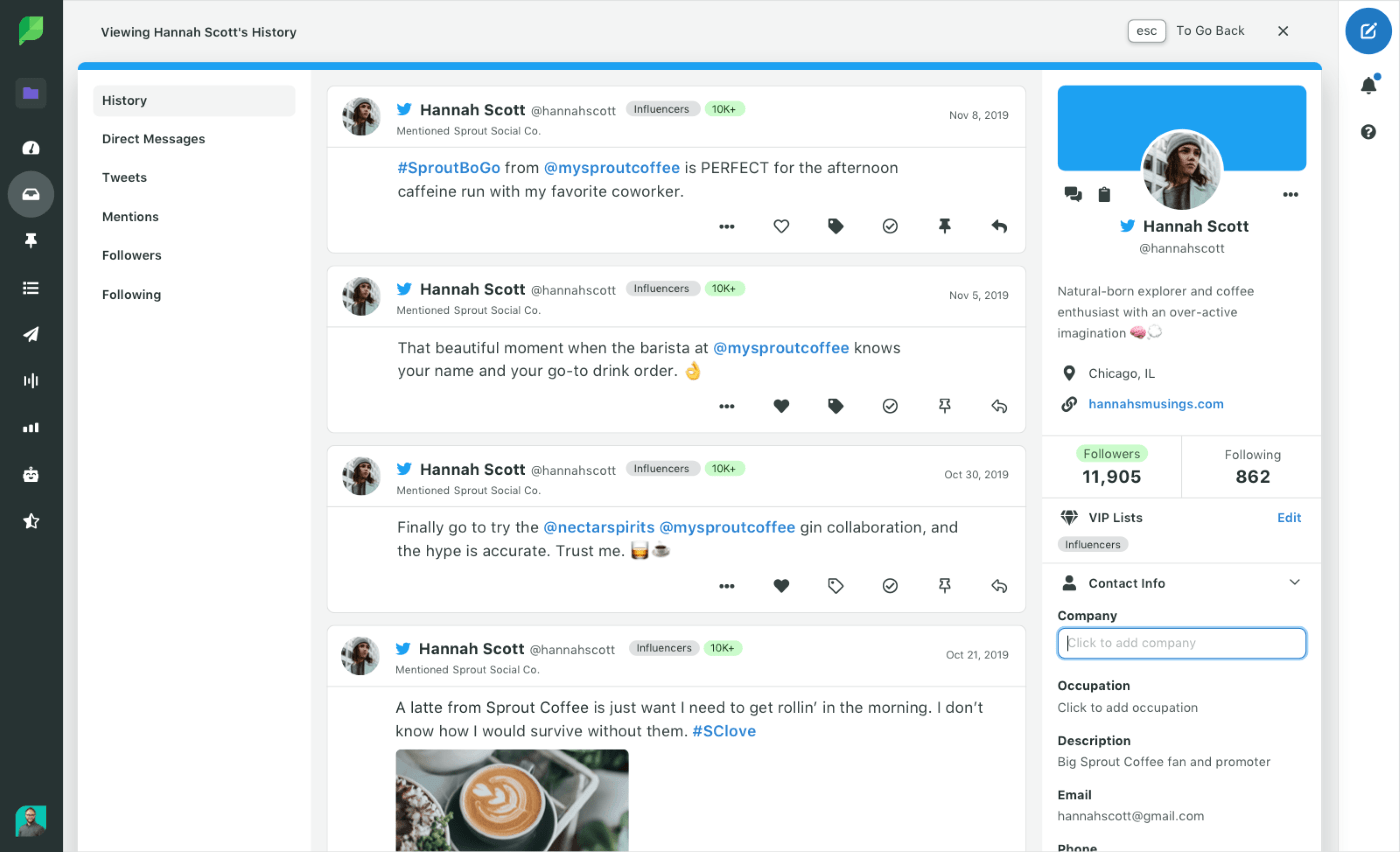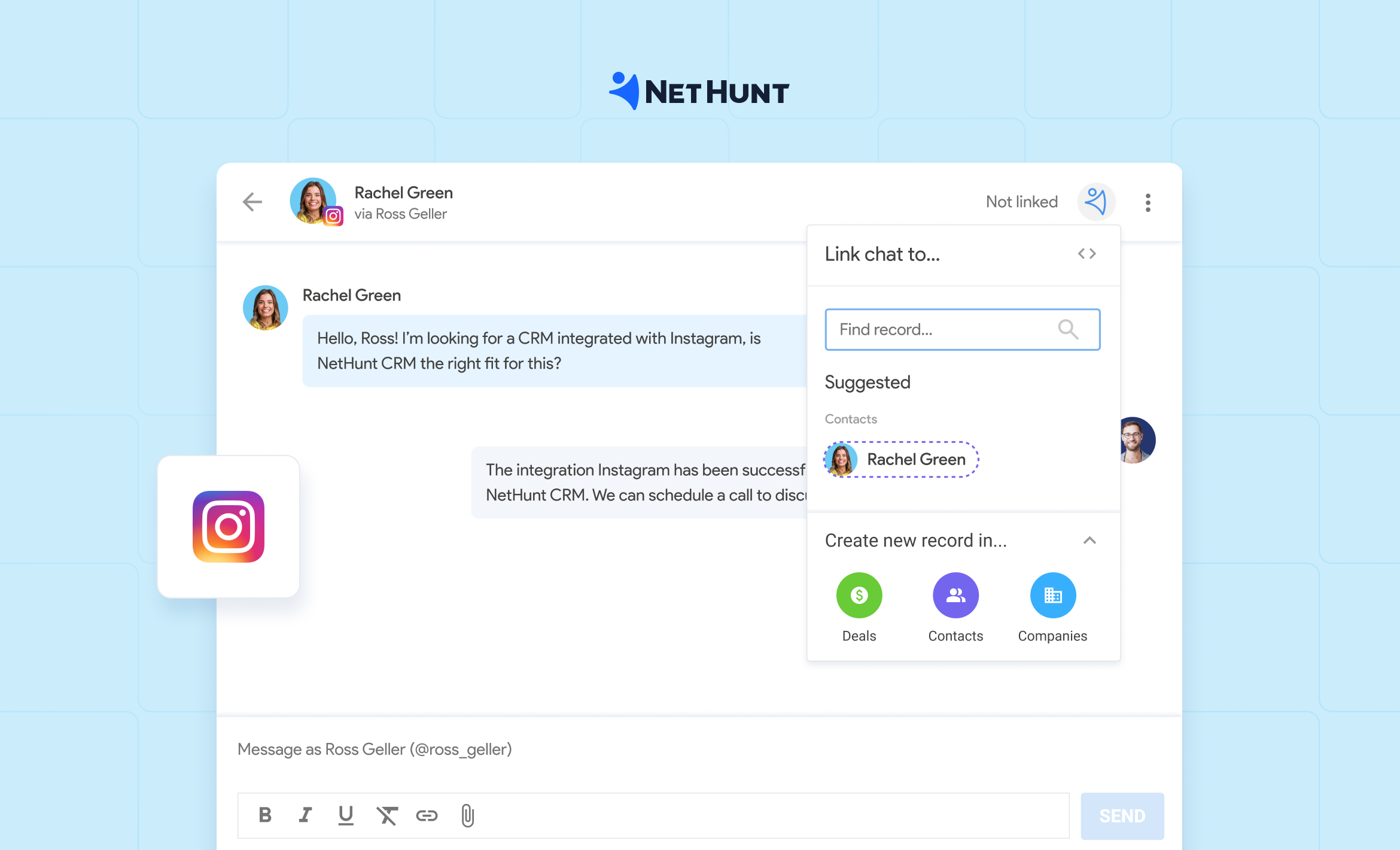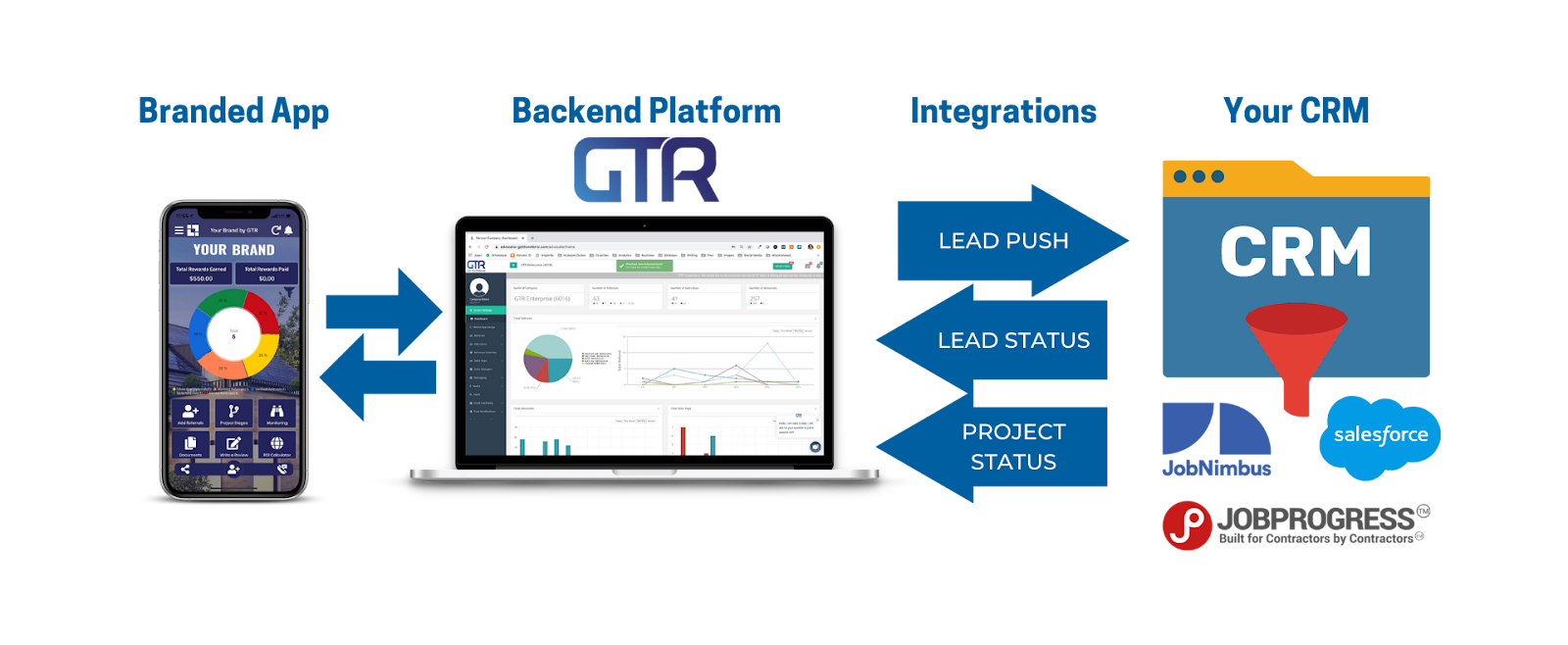Supercharge Your Social: Mastering CRM Integration with Facebook for Unprecedented Growth
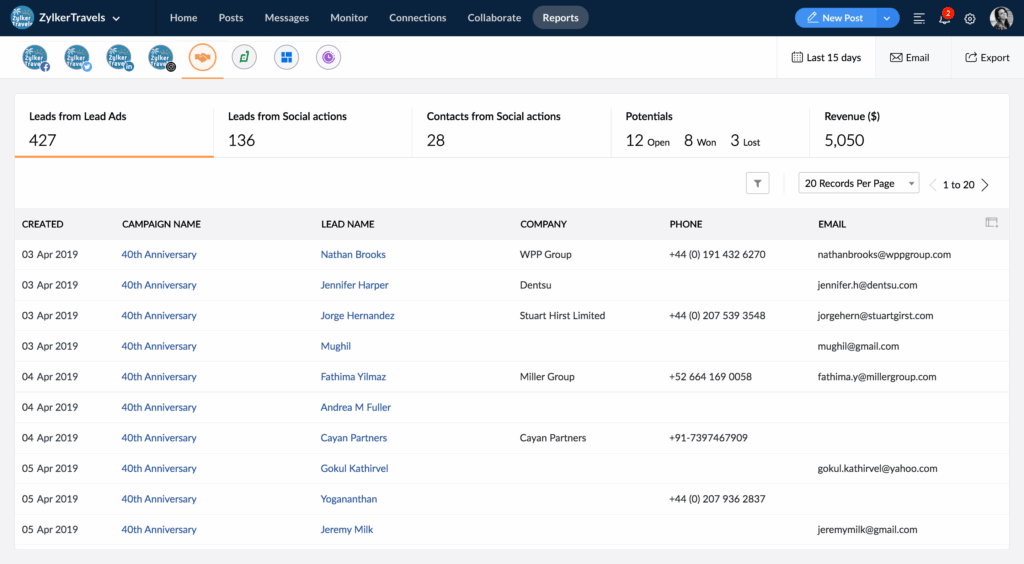
In today’s hyper-connected world, businesses are constantly seeking innovative ways to engage with their audience, streamline operations, and ultimately, boost their bottom line. One of the most powerful strategies available is the seamless integration of Customer Relationship Management (CRM) systems with social media platforms, particularly Facebook. This article delves deep into the intricacies of CRM integration with Facebook, exploring its benefits, implementation strategies, and the tools that can help you unlock unparalleled growth. We’ll journey through the essential components, from understanding the ‘why’ to mastering the ‘how,’ ensuring you’re equipped to transform your social media presence into a lead-generating, customer-nurturing powerhouse.
Why CRM Integration with Facebook Matters
Before diving into the ‘how,’ let’s establish the ‘why.’ Why should businesses prioritize CRM integration with Facebook? The answer lies in the convergence of two potent forces: the structured organization of customer data provided by CRM systems and the vast reach and engagement potential of Facebook. Here’s a breakdown of the key advantages:
- Centralized Customer Data: CRM systems act as a central repository for all customer interactions, preferences, and purchase history. Integrating with Facebook allows you to enrich this data with social media insights, creating a 360-degree view of your customers.
- Enhanced Lead Generation: Facebook offers powerful lead generation tools, such as lead ads and custom audiences. CRM integration allows you to seamlessly capture and nurture these leads within your CRM, improving conversion rates.
- Improved Customer Service: Social media has become a primary channel for customer inquiries and support. Integrating Facebook with your CRM enables your customer service team to access customer data and history, providing personalized and efficient support.
- Personalized Marketing: With a comprehensive understanding of your customers, you can tailor your marketing messages and campaigns to their specific interests and needs, increasing engagement and driving conversions.
- Streamlined Sales Process: CRM integration simplifies the sales process by providing sales representatives with real-time access to customer interactions and social media insights, enabling them to close deals faster and more effectively.
- Data-Driven Decision Making: By tracking and analyzing data from both your CRM and Facebook, you gain valuable insights into customer behavior, campaign performance, and overall business performance, allowing you to make data-driven decisions.
In essence, CRM integration with Facebook is about leveraging the power of data to build stronger customer relationships, improve operational efficiency, and ultimately, drive sustainable growth. It’s not just a technological upgrade; it’s a strategic imperative in today’s competitive landscape.
Key Features and Benefits of CRM Integration with Facebook
Let’s delve deeper into the specific features and benefits that CRM integration with Facebook offers. Understanding these functionalities is crucial for selecting the right tools and implementing the integration effectively.
1. Lead Capture and Management
One of the most significant advantages of this integration is the ability to capture leads directly from Facebook. This can be achieved through various means:
- Facebook Lead Ads: These ads are specifically designed to capture leads directly within Facebook. When a user clicks on a lead ad, a form pre-filled with their Facebook profile information (name, email, phone number) appears, making it easy for them to submit their information. The CRM integration automatically captures this information and adds it to your CRM database.
- Website Integration: You can embed Facebook lead forms on your website and connect them to your CRM. This allows you to capture leads from your website traffic and integrate them seamlessly with your CRM.
- Chatbot Integration: Many businesses use Facebook Messenger chatbots to interact with customers and capture leads. CRM integration allows you to capture the information exchanged during these chatbot conversations and store it in your CRM.
By automating lead capture, you eliminate the need for manual data entry, reduce the risk of errors, and ensure that leads are quickly followed up on. This can significantly improve your lead conversion rates.
2. Social Listening and Sentiment Analysis
Social listening involves monitoring social media conversations for mentions of your brand, products, or services. CRM integration can incorporate social listening tools, allowing you to:
- Track Brand Mentions: Identify and monitor mentions of your brand on Facebook.
- Analyze Customer Sentiment: Determine whether the sentiment surrounding your brand is positive, negative, or neutral.
- Identify Customer Issues and Concerns: Quickly identify and address customer issues and concerns expressed on Facebook.
- Measure Campaign Effectiveness: Evaluate the impact of your marketing campaigns on brand perception.
Sentiment analysis uses natural language processing (NLP) to determine the emotional tone of text. By integrating sentiment analysis with your CRM, you can automatically identify and prioritize customer interactions that require immediate attention.
3. Customer Service and Support
Facebook has become a primary channel for customer service. CRM integration can streamline your customer service operations by:
- Centralizing Customer Interactions: Consolidate all customer interactions, including Facebook messages, emails, and phone calls, within your CRM.
- Providing a 360-Degree Customer View: Give your customer service representatives access to a complete view of each customer, including their purchase history, interactions, and social media activity.
- Automating Customer Service Tasks: Automate tasks such as responding to frequently asked questions and routing inquiries to the appropriate team members.
- Tracking Customer Service Metrics: Track key metrics such as response time, resolution time, and customer satisfaction.
By integrating Facebook with your CRM, you can provide faster, more personalized, and more efficient customer service, leading to increased customer satisfaction and loyalty.
4. Targeted Advertising and Marketing
CRM integration empowers you to create highly targeted advertising and marketing campaigns on Facebook. You can leverage your CRM data to:
- Create Custom Audiences: Build custom audiences based on your CRM data, such as existing customers, leads, or specific segments of your customer base.
- Target Lookalike Audiences: Target lookalike audiences on Facebook that share similar characteristics with your existing customers, expanding your reach to potential new customers.
- Personalize Ad Content: Personalize your ad content based on customer data from your CRM, such as their purchase history, interests, and demographics.
- Track Campaign Performance: Track the performance of your Facebook advertising campaigns within your CRM, allowing you to optimize your campaigns for better results.
By targeting the right audience with the right message, you can significantly improve your advertising ROI and drive more conversions.
5. Sales Automation and Pipeline Management
CRM integration can streamline your sales process by:
- Automating Lead Qualification: Automatically qualify leads based on their interactions on Facebook and their CRM data.
- Assigning Leads to Sales Representatives: Automatically assign leads to the appropriate sales representatives based on their territory, product expertise, or other criteria.
- Tracking Sales Activities: Track sales activities, such as calls, emails, and meetings, within your CRM.
- Managing the Sales Pipeline: Manage your sales pipeline and track the progress of deals from lead to close.
By automating sales tasks and providing sales representatives with real-time access to customer data, you can improve sales efficiency, close deals faster, and increase revenue.
Choosing the Right CRM and Integration Tools
Selecting the right CRM and integration tools is crucial for a successful implementation. Several factors should be considered:
1. CRM System Features and Functionality
Evaluate your CRM system’s features and functionality to ensure it meets your specific needs. Consider the following:
- Lead Management: Does the CRM offer robust lead management capabilities, including lead capture, qualification, and assignment?
- Contact Management: Does the CRM allow you to store and manage detailed customer information, including contact details, purchase history, and social media profiles?
- Sales Automation: Does the CRM offer sales automation features, such as automated email sequences and task management?
- Marketing Automation: Does the CRM offer marketing automation features, such as email marketing and campaign management?
- Reporting and Analytics: Does the CRM provide comprehensive reporting and analytics capabilities to track your key performance indicators (KPIs)?
2. Facebook Integration Capabilities
Assess the CRM’s Facebook integration capabilities. Look for features such as:
- Lead Ad Integration: Does the CRM integrate with Facebook Lead Ads to capture leads automatically?
- Social Listening: Does the CRM offer social listening capabilities to monitor brand mentions and customer sentiment?
- Facebook Messenger Integration: Does the CRM integrate with Facebook Messenger to manage customer inquiries and support?
- Custom Audience Integration: Does the CRM allow you to create and manage custom audiences for Facebook advertising?
- Reporting and Analytics: Does the CRM provide reporting and analytics on your Facebook integration activities?
3. Integration Tools and Platforms
Explore the integration tools and platforms available. Some popular options include:
- Native Integrations: Many CRM systems offer native integrations with Facebook, providing a seamless and user-friendly experience.
- Third-Party Integration Platforms: Third-party integration platforms, such as Zapier and Integromat, can connect your CRM with Facebook and other applications.
- Custom API Integrations: If you have specific integration requirements, you can develop a custom API integration.
4. Scalability and Cost
Consider the scalability of the CRM and integration tools. Ensure that the system can handle your current and future needs. Also, evaluate the cost of the CRM, integration tools, and any associated services.
Step-by-Step Guide to Implementing CRM Integration with Facebook
Implementing CRM integration with Facebook can seem daunting, but following a structured approach can ensure a smooth and successful implementation. Here’s a step-by-step guide:
1. Define Your Objectives and Requirements
Before you begin, clearly define your objectives and requirements. What do you want to achieve with the integration? What specific features do you need? This will help you select the right CRM and integration tools.
- Identify Key Goals: Determine your primary goals for the integration (e.g., increase lead generation, improve customer service, personalize marketing).
- Document Specific Requirements: List the specific features and functionalities you need (e.g., lead ad integration, social listening, custom audience integration).
- Assess Existing Infrastructure: Evaluate your current CRM system, Facebook presence, and any other relevant tools.
2. Choose Your CRM and Integration Tools
Based on your objectives and requirements, select the appropriate CRM and integration tools. Consider the features, functionality, scalability, and cost of each option.
- Research CRM Systems: Explore different CRM systems and compare their features, pricing, and user reviews.
- Evaluate Integration Options: Research native integrations, third-party integration platforms, and custom API integrations.
- Consider Ease of Use: Choose tools that are user-friendly and easy to implement and maintain.
3. Configure Your CRM and Facebook Accounts
Once you’ve selected your tools, configure your CRM and Facebook accounts. This may involve creating accounts, setting up permissions, and configuring settings.
- Set Up CRM Account: Create your CRM account and configure user roles, data fields, and other settings.
- Connect Facebook Account: Connect your Facebook account to your CRM using the integration tools.
- Configure Permissions: Grant the necessary permissions to allow the CRM to access your Facebook data.
4. Set Up Lead Capture and Data Synchronization
Configure lead capture and data synchronization to ensure that data flows seamlessly between your CRM and Facebook.
- Set Up Lead Ads: Create and configure Facebook Lead Ads and connect them to your CRM.
- Configure Data Mapping: Map data fields from Facebook to your CRM to ensure that data is accurately synchronized.
- Test Data Synchronization: Test the data synchronization to ensure that leads and other data are being captured and updated correctly.
5. Implement Social Listening and Sentiment Analysis
Integrate social listening and sentiment analysis tools to monitor brand mentions, customer sentiment, and other relevant data.
- Configure Social Listening: Set up social listening tools to track brand mentions and other keywords on Facebook.
- Implement Sentiment Analysis: Enable sentiment analysis to determine the emotional tone of customer interactions.
- Set Up Alerts and Notifications: Configure alerts and notifications to be notified of important mentions and negative sentiment.
6. Train Your Team
Train your team on how to use the CRM and Facebook integration. Provide them with the necessary knowledge and skills to effectively utilize the tools.
- Provide Training Materials: Create training materials, such as user manuals, video tutorials, and FAQs.
- Conduct Training Sessions: Conduct training sessions to educate your team on the integration’s features and functionalities.
- Offer Ongoing Support: Provide ongoing support and assistance to help your team use the integration effectively.
7. Test and Optimize
Thoroughly test the integration and make any necessary adjustments. Continuously monitor performance and optimize your campaigns for better results.
- Test Functionality: Test all features and functionalities to ensure they are working correctly.
- Monitor Performance: Monitor key metrics, such as lead conversion rates, customer satisfaction, and campaign performance.
- Optimize Campaigns: Optimize your campaigns based on the data you collect, making adjustments to your targeting, messaging, and ad creative.
Best Practices for CRM Integration with Facebook
To maximize the benefits of CRM integration with Facebook, follow these best practices:
- Prioritize Data Privacy and Security: Always prioritize data privacy and security. Comply with all relevant data privacy regulations, such as GDPR and CCPA.
- Segment Your Audience: Segment your audience based on demographics, interests, and behavior to create more targeted and effective campaigns.
- Personalize Your Messaging: Personalize your messaging based on customer data from your CRM to increase engagement and drive conversions.
- Monitor and Analyze Your Results: Continuously monitor and analyze your results to identify areas for improvement and optimize your campaigns.
- Stay Up-to-Date: Stay up-to-date with the latest Facebook features and best practices to maximize the effectiveness of your integration.
- Integrate Across Departments: Ensure that the integration is utilized across all relevant departments, including sales, marketing, and customer service.
- Provide Excellent Customer Service: Use the integration to provide excellent customer service and build strong customer relationships.
- Regularly Review and Refine: Regularly review your integration and refine your strategies based on performance data and changing market trends.
Tools and Platforms to Consider
Several CRM systems and integration platforms offer robust Facebook integration capabilities. Here are some of the leading options:
CRM Systems:
- Salesforce: A leading CRM platform with comprehensive Facebook integration capabilities, including lead capture, social listening, and customer service integration.
- HubSpot CRM: A popular CRM platform with a free version and powerful Facebook integration features, including lead ads, contact management, and marketing automation.
- Zoho CRM: A versatile CRM platform with a range of Facebook integration options, including lead generation, social media monitoring, and customer service integration.
- Microsoft Dynamics 365: A comprehensive CRM platform with robust Facebook integration capabilities, including lead capture, social listening, and customer service integration.
- Pipedrive: A sales-focused CRM with strong Facebook integration features, including lead capture, contact management, and sales pipeline management.
Integration Platforms:
- Zapier: A popular integration platform that connects thousands of apps, including CRM systems and Facebook.
- Integromat: A powerful integration platform that offers advanced automation capabilities and a wide range of integrations.
- IFTTT: A simple integration platform that allows you to connect various apps and services.
When choosing a CRM or integration platform, consider your specific needs, budget, and technical expertise.
The Future of CRM Integration with Facebook
The integration of CRM systems with Facebook is an evolving field, and we can expect to see further advancements in the years to come. Here are some trends to watch:
- Artificial Intelligence (AI): AI-powered chatbots and virtual assistants will become more prevalent, providing personalized customer service and automating tasks.
- Enhanced Personalization: CRM systems will leverage AI and machine learning to provide even more personalized marketing and customer experiences.
- Cross-Platform Integration: Integration will expand beyond Facebook to include other social media platforms, such as Instagram, TikTok, and LinkedIn.
- Increased Automation: Automation will become more sophisticated, streamlining workflows and reducing manual tasks.
- Focus on Data Privacy: Data privacy will remain a top priority, with CRM systems and integration platforms focusing on compliance with data privacy regulations.
As these trends unfold, businesses that embrace CRM integration with Facebook will be well-positioned to thrive in the ever-evolving digital landscape.
Conclusion: Embracing the Power of Integration
CRM integration with Facebook is no longer a luxury; it’s a necessity for businesses seeking to build strong customer relationships, streamline operations, and drive sustainable growth. By understanding the benefits, choosing the right tools, and implementing the integration effectively, you can unlock the full potential of your social media presence and transform it into a powerful engine for lead generation, customer engagement, and sales. The journey may require effort, but the rewards – increased efficiency, improved customer satisfaction, and ultimately, a stronger bottom line – are well worth it. Embrace the power of integration, and watch your business flourish in the digital age.