Supercharge Your Small Business: Unveiling the Power of CRM for Expansion
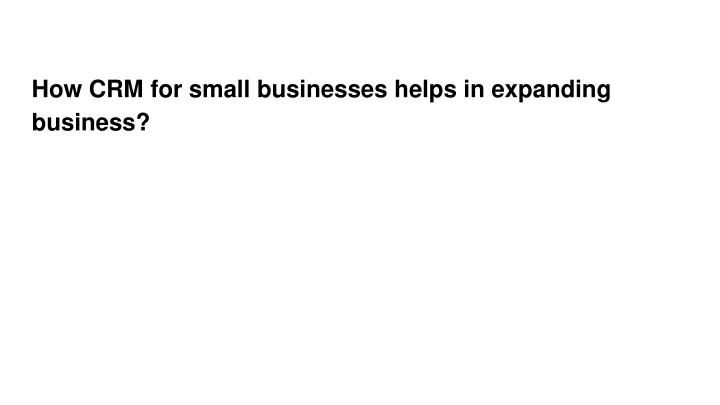
Introduction: Beyond Spreadsheets – Why CRM is Crucial for Growth
Running a small business is a whirlwind. You’re the CEO, the marketing guru, the customer service rep, and often, the janitor. You’re juggling a million things, and in the early days, a spreadsheet might seem like enough to keep track of everything. But as your business grows, that spreadsheet becomes a bottleneck. It’s clunky, prone to errors, and doesn’t give you the insights you need to truly understand your customers and drive expansion.
This is where a Customer Relationship Management (CRM) system steps in. Think of it as your central nervous system for all customer interactions. It’s a powerful tool that helps you organize your leads, track your sales, manage your customer service, and ultimately, build stronger relationships that fuel growth. This article will delve deep into the world of CRM, specifically how it can be a game-changer for small businesses looking to expand. We’ll explore the benefits, the features, how to choose the right one, and practical tips for implementation.
What is CRM? Demystifying the Jargon
CRM stands for Customer Relationship Management. At its core, it’s a system that helps businesses manage their interactions with current and potential customers. It’s more than just a database; it’s a comprehensive platform that integrates various functions to provide a 360-degree view of your customer journey. This includes:
- Contact Management: Storing and organizing all customer contact information, including names, addresses, phone numbers, email addresses, and social media profiles.
- Sales Automation: Automating repetitive sales tasks, such as lead nurturing, email follow-ups, and quote generation.
- Marketing Automation: Managing marketing campaigns, tracking leads, and personalizing customer communications.
- Customer Service: Tracking customer inquiries, resolving issues, and providing excellent customer support.
- Reporting and Analytics: Providing real-time insights into sales performance, customer behavior, and marketing campaign effectiveness.
Essentially, CRM puts all your customer data in one place, making it accessible to everyone on your team. This centralized approach eliminates silos, improves communication, and empowers you to make data-driven decisions that drive growth.
The Untapped Potential: Why CRM is a Must-Have for Small Business Expansion
Many small businesses hesitate to invest in CRM, thinking it’s too complicated or expensive. However, the benefits far outweigh the costs, especially when you’re aiming to expand. Here’s why CRM is a must-have:
1. Improved Customer Relationships
At the heart of any successful business is strong customer relationships. CRM allows you to:
- Personalize Interactions: Accessing customer data allows you to tailor your communication and offers, making customers feel valued.
- Provide Exceptional Service: Quickly access customer history to resolve issues efficiently and provide proactive support.
- Build Loyalty: Consistent and personalized interactions foster loyalty, leading to repeat business and positive word-of-mouth referrals.
2. Enhanced Sales Efficiency
CRM streamlines your sales process, making your team more productive and effective:
- Lead Management: Track leads from initial contact to conversion, ensuring no opportunity slips through the cracks.
- Sales Automation: Automate tasks like email follow-ups and appointment scheduling, freeing up your sales team to focus on closing deals.
- Sales Forecasting: Gain insights into your sales pipeline to accurately forecast revenue and make informed business decisions.
3. Streamlined Marketing Efforts
CRM empowers your marketing team to create targeted campaigns and measure their effectiveness:
- Segmentation: Divide your customer base into segments based on demographics, behavior, and purchase history.
- Targeted Campaigns: Create personalized marketing messages that resonate with specific customer segments.
- Campaign Tracking: Monitor the performance of your marketing campaigns to identify what’s working and what’s not.
4. Increased Productivity and Collaboration
CRM centralizes information, making it easy for your team to collaborate and stay on the same page:
- Centralized Data: All customer information is stored in one place, accessible to everyone on your team.
- Improved Communication: CRM facilitates seamless communication between sales, marketing, and customer service teams.
- Reduced Manual Tasks: Automate repetitive tasks, freeing up your team to focus on more strategic activities.
5. Data-Driven Decision Making
CRM provides valuable data and insights that help you make informed business decisions:
- Real-time Reporting: Access real-time data on sales performance, customer behavior, and marketing campaign effectiveness.
- Identify Trends: Analyze data to identify trends and patterns that can inform your business strategy.
- Optimize Processes: Use data to identify areas for improvement in your sales, marketing, and customer service processes.
Key Features to Look for in a CRM System
Choosing the right CRM system is crucial for its effectiveness. Here are some key features to look for:
1. Contact Management
This is the foundation of any CRM. Ensure the system allows you to store and organize all essential contact information, including:
- Contact details (name, address, phone, email)
- Notes and interactions
- Social media profiles
- Segmentation capabilities
2. Sales Force Automation (SFA)
SFA features streamline your sales process:
- Lead management
- Opportunity tracking
- Sales pipeline management
- Automated follow-up reminders
- Quote generation
3. Marketing Automation
These features help you manage and optimize your marketing efforts:
- Email marketing
- Lead nurturing
- Campaign management
- Segmentation
- Social media integration
4. Customer Service and Support
Provide excellent customer service with these features:
- Ticketing system
- Knowledge base
- Live chat integration
- Case management
- Customer history tracking
5. Reporting and Analytics
Gain valuable insights into your business performance with these features:
- Customizable dashboards
- Real-time reporting
- Sales performance metrics
- Marketing campaign analytics
- Customer behavior analysis
6. Integrations
Integrations allow your CRM to connect with other tools you use, such as:
- Email marketing platforms (e.g., Mailchimp, Constant Contact)
- Accounting software (e.g., QuickBooks, Xero)
- Social media platforms
- E-commerce platforms (e.g., Shopify, WooCommerce)
- Communication tools (e.g., Slack, Microsoft Teams)
7. Mobile Accessibility
Choose a CRM that offers a mobile app or a responsive web design, allowing your team to access information and manage their tasks on the go.
8. User-Friendliness
The CRM should be easy to learn and use. A user-friendly interface will ensure that your team adopts the system quickly and efficiently.
Choosing the Right CRM for Your Small Business: A Step-by-Step Guide
Choosing the right CRM can feel overwhelming. Here’s a step-by-step guide to help you make the right decision:
1. Define Your Needs and Goals
Before you start looking at CRM systems, identify your specific needs and goals. What problems are you trying to solve? What do you want to achieve with a CRM? Consider the following:
- Identify Your Pain Points: What are the biggest challenges you face in managing your customers, sales, and marketing?
- Set Clear Objectives: What do you hope to achieve with a CRM? (e.g., increase sales, improve customer satisfaction, streamline marketing efforts)
- Outline Key Features: What features are essential for your business? (e.g., contact management, sales automation, marketing automation)
- Consider Your Budget: How much are you willing to spend on a CRM?
2. Research CRM Providers
Once you know your needs, start researching CRM providers. Consider the following:
- Read Reviews: Check online reviews from other small businesses to get an idea of the pros and cons of each system.
- Compare Features: Compare the features of different CRM systems to see which ones meet your needs.
- Consider Pricing: CRM systems offer various pricing plans. Choose a plan that fits your budget and meets your needs.
- Look for Integrations: Ensure the CRM integrates with the other tools you use, such as email marketing platforms, accounting software, and social media platforms.
3. Evaluate Different Options
Narrow down your choices to a few CRM systems and evaluate them in detail. Consider the following:
- Free Trials or Demos: Take advantage of free trials or demos to get a feel for the system.
- Usability: Evaluate the user-friendliness of the system. Is it easy to learn and use?
- Scalability: Can the CRM grow with your business?
- Customer Support: Check the provider’s customer support options. Are they responsive and helpful?
- Security: Ensure the CRM has robust security features to protect your customer data.
4. Choose the Right Plan
CRM systems offer different pricing plans based on the number of users, features, and storage space. Choose a plan that meets your needs and budget. Consider starting with a basic plan and upgrading as your business grows.
5. Implement Your CRM
Once you’ve chosen a CRM, it’s time to implement it. Here’s how:
- Data Migration: Migrate your existing customer data from spreadsheets or other systems to the CRM.
- Customization: Customize the CRM to fit your specific business needs.
- Training: Train your team on how to use the CRM.
- Testing: Test the system to ensure it’s working correctly.
- Go-Live: Launch the CRM and start using it.
Practical Tips for Successful CRM Implementation
Implementing a CRM can be a significant undertaking. Here are some tips to ensure a smooth and successful implementation:
1. Get Buy-In from Your Team
Involve your team in the decision-making process and get their buy-in. Explain the benefits of the CRM and how it will help them. Provide training and support to ensure they can use the system effectively.
2. Start Small and Scale Up
Don’t try to implement everything at once. Start with the features that are most important to your business and then gradually add more features as you become more comfortable with the system.
3. Customize Your CRM
Customize the CRM to fit your specific business needs. This includes adding custom fields, creating workflows, and integrating with other tools you use.
4. Clean Your Data
Before you migrate your data to the CRM, clean it up. Remove duplicate entries, correct errors, and update outdated information. This will ensure that your data is accurate and reliable.
5. Provide Ongoing Training and Support
Provide ongoing training and support to your team to ensure they can use the CRM effectively. This includes offering regular training sessions, providing documentation, and making sure your team has access to support resources.
6. Monitor and Optimize
Monitor the performance of your CRM and make adjustments as needed. This includes tracking key metrics, identifying areas for improvement, and optimizing your workflows.
7. Integrate with Your Existing Tools
Integrate your CRM with your existing tools, such as email marketing platforms, accounting software, and social media platforms. This will streamline your workflows and improve your efficiency.
8. Regularly Back Up Your Data
Regularly back up your CRM data to protect against data loss. This can be done automatically or manually.
Common CRM Mistakes to Avoid
Even with the best intentions, some businesses make mistakes when implementing CRM. Here are some common pitfalls to avoid:
- Not Defining Clear Goals: Without clear goals, it’s difficult to choose the right CRM and measure its success.
- Choosing the Wrong CRM: Selecting a CRM that doesn’t meet your needs or is too complex can lead to frustration and abandonment.
- Poor Data Quality: Inaccurate or incomplete data makes the CRM useless.
- Lack of User Adoption: If your team doesn’t use the CRM, it won’t deliver any benefits.
- Neglecting Training and Support: Without proper training, your team won’t be able to use the CRM effectively.
- Not Customizing the CRM: Using a CRM without customization can limit its effectiveness.
- Ignoring Integrations: Failing to integrate your CRM with other tools limits its potential.
CRM and the Future of Small Business Expansion
The business landscape is constantly evolving, and technology plays a crucial role in driving growth. CRM is no longer a luxury; it’s a necessity for small businesses that want to compete and thrive. As technology advances, we can expect even more sophisticated CRM features, including:
- Artificial Intelligence (AI): AI-powered CRM systems can automate tasks, provide predictive analytics, and personalize customer interactions.
- Machine Learning (ML): ML algorithms can analyze customer data to identify patterns and trends, enabling businesses to make better decisions.
- Enhanced Mobile Capabilities: Mobile CRM will continue to improve, allowing businesses to manage their customer relationships from anywhere.
- Greater Integration: CRM systems will integrate with even more tools and platforms, providing a seamless experience.
By embracing CRM and staying up-to-date on the latest trends, small businesses can position themselves for long-term success. The ability to build strong customer relationships, streamline sales and marketing efforts, and make data-driven decisions will be critical for expansion in the years to come.
Conclusion: Embrace the Power of CRM and Expand with Confidence
CRM is a powerful tool that can help small businesses grow and thrive. By choosing the right CRM, implementing it effectively, and staying up-to-date on the latest trends, you can build stronger customer relationships, streamline your sales and marketing efforts, and make data-driven decisions that drive expansion. Don’t let your business be held back by outdated methods. Embrace the power of CRM and expand with confidence. Your future growth depends on it.





