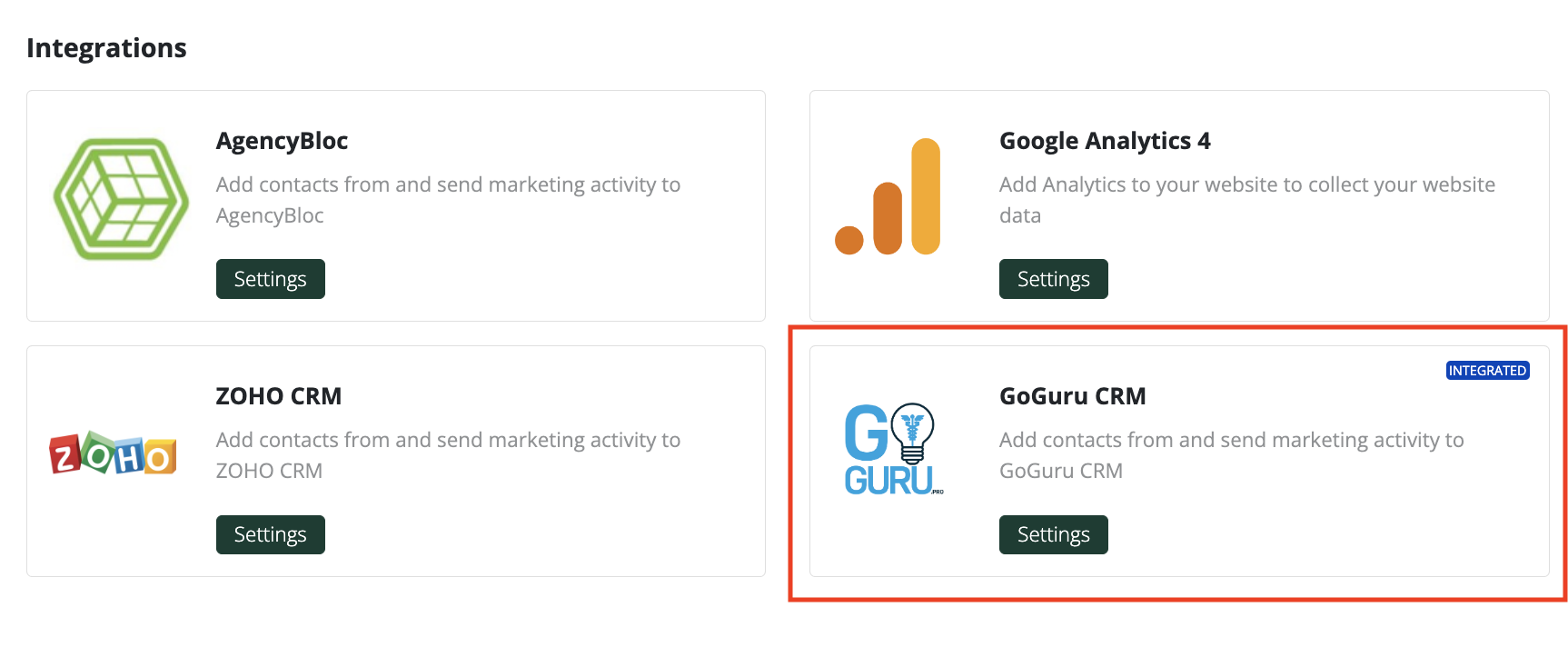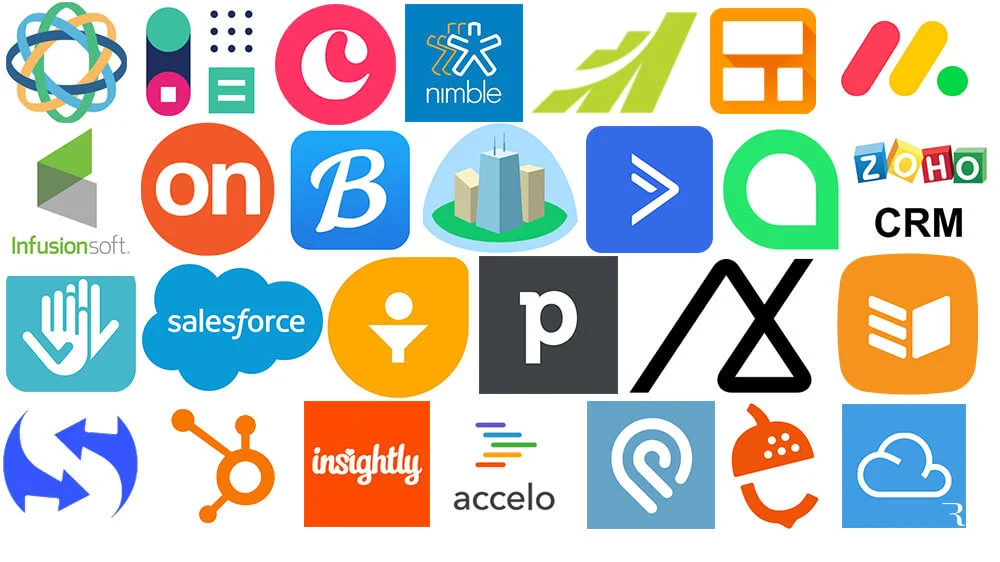Supercharge Your Small Business: The Ultimate Guide to CRM Solutions

Unlocking Growth: Why Small Businesses Need CRM
Starting and running a small business is a rollercoaster. One minute you’re celebrating a new client, the next you’re scrambling to juggle invoices, follow-ups, and marketing campaigns. It’s a constant balancing act, and in the midst of all the chaos, it’s easy for crucial details to slip through the cracks. This is where a Customer Relationship Management (CRM) system comes to the rescue. But why exactly do small businesses need CRM solutions? Let’s dive in.
Firstly, a CRM acts as your central hub for all customer-related information. Imagine having all your customer interactions, contact details, purchase history, and communication logs in one easily accessible place. This eliminates the need for scattered spreadsheets, sticky notes, and email chains that can quickly become overwhelming. With a CRM, your team can instantly access a 360-degree view of each customer, leading to more informed decisions and personalized interactions.
Secondly, CRM systems boost efficiency. Automating repetitive tasks like data entry, email scheduling, and follow-ups frees up your team’s time to focus on what truly matters: building relationships and closing deals. No more manual data entry or forgetting to follow up on leads. A CRM streamlines your workflows, allowing you to do more with less.
Thirdly, CRM solutions enhance customer satisfaction. By providing your team with a complete understanding of each customer, you can tailor your interactions to their specific needs and preferences. This level of personalization leads to happier customers, increased loyalty, and positive word-of-mouth referrals. CRM systems empower you to deliver exceptional customer experiences that set you apart from the competition.
Finally, CRM systems provide valuable insights into your business performance. By tracking key metrics like sales, customer acquisition costs, and marketing campaign effectiveness, you can identify areas for improvement and make data-driven decisions. A CRM gives you the visibility you need to optimize your strategies and drive sustainable growth.
Key Features to Look for in a Small Business CRM
Choosing the right CRM solution can be a daunting task, with so many options available on the market. To make the process easier, here’s a breakdown of the essential features that every small business CRM should have:
Contact Management
At the heart of any CRM is contact management. This feature allows you to store and organize all your customer contact information, including names, addresses, phone numbers, email addresses, and social media profiles. Look for a CRM that allows you to segment your contacts based on various criteria, such as demographics, purchase history, or lead source. This segmentation capability is crucial for targeted marketing and personalized communication.
Sales Automation
Sales automation features streamline your sales process, saving time and increasing efficiency. Key features to look for include lead scoring, automated email sequences, and deal tracking. Lead scoring helps you prioritize your leads based on their likelihood of converting, while automated email sequences nurture leads and guide them through the sales funnel. Deal tracking provides real-time visibility into your sales pipeline, allowing you to monitor progress and identify potential bottlenecks.
Marketing Automation
Marketing automation features enable you to automate repetitive marketing tasks, such as email marketing, social media posting, and lead nurturing. Look for a CRM that integrates with your existing marketing tools and allows you to create targeted campaigns based on customer behavior. Automation saves time and ensures consistent communication with your audience.
Customer Service and Support
A good CRM should offer features that help you manage customer service and support interactions. This includes features such as ticket management, knowledge base, and live chat integration. Ticket management allows you to track and resolve customer issues efficiently, while a knowledge base provides customers with self-service resources. Live chat integration enables you to provide real-time support to your website visitors.
Reporting and Analytics
Reporting and analytics features provide valuable insights into your business performance. Look for a CRM that offers customizable dashboards and reports that track key metrics such as sales, customer acquisition costs, and marketing campaign effectiveness. This data-driven approach empowers you to make informed decisions and optimize your strategies.
Integration Capabilities
The ability to integrate with other tools and platforms is crucial for a seamless workflow. Look for a CRM that integrates with your existing email marketing software, accounting software, social media platforms, and other business applications. This integration ensures that data flows smoothly between your various tools, eliminating the need for manual data entry and reducing the risk of errors.
Mobile Accessibility
In today’s fast-paced business environment, mobile accessibility is essential. Look for a CRM that offers a mobile app or a responsive web design that allows you to access your data and manage your customer relationships from anywhere, at any time. This is particularly important for sales teams who are often on the go.
Top CRM Solutions for Small Businesses
Now that you understand the features to look for, let’s explore some of the top CRM solutions designed specifically for small businesses:
Zoho CRM
Zoho CRM is a popular and affordable option that offers a comprehensive suite of features, including contact management, sales automation, marketing automation, and customer service tools. It’s known for its user-friendly interface and extensive customization options. Zoho CRM is a great choice for small businesses looking for a robust and scalable CRM solution.
Pros: Affordable, user-friendly interface, extensive features, good customization options, strong integrations.
Cons: Can be overwhelming for beginners, some advanced features require higher-tier plans.
HubSpot CRM
HubSpot CRM is a free and easy-to-use CRM that’s ideal for businesses just starting with CRM. It offers basic contact management, sales automation, and marketing automation features. HubSpot CRM integrates seamlessly with HubSpot’s marketing and sales software, making it a great choice for businesses already using their platform. It’s a powerful tool to manage your pipeline.
Pros: Free, user-friendly, integrates well with HubSpot’s marketing and sales software, good for beginners.
Cons: Limited features in the free plan, some advanced features require paid upgrades.
Salesforce Essentials
Salesforce Essentials is a scaled-down version of Salesforce Sales Cloud designed for small businesses. It offers a comprehensive suite of features, including contact management, sales automation, and customer service tools. Salesforce Essentials is known for its powerful features and scalability, but it can be more complex to set up and use than other options.
Pros: Powerful features, scalability, good for growing businesses, strong integrations.
Cons: Can be complex, more expensive than other options.
Pipedrive
Pipedrive is a sales-focused CRM that’s designed to help sales teams manage their leads and close deals. It offers a visual sales pipeline, automated email sequences, and deal tracking features. Pipedrive is a great choice for sales-driven businesses looking to streamline their sales process. It has a very intuitive interface.
Pros: Sales-focused, visual sales pipeline, user-friendly, good for sales teams.
Cons: Limited marketing automation features, less comprehensive than other options.
Freshsales
Freshsales is a CRM designed to help businesses manage their sales and customer interactions. It offers features like contact management, sales automation, and communication tools. Freshsales is known for its ease of use and affordability, making it a great option for small and medium-sized businesses. It is part of the Freshworks suite.
Pros: User-friendly, affordable, good customer support, strong integrations.
Cons: Limited customization options, some advanced features require higher-tier plans.
Implementing a CRM: Best Practices for Small Businesses
Choosing the right CRM is only the first step. To ensure a successful implementation, follow these best practices:
Define Your Goals
Before you implement a CRM, clearly define your goals and objectives. What do you hope to achieve with a CRM? Do you want to increase sales, improve customer satisfaction, or streamline your workflows? Having clear goals will help you choose the right CRM and tailor it to your specific needs.
Involve Your Team
Involve your team in the selection and implementation process. Get their input on the features they need and the workflows they prefer. This will ensure that they embrace the new CRM and are more likely to use it effectively.
Clean Your Data
Before importing your data into the CRM, clean it up. Remove any duplicate entries, correct any errors, and standardize your data format. This will ensure that your CRM data is accurate and reliable.
Customize Your CRM
Customize your CRM to fit your specific business needs. Configure the fields, workflows, and reports to match your sales process and customer interactions. Don’t be afraid to adjust the system to your needs.
Provide Training
Provide comprehensive training to your team on how to use the CRM. This will ensure that they understand the features and benefits of the CRM and are able to use it effectively. Offer ongoing support and training to keep your team up-to-date on the latest features and best practices.
Integrate with Other Tools
Integrate your CRM with your other business tools, such as your email marketing software, accounting software, and social media platforms. This will ensure that data flows seamlessly between your various tools and that you have a complete view of your customers.
Monitor and Optimize
Regularly monitor your CRM usage and performance. Identify areas for improvement and optimize your workflows to maximize efficiency. Continuously evaluate your CRM and make adjustments as needed to ensure that it’s meeting your business needs.
The Future of CRM for Small Businesses
The CRM landscape is constantly evolving, with new features and technologies emerging all the time. Here are some trends to watch for:
Artificial Intelligence (AI)
AI is playing an increasingly important role in CRM, with features such as lead scoring, predictive analytics, and automated chatbots. AI-powered CRM can help small businesses automate tasks, gain valuable insights, and improve customer interactions.
Mobile CRM
Mobile CRM is becoming increasingly important, as businesses need to be able to access their data and manage their customer relationships from anywhere. Mobile CRM allows sales teams to stay connected with their customers, even when they’re on the go.
Personalization
Personalization is key to delivering exceptional customer experiences. CRM systems are becoming more sophisticated in their ability to personalize interactions, such as email marketing campaigns, website content, and customer service interactions.
Integration with Other Tools
CRM systems are increasingly integrating with other business tools, such as marketing automation software, e-commerce platforms, and social media platforms. This integration allows businesses to create a seamless workflow and gain a 360-degree view of their customers.
Conclusion: Embracing CRM for Small Business Success
In today’s competitive business environment, a CRM system is no longer a luxury – it’s a necessity. By implementing a CRM, small businesses can streamline their workflows, improve customer relationships, and drive sustainable growth. By choosing the right CRM, following best practices for implementation, and staying up-to-date on the latest trends, small businesses can unlock their full potential and achieve lasting success. Embrace the power of CRM and watch your business thrive!