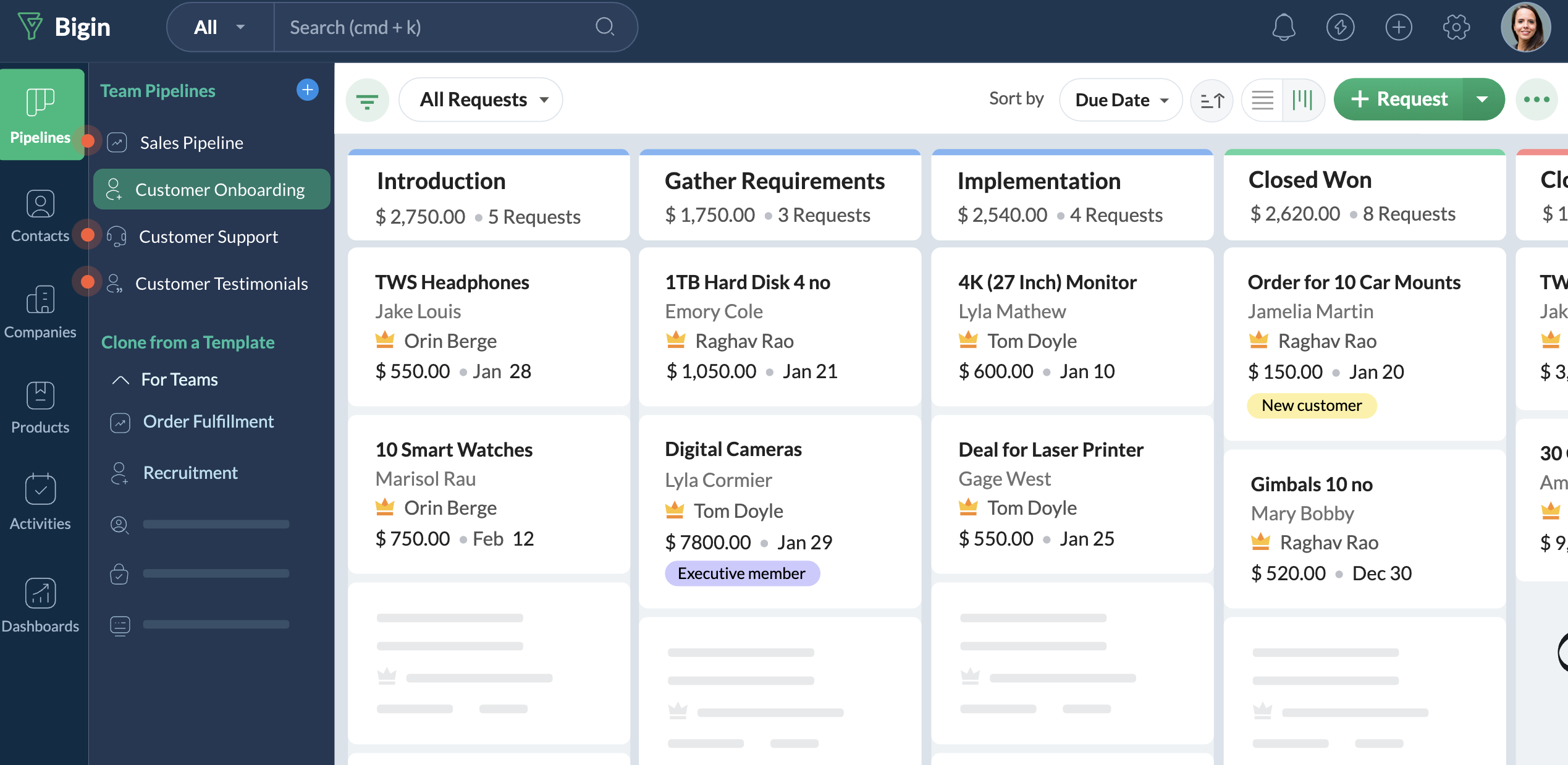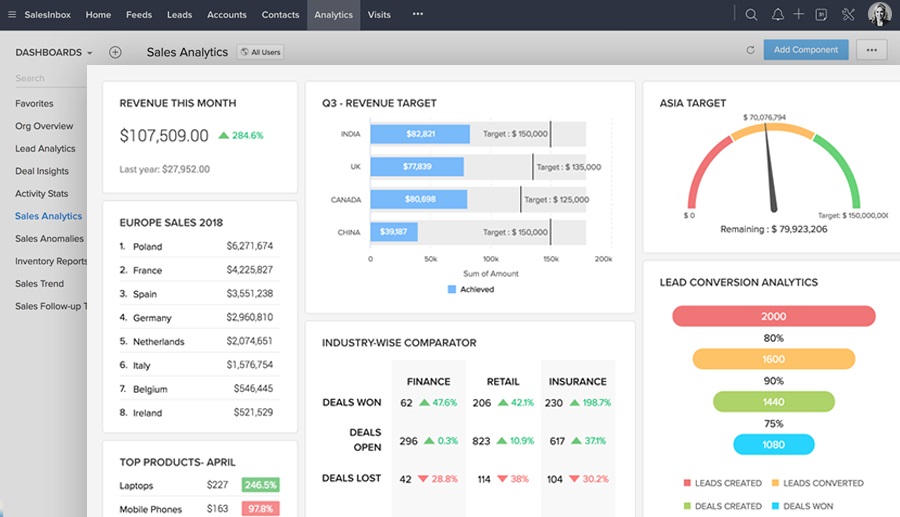Supercharge Your Small Business Sales: The Ultimate Guide to CRM Software
Introduction: Leveling the Playing Field with CRM
Running a small business is a wild ride. You’re the CEO, the head of marketing, the customer service rep, and sometimes, the janitor. In the midst of all that, keeping track of leads, managing customer interactions, and closing deals can feel like herding cats. That’s where Customer Relationship Management (CRM) software steps in. It’s not just for the big players anymore. CRM for small business sales has become an essential tool for staying organized, boosting productivity, and ultimately, driving revenue. This comprehensive guide will walk you through everything you need to know about CRM, from the basics to advanced strategies, helping you choose the right solution and implement it effectively.
What is CRM and Why Does Your Small Business Need It?
At its core, CRM is a system for managing your interactions with current and potential customers. It’s a centralized hub where you store all customer-related information: contact details, communication history, purchase history, and even notes about their preferences. Think of it as your digital Rolodex, but on steroids.
Why is CRM so crucial for small business sales? Here are some key benefits:
- Improved Organization: Say goodbye to scattered spreadsheets and lost sticky notes. CRM centralizes all your customer data, making it easy to find what you need, when you need it.
- Enhanced Customer Relationships: By understanding your customers better, you can personalize your interactions and build stronger relationships. This leads to increased customer loyalty and repeat business.
- Increased Sales Efficiency: CRM automates many of the tedious tasks involved in sales, such as data entry and follow-up reminders, freeing up your time to focus on closing deals.
- Better Lead Management: CRM helps you track leads through the sales pipeline, ensuring that no opportunity falls through the cracks.
- Data-Driven Decision Making: CRM provides valuable insights into your sales performance, customer behavior, and marketing effectiveness, allowing you to make data-driven decisions that drive growth.
In short, CRM empowers you to work smarter, not harder, transforming your sales process from a chaotic scramble into a well-oiled machine.
Key Features to Look for in a CRM for Small Business
Not all CRM systems are created equal. Choosing the right one for your small business depends on your specific needs and goals. Here are some essential features to consider:
Contact Management
This is the foundation of any CRM. It allows you to store and organize all your customer contact information, including names, phone numbers, email addresses, and physical addresses. Look for features like:
- Contact Segmentation: The ability to group contacts based on various criteria (e.g., industry, location, purchase history) for targeted marketing and sales efforts.
- Duplicate Contact Detection: Prevents the creation of duplicate entries, keeping your data clean and accurate.
- Integration with Email and Phone: Enables you to automatically log email and phone interactions with your contacts.
Sales Automation
Sales automation streamlines your sales process by automating repetitive tasks. Key features include:
- Lead Management: Tracking leads from initial contact to conversion, including lead scoring and pipeline management.
- Task Automation: Automating tasks such as sending follow-up emails, scheduling appointments, and creating tasks for sales reps.
- Workflow Automation: Creating automated workflows based on specific triggers, such as sending a welcome email when a new lead is added.
Reporting and Analytics
Data is your friend! CRM provides valuable insights into your sales performance. Look for features like:
- Sales Dashboards: Visual representations of key sales metrics, such as revenue, conversion rates, and sales pipeline stages.
- Custom Reports: The ability to generate custom reports based on specific criteria.
- Performance Tracking: Monitoring the performance of individual sales reps and teams.
Integration Capabilities
Your CRM should integrate with other tools you use, such as:
- Email Marketing Platforms: Connect your CRM with your email marketing platform to streamline your marketing efforts.
- Social Media: Integrate with social media platforms to track social media interactions and manage your social media presence.
- Accounting Software: Integrate with your accounting software to track sales and revenue.
Mobile Access
In today’s fast-paced world, you need access to your CRM on the go. Look for a CRM with a mobile app that allows you to access your data, manage your contacts, and track your sales pipeline from your smartphone or tablet.
Top CRM Software Options for Small Businesses
The market is flooded with CRM solutions, each with its own strengths and weaknesses. Here are some of the top options for small businesses:
Zoho CRM
Zoho CRM is a popular choice for small businesses due to its affordability, ease of use, and extensive feature set. It offers a free plan for up to three users, making it an excellent option for startups. Zoho CRM offers features such as contact management, sales automation, lead management, and reporting. It also integrates with a wide range of third-party apps. Zoho CRM is incredibly versatile and offers a lot of features for the price.
HubSpot CRM
HubSpot CRM is a free, user-friendly CRM that is ideal for businesses that are new to CRM. It’s known for its intuitive interface and ease of use. HubSpot CRM offers features such as contact management, deal tracking, and email marketing integration. The free version has enough features for most small businesses to get started. As your needs grow, you can upgrade to paid plans for more advanced features.
Pipedrive
Pipedrive is a sales-focused CRM that is designed to help sales teams close deals faster. It has a visually appealing interface and a pipeline-driven approach to sales management. Pipedrive offers features such as lead management, deal tracking, and sales automation. It’s a great option for businesses with a strong focus on sales.
Freshsales
Freshsales is another popular CRM option that offers a range of features at an affordable price. It’s known for its ease of use and strong sales automation capabilities. Freshsales offers features such as contact management, lead management, sales automation, and reporting. It’s a good choice for businesses that want a feature-rich CRM without breaking the bank.
Salesforce Sales Cloud Essentials
Salesforce is a well-known name in the CRM world, and Sales Cloud Essentials is specifically designed for small businesses. It offers a robust feature set, including contact management, sales automation, and reporting. While it’s more expensive than some other options, it offers a high level of functionality and scalability.
When choosing a CRM, consider your budget, your team’s technical skills, and your specific business needs. Test out free trials of different CRM systems to see which one is the best fit for your business.
Implementing CRM for Small Business Sales: A Step-by-Step Guide
Choosing the right CRM is only the first step. Implementing it effectively is crucial for realizing its full potential. Here’s a step-by-step guide to help you get started:
1. Define Your Goals and Objectives
Before you start implementing your CRM, take some time to define your goals and objectives. What do you want to achieve with your CRM? Are you trying to increase sales, improve customer satisfaction, or streamline your sales process? Having clear goals will help you choose the right CRM features and measure your success.
2. Choose the Right CRM Software
As we discussed earlier, the right CRM depends on your business needs. Research different CRM options, compare their features, and read reviews from other small businesses. Consider your budget, your team’s technical skills, and your long-term goals when making your decision.
3. Plan Your Data Migration
Migrating your data from your existing systems to your new CRM can be a complex process. Plan your data migration carefully. Identify the data you need to migrate, clean and organize your data, and choose a migration method. Some CRM systems offer data import tools, while others require you to manually enter your data.
4. Customize Your CRM
Once you’ve implemented your CRM, customize it to meet your specific business needs. This may involve configuring your sales pipeline, creating custom fields, and setting up automated workflows. Take the time to customize your CRM so that it aligns with your sales process.
5. Train Your Team
Training is essential for ensuring that your team uses the CRM effectively. Provide your team with training on how to use the CRM, including how to enter data, manage contacts, and track sales. Provide ongoing training and support to help your team stay up-to-date with the latest CRM features.
6. Integrate with Other Tools
Integrate your CRM with other tools you use, such as email marketing platforms, social media platforms, and accounting software. Integration can streamline your workflow and improve your productivity.
7. Monitor and Optimize
Once you’ve implemented your CRM, monitor your progress and make adjustments as needed. Track key metrics, such as sales, customer satisfaction, and lead conversion rates. Use these metrics to identify areas for improvement and optimize your CRM configuration.
Best Practices for CRM Success
Implementing a CRM is a journey, not a destination. Here are some best practices to help you maximize your CRM success:
- Start Small: Don’t try to implement every feature at once. Start with the core features and gradually add more features as your team becomes more comfortable with the system.
- Keep it Simple: Don’t overcomplicate your CRM. Keep your workflows and processes simple and easy to understand.
- Clean Data is Key: Ensure that your data is clean and accurate. Regularly review and update your data to prevent errors and ensure that your CRM is providing you with reliable information.
- Get Buy-in from Your Team: Involve your team in the CRM implementation process. Get their feedback and address their concerns. This will help ensure that they are invested in using the CRM.
- Use the CRM Regularly: Make sure your team uses the CRM regularly. This is essential for ensuring that you are capturing all of your customer data and using the CRM to its full potential.
- Regularly Review and Adapt: Your business and needs will evolve over time. Regularly review your CRM configuration and adapt it to meet your changing needs.
Common Mistakes to Avoid
While CRM can be a game-changer, there are common pitfalls to avoid:
- Choosing the Wrong CRM: Selecting a system that doesn’t fit your needs is a recipe for frustration. Research thoroughly and select a CRM that aligns with your goals.
- Failing to Plan: A haphazard implementation will lead to wasted time and resources. Plan your implementation carefully, considering data migration, customization, and training.
- Lack of Team Buy-in: If your team doesn’t embrace the CRM, it will fail. Involve them in the process and provide adequate training.
- Poor Data Quality: Garbage in, garbage out. Ensure your data is clean, accurate, and up-to-date.
- Ignoring Ongoing Training: CRM systems evolve. Provide ongoing training to keep your team up-to-date with the latest features and best practices.
CRM and the Future of Small Business Sales
The future of small business sales is inextricably linked to CRM. As technology continues to evolve, CRM systems will become even more sophisticated, offering new features and capabilities. Artificial intelligence (AI) and machine learning (ML) are already being integrated into CRM systems, providing sales teams with valuable insights and automating even more tasks.
Here’s what the future holds:
- AI-Powered Insights: AI will analyze customer data to identify sales opportunities, predict customer behavior, and personalize customer interactions.
- Hyper-Personalization: CRM systems will enable businesses to deliver highly personalized experiences to their customers, leading to increased engagement and loyalty.
- Seamless Integration: CRM systems will integrate seamlessly with a wider range of tools and platforms, streamlining workflows and improving productivity.
- Mobile-First Approach: CRM systems will become even more mobile-friendly, allowing sales teams to access their data and manage their sales activities from anywhere.
By embracing CRM and staying ahead of the curve, small businesses can position themselves for success in the years to come.
Conclusion: Embracing CRM for Small Business Growth
CRM is no longer a luxury; it’s a necessity for small businesses that want to thrive in today’s competitive market. By investing in the right CRM system and implementing it effectively, you can streamline your sales process, improve customer relationships, and drive revenue growth. Don’t let the complexities of managing leads and customers hold you back. Embrace the power of CRM and take your small business sales to the next level. Start your journey to CRM success today and watch your business flourish!