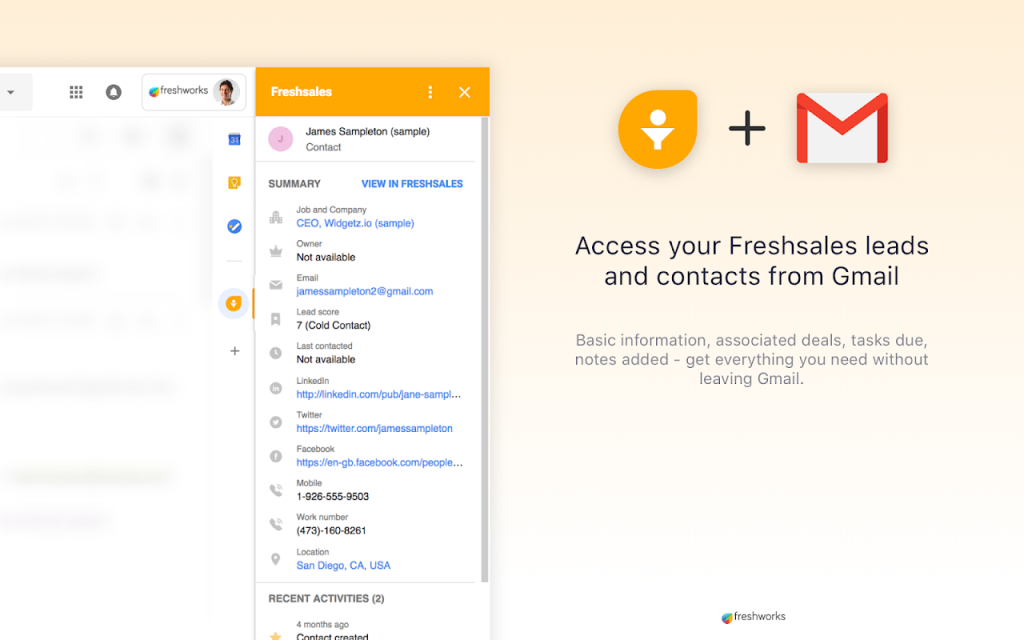Supercharge Your Small Business Growth: The Definitive Guide to CRM
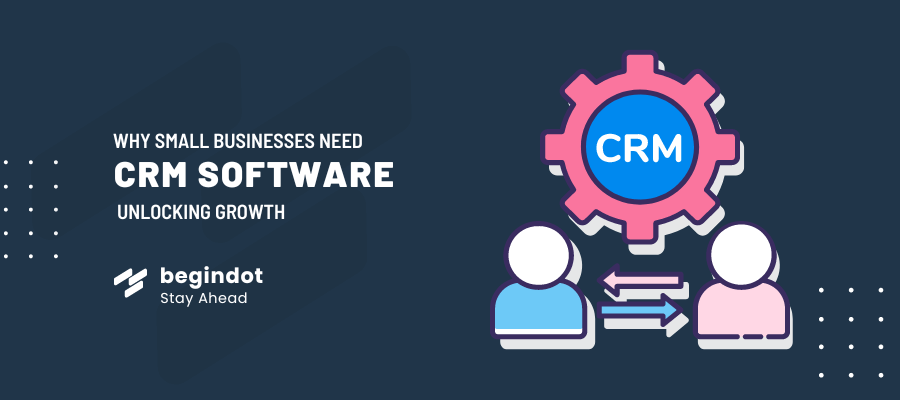
Starting a small business is a rollercoaster. There are exhilarating highs, like landing your first big client or seeing your product fly off the shelves. But let’s be honest, there are also those gut-wrenching lows: the endless to-do lists, the feeling of being pulled in a million directions, and the constant struggle to keep track of everything. In this chaotic environment, one tool stands out as a game-changer for small business owners: Customer Relationship Management (CRM) software.
This comprehensive guide will delve deep into the world of CRM, specifically tailored for small businesses. We’ll explore what CRM is, why it’s crucial for growth, how to choose the right system, and how to implement it effectively. Whether you’re a solopreneur, a startup, or a small team, this guide will equip you with the knowledge and strategies to leverage CRM and transform your business.
What is CRM? Decoding the Acronym
CRM stands for Customer Relationship Management. At its core, CRM is a system that helps you manage your interactions with current and potential customers. It’s more than just a contact list; it’s a centralized hub where you store and organize all customer-related information, including:
- Contact details: Names, phone numbers, email addresses, and physical addresses.
- Communication history: Emails, calls, meeting notes, and social media interactions.
- Sales data: Quotes, orders, invoices, and payment information.
- Marketing data: Campaigns, website activity, and lead sources.
- Customer service interactions: Support tickets, issues, and resolutions.
Think of it as the ultimate customer database. Instead of juggling spreadsheets, sticky notes, and scattered emails, CRM consolidates everything into a single, accessible platform. This gives you a 360-degree view of each customer, allowing you to understand their needs, preferences, and behaviors.
Why is CRM Crucial for Small Business Growth? The Untapped Potential
In the early stages of a business, it’s easy to feel like you can manage everything manually. But as your customer base grows, so does the complexity of your operations. Without a proper system, you risk:
- Losing track of leads: Missed opportunities can slip through the cracks.
- Poor customer service: Inconsistent or delayed responses can frustrate customers.
- Inefficient sales processes: Wasted time and effort on unproductive activities.
- Lack of data-driven insights: Making decisions based on guesswork instead of hard facts.
- Strained customer relationships: Failing to personalize interactions and understand customer needs.
CRM solves these problems by providing a structured and organized approach to managing your customer relationships. Here’s how CRM can significantly boost your small business growth:
1. Improved Customer Relationships
CRM empowers you to build stronger relationships with your customers. By having all customer information readily available, you can personalize your interactions, anticipate their needs, and provide exceptional service. This leads to increased customer satisfaction, loyalty, and ultimately, repeat business.
2. Enhanced Sales Performance
CRM streamlines your sales process, making it more efficient and effective. You can track leads, manage opportunities, automate tasks, and gain valuable insights into your sales pipeline. This helps your sales team close deals faster, increase revenue, and improve overall sales performance.
3. Increased Marketing Effectiveness
CRM allows you to segment your customer base and tailor your marketing campaigns to specific groups. You can track the effectiveness of your marketing efforts, identify the most profitable channels, and optimize your campaigns for maximum impact. This leads to higher conversion rates and a better return on investment (ROI) for your marketing spend.
4. Streamlined Operations
CRM automates repetitive tasks, such as data entry and email follow-ups, freeing up your time to focus on more strategic activities. It also provides a centralized platform for collaboration, ensuring that everyone on your team has access to the same information. This leads to increased productivity, reduced errors, and improved overall efficiency.
5. Data-Driven Decision Making
CRM provides valuable data and insights into your customer behavior, sales performance, and marketing effectiveness. You can use this data to make informed decisions about your business strategy, identify areas for improvement, and track your progress over time. This leads to better business outcomes and sustainable growth.
Choosing the Right CRM for Your Small Business: A Practical Guide
The CRM market is vast, with a wide range of options available. Choosing the right system can feel overwhelming, but by considering your specific needs and requirements, you can find the perfect fit for your small business. Here’s a step-by-step guide to help you make the right decision:
1. Define Your Needs and Goals
Before you start evaluating CRM systems, take some time to define your needs and goals. What problems are you trying to solve? What are your priorities? Consider the following questions:
- What are your primary business objectives? Are you focused on increasing sales, improving customer service, or streamlining marketing efforts?
- What are your current pain points? What tasks are time-consuming or inefficient?
- What features are essential? Do you need sales automation, marketing automation, customer service tools, or a combination of these?
- What is your budget? CRM systems vary in price, from free to expensive.
- How many users will need access to the system? This will affect the pricing and the complexity of the system.
Answering these questions will help you create a clear picture of what you need from a CRM system.
2. Research CRM Vendors
Once you have a clear understanding of your needs, start researching CRM vendors. There are many options available, so it’s important to do your homework. Consider the following factors:
- Features: Does the system offer the features you need, such as sales automation, marketing automation, and customer service tools?
- Ease of use: Is the system user-friendly and easy to navigate?
- Integration: Does the system integrate with your existing tools, such as email marketing platforms, accounting software, and social media channels?
- Scalability: Can the system grow with your business?
- Pricing: Does the system fit within your budget?
- Customer support: Does the vendor offer adequate customer support?
- Reviews and testimonials: What do other users say about the system?
Some popular CRM vendors for small businesses include:
- HubSpot CRM: A free CRM with powerful features for sales and marketing.
- Zoho CRM: A comprehensive CRM with a range of features for sales, marketing, and customer service.
- Freshsales: A sales-focused CRM with features for lead management, sales automation, and reporting.
- Pipedrive: A sales-focused CRM with a visual interface and a focus on pipeline management.
- Salesforce Essentials: A scaled-down version of Salesforce designed for small businesses.
3. Evaluate and Compare CRM Systems
Narrow down your list to a few potential CRM systems and evaluate them carefully. Consider the following:
- Free trials: Many CRM vendors offer free trials, which allow you to test the system before you commit.
- Demos: Watch demos of the system to see how it works and what features it offers.
- Reviews and testimonials: Read reviews and testimonials from other users to get an idea of the system’s strengths and weaknesses.
- Pricing: Compare the pricing of different systems and choose the one that fits your budget.
- Ease of implementation: Consider how easy it will be to implement the system and integrate it with your existing tools.
4. Choose the Right CRM and Implement It
Once you’ve evaluated your options, choose the CRM system that best meets your needs. Then, start the implementation process. This involves the following steps:
- Data migration: Transfer your existing customer data from spreadsheets, contact lists, and other sources to the new CRM system.
- Customization: Customize the system to meet your specific needs, such as creating custom fields, workflows, and reports.
- Training: Train your team on how to use the system and its features.
- Integration: Integrate the system with your other tools, such as email marketing platforms and accounting software.
- Testing: Test the system thoroughly to ensure that it is working correctly.
Implementing CRM for Success: Tips and Best Practices
Implementing a CRM system is a significant undertaking, but it’s crucial to do it right to maximize its benefits. Here are some tips and best practices to help you succeed:
1. Plan Your Implementation
Before you start implementing your CRM system, create a detailed plan. This plan should include the following:
- Goals: What do you hope to achieve with the CRM system?
- Timeline: How long will the implementation process take?
- Budget: How much will the implementation process cost?
- Team: Who will be responsible for the implementation process?
- Data migration strategy: How will you migrate your existing customer data to the new CRM system?
- Training plan: How will you train your team on how to use the system?
2. Clean and Organize Your Data
Before you import your data into the CRM system, clean and organize it. This will help ensure that your data is accurate and consistent. Remove duplicate entries, correct errors, and standardize your data format. This will improve the quality of your data and make it easier to use.
3. Customize Your CRM
Customize your CRM system to meet your specific needs. This may involve creating custom fields, workflows, and reports. Customization allows you to tailor the system to your business processes and gain valuable insights into your customer data.
4. Train Your Team
Training your team on how to use the CRM system is essential for its success. Provide comprehensive training that covers all of the system’s features and functions. Make sure that your team understands how to use the system to manage their customer relationships, track leads, and close deals.
5. Integrate Your CRM with Other Tools
Integrate your CRM system with your other tools, such as email marketing platforms, accounting software, and social media channels. This will streamline your workflows and improve your productivity. Integration allows you to share data between your different tools and gain a more complete view of your customer data.
6. Monitor and Optimize Your CRM
Once your CRM system is up and running, monitor its performance and make adjustments as needed. Track key metrics, such as sales conversion rates, customer satisfaction, and marketing ROI. Use this data to identify areas for improvement and optimize your CRM system for maximum impact.
7. Get Buy-In from Your Team
Ensure that your team is on board with the CRM system. Explain the benefits of using the system and how it will help them achieve their goals. Provide ongoing support and training to help them use the system effectively. A team that embraces the CRM system will be more likely to use it consistently and realize its full potential.
Beyond the Basics: Advanced CRM Strategies for Growth
Once you’ve mastered the basics of CRM, you can explore more advanced strategies to further fuel your business growth:
1. Sales Automation
Automate repetitive sales tasks, such as sending follow-up emails, scheduling appointments, and creating sales reports. This frees up your sales team to focus on more important activities, such as building relationships with customers and closing deals. Most CRM systems offer robust sales automation features.
2. Marketing Automation
Automate your marketing campaigns, such as sending targeted emails, nurturing leads, and tracking website activity. This helps you engage with your customers more effectively and generate more leads. Integrate your CRM with your marketing automation platform to create a seamless marketing experience.
3. Customer Segmentation
Segment your customer base based on their demographics, behaviors, and preferences. This allows you to personalize your marketing messages and sales efforts, leading to higher conversion rates and improved customer satisfaction. CRM systems provide powerful segmentation capabilities.
4. Lead Scoring
Assign scores to your leads based on their engagement with your website, emails, and other marketing materials. This helps you prioritize your leads and focus your sales efforts on the most promising prospects. Lead scoring is a valuable feature found in many CRM systems.
5. Social Media Integration
Integrate your CRM system with your social media channels to track customer interactions, monitor brand mentions, and engage with your customers in real-time. This allows you to build stronger relationships with your customers and improve your brand reputation. Many CRM systems offer social media integration features.
6. Mobile CRM
Use a mobile CRM app to access your customer data and manage your sales and marketing activities on the go. This allows your team to stay connected with their customers and close deals from anywhere. Mobile CRM apps are a must-have for businesses on the move.
Common CRM Mistakes to Avoid
Even with the best intentions, businesses can make mistakes when implementing and using CRM. Avoiding these common pitfalls can significantly improve your chances of success:
1. Choosing the Wrong CRM System
Selecting a CRM system that doesn’t fit your needs is a recipe for disaster. Before you commit, meticulously assess your requirements and compare different options. Don’t be swayed by features you won’t use or a system that’s overly complex for your needs. A mismatch can lead to low adoption rates and wasted investment.
2. Failing to Get Buy-In
If your team isn’t on board with the CRM system, it’s unlikely to be successful. Communicate the benefits of CRM, involve your team in the selection process, and provide adequate training. Resistance to change is natural; addressing concerns and fostering a positive attitude towards the new system is crucial.
3. Poor Data Quality
Garbage in, garbage out. If your customer data is inaccurate, incomplete, or outdated, your CRM system will be ineffective. Invest time in cleaning and organizing your data before importing it into the system. Implement data validation rules and regularly review your data to maintain its accuracy.
4. Lack of Training
Without proper training, your team won’t know how to use the CRM system effectively. Provide comprehensive training that covers all the features and functions. Offer ongoing support and refresher courses to ensure that your team is comfortable and proficient in using the system.
5. Neglecting Customization
Don’t settle for a generic CRM setup. Customize the system to fit your specific business processes and workflows. This may involve creating custom fields, reports, and dashboards. Customization will make the CRM system more relevant and useful for your team.
6. Ignoring Integration
Failing to integrate your CRM system with your other tools will limit its effectiveness. Integrate with your email marketing platform, accounting software, and other essential tools to streamline your workflows and improve your productivity.
7. Not Monitoring and Optimizing
Implementing a CRM system is not a one-time event. Regularly monitor its performance and make adjustments as needed. Track key metrics, such as sales conversion rates, customer satisfaction, and marketing ROI. Use this data to identify areas for improvement and optimize your CRM system for maximum impact.
The Future of CRM: Trends to Watch
The world of CRM is constantly evolving. Staying ahead of the curve requires keeping an eye on the latest trends:
1. Artificial Intelligence (AI)
AI is transforming CRM, with features like predictive analytics, automated data entry, and personalized recommendations. Expect AI to play an even bigger role in helping businesses understand their customers and improve their interactions.
2. Increased Mobile Accessibility
Mobile CRM is becoming increasingly important. Businesses need to be able to access customer data and manage their activities from anywhere. Expect to see more sophisticated mobile CRM apps that offer a seamless user experience.
3. Enhanced Integration
CRM systems will continue to integrate with other business tools, such as marketing automation platforms, e-commerce platforms, and social media channels. This will create a more connected and streamlined business environment.
4. Focus on Customer Experience
CRM is no longer just about managing customer data; it’s about creating exceptional customer experiences. Expect to see more CRM systems that focus on providing personalized interactions and proactive customer service.
5. Data Privacy and Security
With growing concerns about data privacy, CRM vendors will need to prioritize data security and compliance. Expect to see more features that help businesses protect customer data and comply with privacy regulations.
Conclusion: Embracing CRM for Sustainable Small Business Growth
In today’s competitive landscape, CRM is no longer a luxury; it’s a necessity for small businesses that want to thrive. By implementing a well-chosen CRM system, you can build stronger customer relationships, improve sales performance, increase marketing effectiveness, streamline your operations, and make data-driven decisions.
This guide has provided you with the knowledge and strategies you need to get started. Remember to define your needs, research your options, choose the right system, implement it effectively, and continuously monitor and optimize your CRM. By embracing CRM, you can unlock the full potential of your small business and achieve sustainable growth.
The journey of a thousand miles begins with a single step. Start exploring the world of CRM today and take the first step towards a brighter future for your small business. The benefits are well worth the effort, and the potential for growth is immense. Don’t delay; your customers are waiting.