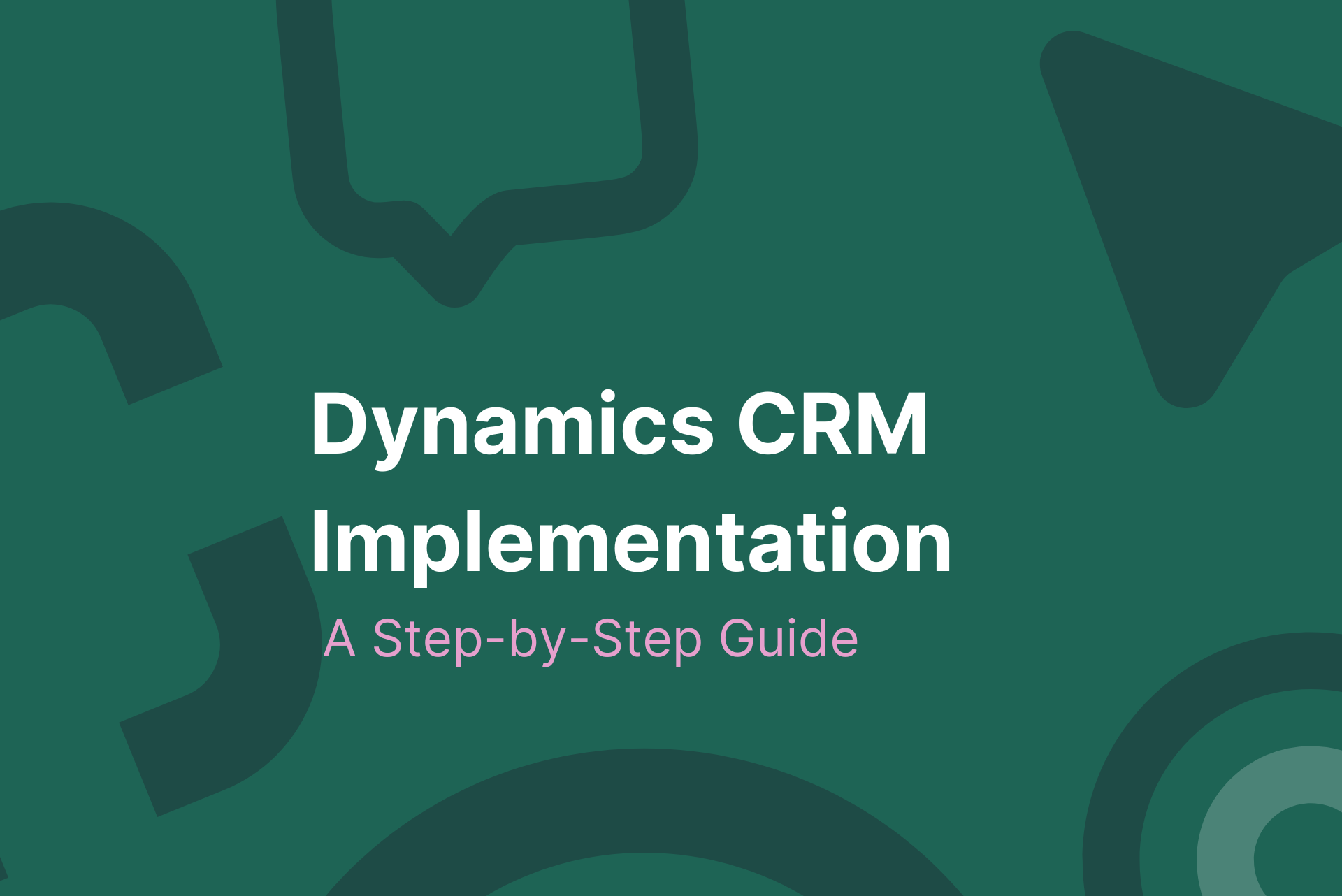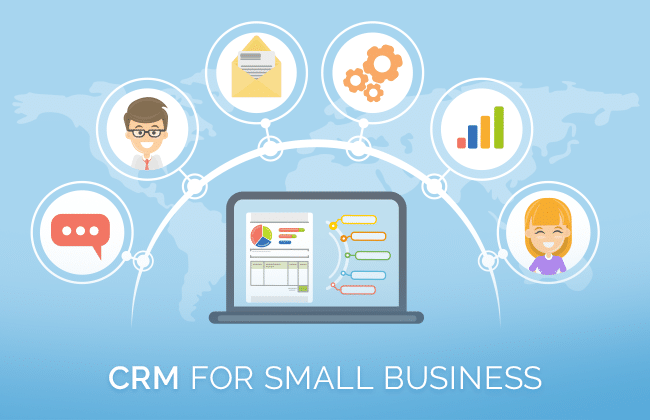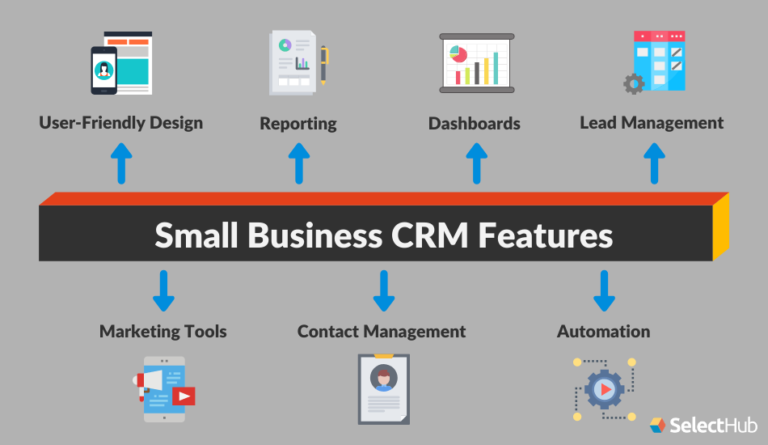Supercharge Your Small Business: Essential CRM Tips for Success

Supercharge Your Small Business: Essential CRM Tips for Success
Running a small business is an exhilarating rollercoaster. One minute you’re celebrating a new client, the next you’re wrestling with spreadsheets and struggling to keep track of everything. In today’s fast-paced world, where customer relationships are king, a Customer Relationship Management (CRM) system isn’t just a luxury; it’s a necessity. This article dives deep into the world of CRM, offering actionable tips to help your small business thrive. We’ll explore how to choose the right CRM, implement it effectively, and leverage its power to boost sales, improve customer satisfaction, and ultimately, achieve lasting success.
Why Your Small Business Needs a CRM
Before we get into the nitty-gritty, let’s talk about why a CRM is so crucial. Imagine juggling a dozen balls in the air – that’s what managing customer interactions without a CRM feels like. You’re likely using a combination of email, spreadsheets, and maybe even sticky notes to keep track of leads, prospects, and existing clients. This fragmented approach leads to:
- Lost Leads: Opportunities slip through the cracks. A follow-up email forgotten, a promising lead left unattended.
- Inefficient Communication: You’re repeating yourself, wasting time, and potentially confusing customers.
- Poor Customer Service: You lack a comprehensive view of each customer, making it difficult to personalize interactions and address their needs effectively.
- Missed Sales Opportunities: You’re unaware of potential upselling or cross-selling opportunities.
- Data Chaos: Information is scattered, making it difficult to analyze your performance and make informed decisions.
A CRM system solves these problems by centralizing all your customer data in one accessible location. It provides a 360-degree view of each customer, empowering you to build stronger relationships, streamline your sales process, and make data-driven decisions. In short, a CRM is your secret weapon for growth.
Choosing the Right CRM for Your Small Business
The CRM market is vast and varied. Choosing the right system can feel overwhelming, but it doesn’t have to be. Here’s a step-by-step guide to help you find the perfect fit:
1. Define Your Needs and Goals
Before you start comparing CRM systems, take some time to clarify your requirements. What do you want to achieve with a CRM? Consider these questions:
- What are your primary business goals? (e.g., increase sales, improve customer retention, streamline marketing)
- What are your pain points? (e.g., difficulty tracking leads, inefficient communication, lack of customer insights)
- What features do you need? (e.g., contact management, sales pipeline tracking, email marketing integration, reporting)
- How many users will need access to the CRM?
- What is your budget?
Answering these questions will help you narrow down your options and focus on CRM systems that align with your specific needs.
2. Research Your Options
Once you have a clear understanding of your needs, it’s time to start researching different CRM systems. Consider these popular options:
- HubSpot CRM: A free, user-friendly CRM with powerful features for sales and marketing. Excellent for businesses just starting out.
- Zoho CRM: A comprehensive CRM with a wide range of features and affordable pricing plans. Suitable for businesses of all sizes.
- Salesforce Sales Cloud: A robust and highly customizable CRM, ideal for larger businesses with complex needs.
- Pipedrive: A sales-focused CRM with a visual pipeline and intuitive interface. Great for sales teams.
- Freshsales: A CRM with built-in phone, email, and chat features. Good for businesses that prioritize communication.
Read reviews, compare features, and consider the pricing plans of each system.
3. Evaluate Key Features
As you research, pay close attention to these essential CRM features:
- Contact Management: The ability to store and organize contact information, including names, phone numbers, email addresses, and social media profiles.
- Lead Management: Features to track and nurture leads, including lead scoring, lead assignment, and lead segmentation.
- Sales Pipeline Management: A visual representation of your sales process, allowing you to track deals, manage tasks, and forecast sales.
- Email Integration: The ability to integrate with your email provider, allowing you to send and track emails directly from the CRM.
- Reporting and Analytics: Features to track key metrics, generate reports, and gain insights into your sales performance.
- Automation: Features to automate repetitive tasks, such as sending follow-up emails and updating contact information.
- Integrations: The ability to integrate with other business tools, such as marketing automation platforms, e-commerce platforms, and accounting software.
- Mobile Accessibility: Access your CRM data on the go with a mobile app or responsive design.
4. Consider Scalability and Customization
Choose a CRM that can grow with your business. As your needs evolve, you’ll want a system that can accommodate them. Consider:
- Scalability: Can the CRM handle a growing number of users and data?
- Customization: Can you customize the CRM to fit your specific business processes?
- Integration Capabilities: Does the CRM integrate with other tools you use?
5. Try Before You Buy
Most CRM providers offer free trials or demo versions. Take advantage of these opportunities to test the system and see if it’s a good fit for your business. Explore the interface, experiment with the features, and make sure it meets your needs.
Implementing Your CRM: A Step-by-Step Guide
Choosing the right CRM is only half the battle. Successful implementation is crucial for realizing the benefits of your new system. Here’s a practical guide to help you get started:
1. Plan Your Implementation
Before you dive in, create a detailed implementation plan. This plan should include:
- Goals: What do you want to achieve with your CRM implementation?
- Timeline: Set realistic deadlines for each stage of the implementation process.
- Team: Identify the people who will be involved in the implementation, including a project manager, system administrator, and users.
- Data Migration Plan: How will you migrate your existing data into the CRM?
- Training Plan: How will you train your team to use the CRM?
2. Data Migration
Migrating your existing data is a critical step. This involves importing your contacts, leads, and other relevant information into the CRM. Make sure your data is clean and organized before you start the migration process. Consider these tips:
- Clean Your Data: Remove duplicate entries, correct errors, and standardize your data format.
- Choose the Right Import Method: Most CRM systems offer import templates to guide the process.
- Test the Import: Import a small sample of data to ensure everything is working correctly before migrating the entire database.
3. Customize Your CRM
Tailor your CRM to fit your specific business processes. This may involve:
- Creating Custom Fields: Add fields to capture information that is specific to your business.
- Configuring Workflows: Automate repetitive tasks, such as sending follow-up emails or updating deal stages.
- Setting Up User Roles and Permissions: Control access to different features and data based on user roles.
4. Train Your Team
Training is essential for ensuring that your team is comfortable using the CRM and can leverage its features effectively. Provide comprehensive training that covers:
- Basic Functionality: How to navigate the interface, create contacts, and manage leads.
- Advanced Features: How to use the sales pipeline, create reports, and automate tasks.
- Best Practices: How to use the CRM to improve sales performance and customer satisfaction.
Offer ongoing support and encourage your team to ask questions.
5. Monitor and Optimize
Once your CRM is up and running, continuously monitor its performance and make adjustments as needed. Track key metrics, such as sales conversion rates, customer satisfaction scores, and lead generation volume. Identify areas for improvement and make changes to your CRM configuration or workflows to optimize your performance.
Tips for CRM Success: Maximizing Your Investment
Implementing a CRM is a significant investment. To ensure you get the most out of your system, consider these best practices:
1. Focus on Data Quality
Garbage in, garbage out. The accuracy and completeness of your data are essential for getting the most out of your CRM. Regularly clean your data, update contact information, and ensure that your team is consistently entering accurate information. Implement data validation rules to prevent errors.
2. Encourage User Adoption
User adoption is critical for CRM success. If your team doesn’t use the system, it won’t deliver the results you expect. Encourage adoption by:
- Providing Adequate Training: Ensure your team knows how to use the system effectively.
- Making it Easy to Use: Simplify the interface and workflows.
- Highlighting the Benefits: Show your team how the CRM can help them achieve their goals.
- Providing Ongoing Support: Be available to answer questions and provide assistance.
- Leading by Example: Managers should actively use the CRM and encourage their teams to do the same.
3. Integrate Your CRM with Other Tools
Integrate your CRM with other business tools, such as:
- Email Marketing Platforms: Automate email campaigns and track their performance.
- Marketing Automation Platforms: Nurture leads and improve conversion rates.
- E-commerce Platforms: Track customer purchases and personalize interactions.
- Accounting Software: Streamline your invoicing and payment processes.
These integrations can help you create a seamless workflow and improve your overall efficiency.
4. Automate Repetitive Tasks
Automation is one of the key benefits of a CRM. Automate repetitive tasks, such as:
- Sending Follow-up Emails: Automate the process of sending follow-up emails to leads and prospects.
- Updating Contact Information: Automatically update contact information when it changes.
- Assigning Leads: Automatically assign leads to sales representatives based on predefined rules.
- Creating Tasks: Automatically create tasks for sales representatives, such as scheduling calls or sending proposals.
This will free up your team’s time and allow them to focus on more important tasks.
5. Analyze Your Data and Make Data-Driven Decisions
Use the reporting and analytics features of your CRM to track key metrics and gain insights into your sales performance. Analyze your data to identify areas for improvement and make data-driven decisions. Track:
- Sales Conversion Rates: Track the percentage of leads that convert into customers.
- Customer Retention Rates: Track the percentage of customers who stay with your business.
- Lead Generation Volume: Track the number of leads you generate each month.
- Sales Cycle Length: Track the average length of your sales cycle.
Use these insights to optimize your sales process, improve customer satisfaction, and grow your business.
6. Regularly Review and Update Your CRM
Your business will evolve, and so should your CRM. Regularly review your CRM configuration and make updates as needed. Add new features, customize workflows, and adjust your processes to meet your changing needs. This will ensure that your CRM remains a valuable asset for your business.
Maximizing CRM Value: Real-World Examples
Let’s look at some real-world examples of how small businesses can leverage CRM to achieve tangible results:
Example 1: Improving Lead Conversion Rates
Scenario: A small marketing agency struggles to convert leads into clients. They are using spreadsheets to track leads, and follow-up is inconsistent.
Solution: They implement a CRM and use it to track leads, segment them based on their interests, and automate follow-up emails. They also use the CRM to track the progress of each lead through the sales pipeline.
Result: The agency sees a 30% increase in lead conversion rates within six months. By automating follow-ups and personalizing their communication, they built stronger relationships with potential clients and closed more deals.
Example 2: Enhancing Customer Retention
Scenario: A small e-commerce business is losing customers due to poor customer service. They don’t have a system for tracking customer interactions or addressing customer issues.
Solution: They implement a CRM and use it to track customer interactions, manage customer support tickets, and personalize their communication. They also use the CRM to send out automated surveys to gather customer feedback.
Result: The business sees a 20% increase in customer retention rates within a year. By improving customer service and addressing customer issues promptly, they built stronger relationships with their customers and increased customer loyalty.
Example 3: Boosting Sales Efficiency
Scenario: A small consulting firm struggles to manage its sales process. Their sales representatives are spending too much time on administrative tasks and not enough time on selling.
Solution: They implement a CRM and use it to automate repetitive tasks, such as scheduling appointments and sending proposals. They also use the CRM to track the progress of each deal through the sales pipeline and identify potential bottlenecks.
Result: The firm sees a 15% increase in sales efficiency within three months. By automating tasks and streamlining their sales process, their sales representatives were able to focus on selling and closing more deals.
Conclusion: Embrace the Power of CRM
In the ever-evolving landscape of small business, a CRM is no longer optional; it’s a cornerstone of success. By choosing the right CRM, implementing it effectively, and following these tips, you can transform your customer relationships, streamline your sales process, and achieve sustainable growth. Don’t just manage your customers; nurture them. Embrace the power of CRM and watch your small business flourish.
The journey to CRM success may seem daunting at first, but the rewards are well worth the effort. Take the first step today and start exploring the possibilities. Your small business will thank you.