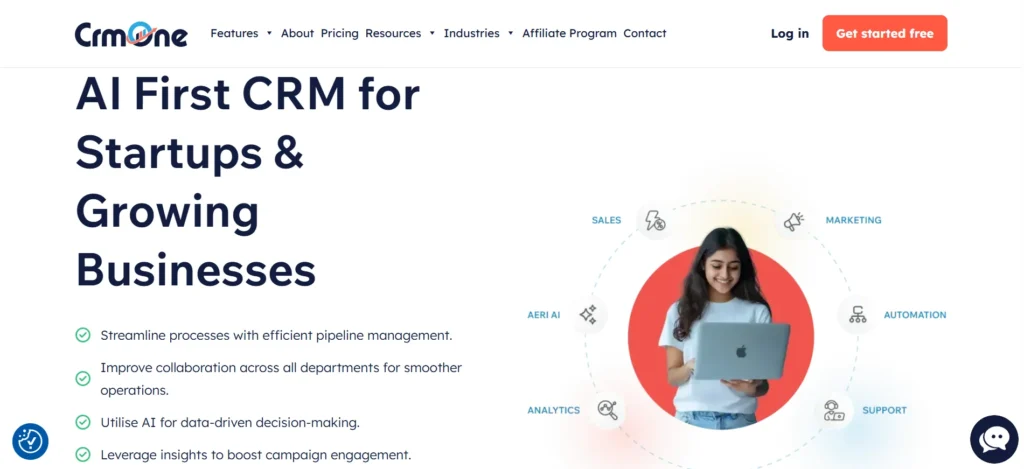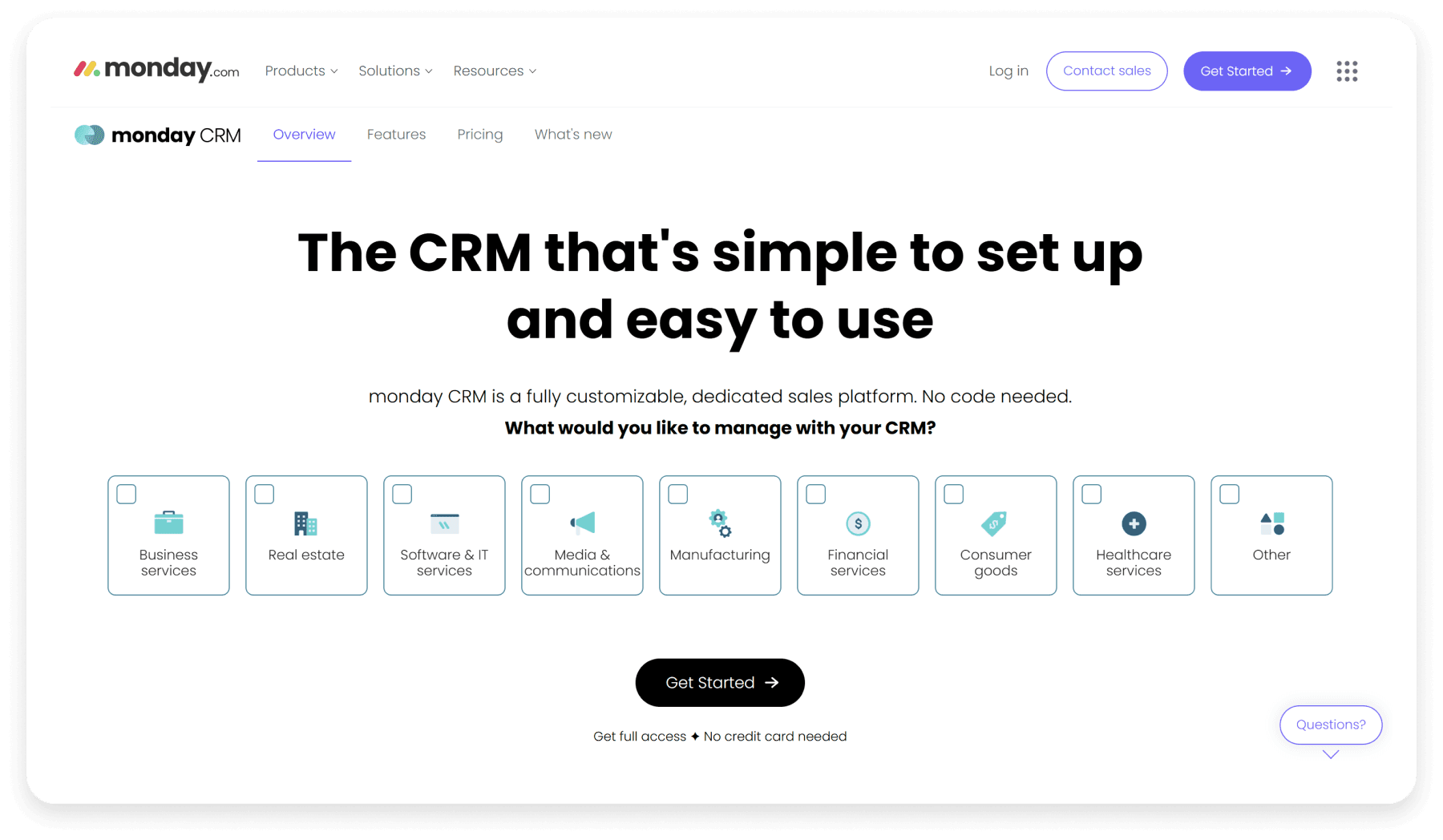Supercharge Your Small Business: Actionable CRM Tips for Growth

Supercharge Your Small Business: Actionable CRM Tips for Growth
Running a small business is a wild ride, isn’t it? You’re juggling everything from sales and marketing to customer service and operations. In the midst of all this, how do you keep track of it all? The answer, my friend, often lies in a Customer Relationship Management (CRM) system. It’s a game-changer. But simply *having* a CRM isn’t enough. You need to use it *effectively*. This article is packed with actionable CRM tips tailored for small businesses like yours. We’ll cover everything from choosing the right CRM to maximizing its impact on your bottom line.
Why Your Small Business Needs a CRM System
Before we dive into the nitty-gritty, let’s talk about why a CRM is so crucial, especially for small businesses. In the early days, you might be able to manage everything in your head or with spreadsheets. But as your business grows, that approach becomes unsustainable. You start losing track of leads, missing follow-ups, and generally dropping the ball. A CRM solves all of these problems.
- Centralized Customer Data: Imagine having all your customer information – contact details, purchase history, communication logs – in one place. No more scattered spreadsheets or lost emails. A CRM provides a single source of truth.
- Improved Customer Relationships: By understanding your customers better, you can personalize your interactions, anticipate their needs, and build stronger relationships. Happy customers are loyal customers.
- Increased Sales and Revenue: A CRM helps you identify and nurture leads, track sales opportunities, and close deals faster. It’s a sales machine!
- Enhanced Efficiency and Productivity: Automate repetitive tasks, streamline workflows, and free up your time to focus on what matters most: growing your business.
- Better Decision-Making: With real-time data and insightful reports, you can make informed decisions about your sales, marketing, and customer service strategies.
Choosing the Right CRM for Your Small Business
The CRM market is vast, and choosing the right one can feel overwhelming. Don’t worry, we’ll break it down. The key is to select a CRM that aligns with your specific needs and budget. Here are some factors to consider:
- Ease of Use: The CRM should be intuitive and easy to learn. If it’s too complex, your team won’t use it, and it’ll be a waste of money. Look for a user-friendly interface and helpful tutorials.
- Features: Consider the features you need. Do you need sales automation, marketing automation, customer service tools, or all of the above? Make a list of your must-haves.
- Scalability: Choose a CRM that can grow with your business. As you add more customers and team members, your CRM should be able to handle the increased workload.
- Integrations: Does the CRM integrate with the other tools you use, such as your email marketing platform, accounting software, and social media channels? Integration is key to streamlining your workflow.
- Pricing: CRM pricing varies widely. Some are free (with limited features), while others are subscription-based. Consider your budget and choose a plan that fits your needs.
- Mobile Accessibility: In today’s fast-paced world, you need access to your CRM on the go. Look for a CRM with a mobile app or a responsive web design.
- Customer Support: Make sure the CRM provider offers excellent customer support. You’ll likely need help at some point, so choose a provider that’s responsive and helpful.
Here are a few popular CRM options that are often well-suited for small businesses:
- HubSpot CRM: A popular choice, HubSpot CRM offers a free version with a range of features. It’s known for its user-friendliness and marketing automation capabilities.
- Zoho CRM: Zoho CRM offers a range of plans, including a free plan for small teams. It’s a feature-rich platform with strong sales and marketing automation capabilities.
- Salesforce Sales Cloud: While Salesforce can be more complex, it offers a powerful and customizable solution that can scale with your business. It’s a good choice if you anticipate significant growth.
- Pipedrive: Pipedrive is a sales-focused CRM that’s known for its visual pipeline and ease of use. It’s a great choice for sales teams.
- Freshsales: Freshsales is a CRM with built-in features for sales, marketing, and customer service. It offers a range of plans to suit different business needs.
Tip: Don’t be afraid to try out free trials or demos of different CRM systems before making a decision. This will give you a chance to see which one best fits your needs.
Essential CRM Tips for Small Business Success
Once you’ve chosen your CRM, it’s time to put it to work. Here are some essential tips to help you get the most out of your CRM and drive business growth:
1. Clean and Complete Data is King
Garbage in, garbage out. This is especially true for CRM systems. The quality of your data directly impacts the effectiveness of your CRM. Make sure your data is accurate, up-to-date, and complete. This means:
- Standardizing Data Entry: Establish clear guidelines for how data is entered into your CRM. This will ensure consistency and prevent errors.
- Regular Data Cleansing: Regularly review your data and remove duplicates, correct errors, and update outdated information. Schedule this as a recurring task.
- Enriching Your Data: Add as much relevant information as possible about your contacts, such as their industry, job title, and interests. This will help you personalize your interactions.
2. Customize Your CRM to Fit Your Business
Don’t try to fit your business into a pre-defined CRM mold. Most CRM systems are highly customizable. Take advantage of this to tailor your CRM to your specific needs. This includes:
- Custom Fields: Add custom fields to capture the unique information you need about your customers and leads.
- Workflow Automation: Automate repetitive tasks, such as sending follow-up emails or assigning leads to sales reps.
- Sales Pipelines: Customize your sales pipelines to reflect your sales process. This will help you track deals and identify bottlenecks.
- Reporting and Dashboards: Create custom reports and dashboards to track key metrics and gain insights into your sales, marketing, and customer service performance.
3. Integrate Your CRM with Other Tools
As mentioned earlier, integration is key to streamlining your workflow. Integrate your CRM with the other tools you use, such as:
- Email Marketing Platforms: Integrate your CRM with your email marketing platform to automate email campaigns and track their performance.
- Accounting Software: Integrate your CRM with your accounting software to track invoices, payments, and other financial data.
- Social Media Channels: Integrate your CRM with your social media channels to monitor social media activity and engage with your customers.
- Website Forms: Integrate your website forms with your CRM to automatically capture leads and add them to your database.
4. Train Your Team and Encourage Adoption
Your CRM is only as good as the people who use it. Proper training is essential to ensure that your team understands how to use the CRM effectively. This includes:
- Providing Comprehensive Training: Provide your team with thorough training on how to use the CRM, including its features, workflows, and best practices.
- Creating Training Materials: Develop training materials, such as user guides, videos, and FAQs, to help your team learn and use the CRM.
- Encouraging Adoption: Encourage your team to use the CRM by highlighting its benefits and providing ongoing support. Make it a part of their daily routine.
- Lead by Example: The leaders in your business should be the first to adopt and use the CRM.
5. Focus on Lead Management
A CRM is a powerful tool for lead management. Use it to:
- Capture Leads: Capture leads from various sources, such as your website, social media, and marketing campaigns.
- Qualify Leads: Qualify leads based on their demographics, needs, and interests.
- Nurture Leads: Nurture leads with targeted content and personalized communication to move them through the sales funnel.
- Track Lead Activity: Track lead activity, such as website visits, email opens, and meeting attendance, to understand their interests and engagement levels.
- Assign Leads: Assign leads to the appropriate sales reps based on their territory, product interest, or other criteria.
6. Automate Your Sales Process
Automation is a key benefit of using a CRM. Automate as much of your sales process as possible to save time and improve efficiency. This includes:
- Automated Email Campaigns: Automate email campaigns to nurture leads, onboard new customers, and follow up with prospects.
- Task Automation: Automate repetitive tasks, such as sending follow-up emails, creating tasks, and updating contact information.
- Workflow Automation: Create workflows to automate complex processes, such as assigning leads to sales reps or moving deals through the sales pipeline.
- Appointment Scheduling: Integrate your CRM with an appointment scheduling tool to allow customers to book appointments online.
7. Track Key Metrics and Analyze Your Results
A CRM provides valuable data that can be used to track key metrics and analyze your results. Use this data to:
- Track Sales Performance: Track sales metrics, such as revenue, deal size, and conversion rates.
- Monitor Marketing Campaign Performance: Monitor the performance of your marketing campaigns, such as email open rates, click-through rates, and conversion rates.
- Analyze Customer Behavior: Analyze customer behavior to understand their needs and preferences.
- Identify Areas for Improvement: Identify areas for improvement in your sales, marketing, and customer service strategies.
- Create Reports and Dashboards: Create reports and dashboards to visualize your data and track your progress.
8. Provide Excellent Customer Service
A CRM is a powerful tool for providing excellent customer service. Use it to:
- Track Customer Interactions: Track all customer interactions, such as phone calls, emails, and support tickets.
- Personalize Customer Interactions: Personalize customer interactions based on their purchase history, preferences, and communication history.
- Resolve Customer Issues Quickly: Resolve customer issues quickly and efficiently by providing your support team with access to all the information they need.
- Proactively Engage with Customers: Proactively engage with your customers by sending them personalized offers, updates, and other relevant information.
- Gather Customer Feedback: Gather customer feedback to understand their needs and preferences.
9. Embrace Mobile CRM
In today’s fast-paced world, you need to be able to access your CRM on the go. Embrace mobile CRM by:
- Using a Mobile App: Use a mobile app to access your CRM from your smartphone or tablet.
- Staying Connected: Stay connected with your customers and team members, even when you’re on the road.
- Updating Data in Real-Time: Update your data in real-time to ensure that your information is always accurate and up-to-date.
- Managing Leads and Opportunities: Manage leads and opportunities from anywhere, anytime.
10. Regularly Review and Refine Your CRM Strategy
Your CRM strategy should be a living, breathing thing. Regularly review and refine your strategy to ensure that it’s still meeting your needs. This includes:
- Analyzing Your Results: Analyze your results to identify areas for improvement.
- Adjusting Your Workflows: Adjust your workflows to optimize your processes.
- Adding New Features: Add new features to your CRM to meet your evolving needs.
- Staying Up-to-Date: Stay up-to-date with the latest CRM trends and best practices.
Common Mistakes to Avoid with Your CRM
Even with the best intentions, it’s easy to make mistakes when implementing and using a CRM. Here are some common pitfalls to avoid:
- Choosing the Wrong CRM: Selecting a CRM that doesn’t fit your needs is a recipe for disaster. Do your research and choose wisely.
- Poor Data Quality: As mentioned, bad data is the enemy of a good CRM. Make sure your data is clean, accurate, and complete.
- Lack of Training: Failing to train your team on how to use the CRM is a waste of money. Provide comprehensive training and ongoing support.
- Ignoring User Feedback: Listen to your team’s feedback and make adjustments to your CRM strategy as needed.
- Not Integrating with Other Tools: If your CRM doesn’t integrate with your other tools, you’re missing out on valuable efficiency gains.
- Setting and Forgetting: A CRM is not a set-it-and-forget-it solution. Regularly review and refine your strategy to ensure that it’s still meeting your needs.
- Overcomplicating Things: Don’t try to do too much, too soon. Start with the basics and gradually add more features as needed.
- Not Defining Clear Goals: Before implementing a CRM, define your goals and objectives. What do you want to achieve?
- Failing to Measure ROI: Track your key metrics to measure the return on investment (ROI) of your CRM.
The Long-Term Benefits of CRM for Small Businesses
Investing in a CRM is an investment in your business’s future. The long-term benefits are significant:
- Increased Customer Loyalty: By building stronger relationships with your customers, you’ll increase customer loyalty and reduce churn.
- Improved Brand Reputation: Providing excellent customer service and building strong relationships will improve your brand reputation.
- Sustainable Growth: A CRM will help you scale your business and achieve sustainable growth.
- Enhanced Competitive Advantage: By using a CRM effectively, you’ll gain a competitive advantage over your competitors.
- Reduced Costs: Automation and streamlined workflows can help you reduce costs and improve efficiency.
Final Thoughts: Embracing the Power of CRM
Implementing a CRM system is a significant step for any small business looking to grow. By following these tips, you can unlock the full potential of your CRM and transform your business. Remember, it’s not just about the technology; it’s about the people and the processes. With the right CRM, a dedicated team, and a well-defined strategy, your small business can achieve remarkable success. So, take the plunge, embrace the power of CRM, and watch your business thrive! It is an investment that pays dividends in the long run. The key is to get started, be consistent, and continuously refine your approach. Good luck, and happy CRM-ing!