Supercharge Your Shopify Store: A Deep Dive into CRM Integration
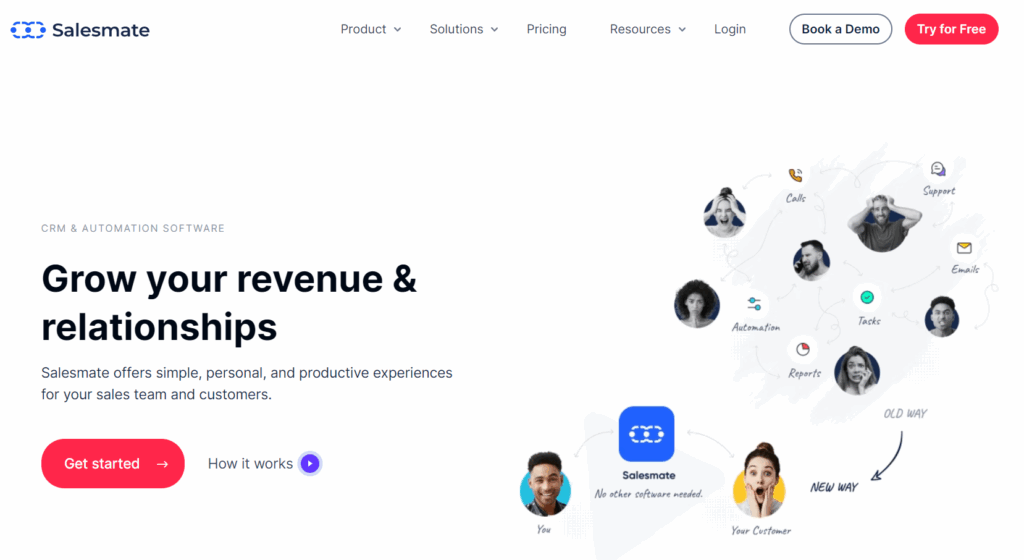
Supercharge Your Shopify Store: A Deep Dive into CRM Integration
Running an e-commerce business on Shopify can be exhilarating. The platform offers a fantastic foundation for building your online store, managing products, and processing orders. But as your business grows, you’ll likely find yourself juggling multiple tools and systems to manage customer relationships, marketing campaigns, and sales processes. This is where Customer Relationship Management (CRM) integration with Shopify becomes absolutely critical. It’s not just a nice-to-have; it’s a necessity for scaling your business, understanding your customers, and maximizing your revenue.
This comprehensive guide will explore everything you need to know about CRM integration with Shopify. We’ll delve into the benefits, the different integration methods, the top CRM platforms that seamlessly integrate, and best practices for getting the most out of your integrated system. By the end, you’ll be equipped with the knowledge to make informed decisions and implement a CRM strategy that propels your Shopify store to new heights.
Why CRM Integration with Shopify is a Game Changer
Imagine having a single, unified view of every customer interaction, from their first visit to your website to their latest purchase and beyond. That’s the power of CRM integration. It’s about centralizing your customer data and empowering your team with the insights they need to build lasting relationships and drive sales. Let’s explore the key advantages:
Enhanced Customer Understanding
CRM integration allows you to gather and analyze a wealth of customer data, including purchase history, website behavior, support interactions, and marketing engagement. This comprehensive view enables you to:
- Personalize the Customer Experience: Tailor your website content, product recommendations, and marketing messages to individual customer preferences.
- Segment Your Audience: Group customers based on demographics, purchase behavior, and other criteria to create targeted marketing campaigns.
- Identify High-Value Customers: Recognize your most loyal and profitable customers and provide them with special offers and personalized service.
- Predict Customer Needs: Analyze past behavior to anticipate future needs and proactively offer relevant products or services.
Improved Sales and Marketing Efficiency
CRM integration streamlines your sales and marketing efforts, saving you time and resources while boosting your results:
- Automated Lead Capture: Automatically capture leads from your Shopify store and sync them with your CRM, eliminating manual data entry.
- Targeted Marketing Campaigns: Create highly targeted email campaigns, social media ads, and other marketing initiatives based on customer segmentation.
- Improved Sales Team Productivity: Provide your sales team with a complete view of each customer’s interactions, enabling them to close deals faster and more effectively.
- Lead Scoring and Nurturing: Prioritize leads based on their engagement and behavior, and nurture them through the sales funnel with automated workflows.
Streamlined Customer Service
CRM integration empowers your customer service team to provide exceptional support:
- 360-Degree Customer View: Provide your support agents with instant access to a customer’s complete history, including purchase history, support tickets, and communication logs.
- Faster Resolution Times: Equip agents with the information they need to quickly resolve customer issues.
- Personalized Support: Tailor support interactions based on customer preferences and past interactions.
- Proactive Customer Service: Identify potential issues and proactively reach out to customers before they experience problems.
Data-Driven Decision Making
CRM integration provides valuable insights into your business performance, enabling you to make data-driven decisions:
- Track Key Metrics: Monitor sales, marketing, and customer service metrics to identify areas for improvement.
- Analyze Customer Behavior: Understand how customers interact with your store and identify opportunities to optimize the customer journey.
- Forecast Sales: Use historical data to predict future sales and plan your inventory accordingly.
- Measure ROI: Track the return on investment (ROI) of your marketing campaigns and other initiatives.
Choosing the Right CRM for Your Shopify Store
The market is filled with various CRM solutions, each offering a unique set of features and capabilities. Choosing the right one for your Shopify store is crucial for a successful integration. Consider these factors when making your decision:
Features and Functionality
Identify the specific features you need to achieve your business goals. Some key features to look for include:
- Contact Management: Ability to store and manage customer contact information.
- Sales Automation: Features for automating sales tasks, such as lead nurturing and opportunity management.
- Marketing Automation: Tools for creating and managing email campaigns, social media marketing, and other marketing initiatives.
- Customer Service Tools: Features for managing support tickets, providing live chat support, and creating a knowledge base.
- Reporting and Analytics: Tools for tracking key metrics and analyzing customer behavior.
- Integration Capabilities: Seamless integration with Shopify and other essential tools.
Scalability
Choose a CRM that can grow with your business. Consider the platform’s ability to handle a growing customer base, increasing data volume, and evolving business needs.
Ease of Use
Select a CRM that is user-friendly and easy to navigate. A complex or clunky interface can hinder adoption and reduce productivity. Consider the learning curve and the availability of training resources.
Pricing
Evaluate the pricing plans and choose a CRM that fits your budget. Consider the cost of the software, any additional fees, and the value you receive in return.
Integration Capabilities
Ensure that the CRM seamlessly integrates with Shopify and other tools you use, such as email marketing platforms, payment gateways, and accounting software. Look for pre-built integrations or APIs that allow for custom integrations.
Customer Support
Choose a CRM provider that offers excellent customer support. Consider the availability of support channels, such as phone, email, and live chat, and the responsiveness of the support team.
Top CRM Platforms for Shopify Integration
Several CRM platforms offer excellent integration with Shopify. Here are some of the top contenders:
HubSpot CRM
HubSpot is a popular CRM known for its user-friendliness and comprehensive features. Its free CRM offers a robust set of tools for contact management, sales automation, and marketing automation. HubSpot’s Shopify integration allows you to:
- Automatically sync customer data from Shopify to HubSpot.
- Track customer behavior on your website.
- Create targeted marketing campaigns based on customer data.
- Manage sales pipelines and track deals.
- Analyze marketing and sales performance.
HubSpot’s free plan is a great starting point for small businesses, and its paid plans offer more advanced features for growing businesses.
Zoho CRM
Zoho CRM is a versatile CRM platform that offers a wide range of features for sales, marketing, and customer service. Its Shopify integration allows you to:
- Import customer data from Shopify.
- Track customer purchases and website activity.
- Automate sales processes and workflows.
- Create targeted marketing campaigns.
- Manage customer support tickets.
Zoho CRM offers a variety of pricing plans to suit businesses of all sizes. It’s a powerful and affordable option for many Shopify stores.
Salesforce Sales Cloud
Salesforce is a leading CRM platform known for its robust features and customization options. Its Shopify integration allows you to:
- Sync customer data from Shopify.
- Track customer interactions across all channels.
- Automate sales processes and workflows.
- Create personalized customer experiences.
- Gain deep insights into your business performance.
Salesforce is a more complex platform, but it’s a good choice for businesses that need advanced features and customization options. It typically caters to larger enterprises with more complex needs.
ActiveCampaign
ActiveCampaign is a powerful marketing automation platform that also offers CRM features. Its Shopify integration allows you to:
- Sync customer data from Shopify.
- Track customer purchases and website activity.
- Automate email marketing campaigns.
- Create personalized customer experiences.
- Manage sales pipelines and track deals.
ActiveCampaign is a great choice for businesses that want to focus on marketing automation and customer engagement. It’s known for its user-friendliness and powerful automation capabilities.
Klaviyo
Klaviyo is specifically designed for e-commerce businesses and excels in email marketing and SMS marketing. While it’s not a full-fledged CRM in itself, its deep integration with Shopify makes it a powerful tool for customer relationship management.
- Highly Targeted Email Marketing: Klaviyo allows you to segment your audience based on Shopify data (purchase history, browsing behavior, etc.) and send highly relevant email campaigns.
- Automated Flows: Set up automated email flows for abandoned carts, welcome sequences, post-purchase follow-ups, and more.
- SMS Marketing: Klaviyo offers SMS marketing capabilities, allowing you to reach customers directly with personalized text messages.
- Deep Shopify Integration: Klaviyo pulls in all of your Shopify data, enabling you to trigger campaigns based on specific customer actions.
Klaviyo is an excellent choice for Shopify stores that prioritize email and SMS marketing as a core customer engagement strategy.
Other CRM Options
Other notable CRM platforms that integrate with Shopify include:
- Pipedrive: Focuses on sales pipeline management.
- Freshsales: Part of the Freshworks suite, offering a user-friendly experience.
- Agile CRM: Provides a comprehensive CRM solution for small and medium-sized businesses.
Methods for Integrating CRM with Shopify
There are several ways to integrate your chosen CRM with your Shopify store. The best method for you will depend on your technical expertise, budget, and the features offered by your chosen CRM.
Native Integrations
Many CRM platforms offer native integrations with Shopify. These integrations are typically the easiest to set up and maintain. They often include pre-built features for syncing customer data, tracking orders, and automating workflows.
Pros: Easy to set up, often includes pre-built features, and requires minimal technical expertise.
Cons: May have limited customization options, and the features may be restricted to what the integration offers.
Third-Party Apps
The Shopify App Store is filled with third-party apps that provide CRM integration. These apps often offer more advanced features and customization options than native integrations. They can be a good option if your chosen CRM doesn’t offer a native integration or if you need more advanced functionality.
Pros: Offers more customization options, may include advanced features, and can be a good solution if your CRM doesn’t have a native integration.
Cons: May require a monthly fee, and you may need to manage multiple apps.
Custom Integrations (APIs)
If you have the technical expertise or the resources to hire a developer, you can create a custom integration using the Shopify API and your CRM’s API. This method offers the greatest flexibility and allows you to tailor the integration to your specific needs.
Pros: Offers the greatest flexibility and customization options.
Cons: Requires technical expertise, can be time-consuming and expensive to develop and maintain.
Zapier and Similar Integration Platforms
Platforms like Zapier act as intermediaries, connecting different apps and automating workflows. They can be used to integrate your CRM with Shopify even if a direct integration isn’t available. This is often a good option if you’re looking for a no-code solution and want to connect a wide range of apps.
Pros: No-code solution, connects a wide range of apps, and is relatively easy to set up.
Cons: May have limitations in terms of data transfer and complexity, and it may require a paid subscription.
Best Practices for CRM Integration with Shopify
Once you’ve chosen your CRM and implemented the integration, follow these best practices to maximize its effectiveness:
Data Synchronization
- Ensure Accurate Data Transfer: Verify that customer data is being accurately and completely synced between Shopify and your CRM.
- Choose Appropriate Sync Frequency: Determine the optimal frequency for data synchronization (e.g., real-time, hourly, daily) based on your business needs.
- Handle Data Conflicts: Establish a clear process for handling data conflicts that may arise between the two systems.
Data Segmentation
- Create Meaningful Segments: Segment your customer data based on demographics, purchase history, website behavior, and other relevant criteria.
- Refine Segments Regularly: Continuously refine your segments based on customer behavior and feedback.
- Use Segments for Targeted Marketing: Use your segments to create highly targeted marketing campaigns that resonate with your audience.
Automation
- Automate Sales Processes: Automate tasks such as lead nurturing, opportunity management, and deal tracking.
- Automate Marketing Campaigns: Automate email marketing campaigns, social media posting, and other marketing initiatives.
- Automate Customer Service Tasks: Automate tasks such as sending automated responses to support tickets and creating a self-service knowledge base.
Personalization
- Personalize Website Content: Tailor your website content to individual customer preferences.
- Personalize Product Recommendations: Recommend products based on customer purchase history and browsing behavior.
- Personalize Email Communications: Personalize your email communications with customer names, purchase history, and other relevant information.
Reporting and Analytics
- Track Key Metrics: Monitor sales, marketing, and customer service metrics to identify areas for improvement.
- Analyze Customer Behavior: Understand how customers interact with your store and identify opportunities to optimize the customer journey.
- Use Data to Make Decisions: Use your data to make informed decisions about your business strategy.
Training and Adoption
- Train Your Team: Provide your team with comprehensive training on how to use the CRM and Shopify integration.
- Encourage Adoption: Encourage your team to use the CRM and Shopify integration by highlighting its benefits and providing ongoing support.
- Monitor Usage and Performance: Monitor the usage of the CRM and Shopify integration and track its performance.
Troubleshooting Common CRM Integration Issues
Even with the best planning, you might encounter some issues during or after the integration process. Here are some common problems and how to address them:
- Data Synchronization Errors: If data isn’t syncing properly, double-check your integration settings, API keys, and connection status. Review the logs in both Shopify and your CRM to identify any errors.
- Duplicate Data: Duplicate customer records can arise. Implement a deduplication process within your CRM. Most CRMs have tools to identify and merge duplicate entries.
- Incorrect Data Mapping: Ensure fields are mapped correctly between Shopify and your CRM. Review the field mapping settings in your integration to ensure data is flowing to the correct fields.
- Performance Issues: If the integration is slowing down your Shopify store or CRM, review the frequency of data synchronization and optimize the integration settings. Consider if the volume of data being transferred is too high and adjust accordingly.
- User Adoption Challenges: If your team isn’t using the CRM, provide additional training, highlight the benefits, and gather feedback to address any concerns. Make sure the system is user-friendly and accessible.
The Future of CRM and Shopify Integration
The e-commerce landscape is constantly evolving, and so are the technologies that support it. Here’s what you can expect to see in the future of CRM and Shopify integration:
- More AI-Powered Features: Expect to see more AI-powered features in CRMs, such as predictive analytics, automated customer service, and personalized recommendations.
- Deeper Integrations: Integrations will become even deeper, providing more seamless data flow and automation capabilities.
- Focus on Personalization: Personalization will become even more critical as businesses strive to create unique customer experiences.
- Cross-Channel Customer Management: CRMs will become more adept at managing customer interactions across multiple channels, including email, social media, live chat, and phone.
- Increased Focus on Data Privacy: As data privacy regulations become stricter, CRM providers will need to prioritize data security and compliance.
Conclusion: Embracing CRM Integration for Shopify Success
CRM integration with Shopify is no longer a luxury; it’s a fundamental requirement for e-commerce success. By centralizing your customer data, automating your processes, and gaining valuable insights, you can build stronger customer relationships, drive sales, and scale your business effectively.
Take the time to research the different CRM platforms, choose the one that best fits your needs, and implement the integration thoughtfully. By following the best practices outlined in this guide, you can unlock the full potential of CRM integration and transform your Shopify store into a customer-centric powerhouse.
Don’t wait. Start exploring CRM integration today, and watch your Shopify store thrive!



