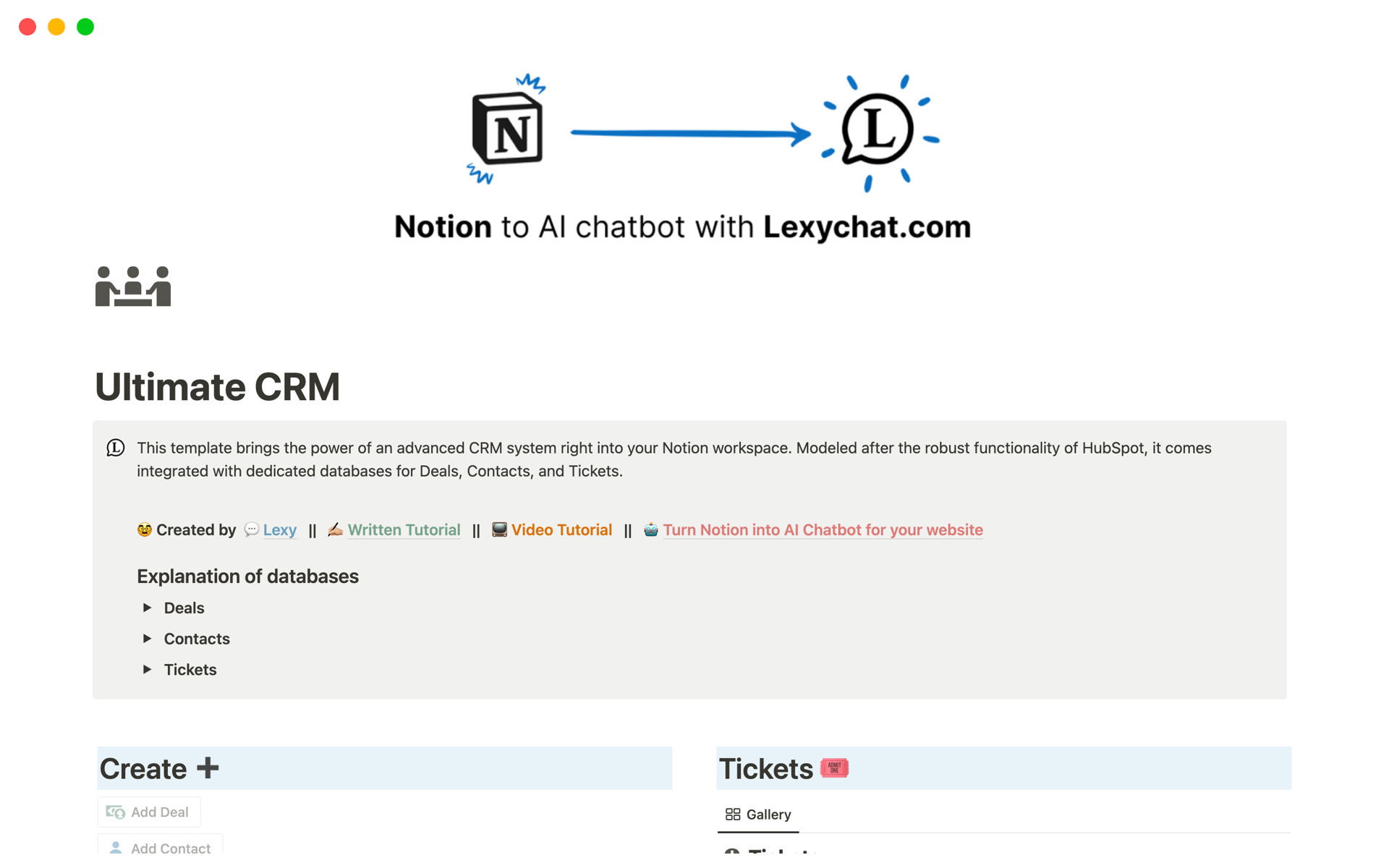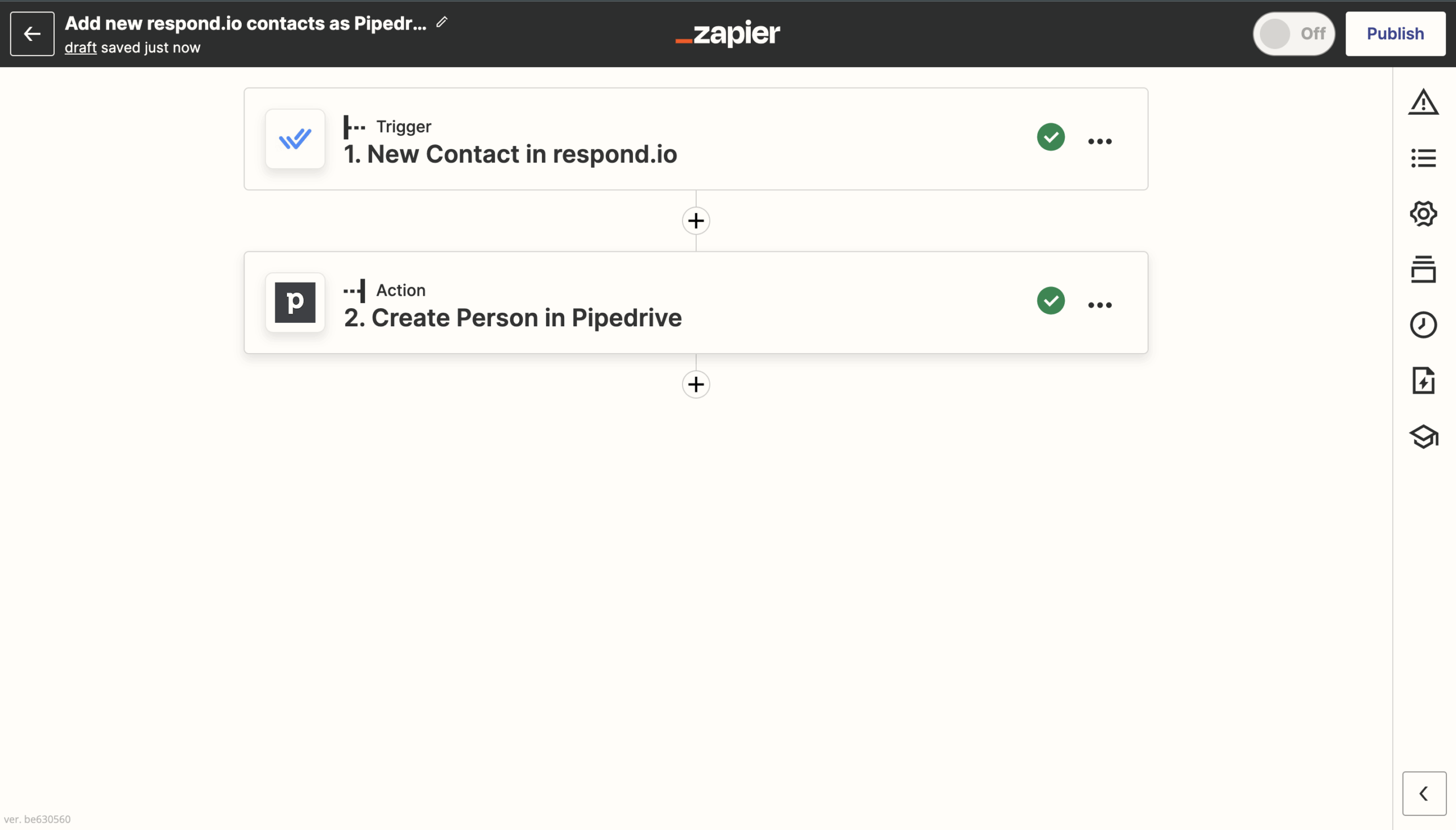Supercharge Your Shopify Store: A Deep Dive into CRM Integration
Unlocking Growth: Why CRM Integration with Shopify is Essential
In today’s hyper-competitive e-commerce landscape, simply having a Shopify store isn’t enough. To truly thrive, you need to understand your customers, anticipate their needs, and deliver personalized experiences. This is where Customer Relationship Management (CRM) integration with Shopify comes into play. Think of it as the secret weapon that transforms your store from a transactional platform into a customer-centric powerhouse.
This comprehensive guide delves deep into the world of CRM integration with Shopify, exploring its benefits, implementation strategies, and the best tools available. We’ll uncover how seamless integration can boost sales, improve customer loyalty, and streamline your operations. Get ready to revolutionize your e-commerce business!
The Power of Integration: Benefits of Connecting Shopify and CRM
So, why bother integrating your CRM with Shopify? The answer lies in the multitude of advantages it offers. Let’s break down the key benefits:
Enhanced Customer Understanding
Imagine having a complete 360-degree view of each customer. That’s the power of CRM integration. When your CRM and Shopify are connected, you gain access to a wealth of customer data, including:
- Purchase History: See everything a customer has bought, providing valuable insights into their preferences and purchasing patterns.
- Browsing Behavior: Track the products a customer has viewed, helping you understand their interests and tailor recommendations.
- Customer Interactions: Access communication history, including emails, support tickets, and phone calls, for a holistic view of the customer relationship.
- Demographic Data: Leverage customer data to understand your target audience better.
This comprehensive data allows you to create detailed customer profiles, enabling personalized marketing campaigns and targeted product recommendations.
Improved Customer Experience
Personalization is the key to a positive customer experience. CRM integration empowers you to:
- Personalized Recommendations: Suggest products based on past purchases, browsing history, and customer preferences.
- Targeted Email Marketing: Segment your audience and send tailored email campaigns based on their behavior and interests.
- Proactive Customer Service: Anticipate customer needs and provide proactive support, such as follow-up emails after a purchase or abandoned cart recovery.
- Faster Support: Access customer information instantly, allowing your support team to provide quicker and more efficient assistance.
By personalizing the customer journey, you can foster stronger relationships, increase customer satisfaction, and drive repeat business.
Streamlined Sales and Marketing Processes
CRM integration streamlines your sales and marketing efforts, saving you time and resources. This includes:
- Automated Lead Capture: Automatically capture leads from Shopify, eliminating manual data entry and ensuring no opportunities are missed.
- Automated Workflows: Automate repetitive tasks, such as sending welcome emails, order confirmations, and follow-up messages.
- Improved Sales Team Efficiency: Provide your sales team with the information they need to close deals faster and more effectively.
- Data-Driven Decision Making: Gain insights into your sales and marketing performance, enabling you to make data-driven decisions and optimize your campaigns.
By automating processes and providing valuable data, CRM integration empowers your team to work smarter, not harder.
Increased Sales and Revenue
Ultimately, the goal of any e-commerce business is to increase sales and revenue. CRM integration helps you achieve this by:
- Boosting Conversion Rates: Personalized recommendations and targeted marketing campaigns can significantly increase conversion rates.
- Increasing Average Order Value: Cross-selling and upselling opportunities based on customer preferences can lead to higher average order values.
- Improving Customer Retention: Personalized experiences and proactive support can increase customer loyalty and reduce churn.
- Identifying and Targeting High-Value Customers: Focus your efforts on your most valuable customers, maximizing your return on investment.
By optimizing every stage of the customer journey, CRM integration can drive significant growth for your Shopify store.
Choosing the Right CRM for Your Shopify Store
Selecting the right CRM is crucial for successful integration. Several factors should be considered when making your decision:
Your Business Needs
Consider your specific business requirements. Do you need a CRM that focuses on sales, marketing, or customer service? What are your key priorities? Identifying your needs will help you narrow down your options.
Features and Functionality
Look for a CRM that offers the features you need, such as contact management, lead tracking, email marketing, sales automation, and reporting. Ensure the CRM integrates seamlessly with Shopify and offers the functionality you require.
Ease of Use
Choose a CRM that is user-friendly and easy to navigate. The easier it is to use, the more likely your team will adopt it and utilize its features effectively.
Scalability
Select a CRM that can scale with your business. As your business grows, your CRM should be able to handle increased data volume and user activity.
Pricing
Consider your budget and the pricing plans offered by different CRM providers. Compare the features offered in each plan to ensure you get the best value for your money.
Integration Capabilities
Verify that the CRM offers robust integration with Shopify. Check for pre-built integrations or APIs that allow you to connect your systems seamlessly.
Popular CRM Options for Shopify
Here are some popular CRM options that integrate well with Shopify:
- HubSpot: A comprehensive CRM platform that offers a free plan and a wide range of features, including marketing automation, sales tools, and customer service capabilities. It integrates seamlessly with Shopify, enabling you to capture leads, track customer interactions, and personalize your marketing efforts.
- Zoho CRM: A versatile CRM solution that caters to businesses of all sizes. It offers a user-friendly interface, robust features, and excellent integration with Shopify. Zoho CRM provides features such as lead management, sales automation, and customer support tools.
- Salesforce: A powerful CRM platform that is ideal for larger businesses with complex needs. It offers a wide range of features and customization options, but it can be more complex to set up and manage. Salesforce integrates with Shopify through various apps and connectors.
- Klaviyo: While primarily an email marketing platform, Klaviyo offers strong CRM capabilities and is specifically designed for e-commerce businesses. It integrates seamlessly with Shopify and provides advanced segmentation, personalization, and automation features.
- ActiveCampaign: An all-in-one marketing automation and CRM platform that excels at email marketing, sales automation, and customer relationship management. It’s known for its user-friendly interface and powerful automation capabilities.
Research each CRM provider and compare their features, pricing, and integration capabilities to find the best fit for your business.
Step-by-Step Guide to Integrating CRM with Shopify
Once you’ve chosen your CRM, the next step is integration. Here’s a general guide to help you through the process:
1. Choose an Integration Method
Several methods can be used to integrate your CRM with Shopify:
- Native Integration: Some CRM platforms offer native integrations with Shopify, which are usually the easiest to set up.
- App Store Integration: Explore the Shopify App Store for CRM apps that seamlessly connect your systems.
- API Integration: If a native integration or app store option isn’t available, you can use the Shopify API to connect your CRM. This requires more technical expertise.
2. Install the Integration App or Connect Through Native Integration
If you’re using an app store integration, install the CRM app from the Shopify App Store. Follow the app’s instructions to connect your Shopify store to your CRM account. With native integrations, you’ll usually find the connection options within your CRM settings.
3. Connect Your Accounts
Authenticate your Shopify and CRM accounts by providing your login credentials. This step establishes the connection between the two systems.
4. Configure Data Synchronization
Configure the data synchronization settings. This includes specifying which data fields to sync, such as customer information, order details, and product data. Determine the frequency of data synchronization, choosing between real-time or scheduled updates.
5. Customize Your Integration
Customize the integration to meet your specific needs. This may involve mapping data fields, setting up automated workflows, and configuring triggers for specific actions, such as sending welcome emails after a customer makes a purchase.
6. Test the Integration
Thoroughly test the integration to ensure data is syncing correctly and that automated workflows are functioning as expected. Create test orders and interactions to verify the data flow between your Shopify store and your CRM.
7. Monitor and Optimize
After integration, continuously monitor the performance of your CRM and Shopify integration. Regularly review the data synchronization, automated workflows, and customer interactions to identify areas for optimization. Make adjustments as needed to improve efficiency and customer experience.
Maximizing the Value of Your CRM Integration
Once your CRM and Shopify are integrated, it’s time to maximize the value of your investment. Here are some strategies to get the most out of your integrated system:
Segment Your Audience
Use the customer data collected through the integration to segment your audience based on demographics, purchase history, browsing behavior, and other relevant criteria. This allows you to create targeted marketing campaigns and deliver personalized experiences.
Personalize Your Marketing Efforts
Leverage customer data to personalize your marketing campaigns. Use dynamic content in your emails, website, and other marketing channels to tailor messaging and offers to individual customers. Recommend products based on their past purchases and browsing history.
Automate Your Workflows
Automate repetitive tasks, such as sending welcome emails, order confirmations, abandoned cart recovery emails, and follow-up messages. This saves you time and resources while improving customer engagement.
Track and Analyze Your Results
Monitor the performance of your marketing campaigns and sales efforts. Use the data from your CRM and Shopify to track key metrics, such as conversion rates, customer lifetime value, and return on investment. Analyze your results to identify areas for improvement and optimize your strategies.
Train Your Team
Provide training to your sales, marketing, and customer service teams on how to use the CRM and Shopify integration effectively. Ensure they understand how to access and utilize customer data, automate workflows, and personalize customer interactions.
Continuously Optimize
Continuously monitor and optimize your CRM and Shopify integration. Regularly review your data synchronization, automated workflows, and customer interactions to identify areas for improvement. Make adjustments as needed to improve efficiency and customer experience.
Common Challenges and Troubleshooting Tips
While CRM integration offers numerous benefits, you may encounter some challenges during the implementation process. Here are some common issues and troubleshooting tips:
Data Synchronization Issues
Data synchronization issues can occur if the connection between your CRM and Shopify is interrupted or if there are errors in the data mapping. To troubleshoot data synchronization issues:
- Check the connection: Ensure that the connection between your CRM and Shopify is active and stable.
- Review the data mapping: Verify that the data fields are mapped correctly between your CRM and Shopify.
- Monitor synchronization logs: Check the synchronization logs for any errors or warnings.
- Contact support: If you’re unable to resolve the issue, contact the support team of your CRM or the integration app.
Incorrect Data Mapping
Incorrect data mapping can lead to inaccurate data being transferred between your CRM and Shopify. To resolve incorrect data mapping:
- Review the data mapping settings: Double-check the data field mappings in your CRM and Shopify integration settings.
- Test the data flow: Create test orders and interactions to verify that the data is being transferred correctly.
- Adjust the data mapping: If the data is not being transferred correctly, adjust the data mapping settings.
Workflow Automation Problems
Workflow automation problems can occur if the workflows are not configured correctly or if there are errors in the automation rules. To troubleshoot workflow automation problems:
- Review the workflow settings: Verify that the workflows are configured correctly, including the triggers, actions, and conditions.
- Test the workflows: Trigger the workflows to ensure they are functioning as expected.
- Check the automation logs: Check the automation logs for any errors or warnings.
- Contact support: If you’re unable to resolve the issue, contact the support team of your CRM or the integration app.
Integration Conflicts
Integration conflicts can arise if you have multiple apps or integrations installed that are conflicting with each other. To resolve integration conflicts:
- Identify the conflicting apps: Identify the apps that are causing the conflicts.
- Disable or remove conflicting apps: Disable or remove the conflicting apps.
- Contact support: Contact the support team of the conflicting apps for assistance.
Future Trends in CRM and Shopify Integration
The integration of CRM and Shopify is constantly evolving. Here are some future trends to watch out for:
Artificial Intelligence (AI) and Machine Learning (ML)
AI and ML are playing an increasingly important role in CRM and e-commerce. Expect to see more AI-powered features that can analyze customer data, predict customer behavior, and automate tasks. This includes personalized product recommendations, predictive lead scoring, and AI-driven customer service chatbots.
Enhanced Personalization
Personalization will continue to be a key focus. Expect to see more sophisticated personalization features that go beyond basic segmentation and targeting. This includes dynamic content, personalized pricing, and real-time recommendations based on customer behavior.
More Seamless Integrations
As the demand for seamless integrations grows, expect to see more pre-built integrations and API connections between CRM platforms and Shopify. This will make it easier for businesses to connect their systems and streamline their operations.
Focus on Customer Experience
Customer experience will continue to be a top priority. Expect to see more CRM features that focus on improving customer interactions, such as proactive customer service, personalized support, and omnichannel communication.
Mobile CRM
Mobile CRM will become increasingly important. Expect to see more CRM platforms with mobile-friendly interfaces and features that allow users to manage their customer relationships on the go.
Conclusion: Embrace the Power of Integration
Integrating your CRM with Shopify is a strategic move that can transform your e-commerce business. By gaining a deeper understanding of your customers, personalizing their experiences, and streamlining your sales and marketing processes, you can drive significant growth and create a loyal customer base.
Choose the right CRM, implement the integration effectively, and continuously optimize your strategies to maximize the value of your investment. Embrace the power of integration and unlock the full potential of your Shopify store. The future of e-commerce is customer-centric, and CRM integration is the key to success.