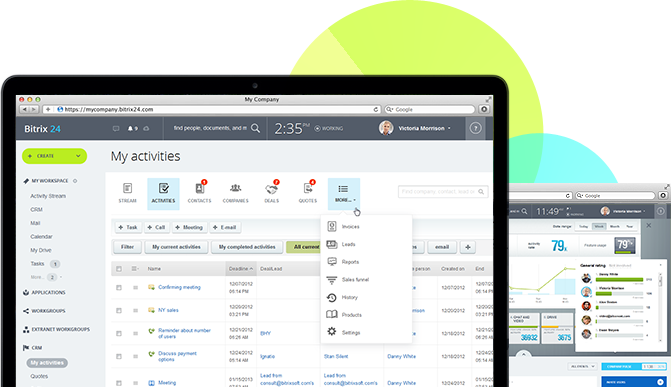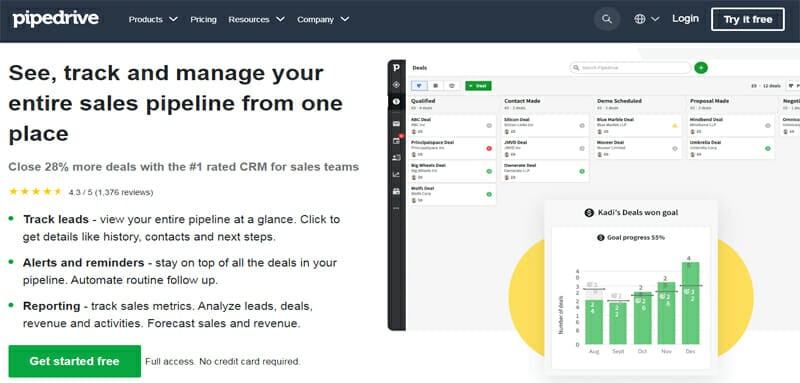Supercharge Your Shopify Store: A Deep Dive into CRM Integration
In the ever-evolving landscape of e-commerce, staying ahead of the curve requires more than just a great product and a sleek website. It demands a deep understanding of your customers and the ability to provide personalized experiences that keep them coming back for more. This is where Customer Relationship Management (CRM) integration with your Shopify store becomes an absolute game-changer.
Imagine having all the data you need about your customers – their purchase history, browsing behavior, communication preferences, and more – readily available at your fingertips. Imagine being able to segment your audience, tailor your marketing campaigns, and provide unparalleled customer service, all seamlessly integrated into your existing Shopify workflow. This is the power of CRM integration, and in this comprehensive guide, we’ll explore everything you need to know to unlock its potential for your Shopify store.
Why CRM Integration Matters for Your Shopify Store
Before we dive into the how-to’s, let’s address the fundamental question: Why should you bother with CRM integration in the first place? The answer lies in the numerous benefits it offers, directly impacting your bottom line and long-term success.
Enhanced Customer Understanding
At the heart of any successful business is a deep understanding of its customers. CRM integration provides a 360-degree view of your customers, consolidating data from various sources into a single, centralized location. This includes:
- Purchase History: What products have they bought? How frequently? What’s their average order value?
- Browsing Behavior: What products have they viewed? What categories are they interested in?
- Communication History: Emails, chat logs, phone calls – all in one place.
- Demographics: Age, location, gender, and other relevant details.
- Customer Service Interactions: Tickets, complaints, and resolutions.
With this wealth of information, you can create detailed customer profiles, identify trends, and understand your customer base better than ever before. This knowledge is invaluable for making informed business decisions.
Improved Marketing Efficiency
Gone are the days of generic, one-size-fits-all marketing campaigns. CRM integration allows you to segment your audience based on their behavior, preferences, and demographics. This enables you to:
- Personalize Email Marketing: Send targeted emails with product recommendations, exclusive offers, and personalized content based on individual customer interests.
- Create Targeted Advertising Campaigns: Focus your advertising efforts on specific customer segments, maximizing your return on investment (ROI).
- Automate Marketing Workflows: Set up automated email sequences, such as welcome emails, abandoned cart reminders, and post-purchase follow-ups.
- Improve Customer Lifetime Value (CLTV): By nurturing customer relationships and providing relevant offers, you can increase the amount customers spend over their lifetime.
Streamlined Sales Processes
CRM integration can significantly streamline your sales processes, making it easier for your team to close deals and provide exceptional customer service. Here’s how:
- Lead Management: Track leads, manage their progress through the sales pipeline, and ensure no opportunity slips through the cracks.
- Sales Automation: Automate repetitive tasks, such as sending follow-up emails and creating sales reports, freeing up your sales team to focus on building relationships.
- Improved Communication: Centralize all customer communication in one place, ensuring that all team members have access to the same information.
- Faster Response Times: Provide quicker and more efficient customer service by having all the necessary information readily available.
Enhanced Customer Service
Exceptional customer service is a key differentiator in today’s competitive market. CRM integration empowers your team to provide outstanding support by:
- Providing a Complete Customer History: Agents can quickly access a customer’s purchase history, communication history, and other relevant information, allowing them to provide personalized and informed support.
- Improving Issue Resolution: Agents can quickly identify the root cause of a problem and provide efficient solutions.
- Reducing Customer Effort: By providing proactive support and anticipating customer needs, you can reduce the effort customers need to expend to get help.
- Increasing Customer Satisfaction: Happy customers are loyal customers. By providing exceptional service, you can increase customer satisfaction and build brand loyalty.
Data-Driven Decision Making
CRM integration provides valuable data that can be used to make informed business decisions. By analyzing customer data, you can:
- Identify Trends: Discover patterns in customer behavior and identify opportunities for growth.
- Measure Marketing Effectiveness: Track the ROI of your marketing campaigns and identify which channels are performing best.
- Optimize Product Development: Understand customer preferences and identify opportunities to improve your products.
- Improve Inventory Management: Predict demand and optimize your inventory levels to avoid stockouts and overstocking.
Choosing the Right CRM for Your Shopify Store
With a plethora of CRM solutions available, choosing the right one for your Shopify store can feel overwhelming. Here are some key factors to consider:
Integration Capabilities
The most important factor is the ability to seamlessly integrate with Shopify. Look for CRMs that offer native integrations or robust APIs that allow you to connect your store data with your CRM system. Consider the following:
- Native Shopify Apps: These offer the easiest and most seamless integration, often with pre-built features and functionalities.
- API Integration: Allows for more customization and flexibility, but may require more technical expertise.
- Data Synchronization: Ensure the CRM can sync data in real-time or at regular intervals to keep your information up-to-date.
Features and Functionality
Consider the specific features and functionalities you need to achieve your business goals. Some key features to look for include:
- Contact Management: Ability to store and manage customer contact information, including demographics, purchase history, and communication logs.
- Marketing Automation: Features for creating and automating email marketing campaigns, segmenting your audience, and tracking campaign performance.
- Sales Automation: Features for managing leads, tracking sales pipelines, and automating sales processes.
- Customer Service: Features for managing customer support tickets, providing live chat, and tracking customer satisfaction.
- Reporting and Analytics: Tools for generating reports, analyzing data, and tracking key performance indicators (KPIs).
Scalability
Choose a CRM that can grow with your business. Consider the following:
- Number of Users: Ensure the CRM can accommodate the number of users in your team.
- Data Storage: Choose a CRM with sufficient data storage capacity to handle your growing customer base.
- Customization Options: Look for a CRM that allows you to customize its features and functionalities to meet your specific needs.
Pricing
CRM pricing varies widely, from free plans to enterprise-level solutions. Consider your budget and the value you’ll receive from the CRM. Factors to consider include:
- Subscription Fees: Monthly or annual fees based on the number of users, features, and data storage.
- Implementation Costs: Costs associated with setting up and configuring the CRM.
- Training Costs: Costs associated with training your team on how to use the CRM.
Ease of Use
A user-friendly CRM will save you time and effort. Look for a CRM with an intuitive interface, easy-to-use features, and comprehensive documentation and support. Consider:
- User Interface: Is the interface clean, intuitive, and easy to navigate?
- Training and Support: Does the CRM offer training resources, such as tutorials, documentation, and customer support?
- Mobile Accessibility: Does the CRM offer a mobile app or a mobile-optimized interface?
Top CRM Integrations for Shopify
Now that you understand the benefits and how to choose a CRM, let’s explore some of the top CRM integrations for Shopify:
HubSpot
HubSpot is a popular CRM platform known for its comprehensive features and ease of use. It offers a free CRM plan with basic features, making it a great option for small businesses. Key features include:
- Contact Management: Manage your contacts, track interactions, and segment your audience.
- Marketing Automation: Create and automate email marketing campaigns, manage social media, and track website activity.
- Sales Automation: Manage leads, track deals, and automate sales tasks.
- Customer Service: Manage customer support tickets and provide live chat.
- Shopify Integration: Seamlessly integrates with Shopify, allowing you to sync customer data, track orders, and automate workflows.
Pros: Free plan available, comprehensive features, user-friendly interface, excellent Shopify integration, strong marketing automation capabilities.
Cons: Limited features in the free plan, can be expensive for larger businesses.
Zoho CRM
Zoho CRM is a versatile CRM platform that offers a wide range of features at a competitive price. It’s a good option for businesses of all sizes. Key features include:
- Contact Management: Manage your contacts, track interactions, and segment your audience.
- Sales Automation: Manage leads, track deals, and automate sales tasks.
- Marketing Automation: Create and automate email marketing campaigns, manage social media, and track website activity.
- Customer Service: Manage customer support tickets, provide live chat, and create a knowledge base.
- Shopify Integration: Integrates with Shopify, allowing you to sync customer data, track orders, and automate workflows.
Pros: Affordable pricing, comprehensive features, good Shopify integration, customizable workflows.
Cons: Interface can be overwhelming for some users, some features require add-ons.
Klaviyo
Klaviyo is an e-commerce-focused CRM platform that excels at email marketing and SMS marketing. It’s a great option for businesses that want to focus on personalized marketing campaigns. Key features include:
- Email Marketing: Create and automate personalized email marketing campaigns.
- SMS Marketing: Send SMS messages to customers for promotions, order updates, and more.
- Segmentation: Segment your audience based on their behavior and preferences.
- Shopify Integration: Seamlessly integrates with Shopify, allowing you to sync customer data, track orders, and trigger automated workflows.
- Advanced Analytics: Track the performance of your marketing campaigns and measure your ROI.
Pros: Excellent email and SMS marketing capabilities, strong Shopify integration, advanced analytics.
Cons: Primarily focused on marketing, may not be suitable for businesses that need a full-featured CRM.
ActiveCampaign
ActiveCampaign is a powerful CRM platform that offers a wide range of features, including marketing automation, sales automation, and customer service. It’s a good option for businesses that want a comprehensive CRM solution. Key features include:
- Contact Management: Manage your contacts, track interactions, and segment your audience.
- Marketing Automation: Create and automate email marketing campaigns, manage social media, and track website activity.
- Sales Automation: Manage leads, track deals, and automate sales tasks.
- Customer Service: Manage customer support tickets and provide live chat.
- Shopify Integration: Integrates with Shopify, allowing you to sync customer data, track orders, and automate workflows.
Pros: Comprehensive features, powerful automation capabilities, good Shopify integration.
Cons: Can be expensive, interface can be complex for some users.
Omnisend
Omnisend is a marketing automation platform specifically designed for e-commerce businesses. It focuses on multi-channel marketing, including email, SMS, and push notifications. Key features include:
- Email Marketing: Create and automate email marketing campaigns.
- SMS Marketing: Send SMS messages to customers.
- Push Notifications: Send push notifications to customers on their mobile devices.
- Segmentation: Segment your audience based on their behavior and preferences.
- Shopify Integration: Seamlessly integrates with Shopify, allowing you to sync customer data, track orders, and trigger automated workflows.
Pros: Excellent multi-channel marketing capabilities, strong Shopify integration, user-friendly interface.
Cons: Primarily focused on marketing, may not be suitable for businesses that need a full-featured CRM.
Implementing CRM Integration with Shopify: A Step-by-Step Guide
Once you’ve chosen the right CRM for your Shopify store, the next step is to implement the integration. Here’s a step-by-step guide to help you get started:
1. Choose Your Integration Method
As mentioned earlier, you have two main options for integrating your CRM with Shopify: using a native app or an API. Native apps are generally easier to set up, while API integrations offer more flexibility. Consider your technical expertise and the level of customization you need when choosing your method.
2. Install the Shopify App (If Applicable)
If you’re using a native app, install it from the Shopify App Store. Follow the installation instructions provided by the app developer. This typically involves granting the app access to your Shopify store data.
3. Connect Your CRM Account
Within the app or your CRM platform, you’ll need to connect your CRM account to your Shopify store. This typically involves entering your Shopify store URL and API key. The app or platform will then authenticate your connection.
4. Configure Data Synchronization
Configure how data will be synchronized between your Shopify store and your CRM. This includes mapping the data fields, such as customer names, email addresses, and order information, from Shopify to your CRM. Determine the frequency of data synchronization (real-time or scheduled) based on your needs.
5. Customize Your Workflows
Once the data is synchronized, you can start customizing your workflows. This includes setting up automated email sequences, creating targeted advertising campaigns, and automating sales processes. The specific workflows you create will depend on your business goals and the features offered by your CRM.
6. Test Your Integration
Before going live, thoroughly test your integration to ensure that data is syncing correctly and that your workflows are working as expected. Create test orders and monitor the data in your CRM to verify that everything is functioning properly.
7. Train Your Team
Provide training to your team on how to use the CRM and the integrated Shopify features. This will ensure that everyone understands how to leverage the CRM to its full potential.
8. Monitor and Optimize
Continuously monitor your CRM integration and make adjustments as needed. Analyze the data, track your KPIs, and identify opportunities to optimize your workflows and improve your results.
Best Practices for CRM Integration with Shopify
To maximize the benefits of your CRM integration, follow these best practices:
1. Define Your Goals
Before you start, clearly define your goals for the CRM integration. What do you want to achieve? Do you want to increase sales, improve customer service, or streamline your marketing efforts? Having clear goals will help you choose the right CRM and configure your workflows effectively.
2. Clean Your Data
Ensure your data is clean and accurate before you start the integration. This includes removing duplicate contacts, correcting errors, and standardizing your data fields. Clean data is essential for accurate segmentation, personalized marketing, and effective reporting.
3. Segment Your Audience
Leverage the segmentation capabilities of your CRM to create targeted marketing campaigns and personalized customer experiences. Segment your audience based on their behavior, preferences, demographics, and purchase history.
4. Automate Your Workflows
Automate repetitive tasks, such as sending welcome emails, abandoned cart reminders, and post-purchase follow-ups. Automation will save you time, improve efficiency, and provide a more consistent customer experience.
5. Personalize Your Communications
Personalize your communications to make them more relevant to your customers. Use their names, purchase history, and other relevant information to create personalized emails, offers, and website content.
6. Track Your Results
Track the performance of your CRM integration and your marketing campaigns. Use the reporting and analytics tools in your CRM to measure your ROI, identify trends, and optimize your efforts.
7. Provide Ongoing Training
Provide ongoing training to your team on how to use the CRM and the integrated Shopify features. This will ensure that everyone stays up-to-date on the latest features and best practices.
8. Stay Updated
Keep up-to-date with the latest features and updates from your CRM provider and Shopify. This will ensure that you’re taking advantage of the latest innovations and that your integration is running smoothly.
Troubleshooting Common CRM Integration Issues
Even with careful planning, you may encounter some common issues during your CRM integration. Here’s how to troubleshoot some of the most frequent problems:
Data Synchronization Errors
Problem: Data isn’t syncing correctly between Shopify and your CRM.
Solutions:
- Check your connection: Ensure your CRM account is still connected to your Shopify store.
- Review your data mapping: Verify that the data fields are correctly mapped between Shopify and your CRM.
- Check your sync settings: Make sure the sync is enabled and set to the correct frequency (real-time or scheduled).
- Contact support: If the problem persists, contact your CRM provider’s support team.
Duplicate Contacts
Problem: Duplicate customer records are being created in your CRM.
Solutions:
- Implement deduplication rules: Configure your CRM to automatically identify and merge duplicate contacts.
- Review your data import process: Ensure you’re not importing the same data multiple times.
- Manually merge duplicates: If necessary, manually merge duplicate contacts in your CRM.
Incorrect Data Fields
Problem: Data is being populated in the wrong fields in your CRM.
Solutions:
- Review your data mapping: Double-check that the data fields are correctly mapped between Shopify and your CRM.
- Test your integration: Create test orders and verify that the data is being populated in the correct fields.
- Contact support: If the problem persists, contact your CRM provider’s support team.
Workflow Issues
Problem: Automated workflows are not working as expected.
Solutions:
- Review your workflow settings: Verify that the triggers, actions, and conditions are correctly configured.
- Test your workflows: Send test emails and monitor the activity logs to identify any issues.
- Check your email deliverability: Ensure your emails are not being blocked by spam filters.
- Contact support: If the problem persists, contact your CRM provider’s support team.
The Future of CRM and Shopify Integration
The integration between CRM and Shopify is constantly evolving, with new features and functionalities being added regularly. Here are some trends to watch for:
Artificial Intelligence (AI) and Machine Learning (ML)
AI and ML are being used to automate tasks, personalize customer experiences, and provide more accurate insights. Expect to see more AI-powered features in CRM platforms, such as:
- Predictive Analytics: Predicting customer behavior and identifying opportunities for upselling and cross-selling.
- Chatbots: Providing automated customer support and answering common questions.
- Personalized Recommendations: Recommending products and offers based on customer preferences and purchase history.
Enhanced Personalization
Customers expect personalized experiences. CRM platforms will continue to focus on providing tools that enable businesses to personalize their marketing campaigns, website content, and customer service interactions. This includes:
- Dynamic Content: Displaying different content to different customers based on their behavior and preferences.
- Behavioral Triggers: Triggering automated actions based on customer behavior, such as abandoned cart reminders and product recommendations.
- Hyper-Personalized Email Marketing: Creating highly personalized email campaigns that are tailored to individual customer interests.
Multi-Channel Marketing
Customers interact with businesses across multiple channels, including email, SMS, social media, and live chat. CRM platforms will continue to integrate with these channels to provide a unified view of the customer and enable businesses to deliver seamless multi-channel experiences.
Mobile Optimization
Mobile commerce is growing rapidly. CRM platforms will continue to optimize their features and functionalities for mobile devices, enabling businesses to manage their customer relationships on the go.
Conclusion: Embracing the Power of CRM Integration
CRM integration with Shopify is no longer a luxury; it’s a necessity for businesses that want to thrive in the competitive e-commerce landscape. By embracing the power of CRM, you can gain a deeper understanding of your customers, improve your marketing efficiency, streamline your sales processes, and provide exceptional customer service.
Choosing the right CRM, implementing the integration effectively, and following best practices will set you on the path to success. As the technology continues to evolve, staying informed about the latest trends, such as AI, enhanced personalization, and multi-channel marketing, will be crucial for maximizing the benefits of your CRM investment.
So, take the leap and integrate your CRM with Shopify today. Your customers will thank you for it. Your business will thank you for it. And, ultimately, your bottom line will reflect the positive impact of a well-executed CRM strategy. It’s time to unlock the full potential of your Shopify store and build lasting customer relationships that drive growth and success. Don’t delay – the future of e-commerce is here, and it’s powered by CRM.