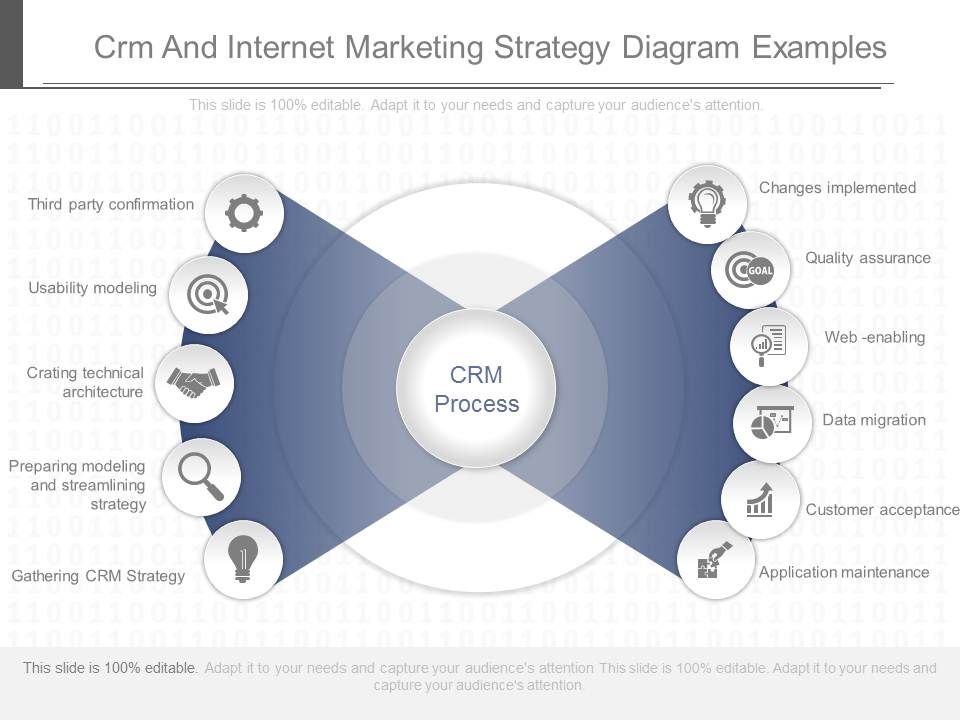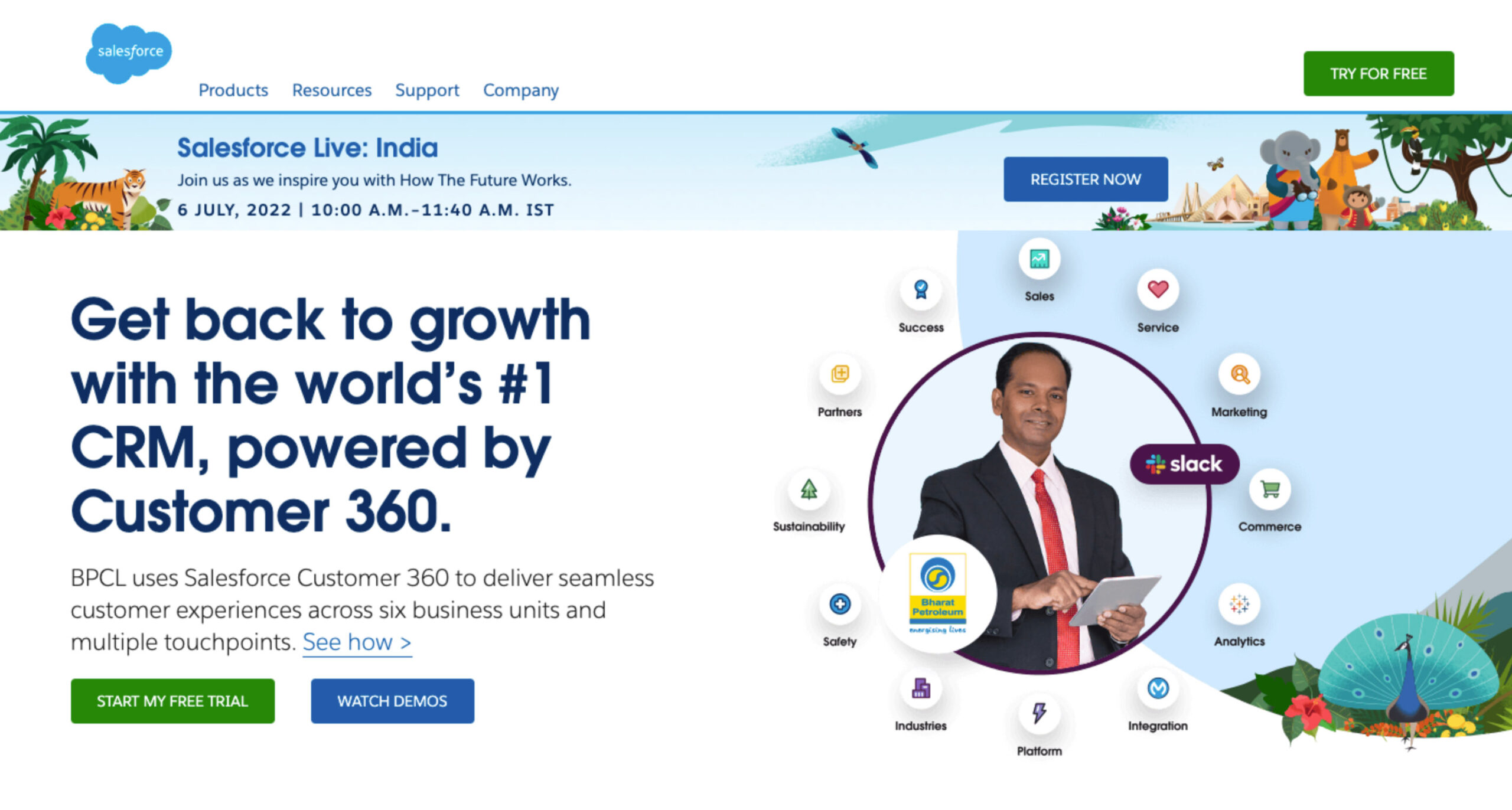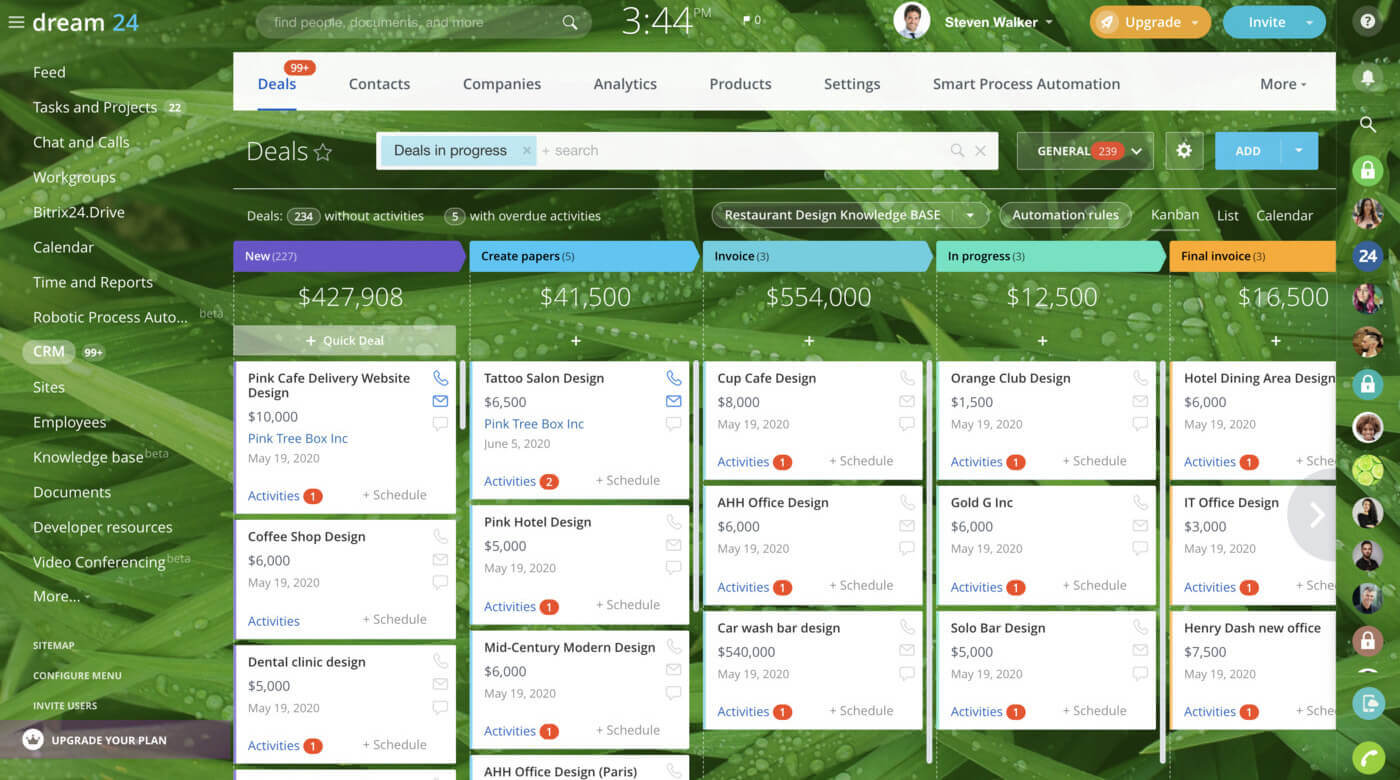Supercharge Your Sales: A Deep Dive into CRM Integration with Salesforce

Unlocking the Power of Integration: Why CRM Integration with Salesforce Matters
In the fast-paced world of business, staying ahead of the curve requires more than just hard work; it demands smart work. And at the heart of smart work lies the ability to seamlessly connect your systems, your data, and your teams. That’s where CRM integration, particularly with a powerhouse like Salesforce, comes into play. It’s no longer a luxury; it’s a necessity for businesses aiming to thrive, not just survive.
Imagine this: your sales team is diligently logging calls and updating customer information in Salesforce. Meanwhile, your marketing team is running campaigns and capturing leads through a separate platform. These two critical functions, often operating in silos, are missing the opportunity to leverage each other’s data. This is where the magic of CRM integration comes in. By linking these systems, you create a unified view of your customer, allowing every department to work in harmony and make informed decisions.
This article will delve deep into the world of CRM integration with Salesforce, exploring its benefits, the different types of integrations, the practical steps to implement them, and the best practices to ensure a smooth and successful transition. We’ll also touch upon the common challenges and how to overcome them. Whether you’re a seasoned Salesforce user or just starting to explore the possibilities, this guide will provide you with the knowledge you need to unlock the full potential of your CRM strategy.
The Core Benefits of CRM Integration with Salesforce
Let’s get down to brass tacks: why bother with CRM integration? The benefits are numerous and far-reaching, impacting everything from sales and marketing to customer service and overall business efficiency. Here are some of the key advantages:
1. Enhanced Data Accuracy and Consistency
One of the biggest headaches for any business is dealing with inaccurate or inconsistent data. Different systems often store the same information in different formats, leading to errors, confusion, and wasted time. CRM integration solves this problem by creating a single source of truth. When data is updated in one system, it automatically syncs with the others, ensuring that everyone is working with the most up-to-date and accurate information. This eliminates the need for manual data entry, reduces the risk of human error, and improves the overall quality of your data.
2. Improved Sales Productivity and Efficiency
Sales teams are constantly juggling multiple tasks, from prospecting and lead qualification to closing deals and managing customer relationships. CRM integration streamlines these processes by automating repetitive tasks, such as data entry and lead assignment. This frees up valuable time for sales reps to focus on what they do best: building relationships and closing deals. With integrated systems, sales reps can access all the information they need in one place, allowing them to make faster, more informed decisions and close more deals.
3. Streamlined Marketing Efforts and Lead Generation
Marketing teams can also benefit greatly from CRM integration. By connecting your marketing automation platform with Salesforce, you can gain a deeper understanding of your leads and customers. This allows you to personalize your marketing campaigns, target the right audience with the right message, and track the effectiveness of your efforts. Integrated systems enable you to score leads, nurture them through the sales funnel, and measure the return on investment (ROI) of your marketing campaigns. This, in turn, leads to a more efficient and effective marketing strategy.
4. Enhanced Customer Service and Support
Providing excellent customer service is essential for building customer loyalty and driving repeat business. CRM integration enables your customer service team to access a complete view of each customer, including their purchase history, support interactions, and preferences. This allows them to provide faster, more personalized support, resolve issues more quickly, and proactively address customer needs. By integrating your customer service platform with Salesforce, you can create a seamless customer experience that keeps your customers happy and coming back for more.
5. Better Decision-Making and Reporting
Data is the lifeblood of any business, and CRM integration helps you harness the power of your data to make better decisions. By consolidating data from multiple sources, you can gain a holistic view of your business performance. This allows you to identify trends, track key metrics, and generate insightful reports. With integrated systems, you can easily monitor your sales pipeline, track marketing campaign performance, and measure customer satisfaction. This data-driven approach to decision-making empowers you to make smarter choices and achieve your business goals.
Types of CRM Integrations with Salesforce
The world of CRM integration with Salesforce is vast, offering a range of possibilities depending on your specific needs. Here are some of the most common types of integrations:
1. Marketing Automation Integration
This type of integration connects your marketing automation platform (e.g., Marketo, HubSpot, Pardot) with Salesforce. It allows you to sync lead data, track marketing campaign performance, and personalize your marketing efforts. This integration is crucial for lead nurturing, lead scoring, and measuring the ROI of your marketing campaigns. The data synchronization ensures that sales and marketing teams are aligned and have access to the same information about leads and customers.
2. Email Marketing Integration
Email marketing platforms (e.g., Mailchimp, Constant Contact) can be integrated with Salesforce to streamline email campaigns. This integration allows you to segment your audience based on CRM data, send targeted emails, and track email performance within Salesforce. It also helps you manage email lists and automate email workflows, saving you time and improving the effectiveness of your email marketing efforts.
3. Accounting Software Integration
Integrating your accounting software (e.g., QuickBooks, Xero) with Salesforce allows you to sync financial data, such as invoices, payments, and revenue. This integration provides a complete view of your customer’s financial history and helps you track sales performance, manage cash flow, and generate financial reports. It eliminates the need for manual data entry and reduces the risk of errors.
4. Customer Service Platform Integration
Connecting your customer service platform (e.g., Zendesk, Service Cloud) with Salesforce provides your customer service team with access to customer data, support history, and case information. This integration enables them to provide faster, more personalized support and resolve customer issues more efficiently. It also allows you to track customer satisfaction, identify areas for improvement, and improve the overall customer experience.
5. E-commerce Platform Integration
If you have an e-commerce store (e.g., Shopify, Magento), integrating it with Salesforce allows you to sync order data, customer information, and product details. This integration provides a complete view of your customer’s purchase history and helps you personalize your marketing efforts, manage customer relationships, and track sales performance. It also enables you to provide better customer service and improve the overall e-commerce experience.
6. Social Media Integration
Social media platforms (e.g., Facebook, Twitter, LinkedIn) can be integrated with Salesforce to track social media interactions, monitor brand mentions, and engage with customers. This integration allows you to gain insights into customer sentiment, identify potential leads, and manage your online reputation. It also helps you personalize your customer interactions and improve your social media marketing efforts.
Step-by-Step Guide to CRM Integration with Salesforce
Integrating your CRM with Salesforce can seem daunting, but with a well-defined plan and the right approach, it can be a smooth and rewarding process. Here’s a step-by-step guide to help you get started:
1. Define Your Goals and Objectives
Before you start any integration project, it’s crucial to clearly define your goals and objectives. What do you want to achieve with the integration? Are you looking to improve sales productivity, streamline marketing efforts, or enhance customer service? Identifying your goals will help you choose the right integration solutions and measure the success of your project. Set specific, measurable, achievable, relevant, and time-bound (SMART) goals to guide your efforts.
2. Choose the Right Integration Method
There are several ways to integrate your systems with Salesforce. You can use native integration tools, third-party integration platforms, or custom development. The best approach depends on your specific needs, budget, and technical expertise. Native integration tools, such as Salesforce AppExchange apps, are often the easiest and most cost-effective option. Third-party integration platforms offer more flexibility and advanced features. Custom development provides the most control but requires more technical resources.
3. Select the Right Integration Tools
Once you’ve chosen your integration method, you need to select the right tools. Research different integration platforms and apps to find the ones that best meet your needs. Consider factors such as ease of use, features, pricing, and customer support. Look for tools that offer pre-built connectors for the systems you want to integrate, as this can save you time and effort.
4. Plan Your Data Mapping
Data mapping is the process of defining how data will be transferred between your systems. You need to identify the fields and data points that need to be synchronized and map them to the corresponding fields in Salesforce. This is a critical step, as it ensures that data is transferred correctly and consistently. Carefully plan your data mapping to avoid data loss or errors.
5. Test Your Integration
Before you go live with your integration, it’s essential to thoroughly test it. Create test scenarios to simulate different use cases and verify that data is being transferred correctly. Test the integration in a sandbox environment before deploying it to your production environment. This will help you identify and fix any issues before they impact your users.
6. Deploy and Monitor Your Integration
Once you’ve tested your integration, you can deploy it to your production environment. Monitor the integration closely to ensure that it’s working as expected. Track key metrics, such as data synchronization frequency, error rates, and system performance. Make adjustments as needed to optimize the integration and address any issues that arise. Regularly review the integration to ensure it continues to meet your business needs.
Best Practices for Successful CRM Integration with Salesforce
To ensure a smooth and successful CRM integration with Salesforce, follow these best practices:
1. Start Small and Iterate
Don’t try to integrate everything at once. Start with a small, focused integration project and gradually expand it as you gain experience and confidence. This allows you to learn from your mistakes and make adjustments along the way. Implementing a phased approach reduces risk and allows you to see quick wins, which can build momentum for future projects.
2. Involve Stakeholders from All Departments
CRM integration affects multiple departments, so it’s essential to involve stakeholders from all relevant areas, including sales, marketing, customer service, and IT. Get their input on the integration requirements, data mapping, and testing process. This will help ensure that the integration meets the needs of all users and that everyone is on board with the project. Collaboration is key to success.
3. Prioritize Data Quality
The quality of your data is critical to the success of your CRM integration. Before you start the integration, clean up your data and ensure that it’s accurate, complete, and consistent. Implement data validation rules to prevent errors and maintain data quality. Regularly review and update your data to keep it accurate and relevant. Garbage in, garbage out – a clean database is essential.
4. Provide Training and Support
Once the integration is complete, provide training and support to your users to ensure that they know how to use the new system effectively. Create user guides, videos, and other training materials. Offer ongoing support to answer questions and address any issues that arise. User adoption is critical to the success of any CRM project, so invest in training and support to ensure that your users are comfortable with the new system.
5. Document Your Integration
Document everything about your integration, including the integration requirements, data mapping, testing process, and user guides. This documentation will be invaluable for troubleshooting, maintenance, and future updates. Keep your documentation up-to-date to reflect any changes to the integration. Good documentation saves time and headaches in the long run.
6. Regularly Review and Optimize Your Integration
CRM integration is not a one-time project. Regularly review your integration to ensure that it’s meeting your business needs and that it’s performing optimally. Identify areas for improvement and make adjustments as needed. Technology evolves, so be prepared to update your integration to keep pace. Continuous improvement is key to maximizing the value of your CRM investment.
Common Challenges and How to Overcome Them
While CRM integration with Salesforce offers significant benefits, it’s not without its challenges. Here are some common obstacles and how to overcome them:
1. Data Migration Issues
Migrating data from one system to another can be complex and time-consuming. Challenges include data cleansing, data transformation, and data mapping. To overcome these issues, plan your data migration carefully. Clean your data before migrating it. Use data transformation tools to ensure that data is compatible with Salesforce. Test your data migration thoroughly to identify and fix any issues.
2. Integration Complexity
Integrating multiple systems can be technically complex, especially if the systems are not designed to work together. To address this, choose the right integration tools and methods. Start with simple integrations and gradually add more complex ones. Seek assistance from experienced integration specialists if needed. Break down the project into smaller, manageable chunks.
3. User Adoption Challenges
Users may resist adopting a new system, especially if they’re not comfortable with the technology or if they don’t understand the benefits. To overcome this, provide adequate training and support. Communicate the benefits of the new system to your users. Address their concerns and provide ongoing support. Make the system user-friendly and intuitive.
4. Security and Privacy Concerns
Integrating systems can raise security and privacy concerns, especially if you’re handling sensitive customer data. To mitigate these risks, implement robust security measures, such as data encryption and access controls. Comply with all relevant data privacy regulations, such as GDPR and CCPA. Regularly review your security protocols to ensure that they’re up-to-date.
5. Budget and Resource Constraints
CRM integration can be expensive, and you may face budget or resource constraints. To manage these constraints, create a realistic budget and timeline. Prioritize the most important integrations. Explore cost-effective integration solutions, such as native integration tools or third-party apps. Consider outsourcing some of the integration tasks if needed. Plan and budget realistically.
The Future of CRM Integration with Salesforce
The landscape of CRM integration is constantly evolving, with new technologies and trends emerging all the time. Here are some of the key trends to watch:
1. Artificial Intelligence (AI) and Machine Learning (ML)
AI and ML are transforming the way businesses operate, and CRM integration is no exception. AI-powered integrations can automate tasks, personalize customer interactions, and provide valuable insights. Expect to see more AI-driven features in CRM integration platforms, such as intelligent data mapping, automated workflow creation, and predictive analytics. AI will make CRM integration smarter and more efficient.
2. Low-Code/No-Code Integration Platforms
Low-code/no-code integration platforms are making it easier for businesses to integrate their systems without the need for extensive coding knowledge. These platforms offer pre-built connectors, drag-and-drop interfaces, and automated workflows. They empower business users to create and manage integrations without relying on IT resources. This trend will democratize CRM integration and make it accessible to a wider audience.
3. API-First Approach
APIs (Application Programming Interfaces) are becoming increasingly important for CRM integration. An API-first approach involves designing systems with APIs as the primary interface. This makes it easier to connect systems and share data. Expect to see more businesses adopting an API-first approach to CRM integration, which will lead to greater flexibility and scalability.
4. Focus on Customer Data Platforms (CDPs)
CDPs are becoming increasingly popular as a way to centralize customer data from multiple sources. CDPs can be integrated with Salesforce to provide a unified view of the customer. This allows businesses to personalize their marketing efforts, improve customer service, and drive sales. CDPs will play an increasingly important role in CRM integration.
5. Integration with Emerging Technologies
CRM integration will continue to evolve to support emerging technologies, such as the Internet of Things (IoT), blockchain, and virtual reality (VR). These technologies will create new opportunities for businesses to engage with their customers and improve their operations. CRM integration will need to adapt to these new technologies to stay relevant.
Conclusion: Embracing the Integrated Future
CRM integration with Salesforce is no longer a choice; it’s a strategic imperative for businesses that want to succeed in today’s competitive landscape. By connecting your systems, your data, and your teams, you can unlock a wealth of benefits, including improved sales productivity, streamlined marketing efforts, enhanced customer service, and better decision-making. While the process may seem challenging at first, the rewards are well worth the effort.
By following the best practices outlined in this guide, you can ensure a smooth and successful CRM integration with Salesforce. Remember to start small, involve stakeholders, prioritize data quality, and provide training and support. Embrace the future of CRM integration and position your business for sustained growth and success. The integrated future is here, and it’s waiting for you.