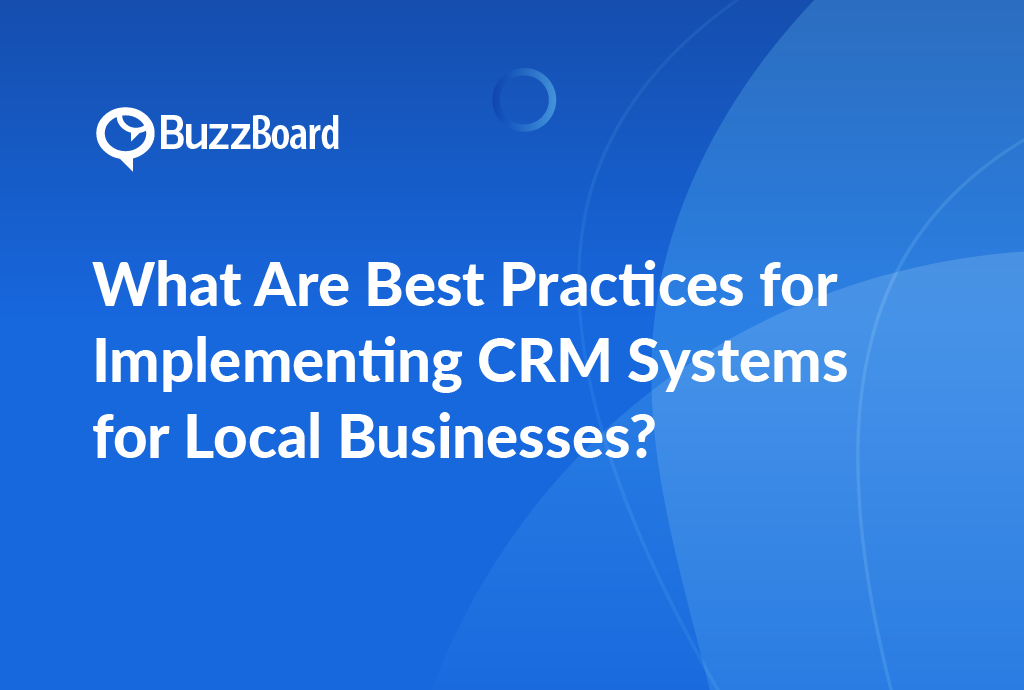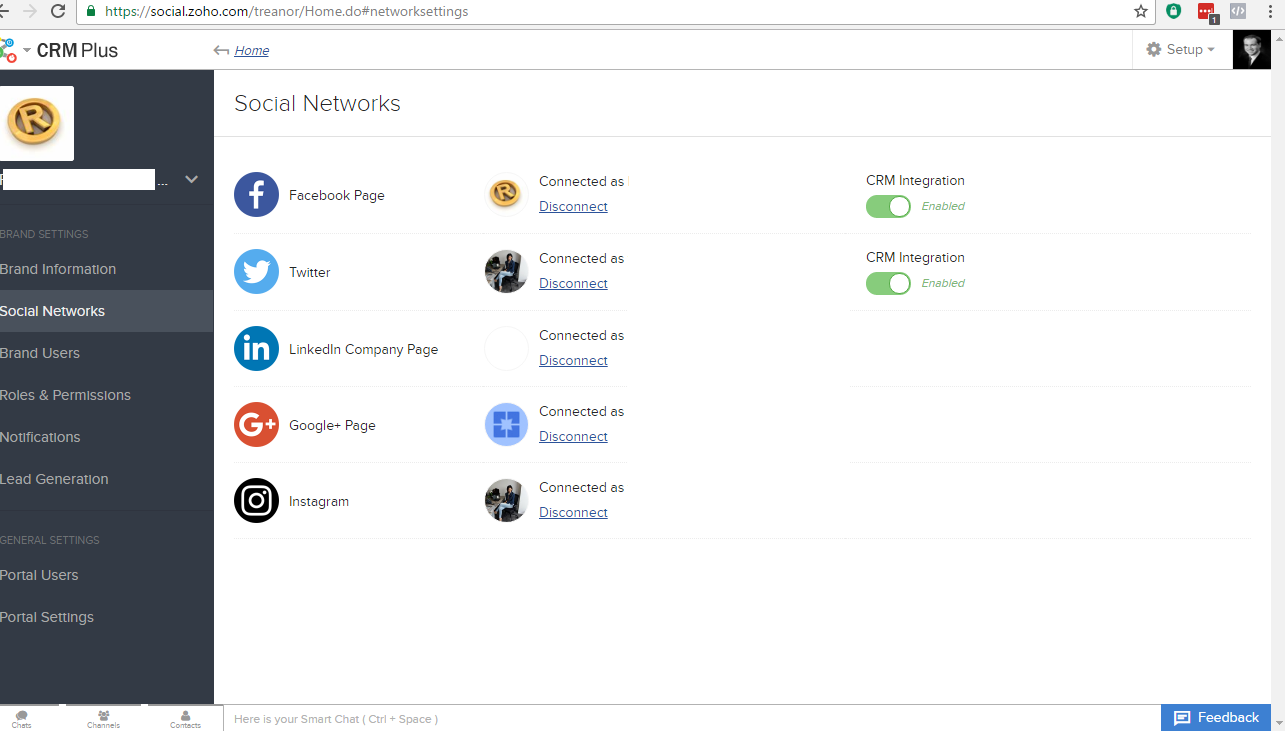Supercharge Your Sales: A Deep Dive into CRM Integration with HubSpot
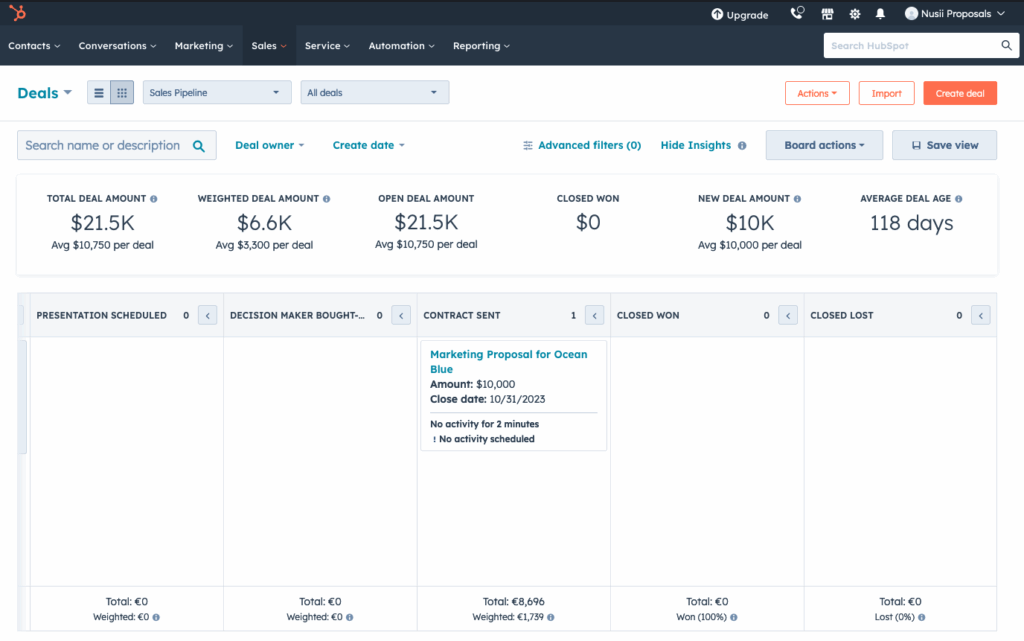
Supercharge Your Sales: A Deep Dive into CRM Integration with HubSpot
In the fast-paced world of business, staying ahead of the curve is crucial. One of the most effective ways to do this is by streamlining your processes, especially when it comes to managing customer relationships. Enter CRM integration with HubSpot – a powerful combination that can revolutionize how you handle leads, nurture prospects, and close deals. This article will delve deep into the benefits, implementation, and best practices of integrating your CRM with HubSpot, providing you with the knowledge you need to supercharge your sales and marketing efforts.
What is CRM and Why is it Important?
CRM, or Customer Relationship Management, is more than just a buzzword; it’s a strategic approach to managing and analyzing customer interactions and data throughout the customer lifecycle. At its core, a CRM system helps businesses understand their customers better, personalize interactions, and improve overall customer satisfaction. Why is this important? Because happy customers are repeat customers, and repeat customers are the lifeblood of any successful business.
A robust CRM system typically includes features such as contact management, sales automation, lead tracking, and reporting. It acts as a central hub for all customer-related information, allowing your sales, marketing, and customer service teams to access the same data, ensuring consistency and collaboration. Without a CRM, crucial information can get lost in the shuffle, leading to missed opportunities and frustrated customers.
HubSpot: Your All-in-One Marketing and Sales Platform
HubSpot is a leading platform for inbound marketing, sales, and customer service. It offers a comprehensive suite of tools designed to attract, engage, and delight customers. From creating engaging content and managing social media to automating email campaigns and tracking sales performance, HubSpot provides everything you need to grow your business. Its user-friendly interface and powerful features make it a favorite among businesses of all sizes.
HubSpot’s key features include:
- Marketing Hub: Tools for content creation, SEO optimization, social media management, email marketing, and marketing automation.
- Sales Hub: Features for sales automation, deal tracking, contact management, and sales analytics.
- Service Hub: Tools for customer service, including help desk, live chat, and knowledge base.
- CRM: A free, built-in CRM that integrates seamlessly with all other HubSpot tools.
HubSpot’s strength lies in its integrated approach. Everything works together seamlessly, providing a unified view of your customer journey. This is where CRM integration becomes truly powerful.
The Power of CRM Integration with HubSpot
Integrating your CRM with HubSpot unlocks a wealth of benefits, transforming the way you manage customer interactions and drive sales. Here’s a closer look at the key advantages:
1. Enhanced Data Synchronization
One of the primary benefits of CRM integration is the ability to synchronize data between your CRM and HubSpot. This means that contact information, deal stages, sales activities, and other crucial data are automatically updated in both systems. No more manual data entry or the risk of information silos. When a contact updates their information in your CRM, it automatically reflects in HubSpot, and vice versa. This ensures that everyone on your team has access to the most up-to-date information, leading to more informed decisions and more effective customer interactions.
2. Improved Lead Management
CRM integration streamlines lead management by providing a complete view of each lead’s interactions with your business. You can see which marketing campaigns they’ve engaged with, which pages they’ve visited on your website, and their progress through the sales pipeline. This allows you to:
- Prioritize leads: Identify the most promising leads based on their behavior and engagement.
- Personalize interactions: Tailor your messaging and offers to each lead’s specific needs and interests.
- Automate lead nurturing: Set up automated email sequences and workflows to nurture leads through the sales funnel.
By understanding where your leads are in the buying cycle, you can guide them towards a purchase more effectively.
3. Increased Sales Productivity
Integration automates many time-consuming tasks, freeing up your sales team to focus on what they do best: selling. Sales reps can:
- Automate data entry: No more manually entering contact information or deal updates.
- Automate email sending: Send personalized emails based on lead behavior and deal stage.
- Automate task creation: Automatically create tasks and reminders for follow-up activities.
- Access data in real time: Quickly access relevant information from both systems, without switching between platforms.
This increased productivity translates to more deals closed and higher revenue.
4. Better Sales and Marketing Alignment
CRM integration fosters better alignment between your sales and marketing teams. Both teams have access to the same data, which allows them to collaborate more effectively and ensure that their efforts are aligned. Marketing can provide sales with qualified leads, and sales can provide marketing with valuable feedback on lead quality and customer behavior. This collaboration leads to a more cohesive customer experience and improved overall performance.
5. Enhanced Reporting and Analytics
Integration provides a more comprehensive view of your sales and marketing performance. You can track key metrics, such as lead generation, conversion rates, and revenue, and identify areas for improvement. The combined data from your CRM and HubSpot allows you to gain deeper insights into your customer behavior and the effectiveness of your campaigns. This data-driven approach enables you to make more informed decisions and optimize your strategies for maximum impact.
Choosing the Right CRM for HubSpot Integration
HubSpot integrates seamlessly with its own free CRM, but it also integrates with a wide range of third-party CRMs. When choosing a CRM for integration with HubSpot, consider the following factors:
- Integration Capabilities: Ensure the CRM offers robust integration capabilities with HubSpot. Check for pre-built integrations or APIs that allow for data synchronization.
- Features and Functionality: Choose a CRM that meets your specific business needs. Consider features such as contact management, sales automation, lead tracking, and reporting.
- Scalability: Select a CRM that can scale with your business as it grows.
- Ease of Use: Opt for a user-friendly CRM that is easy to learn and use.
- Cost: Consider the cost of the CRM, including the initial setup and ongoing subscription fees.
- Reviews and Ratings: Research and read reviews from other users to get an idea of the CRM’s strengths and weaknesses.
Some popular CRMs that integrate well with HubSpot include:
- Salesforce: A leading CRM platform with a wide range of features and customization options.
- Zoho CRM: A cost-effective CRM with a user-friendly interface and robust features.
- Pipedrive: A sales-focused CRM designed to help you manage your sales pipeline and close deals.
- Microsoft Dynamics 365: A comprehensive CRM platform that integrates with other Microsoft products.
Step-by-Step Guide to CRM Integration with HubSpot
The process of integrating your CRM with HubSpot can vary depending on the CRM you choose. However, the general steps are as follows:
1. Choose Your Integration Method
HubSpot offers different integration methods, including:
- Native Integrations: HubSpot offers pre-built integrations with many popular CRMs, such as Salesforce and Microsoft Dynamics 365. These integrations typically offer seamless data synchronization and advanced features.
- API Integrations: If a native integration is not available, you can use the HubSpot API to build a custom integration. This requires technical expertise but allows for greater flexibility and customization.
- Third-Party Integrations: Several third-party tools and services offer pre-built integrations between HubSpot and various CRMs.
2. Connect Your CRM to HubSpot
The specific steps for connecting your CRM to HubSpot will depend on the integration method you choose. Generally, you will need to:
- Log in to your HubSpot account.
- Navigate to the Integrations page.
- Select your CRM from the list of available integrations.
- Follow the prompts to authorize the connection and configure the integration settings.
3. Configure Data Synchronization
Once your CRM is connected to HubSpot, you need to configure data synchronization. This includes:
- Mapping fields: Specify which data fields from your CRM should be synced with HubSpot.
- Setting up sync rules: Define how data should be synced between the two systems. For example, you can choose to sync data in one direction or both directions.
- Testing the integration: Before going live, test the integration to ensure that data is syncing correctly.
4. Customize Your Workflows
Once your data is synchronized, you can leverage the integration to create automated workflows. For example, you can create a workflow that automatically sends an email to a contact when they reach a certain stage in your sales pipeline. This will help you to save time and improve the efficiency of your sales process.
5. Test and Refine
After setting up the integration, it’s crucial to thoroughly test its functionality. Monitor the data flow between your CRM and HubSpot, and make any necessary adjustments. Regularly review the integration to ensure it’s meeting your business needs and optimizing your workflows.
Best Practices for CRM Integration with HubSpot
To ensure a successful CRM integration with HubSpot, follow these best practices:
- Plan Ahead: Before you start the integration process, carefully plan your strategy. Determine which data fields you want to sync, how you want to synchronize the data, and what workflows you want to automate.
- Clean Your Data: Ensure that your CRM data is clean and accurate before you start the integration. This will prevent errors and ensure that your data is synced correctly.
- Start Small: Begin with a limited set of data fields and workflows and gradually expand as you become more comfortable with the integration.
- Train Your Team: Train your sales and marketing teams on how to use the integrated system. This will ensure that they understand how to access and use the data and workflows.
- Monitor and Optimize: Regularly monitor the integration to ensure that it is working correctly. Identify any issues and make adjustments as needed.
- Document Your Setup: Keep detailed documentation of your integration setup, including the data fields you are syncing, the workflows you have created, and any custom configurations. This will make it easier to troubleshoot any issues and train new team members.
- Stay Updated: Both HubSpot and other CRM platforms regularly release updates. Stay informed about these updates and how they might affect your integration. Regularly review your integration settings to ensure they are still optimal.
Troubleshooting Common Integration Issues
Even with careful planning, you may encounter some issues during the integration process. Here are some common problems and how to troubleshoot them:
- Data Mismatches: If data is not syncing correctly, check the field mappings and sync rules. Ensure that the data types are compatible and that the sync rules are set up correctly.
- Sync Errors: If you encounter sync errors, check the HubSpot logs for more information. The logs will provide details about the errors and what caused them.
- Data Duplication: If you are experiencing data duplication, review your sync rules and field mappings. Ensure that you are not syncing the same data in multiple directions.
- Workflow Issues: If your workflows are not working correctly, check the trigger conditions and actions. Make sure that the conditions are set up correctly and that the actions are configured as intended.
- Connectivity Problems: If you are experiencing connectivity problems, check your internet connection and the status of the HubSpot and CRM servers.
If you are still experiencing issues, contact HubSpot support or the support team for your CRM.
Real-World Examples of CRM Integration Success
To illustrate the power of CRM integration with HubSpot, let’s look at a few real-world examples:
- Example 1: A B2B software company integrated Salesforce with HubSpot. They used the integration to track leads from their website, nurture them with automated email campaigns, and pass qualified leads to their sales team. As a result, they saw a 30% increase in sales qualified leads and a 20% increase in their conversion rate.
- Example 2: An e-commerce company integrated Shopify with HubSpot. They used the integration to track customer purchases, segment customers based on their purchase history, and send targeted email campaigns. They experienced a 15% increase in customer lifetime value and a 10% increase in repeat purchases.
- Example 3: A marketing agency integrated Pipedrive with HubSpot. The integration helped the agency streamline its sales process, improve lead management, and gain better insights into its sales performance. The agency saw a 25% boost in its sales team’s productivity and a 10% rise in revenue.
These examples demonstrate the tangible benefits of CRM integration with HubSpot, showcasing how businesses of various types can leverage this powerful combination to drive growth and achieve their goals.
The Future of CRM Integration with HubSpot
The integration of CRM systems with platforms like HubSpot is constantly evolving. As technology advances, we can expect to see even more sophisticated integrations, including:
- AI-Powered Insights: AI will play an increasingly important role in CRM integration, providing insights into customer behavior, predicting future trends, and automating tasks.
- Enhanced Personalization: Integrations will allow for even more personalized customer experiences, tailoring interactions to each customer’s individual needs and preferences.
- Greater Automation: Automation will continue to expand, streamlining workflows and freeing up sales and marketing teams to focus on higher-value activities.
- Seamless Integration: We can anticipate even more seamless integrations, making it easier than ever to connect different systems and share data.
The future of CRM integration with HubSpot is bright, with the potential to transform how businesses engage with their customers and drive revenue growth.
Conclusion: Embrace the Power of Integration
CRM integration with HubSpot is a game-changer for businesses looking to optimize their sales and marketing efforts. By synchronizing data, automating tasks, and aligning your teams, you can create a more efficient, effective, and customer-centric organization. By understanding the benefits, choosing the right CRM, and following best practices, you can harness the power of integration to achieve your business goals. Don’t wait – start exploring the possibilities of CRM integration with HubSpot today and unlock the full potential of your sales and marketing efforts. The future of business is connected, and the time to connect is now.