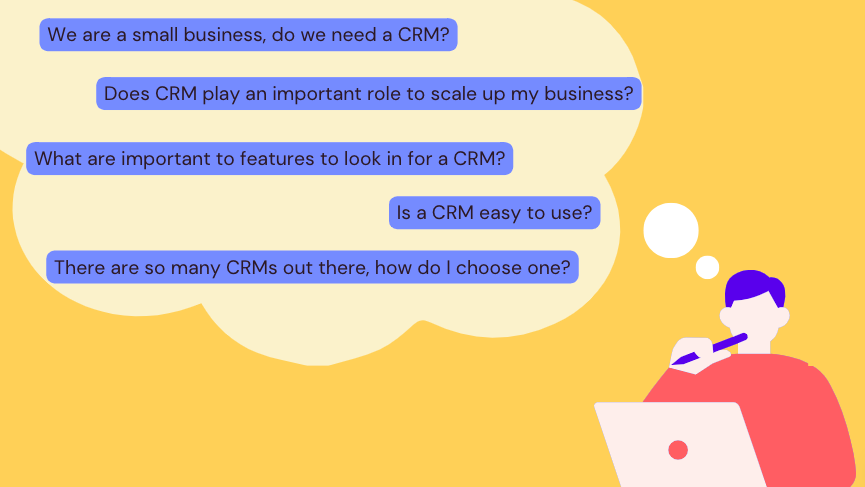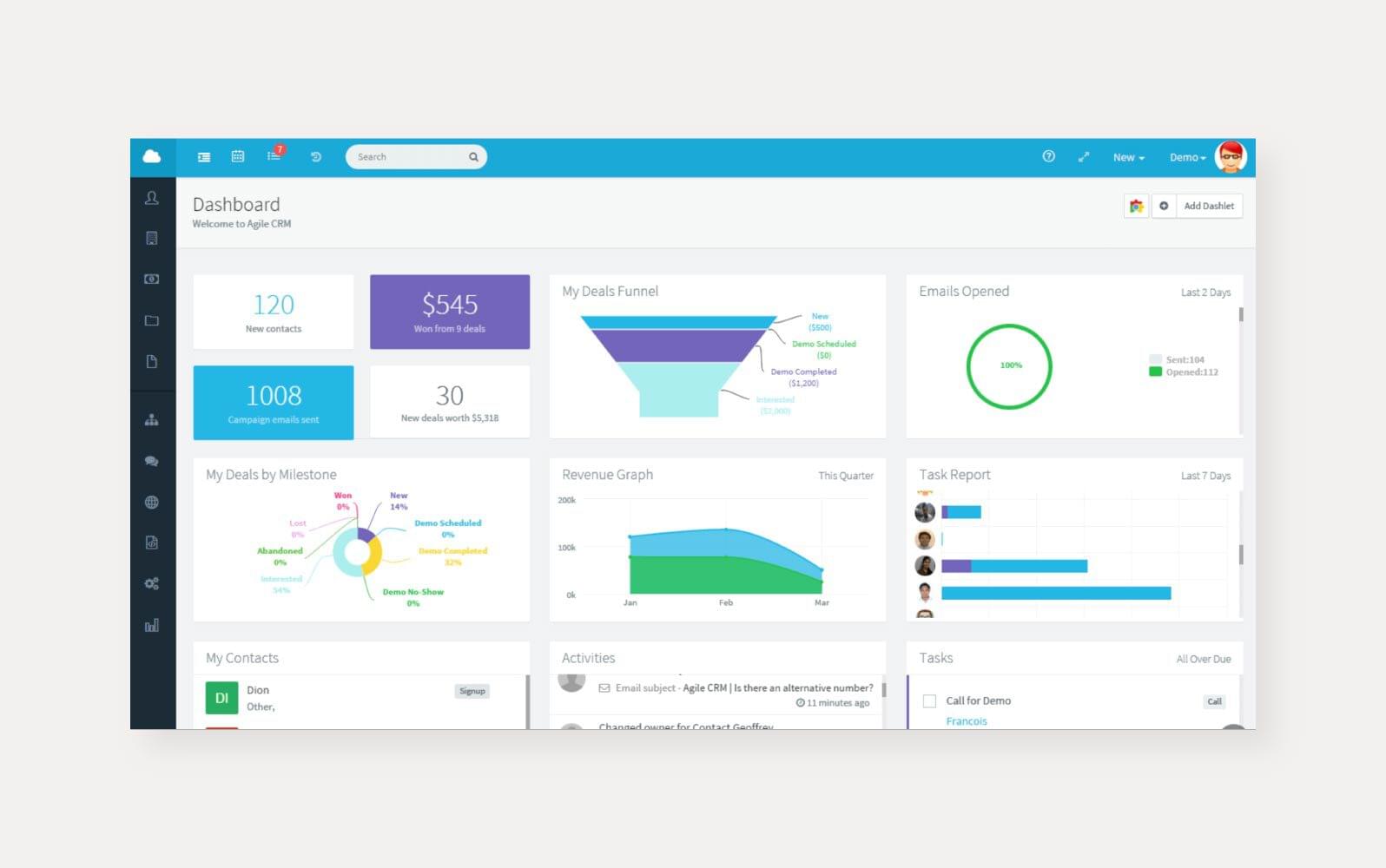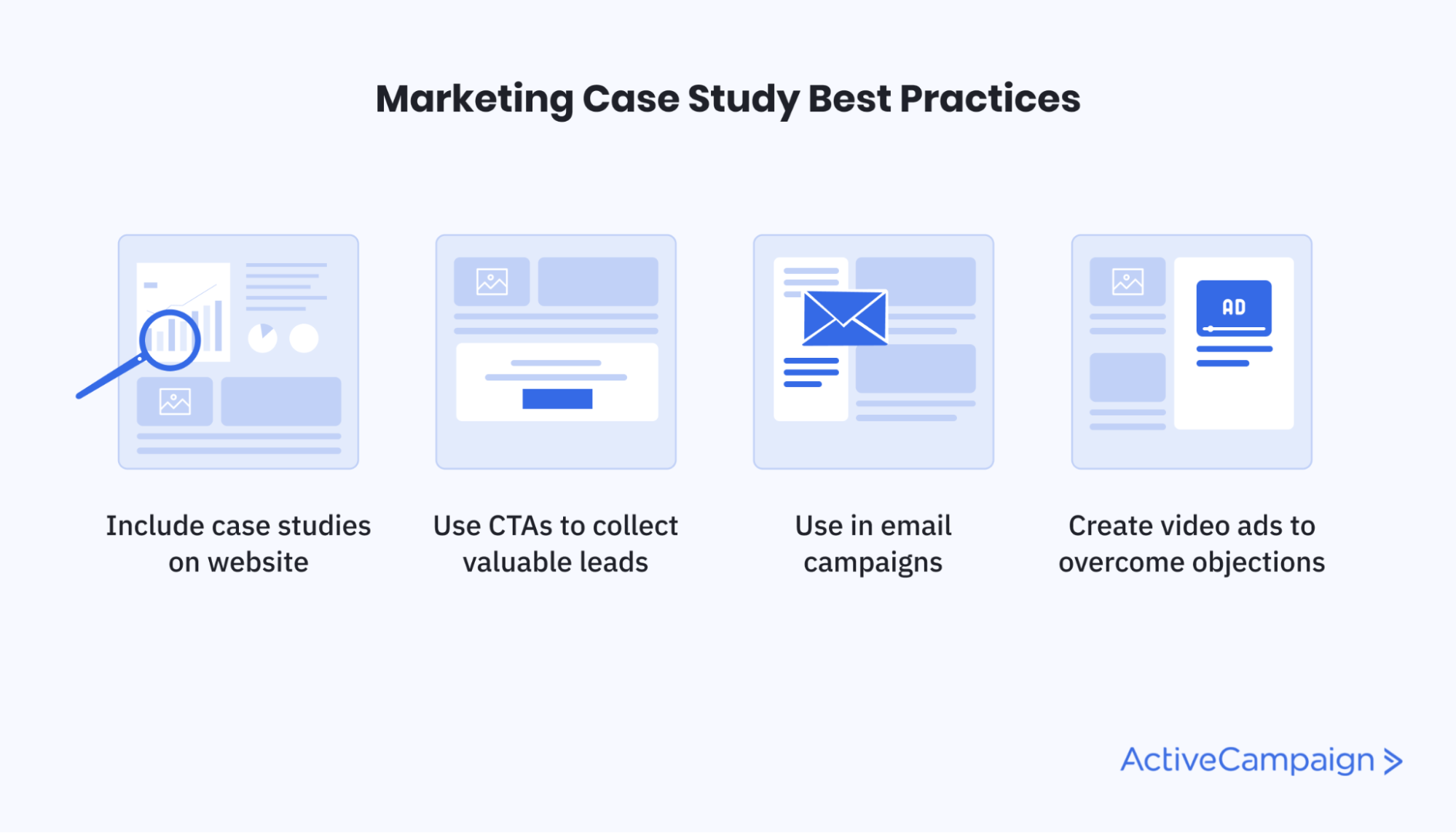Supercharge Your Sales: A Deep Dive into CRM Integration with ActiveCampaign
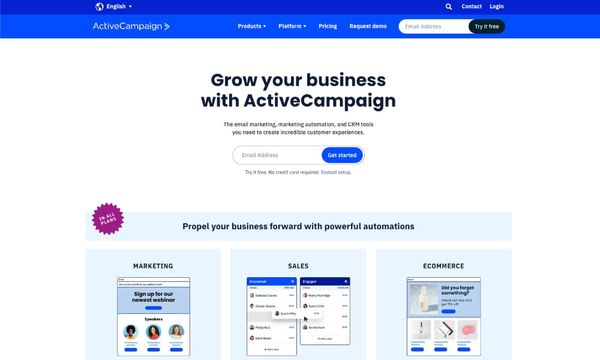
Supercharge Your Sales: A Deep Dive into CRM Integration with ActiveCampaign
In the ever-evolving landscape of digital marketing and sales, staying ahead of the curve is no longer a luxury but a necessity. Businesses are constantly seeking ways to streamline their operations, improve customer relationships, and ultimately, boost their bottom line. One of the most powerful strategies for achieving these goals is through the seamless integration of a Customer Relationship Management (CRM) system with your marketing automation platform. This article will delve deep into the world of CRM integration, with a specific focus on the powerful synergy between a CRM and ActiveCampaign, a leading marketing automation platform. We’ll explore the ‘why’ and the ‘how’ – why CRM integration is crucial, and how to effectively integrate your CRM with ActiveCampaign to unlock its full potential.
Understanding the Power of CRM Integration
At its core, CRM integration is the process of connecting your CRM system with other tools and platforms you use to manage your business. This connection allows for the free flow of data between these systems, eliminating data silos and providing a unified view of your customers. This unified view is invaluable, as it empowers your teams to make informed decisions, personalize customer interactions, and optimize marketing campaigns.
What is a CRM?
A CRM, or Customer Relationship Management system, is a software solution designed to manage and analyze customer interactions and data throughout the customer lifecycle. It helps businesses build stronger relationships with their customers, track sales leads, automate marketing efforts, and improve customer service. Popular CRM platforms include Salesforce, HubSpot CRM, Zoho CRM, and many others. These systems typically store customer information like contact details, purchase history, communication logs, and more.
What is ActiveCampaign?
ActiveCampaign is a leading marketing automation platform that combines email marketing, marketing automation, and CRM functionality. It’s designed to help businesses automate their marketing and sales processes, personalize customer experiences, and drive revenue growth. ActiveCampaign allows you to create automated email sequences, manage contact lists, track website activity, and score leads, among other features.
The Benefits of CRM Integration
Integrating your CRM with ActiveCampaign offers a multitude of benefits, including:
- Enhanced Data Accuracy: Eliminate manual data entry and reduce the risk of errors by automatically syncing data between your CRM and ActiveCampaign.
- Improved Customer Segmentation: Segment your audience more effectively based on CRM data, such as purchase history, lead scores, and customer demographics.
- Personalized Marketing Campaigns: Create highly personalized email campaigns and marketing automation workflows based on customer data from your CRM.
- Increased Sales Efficiency: Automate sales processes, such as lead nurturing and follow-up, to free up your sales team’s time and increase their productivity.
- Better Lead Scoring: Score leads based on their behavior and interactions with your website and marketing materials, as tracked in ActiveCampaign, and then update those scores in your CRM.
- Improved Reporting and Analytics: Gain a holistic view of your marketing and sales performance by tracking key metrics across both your CRM and ActiveCampaign.
- Streamlined Workflows: Automate tasks and processes, such as updating contact information, triggering email sequences, and assigning leads to sales reps.
Why Integrate Your CRM with ActiveCampaign?
The combination of a robust CRM and a powerful marketing automation platform like ActiveCampaign is a winning formula for business success. Here’s why you should consider integrating them:
Data Synchronization
One of the primary reasons to integrate is to ensure that data is synchronized between your CRM and ActiveCampaign. This means that changes made in one system are automatically reflected in the other, ensuring that both your sales and marketing teams have access to the most up-to-date information. This eliminates the need for manual data entry, which is time-consuming and prone to errors. It also reduces the risk of sending irrelevant or outdated information to your customers.
Personalization at Scale
Personalization is key to successful marketing. By integrating your CRM with ActiveCampaign, you can leverage the data stored in your CRM to personalize your marketing efforts at scale. You can segment your audience based on a wide range of criteria, such as demographics, purchase history, and website behavior. This allows you to send targeted email campaigns, deliver personalized content, and create a more relevant experience for your customers.
Automated Workflows
ActiveCampaign’s automation features, combined with the data from your CRM, allow you to create highly automated workflows that streamline your sales and marketing processes. For example, you can automatically trigger email sequences based on a lead’s actions, such as filling out a form or visiting a specific page on your website. You can also automate tasks like lead assignment and follow-up, freeing up your team to focus on more strategic activities.
Lead Scoring and Nurturing
Lead scoring is a critical component of any successful sales process. With ActiveCampaign, you can track lead behavior and assign scores based on their interactions with your website, emails, and other marketing materials. This information can then be synced with your CRM, allowing your sales team to prioritize their efforts and focus on the leads that are most likely to convert. You can also use ActiveCampaign to nurture leads through automated email sequences, providing them with valuable information and guiding them through the sales funnel.
Improved Reporting and Analytics
By integrating your CRM with ActiveCampaign, you gain a more comprehensive view of your marketing and sales performance. You can track key metrics across both platforms, such as lead generation, conversion rates, and customer lifetime value. This information can be used to identify areas for improvement and optimize your marketing and sales strategies.
How to Integrate Your CRM with ActiveCampaign
The process of integrating your CRM with ActiveCampaign will vary depending on the specific CRM you are using. However, the general steps are typically the same. Here’s a breakdown of the integration process:
1. Choose Your Integration Method
There are several ways to integrate your CRM with ActiveCampaign:
- Native Integrations: ActiveCampaign offers native integrations with many popular CRM platforms, such as Salesforce, HubSpot CRM, and Zoho CRM. Native integrations are typically the easiest to set up and offer the most seamless data synchronization.
- API Integrations: ActiveCampaign provides a robust API that allows you to build custom integrations with any CRM platform. This option is more complex but offers the most flexibility and control.
- Third-Party Integration Tools: There are several third-party integration tools, such as Zapier and Integromat, that can be used to connect your CRM with ActiveCampaign. These tools offer a user-friendly interface and pre-built integrations for many popular apps.
2. Select the Right Integration Method
The best method for you will depend on your technical skills and the specific CRM you use. If ActiveCampaign offers a native integration with your CRM, that is generally the simplest and most reliable option. If not, you can explore API integrations or third-party tools. Consider factors like ease of setup, data synchronization capabilities, and cost when making your decision.
3. Set Up the Integration
The setup process will vary depending on the integration method you choose. Here’s a general overview:
- Native Integrations: Follow the instructions provided by ActiveCampaign and your CRM platform to connect the two systems. This usually involves entering your login credentials and configuring data mapping settings.
- API Integrations: You will need to have some technical expertise to build an API integration. This involves writing code to connect the two systems and map data fields. ActiveCampaign provides detailed API documentation to assist you.
- Third-Party Integration Tools: Use the integration tool’s interface to connect your CRM and ActiveCampaign. This usually involves selecting the apps you want to connect, authenticating your accounts, and mapping data fields.
4. Map Data Fields
Data mapping is a crucial step in the integration process. You need to specify which data fields from your CRM should be synced with corresponding fields in ActiveCampaign. This ensures that data is transferred correctly and consistently between the two systems. Be sure to carefully review and map all relevant fields, such as contact information, lead scores, and purchase history.
5. Test the Integration
Before launching your integration, it’s essential to test it thoroughly. Create a test contact in your CRM and check if the data is synced correctly to ActiveCampaign. Also, test your automated workflows to ensure that they are triggered correctly and that the data is being used as expected. This helps you identify and resolve any issues before they impact your marketing and sales efforts.
6. Configure Automation Workflows
Once the integration is set up and tested, you can start configuring your automation workflows. Use the data from your CRM to personalize your email campaigns, segment your audience, and automate your sales processes. For example, you can create a workflow that automatically sends a welcome email to new contacts added to your CRM or triggers a follow-up email to leads who have not responded to your initial outreach.
Best Practices for CRM Integration with ActiveCampaign
To ensure a successful CRM integration with ActiveCampaign, keep these best practices in mind:
Plan Ahead
Before you start the integration process, take the time to plan your strategy. Define your goals, identify the data fields you want to sync, and determine the automation workflows you want to create. This will help you make informed decisions and ensure that your integration meets your specific needs.
Clean Your Data
Before you sync your CRM data with ActiveCampaign, take the time to clean up your data. This includes removing duplicate contacts, correcting errors, and standardizing your data formats. Clean data is essential for accurate segmentation, personalization, and reporting.
Start Small and Test
Don’t try to integrate everything at once. Start with a small set of data fields and test your integration thoroughly before expanding it to include more data. This will help you identify and resolve any issues before they impact your marketing and sales efforts.
Monitor Your Integration
Once your integration is live, monitor it regularly to ensure that it is functioning correctly. Check for any errors or data synchronization issues. Also, review your automation workflows to ensure that they are performing as expected. Make adjustments as needed to optimize your results.
Train Your Team
Train your sales and marketing teams on how to use the integrated systems effectively. This includes showing them how to access and interpret the data, how to use the automation workflows, and how to troubleshoot any issues. Well-trained teams will be able to maximize the benefits of your CRM integration.
Regularly Review and Optimize
CRM integration is not a set-it-and-forget-it process. Regularly review your integration to identify areas for improvement. This includes evaluating your data synchronization, your automation workflows, and your reporting. Make adjustments as needed to optimize your results and ensure that your integration is meeting your evolving needs.
Specific CRM Integration Examples with ActiveCampaign
Let’s look at some specific examples of how CRM integration with ActiveCampaign can be used to enhance your marketing and sales efforts:
Salesforce Integration
ActiveCampaign offers a robust integration with Salesforce, allowing you to sync data between the two platforms. This integration can be used to:
- Sync Leads and Contacts: Automatically sync leads and contacts from Salesforce to ActiveCampaign, ensuring that your marketing team has access to the latest customer information.
- Trigger Automation Workflows: Trigger ActiveCampaign automation workflows based on events in Salesforce, such as a new lead being created or a deal being closed.
- Track Sales Data: Track sales data from Salesforce within ActiveCampaign, allowing you to measure the ROI of your marketing campaigns.
- Personalize Email Campaigns: Personalize your email campaigns based on data from Salesforce, such as customer demographics, purchase history, and lead scores.
HubSpot CRM Integration
HubSpot CRM integrates seamlessly with ActiveCampaign. This integration allows you to:
- Two-Way Contact Syncing: Automatically sync contacts between HubSpot CRM and ActiveCampaign, ensuring that both teams have access to the most up-to-date information.
- Lead Scoring and Segmentation: Leverage HubSpot CRM lead scoring within ActiveCampaign for more targeted segmentation.
- Trigger HubSpot Workflows: Trigger HubSpot CRM workflows based on actions taken in ActiveCampaign, such as a contact opening an email or clicking a link.
- Personalized Email Marketing: Personalize email content using HubSpot CRM data, such as contact properties and deal information.
Zoho CRM Integration
Zoho CRM users can also benefit from ActiveCampaign integration, which enables you to:
- Sync Leads and Contacts: Automatically sync leads and contacts between Zoho CRM and ActiveCampaign.
- Trigger Automation Workflows: Trigger ActiveCampaign automation workflows based on Zoho CRM events, such as a new contact being created or a deal stage changing.
- Segment Based on CRM Data: Segment your audience based on data from Zoho CRM, such as customer demographics, industry, and deal status.
- Personalize Emails with CRM Data: Use Zoho CRM data to personalize your email campaigns, making them more relevant to your audience.
Troubleshooting Common CRM Integration Issues
Even with the best planning, you may encounter some issues when integrating your CRM with ActiveCampaign. Here are some common problems and how to resolve them:
Data Synchronization Issues
Problem: Data is not syncing correctly between your CRM and ActiveCampaign.
Solution:
- Verify that the integration is properly connected and active.
- Check your data mapping settings to ensure that the correct fields are being synced.
- Review your CRM and ActiveCampaign settings to ensure that there are no conflicts or restrictions.
- If using an API, check the API logs for any errors.
Automation Workflow Issues
Problem: Your automation workflows are not triggering correctly.
Solution:
- Verify that the trigger conditions are set up correctly.
- Check that the contacts meet the criteria for triggering the workflow.
- Ensure that the workflow is active.
- Review the workflow steps to identify any errors.
Data Mapping Errors
Problem: Data is not being mapped correctly between your CRM and ActiveCampaign.
Solution:
- Carefully review your data mapping settings to ensure that the correct fields are being mapped to each other.
- Ensure that the data types of the fields are compatible.
- Test the integration by syncing a test contact and reviewing the data in both systems.
Integration Errors
Problem: You are experiencing general errors during the integration process.
Solution:
- Review the error messages provided by ActiveCampaign and your CRM platform.
- Check your internet connection and ensure that both systems are accessible.
- Contact ActiveCampaign or your CRM platform’s support team for assistance.
The Future of CRM Integration and ActiveCampaign
The future of CRM integration and ActiveCampaign is bright, with exciting developments on the horizon. As businesses continue to prioritize customer experience and streamline operations, we can expect to see:
Increased Automation Capabilities
Advanced automation features will empower businesses to create even more sophisticated and personalized customer journeys. This includes features like AI-powered lead scoring, predictive analytics, and automated content personalization.
Deeper Integrations
Expect to see deeper integrations between CRM platforms and ActiveCampaign, allowing for more seamless data synchronization and a more unified view of the customer. This will include integrations with a wider range of third-party apps and services.
Enhanced Personalization
Personalization will become even more sophisticated, with businesses leveraging data from their CRM and ActiveCampaign to deliver highly tailored experiences at every touchpoint. This includes personalized website content, dynamic email content, and targeted advertising.
AI-Powered Insights
Artificial intelligence (AI) will play an increasingly important role in CRM integration and ActiveCampaign. AI-powered insights will help businesses identify trends, predict customer behavior, and optimize their marketing and sales strategies. This will allow businesses to make data-driven decisions and improve their overall performance.
Conclusion
CRM integration with ActiveCampaign is a game-changer for businesses looking to supercharge their sales and marketing efforts. By seamlessly connecting your CRM with ActiveCampaign, you can unlock a wealth of benefits, including enhanced data accuracy, improved customer segmentation, personalized marketing campaigns, and increased sales efficiency. By following the best practices outlined in this article and staying informed about the latest developments, you can harness the full power of CRM integration and drive significant growth for your business. It’s more than just connecting two systems; it’s about building stronger customer relationships, streamlining your operations, and ultimately, achieving lasting success in today’s competitive market.