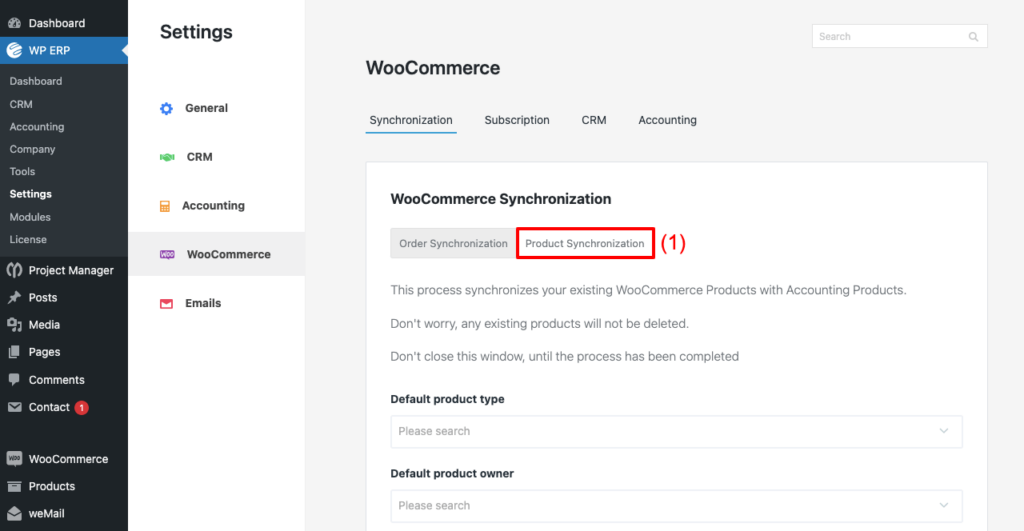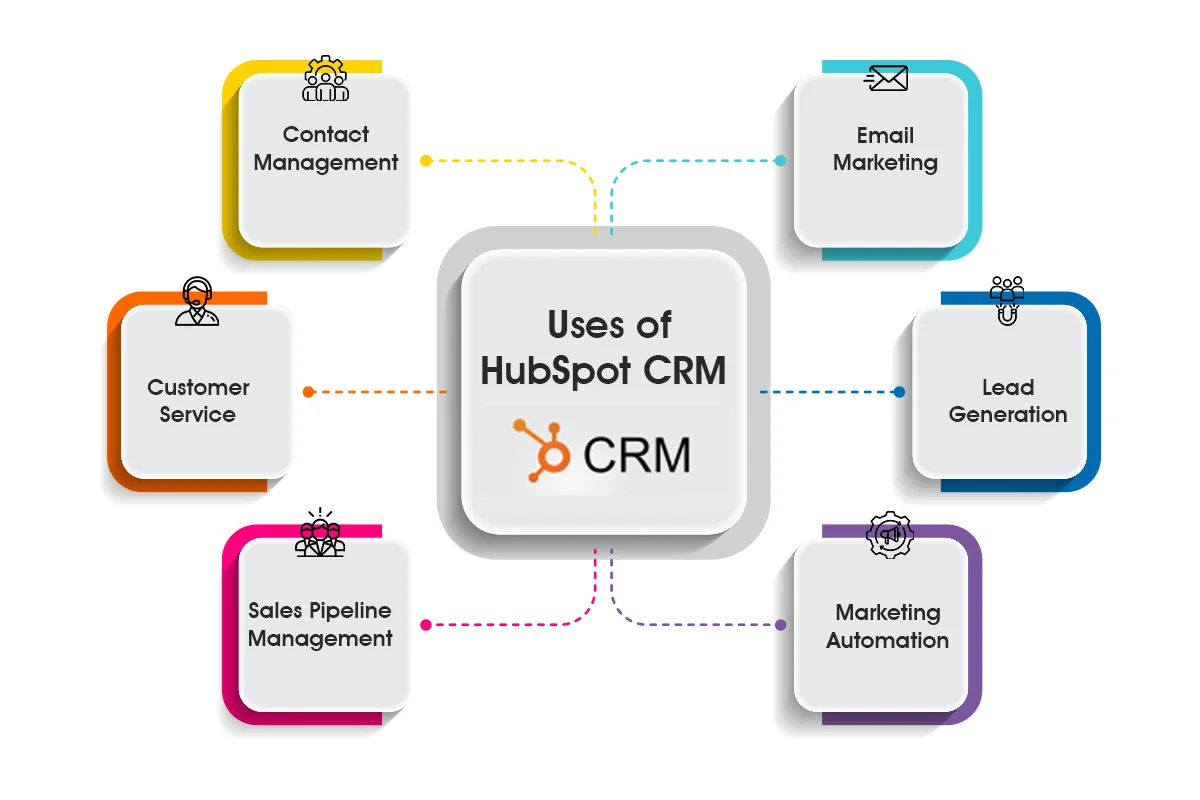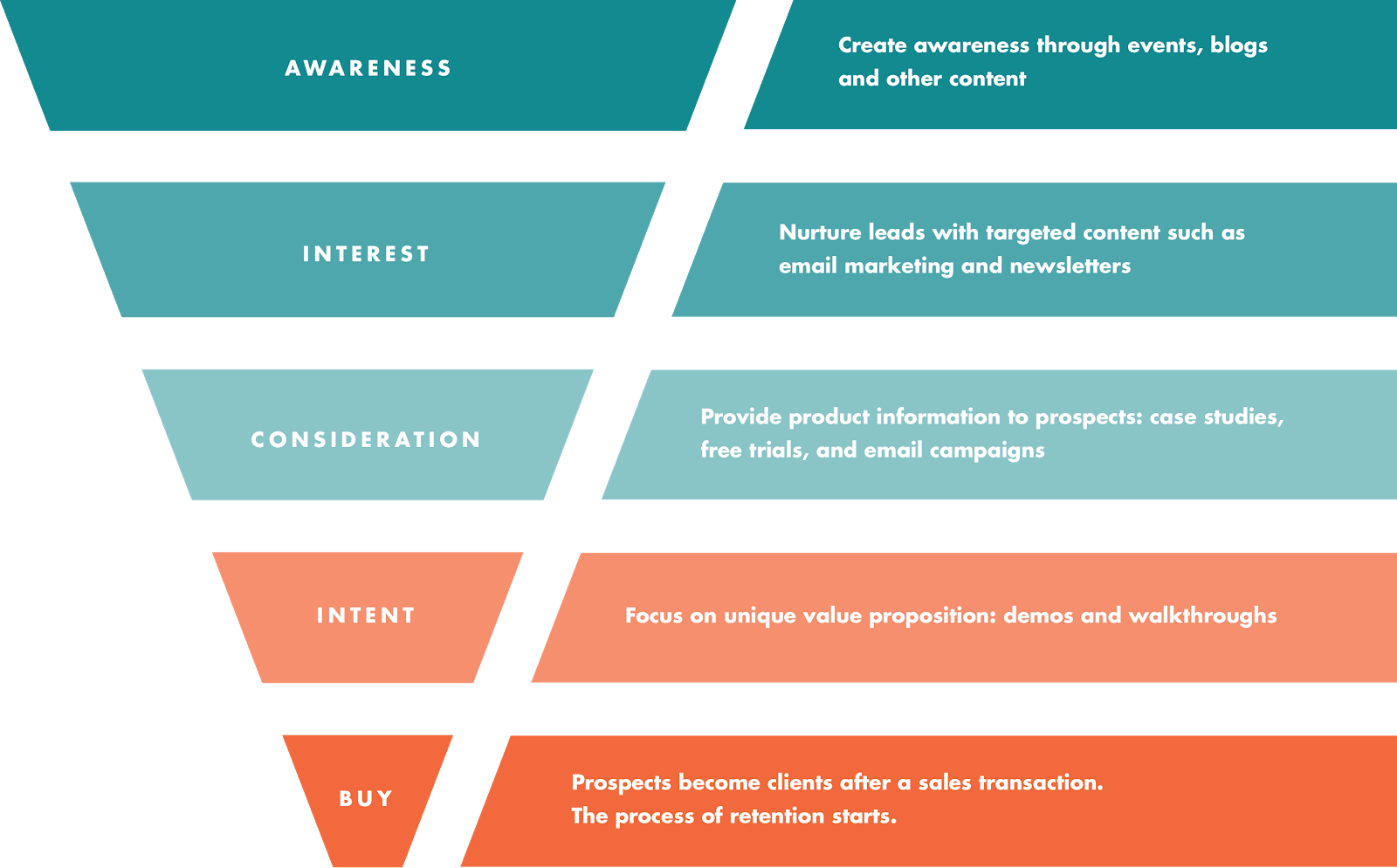Supercharge Your ROI: Mastering CRM Integration with Google Ads

Supercharge Your ROI: Mastering CRM Integration with Google Ads
In today’s competitive digital landscape, businesses are constantly seeking ways to optimize their marketing efforts and maximize their return on investment (ROI). One powerful strategy that often gets overlooked is the seamless integration of Customer Relationship Management (CRM) systems with Google Ads. This article delves deep into the world of CRM integration with Google Ads, exploring its benefits, implementation strategies, and the tools that can help you unlock its full potential. Get ready to transform your marketing game and achieve unprecedented levels of success!
What is CRM Integration with Google Ads?
At its core, CRM integration with Google Ads is the process of connecting your CRM system with your Google Ads account. This connection allows you to share valuable customer data, such as leads, sales information, and customer behavior, between the two platforms. This data exchange enables you to:
- Improve Targeting: Target specific customer segments based on their CRM data.
- Enhance Personalization: Deliver personalized ad experiences tailored to individual customer needs.
- Optimize Bidding: Automate bidding strategies based on customer lifetime value (CLTV).
- Track Conversions More Accurately: Attribute conversions to the correct campaigns and keywords.
- Gain Deeper Insights: Analyze the entire customer journey, from ad click to purchase.
In essence, CRM integration bridges the gap between your marketing and sales efforts, creating a unified view of your customers and their interactions with your business.
The Benefits of CRM Integration with Google Ads
The advantages of integrating your CRM with Google Ads are numerous and far-reaching. Let’s explore some of the key benefits:
1. Enhanced Targeting and Segmentation
One of the most significant advantages is the ability to create highly targeted ad campaigns. By leveraging CRM data, you can segment your audience based on a variety of factors, including:
- Customer Lifetime Value (CLTV): Target your most valuable customers with tailored offers and promotions.
- Purchase History: Promote relevant products or services based on past purchases.
- Lead Status: Nurture leads at different stages of the sales funnel with appropriate messaging.
- Demographics: Refine your targeting based on age, gender, location, and other demographic data.
This level of precision ensures that your ads reach the right people at the right time, significantly increasing the likelihood of conversions.
2. Improved Personalization
Personalization is key to engaging customers in today’s digital world. CRM integration allows you to personalize your ad copy, landing pages, and overall user experience based on individual customer data. Imagine:
- Displaying ads that feature products your customers have previously shown interest in.
- Greeting returning customers by name in your ad copy.
- Offering exclusive discounts to your most loyal customers.
Personalized ads resonate more deeply with your audience, leading to higher click-through rates (CTR) and conversion rates.
3. Optimized Bidding and Budget Allocation
CRM integration enables you to optimize your bidding strategies based on CLTV. Instead of bidding solely on keywords, you can bid based on the potential value of a customer. This means you can:
- Increase bids for high-value customers: Maximize your chances of acquiring customers who will generate significant revenue.
- Reduce bids for low-value customers: Avoid wasting your budget on customers who are unlikely to convert.
- Automate bidding adjustments: Let Google Ads automatically adjust your bids based on real-time CRM data.
This data-driven approach to bidding ensures that you allocate your budget effectively and maximize your ROI.
4. Accurate Conversion Tracking
CRM integration allows you to track conversions more accurately. You can import offline conversions, such as phone calls, in-store purchases, and sales closed by your sales team, directly into Google Ads. This provides a complete picture of your conversion performance and helps you:
- Attribute conversions to the correct campaigns and keywords: Understand which campaigns and keywords are driving the most valuable conversions.
- Optimize your campaigns for conversions: Focus on the campaigns and keywords that are generating the best results.
- Improve your understanding of the customer journey: See how customers interact with your ads and website before converting.
Accurate conversion tracking is essential for making informed decisions about your advertising strategy.
5. Enhanced Reporting and Analysis
CRM integration provides a wealth of data that you can use to analyze your marketing performance. You can track metrics such as:
- Cost per acquisition (CPA): The cost of acquiring a new customer.
- Customer lifetime value (CLTV): The total revenue generated by a customer over their relationship with your business.
- Return on ad spend (ROAS): The revenue generated for every dollar spent on advertising.
- Conversion rates: The percentage of users who complete a desired action, such as making a purchase or filling out a form.
This data allows you to identify areas for improvement, optimize your campaigns, and make data-driven decisions that drive growth.
How to Integrate Your CRM with Google Ads
The process of integrating your CRM with Google Ads can vary depending on your CRM system and the specific features you want to use. However, the general steps are as follows:
1. Choose the Right Integration Method
There are several methods for integrating your CRM with Google Ads, including:
- Native Integrations: Some CRM systems offer built-in integrations with Google Ads. This is often the easiest and most seamless way to connect the two platforms.
- Third-Party Integration Tools: Several third-party tools, such as Zapier, offer pre-built integrations that connect your CRM with Google Ads.
- API Integration: For more advanced users, you can use the Google Ads API and your CRM’s API to build a custom integration.
- Manual Uploads: You can manually upload customer lists to Google Ads. This is less efficient than other methods but can be useful for specific use cases.
Consider your technical expertise, budget, and specific needs when choosing the right integration method.
2. Prepare Your Data
Before you begin the integration process, you need to prepare your CRM data. This includes:
- Cleaning Your Data: Ensure that your data is accurate, up-to-date, and free of errors.
- Segmenting Your Data: Identify the customer segments you want to target with your Google Ads campaigns.
- Mapping Your Fields: Map the relevant fields from your CRM to the corresponding fields in Google Ads.
The quality of your data is crucial for the success of your CRM integration.
3. Set Up the Integration
Follow the instructions provided by your chosen integration method to set up the connection between your CRM and Google Ads. This typically involves:
- Connecting Your Accounts: Authorizing the integration tool or native integration to access your CRM and Google Ads accounts.
- Configuring Data Synchronization: Specifying which data you want to share between the two platforms and how often you want the data to be synchronized.
- Testing the Integration: Verify that the integration is working correctly by testing it with a small sample of data.
Carefully review the documentation and follow the instructions to ensure a successful integration.
4. Create and Optimize Your Campaigns
Once the integration is set up, you can start creating and optimizing your Google Ads campaigns. This includes:
- Creating Customer Match Lists: Upload your CRM data to Google Ads to create customer match lists, which allow you to target specific customer segments.
- Using Customer Match for Remarketing: Retarget customers who have interacted with your business, such as website visitors or leads, with personalized ads.
- Optimizing Your Bidding Strategies: Use automated bidding strategies, such as Target CPA or Target ROAS, to optimize your bids based on CLTV.
- Analyzing Your Results: Track your key performance indicators (KPIs) and make adjustments to your campaigns as needed.
Continuously monitor your campaign performance and make adjustments to maximize your ROI.
Tools for CRM Integration with Google Ads
Several tools can help you integrate your CRM with Google Ads. Here are some of the most popular options:
1. Native Integrations
Many popular CRM systems offer native integrations with Google Ads, including:
- Salesforce: Salesforce provides a robust integration that allows you to sync customer data, track conversions, and optimize your bidding strategies.
- HubSpot: HubSpot offers a seamless integration that allows you to personalize your ads, track conversions, and automate your marketing workflows.
- Zoho CRM: Zoho CRM provides a comprehensive integration that allows you to import leads, track conversions, and optimize your campaigns.
- Microsoft Dynamics 365: Microsoft Dynamics 365 offers an integration that allows you to connect customer data, track conversions, and personalize your ad experiences.
These native integrations often provide the most seamless and user-friendly experience.
2. Third-Party Integration Tools
Third-party integration tools can connect your CRM with Google Ads, even if there isn’t a native integration. Some popular options include:
- Zapier: Zapier is a versatile platform that allows you to connect thousands of apps, including CRM systems and Google Ads.
- PieSync by HubSpot: PieSync is a HubSpot product that specializes in two-way contact synchronization between CRM systems and other apps.
- Integromat: Integromat is a powerful automation platform that allows you to build complex integrations between your CRM and Google Ads.
These tools offer a flexible and cost-effective way to integrate your CRM with Google Ads.
3. Google Ads API
The Google Ads API allows you to build custom integrations between your CRM and Google Ads. This is the most flexible option, but it also requires more technical expertise. You can use the API to:
- Automate data synchronization: Automatically share customer data between your CRM and Google Ads.
- Create custom reports: Generate custom reports that provide insights into your marketing performance.
- Build custom bidding strategies: Develop custom bidding strategies that optimize your bids based on CLTV.
The Google Ads API is a powerful tool for advanced users who want to create highly customized integrations.
Best Practices for CRM Integration with Google Ads
To maximize the benefits of CRM integration with Google Ads, it’s essential to follow these best practices:
1. Prioritize Data Quality
The success of your CRM integration depends on the quality of your data. Ensure that your data is accurate, up-to-date, and free of errors. Regularly clean and update your data to maintain its integrity.
2. Define Clear Goals
Before you start the integration process, define your goals. What do you want to achieve with CRM integration? Do you want to improve your targeting, personalize your ads, or optimize your bidding strategies? Having clear goals will help you choose the right integration method and measure your success.
3. Segment Your Audience Strategically
Don’t try to target everyone with the same ads. Segment your audience based on their CRM data, such as their CLTV, purchase history, and lead status. This will allow you to create more targeted and personalized ad campaigns.
4. Personalize Your Ad Copy and Landing Pages
Use CRM data to personalize your ad copy and landing pages. Address customers by name, highlight products they’ve shown interest in, and offer exclusive discounts to your most loyal customers. Personalization is key to engaging customers and driving conversions.
5. Track and Analyze Your Results
Regularly track and analyze your results. Monitor your key performance indicators (KPIs), such as CPA, CLTV, and ROAS. Use the data to identify areas for improvement and optimize your campaigns. Continuously testing and refining your approach is key to maximizing your ROI.
6. Protect Customer Privacy
Always respect customer privacy. Comply with all relevant data privacy regulations, such as GDPR and CCPA. Be transparent about how you collect and use customer data. Provide customers with the option to opt-out of data sharing.
Troubleshooting Common Issues
Even with careful planning, you may encounter some issues during the CRM integration process. Here are some common problems and how to troubleshoot them:
1. Data Synchronization Issues
If your data isn’t synchronizing correctly, check the following:
- Connection Settings: Verify that your CRM and Google Ads accounts are correctly connected.
- Data Mapping: Ensure that the fields in your CRM are correctly mapped to the corresponding fields in Google Ads.
- Synchronization Frequency: Confirm that the data synchronization frequency is set appropriately.
- API Limits: Check if you’re exceeding any API limits.
Reviewing these aspects often resolves the issues.
2. Conversion Tracking Problems
If you’re having trouble tracking conversions, check the following:
- Conversion Tracking Setup: Verify that your conversion tracking is set up correctly in both Google Ads and your CRM.
- Tracking Codes: Ensure that the conversion tracking codes are correctly implemented on your website.
- Data Matching: Confirm that your CRM data is correctly matched to your Google Ads data.
- Attribution Models: Review your attribution model to ensure that conversions are being attributed correctly.
Correcting the tracking setup often resolves conversion tracking problems.
3. Targeting Issues
If your ads aren’t reaching the right audience, check the following:
- Audience Lists: Verify that your audience lists are correctly created and populated.
- Targeting Settings: Review your targeting settings to ensure that you’re targeting the correct segments.
- Data Accuracy: Ensure that your CRM data is accurate and up-to-date.
- Audience Size: Consider the size of your audience lists. If the audience is too small, your ads may not be displayed.
Adjusting targeting settings often resolves these issues.
The Future of CRM Integration with Google Ads
The integration of CRM systems with Google Ads is constantly evolving. As technology advances, we can expect to see even more sophisticated features and capabilities. Here are some trends to watch:
1. Increased Automation
We can expect to see more automation in the CRM integration process. This includes:
- Automated Data Synchronization: Real-time data synchronization between CRM systems and Google Ads.
- Automated Bidding Strategies: AI-powered bidding strategies that automatically optimize bids based on CLTV and other CRM data.
- Automated Campaign Optimization: AI-powered tools that automatically optimize your campaigns for conversions and ROI.
Automation will save marketers time and effort and enable them to achieve better results.
2. Enhanced Personalization
Personalization will become even more sophisticated. We can expect to see:
- Hyper-Personalized Ad Experiences: Ads that are tailored to individual customer needs and preferences.
- Dynamic Creative Optimization: Ads that automatically adjust their creative based on customer data.
- Predictive Personalization: Ads that predict customer needs and preferences based on their behavior.
Enhanced personalization will improve customer engagement and drive conversions.
3. Deeper Insights and Analytics
We can expect to see more advanced reporting and analytics capabilities. This includes:
- Cross-Channel Attribution: Accurate attribution of conversions across multiple channels.
- Customer Journey Mapping: Detailed maps of the customer journey, from ad click to purchase.
- Predictive Analytics: Tools that predict customer behavior and identify opportunities for growth.
Deeper insights will enable marketers to make more informed decisions and optimize their campaigns.
Conclusion: Embrace the Power of CRM Integration
CRM integration with Google Ads is a powerful strategy that can transform your marketing efforts and drive significant results. By leveraging the data in your CRM, you can:
- Improve your targeting and segmentation.
- Personalize your ad experiences.
- Optimize your bidding strategies.
- Track conversions more accurately.
- Gain deeper insights into your marketing performance.
If you’re not already integrating your CRM with Google Ads, now is the time to start. Choose the right integration method, prepare your data, and create and optimize your campaigns. By embracing the power of CRM integration, you can supercharge your ROI and achieve unprecedented levels of success. Don’t be left behind – take the first step towards a more data-driven and effective marketing strategy today!