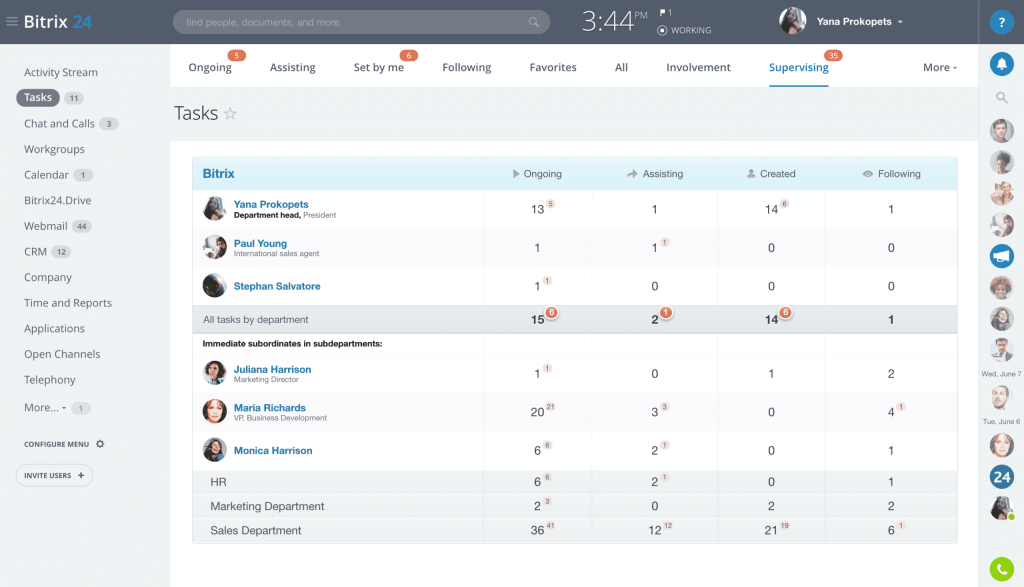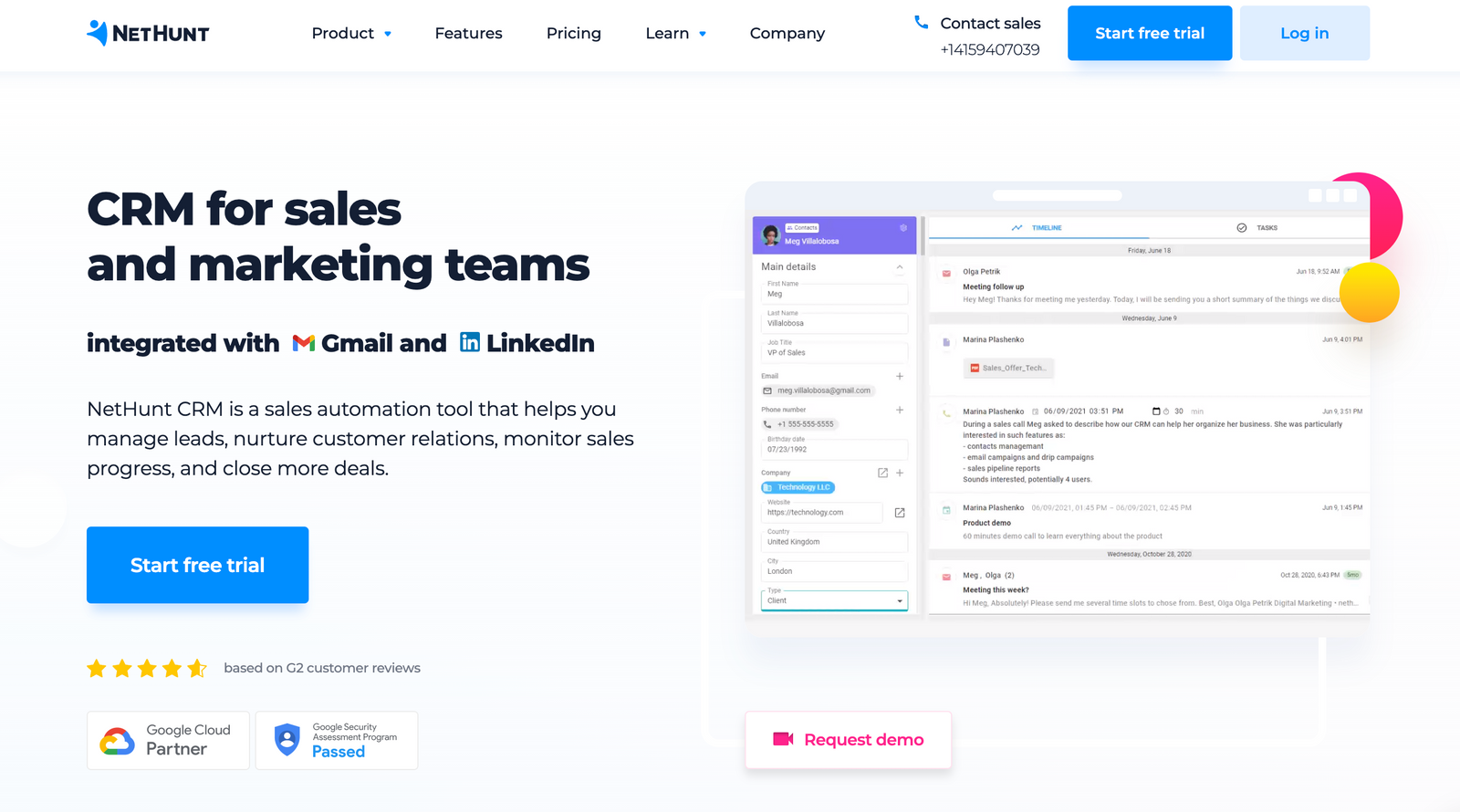Supercharge Your Project Portfolio Management: CRM Integration with Planview Unleashed
The Power of Synergy: CRM and Planview Working Together
In today’s fast-paced business environment, organizations are constantly seeking ways to optimize their operations, improve efficiency, and drive growth. One of the most effective strategies for achieving these goals is to integrate disparate systems, creating a seamless flow of information and streamlining workflows. A particularly powerful integration is between Customer Relationship Management (CRM) systems and Project Portfolio Management (PPM) platforms like Planview. This article delves into the benefits, implementation strategies, and best practices of CRM integration with Planview, empowering you to unlock the full potential of your project portfolio and customer relationships.
Understanding the Players: CRM and Planview
Before we dive into the integration specifics, let’s establish a clear understanding of each platform:
CRM: The Customer’s Compass
CRM systems are the central hub for all customer-related data. They are designed to manage and analyze customer interactions and data throughout the customer lifecycle, with the goal of improving business relationships, assisting in customer retention, and driving sales growth. Key features of a CRM system include:
- Contact Management: Storing and managing customer contact information, including names, addresses, phone numbers, and email addresses.
- Sales Automation: Automating sales processes, such as lead generation, opportunity management, and quote creation.
- Marketing Automation: Automating marketing campaigns, such as email marketing, social media marketing, and lead nurturing.
- Customer Service: Managing customer inquiries, resolving issues, and providing support.
- Analytics and Reporting: Analyzing customer data to gain insights into customer behavior, identify trends, and measure the effectiveness of sales and marketing efforts.
Popular CRM systems include Salesforce, HubSpot, Microsoft Dynamics 365, and Zoho CRM.
Planview: Steering the Project Portfolio
Planview, on the other hand, is a leading PPM platform designed to help organizations manage their project portfolios, resources, and strategic initiatives. It provides a centralized view of all projects, allowing organizations to prioritize investments, allocate resources effectively, and track progress toward strategic goals. Key features of Planview include:
- Portfolio Management: Providing a comprehensive view of all projects, programs, and initiatives, allowing organizations to prioritize investments and align projects with strategic goals.
- Resource Management: Managing and allocating resources across projects, ensuring that the right people are working on the right tasks at the right time.
- Project Management: Managing the entire project lifecycle, from planning and execution to monitoring and reporting.
- Financial Management: Tracking project costs, budgets, and profitability.
- Collaboration and Communication: Facilitating collaboration and communication among project teams and stakeholders.
Planview is used by organizations across various industries to manage their project portfolios, improve resource utilization, and drive strategic alignment.
The Marriage of Systems: Why CRM Integration with Planview Matters
Integrating CRM with Planview creates a powerful synergy that benefits both customer relationships and project execution. Here’s why this integration is so important:
Enhanced Visibility and Alignment
Integration provides a 360-degree view of the customer, combining sales and marketing data from the CRM with project data from Planview. This allows organizations to:
- Understand Customer Needs: Gain a deeper understanding of customer needs and preferences based on their interactions with sales, marketing, and project teams.
- Align Projects with Customer Goals: Ensure that projects are aligned with customer goals and objectives, leading to improved customer satisfaction and retention.
- Prioritize Projects Based on Customer Impact: Prioritize projects based on their potential impact on customer relationships and business outcomes.
Improved Resource Allocation
Integration allows organizations to allocate resources more effectively by providing visibility into customer projects and their resource requirements. This can lead to:
- Optimized Resource Utilization: Ensure that resources are allocated to the projects that are most important to customers and the business.
- Reduced Resource Conflicts: Identify and resolve resource conflicts before they impact project timelines or customer satisfaction.
- Improved Project Delivery: Deliver projects on time and within budget by ensuring that the right resources are available at the right time.
Streamlined Workflows and Increased Efficiency
Integration automates data transfer between CRM and Planview, eliminating the need for manual data entry and reducing the risk of errors. This can lead to:
- Reduced Data Entry: Eliminate the need for manual data entry, saving time and reducing the risk of errors.
- Improved Data Accuracy: Ensure that data is accurate and up-to-date across both systems.
- Faster Decision-Making: Provide real-time access to data, enabling faster and more informed decision-making.
Enhanced Customer Experience
By integrating CRM and Planview, organizations can provide a more seamless and personalized customer experience. This can lead to:
- Improved Customer Satisfaction: Deliver projects that meet or exceed customer expectations.
- Increased Customer Loyalty: Build stronger customer relationships and increase customer loyalty.
- Increased Revenue: Drive revenue growth by improving customer satisfaction and retention.
Unveiling the Integration Process: A Step-by-Step Guide
Implementing CRM integration with Planview can seem daunting, but by following a structured approach, you can ensure a successful implementation. Here’s a step-by-step guide:
1. Define Your Objectives and Scope
Before you begin, clearly define your objectives for the integration. What do you hope to achieve? What data do you want to share between the systems? What processes do you want to streamline? Defining your scope will help you stay focused and ensure that the integration meets your needs.
2. Assess Your Systems and Data
Evaluate your existing CRM and Planview systems. Identify the data fields and workflows that you want to integrate. Assess the quality and completeness of your data. This will help you identify any data cleansing or transformation requirements.
3. Choose an Integration Method
There are several methods for integrating CRM with Planview, including:
- Native Integrations: Some CRM and Planview systems offer native integrations that provide pre-built connectors and workflows.
- API-Based Integrations: Use APIs (Application Programming Interfaces) to connect the systems and exchange data. This provides more flexibility and customization options.
- Middleware: Use middleware platforms to manage the integration process, providing a centralized platform for data transformation, mapping, and orchestration.
Choose the integration method that best suits your needs and technical expertise.
4. Design the Integration Architecture
Design the integration architecture, including the data mapping, workflows, and data transformation rules. This will ensure that data is transferred accurately and efficiently between the systems.
5. Develop and Test the Integration
Develop the integration solution, either using a native integration, API-based integration, or middleware platform. Thoroughly test the integration to ensure that it works as expected and that data is transferred correctly. Conduct user acceptance testing (UAT) to ensure that the integration meets the needs of the end-users.
6. Deploy the Integration
Deploy the integration to your production environment. Monitor the integration closely to ensure that it is performing as expected and that any issues are addressed promptly.
7. Provide Training and Support
Provide training to end-users on how to use the integrated systems. Provide ongoing support to address any issues or questions.
8. Monitor and Optimize
Continuously monitor the integration to ensure that it is performing optimally. Make adjustments as needed to optimize performance and address any issues that arise. Regularly review the integration to ensure that it continues to meet your business needs.
Key Considerations for a Successful Integration
While the benefits of CRM integration with Planview are significant, a successful integration requires careful planning and execution. Here are some key considerations:
Data Mapping and Transformation
Carefully map data fields between the CRM and Planview systems. Ensure that data is transformed correctly to match the format and structure of each system. This is critical for data accuracy and consistency.
Security and Compliance
Implement appropriate security measures to protect sensitive customer data. Ensure that the integration complies with all relevant data privacy regulations, such as GDPR and CCPA.
Change Management
Communicate the changes to end-users and provide adequate training. This will help ensure that users adopt the new system and processes.
Scalability
Design the integration to be scalable to accommodate future growth and changes in your business needs.
Ongoing Maintenance and Support
Establish a plan for ongoing maintenance and support to ensure that the integration continues to function properly and that any issues are addressed promptly.
Real-World Examples: CRM Integration with Planview in Action
Let’s explore some real-world examples of how organizations are leveraging CRM integration with Planview to achieve their goals:
Example 1: Technology Company
A technology company integrated Salesforce (CRM) with Planview Enterprise One (PPM). The integration allows them to automatically create Planview projects when a sales opportunity is won in Salesforce. This streamlines the project initiation process and ensures that project teams have immediate access to customer information. The result is faster project kick-offs, improved customer onboarding, and increased project success rates.
Example 2: Consulting Firm
A consulting firm integrated Microsoft Dynamics 365 (CRM) with Planview Enterprise One (PPM). This integration allows them to track project costs and profitability in Planview and link them to customer opportunities in Dynamics 365. This provides a comprehensive view of project financials and allows the firm to make more informed decisions about resource allocation and pricing. The result is improved project profitability and better financial forecasting.
Example 3: Manufacturing Company
A manufacturing company integrated HubSpot (CRM) with Planview Enterprise One (PPM). The integration allows them to share customer data and project status updates between the two systems. This provides a single source of truth for customer information and allows the company to provide better customer service. The result is improved customer satisfaction and increased customer retention.
Choosing the Right Tools: CRM and Planview Integration Options
Selecting the right tools for your CRM and Planview integration is crucial for success. Here’s a look at some popular options:
CRM Systems
- Salesforce: A leading CRM platform known for its robust features, customization options, and large ecosystem of integrations.
- Microsoft Dynamics 365: A comprehensive CRM platform that integrates seamlessly with other Microsoft products.
- HubSpot: A popular CRM platform for small and medium-sized businesses, offering a user-friendly interface and powerful marketing automation features.
- Zoho CRM: A versatile CRM platform offering a range of features and integrations at a competitive price point.
Planview PPM Solutions
- Planview Enterprise One: A comprehensive PPM solution for managing portfolios, resources, and projects.
- Planview Lean PPM: A streamlined PPM solution for organizations adopting Lean methodologies.
- Planview AgilePlace: A PPM solution specifically designed for agile project management.
Integration Platforms
- MuleSoft Anypoint Platform: A leading integration platform that provides a comprehensive set of tools for building, managing, and securing integrations.
- Dell Boomi AtomSphere: A cloud-based integration platform that offers a user-friendly interface and a wide range of pre-built connectors.
- Zapier: A popular automation platform that allows you to connect different apps and automate workflows.
- Workato: An intelligent automation platform that provides a low-code/no-code approach to integration.
The best choice of CRM, Planview solution, and integration platform depends on your specific needs, budget, and technical expertise. Consider factors such as the size of your organization, the complexity of your projects, and the level of customization you require.
The Road Ahead: Future Trends in CRM and Planview Integration
The integration landscape is constantly evolving, with new technologies and trends emerging. Here are some future trends to watch:
Artificial Intelligence (AI) and Machine Learning (ML)
AI and ML are being used to automate tasks, predict customer behavior, and improve project management. Expect to see more AI-powered integrations that can provide insights and recommendations to improve decision-making.
Low-Code/No-Code Integration Platforms
These platforms are making it easier for businesses to build and manage integrations without requiring extensive coding skills. This trend is democratizing integration and making it accessible to a wider range of organizations.
Increased Focus on Data Governance and Security
As data volumes grow and data privacy regulations become more stringent, organizations will need to prioritize data governance and security. Expect to see more integrations that incorporate data governance and security features.
Integration with Emerging Technologies
Organizations are increasingly integrating CRM and Planview with emerging technologies such as the Internet of Things (IoT), blockchain, and augmented reality (AR). These integrations can unlock new capabilities and create new opportunities.
Conclusion: Embracing the Power of Integration
CRM integration with Planview is a powerful strategy for organizations seeking to improve customer relationships, optimize project execution, and drive business growth. By following a structured approach and carefully considering the key factors discussed in this article, you can successfully implement this integration and unlock its full potential. Embrace the power of integration, and watch your organization thrive in today’s competitive landscape.