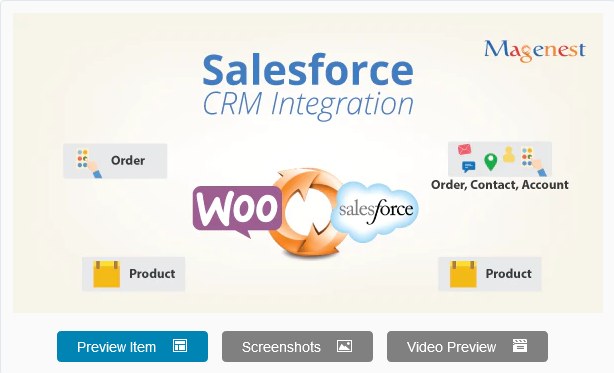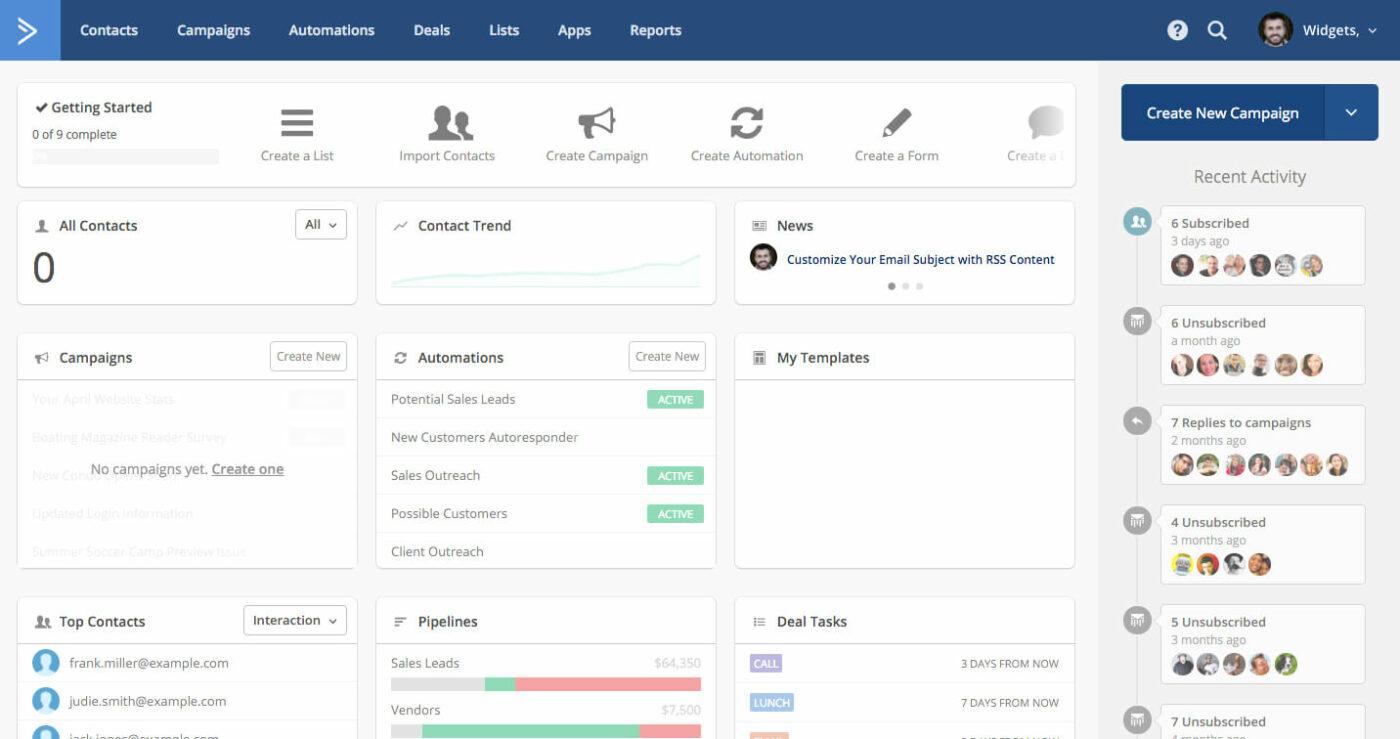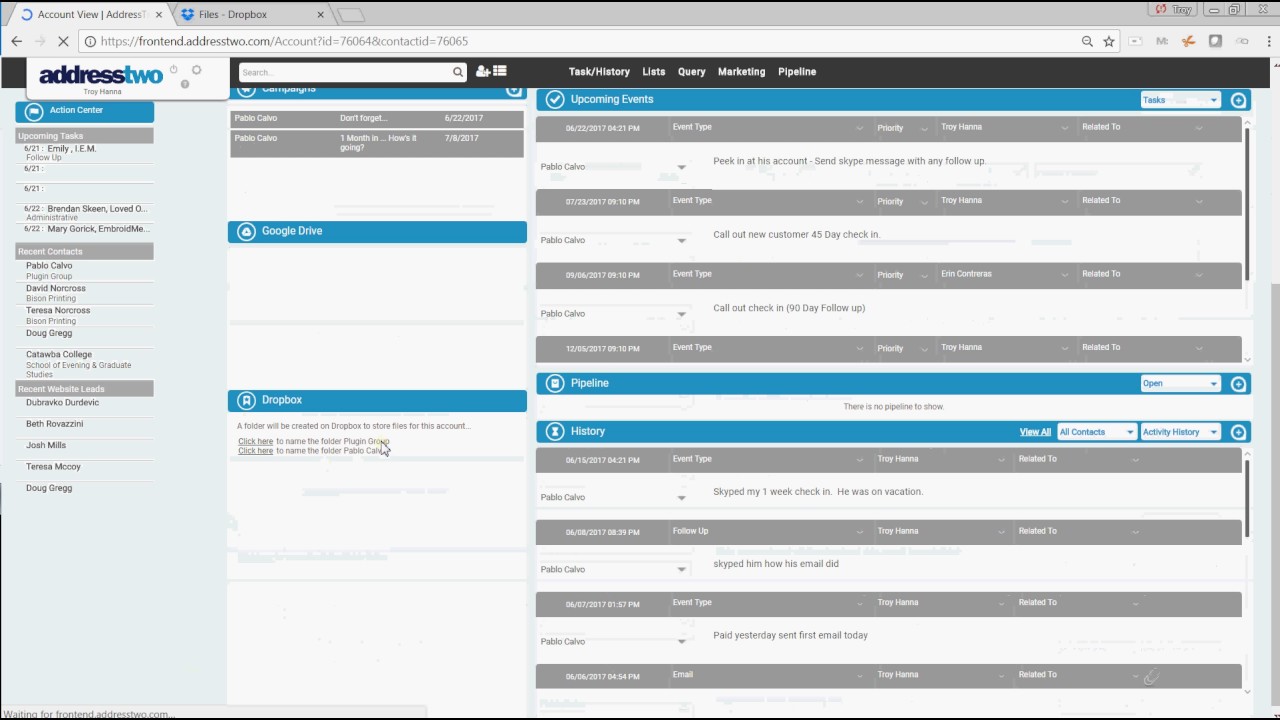Supercharge Your Marketing: The Ultimate Guide to CRM and Chatbot Integration
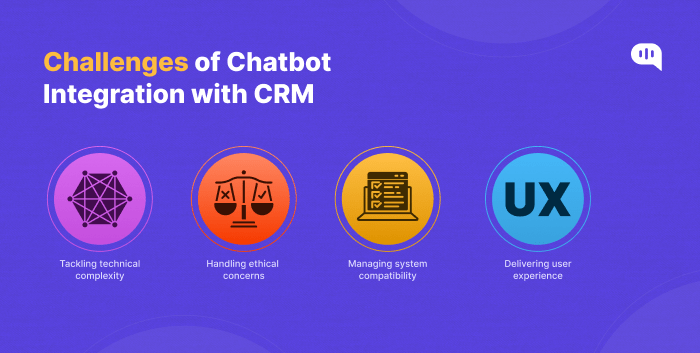
Supercharge Your Marketing: The Ultimate Guide to CRM and Chatbot Integration
In today’s fast-paced digital landscape, businesses are constantly seeking innovative ways to connect with their customers, streamline operations, and boost their bottom line. One powerful strategy that’s gaining significant traction is the integration of Customer Relationship Management (CRM) systems and chatbot technology. This dynamic duo offers a synergistic approach to marketing, sales, and customer service, creating a seamless and personalized experience for your audience. This comprehensive guide will delve into the intricacies of CRM and chatbot integration, exploring its benefits, implementation strategies, and best practices to help you unlock its full potential.
Understanding the Power of CRM and Chatbot Integration
Before we dive into the specifics, let’s establish a clear understanding of what CRM and chatbots are and how they can work together to transform your marketing efforts.
What is a CRM?
A Customer Relationship Management (CRM) system is a software solution designed to manage and analyze customer interactions and data throughout the customer lifecycle. It acts as a central hub for all customer-related information, including contact details, purchase history, communication logs, and more. CRM systems empower businesses to:
- Organize and store customer data efficiently.
- Track customer interactions across multiple channels.
- Personalize marketing campaigns and customer communications.
- Improve sales team productivity and effectiveness.
- Gain valuable insights into customer behavior and preferences.
Popular CRM platforms include Salesforce, HubSpot, Zoho CRM, and Microsoft Dynamics 365.
What is a Chatbot?
A chatbot is a computer program designed to simulate conversation with human users, typically via text or voice. Chatbots are powered by artificial intelligence (AI) and natural language processing (NLP) technologies, enabling them to understand user queries, provide relevant information, and perform various tasks. Chatbots can be deployed on websites, messaging apps (like Facebook Messenger and WhatsApp), and other communication channels.
Chatbots offer numerous advantages, such as:
- 24/7 availability to provide instant customer support.
- Automated responses to frequently asked questions.
- Lead generation and qualification.
- Improved customer engagement and satisfaction.
- Reduced operational costs by automating repetitive tasks.
Examples of chatbot platforms include ManyChat, Chatfuel, Dialogflow, and Zendesk Chat.
The Synergy of CRM and Chatbots
When CRM and chatbots are integrated, they create a powerful synergy that enhances the customer experience and drives business growth. Here’s how they complement each other:
- Personalized Customer Interactions: Chatbots can access customer data stored in the CRM to provide personalized responses and recommendations. For example, a chatbot can greet a customer by name, suggest products based on their past purchases, or offer tailored support.
- Lead Generation and Qualification: Chatbots can be used to capture lead information and qualify leads based on their responses to specific questions. This information can then be automatically added to the CRM, allowing sales teams to prioritize and follow up on the most promising leads.
- Improved Customer Support: Chatbots can handle a high volume of customer inquiries, freeing up human agents to focus on more complex issues. Chatbots can also provide instant access to knowledge base articles, FAQs, and other resources.
- Streamlined Sales Processes: Chatbots can guide customers through the sales process, answer product questions, and even assist with placing orders. This can significantly improve sales conversion rates and reduce the workload on sales representatives.
- Data-Driven Insights: The integration of CRM and chatbots provides valuable data insights into customer behavior, preferences, and pain points. This information can be used to optimize marketing campaigns, improve product development, and enhance the overall customer experience.
Benefits of CRM and Chatbot Integration
The integration of CRM and chatbots offers a wide range of benefits for businesses of all sizes. Here are some of the key advantages:
Enhanced Customer Experience
By providing personalized, instant, and 24/7 support, the integration of CRM and chatbots significantly enhances the customer experience. Customers feel valued when they receive tailored recommendations, quick responses to their inquiries, and seamless support across multiple channels. This leads to increased customer satisfaction, loyalty, and positive word-of-mouth referrals.
Increased Efficiency and Productivity
Automating repetitive tasks and streamlining workflows through CRM and chatbot integration frees up valuable time for both marketing and customer service teams. Chatbots can handle a large volume of customer inquiries, freeing up human agents to focus on more complex issues. Sales teams can leverage the CRM to prioritize leads and personalize their outreach efforts. This increased efficiency translates to improved productivity and cost savings.
Improved Lead Generation and Qualification
Chatbots can be strategically deployed on websites and messaging platforms to capture lead information and qualify leads based on their responses. This information is automatically integrated with the CRM, allowing sales teams to prioritize and follow up on the most promising leads. This targeted approach to lead generation and qualification improves conversion rates and reduces wasted effort.
Increased Sales Conversion Rates
By guiding customers through the sales process, answering product questions, and even assisting with placing orders, chatbots can significantly improve sales conversion rates. Chatbots can also personalize product recommendations based on customer data stored in the CRM. This personalized approach to sales can lead to a more engaging and effective sales experience, resulting in higher conversion rates and increased revenue.
Data-Driven Decision Making
The integration of CRM and chatbots provides valuable data insights into customer behavior, preferences, and pain points. This data can be used to optimize marketing campaigns, improve product development, and enhance the overall customer experience. By leveraging data-driven insights, businesses can make more informed decisions and achieve better results.
Cost Savings
Automating customer support and sales processes through CRM and chatbot integration can lead to significant cost savings. Chatbots can handle a large volume of inquiries, reducing the need for human agents. This can reduce labor costs and improve operational efficiency. Additionally, automating tasks such as lead qualification and data entry can free up valuable time for employees, allowing them to focus on more strategic initiatives.
How to Integrate Your CRM and Chatbot
Integrating your CRM and chatbot involves several steps. Here’s a general overview of the process:
1. Choose the Right Platforms
The first step is to choose a CRM and chatbot platform that meets your business needs. Consider factors such as features, pricing, integrations, and ease of use. Ensure that the platforms you choose are compatible with each other or offer integrations with other platforms you use.
2. Define Your Goals and Objectives
Before you begin the integration process, define your goals and objectives. What do you want to achieve by integrating your CRM and chatbot? Are you looking to improve customer support, generate more leads, or streamline your sales process? Having clear goals will help you determine the specific features and functionality you need.
3. Map Customer Data
Identify the customer data you want to share between your CRM and chatbot. This may include contact information, purchase history, communication logs, and more. Map the data fields in your CRM to the corresponding fields in your chatbot platform.
4. Set Up Integrations
Most CRM and chatbot platforms offer built-in integrations or third-party integrations. Follow the instructions provided by your platforms to set up the integration. This may involve connecting your accounts, granting access permissions, and configuring data synchronization.
5. Design Your Chatbot Flows
Design chatbot flows that align with your goals and objectives. Determine the types of interactions you want your chatbot to handle, such as answering FAQs, qualifying leads, or providing product recommendations. Use the data from your CRM to personalize the chatbot’s responses and provide a more engaging experience.
6. Test and Refine
Thoroughly test your chatbot flows to ensure they are working correctly and providing the desired results. Identify any areas for improvement and refine your flows accordingly. Monitor your chatbot’s performance and make adjustments as needed.
7. Train Your Team
Train your team on how to use the integrated system. Provide them with the knowledge and skills they need to effectively manage customer interactions, leverage data insights, and troubleshoot any issues that may arise.
Implementation Strategies for CRM and Chatbot Integration
Here are some specific implementation strategies to consider:
Lead Generation and Qualification
- Use chatbots on your website to capture lead information. Ask visitors for their name, email address, and other relevant information.
- Qualify leads based on their responses. Ask questions to determine their needs and interests.
- Automatically add qualified leads to your CRM. This allows your sales team to follow up quickly.
Customer Support Automation
- Integrate your chatbot with your CRM’s knowledge base. This allows your chatbot to answer frequently asked questions.
- Use your chatbot to route customers to the right support agent. Based on the customer’s issue.
- Provide personalized support based on customer data. Use data from your CRM to provide tailored solutions.
Sales Process Automation
- Use your chatbot to guide customers through the sales process. Answer product questions and provide recommendations.
- Integrate your chatbot with your CRM’s product catalog. Allow customers to browse products and place orders.
- Automate follow-up with leads and customers. Send personalized emails and reminders.
Best Practices for CRM and Chatbot Integration
To maximize the benefits of CRM and chatbot integration, consider these best practices:
1. Choose the Right CRM and Chatbot Platforms
Select platforms that are compatible with each other and offer the features you need. Research the available integrations and consider the scalability and flexibility of each platform.
2. Define Clear Goals and Objectives
Establish specific goals for your integration, such as improving customer satisfaction, generating more leads, or increasing sales. This will help you measure your success and make necessary adjustments.
3. Prioritize Data Privacy and Security
Ensure that your integration complies with all relevant data privacy regulations, such as GDPR and CCPA. Implement security measures to protect customer data from unauthorized access.
4. Personalize the Customer Experience
Use customer data from your CRM to personalize chatbot interactions. Greet customers by name, provide tailored recommendations, and offer relevant information.
5. Provide Seamless Handoffs to Human Agents
Design your chatbot to seamlessly hand off conversations to human agents when necessary. Ensure that the agent has access to the customer’s conversation history and CRM data to provide a smooth transition.
6. Continuously Monitor and Optimize
Regularly monitor your chatbot’s performance and make adjustments as needed. Analyze data to identify areas for improvement and optimize your chatbot flows to enhance the customer experience.
7. Train Your Team
Provide your team with adequate training on how to use the integrated system. Equip them with the knowledge and skills they need to effectively manage customer interactions and leverage data insights.
8. Keep it Simple
Don’t overcomplicate your chatbot flows. Start with a few key use cases and gradually add more functionality as needed. Keep the conversation flows concise and easy to follow.
9. Test, Test, Test
Thoroughly test your chatbot flows before launching them to the public. Make sure that the chatbot is providing accurate information and responding appropriately to user queries. Conduct A/B testing to optimize your chatbot flows and improve conversion rates.
10. Stay Updated
The world of CRM and chatbot technology is constantly evolving. Stay up-to-date on the latest trends and best practices to ensure that your integration remains effective and efficient. Continuously explore new features and functionalities to enhance your customer experience and drive business growth.
Examples of Successful CRM and Chatbot Integration
Several businesses have successfully implemented CRM and chatbot integration to improve their customer experience and achieve their business goals. Here are a few examples:
- E-commerce Retailer: An e-commerce retailer integrated its CRM with a chatbot to provide instant customer support. The chatbot answers frequently asked questions, provides product recommendations, and assists with order tracking. This integration has significantly reduced the workload on the customer support team and improved customer satisfaction.
- Software Company: A software company integrated its CRM with a chatbot to generate and qualify leads. The chatbot asks website visitors for their contact information and qualifies them based on their needs and interests. This integration has resulted in a significant increase in qualified leads and improved sales conversion rates.
- Financial Institution: A financial institution integrated its CRM with a chatbot to provide personalized financial advice. The chatbot accesses customer data from the CRM to provide tailored recommendations on financial products and services. This integration has improved customer engagement and loyalty.
The Future of CRM and Chatbot Integration
The integration of CRM and chatbots is a rapidly evolving field, and the future looks promising. We can expect to see even more sophisticated integrations that leverage the power of AI and machine learning. Here are some trends to watch for:
- Advanced AI-Powered Chatbots: Chatbots will become more intelligent and capable of handling complex customer inquiries and providing personalized recommendations.
- Proactive Customer Engagement: Chatbots will proactively engage with customers based on their behavior and preferences.
- Seamless Omnichannel Experiences: Businesses will create seamless customer experiences across multiple channels, including websites, messaging apps, and social media platforms.
- Predictive Analytics: CRM systems will leverage predictive analytics to anticipate customer needs and proactively offer solutions.
- Increased Automation: More tasks will be automated, freeing up human agents to focus on more strategic initiatives.
Conclusion
CRM and chatbot integration is a powerful strategy for businesses looking to enhance the customer experience, improve efficiency, and drive growth. By combining the strengths of CRM and chatbots, businesses can create personalized, instant, and 24/7 support, generate more leads, improve sales conversion rates, and gain valuable data insights. By following the implementation strategies and best practices outlined in this guide, you can unlock the full potential of CRM and chatbot integration and transform your marketing efforts.
Embrace the power of this dynamic duo and watch your business thrive in the ever-evolving digital landscape. The future of marketing is here, and it’s integrated.