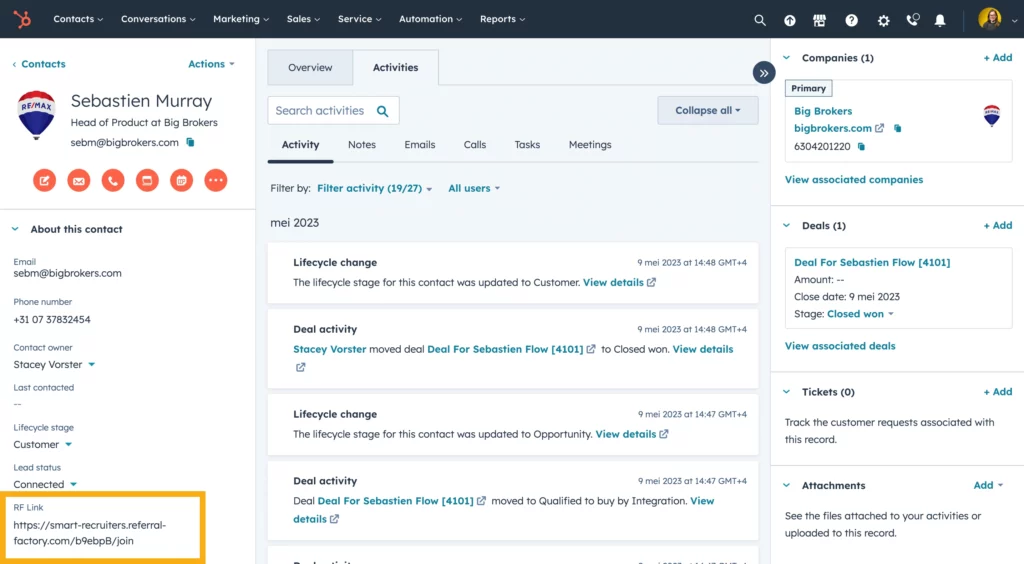Supercharge Your Marketing: CRM Integration with Google Ads – A Comprehensive Guide
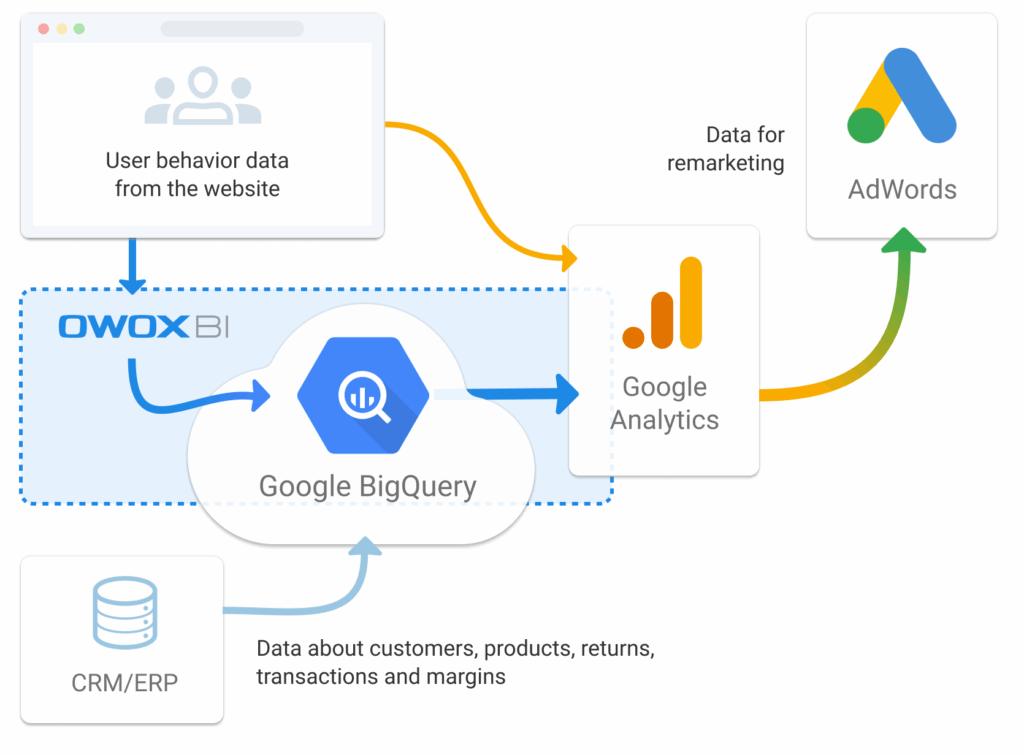
The Power of Synergy: Why CRM Integration with Google Ads Matters
In today’s hyper-competitive digital landscape, businesses are constantly seeking ways to optimize their marketing efforts and maximize their return on investment (ROI). One of the most effective strategies for achieving this is through the seamless integration of Customer Relationship Management (CRM) systems with platforms like Google Ads. This powerful combination allows businesses to harness the strengths of both systems, creating a synergistic effect that can transform marketing campaigns and drive significant growth. But why is CRM integration with Google Ads so crucial, and how can you leverage it to its full potential? Let’s delve into the details.
Understanding the Fundamentals: CRM and Google Ads
Before we explore the benefits of integration, it’s essential to understand the core functions of each platform:
What is CRM?
CRM, or Customer Relationship Management, is a system designed to manage and analyze customer interactions and data throughout the customer lifecycle. At its heart, a CRM system helps businesses build stronger relationships with their customers, improve customer retention, and ultimately, boost profitability. Key features of a CRM system typically include:
- Contact Management: Storing and organizing customer information, including contact details, communication history, and purchase data.
- Lead Management: Tracking and nurturing leads through the sales funnel, from initial inquiry to conversion.
- Sales Automation: Automating repetitive sales tasks, such as email follow-ups and quote generation.
- Marketing Automation: Creating and managing marketing campaigns, including email marketing, social media marketing, and targeted advertising.
- Reporting and Analytics: Providing insights into customer behavior, sales performance, and marketing campaign effectiveness.
Popular CRM platforms include Salesforce, HubSpot, Zoho CRM, and Microsoft Dynamics 365.
What is Google Ads?
Google Ads (formerly Google AdWords) is Google’s online advertising platform, where businesses can create and run paid advertising campaigns across the Google Search Network and Google’s Display Network. Google Ads allows businesses to target specific keywords, demographics, and interests, ensuring their ads reach the right audience. Key features of Google Ads include:
- Search Ads: Text-based ads that appear on Google search results pages.
- Display Ads: Image-based ads that appear on websites and apps within the Google Display Network.
- Video Ads: Video ads that appear on YouTube and other video platforms.
- Shopping Ads: Ads that showcase products with images, prices, and other details.
- Campaign Management: Tools for creating, managing, and optimizing advertising campaigns.
- Performance Tracking: Metrics for measuring ad performance, such as clicks, impressions, conversions, and ROI.
Google Ads is a powerful tool for driving traffic, generating leads, and increasing sales.
The Benefits of CRM Integration with Google Ads
The integration of CRM with Google Ads unlocks a wealth of benefits for businesses, including:
Improved Targeting and Segmentation
One of the most significant advantages of CRM integration is the ability to create highly targeted advertising campaigns. By leveraging customer data from your CRM system, you can segment your audience based on various criteria, such as demographics, purchase history, lead score, and engagement level. This allows you to:
- Personalize ad messaging: Deliver tailored ads that resonate with specific customer segments.
- Target high-value customers: Focus your advertising efforts on the most profitable customers.
- Retarget website visitors: Re-engage users who have shown interest in your products or services.
- Exclude irrelevant audiences: Avoid wasting ad spend on users who are unlikely to convert.
For example, you can create a custom audience in Google Ads based on a list of customers who have purchased a specific product from your CRM. You can then show these customers ads for related products or services, increasing the likelihood of a repeat purchase.
Enhanced Lead Generation and Qualification
CRM integration streamlines the lead generation process by allowing you to:
- Track lead sources: Identify which marketing channels are generating the most qualified leads.
- Score leads: Assign lead scores based on their behavior and engagement, helping you prioritize your sales efforts.
- Nurture leads: Automate email marketing campaigns to nurture leads through the sales funnel.
- Improve conversion rates: By providing your sales team with valuable insights into lead behavior, you can increase the chances of converting leads into customers.
When a lead clicks on a Google Ads ad, their information can be automatically captured and added to your CRM. This allows your sales team to quickly follow up with the lead and provide them with personalized attention.
Increased Conversion Rates
By combining the power of CRM data with Google Ads’ targeting capabilities, you can significantly improve your conversion rates. This is achieved through:
- Improved ad relevance: Delivering ads that are highly relevant to the user’s needs and interests.
- Personalized landing pages: Creating landing pages that are tailored to specific customer segments.
- Streamlined sales processes: Providing your sales team with the information they need to close deals quickly and efficiently.
For example, you can use your CRM to track which products a customer has viewed on your website. You can then show them ads for those products, increasing the likelihood of a purchase.
Reduced Advertising Costs
CRM integration can help you reduce your advertising costs by:
- Improving ad relevance: Higher ad relevance leads to higher Quality Scores in Google Ads, which can result in lower cost-per-click (CPC) rates.
- Targeting the right audience: By focusing your advertising efforts on the most likely buyers, you can avoid wasting ad spend on irrelevant clicks.
- Optimizing campaigns: CRM data provides valuable insights into campaign performance, allowing you to optimize your campaigns for maximum ROI.
By using CRM data to exclude users who have already purchased from you, you can avoid showing them ads and wasting ad spend.
Improved ROI
Ultimately, the goal of any marketing campaign is to generate a positive return on investment. CRM integration with Google Ads can help you achieve this by:
- Increasing conversion rates: More conversions mean more revenue.
- Reducing advertising costs: Lower costs mean higher profit margins.
- Improving customer lifetime value: By building stronger relationships with your customers, you can increase their lifetime value.
By tracking the entire customer journey, from initial click to final purchase, you can accurately measure the ROI of your advertising campaigns.
How to Integrate Your CRM with Google Ads
The process of integrating your CRM with Google Ads can vary depending on the specific platforms you are using. However, the general steps involved are:
1. Choose the Right Integration Method
There are several ways to integrate your CRM with Google Ads:
- Native Integrations: Some CRM platforms, such as HubSpot and Salesforce, offer native integrations with Google Ads. These integrations are typically easy to set up and provide a seamless experience.
- Third-Party Integrations: Several third-party tools, such as Zapier and Segment, can connect your CRM with Google Ads. These tools offer a wide range of integration options and can be used to connect various platforms.
- Custom Integrations: If you have a specific integration need, you can develop a custom integration using APIs. This requires technical expertise and is typically more complex than using native or third-party integrations.
Consider the complexity of your needs and the technical skills of your team when choosing an integration method.
2. Connect Your Accounts
Once you’ve chosen an integration method, you’ll need to connect your CRM and Google Ads accounts. This typically involves:
- Authorizing access: Granting the integration tool or platform access to your CRM and Google Ads accounts.
- Mapping data fields: Specifying which data fields from your CRM should be synced with Google Ads. For example, you might map the customer’s email address, phone number, and purchase history.
Follow the instructions provided by your chosen integration tool or platform to connect your accounts.
3. Configure Your Integration
After connecting your accounts, you’ll need to configure your integration to meet your specific needs. This may involve:
- Setting up audience syncs: Creating custom audiences in Google Ads based on your CRM data.
- Creating conversion tracking: Tracking conversions that occur in your CRM, such as sales or lead submissions.
- Setting up automated workflows: Automating tasks such as adding new leads to your CRM or updating customer information in Google Ads.
Carefully review the documentation for your chosen integration tool or platform to understand the configuration options available.
4. Test Your Integration
Before launching your integrated campaigns, it’s essential to test your integration to ensure it’s working correctly. This involves:
- Verifying data sync: Checking that data from your CRM is being synced with Google Ads accurately.
- Testing conversion tracking: Ensuring that conversions are being tracked correctly.
- Reviewing reports: Examining the reports generated by your integrated campaigns to ensure they are providing the insights you need.
Testing your integration can help you identify and resolve any issues before they impact your campaigns.
5. Monitor and Optimize
Once your integrated campaigns are live, it’s crucial to monitor their performance and optimize them regularly. This involves:
- Tracking key metrics: Monitoring metrics such as conversion rates, cost-per-conversion, and ROI.
- Analyzing data: Analyzing the data from your integrated campaigns to identify areas for improvement.
- Making adjustments: Making adjustments to your campaigns based on the data you collect, such as refining your targeting, adjusting your ad messaging, or optimizing your landing pages.
Continuous monitoring and optimization are essential for maximizing the effectiveness of your integrated campaigns.
Choosing the Right CRM for Google Ads Integration
Not all CRM systems are created equal when it comes to Google Ads integration. Here are some factors to consider when choosing a CRM:
- Integration capabilities: Does the CRM offer native integrations with Google Ads or integrate with third-party tools like Zapier?
- Data sync options: Does the CRM allow you to sync the customer data you need, such as email addresses, phone numbers, and purchase history?
- Automation features: Does the CRM offer automation features that can streamline your marketing workflows, such as lead scoring and email marketing?
- Reporting and analytics: Does the CRM provide robust reporting and analytics capabilities that can help you track the performance of your integrated campaigns?
- Scalability: Does the CRM scale to meet your business’s needs as it grows?
- Ease of use: Is the CRM easy to use and navigate?
- Pricing: Is the CRM affordable and within your budget?
Research different CRM platforms and compare their features to find the one that best meets your needs.
Examples of Successful CRM and Google Ads Integration
Let’s look at some real-world examples of how businesses are successfully leveraging CRM and Google Ads integration:
E-commerce Retailer
An e-commerce retailer uses its CRM to segment its customers based on purchase history. They create custom audiences in Google Ads based on these segments. For example, they create an audience of customers who have purchased a specific product and show them ads for related products. They also use dynamic remarketing to show ads to customers who have viewed products on their website but haven’t made a purchase. The result is a significant increase in conversion rates and revenue.
Software-as-a-Service (SaaS) Company
A SaaS company uses its CRM to track leads through the sales funnel. They integrate their CRM with Google Ads to track the source of each lead. They use lead scoring to prioritize their sales efforts and show targeted ads to leads based on their lead score. They also use CRM data to personalize their ad messaging and landing pages. This results in a higher volume of qualified leads and an increase in sales.
Financial Services Provider
A financial services provider uses its CRM to manage customer relationships. They integrate their CRM with Google Ads to target potential customers based on demographics, interests, and financial needs. They use CRM data to personalize their ad messaging and landing pages. This results in a higher conversion rate and an increase in new customers.
Common Challenges and How to Overcome Them
While CRM integration with Google Ads offers significant benefits, there are also potential challenges:
- Data privacy concerns: When syncing customer data between platforms, it’s crucial to comply with data privacy regulations, such as GDPR and CCPA. Ensure that your integration tools and practices are compliant with these regulations.
- Data accuracy issues: Inaccurate or incomplete data in your CRM can negatively impact your Google Ads campaigns. Implement data validation and cleansing processes to ensure the accuracy of your data.
- Integration complexity: Integrating your CRM with Google Ads can be complex, especially if you’re using custom integrations. Choose integration methods that align with your technical expertise and resources.
- Lack of training: Ensure that your team is properly trained on how to use the integrated platforms and interpret the data.
- Poor communication: Ensure that there is clear communication between your marketing and sales teams.
By addressing these challenges, you can maximize the effectiveness of your CRM and Google Ads integration.
Future Trends in CRM and Google Ads Integration
The landscape of CRM and Google Ads integration is constantly evolving. Here are some trends to watch out for:
- AI-powered personalization: AI is being used to personalize ad messaging and landing pages based on customer behavior and preferences.
- Cross-channel attribution: More sophisticated attribution models are being developed to track the customer journey across multiple channels.
- Automated bidding strategies: AI-powered bidding strategies are being used to optimize ad campaigns for maximum ROI.
- Voice search optimization: As voice search becomes more popular, businesses will need to optimize their CRM and Google Ads campaigns for voice search.
- Integration with other marketing channels: CRM and Google Ads are increasingly being integrated with other marketing channels, such as social media and email marketing.
Staying ahead of these trends will be crucial for businesses that want to stay competitive in the digital landscape.
Conclusion: Unleash the Power of Integration
CRM integration with Google Ads is a game-changer for businesses looking to optimize their marketing efforts, increase conversion rates, and drive revenue growth. By leveraging the power of both platforms, you can create highly targeted advertising campaigns, personalize your customer experience, and gain valuable insights into your marketing performance. Whether you’re a small business or a large enterprise, integrating your CRM with Google Ads is a strategic move that can significantly impact your bottom line.
By following the steps outlined in this guide and staying informed about the latest trends, you can successfully integrate your CRM with Google Ads and unlock the full potential of your marketing efforts. Don’t delay – start exploring the possibilities today and watch your marketing campaigns soar!