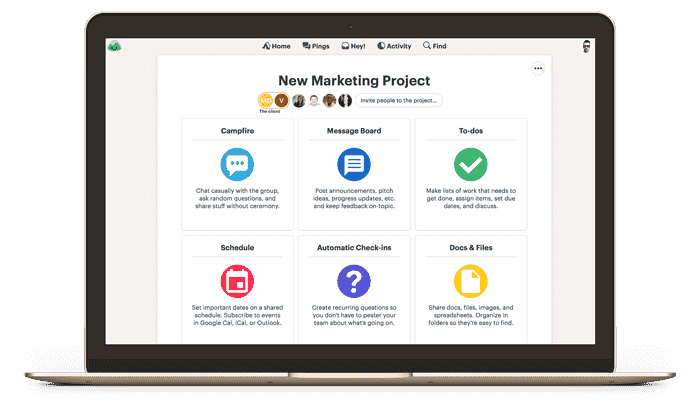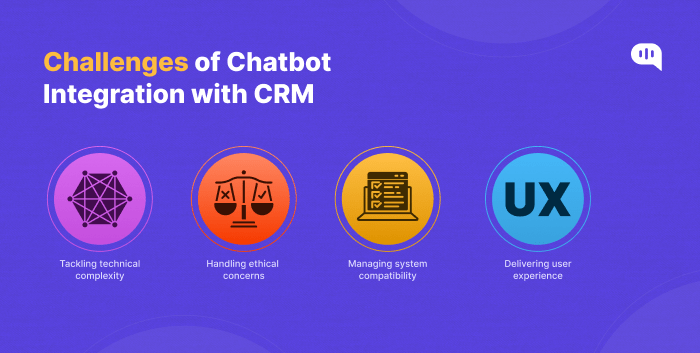Supercharge Your Marketing: A Comprehensive Guide to CRM Integration with ActiveCampaign
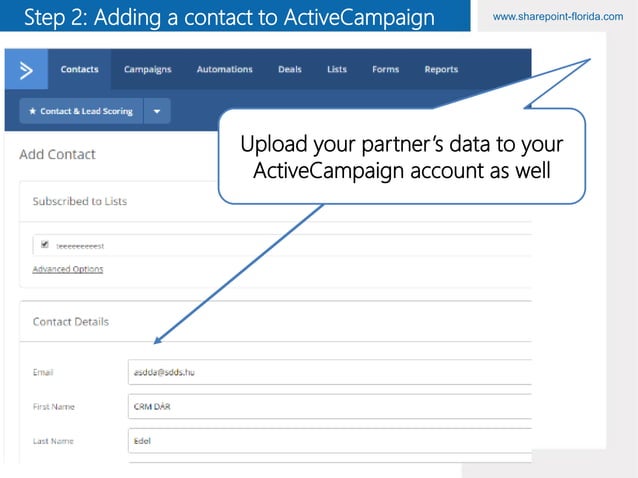
In today’s fast-paced digital landscape, businesses are constantly seeking ways to streamline operations, improve customer relationships, and boost overall efficiency. One of the most effective strategies for achieving these goals is the integration of a robust Customer Relationship Management (CRM) system with a powerful marketing automation platform. This article delves deep into the world of CRM integration with ActiveCampaign, a leading marketing automation platform, providing a comprehensive guide to understanding the benefits, implementation strategies, and best practices for maximizing its potential. We’ll explore why this integration is crucial, how to set it up, and how to leverage it to achieve remarkable results.
Why CRM Integration with ActiveCampaign Matters
Before diving into the specifics, let’s understand why integrating your CRM with ActiveCampaign is a game-changer for your business. The core principle is simple: by connecting your customer data with your marketing efforts, you gain a 360-degree view of your customers, enabling you to deliver highly personalized and targeted experiences. This leads to increased engagement, higher conversion rates, and ultimately, improved revenue.
Enhanced Customer Understanding
A CRM system, like Salesforce, HubSpot, or Pipedrive, serves as a central repository for all your customer data. This includes contact information, purchase history, interactions with your sales team, and more. ActiveCampaign, on the other hand, excels at tracking customer behavior, such as email opens, clicks, website visits, and form submissions. When these two systems are integrated, you can combine these data points to build a complete profile of each customer. This allows you to understand their needs, preferences, and behaviors in a way that was previously impossible.
Personalized Marketing Automation
With a comprehensive understanding of your customers, you can create highly personalized marketing automation workflows. For example, you can trigger automated emails based on specific customer actions, such as abandoning a shopping cart or visiting a particular product page. You can also segment your audience based on their CRM data, such as their industry, job title, or purchase history, and tailor your messaging accordingly. This level of personalization significantly increases the effectiveness of your marketing campaigns.
Improved Sales and Marketing Alignment
CRM integration with ActiveCampaign fosters better alignment between your sales and marketing teams. Sales reps can access real-time information about a lead’s engagement with marketing materials, allowing them to personalize their outreach and close deals more effectively. Marketing teams can track the impact of their campaigns on sales, providing valuable insights for optimizing their efforts. This collaboration leads to a more cohesive customer experience and improved overall business performance.
Increased Efficiency and Productivity
Automation is at the heart of the ActiveCampaign platform. By integrating with your CRM, you can automate a wide range of tasks, such as lead nurturing, contact updates, and data synchronization. This frees up your team’s time to focus on more strategic initiatives, such as building relationships with customers and developing innovative marketing campaigns. The automation also reduces the risk of human error and ensures that your data is always accurate and up-to-date.
Getting Started: Choosing the Right CRM
The first step in integrating with ActiveCampaign is choosing the right CRM for your business. There are numerous CRM systems available, each with its own strengths and weaknesses. The best CRM for you will depend on your specific needs and budget. Some popular CRM options that integrate well with ActiveCampaign include:
- Salesforce: A powerful and feature-rich CRM suitable for large enterprises.
- HubSpot CRM: A user-friendly and free CRM that’s ideal for small to medium-sized businesses.
- Pipedrive: A sales-focused CRM that’s designed to help sales teams manage their pipelines and close deals.
- Zoho CRM: A comprehensive CRM with a wide range of features and integrations.
- Insightly: A CRM designed for small businesses and project management.
When choosing a CRM, consider the following factors:
- Features: Does the CRM offer the features you need, such as contact management, sales automation, and reporting?
- Integrations: Does the CRM integrate with other tools you use, such as your email provider, accounting software, and e-commerce platform?
- Ease of use: Is the CRM easy to learn and use?
- Scalability: Can the CRM scale to meet your growing needs?
- Pricing: Is the CRM affordable for your budget?
Step-by-Step Guide to CRM Integration with ActiveCampaign
Once you’ve chosen your CRM, it’s time to integrate it with ActiveCampaign. The integration process varies depending on the CRM you’re using, but the general steps are as follows:
1. Choose Your Integration Method
ActiveCampaign offers several ways to integrate with your CRM:
- Native Integrations: ActiveCampaign has pre-built integrations with many popular CRM systems, such as Salesforce, HubSpot, and Pipedrive. These integrations are typically the easiest to set up and offer the most comprehensive functionality.
- Zapier: Zapier is a third-party automation platform that allows you to connect ActiveCampaign with thousands of other apps, including many CRM systems. Zapier is a good option if ActiveCampaign doesn’t have a native integration with your CRM.
- API: If you have a developer on your team, you can use ActiveCampaign’s API to build a custom integration with your CRM. This option offers the most flexibility but requires more technical expertise.
2. Connect Your CRM and ActiveCampaign Accounts
The specific steps for connecting your accounts will vary depending on the integration method you choose. If you’re using a native integration, you’ll typically need to enter your CRM credentials in ActiveCampaign. If you’re using Zapier, you’ll need to connect your accounts and select the triggers and actions you want to automate. If you’re using the API, you’ll need to write code to connect your accounts.
3. Map Your Data Fields
Once your accounts are connected, you’ll need to map your data fields. This involves matching the fields in your CRM with the corresponding fields in ActiveCampaign. For example, you’ll need to map the “First Name” field in your CRM to the “First Name” field in ActiveCampaign. This ensures that your data is synchronized correctly.
4. Configure Your Automation Workflows
With your data fields mapped, you can start configuring your automation workflows. This is where you’ll define the actions you want to take based on your customer data. For example, you can create a workflow that automatically adds new CRM contacts to an ActiveCampaign list or sends an email to a contact when they reach a specific stage in your sales pipeline.
5. Test Your Integration
Before launching your integration, it’s important to test it thoroughly. This involves sending test data from your CRM to ActiveCampaign and verifying that it’s being synchronized correctly. You should also test your automation workflows to ensure that they’re working as expected.
Maximizing the Value: Best Practices for CRM Integration
Implementing the integration is just the beginning. To truly unlock the power of CRM integration with ActiveCampaign, you need to follow these best practices:
Data Hygiene is Key
Garbage in, garbage out. Ensure your CRM data is clean, accurate, and up-to-date. Regularly review and update your data to avoid sending emails to incorrect addresses or personalizing messages with outdated information. Implement data validation rules in your CRM to prevent errors from occurring in the first place.
Segmentation is Your Secret Weapon
Leverage the combined data from your CRM and ActiveCampaign to create highly segmented audiences. This allows you to tailor your messaging to specific customer groups, increasing the relevance and effectiveness of your campaigns. Segment based on factors like purchase history, demographics, engagement levels, and lead source.
Personalization Goes Beyond the Name
Don’t just personalize your emails with the customer’s first name. Use the data from your CRM to personalize the entire experience. Recommend products based on their past purchases, offer exclusive discounts based on their loyalty tier, and tailor your content to their specific interests. The more personalized the experience, the more likely they are to convert.
Automate, Automate, Automate
Use ActiveCampaign’s automation capabilities to streamline your marketing and sales processes. Automate lead nurturing, onboarding, and re-engagement campaigns. Set up automated follow-up emails for sales reps. Automate tasks such as tagging contacts based on their behavior and updating contact information based on CRM data. The more you automate, the more time you’ll save and the more efficient your team will be.
Track and Analyze Results
Monitor the performance of your integrated campaigns and workflows. Track key metrics such as open rates, click-through rates, conversion rates, and revenue generated. Use these insights to optimize your campaigns and workflows. Identify what’s working and what’s not, and make adjustments accordingly. Regularly review your data and make improvements to continuously enhance your performance.
Regularly Sync Your Data
Ensure that your data is synchronized between your CRM and ActiveCampaign on a regular basis. This helps to keep your data accurate and up-to-date. The frequency of your data synchronization will depend on your needs. For some businesses, a daily sync may be sufficient. For others, a real-time sync may be necessary. Choose the option that best meets your needs.
Train Your Team
Ensure that your team is properly trained on how to use the integrated system. This includes training on the CRM, ActiveCampaign, and any related automation workflows. Provide ongoing training and support to help your team stay up-to-date on the latest features and best practices. A well-trained team will be able to use the system more effectively and achieve better results.
Advanced Strategies for CRM Integration with ActiveCampaign
Once you’ve mastered the basics, you can explore these advanced strategies to further optimize your CRM integration with ActiveCampaign:
Lead Scoring
Implement lead scoring to prioritize your leads and focus your sales efforts on the most promising prospects. Use the data from your CRM and ActiveCampaign to assign scores to leads based on their demographics, behavior, and engagement with your marketing materials. This allows your sales team to quickly identify the leads that are most likely to convert.
Dynamic Content
Use dynamic content to personalize your email content based on the customer’s data. For example, you can display different product recommendations or offers based on their purchase history or browsing behavior. This allows you to create highly targeted and relevant emails that are more likely to resonate with your audience.
Website Tracking
Integrate ActiveCampaign with your website to track customer behavior. This allows you to see which pages they’ve visited, what products they’ve viewed, and what actions they’ve taken. Use this data to trigger automated emails and personalize their website experience. This can significantly improve your conversion rates and customer engagement.
SMS Marketing
Leverage ActiveCampaign’s SMS marketing capabilities to send text messages to your customers. Use SMS to send appointment reminders, promotional offers, and transactional updates. This is a great way to reach your customers in real-time and drive engagement.
A/B Testing
Regularly A/B test your email campaigns and automation workflows to optimize their performance. Test different subject lines, content, and calls to action. Use the data from your A/B tests to identify the strategies that are most effective and improve your results over time.
Troubleshooting Common Integration Issues
Even with careful planning and execution, you may encounter some common integration issues. Here’s how to troubleshoot them:
Data Synchronization Problems
If your data isn’t synchronizing correctly, check the following:
- Connection: Make sure your CRM and ActiveCampaign accounts are still connected.
- Field Mapping: Verify that your data fields are mapped correctly.
- Triggers and Actions: Ensure that your triggers and actions are set up correctly.
- Permissions: Make sure that ActiveCampaign has the necessary permissions to access your CRM data.
- API Limits: Be aware of any API limits that may be affecting your data synchronization.
Automation Workflow Issues
If your automation workflows aren’t working as expected, check the following:
- Triggers: Make sure your triggers are set up correctly.
- Conditions: Verify that your conditions are accurate.
- Actions: Ensure that your actions are set up correctly.
- Testing: Test your workflows thoroughly to identify any issues.
- Contact Counts: Check if the contact counts within the automation are as expected.
Email Deliverability Issues
If your emails aren’t being delivered, check the following:
- Sender Reputation: Make sure your sender reputation is good.
- List Hygiene: Clean your email list to remove inactive or invalid email addresses.
- Authentication: Authenticate your domain to improve deliverability.
- Content: Avoid using spam trigger words in your email content.
- Compliance: Ensure that you’re complying with all relevant email marketing regulations.
The Future of CRM and Marketing Automation Integration
The integration of CRM and marketing automation platforms is constantly evolving. As technology advances, we can expect to see even more sophisticated integrations that offer greater personalization, automation, and insights. Here are some trends to watch:
Artificial Intelligence (AI) and Machine Learning (ML)
AI and ML are poised to revolutionize CRM and marketing automation. Expect to see more AI-powered features that can analyze customer data, predict customer behavior, and automate complex marketing tasks. This will enable businesses to deliver even more personalized and targeted experiences.
Hyper-Personalization
As customer expectations increase, the demand for hyper-personalization will continue to grow. Businesses will need to leverage their CRM and marketing automation platforms to deliver highly personalized experiences that are tailored to each individual customer. This will involve using data to create custom content, offers, and recommendations.
Cross-Channel Marketing
Customers interact with businesses across multiple channels, including email, SMS, social media, and live chat. The future of CRM and marketing automation integration will involve seamless cross-channel marketing experiences that allow businesses to engage with customers on their preferred channels. This will require integrating CRM and marketing automation platforms with other marketing tools.
Increased Focus on Data Privacy
As data privacy regulations become stricter, businesses will need to prioritize data privacy and security. CRM and marketing automation platforms will need to provide robust data privacy features that allow businesses to comply with regulations such as GDPR and CCPA. This will involve implementing data encryption, access controls, and data anonymization.
Conclusion: Embrace the Power of Integration
CRM integration with ActiveCampaign is a powerful strategy for businesses looking to enhance customer relationships, streamline operations, and drive revenue growth. By following the best practices outlined in this guide, you can successfully integrate your CRM and ActiveCampaign accounts, maximize the value of your customer data, and create highly personalized marketing experiences. Remember to prioritize data quality, embrace automation, and continuously analyze your results to optimize your campaigns and achieve your business goals. The future of marketing is personalized, automated, and data-driven, and the integration of CRM and marketing automation is the key to unlocking its full potential. Take the leap, integrate your systems, and start supercharging your marketing efforts today!