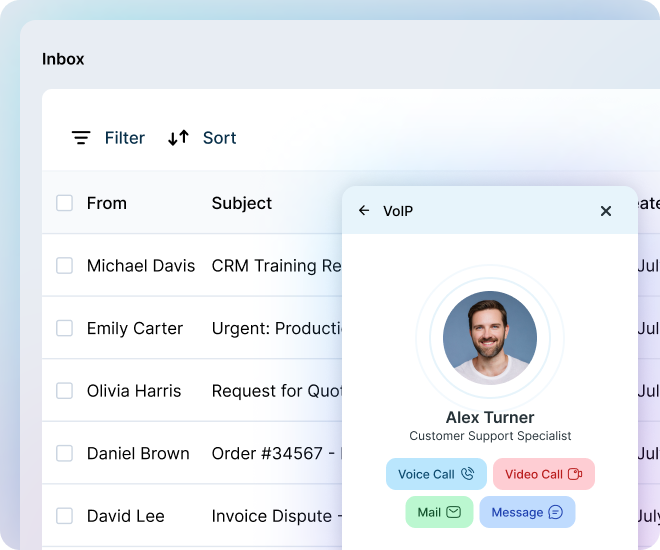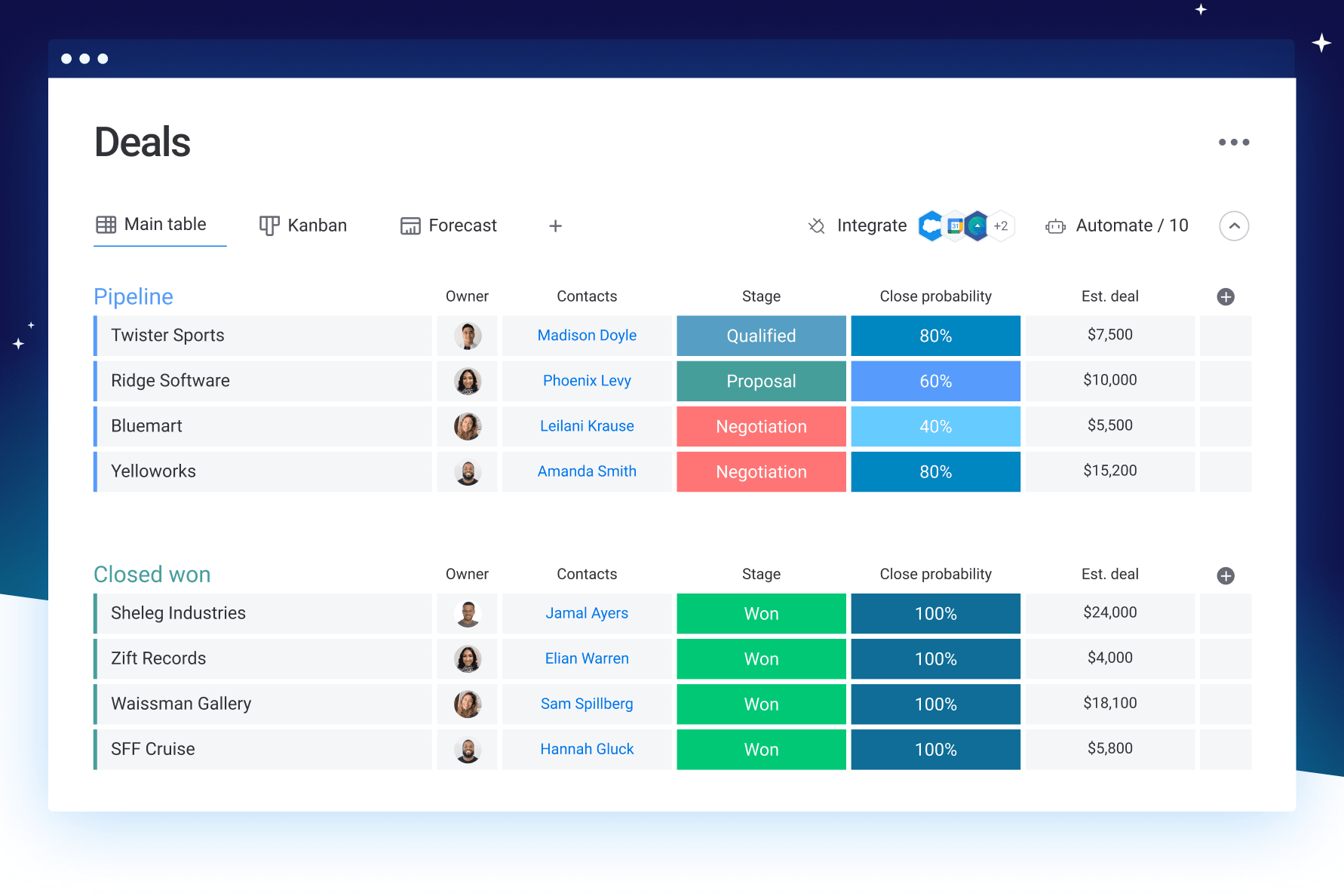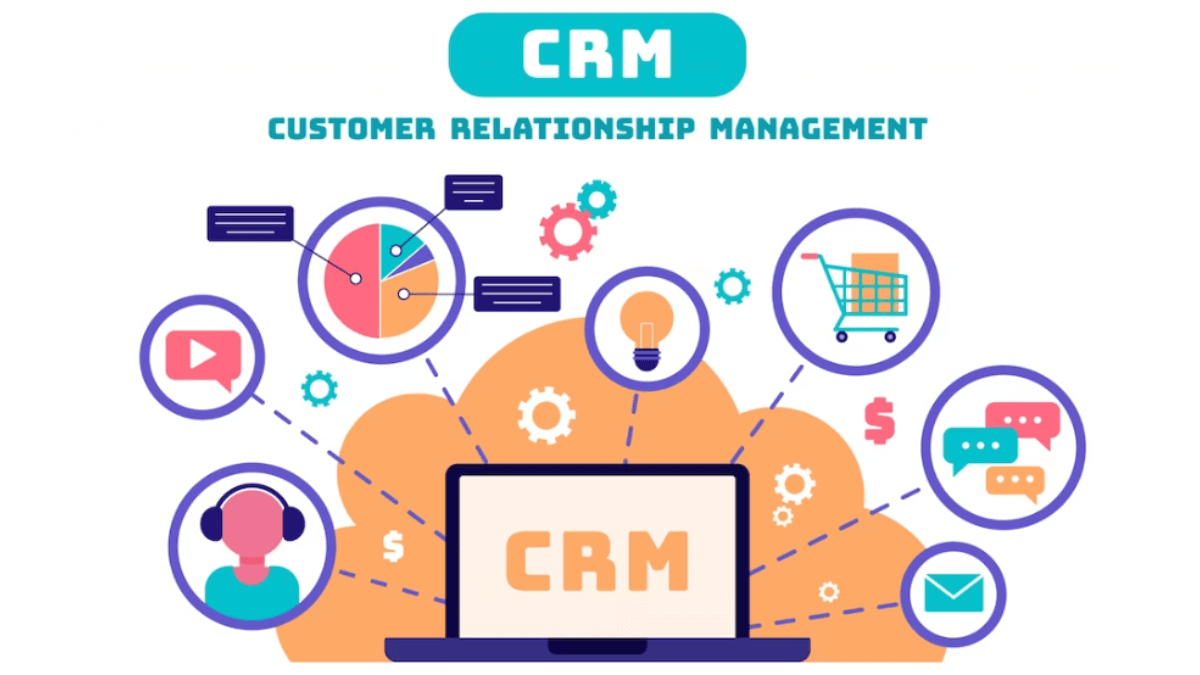Supercharge Your Customer Relationships: Mastering CRM Integration with Zendesk
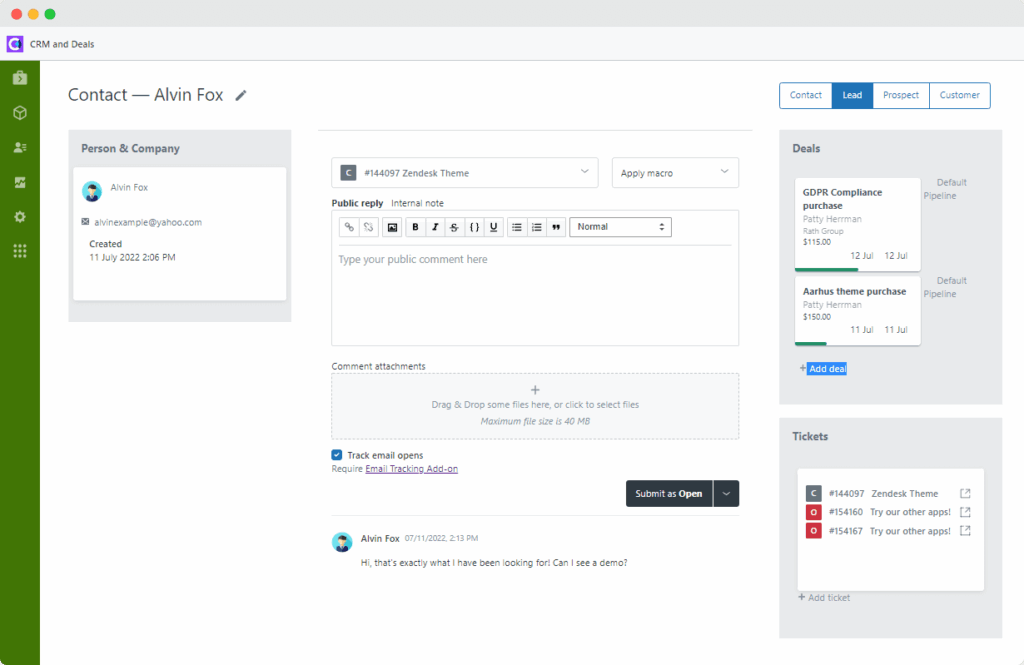
Supercharge Your Customer Relationships: Mastering CRM Integration with Zendesk
In today’s fast-paced business environment, providing exceptional customer service is no longer just a differentiator; it’s a necessity. Customers expect seamless, personalized experiences, and businesses need the right tools to deliver them. That’s where Customer Relationship Management (CRM) systems and help desk solutions like Zendesk come into play. But simply having these tools isn’t enough. To truly unlock their potential, you need to integrate them. This article dives deep into the world of CRM integration with Zendesk, exploring the benefits, the how-to, and the best practices to help you transform your customer service and build lasting relationships.
Understanding the Power of Integration: Why CRM and Zendesk Need to Talk
Before we get into the nitty-gritty, let’s understand why integrating your CRM and Zendesk is so crucial. Think of it like this: your CRM is the central hub for all your customer data – their contact information, purchase history, interactions, and more. Zendesk, on the other hand, is the engine that drives your customer support. When these two systems work in isolation, valuable information gets siloed, leading to inefficiencies and frustrated customers. Integration bridges this gap, allowing data to flow seamlessly between the two platforms, creating a unified view of your customer.
Here’s a breakdown of the key benefits:
- Improved Agent Efficiency: Agents no longer have to switch between multiple systems to access customer information. All the relevant data is available within Zendesk, saving time and reducing errors.
- Enhanced Customer Experience: Agents have a complete understanding of the customer’s history, allowing them to provide personalized and informed support. This leads to faster resolution times and happier customers.
- Data-Driven Decision Making: Integrated data provides valuable insights into customer behavior, support trends, and overall business performance. This information can be used to make data-driven decisions and improve your strategies.
- Increased Sales Opportunities: Integrating CRM with Zendesk can help identify upsell and cross-sell opportunities based on customer interactions and purchase history.
- Reduced Manual Data Entry: Automation streamlines workflows by eliminating the need for manual data entry, reducing errors and freeing up agents to focus on more complex tasks.
Key Components of a Successful CRM Integration with Zendesk
Now that we know why integration is important, let’s look at the key components that make it successful.
1. Choosing the Right CRM
The first step is selecting the right CRM for your business needs. Several CRM platforms integrate seamlessly with Zendesk. Some of the most popular include:
- Salesforce: A leading CRM platform with extensive features and customization options.
- HubSpot CRM: A user-friendly CRM that’s ideal for small to medium-sized businesses, with robust marketing automation capabilities.
- Zoho CRM: A comprehensive CRM with a wide range of features and affordable pricing plans.
- Microsoft Dynamics 365: A powerful CRM platform that integrates with other Microsoft products.
- Pipedrive: A sales-focused CRM that’s easy to use and helps teams manage their sales pipeline effectively.
When choosing a CRM, consider factors like your business size, industry, budget, and specific needs. Make sure the CRM integrates well with Zendesk and offers the features you require.
2. Selecting the Right Integration Method
There are several ways to integrate your CRM with Zendesk. The best method depends on your specific needs and technical capabilities.
- Native Integrations: Many CRM platforms offer native integrations with Zendesk, which are typically the easiest to set up and maintain. These integrations provide pre-built features and functionalities.
- Third-Party Apps: The Zendesk Marketplace offers a wide range of third-party apps that can integrate with various CRM platforms. These apps often provide advanced features and customization options.
- API Integration: For more complex integrations, you can use APIs (Application Programming Interfaces) to connect your CRM and Zendesk. This method requires more technical expertise but offers greater flexibility and control.
- Zapier: Zapier is a popular automation tool that allows you to connect thousands of apps, including CRM and Zendesk, without any coding. It’s a great option for non-technical users.
Consider the complexity of your integration needs, your budget, and your technical skills when choosing an integration method.
3. Mapping Data Fields
Data mapping is a crucial step in the integration process. It involves defining how data fields in your CRM will map to corresponding fields in Zendesk, and vice versa. This ensures that data is synchronized correctly and that agents have access to the information they need.
For example, you might map the “Customer Name” field in your CRM to the “Requester Name” field in Zendesk. Similarly, you might map the “Company” field in your CRM to the “Organization” field in Zendesk. Careful data mapping is essential to avoid data inconsistencies and ensure accurate reporting.
4. Automating Workflows
Once your CRM and Zendesk are integrated, you can automate various workflows to streamline your customer service processes. For example, you can:
- Automatically create tickets in Zendesk when a new lead is created in your CRM.
- Update customer information in your CRM when a customer updates their profile in Zendesk.
- Trigger automated email responses based on customer interactions.
- Route tickets to the appropriate agent based on the customer’s CRM data.
Automation saves time, reduces manual effort, and ensures consistency in your customer service operations.
Step-by-Step Guide to Integrating CRM with Zendesk
The specific steps for integrating your CRM with Zendesk will vary depending on the CRM platform and integration method you choose. However, here’s a general overview of the process:
1. Choose Your Integration Method
Decide whether you’ll use a native integration, a third-party app, API integration, or Zapier. This choice will determine the subsequent steps.
2. Connect Your Accounts
Follow the instructions provided by your chosen integration method to connect your CRM and Zendesk accounts. This typically involves entering your account credentials and authorizing the integration.
3. Configure Data Mapping
Carefully map the data fields between your CRM and Zendesk. Ensure that data is synchronized correctly and that agents have access to the necessary information. Pay close attention to data types and formats.
4. Set Up Automation Rules
Configure automation rules to streamline your workflows and automate repetitive tasks. This might involve setting up triggers, actions, and conditions to create tickets, update customer data, and route tickets to the appropriate agents.
5. Test the Integration
Thoroughly test the integration to ensure that it’s working correctly. Create test tickets, update customer information, and verify that data is synchronized accurately between your CRM and Zendesk. Address any issues before launching the integration to your entire team.
6. Train Your Team
Provide training to your agents on how to use the integrated systems. Explain how to access customer information, create tickets, and use automation features. This will ensure that your team can effectively utilize the integration to provide exceptional customer service.
7. Monitor and Optimize
After launching the integration, monitor its performance and make adjustments as needed. Analyze your data to identify areas for improvement and optimize your workflows. Regularly review and update your integration to ensure it continues to meet your business needs.
Best Practices for a Seamless CRM Integration with Zendesk
To maximize the benefits of your CRM integration with Zendesk, follow these best practices:
- Plan Ahead: Before you start, carefully plan your integration strategy. Define your goals, identify your requirements, and choose the right CRM and integration method.
- Start Small: Begin with a pilot project to test the integration and identify any issues. This will help you avoid major problems when you launch the integration to your entire team.
- Keep it Simple: Don’t overcomplicate your integration. Start with the essential features and gradually add more advanced functionalities as needed.
- Prioritize Data Quality: Ensure that your data in both your CRM and Zendesk is accurate and up-to-date. Inaccurate data can lead to errors and inefficiencies.
- Provide Ongoing Training: Regularly train your agents on how to use the integrated systems and provide updates on new features and functionalities.
- Monitor Performance: Track key metrics, such as ticket resolution times, customer satisfaction scores, and agent productivity, to measure the success of your integration.
- Stay Updated: Keep your CRM, Zendesk, and integration tools up-to-date to ensure optimal performance and security.
- Document Everything: Document your integration process, including your data mapping, automation rules, and troubleshooting steps. This will help you maintain and troubleshoot the integration in the future.
- Seek Professional Help: If you’re not sure how to integrate your CRM with Zendesk, consider seeking help from a consultant or a Zendesk partner. They can provide expert guidance and support.
Real-World Examples: How Businesses Are Leveraging CRM and Zendesk Integration
Let’s look at how some businesses are using CRM integration with Zendesk to improve their customer service:
Example 1: E-commerce Business
An e-commerce business uses Salesforce as its CRM and Zendesk for customer support. The integration allows agents to see a customer’s purchase history, shipping information, and contact details directly within Zendesk. When a customer contacts support, the agent can quickly understand the context of the issue and provide personalized assistance. This leads to faster resolution times, improved customer satisfaction, and reduced churn.
Example 2: SaaS Company
A SaaS company uses HubSpot CRM and Zendesk. The integration automatically creates support tickets in Zendesk when a customer submits a form on the company’s website or within the product. The integration also syncs customer data between HubSpot and Zendesk, providing agents with a complete view of the customer’s usage, plan, and engagement. This helps agents provide proactive support and identify opportunities for upselling and cross-selling.
Example 3: Financial Services Company
A financial services company uses Microsoft Dynamics 365 as its CRM and Zendesk. The integration allows agents to access customer financial information, such as account balances and transaction history, directly within Zendesk. This enables agents to provide accurate and efficient support while complying with industry regulations. The integration also automates the creation of support tickets for account-related inquiries, reducing manual effort and improving response times.
Troubleshooting Common Integration Issues
Even with careful planning, you may encounter some issues during your CRM integration with Zendesk. Here are some common problems and how to solve them:
- Data Synchronization Errors: If data isn’t synchronizing correctly, check your data mapping settings. Ensure that the fields are mapped correctly and that the data types and formats are compatible. You may need to adjust your mapping configuration.
- Slow Performance: If the integration is slow, optimize your automation rules and workflows. Avoid creating complex rules that can slow down performance. Also, check your internet connection and server capacity.
- Missing Data: If data is missing, verify that the data fields are mapped correctly and that the data is available in both your CRM and Zendesk. You may need to update your integration settings.
- Authentication Issues: If you’re having trouble authenticating your accounts, double-check your login credentials and ensure that you have the necessary permissions. You may need to reset your password or contact your CRM or Zendesk administrator.
- API Errors: If you’re using API integration, review your API logs for error messages. Consult the API documentation for troubleshooting steps. You may need to adjust your API configuration.
If you can’t resolve these issues, contact your CRM provider, Zendesk, or a consultant for assistance.
The Future of CRM and Zendesk Integration
The integration between CRM and Zendesk is constantly evolving. As both platforms continue to develop, we can expect to see even more advanced features and functionalities. Here are some trends to watch:
- AI-Powered Automation: Artificial intelligence (AI) will play an increasingly important role in automating customer service processes, such as ticket routing, chat responses, and sentiment analysis.
- Enhanced Personalization: CRM and Zendesk will offer more sophisticated tools for personalizing customer interactions based on data and insights.
- Deeper Integrations: We can expect to see even deeper integrations with other business applications, such as marketing automation platforms and e-commerce systems.
- Improved Analytics and Reporting: CRM and Zendesk will provide more advanced analytics and reporting capabilities, allowing businesses to track key metrics and gain deeper insights into their customer service performance.
- Focus on Customer Experience: The focus will continue to shift towards providing exceptional customer experiences. CRM and Zendesk will offer more tools and features to help businesses achieve this goal.
Conclusion: Unleash the Power of Integration
Integrating your CRM with Zendesk is a strategic move that can significantly improve your customer service, boost agent efficiency, and drive business growth. By following the best practices outlined in this article, you can successfully integrate your systems and unlock the full potential of your customer data. Remember to plan carefully, choose the right integration method, map your data accurately, and provide ongoing training to your team. With a well-executed integration, you can transform your customer relationships and build a loyal customer base that will propel your business forward. Embrace the power of integration and experience the difference!