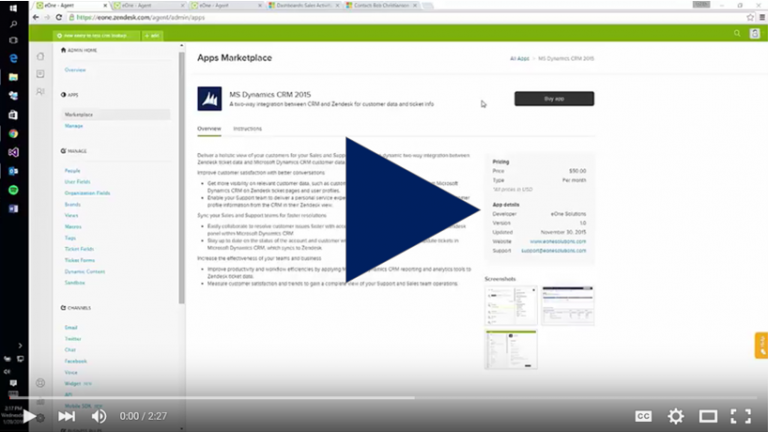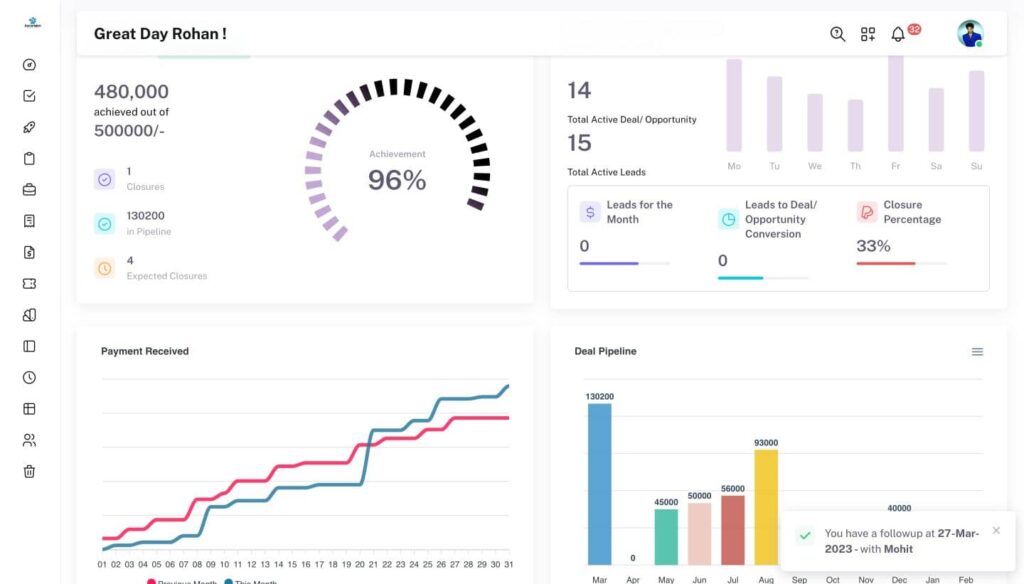Supercharge Your Customer Relationships: A Deep Dive into CRM Integration with Intercom

Supercharge Your Customer Relationships: A Deep Dive into CRM Integration with Intercom
In today’s fast-paced business environment, building and maintaining strong customer relationships is more critical than ever. Customers expect personalized experiences, quick responses, and seamless interactions. To achieve this, businesses are increasingly turning to Customer Relationship Management (CRM) systems and sophisticated communication platforms. The integration of these two powerful tools—CRM and Intercom—is a game-changer, offering unparalleled insights and control over your customer interactions. This article will explore the intricacies of CRM integration with Intercom, providing you with a comprehensive guide to understanding its benefits, implementing the integration, and optimizing its use for maximum impact.
Understanding the Power of CRM and Intercom
Before we delve into the integration process, let’s establish a solid understanding of each platform’s individual strengths. CRM systems are the backbone of customer management, designed to centralize customer data, track interactions, and streamline sales, marketing, and customer service processes. Intercom, on the other hand, is a customer messaging platform that facilitates real-time communication, automation, and customer engagement across various channels, including in-app, email, and chat.
What is a CRM System?
A Customer Relationship Management (CRM) system is a software solution that helps businesses manage their interactions with current and potential customers. It acts as a centralized repository for all customer-related information, including contact details, purchase history, communication logs, and more. Key features of a CRM include:
- Contact Management: Storing and organizing customer contact information.
- Sales Automation: Automating sales processes, such as lead tracking, opportunity management, and quote generation.
- Marketing Automation: Automating marketing campaigns, such as email marketing, lead nurturing, and segmentation.
- Customer Service: Managing customer support requests, tracking issues, and providing resolutions.
- Reporting and Analytics: Generating reports and analyzing data to gain insights into customer behavior and business performance.
Popular CRM systems include Salesforce, HubSpot CRM, Zoho CRM, and Pipedrive, each offering a range of features and pricing plans to suit different business needs.
What is Intercom?
Intercom is a customer messaging platform that enables businesses to communicate with their customers in real-time. It allows for personalized interactions, automated messaging, and proactive customer engagement. Key features of Intercom include:
- Live Chat: Providing real-time support and assistance to customers through website chat.
- In-App Messaging: Engaging users within your product or application.
- Email Marketing: Sending targeted email campaigns to customers.
- Automation: Automating repetitive tasks, such as answering frequently asked questions and qualifying leads.
- Customer Segmentation: Segmenting customers based on their behavior, demographics, and other criteria.
Intercom is particularly well-suited for businesses that prioritize customer communication and engagement, especially those with software-as-a-service (SaaS) models.
The Benefits of Integrating CRM with Intercom
Integrating your CRM system with Intercom unlocks a wealth of benefits, transforming how you interact with your customers and manage your business. Here are some of the most significant advantages:
Enhanced Customer Understanding
By connecting your CRM and Intercom, you gain a 360-degree view of your customers. Intercom can access customer data stored in your CRM, such as purchase history, support tickets, and account details. This allows you to personalize your conversations, provide relevant support, and tailor your messaging to each customer’s specific needs. Imagine being able to greet a customer by name in Intercom chat, and instantly knowing their recent purchases or any outstanding support issues. This level of personalization fosters stronger relationships and increases customer satisfaction.
Improved Sales and Marketing Efficiency
CRM integration with Intercom streamlines sales and marketing efforts by providing valuable context and automation capabilities. Sales representatives can access customer data directly within Intercom, allowing them to have more informed and targeted conversations. Marketing teams can segment customers based on their interactions with Intercom, enabling them to deliver highly relevant email campaigns and in-app messages. For instance, you could automatically trigger a welcome message in Intercom to new users, based on information pulled from your CRM, such as their industry or company size.
Streamlined Customer Support
Integrating Intercom with your CRM significantly improves customer support efficiency. Support agents can view a customer’s CRM record directly within Intercom, including their past support interactions, purchase history, and account information. This allows them to quickly understand the customer’s issue and provide faster, more personalized resolutions. Furthermore, integrating Intercom with your CRM can automate the creation of support tickets and update customer records based on chat conversations, reducing manual data entry and improving accuracy.
Increased Customer Retention
By providing personalized experiences, proactive support, and seamless communication, CRM integration with Intercom helps increase customer retention rates. When customers feel understood and valued, they are more likely to remain loyal to your brand. Integrating Intercom allows you to proactively reach out to customers who may be at risk of churning, identify their pain points, and offer solutions. For example, you could automatically trigger a chat conversation with a customer who hasn’t logged in to your product in a while, offering assistance or reminding them of the value they receive.
Better Data-Driven Decisions
The integration of CRM and Intercom provides a comprehensive view of your customer interactions and business performance. By analyzing data from both platforms, you can identify trends, measure the effectiveness of your marketing campaigns, and optimize your customer support processes. This data-driven approach enables you to make informed decisions that drive growth and improve customer satisfaction. For example, you can track the conversion rates of leads generated through Intercom chats and measure the impact of your in-app messaging on customer engagement.
How to Integrate CRM with Intercom: A Step-by-Step Guide
The process of integrating your CRM with Intercom will vary slightly depending on the specific CRM system you are using. However, the general steps involved are similar. Here’s a step-by-step guide to help you get started:
1. Choose Your CRM and Intercom Integration Method
There are several ways to integrate your CRM with Intercom. The most common methods include:
- Native Integrations: Intercom offers native integrations with popular CRM systems like Salesforce, HubSpot, and Zendesk. These integrations typically provide a seamless and straightforward setup process.
- API Integrations: If your CRM system doesn’t have a native integration with Intercom, you can use the Intercom API to build a custom integration or leverage third-party integration platforms.
- Third-Party Integration Platforms: Platforms like Zapier, Make (formerly Integromat), and Tray.io offer pre-built integrations that connect Intercom with a wide range of CRM systems. These platforms simplify the integration process and provide a no-code or low-code solution.
Consider your technical expertise, budget, and the specific features you require when choosing your integration method.
2. Set Up the Integration
The setup process will vary depending on the integration method you choose. Follow the instructions provided by Intercom or the third-party integration platform. Generally, you will need to:
- Connect Your Accounts: Authorize the integration to access your CRM and Intercom accounts.
- Map Data Fields: Specify which data fields from your CRM should be synchronized with Intercom. This includes contact information, company details, and any custom fields you want to use.
- Configure Triggers and Actions: Set up triggers and actions to automate tasks. For example, you can create a trigger to automatically add new leads from Intercom to your CRM or update a customer’s CRM record based on their chat conversations.
- Test the Integration: Test the integration to ensure that data is syncing correctly and that your automation workflows are working as expected.
3. Customize Your Intercom Experience
Once the integration is set up, customize your Intercom experience to leverage the data from your CRM. This includes:
- Personalizing Your Conversations: Use customer data from your CRM to personalize your Intercom chat messages and email campaigns.
- Segmenting Your Audience: Create segments in Intercom based on customer data from your CRM, allowing you to target specific groups of customers with relevant messaging.
- Automating Workflows: Automate tasks such as lead qualification, support ticket creation, and customer onboarding based on data from your CRM.
- Training Your Team: Ensure your team understands how to use the integrated system effectively, including how to access and interpret customer data within Intercom.
4. Monitor and Optimize
After implementing the integration, continuously monitor its performance and optimize your workflows. Track key metrics such as customer satisfaction, conversion rates, and support ticket resolution times. Analyze the data to identify areas for improvement and make adjustments to your integration settings and automation workflows. Regularly review and update your integration to ensure it remains effective and aligns with your evolving business needs.
Best Practices for CRM Integration with Intercom
To maximize the benefits of your CRM and Intercom integration, follow these best practices:
1. Define Clear Goals and Objectives
Before you start the integration process, define your goals and objectives. What do you hope to achieve by integrating your CRM with Intercom? Do you want to improve customer satisfaction, increase sales, or streamline customer support? Having clear goals will help you choose the right integration method, configure your settings effectively, and measure the success of your efforts.
2. Choose the Right Data to Sync
Carefully select the data fields you want to sync between your CRM and Intercom. Syncing too much data can clutter your system and make it difficult to find the information you need. Focus on syncing the most relevant data fields, such as contact information, purchase history, and support interactions. Regularly review your data sync settings to ensure they align with your current business needs.
3. Segment Your Audience Effectively
Use the data from your CRM to create segments in Intercom. This allows you to target specific groups of customers with relevant messaging and personalized experiences. Segment your audience based on factors such as demographics, purchase history, engagement level, and support interactions. Regularly review and refine your segments to ensure they remain accurate and effective.
4. Automate Workflows Strategically
Use automation to streamline your workflows and improve efficiency. Automate tasks such as lead qualification, support ticket creation, and customer onboarding. Start with simple automation rules and gradually expand your automation capabilities as you become more comfortable with the system. Make sure your automated messages are personalized and provide value to your customers.
5. Train Your Team Thoroughly
Ensure that your team is properly trained on how to use the integrated system. Provide training on how to access and interpret customer data within Intercom, how to personalize conversations, and how to use automation features. Encourage your team to experiment with the system and provide feedback to help you optimize your workflows.
6. Regularly Review and Optimize
Regularly review the performance of your CRM and Intercom integration. Track key metrics such as customer satisfaction, conversion rates, and support ticket resolution times. Analyze the data to identify areas for improvement and make adjustments to your integration settings and automation workflows. Stay up-to-date on the latest features and best practices to ensure you are maximizing the value of your integrated system.
Examples of Effective CRM and Intercom Integration
To illustrate the power of CRM integration with Intercom, here are a few examples of how businesses can use this integration to improve their customer interactions:
Example 1: Personalized Customer Onboarding
A SaaS company uses Intercom to onboard new customers. When a new customer signs up, their information is automatically added to the CRM. The integration then triggers a welcome message in Intercom, personalized with the customer’s name and company details, which are pulled from the CRM. The message also includes a link to a helpful onboarding guide tailored to their industry, also based on data from the CRM. This personalized onboarding experience helps customers get started quickly and increases their likelihood of success.
Example 2: Proactive Customer Support
An e-commerce company integrates its CRM with Intercom to provide proactive customer support. When a customer’s order is marked as shipped in the CRM, the integration automatically triggers a message in Intercom, informing the customer of the estimated delivery date and providing a link to track their package. If the customer has a history of support tickets related to shipping issues (as recorded in the CRM), the message includes a proactive offer of assistance, reducing the likelihood of a support request. This proactive approach improves customer satisfaction and reduces support costs.
Example 3: Targeted Sales Outreach
A sales team uses CRM and Intercom to target potential customers. When a lead is qualified in the CRM, the integration automatically triggers a series of automated messages in Intercom, designed to nurture the lead and schedule a demo. The messages are personalized with the lead’s name, company details, and industry-specific information, all pulled from the CRM. This targeted approach increases the chances of converting leads into paying customers.
Troubleshooting Common Integration Issues
While CRM integration with Intercom offers numerous benefits, you may encounter some common issues during the setup or operation of the integration. Here are some troubleshooting tips:
Data Sync Errors
Data sync errors can occur when there are conflicts between data fields in your CRM and Intercom. For example, if a required field in your CRM is empty for a particular contact, it may prevent the data from syncing to Intercom. To troubleshoot data sync errors:
- Check the Integration Logs: Review the integration logs to identify the specific errors.
- Verify Field Mapping: Ensure that the data fields are mapped correctly between your CRM and Intercom.
- Review Data Requirements: Confirm that all required fields in your CRM are populated.
- Contact Support: If the issue persists, contact Intercom or the third-party integration platform for assistance.
Automation Workflow Issues
Automation workflow issues can occur if your triggers or actions are not configured correctly. For example, an automated message may not be sent if the trigger conditions are not met. To troubleshoot automation workflow issues:
- Review Trigger Conditions: Verify that the trigger conditions are accurate and that they are being met.
- Check Action Settings: Ensure that the action settings are configured correctly, such as the recipient, message content, and delivery time.
- Test the Workflow: Test the workflow by manually triggering the conditions and verifying that the action is executed as expected.
- Review Logs: Examine the logs to identify any error messages or workflow failures.
Performance Issues
If the integration is causing performance issues, such as slow data syncs or delays in message delivery, consider these troubleshooting steps:
- Optimize Data Sync Frequency: Reduce the frequency of data syncs if necessary.
- Limit Data Volume: Sync only the most essential data fields to minimize the volume of data being transferred.
- Monitor System Resources: Check the resource usage of your CRM and Intercom systems to identify any bottlenecks.
- Contact Support: If performance issues persist, contact Intercom or your CRM provider for assistance.
The Future of CRM and Intercom Integration
The integration of CRM and Intercom is constantly evolving, with new features and capabilities being added regularly. As businesses become increasingly focused on customer experience, we can expect to see even more sophisticated integrations in the future. Here are some trends to watch:
- AI-Powered Personalization: Artificial intelligence (AI) will play a greater role in personalizing customer interactions, such as automatically suggesting relevant content and providing proactive support.
- Enhanced Automation: Automation capabilities will become more advanced, allowing businesses to automate even more complex workflows and personalize customer journeys.
- Cross-Channel Integration: Integrations will extend beyond in-app, email, and chat to include other communication channels, such as SMS, social media, and voice.
- Predictive Analytics: CRM and Intercom will leverage predictive analytics to anticipate customer needs and proactively address potential issues.
- Deeper Insights: Businesses will gain deeper insights into customer behavior and business performance through advanced reporting and analytics.
By staying informed about these trends, you can ensure that your CRM and Intercom integration remains at the forefront of customer engagement and helps you achieve your business goals.
Conclusion: Embracing the Power of Integration
CRM integration with Intercom is a powerful combination that can transform your customer relationships, improve your sales and marketing efficiency, and streamline your customer support processes. By following the steps outlined in this guide, you can successfully integrate your CRM with Intercom and unlock a wealth of benefits. Remember to define your goals, choose the right integration method, customize your experience, and continuously monitor and optimize your workflows. The future of customer engagement is here, and by embracing the power of CRM and Intercom integration, you can stay ahead of the curve and build lasting relationships with your customers. Don’t just manage your customers; truly connect with them, understand them, and provide them with the exceptional experiences they deserve.