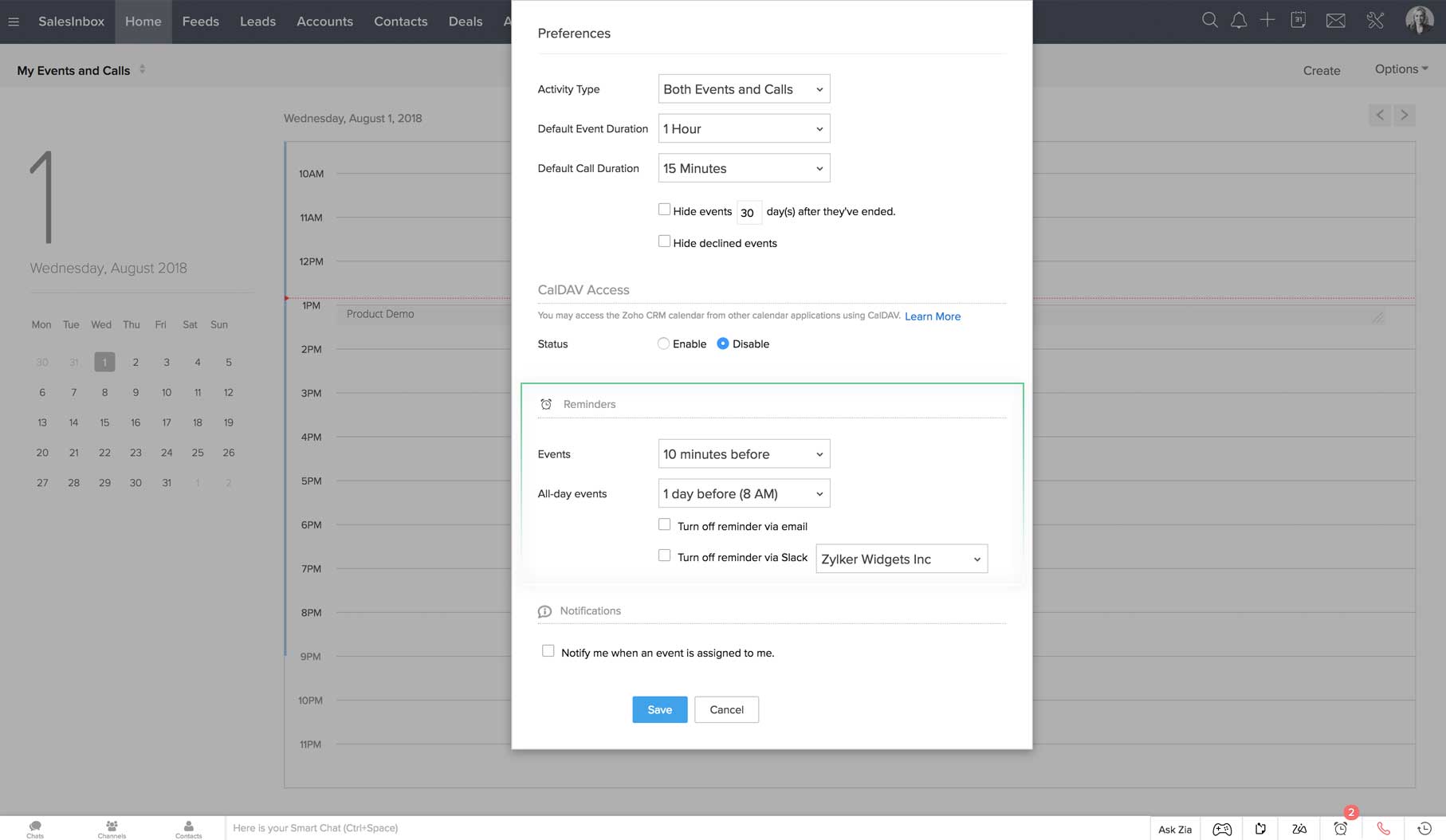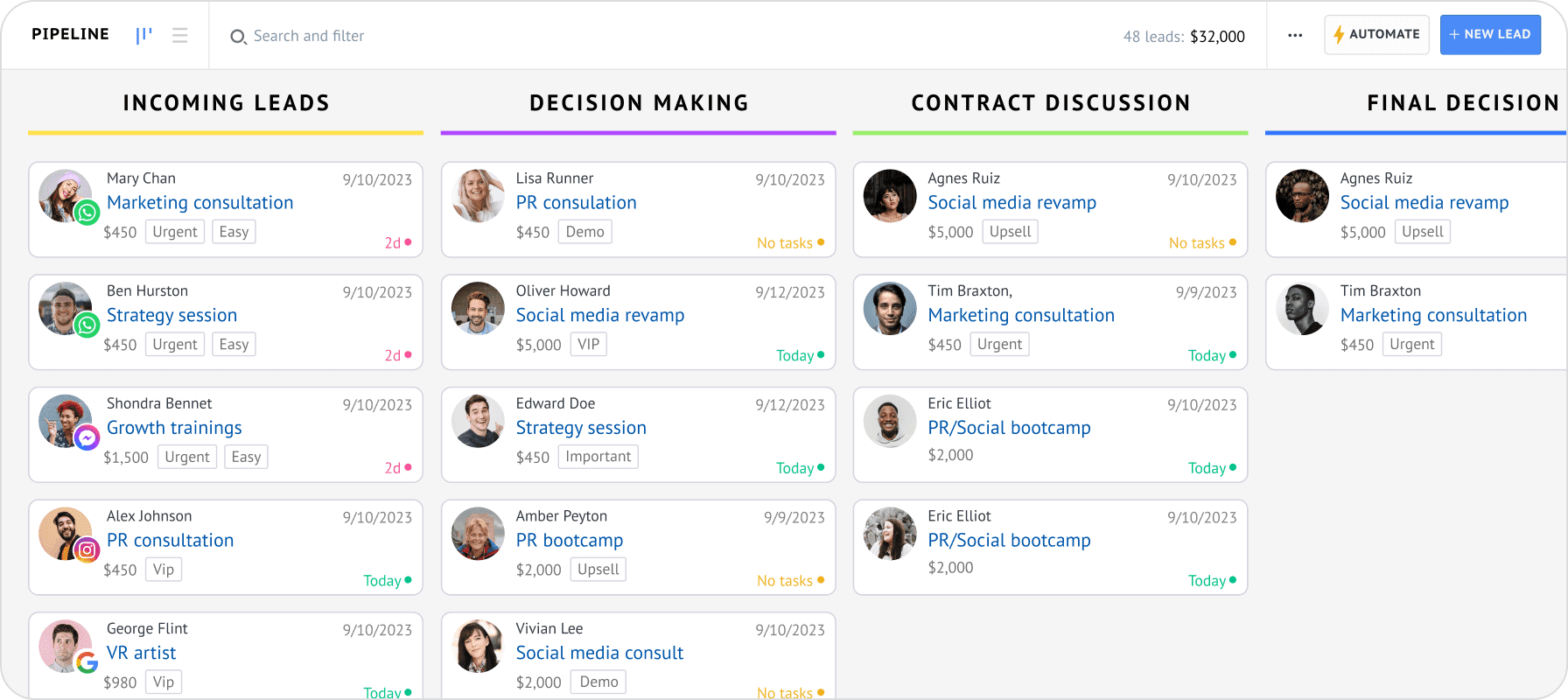Supercharge Your Business: Mastering CRM Integration with Zapier for Seamless Automation
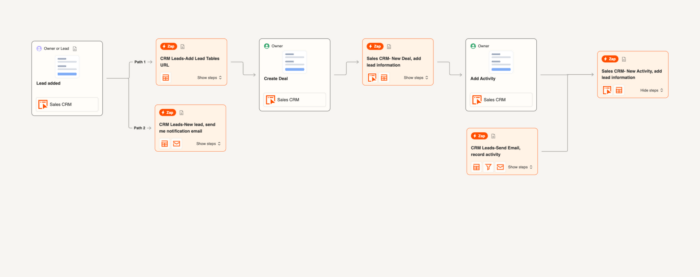
Supercharge Your Business: Mastering CRM Integration with Zapier for Seamless Automation
In today’s fast-paced business environment, efficiency is the name of the game. Businesses are constantly seeking ways to streamline their operations, reduce manual tasks, and ultimately, boost their bottom line. One of the most powerful tools for achieving this is the integration of a Customer Relationship Management (CRM) system with automation platforms like Zapier. This article delves deep into the world of CRM integration with Zapier, exploring its benefits, providing practical implementation guides, and showcasing real-world examples to help you unlock the full potential of this dynamic duo.
Understanding the Power of CRM and Zapier
Before we dive into the specifics, let’s establish a clear understanding of the core components: CRM and Zapier.
What is a CRM?
CRM, or Customer Relationship Management, is more than just a software; it’s a philosophy. It’s a strategy designed to manage and analyze customer interactions and data throughout the customer lifecycle. The primary goal of a CRM system is to improve business relationships with customers, drive customer loyalty, and ultimately, increase sales and profitability. Key features of a CRM include:
- Contact Management: Storing and organizing customer information, including contact details, interactions, and purchase history.
- Sales Automation: Automating sales processes, such as lead nurturing, opportunity tracking, and quote generation.
- Marketing Automation: Automating marketing campaigns, such as email marketing, social media posting, and lead scoring.
- Customer Service: Managing customer inquiries, resolving issues, and providing support.
- Reporting and Analytics: Providing insights into customer behavior, sales performance, and marketing effectiveness.
Popular CRM systems include Salesforce, HubSpot, Zoho CRM, Microsoft Dynamics 365, and Pipedrive, each offering a range of features and pricing plans to suit different business needs.
What is Zapier?
Zapier is a web-based automation tool that connects different web applications, allowing them to communicate and share data with each other. It acts as a bridge between various apps, enabling you to automate repetitive tasks and workflows without writing any code. Zapier uses “Zaps,” which are automated workflows that consist of a trigger and one or more actions.
- Trigger: An event that starts the Zap (e.g., a new lead is created in your CRM).
- Action: The task that Zapier performs in another app in response to the trigger (e.g., sending an email to the new lead).
Zapier supports thousands of apps, including popular CRM systems, email marketing platforms, social media channels, project management tools, and more. This vast integration ecosystem makes Zapier an incredibly versatile tool for automating various business processes.
The Benefits of CRM Integration with Zapier
Integrating your CRM with Zapier can unlock a plethora of benefits, streamlining your workflow and boosting your overall productivity. Here are some of the key advantages:
1. Automation of Data Entry
One of the most significant time-consuming tasks is manually entering data between different systems. CRM integration with Zapier eliminates this tedious process. For example, when a new lead is captured through a lead generation form, Zapier can automatically create a contact in your CRM, saving you valuable time and reducing the risk of human error.
2. Enhanced Lead Management
Zapier can automate lead nurturing workflows, ensuring that leads are followed up with promptly and efficiently. When a new lead enters your CRM, Zapier can trigger a series of actions, such as sending a welcome email, adding the lead to a marketing automation sequence, and assigning the lead to the appropriate sales representative. This ensures that no lead slips through the cracks.
3. Improved Sales Process Efficiency
Integrating your CRM with Zapier can automate various sales tasks, such as creating opportunities, updating deal stages, and sending follow-up emails. This allows your sales team to focus on what they do best: closing deals. For instance, when a deal stage changes in your CRM, Zapier can automatically update the corresponding project status in your project management tool, keeping everyone informed.
4. Streamlined Marketing Workflows
Zapier can connect your CRM with your marketing automation tools, enabling you to create seamless marketing workflows. For example, when a contact reaches a specific stage in your CRM, Zapier can trigger the contact to be added to a specific email marketing campaign or a targeted social media campaign. This ensures that your marketing efforts are aligned with your sales efforts.
5. Better Customer Service
Integration with tools like help desk software can provide a more comprehensive customer service experience. When a customer submits a support ticket, Zapier can automatically create a contact in your CRM and assign the ticket to the appropriate support agent. This ensures that all customer interactions are tracked and managed effectively.
6. Increased Productivity and Efficiency
By automating repetitive tasks and streamlining workflows, CRM integration with Zapier can significantly increase your team’s productivity and efficiency. This allows your employees to focus on more strategic and value-added activities, such as building relationships with customers and driving business growth.
7. Reduced Errors and Improved Data Accuracy
Manual data entry is prone to errors. CRM integration with Zapier eliminates the need for manual data entry, reducing the risk of errors and improving data accuracy. This ensures that your CRM data is reliable and up-to-date.
8. Enhanced Data Visibility and Reporting
By connecting your CRM with other business applications, you can gain a more comprehensive view of your data. Zapier can automatically sync data between your CRM and your reporting tools, allowing you to generate insightful reports and track key performance indicators (KPIs) more effectively.
How to Integrate Your CRM with Zapier: A Step-by-Step Guide
Integrating your CRM with Zapier is a relatively straightforward process. Here’s a step-by-step guide to help you get started:
1. Choose Your CRM and Zapier Plan
First, determine the CRM system you’ll be using and ensure that it is compatible with Zapier. Most major CRM systems, like Salesforce, HubSpot, and Zoho CRM, offer integrations with Zapier. Next, choose the appropriate Zapier plan based on your automation needs. Zapier offers a free plan for basic users and paid plans for more advanced features and higher usage limits.
2. Connect Your CRM to Zapier
Log in to your Zapier account and connect your CRM system. You’ll typically need to provide your CRM login credentials and authorize Zapier to access your CRM data. Follow the on-screen instructions to establish the connection.
3. Select a Trigger
A trigger is the event that starts your Zap. Choose a trigger from your CRM. Common triggers include:
- New contact created
- New deal created
- Deal stage changed
- Contact updated
For example, if you want to automatically add new contacts from a form on your website to your CRM and then to a mailing list, the trigger would be “New Form Submission” in your form application (like Google Forms) and the action would be “Create Contact” in your CRM and “Add Subscriber” in your email marketing tool.
4. Choose an Action
An action is the task that Zapier performs in another app in response to the trigger. Select an action from the app you want to connect to your CRM. Common actions include:
- Create a contact
- Update a contact
- Create a deal
- Send an email
- Add to a list
For example, if the trigger is “New Contact” in your CRM, the action might be “Add Contact” to your email marketing platform like Mailchimp or Sendinblue.
5. Configure Your Zap
Configure your Zap by mapping the data fields from your CRM to the corresponding fields in the action app. For example, you’ll map the “First Name” field from your CRM to the “First Name” field in your email marketing platform. Test your Zap to ensure that it is working correctly.
6. Test and Activate Your Zap
Before activating your Zap, it’s essential to test it to ensure that it’s functioning as expected. Zapier allows you to test your Zap by sending a sample trigger event and verifying that the action is performed correctly. Once you’re satisfied with the test results, activate your Zap. Your automation is now live!
7. Monitor and Refine
After activating your Zap, monitor its performance regularly. Review the Zap history to identify any errors or issues. Make adjustments to your Zap as needed to optimize its performance and ensure that it meets your evolving business requirements. Consider adding filters to your Zaps to refine when they run, or adding more steps to your Zaps to create more complex workflows.
Practical CRM and Zapier Integration Examples
To further illustrate the power of CRM integration with Zapier, let’s explore some practical examples:
1. Automating Lead Capture and Nurturing
Scenario: A new lead submits a form on your website.
Zap:
- Trigger: New form submission (e.g., from a website contact form or a landing page).
- Action 1: Create a new contact in your CRM (e.g., HubSpot, Salesforce, Zoho CRM) with the lead’s information.
- Action 2: Add the lead to a specific email marketing campaign in your email marketing platform (e.g., Mailchimp, ActiveCampaign) to nurture them with relevant content.
- Action 3: Notify the sales team via Slack or email about the new lead, including relevant details.
Benefit: This automated workflow ensures that leads are captured, qualified, and nurtured efficiently, improving lead conversion rates.
2. Streamlining Sales Process Automation
Scenario: A deal stage is updated in your CRM.
Zap:
- Trigger: Deal stage changed in your CRM (e.g., from “Qualified” to “Proposal Sent”).
- Action 1: Automatically update the project status in your project management tool (e.g., Asana, Trello) to reflect the new deal stage.
- Action 2: Send a notification to the sales team via Slack or email, informing them of the deal stage change and any required next steps.
- Action 3: Generate and send a proposal document (e.g., using a document generation tool like PandaDoc) to the contact.
Benefit: This automation streamlines the sales process, reduces manual tasks, and ensures that the sales team is always informed about the progress of deals.
3. Enhancing Customer Service with Automation
Scenario: A customer submits a support ticket.
Zap:
- Trigger: New support ticket submitted (e.g., in Zendesk, Freshdesk, or Help Scout).
- Action 1: Create a new contact in your CRM if the customer doesn’t already exist.
- Action 2: Update the existing contact in your CRM with the support ticket information.
- Action 3: Assign the support ticket to the appropriate support agent in your help desk software.
Benefit: This automation ensures that all customer interactions are tracked and managed in your CRM, providing a holistic view of the customer relationship.
4. Automating Invoice Management
Scenario: An invoice is marked as paid in your accounting software.
Zap:
- Trigger: Invoice marked as paid in your accounting software (e.g., Quickbooks, Xero).
- Action 1: Update the corresponding deal status to “Closed Won” in your CRM.
- Action 2: Send a thank-you email to the customer.
- Action 3: Trigger a task in your project management system to start fulfillment.
Benefit: This automation streamlines the invoice management process, ensures that sales and accounting systems are synchronized, and helps to improve customer satisfaction.
5. Social Media Engagement and CRM Integration
Scenario: A user engages with your content on social media.
Zap:
- Trigger: A new lead is created on social media (e.g. from a Facebook lead ad).
- Action 1: Create a new contact in your CRM.
- Action 2: Send a welcome message on social media.
Benefit: This helps you track and engage with potential clients from social media platforms.
Best Practices for Successful CRM and Zapier Integration
To maximize the benefits of CRM and Zapier integration, consider these best practices:
1. Plan Your Workflows Carefully
Before creating any Zaps, plan your workflows carefully. Identify the specific tasks you want to automate and the data you need to transfer between your apps. This will help you create efficient and effective Zaps.
2. Start Small and Iterate
Don’t try to automate everything at once. Start with simple Zaps and gradually build more complex workflows as you become more comfortable with the platform. Test each Zap thoroughly before activating it.
3. Use Filters to Refine Your Workflows
Filters allow you to specify conditions that must be met for a Zap to run. This can help you refine your workflows and prevent unnecessary actions. For example, you can use a filter to only send a welcome email to new leads from a specific source.
4. Monitor Your Zaps Regularly
Monitor your Zaps regularly to ensure that they are running correctly. Review the Zap history to identify any errors or issues. Make adjustments to your Zaps as needed to optimize their performance.
5. Document Your Zaps
Document your Zaps to make it easier to understand and maintain them. Include a description of the Zap, the trigger and action steps, and any filters or other configurations. This will be beneficial if another team member needs to edit the Zap.
6. Keep Your Data Clean and Consistent
Ensure that your CRM data is clean and consistent. This will help you avoid errors and ensure that your Zaps work correctly. Regularly review your CRM data and remove any duplicate or inaccurate information.
7. Secure Your Connections
When connecting your apps to Zapier, ensure that you are using secure connections. Use strong passwords and enable two-factor authentication where available.
Troubleshooting Common CRM and Zapier Integration Issues
Even with careful planning, you may encounter issues when integrating your CRM with Zapier. Here are some common problems and how to troubleshoot them:
1. Data Mapping Errors
Problem: Data is not being transferred correctly between your apps. This often happens when the data fields are not mapped correctly.
Solution: Double-check your data mapping in your Zap. Ensure that the data fields from your trigger app are mapped to the correct fields in your action app. Test your Zap to verify that the data is being transferred correctly.
2. Incorrect Triggers or Actions
Problem: Your Zap is not triggering when it should, or it’s performing the wrong action.
Solution: Review your trigger and action steps in your Zap. Ensure that you have selected the correct trigger event and action. Test your Zap to verify that the trigger is firing and that the action is being performed as expected.
3. App Compatibility Issues
Problem: Your CRM or other apps are not compatible with Zapier, or there may be limitations in the available integrations.
Solution: Check the Zapier app directory to confirm that your CRM and other apps are supported. If you are experiencing limitations, check for updates to the app integrations or contact Zapier support for assistance.
4. Rate Limiting
Problem: Your CRM or other apps have rate limits, which can prevent your Zaps from running as frequently as you would like.
Solution: Review your app’s rate limits and adjust your Zaps accordingly. You may need to increase the delay between actions or upgrade to a higher Zapier plan to increase your usage limits.
5. Authentication Errors
Problem: Your Zap is not connecting to your CRM or other apps due to authentication errors.
Solution: Verify your login credentials for your CRM and other apps. Ensure that you have granted Zapier the necessary permissions to access your data. Try reconnecting your apps to Zapier.
The Future of CRM and Automation
The integration of CRM systems and automation platforms like Zapier is a rapidly evolving field. As technology continues to advance, we can expect to see even more sophisticated integrations and automation capabilities. Here are some trends to watch out for:
1. AI-Powered Automation
Artificial intelligence (AI) is already playing a significant role in CRM and automation. We can expect to see more AI-powered features, such as intelligent lead scoring, predictive analytics, and automated task recommendations.
2. No-Code/Low-Code Automation
The rise of no-code/low-code platforms is making automation more accessible to businesses of all sizes. These platforms allow users to create complex workflows without writing any code.
3. Deeper Integrations
We can expect to see deeper integrations between CRM systems and other business applications, such as ERP systems, e-commerce platforms, and marketing automation tools.
4. Enhanced Personalization
Automation will play an increasingly important role in personalizing the customer experience. CRM systems will be able to leverage data and AI to deliver highly personalized interactions and content.
5. Increased Focus on Data Privacy and Security
As automation becomes more prevalent, there will be a greater focus on data privacy and security. Businesses will need to ensure that their automation workflows comply with all relevant regulations.
Conclusion: Embracing the Power of Integration
CRM integration with Zapier is a game-changer for businesses looking to streamline their operations, improve efficiency, and enhance their customer relationships. By automating repetitive tasks, streamlining workflows, and connecting your CRM with other business applications, you can unlock a new level of productivity and drive business growth. By understanding the benefits, following the step-by-step guide, and learning from practical examples, you can harness the full potential of this powerful combination. Embrace the power of integration and transform the way you do business.
The journey doesn’t end with the initial setup. Continuous monitoring, refinement, and adaptation are crucial for maximizing the value of your integrated systems. Stay informed about new features, integrations, and best practices to ensure your automation strategies remain effective and aligned with your evolving business needs. As the landscape of technology continues to shift, the ability to seamlessly integrate your CRM with tools like Zapier will become increasingly critical for maintaining a competitive edge.