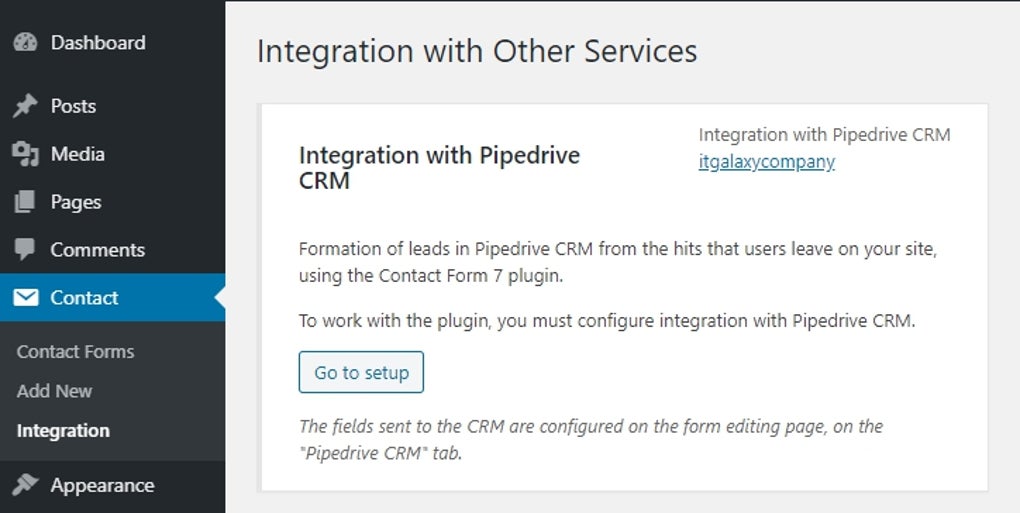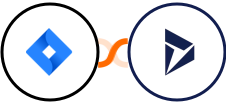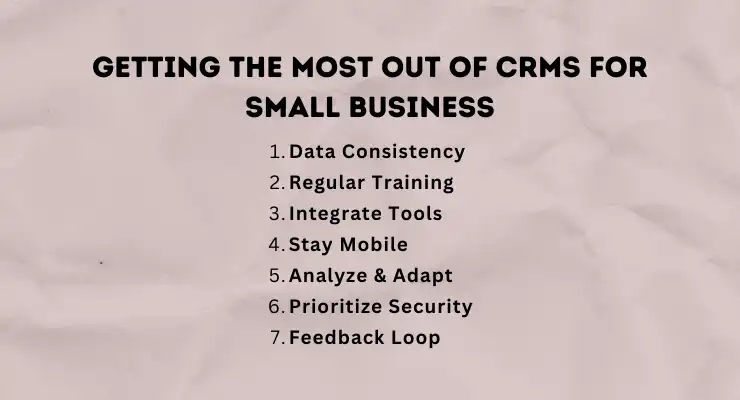Supercharge Your Business: CRM Integration with Airtable for Ultimate Efficiency
Introduction: Bridging the Gap Between CRM and Airtable
In today’s fast-paced business environment, efficiency is king. Companies are constantly seeking ways to streamline their operations, improve customer relationships, and boost overall productivity. One powerful solution that’s gaining traction is the integration of Customer Relationship Management (CRM) systems with versatile platforms like Airtable. This article delves into the world of CRM integration with Airtable, exploring the benefits, providing step-by-step guides, and offering insights to help you unlock the full potential of this dynamic duo.
Imagine a world where your customer data flows seamlessly between your CRM and your project management tools, your sales pipeline updates automatically, and your team has instant access to the information they need, when they need it. This is the reality that CRM integration with Airtable can create. By connecting these two powerful platforms, you can eliminate manual data entry, reduce errors, and empower your team to make data-driven decisions.
Understanding the Power of CRM and Airtable
What is CRM?
Customer Relationship Management (CRM) is a technology that helps businesses manage and analyze customer interactions and data throughout the customer lifecycle. CRM systems are designed to improve business relationships, retain customers, and drive sales growth. They typically include features for contact management, sales automation, marketing automation, and customer service.
Popular CRM platforms include Salesforce, HubSpot, Zoho CRM, and Pipedrive. These systems provide a centralized hub for all customer-related information, allowing businesses to gain a 360-degree view of their customers.
What is Airtable?
Airtable is a cloud-based spreadsheet-database hybrid. It combines the flexibility of a spreadsheet with the power of a database. Unlike traditional spreadsheets, Airtable allows you to create complex, relational databases with linked records, attachments, and rich data types. It’s a highly versatile platform that can be used for project management, content calendar, inventory tracking, and much more.
Airtable’s user-friendly interface and customizable features make it a popular choice for businesses of all sizes.
Why Integrate CRM with Airtable?
The combination of CRM and Airtable offers a synergistic effect, where the whole is greater than the sum of its parts. Here are some key benefits of integrating these two platforms:
- Enhanced Data Accuracy: Eliminate manual data entry and reduce the risk of human error. Data flows automatically between systems, ensuring consistency and accuracy.
- Improved Efficiency: Automate repetitive tasks, saving time and freeing up your team to focus on more strategic initiatives.
- Better Collaboration: Provide your team with a centralized source of truth for customer data, fostering better communication and collaboration.
- Data-Driven Decision Making: Gain deeper insights into your customer data by combining CRM and Airtable data, enabling more informed decision-making.
- Increased Productivity: Streamline workflows and automate tasks, leading to increased productivity and efficiency across your organization.
- Customization and Flexibility: Tailor your integrated system to your specific business needs with Airtable’s flexible and customizable features.
Use Cases for CRM Integration with Airtable
The possibilities for integrating CRM with Airtable are vast. Here are some common use cases:
1. Sales Pipeline Management
Integrate your CRM’s sales pipeline with Airtable to track deals, manage tasks, and visualize your sales progress. You can create a custom Airtable base to track deals, stages, and revenue, and then sync data from your CRM to keep everything up-to-date. This allows you to gain a clear overview of your sales pipeline, identify bottlenecks, and forecast revenue with greater accuracy.
2. Customer Onboarding
Automate your customer onboarding process by integrating your CRM with Airtable. When a new customer is added in your CRM, their information can automatically be synced to Airtable, triggering a series of tasks and notifications. This ensures a smooth and consistent onboarding experience for every customer. You can create a dedicated Airtable base to manage onboarding tasks, track progress, and assign responsibilities to team members.
3. Lead Management
Streamline lead management by integrating your CRM with Airtable. Automatically sync lead data from your CRM to Airtable, where you can segment leads, track their progress through the sales funnel, and assign them to sales representatives. This allows you to nurture leads more effectively and improve your conversion rates. You can use Airtable to create custom views and reports to analyze lead performance and identify areas for improvement.
4. Customer Support
Integrate your CRM with Airtable to improve customer support. When a customer submits a support ticket, their information can be automatically synced to Airtable, creating a centralized hub for managing support requests. You can use Airtable to track ticket status, assign tickets to support agents, and monitor resolution times. This helps you provide faster and more efficient customer support, leading to increased customer satisfaction.
5. Marketing Campaign Tracking
Track the performance of your marketing campaigns by integrating your CRM with Airtable. Sync campaign data from your CRM to Airtable, where you can analyze metrics such as leads generated, conversion rates, and ROI. This allows you to gain a better understanding of which campaigns are most effective and optimize your marketing efforts accordingly. You can create custom dashboards in Airtable to visualize your campaign data and track your progress towards your goals.
Step-by-Step Guide: Integrating CRM with Airtable
The integration process will vary depending on the CRM and Airtable integration method you choose. Here’s a general overview of the steps involved:
1. Choose an Integration Method
There are several ways to integrate your CRM with Airtable:
- Native Integrations: Some CRM platforms offer native integrations with Airtable. Check your CRM’s app marketplace or integration options to see if a direct integration is available.
- Third-Party Integration Platforms: Platforms like Zapier, Integromat (now Make), and Automate.io provide pre-built integrations and automation workflows that connect various apps, including CRM and Airtable.
- API Integration: If you have technical expertise, you can use the CRM and Airtable APIs to build a custom integration. This offers the most flexibility but requires coding knowledge.
2. Set Up Your Accounts
Ensure you have accounts with both your CRM platform and Airtable. If you’re using a third-party integration platform, sign up for an account there as well.
3. Connect Your Accounts
Follow the instructions provided by your chosen integration method to connect your CRM and Airtable accounts. This typically involves authenticating your accounts and granting the integration platform access to your data.
4. Configure Your Integration
Define the data you want to sync between your CRM and Airtable. Specify the fields to map, the direction of data flow, and any triggers or conditions for the integration. For example, you might want to sync contact information from your CRM to an Airtable base, or automatically create new records in Airtable when a new deal is created in your CRM.
5. Test Your Integration
Before launching your integration, test it thoroughly to ensure it’s working as expected. Create a test record in your CRM and verify that the data is correctly synced to Airtable. Make any necessary adjustments to your configuration.
6. Activate Your Integration
Once you’re satisfied with the results, activate your integration and let it run in the background. Monitor the integration for any errors or issues and make adjustments as needed.
Choosing the Right Integration Platform
The best integration platform for you will depend on your specific needs and technical expertise. Here are some popular options:
Zapier
Zapier is a user-friendly platform with a wide range of pre-built integrations, making it an excellent choice for non-technical users. It supports a large number of apps, including most popular CRMs and Airtable. Zapier offers a free plan and paid plans with more features and higher usage limits.
Make (formerly Integromat)
Make is a more advanced integration platform that offers greater flexibility and customization options than Zapier. It allows you to build complex workflows with multiple steps and conditional logic. Make is a good choice for users who want more control over their integrations. It offers a free plan and paid plans with more features and higher usage limits.
Automate.io
Automate.io is another popular integration platform that focuses on simplicity and ease of use. It offers pre-built integrations for a wide range of apps and a user-friendly interface. Automate.io is a good choice for users who want a simple and straightforward integration solution. It offers a free plan and paid plans with more features and higher usage limits.
Custom API Integration
For those with development resources, a custom API integration provides the most control and flexibility. This allows you to tailor the integration to your exact needs. However, it requires coding skills and ongoing maintenance.
Tips for Successful CRM Integration with Airtable
- Plan Your Integration: Before you start, take the time to plan your integration. Define your goals, identify the data you want to sync, and map out your workflows.
- Start Small: Begin with a simple integration and gradually add more complexity as you become more comfortable.
- Test Thoroughly: Always test your integration before deploying it to a live environment.
- Monitor Your Integration: Regularly monitor your integration for any errors or issues.
- Document Your Integration: Document your integration setup, including the configuration, data mappings, and any custom code.
- Train Your Team: Train your team on how to use the integrated system and the benefits it provides.
- Review and Optimize: Regularly review your integration and make adjustments as needed to improve its performance and efficiency.
Troubleshooting Common Integration Issues
Even with careful planning, you may encounter some issues during the integration process. Here are some common problems and how to troubleshoot them:
Data Mapping Issues
Ensure that the fields in your CRM and Airtable are correctly mapped. Double-check the field names, data types, and any required formats. If data is not syncing correctly, review your field mappings and make any necessary adjustments.
Authentication Errors
Verify that your CRM and Airtable accounts are properly authenticated. Check your API keys, passwords, and any other authentication credentials. If you’re using a third-party integration platform, ensure that the connection to your accounts is still active.
Rate Limits
Be aware of the rate limits imposed by your CRM and Airtable. If you’re syncing a large amount of data, you may exceed these limits, causing delays or errors. Consider batching your data syncs or upgrading to a higher-tier plan with higher rate limits.
Data Format Issues
Ensure that the data formats in your CRM and Airtable are compatible. For example, if your CRM uses a different date format than Airtable, the dates may not sync correctly. Use data transformation tools within your integration platform to convert data formats as needed.
Workflow Errors
If you’re using complex workflows, review the logic and ensure that all steps are configured correctly. Check for any errors in your conditional statements or data transformations. Test your workflows thoroughly to identify and fix any issues.
The Future of CRM and Airtable Integration
The integration of CRM and Airtable is constantly evolving. As both platforms continue to develop, we can expect to see even more sophisticated integrations and features. Here are some trends to watch:
- AI-Powered Integrations: Artificial intelligence (AI) and machine learning (ML) are being used to automate more complex tasks and provide deeper insights into customer data.
- Enhanced Data Visualization: Data visualization tools are becoming more integrated with CRM and Airtable, allowing users to easily create custom dashboards and reports.
- No-Code/Low-Code Solutions: The rise of no-code/low-code platforms is making it easier for non-technical users to build and customize integrations.
- Increased Focus on Data Privacy and Security: As data privacy regulations become more stringent, there will be a greater focus on ensuring the security and privacy of customer data.
Conclusion: Embracing the Power of Integration
CRM integration with Airtable is a powerful strategy for businesses looking to optimize their operations, improve customer relationships, and drive growth. By connecting these two versatile platforms, you can eliminate manual data entry, automate workflows, and gain deeper insights into your customer data. Whether you’re a small business or a large enterprise, integrating your CRM with Airtable can help you achieve your business goals. Embrace the power of integration and unlock the full potential of your data.
By following the steps outlined in this guide and staying informed about the latest trends, you can successfully integrate your CRM with Airtable and transform the way you manage your business.