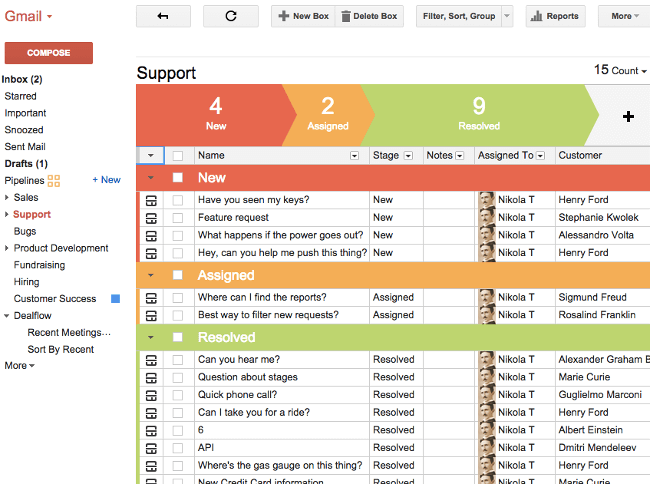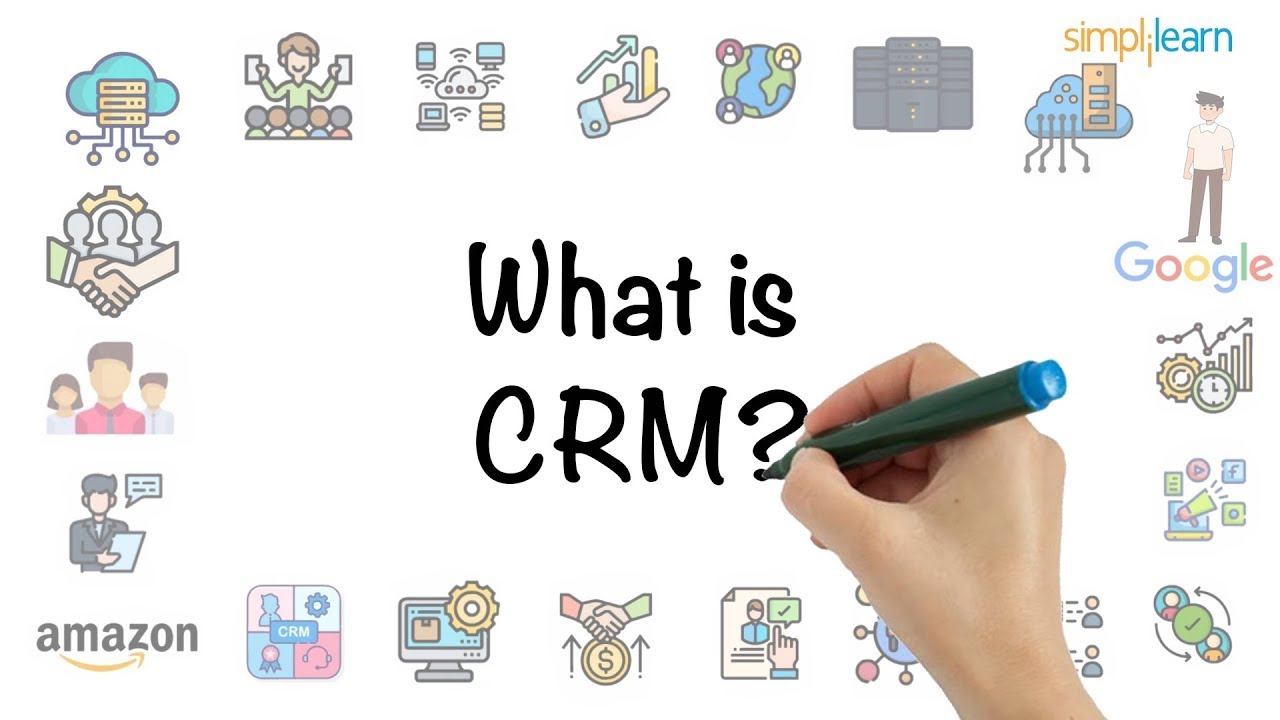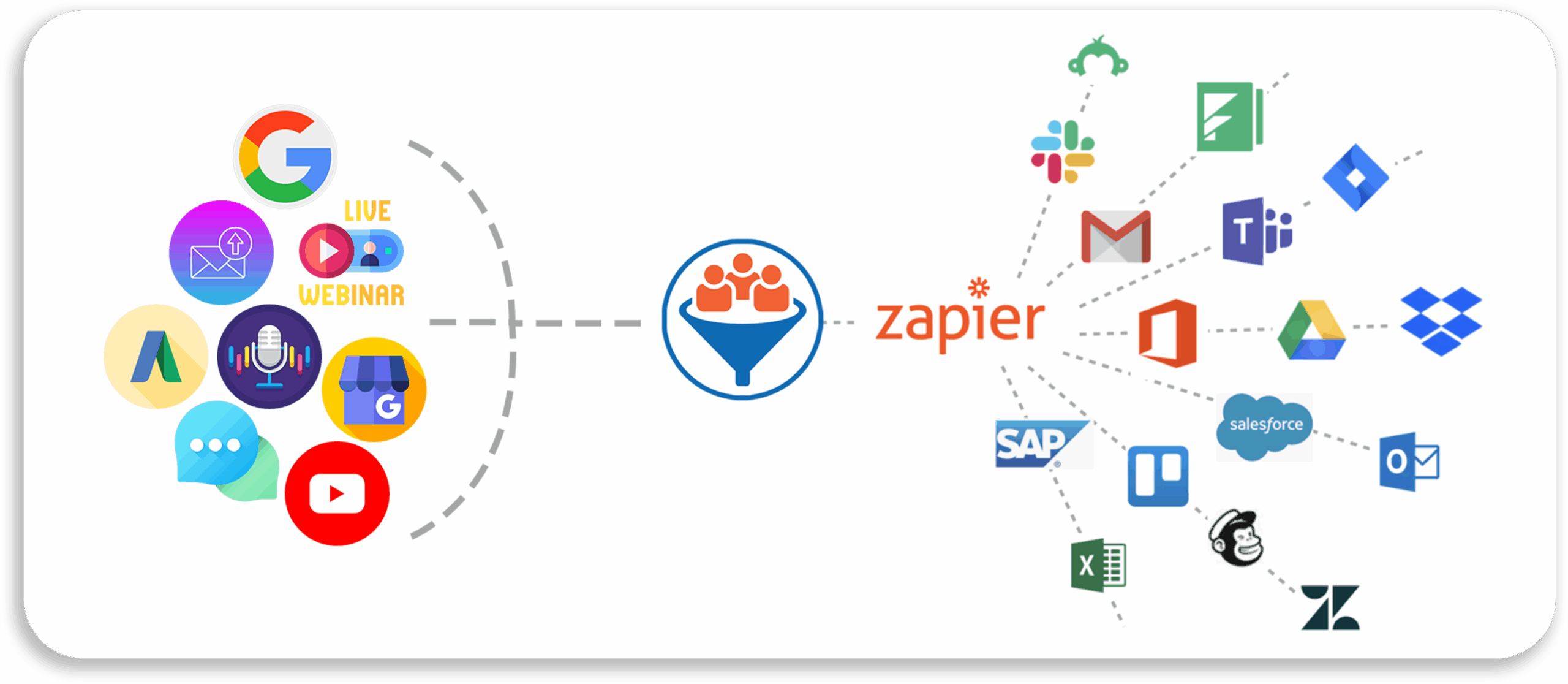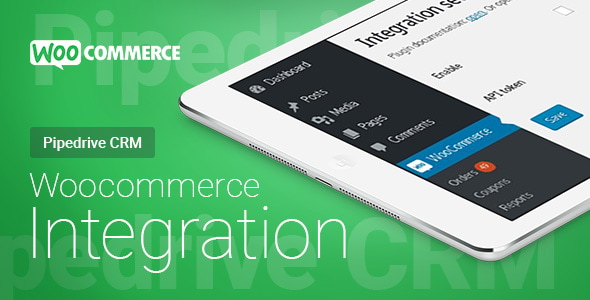Stitching Success: The Ultimate CRM Guide for Small Tailors

In the bustling world of fashion and fabrics, small tailors are the unsung heroes, meticulously crafting garments that tell a story. From bespoke suits to perfectly fitted dresses, their expertise is in high demand. But behind the scenes, managing appointments, tracking customer preferences, and handling invoices can be a real challenge. That’s where a Customer Relationship Management (CRM) system steps in – a digital tailor that helps streamline operations, boost customer satisfaction, and ultimately, grow your business. This comprehensive guide delves into the best CRM solutions tailored specifically for small tailors, ensuring you have the tools you need to thrive in a competitive market.
Why Your Tailoring Business Needs a CRM
Before we dive into the specific CRM options, let’s explore why a CRM is indispensable for a small tailoring business. Think of it as the central hub of your operations, where you store and manage all your customer-related information. Here’s why it’s essential:
- Centralized Customer Data: Say goodbye to scattered spreadsheets and notebooks. A CRM consolidates all customer information – contact details, measurements, style preferences, past orders, and communication history – in one accessible place.
- Improved Customer Service: With a complete view of each customer’s needs and history, you can provide personalized service, anticipate their needs, and build stronger relationships.
- Efficient Appointment Scheduling: Manage appointments effortlessly, send automated reminders, and reduce no-shows.
- Streamlined Order Management: Track orders from initial consultation to final fitting, ensuring everything runs smoothly.
- Automated Communication: Send personalized emails, SMS messages, and other communications to keep customers informed and engaged.
- Enhanced Marketing Efforts: Segment your customer base and target specific groups with tailored marketing campaigns.
- Data-Driven Insights: Track key metrics, such as customer acquisition cost, customer lifetime value, and order volume, to make informed business decisions.
- Increased Efficiency: Automate repetitive tasks, freeing up your time to focus on what you do best – crafting beautiful garments.
Key Features to Look for in a CRM for Tailors
Not all CRMs are created equal. When choosing a CRM for your tailoring business, consider these essential features:
- Contact Management: The core function of any CRM, allowing you to store and manage customer contact details, including phone numbers, email addresses, and social media profiles.
- Appointment Scheduling: An integrated calendar and appointment booking system that allows customers to book appointments online or through your CRM, and sends out automatic reminders.
- Order Management: The ability to track orders from start to finish, including consultations, measurements, fabric selection, fittings, alterations, and delivery.
- Measurement Tracking: A feature to store and manage customer measurements, allowing you to easily access and update them for future orders.
- Communication Tools: Integrated email, SMS, and other communication tools to send personalized messages to customers.
- Reporting and Analytics: Tools to track key metrics, such as sales, customer acquisition cost, and customer lifetime value.
- Inventory Management (Optional): If you also sell fabrics or accessories, consider a CRM that includes inventory management features.
- Integration Capabilities: The ability to integrate with other tools you use, such as accounting software, email marketing platforms, and e-commerce platforms.
- Mobile Accessibility: A mobile app or mobile-friendly interface so you can access your CRM data on the go.
- Customization Options: The flexibility to customize the CRM to meet your specific business needs, such as adding custom fields or creating custom reports.
Top CRM Systems for Small Tailors
Now, let’s explore some of the best CRM systems specifically tailored for small tailors:
1. Zoho CRM
Overview: Zoho CRM is a popular and versatile CRM platform suitable for businesses of all sizes, including small tailors. It offers a wide range of features at a competitive price point.
Key Features:
- Comprehensive contact management
- Sales pipeline management
- Workflow automation
- Email marketing integration
- Lead management
- Reporting and analytics
- Mobile apps for iOS and Android
Pros:
- User-friendly interface
- Highly customizable
- Scalable to grow with your business
- Excellent customer support
- Affordable pricing plans
Cons:
- Can be overwhelming for beginners due to the vast features
- Some advanced features require a higher-tier plan
Pricing: Zoho CRM offers a free plan for up to 3 users, as well as paid plans starting at a reasonable monthly cost per user.
2. HubSpot CRM
Overview: HubSpot CRM is another leading CRM platform known for its user-friendliness and powerful marketing automation features. It’s an excellent choice for tailors looking to streamline their marketing efforts.
Key Features:
- Free CRM for unlimited users
- Contact management
- Deal tracking
- Email marketing
- Marketing automation
- Live chat
- Reporting dashboards
Pros:
- Completely free CRM option with core features
- Intuitive interface
- Strong marketing automation capabilities
- Excellent for lead generation
- Integrates well with other HubSpot tools
Cons:
- Free version has limitations
- Advanced features require paid plans
- Can be complex for businesses that don’t need robust marketing features
Pricing: HubSpot CRM offers a free version with core features. Paid plans are available for more advanced features.
3. Pipedrive
Overview: Pipedrive is a sales-focused CRM that’s perfect for small tailoring businesses that want to focus on closing deals and managing their sales pipeline.
Key Features:
- Visual sales pipeline
- Contact management
- Deal tracking
- Email integration
- Workflow automation
- Reporting
Pros:
- Easy-to-use interface
- Highly visual sales pipeline
- Focus on sales productivity
- Affordable pricing
- Excellent for tracking leads and opportunities
Cons:
- Less emphasis on marketing features
- Can be limited in terms of customization
Pricing: Pipedrive offers several pricing plans based on the number of users and features needed.
4. Agile CRM
Overview: Agile CRM is a comprehensive CRM platform that offers a wide range of features at a competitive price point, making it a good option for small businesses.
Key Features:
- Contact management
- Sales automation
- Marketing automation
- Helpdesk
- Reporting and analytics
- Appointment scheduling
Pros:
- All-in-one platform
- Affordable pricing
- Good for small businesses
- User-friendly interface
Cons:
- Can be less feature-rich than some of the more expensive options
- Customer support can be slow at times
Pricing: Agile CRM offers a free plan for up to 10 users, as well as paid plans with more features and capacity.
5. Salesforce Sales Cloud
Overview: Salesforce is a powerful and well-established CRM platform. While it can be a bit more complex, it offers a huge range of features and customization options, making it a good option for growing tailoring businesses.
Key Features:
- Contact management
- Sales automation
- Lead management
- Sales pipeline management
- Reporting and analytics
- AppExchange (marketplace for add-ons)
Pros:
- Highly customizable
- Extensive features
- Large ecosystem of apps and integrations
- Scalable for growing businesses
- Excellent for complex sales processes
Cons:
- Can be expensive, especially for small businesses
- Steeper learning curve
- Can be overwhelming for businesses that don’t need all the features
Pricing: Salesforce offers various pricing plans depending on the features and number of users.
Choosing the Right CRM: A Tailor-Made Approach
Selecting the right CRM is like choosing the perfect fabric – it needs to fit your specific needs and style. Here’s how to make the right choice:
- Assess Your Needs: Before you start comparing CRMs, take stock of your business needs. What are your primary goals? What processes do you want to streamline? What features are essential?
- Consider Your Budget: CRM pricing varies widely. Set a budget and stick to it. Remember to factor in not just the software cost but also the cost of implementation, training, and ongoing support.
- Evaluate Ease of Use: A CRM is only useful if your team actually uses it. Choose a CRM that’s easy to learn and use. Look for an intuitive interface and straightforward navigation.
- Prioritize Integration: Does the CRM integrate with other tools you use, such as your email marketing platform, accounting software, or e-commerce platform? Integration can save you time and effort by automating data transfer between systems.
- Read Reviews and Testimonials: See what other tailors are saying about the CRM systems you’re considering. Look for real-world examples of how the CRM has helped businesses like yours.
- Request Demos and Free Trials: Most CRM providers offer demos and free trials. Take advantage of these opportunities to test the software and see if it’s a good fit for your business.
- Provide Training: Once you’ve chosen a CRM, provide thorough training to your team. This will ensure they understand how to use the system effectively and can take full advantage of its features.
Tips for Successful CRM Implementation
Implementing a CRM is a process, not a one-time event. Here are some tips to ensure a smooth transition and maximize your CRM’s effectiveness:
- Plan Ahead: Before you launch the CRM, create a detailed implementation plan that outlines the steps involved, who is responsible for each task, and the timeline.
- Clean Up Your Data: Before you import your data into the CRM, clean it up. Remove duplicates, correct errors, and standardize your data format.
- Import Your Data: Import your customer data into the CRM. Make sure to map the fields correctly to avoid data loss.
- Customize the CRM: Customize the CRM to meet your specific business needs. This may involve adding custom fields, creating custom reports, and configuring workflows.
- Train Your Team: Provide thorough training to your team on how to use the CRM. Ensure they understand the features and how to use them effectively.
- Monitor and Evaluate: Monitor your CRM usage and track key metrics. Evaluate the effectiveness of the CRM and make adjustments as needed.
- Get Feedback: Regularly ask your team for feedback on the CRM. This will help you identify areas for improvement and ensure that the CRM is meeting their needs.
Beyond the Basics: Leveraging Your CRM for Growth
Once you’ve implemented your CRM and have the basics in place, it’s time to leverage its power to drive growth and take your tailoring business to the next level. Here are some strategies:
- Personalized Marketing Campaigns: Use your CRM data to segment your customer base and create personalized marketing campaigns. For example, you could send targeted emails to customers who have purchased specific items or who have been inactive for a certain period of time.
- Customer Segmentation: Segment your customer base based on their purchase history, preferences, or demographics. This will enable you to tailor your marketing efforts and provide more personalized service.
- Customer Loyalty Programs: Create a customer loyalty program to reward repeat customers. Your CRM can track customer points, manage rewards, and send out personalized offers.
- Automated Follow-ups: Set up automated follow-up sequences to nurture leads, remind customers of upcoming appointments, and send thank-you notes after purchases.
- Feedback Collection: Use your CRM to collect customer feedback through surveys, reviews, and other methods. This feedback can help you improve your products, services, and customer experience.
- Upselling and Cross-selling: Identify opportunities to upsell or cross-sell products and services. For example, you could offer a customer a matching tie or pocket square when they purchase a suit.
- Measure Results: Track the results of your marketing campaigns and sales efforts. Use your CRM’s reporting and analytics features to identify what’s working and what’s not.
The Future of Tailoring and CRM
The tailoring industry is evolving, and technology is playing an increasingly important role. As the industry continues to modernize, CRMs will become even more essential for small tailors. Here are some trends to watch out for:
- AI-Powered CRMs: Artificial intelligence (AI) is being integrated into CRMs to automate tasks, provide insights, and personalize customer interactions.
- Mobile CRM: Mobile CRM solutions are becoming more popular, allowing tailors to access their data and manage their business on the go.
- Integration with 3D Body Scanning: As 3D body scanning technology becomes more affordable, CRMs will integrate with these systems to capture precise measurements and create custom patterns.
- E-commerce Integration: CRMs will integrate seamlessly with e-commerce platforms, allowing tailors to manage online orders, track inventory, and provide a unified customer experience.
- Focus on Customer Experience: The focus on customer experience will continue to grow, and CRMs will play a crucial role in helping tailors deliver exceptional service.
Conclusion: Weaving Success with the Right CRM
In the competitive world of tailoring, a well-chosen CRM is no longer a luxury; it’s a necessity. By implementing the right CRM system, you can streamline your operations, provide exceptional customer service, and drive sustainable growth. Take the time to assess your needs, research your options, and choose a CRM that’s the perfect fit for your business. With the right tools in place, you can transform your tailoring business and create a legacy of sartorial excellence.
Remember, the best CRM is the one that empowers you to focus on what you love – crafting beautiful garments and building lasting relationships with your customers. Embrace the digital revolution, and watch your tailoring business flourish.