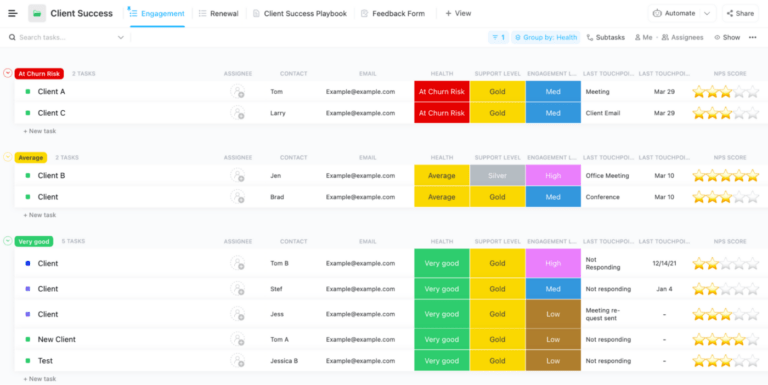Small Business CRM: Your Complete Guide for Beginners (2024 Update)
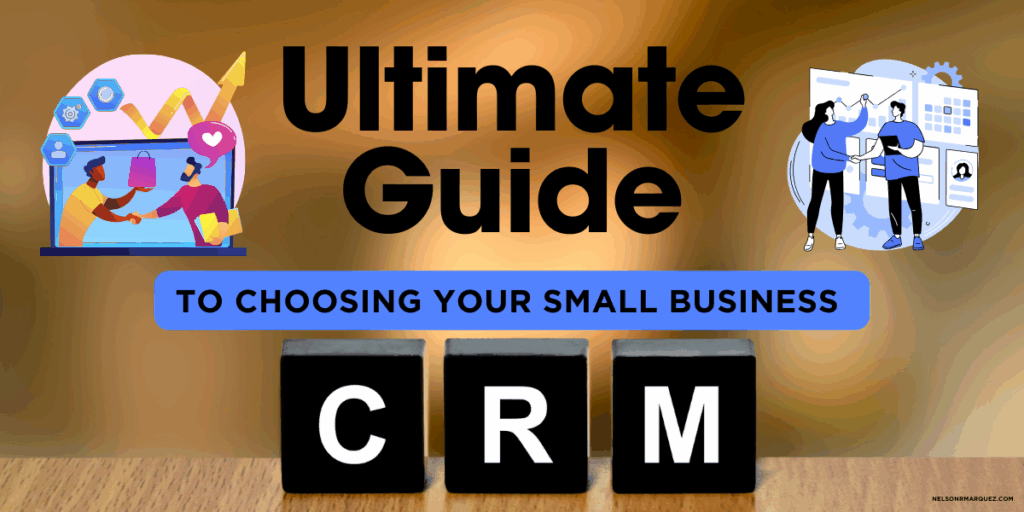
Introduction: Why Your Small Business Needs a CRM
So, you’re running a small business? Congratulations! It’s a wild ride, filled with exciting opportunities and, let’s be honest, a few headaches along the way. One of the biggest challenges, especially in the early days, is keeping track of everything. Leads, prospects, existing customers – it can all feel like a juggling act. That’s where a Customer Relationship Management (CRM) system swoops in to save the day. Think of it as your central hub for all things customer-related.
This guide is designed specifically for beginners. We’ll break down everything you need to know about CRM, from the basics to choosing the right system for your needs. We’ll cover what a CRM is, why it’s crucial for small businesses, the key features to look for, and how to get started without feeling overwhelmed. Consider this your friendly, no-nonsense introduction to the world of CRM.
What is a CRM? Decoding the Acronym
CRM stands for Customer Relationship Management. At its core, it’s a technology that helps businesses manage and analyze customer interactions and data throughout the customer lifecycle. This includes everything from attracting new customers to nurturing existing relationships and ultimately, fostering customer loyalty.
Imagine having all your customer information – contact details, purchase history, communication logs, and even social media interactions – neatly organized in one place. That’s the power of a CRM. It’s a centralized database that allows you to:
- Organize Customer Data: Store and manage all your customer information in a single, accessible location.
- Improve Communication: Track and manage all your interactions with customers, ensuring consistent and personalized communication.
- Automate Tasks: Automate repetitive tasks like sending follow-up emails or scheduling appointments, freeing up your time.
- Boost Sales: Identify leads, track sales progress, and close deals more efficiently.
- Enhance Customer Service: Provide faster and more personalized support, leading to happier customers.
- Gain Insights: Analyze customer data to understand their behavior and preferences, allowing you to make informed business decisions.
Without a CRM, you might be relying on spreadsheets, sticky notes, and a scattered collection of emails. This is a recipe for missed opportunities, lost leads, and frustrated customers. A CRM solves these problems by providing a structured and efficient way to manage your customer relationships.
Why Small Businesses Absolutely Need a CRM
You might be thinking, “I’m a small business, I don’t need all that fancy technology.” Think again! A CRM is not just for large corporations; it’s a game-changer for small businesses, offering several significant advantages:
- Increased Sales and Revenue: A CRM helps you identify and nurture leads, track sales opportunities, and close deals more effectively. This translates directly into increased sales and revenue. You’ll be able to identify which leads are most likely to convert and focus your efforts accordingly.
- Improved Customer Satisfaction and Loyalty: By providing personalized and efficient service, a CRM helps you build stronger relationships with your customers. Happy customers are more likely to become repeat customers and recommend your business to others.
- Enhanced Efficiency and Productivity: Automating tasks and streamlining processes frees up your time to focus on more important things, like growing your business. You’ll spend less time on administrative tasks and more time on activities that generate revenue.
- Better Data Management and Organization: A CRM provides a centralized, organized database of all your customer information, making it easy to access and analyze data. This helps you make informed business decisions and track your progress.
- Improved Communication and Collaboration: A CRM allows your team to easily share customer information and collaborate on projects, ensuring everyone is on the same page. This leads to better communication and a more cohesive team.
- Cost Savings: While there is an initial investment, a CRM can save you money in the long run by automating tasks, reducing errors, and improving efficiency. It can also help you identify areas where you can cut costs.
In short, a CRM empowers small businesses to operate more efficiently, serve their customers better, and ultimately, achieve sustainable growth. It’s an investment that pays off in the long run.
Key Features to Look for in a CRM for Beginners
Choosing the right CRM can feel overwhelming, but it doesn’t have to be. Here are the essential features you should look for, especially as a beginner:
- Contact Management: The ability to store and manage all your customer contact information, including names, addresses, phone numbers, email addresses, and social media profiles. This is the foundation of any good CRM.
- Lead Management: Features that help you track and manage leads, from initial contact to conversion. This includes lead scoring, lead nurturing, and the ability to track the status of each lead.
- Sales Automation: Tools that automate repetitive sales tasks, such as sending follow-up emails, scheduling appointments, and creating sales reports. This saves you time and helps you close deals faster.
- Sales Reporting and Analytics: The ability to track your sales performance, identify trends, and measure the effectiveness of your sales efforts. This includes reports on sales pipeline, conversion rates, and revenue.
- Email Integration: Seamless integration with your email provider, allowing you to send and receive emails directly from the CRM. This helps you keep a complete record of all your customer interactions.
- Task Management: Features that allow you to create and manage tasks, such as follow-up calls, meetings, and emails. This helps you stay organized and keep track of your progress.
- Customer Support and Ticketing: (Optional, but highly recommended) If you provide customer support, look for features that allow you to manage support tickets, track customer issues, and provide faster and more efficient support.
- Mobile Access: (Important for many) The ability to access your CRM data from your mobile device, allowing you to stay connected on the go. This is essential if you’re often out of the office.
- Integration with Other Tools: The ability to integrate with other tools you use, such as your website, marketing automation software, and accounting software. This ensures that all your data is synchronized and accessible in one place.
- User-Friendly Interface: This is crucial, especially for beginners. The CRM should be easy to navigate and understand, with a clean and intuitive interface.
Don’t get bogged down in complex features you don’t need. Focus on the essentials and choose a CRM that is easy to use and fits your specific business needs. You can always add more advanced features later as your business grows.
Choosing the Right CRM: A Step-by-Step Guide
Now that you know what a CRM is and what features to look for, let’s walk through the process of choosing the right one for your small business:
- Assess Your Needs: Before you start looking at different CRM systems, take some time to assess your business needs. What are your goals? What are your biggest challenges? What features are most important to you? Make a list of your must-haves and nice-to-haves.
- Determine Your Budget: CRM systems vary in price, from free to thousands of dollars per month. Determine your budget and stick to it. Consider both the initial setup costs and the ongoing monthly fees.
- Research Different CRM Systems: Once you have a good understanding of your needs and budget, start researching different CRM systems. Read reviews, compare features, and check out pricing plans. Some popular options for small businesses include:
- HubSpot CRM: A popular choice for beginners, offering a free version with essential features and paid plans for more advanced functionality.
- Zoho CRM: A versatile CRM with a wide range of features and affordable pricing plans.
- Pipedrive: A sales-focused CRM designed for ease of use and efficient sales pipeline management.
- Freshsales: A CRM with a focus on sales and customer support, offering features like built-in phone and email.
- Insightly: A CRM known for its project management capabilities and ease of use, ideal for businesses that handle projects.
- Sign Up for Free Trials: Most CRM systems offer free trials. Take advantage of these to test out different systems and see which one best fits your needs. Don’t be afraid to try out a few different options before making a decision.
- Consider Scalability: Choose a CRM that can grow with your business. As your business expands, you’ll need a CRM that can handle more data, users, and features.
- Evaluate Customer Support: Make sure the CRM provider offers good customer support. You’ll likely need help at some point, so it’s important to choose a provider that is responsive and helpful.
- Read Reviews: Before making a final decision, read reviews from other small businesses. This will give you insights into the pros and cons of each system.
- Make a Decision and Get Started: Once you’ve done your research and evaluated your options, make a decision and get started! Don’t wait too long to implement your CRM. The sooner you start, the sooner you’ll start seeing the benefits.
Getting Started with Your New CRM: A Beginner’s Checklist
So, you’ve chosen a CRM. Congratulations! Now comes the exciting part: getting started. Here’s a checklist to help you get up and running smoothly:
- Import Your Data: The first step is to import your existing customer data into your CRM. This may involve importing data from spreadsheets, email contacts, or other sources. Make sure your data is clean and organized before importing it.
- Customize Your CRM: Most CRM systems allow you to customize the fields and features to fit your specific business needs. Take some time to customize your CRM to match your sales process and customer interactions. This might involve adding custom fields, creating custom reports, and setting up automated workflows.
- Train Your Team: Make sure your team knows how to use the CRM. Provide training on the key features and how to enter and access data. Encourage your team to embrace the new system.
- Set Up Integrations: Integrate your CRM with other tools you use, such as your email provider, website, and marketing automation software. This will help you streamline your workflow and ensure that all your data is synchronized.
- Create a CRM Strategy: Develop a clear strategy for how you will use your CRM to achieve your business goals. This should include your sales process, customer service procedures, and marketing campaigns.
- Start Using It! The most important step is to start using your CRM. Encourage your team to use it consistently and regularly. The more you use it, the more you’ll benefit from it.
- Monitor and Analyze Your Results: Regularly monitor your CRM data and analyze your results. Track your sales performance, customer satisfaction, and marketing campaign effectiveness. Use this data to make informed business decisions and improve your CRM strategy.
- Regularly Update Your CRM: Keep your CRM up-to-date with the latest features and updates. This will ensure that you are getting the most out of your system. Also, regularly clean your data to remove duplicates and ensure accuracy.
Common CRM Mistakes to Avoid
Even with the best intentions, beginners can make mistakes when implementing a CRM. Here are some common pitfalls to avoid:
- Not having a clear strategy: Without a well-defined plan, your CRM implementation is likely to fail. Define your goals, processes, and how the CRM will support them.
- Choosing the wrong CRM: Selecting a CRM that doesn’t fit your needs or is too complex can lead to frustration and abandonment. Do your research and choose wisely.
- Failing to train your team: If your team doesn’t know how to use the CRM, it won’t be effective. Provide adequate training and ongoing support.
- Not importing data correctly: Poor data import can lead to inaccurate information and wasted time. Clean and organize your data before importing.
- Not customizing the CRM: Failing to tailor the CRM to your specific needs can limit its effectiveness. Customize the system to fit your workflows and processes.
- Expecting instant results: It takes time to fully integrate a CRM and see results. Be patient and persistent.
- Neglecting data quality: Inaccurate or incomplete data will undermine the value of your CRM. Regularly clean and update your data.
- Not using the CRM consistently: If your team doesn’t use the CRM regularly, it won’t be effective. Encourage consistent use and make it a part of your daily workflow.
- Overcomplicating the system: Avoid adding too many features or customizations at the outset. Start simple and gradually add complexity as needed.
By avoiding these common mistakes, you can significantly increase your chances of CRM success.
CRM and Sales: A Powerful Combination
One of the most significant benefits of using a CRM is its ability to supercharge your sales efforts. Here’s how:
- Lead Generation and Qualification: CRM systems help you capture leads from various sources (website forms, social media, etc.) and qualify them based on predetermined criteria. This allows you to focus your sales efforts on the most promising prospects.
- Sales Pipeline Management: A CRM provides a clear view of your sales pipeline, allowing you to track the progress of each deal, identify bottlenecks, and forecast sales accurately.
- Sales Automation: CRM systems can automate repetitive sales tasks, such as sending follow-up emails, scheduling appointments, and creating quotes, freeing up your sales team to focus on closing deals.
- Improved Sales Communication: A CRM centralizes all communication with prospects and customers, ensuring that everyone on your sales team has access to the same information and can provide consistent messaging.
- Sales Reporting and Analysis: CRM systems provide valuable insights into your sales performance, allowing you to identify areas for improvement and optimize your sales strategy. You can track key metrics such as conversion rates, deal size, and sales cycle length.
- Personalized Sales Interactions: By providing a 360-degree view of your customers, CRM systems enable your sales team to personalize their interactions, building stronger relationships and increasing the likelihood of closing deals.
By leveraging the power of a CRM, you can transform your sales process, boost your sales performance, and achieve your revenue goals.
CRM and Customer Service: Building Customer Loyalty
Beyond sales, a CRM plays a crucial role in enhancing your customer service and building customer loyalty. Here’s how:
- Centralized Customer Data: A CRM provides a central repository for all customer information, including contact details, purchase history, support tickets, and communication logs. This allows your customer service team to quickly access the information they need to assist customers effectively.
- Faster Response Times: With all customer information readily available, your customer service team can respond to inquiries and resolve issues more quickly.
- Personalized Customer Service: A CRM allows your customer service team to personalize their interactions with customers, providing tailored solutions and building stronger relationships.
- Improved Issue Resolution: By tracking customer issues and resolutions, a CRM helps your customer service team identify recurring problems and develop proactive solutions.
- Proactive Customer Service: CRM systems can be used to proactively reach out to customers, offering support, providing updates, and soliciting feedback.
- Customer Feedback Management: A CRM can be used to collect and manage customer feedback, allowing you to identify areas for improvement and enhance your customer service strategy.
By providing exceptional customer service, you can build customer loyalty, increase customer retention, and drive positive word-of-mouth referrals.
The Future of CRM: Trends to Watch
The CRM landscape is constantly evolving. Here are some trends to watch:
- Artificial Intelligence (AI): AI is being integrated into CRM systems to automate tasks, provide insights, and personalize customer interactions.
- Mobile CRM: Mobile CRM solutions are becoming increasingly important, allowing businesses to access CRM data and manage customer relationships on the go.
- Social CRM: Social CRM integrates social media data into the CRM system, providing a more complete view of customer interactions.
- Integration with Other Technologies: CRM systems are increasingly integrating with other technologies, such as marketing automation software, e-commerce platforms, and project management tools.
- Increased Focus on Customer Experience: Businesses are placing a greater emphasis on customer experience, and CRM systems are playing a key role in delivering exceptional experiences.
By staying informed about these trends, you can ensure that your CRM system is up-to-date and helping you stay ahead of the competition.
Conclusion: Embrace the Power of CRM
Implementing a CRM system is a significant step for any small business. It can feel like a big undertaking, but the benefits – increased sales, improved customer satisfaction, and enhanced efficiency – are well worth the effort.
As a beginner, start with the basics. Choose a user-friendly CRM that meets your core needs. Focus on getting your data organized, training your team, and consistently using the system. Don’t be afraid to experiment and learn along the way. Remember, the goal is to build stronger customer relationships and drive sustainable growth.
By embracing the power of CRM, your small business can thrive in today’s competitive landscape. So, take the plunge, explore the options, and get ready to transform your customer relationships.