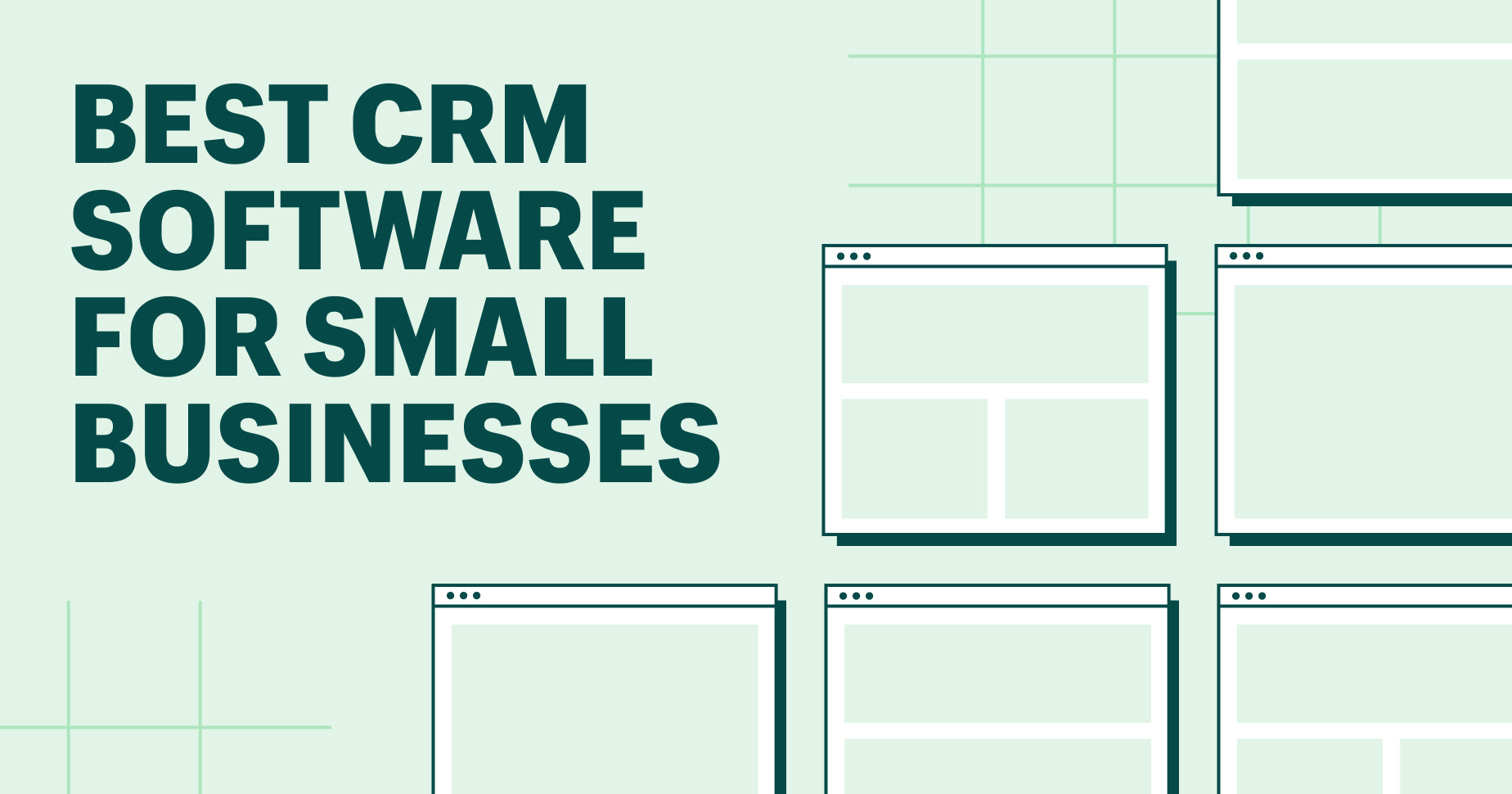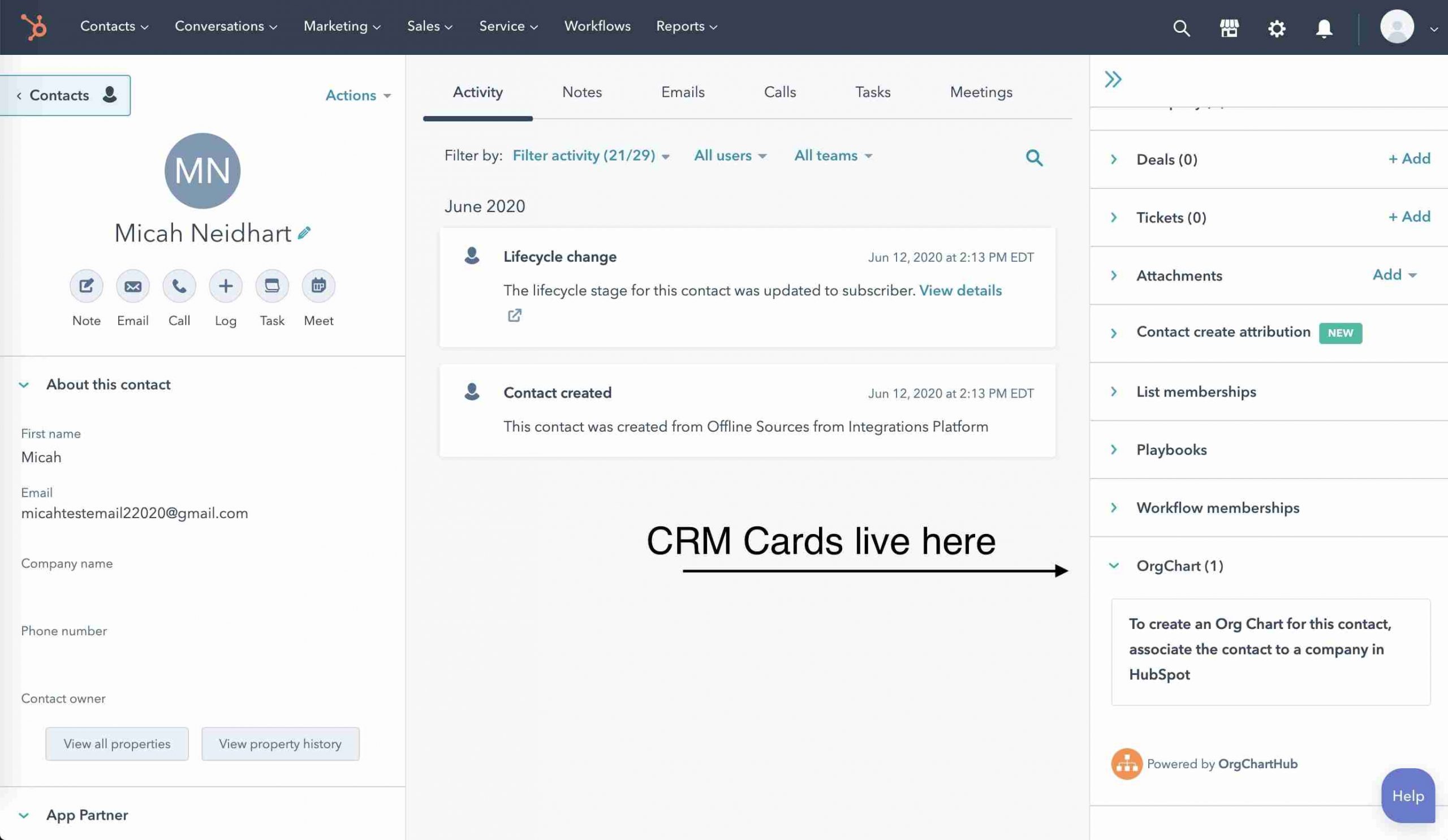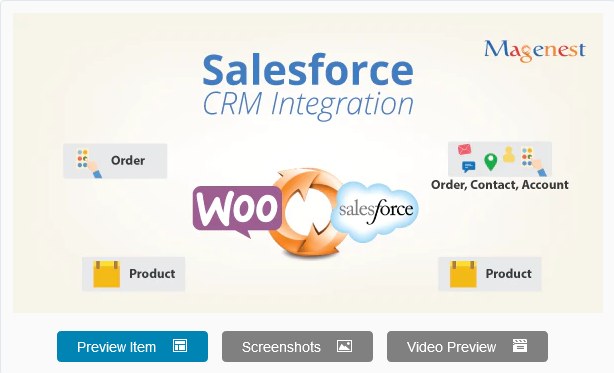Small Business CRM: Your Beginner’s Guide to Customer Relationship Management Success
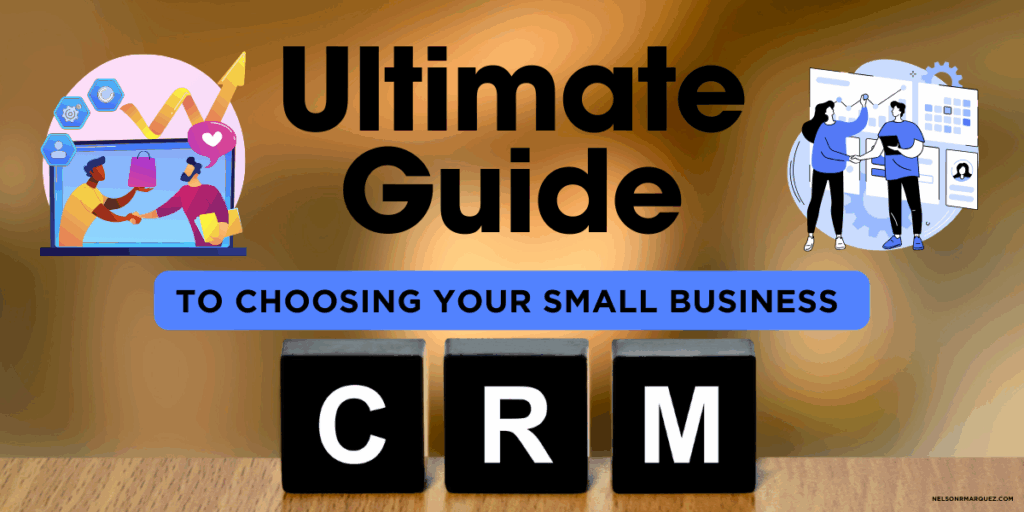
Starting a small business is an exhilarating journey, filled with passion, hard work, and the constant need to wear many hats. One of the most crucial aspects of running a successful small business is managing your customer relationships. This is where a Customer Relationship Management (CRM) system comes in. For beginners, the world of CRM can seem daunting, but it doesn’t have to be. This comprehensive guide will break down everything you need to know about small business CRM, from the basics to choosing the right platform and maximizing its benefits.
What is a CRM? Demystifying the Basics
Let’s start with the fundamentals. CRM stands for Customer Relationship Management. At its core, a CRM is a technology that helps businesses manage and analyze customer interactions and data throughout the customer lifecycle. Think of it as a central hub where all your customer information resides, making it easier to understand, engage with, and serve your customers better. It’s much more than just a contact list; it’s a dynamic system that helps you build stronger, more profitable customer relationships.
A good CRM system helps you to:
- Organize Customer Data: Store all customer information in one place, including contact details, purchase history, communication logs, and more.
- Improve Communication: Facilitate seamless communication across all channels, ensuring consistent messaging and personalized interactions.
- Automate Tasks: Automate repetitive tasks like email marketing, follow-ups, and appointment scheduling, freeing up your time to focus on other important aspects of your business.
- Enhance Sales Efforts: Track leads, manage the sales pipeline, and identify opportunities to close deals more effectively.
- Boost Customer Service: Provide better and faster customer service by having all relevant information at your fingertips.
- Gain Insights: Analyze customer data to understand their behavior, preferences, and needs, helping you make informed business decisions.
In essence, a CRM system acts as the backbone of your customer-centric strategy, allowing you to put your customers at the heart of everything you do.
Why Your Small Business Needs a CRM
You might be thinking, “Do I really need a CRM?” The answer, for most small businesses, is a resounding yes. Even if you’re just starting out, implementing a CRM can provide significant benefits that far outweigh the initial effort. Here’s why:
- Enhanced Customer Relationships: By centralizing customer information, a CRM allows you to personalize interactions, build stronger relationships, and foster customer loyalty. In a competitive market, loyal customers are your best asset.
- Increased Sales: CRM systems help you track leads, manage your sales pipeline, and identify opportunities for upselling and cross-selling. This leads to increased revenue and business growth.
- Improved Efficiency: Automating tasks and streamlining processes frees up your time and resources, allowing you to focus on core business activities. You can do more with less.
- Better Customer Service: With all customer information readily available, your team can provide faster and more effective customer service, leading to higher customer satisfaction.
- Data-Driven Decision Making: CRM systems provide valuable insights into customer behavior, preferences, and trends. This data helps you make informed decisions about your products, services, and marketing strategies.
- Scalability: As your business grows, a CRM system can scale with you. It can accommodate increasing numbers of customers, sales, and employees, ensuring your customer management processes remain efficient.
In a nutshell, a CRM is an investment in your business’s future. It helps you build stronger customer relationships, increase sales, improve efficiency, and make data-driven decisions, all of which are essential for long-term success.
Choosing the Right CRM for Your Small Business
The CRM landscape is vast, with numerous platforms offering a wide range of features and functionalities. Choosing the right one for your small business can feel overwhelming, but it doesn’t have to be. Here’s a step-by-step guide to help you make the right choice:
1. Define Your Needs and Goals
Before you start evaluating CRM systems, take the time to define your specific needs and goals. Ask yourself:
- What are your primary objectives? Are you looking to improve sales, enhance customer service, or streamline marketing efforts?
- What are your current pain points? What challenges are you facing in managing customer relationships?
- What features are essential? Do you need features like contact management, sales automation, email marketing, or reporting?
- How many users will need access to the CRM? This will impact the pricing and scalability requirements.
- What is your budget? CRM systems range in price from free to thousands of dollars per month.
Answering these questions will help you narrow down your options and focus on the CRM systems that best fit your needs.
2. Research and Evaluate CRM Platforms
Once you have a clear understanding of your needs, it’s time to research and evaluate different CRM platforms. Consider the following factors:
- Features: Does the platform offer the features you need, such as contact management, sales automation, email marketing, reporting, and integrations?
- Ease of Use: Is the platform user-friendly and easy to navigate? A complex CRM can be a barrier to adoption.
- Pricing: What is the pricing structure? Does it fit your budget and offer a good value for the features you need?
- Scalability: Can the platform scale with your business as it grows?
- Integrations: Does the platform integrate with other tools you use, such as email marketing platforms, accounting software, and social media?
- Customer Support: What level of customer support does the platform offer? Is there documentation, tutorials, and live support available?
- Reviews and Ratings: Read reviews from other small businesses to get insights into their experiences with the platform.
Some popular CRM platforms for small businesses include:
- HubSpot CRM: A popular, free CRM with a wide range of features, including contact management, sales automation, and reporting.
- Zoho CRM: A comprehensive CRM with a range of plans to suit different business needs.
- Pipedrive: A sales-focused CRM designed to help you manage your sales pipeline and close deals.
- Salesforce Essentials: A more robust CRM with advanced features, designed for growing businesses.
- Freshsales: A sales CRM with built-in features like phone, email, and chat.
3. Consider Your Budget
CRM systems come in various pricing tiers, from free versions to enterprise-level solutions. Evaluate your budget and determine how much you’re willing to spend on a CRM. Free CRM options often offer basic features, while paid plans provide more advanced functionality and support. Consider the value you’ll receive from the features and how they align with your business goals when deciding on a budget.
4. Take Advantage of Free Trials and Demos
Most CRM platforms offer free trials or demos. Take advantage of these opportunities to test the platform, explore its features, and see if it’s a good fit for your business. This hands-on experience will help you make an informed decision.
5. Prioritize User-Friendliness and Ease of Implementation
A CRM is only valuable if your team uses it. Choose a platform that’s easy to use and implement. Look for a CRM with a user-friendly interface, intuitive navigation, and clear instructions. Consider the time and resources required for implementation, including data migration, training, and customization.
6. Think About Integrations
Your CRM should integrate seamlessly with other tools you use, such as email marketing platforms, accounting software, and social media channels. Integration ensures that data flows smoothly between different systems, eliminating manual data entry and improving efficiency. Consider the integrations offered by each CRM platform and ensure they align with your existing technology stack.
7. Don’t Overcomplicate It
It’s easy to get caught up in the bells and whistles of a CRM. However, resist the urge to choose a platform that’s overly complex or offers features you don’t need. Start with a simple, user-friendly CRM that addresses your core needs. You can always add more advanced features as your business grows and your needs evolve.
Getting Started with Your CRM: A Beginner’s Guide
So, you’ve chosen your CRM. Congratulations! Now it’s time to get started. Here’s a step-by-step guide to help you get your CRM up and running:
1. Set Up Your Account and Configure Settings
The first step is to create an account and configure your CRM settings. This includes setting up user accounts, defining roles and permissions, and customizing your dashboard. Take the time to explore the platform’s settings and familiarize yourself with the various options.
2. Import Your Data
Importing your existing customer data is crucial. Most CRM platforms allow you to import data from spreadsheets, CSV files, or other CRM systems. Ensure your data is organized and formatted correctly before importing it. Map the fields in your data to the corresponding fields in your CRM to ensure accurate data transfer.
3. Customize the CRM to Fit Your Needs
Most CRM platforms allow you to customize the system to fit your specific needs. This may include adding custom fields, creating custom workflows, and personalizing the user interface. Take the time to tailor the CRM to your business processes to maximize its effectiveness.
4. Train Your Team
Training your team is essential for successful CRM adoption. Provide comprehensive training on how to use the platform, including data entry, task management, and reporting. Encourage your team to embrace the CRM and use it consistently. Provide ongoing support and training to ensure they are comfortable and proficient.
5. Start Entering Data and Using the CRM
Once your team is trained, it’s time to start entering data and using the CRM. Make sure your team is consistently entering customer information, updating contact details, and logging interactions. Encourage your team to use the CRM for all customer-related activities.
6. Automate Tasks and Processes
One of the key benefits of a CRM is its ability to automate tasks and processes. Identify repetitive tasks, such as sending follow-up emails or scheduling appointments, and automate them using the CRM’s automation features. This will free up your time and improve your efficiency.
7. Monitor and Analyze Your Results
Regularly monitor and analyze your results to track your progress and identify areas for improvement. Use the CRM’s reporting features to track key metrics, such as sales, customer satisfaction, and marketing campaign performance. Use this data to make informed decisions and optimize your CRM usage.
Key Features to Look for in a Small Business CRM
When selecting a CRM, consider the features that will be most valuable to your small business. Here are some key features to look for:
- Contact Management: The ability to store and manage customer contact information, including names, addresses, phone numbers, email addresses, and social media profiles.
- Lead Management: Features for capturing, tracking, and nurturing leads, including lead scoring, lead assignment, and lead segmentation.
- Sales Automation: Automation of sales tasks, such as email follow-ups, task creation, and deal tracking.
- Sales Pipeline Management: A visual representation of the sales pipeline, allowing you to track deals through different stages of the sales process.
- Email Marketing Integration: Integration with email marketing platforms, allowing you to send targeted email campaigns and track their performance.
- Reporting and Analytics: Reporting features to track key metrics, such as sales, customer satisfaction, and marketing campaign performance.
- Mobile Access: Mobile apps or responsive design, allowing you to access your CRM data on the go.
- Integrations: Integrations with other tools you use, such as email marketing platforms, accounting software, and social media channels.
- Customer Service Features: Help desk features, such as ticketing systems and knowledge bases.
- Customization: The ability to customize the CRM to fit your specific needs, including adding custom fields and creating custom workflows.
Maximizing the Benefits of Your Small Business CRM
Once you’ve implemented your CRM, it’s time to maximize its benefits. Here are some tips:
- Use it Consistently: Encourage your team to use the CRM consistently for all customer-related activities. Consistency is key to maximizing the value of the system.
- Keep Your Data Accurate and Up-to-Date: Regularly update your customer data to ensure it’s accurate and up-to-date. Inaccurate data can lead to poor customer service and missed opportunities.
- Personalize Your Interactions: Use the CRM to personalize your interactions with customers. Tailor your communication to their specific needs and preferences.
- Automate Tasks to Save Time: Leverage the CRM’s automation features to automate repetitive tasks, such as sending follow-up emails and scheduling appointments.
- Track Your Results: Regularly monitor and analyze your results to track your progress and identify areas for improvement.
- Provide Ongoing Training and Support: Provide ongoing training and support to your team to ensure they are comfortable and proficient using the CRM.
- Integrate with Other Tools: Integrate your CRM with other tools you use, such as email marketing platforms, accounting software, and social media channels, to streamline your workflow.
- Seek Customer Feedback: Use the CRM to gather customer feedback and improve your products, services, and customer experience.
- Stay Up-to-Date: CRM technology is constantly evolving. Stay up-to-date on the latest features and trends to ensure you’re getting the most out of your CRM.
Overcoming Challenges and Avoiding Pitfalls
While a CRM can be a powerful tool, there are some common challenges and pitfalls to be aware of:
- Lack of User Adoption: The biggest challenge is often getting your team to adopt the CRM. To overcome this, provide adequate training, make the system easy to use, and demonstrate its value.
- Poor Data Quality: Inaccurate or incomplete data can undermine the effectiveness of your CRM. Implement data entry standards and regularly clean and update your data.
- Complexity: Avoid choosing a CRM that’s overly complex or offers features you don’t need. Start simple and add features as your needs evolve.
- Integration Issues: Ensure your CRM integrates seamlessly with other tools you use. Test the integrations thoroughly before implementation.
- Ignoring Customer Feedback: Don’t ignore customer feedback. Use the CRM to gather feedback and improve your products, services, and customer experience.
The Future of CRM for Small Businesses
The CRM landscape is constantly evolving, with new technologies and trends emerging. Here are some trends to watch for:
- Artificial Intelligence (AI): AI is being used to automate tasks, personalize customer interactions, and provide insights into customer behavior.
- Mobile CRM: Mobile CRM is becoming increasingly important, allowing businesses to access their data and manage customer relationships on the go.
- Social CRM: Social CRM integrates social media data into the CRM, allowing businesses to understand customer behavior and preferences.
- Personalization: Personalization is becoming increasingly important, with businesses using CRM data to tailor their communication and offers to individual customers.
- Automation: Automation is becoming more sophisticated, with CRM systems automating more and more tasks.
As technology continues to evolve, the future of CRM for small businesses looks bright. By embracing these trends, small businesses can leverage CRM to build stronger customer relationships, increase sales, and achieve long-term success.
Conclusion: Embracing CRM for Small Business Growth
Implementing a CRM system is a significant step towards building a customer-centric business. By understanding the basics, choosing the right platform, and maximizing its benefits, you can transform your customer relationships, increase sales, and drive sustainable growth. Don’t be intimidated by the technology; start small, focus on your core needs, and gradually expand your CRM capabilities as your business evolves. The journey to CRM success is a marathon, not a sprint. Embrace the process, learn from your experiences, and build a CRM system that empowers your small business to thrive.
By following this comprehensive guide, you’ll be well on your way to harnessing the power of CRM and achieving your business goals. Remember, the key is to choose the right platform, implement it effectively, and use it consistently to build stronger customer relationships and drive sustainable growth. Good luck!