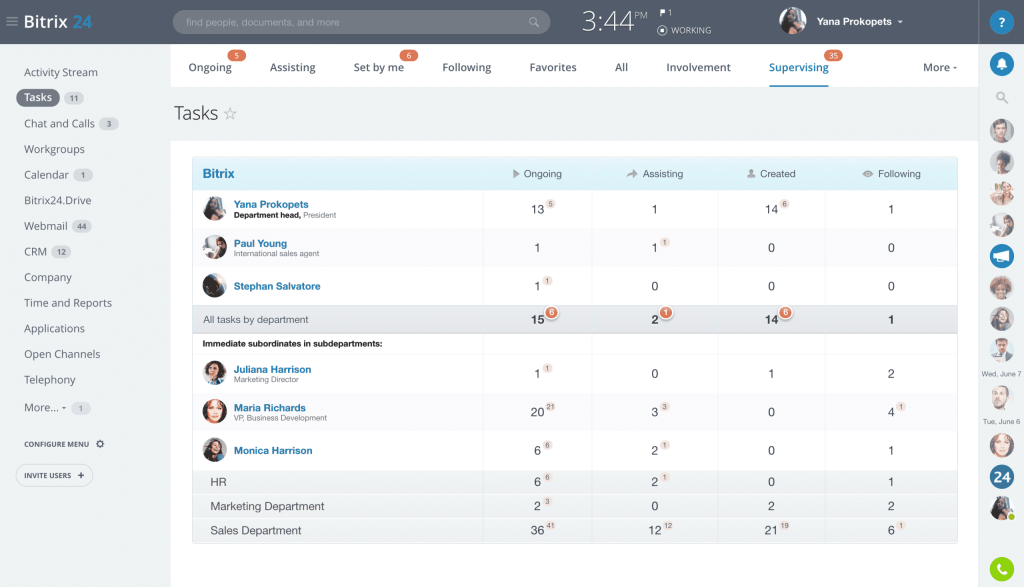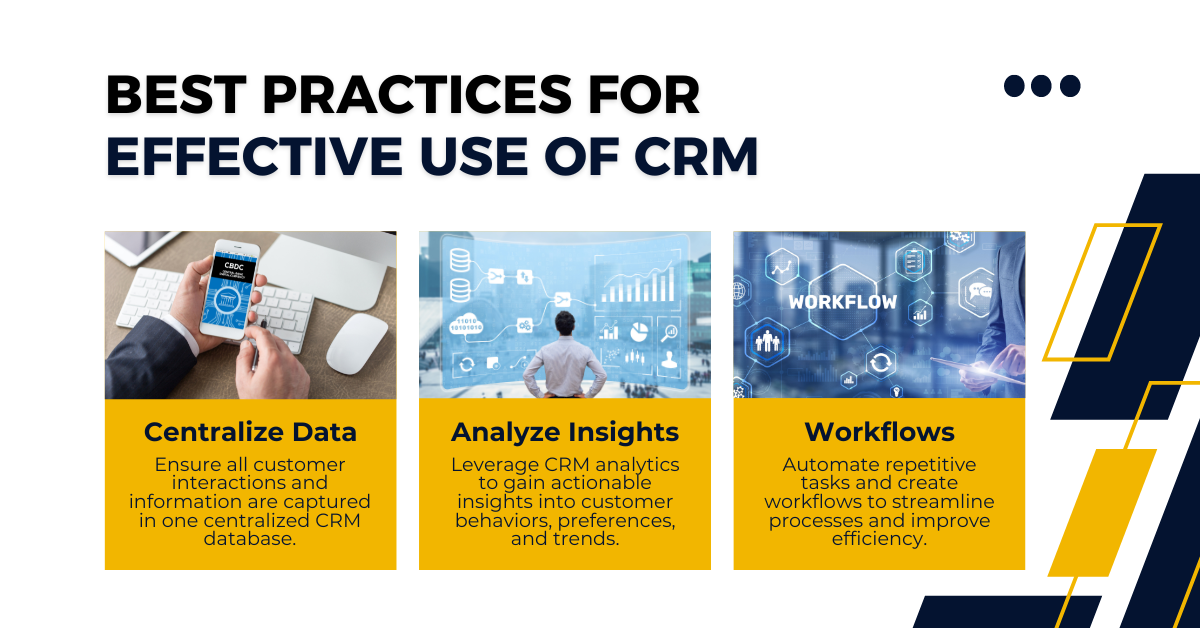Small Business CRM: Your Beginner’s Guide to Customer Relationship Management

Starting a small business is exhilarating. You’re the captain of your own ship, charting a course through uncharted waters. But as your business grows, so does the complexity of managing it. One of the biggest challenges is keeping track of your customers. That’s where a Customer Relationship Management (CRM) system comes in. This guide is designed specifically for beginners, demystifying the world of small business CRM and showing you how it can be a game-changer.
What is a CRM? The Basics for Beginners
At its core, a CRM is a system that helps you manage your interactions with current and potential customers. Think of it as a digital hub for all your customer-related information. Instead of scattered spreadsheets, sticky notes, and overflowing email inboxes, a CRM consolidates everything in one place. This includes:
- Contact Information: Names, phone numbers, email addresses, and mailing addresses.
- Interaction History: Records of every email, phone call, meeting, and chat you’ve had with a customer.
- Sales Data: Information about deals, opportunities, and sales pipelines.
- Marketing Data: Details about marketing campaigns, customer responses, and lead generation.
- Customer Support Data: Records of customer inquiries, issues, and resolutions.
In essence, a CRM provides a 360-degree view of your customers. This holistic perspective empowers you to understand their needs, preferences, and behaviors better. This understanding is crucial for building stronger customer relationships, improving sales, and driving business growth.
Why Does a Small Business Need a CRM?
You might be thinking, “My business is small. Do I really need a CRM?” The answer is a resounding yes! Here’s why:
- Improved Customer Relationships: A CRM helps you personalize your interactions, remember important details, and provide better customer service. Happy customers are loyal customers.
- Increased Sales: By tracking leads, managing sales pipelines, and identifying opportunities, a CRM can help you close more deals.
- Enhanced Efficiency: Automate repetitive tasks, such as data entry and email follow-ups, freeing up your time to focus on more strategic activities.
- Better Organization: Say goodbye to information silos. A CRM keeps all your customer data in one central, accessible location.
- Data-Driven Decisions: Gain valuable insights into your customers and your business performance, enabling you to make informed decisions.
Key Features to Look for in a Small Business CRM
When choosing a CRM for your small business, consider these essential features:
Contact Management
This is the foundation of any CRM. Look for features that allow you to:
- Store and organize contact information: Easily store and access names, phone numbers, email addresses, and other relevant details.
- Segment your contacts: Group your contacts based on criteria like demographics, interests, or purchase history.
- Import and export contacts: Seamlessly transfer data between your CRM and other systems.
Sales Automation
Sales automation features streamline your sales process, making it more efficient and effective:
- Lead management: Track leads, qualify them, and nurture them through the sales pipeline.
- Sales pipeline management: Visualize your sales process and track the progress of deals.
- Task automation: Automate repetitive tasks, such as sending follow-up emails or creating tasks for your sales team.
- Deal tracking: Monitor the status of deals, track their value, and forecast sales.
Marketing Automation
Marketing automation tools help you engage with your customers and prospects:
- Email marketing: Create and send targeted email campaigns.
- Lead nurturing: Automate email sequences to nurture leads and move them through the sales funnel.
- Campaign tracking: Monitor the performance of your marketing campaigns.
Reporting and Analytics
Reporting and analytics features provide valuable insights into your business performance:
- Generate reports: Create reports on sales, marketing, and customer service metrics.
- Track key performance indicators (KPIs): Monitor the metrics that matter most to your business.
- Analyze data: Identify trends and patterns to make data-driven decisions.
Integration
Integration capabilities allow your CRM to connect with other tools you use, such as:
- Email providers: Gmail, Outlook, etc.
- Social media platforms: Facebook, Twitter, LinkedIn, etc.
- Accounting software: QuickBooks, Xero, etc.
- E-commerce platforms: Shopify, WooCommerce, etc.
Mobile Accessibility
Choose a CRM that offers a mobile app or a responsive web design, allowing you to access your data and manage your business on the go.
Choosing the Right CRM for Your Small Business
Selecting the right CRM can feel overwhelming, but here’s a step-by-step guide to help you make the right choice:
1. Assess Your Needs
Before you start evaluating CRM systems, take the time to understand your business needs. Consider these questions:
- What are your business goals? Are you looking to increase sales, improve customer service, or streamline your marketing efforts?
- What are your biggest pain points? What challenges are you currently facing in managing your customer relationships?
- What features are essential? Make a list of the must-have features for your CRM.
- Who will be using the CRM? Consider the size of your team and their technical skills.
2. Research CRM Options
Once you understand your needs, research different CRM systems. Here are some popular options for small businesses:
- HubSpot CRM: A free CRM with robust features for sales, marketing, and customer service. Easy to use and highly scalable.
- Zoho CRM: A comprehensive CRM with a wide range of features at an affordable price. Great for businesses of all sizes.
- Freshsales: A sales-focused CRM with a user-friendly interface and powerful automation features.
- Pipedrive: A sales-focused CRM designed to help you manage your sales pipeline and close deals.
- Salesforce Essentials: A simplified version of Salesforce, designed for small businesses.
3. Evaluate Pricing and Features
Compare the pricing plans and features of different CRM systems. Consider:
- Pricing structure: Monthly, annual, or per-user pricing.
- Free vs. paid plans: What features are included in the free plan, and what are the limitations?
- Scalability: Can the CRM grow with your business?
- Integration capabilities: Does the CRM integrate with the other tools you use?
4. Try Before You Buy
Most CRM providers offer free trials. Take advantage of these trials to test the system and see if it’s a good fit for your business. During the trial, consider:
- Ease of use: Is the interface intuitive and easy to navigate?
- Features: Do the features meet your needs?
- Customer support: Is customer support responsive and helpful?
- Performance: Does the system perform well and handle your data efficiently?
5. Implementation and Training
Once you’ve chosen a CRM, it’s time to implement it and train your team. This may involve:
- Importing your data: Transferring your customer data from spreadsheets or other systems into the CRM.
- Customizing the system: Configuring the CRM to meet your specific needs.
- Training your team: Providing training on how to use the CRM.
- Providing Ongoing Support: Ensuring that your team has the resources they need to effectively use the CRM.
Tips for Successful CRM Implementation
Implementing a CRM can be a significant undertaking. Here are some tips to ensure a smooth transition:
- Start small: Don’t try to implement all the features at once. Start with the basics and gradually add more features as your team becomes comfortable with the system.
- Involve your team: Get your team involved in the selection and implementation process. Their input is crucial for ensuring the CRM meets their needs.
- Clean up your data: Before importing your data into the CRM, clean it up to ensure accuracy.
- Provide ongoing training: Provide ongoing training and support to your team to help them use the CRM effectively.
- Set clear goals: Define your goals for using the CRM and track your progress.
- Measure your results: Regularly review your CRM data to assess its impact on your business.
- Seek help when needed: Don’t hesitate to seek help from the CRM provider or a consultant if you need assistance.
Common CRM Mistakes to Avoid
Even with the best intentions, businesses sometimes make mistakes when implementing a CRM. Here are some common pitfalls to avoid:
- Choosing the wrong CRM: Not taking the time to assess your needs and selecting a CRM that doesn’t meet them.
- Skipping the planning phase: Failing to plan for implementation, including data migration, customization, and training.
- Not involving your team: Failing to get your team involved in the selection and implementation process.
- Not cleaning up your data: Importing inaccurate or outdated data into the CRM.
- Not providing adequate training: Failing to provide your team with the training and support they need to use the CRM effectively.
- Not using the CRM consistently: Not using the CRM consistently across your team, leading to data silos and missed opportunities.
- Not measuring your results: Failing to track your progress and measure the impact of the CRM on your business.
Maximizing the Benefits of Your CRM
Once your CRM is up and running, there are several steps you can take to maximize its benefits:
- Use it consistently: Make sure your team uses the CRM consistently to enter data, track interactions, and manage their tasks.
- Keep your data up-to-date: Regularly update your customer data to ensure its accuracy.
- Personalize your interactions: Use the CRM to personalize your interactions with customers, such as sending targeted emails and providing customized offers.
- Automate your tasks: Use the CRM’s automation features to streamline your workflows and save time.
- Analyze your data: Regularly review your CRM data to identify trends, patterns, and opportunities for improvement.
- Continuously improve: Regularly review your CRM usage and make adjustments as needed.
- Integrate with other tools: Connect your CRM with other tools you use, such as email marketing platforms, social media platforms, and accounting software.
The Future of CRM for Small Businesses
The CRM landscape is constantly evolving, with new features and technologies emerging all the time. Here are some trends to watch for:
- Artificial intelligence (AI): AI is being used to automate tasks, personalize interactions, and provide insights into customer behavior.
- Mobile CRM: Mobile CRM apps are becoming increasingly important, allowing businesses to access their data and manage their customer relationships on the go.
- Social CRM: Social CRM integrates with social media platforms, allowing businesses to track customer interactions and manage their social media presence.
- Customer journey mapping: CRM systems are increasingly being used to map the customer journey and personalize the customer experience.
- Focus on customer experience: The focus is shifting from simply managing customer data to providing a seamless and personalized customer experience.
By staying up-to-date on these trends, you can ensure that your CRM remains a valuable asset for your small business.
Final Thoughts: Embracing CRM for Small Business Success
Implementing a CRM might seem like a daunting task, but it’s an investment that can pay huge dividends for your small business. By choosing the right CRM, implementing it effectively, and using it consistently, you can build stronger customer relationships, increase sales, and drive business growth. Don’t let the complexity of managing customer relationships hold you back. Embrace the power of CRM and watch your business flourish. Remember, a well-implemented CRM isn’t just a software; it’s a strategic partner in your journey to success.