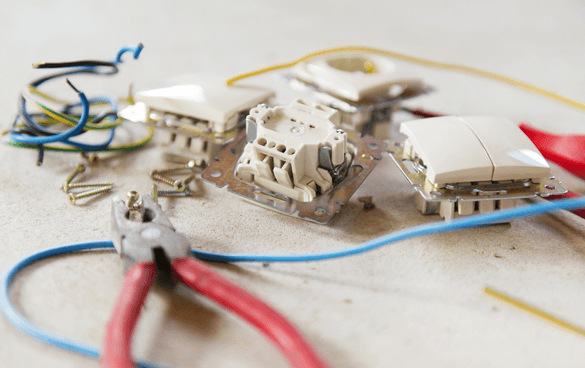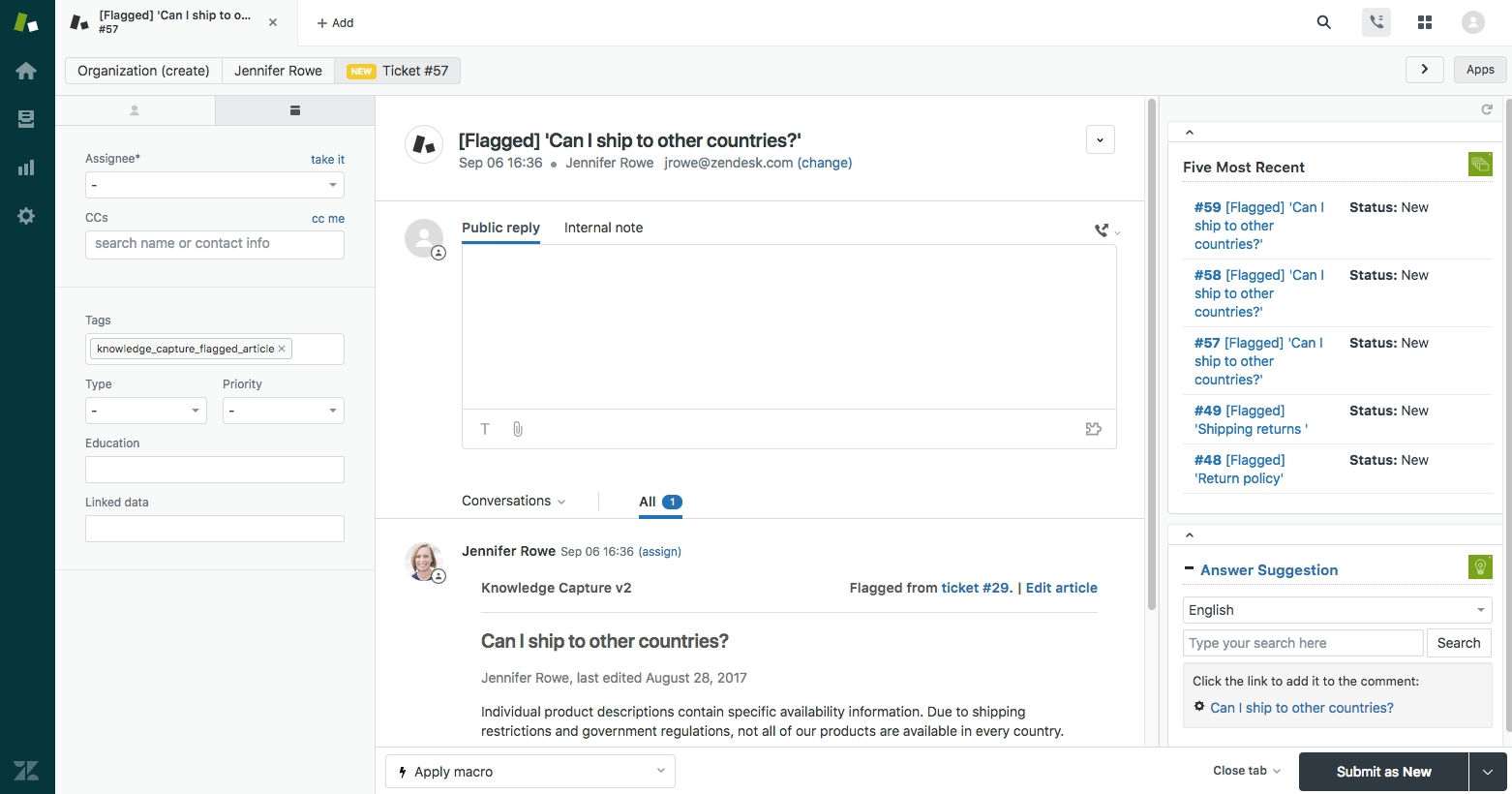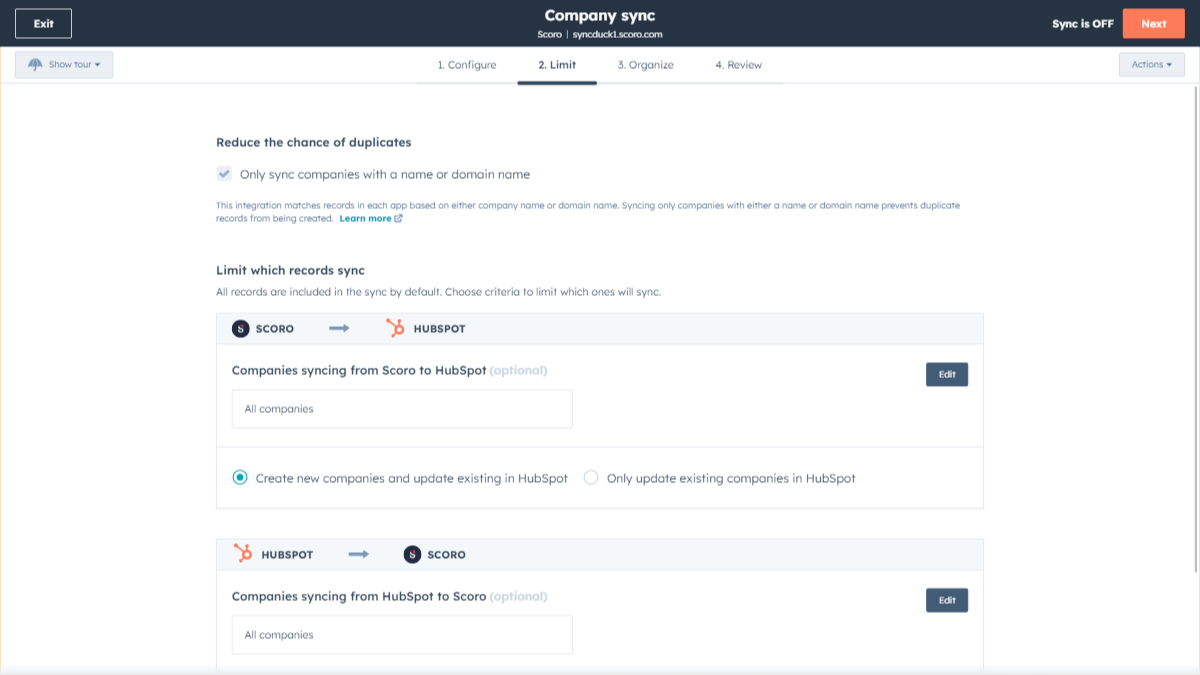Small Business CRM: Your Beginner-Friendly Guide to Customer Relationship Management

Small Business CRM: Your Beginner-Friendly Guide to Customer Relationship Management
Starting a small business is an exhilarating journey, a rollercoaster of highs and lows, dreams and realities. You’re the visionary, the strategist, the doer. You’re juggling everything – product development, marketing, sales, customer service, and the never-ending quest for that elusive thing called “profit.” In the midst of this whirlwind, one crucial element often gets overlooked, especially by beginners: customer relationship management, or CRM.
This guide is designed specifically for small business owners and entrepreneurs just starting out. We’ll break down the world of CRM into manageable chunks, explaining what it is, why you need it, and how to choose and use a CRM system without getting overwhelmed. Consider this your friendly roadmap to navigating the CRM landscape, transforming customer interactions, and building a thriving business.
What is a CRM? Decoding the Jargon
Let’s start with the basics. CRM, or Customer Relationship Management, isn’t just a fancy piece of software. It’s a strategy, a philosophy, and, yes, often a software solution, all rolled into one. At its core, CRM is about understanding and managing your interactions with current and potential customers. It’s about building relationships, not just making transactions.
Think of it this way: imagine you’re running a small coffee shop. You know your regulars’ names, their favorite drinks, and maybe even their life stories. You remember their birthdays and occasionally offer a complimentary pastry. That’s a basic form of CRM in action. You’re building a relationship, making them feel valued, and encouraging them to keep coming back.
A CRM system takes this concept and scales it up, allowing you to manage customer interactions across various channels (email, phone, social media, website) in a centralized and organized manner. It’s a digital hub for all things customer-related.
Key Components of a CRM System
While CRM systems vary in features and complexity, most share these core components:
- Contact Management: Storing and organizing customer information, including contact details, communication history, and purchase history.
- Sales Automation: Streamlining the sales process, from lead generation to deal closing, with features like automated email sequences and sales pipeline management.
- Marketing Automation: Automating marketing tasks, such as email campaigns, social media posting, and lead nurturing.
- Customer Service: Managing customer inquiries, support tickets, and feedback, ensuring timely and effective resolution of issues.
- Reporting and Analytics: Providing insights into customer behavior, sales performance, and marketing effectiveness, enabling data-driven decision-making.
Why Does Your Small Business Need a CRM? The Benefits Unveiled
You might be thinking, “I’m a small business, I can manage my customers with spreadsheets and sticky notes.” While that might work in the very early stages, as your business grows, you’ll quickly realize the limitations. A CRM system offers a multitude of benefits that can significantly impact your bottom line and overall success:
1. Improved Customer Relationships
This is the cornerstone of any successful business. A CRM system helps you personalize your interactions, understand customer needs, and provide exceptional service. By having all customer information in one place, your team can quickly access the context they need to provide tailored support and build stronger relationships. This leads to increased customer loyalty and positive word-of-mouth referrals.
2. Increased Sales and Revenue
CRM systems streamline the sales process, helping you identify and nurture leads, track opportunities, and close deals more efficiently. Sales automation features, such as automated follow-up emails, can save your sales team valuable time and ensure that no lead falls through the cracks. By optimizing your sales efforts, you can increase your sales and revenue.
3. Enhanced Customer Service
Happy customers are repeat customers. CRM systems provide a centralized platform for managing customer inquiries, support tickets, and feedback. This allows you to respond to customer issues quickly and efficiently, ensuring customer satisfaction and building brand loyalty. Features like knowledge bases and self-service portals can further empower your customers and reduce the burden on your support team.
4. Improved Marketing Effectiveness
CRM systems enable you to segment your customer base and target your marketing efforts more effectively. You can create personalized email campaigns, track marketing campaign performance, and identify the most profitable marketing channels. This leads to higher conversion rates and a better return on your marketing investment.
5. Increased Efficiency and Productivity
By automating repetitive tasks and centralizing customer information, CRM systems free up your team’s time and allow them to focus on more strategic activities. This leads to increased efficiency and productivity, allowing you to do more with less.
6. Better Data and Insights
CRM systems provide valuable data and insights into customer behavior, sales performance, and marketing effectiveness. This data can be used to make informed decisions, identify areas for improvement, and optimize your business strategies.
Choosing the Right CRM for Your Small Business: A Beginner’s Checklist
The CRM market is vast and varied. Choosing the right system can feel overwhelming, but it doesn’t have to be. Here’s a checklist to guide you through the selection process:
1. Define Your Needs and Goals
Before you start looking at CRM systems, take some time to define your specific needs and goals. What problems are you trying to solve? What do you want to achieve with a CRM system? Consider the following:
- What are your primary business goals? (e.g., increase sales, improve customer satisfaction, streamline marketing)
- What are your biggest pain points in managing customer interactions? (e.g., lost leads, disorganized customer data, slow response times)
- What features are essential for your business? (e.g., contact management, sales automation, email marketing integration)
Having a clear understanding of your needs will help you narrow down your options and choose a system that’s the right fit.
2. Consider Your Budget
CRM systems vary in price, from free or freemium options to enterprise-level solutions. Determine your budget and stick to it. Consider the following costs:
- Subscription fees: Most CRM systems operate on a subscription basis, with monthly or annual fees.
- Implementation costs: Some systems may require professional implementation services.
- Training costs: You may need to train your team on how to use the CRM system.
- Add-on costs: Some features or integrations may require additional fees.
Don’t forget to factor in the potential return on investment (ROI) of a CRM system. A well-chosen CRM can pay for itself many times over by increasing sales, improving efficiency, and enhancing customer satisfaction.
3. Assess Features and Functionality
Once you have a budget in mind, start evaluating the features and functionality of different CRM systems. Consider the following:
- Contact management: Does the system allow you to store and organize customer information effectively?
- Sales automation: Does the system offer features like lead tracking, deal pipeline management, and automated email sequences?
- Marketing automation: Does the system integrate with your email marketing platform and offer features like email campaigns and lead nurturing?
- Customer service: Does the system provide features for managing customer inquiries, support tickets, and feedback?
- Reporting and analytics: Does the system provide the data and insights you need to make informed decisions?
- Integrations: Does the system integrate with other tools you use, such as email marketing platforms, accounting software, and social media?
- Mobile accessibility: Does the system have a mobile app or is it mobile-friendly?
Make a list of your must-have features and prioritize them. Look for a system that offers the features you need at a price you can afford.
4. Evaluate Ease of Use
A CRM system is only effective if your team actually uses it. Choose a system that is easy to use and intuitive. Consider the following:
- User interface: Is the interface clean, uncluttered, and easy to navigate?
- Ease of setup: Is the system easy to set up and configure?
- Training resources: Does the system offer adequate training resources, such as tutorials, documentation, and customer support?
- User reviews: Read user reviews to get an idea of how easy the system is to use in practice.
Look for a system that has a user-friendly interface, straightforward setup, and readily available training resources. This will ensure that your team can quickly adopt the system and start using it effectively.
5. Consider Scalability
Your business will likely grow over time. Choose a CRM system that can scale with your business. Consider the following:
- Number of users: Does the system support the number of users you need now and in the future?
- Data storage: Does the system offer enough data storage capacity to accommodate your growing customer database?
- Customization options: Can you customize the system to meet your evolving needs?
- Integration capabilities: Does the system integrate with other tools you may need in the future?
Choose a system that can grow with you, so you don’t have to switch systems as your business expands.
6. Research and Compare Options
Once you have a clear understanding of your needs, budget, and desired features, it’s time to research and compare different CRM systems. Here are some resources to help you:
- Online reviews: Read reviews from other users to get an idea of the pros and cons of different systems.
- Comparison websites: Use comparison websites to compare the features and pricing of different systems side-by-side.
- Free trials: Take advantage of free trials to test out different systems and see which one is the best fit for your business.
- Vendor websites: Visit the websites of different CRM vendors to learn more about their products and services.
- Industry publications: Read industry publications to stay up-to-date on the latest CRM trends and technologies.
Don’t rush the decision-making process. Take your time to research and compare different options until you find the perfect fit.
7. Get Started with a Free or Low-Cost CRM
If you’re just starting out, or if you’re on a tight budget, consider starting with a free or low-cost CRM system. Many excellent options are available that offer a wide range of features. Some popular free or low-cost CRM options include:
- HubSpot CRM: A popular free CRM that offers a comprehensive set of features, including contact management, sales automation, and marketing automation.
- Zoho CRM: Another popular option that offers a free plan with limited features and affordable paid plans.
- Bitrix24: A free CRM that includes a project management and collaboration suite.
- Agile CRM: A sales CRM with a free plan suitable for small teams.
These free or low-cost options can be a great way to get started with CRM without breaking the bank. As your business grows, you can upgrade to a paid plan to access more advanced features.
Implementing Your CRM: A Step-by-Step Guide for Beginners
Choosing the right CRM is only half the battle. The real work begins with implementation. Here’s a simplified guide to help you get your CRM up and running smoothly:
1. Plan Your Implementation
Before you dive into the system, create a plan. This will save you time and headaches down the road. Consider:
- Data Migration: Decide how you’ll transfer your existing customer data (from spreadsheets, etc.) into the CRM.
- Customization: Identify which features you need to customize to fit your business processes.
- Training: Plan how you’ll train your team on using the CRM.
- Timeline: Set realistic deadlines for each step of the implementation.
2. Data Import and Organization
This is a critical step. Clean and organized data is the foundation of a successful CRM. Follow these steps:
- Clean Your Data: Remove duplicates, correct errors, and standardize formatting in your existing customer data.
- Import Data: Follow the CRM’s instructions to import your data. Most CRMs support importing from CSV files.
- Map Fields: Ensure that your data fields are correctly mapped to the corresponding fields in the CRM.
- Test the Import: Verify that the data has been imported correctly by checking a sample of records.
3. Customize the CRM
Configure the CRM to match your business’s unique needs. This could involve:
- Adding Custom Fields: Create fields to store information specific to your business (e.g., product types, service dates).
- Setting Up Workflows: Automate tasks such as sending follow-up emails or updating deal stages.
- Integrating with Other Tools: Connect your CRM to other tools like email marketing software, accounting systems, and social media accounts.
4. Train Your Team
Your team is your greatest asset. Ensure they know how to use the CRM effectively:
- Provide Training: Offer hands-on training sessions, create documentation, and provide ongoing support.
- Focus on Key Features: Start with the most important features and gradually introduce more advanced functionalities.
- Encourage Adoption: Make using the CRM a part of your team’s daily workflow.
- Get Feedback: Regularly solicit feedback from your team to identify areas for improvement.
5. Test and Refine
Once you’ve implemented the CRM, test it thoroughly. Make sure everything works as expected. Refine your processes based on your team’s feedback and your observations.
- Test Key Features: Verify that all critical features (e.g., contact creation, sales pipeline management) function correctly.
- Monitor Performance: Track key metrics to assess the effectiveness of the CRM.
- Make Adjustments: Continuously refine your CRM setup and processes to optimize performance.
6. Ongoing Maintenance and Optimization
CRM implementation is not a one-time task. It’s an ongoing process. Regularly maintain and optimize your CRM to ensure that it continues to meet your needs.
- Regular Data Updates: Keep your data up-to-date by regularly updating contact information and other relevant data.
- Review and Refine Processes: Periodically review your CRM processes and make adjustments as needed.
- Stay Up-to-Date: Keep up-to-date with the latest CRM features and functionalities.
- Seek Support: Don’t hesitate to seek support from your CRM vendor or a CRM consultant if you need help.
Common Mistakes to Avoid When Implementing a CRM
Even with the best intentions, small businesses can fall into traps. Here are some common mistakes to sidestep:
- Not Defining Clear Goals: Without clear goals, you won’t know if your CRM is successful.
- Choosing the Wrong CRM: Pick a system that fits your needs, not just the flashiest one.
- Poor Data Quality: Garbage in, garbage out. Clean data is essential.
- Lack of User Training: If your team doesn’t know how to use it, the CRM is useless.
- Trying to Do Too Much Too Soon: Start with the basics and gradually add features.
- Neglecting Ongoing Maintenance: CRM requires regular attention to remain effective.
Beyond the Basics: Advanced CRM Strategies for Small Businesses
Once you’ve mastered the fundamentals, you can explore more advanced CRM strategies to take your business to the next level:
1. Sales Pipeline Management
Visualize and manage your sales process with a sales pipeline. Track leads through each stage, identify bottlenecks, and improve your conversion rates.
2. Lead Scoring
Prioritize your leads by assigning scores based on their behavior and demographics. Focus your sales efforts on the most promising leads.
3. Marketing Automation
Automate your marketing tasks, such as email campaigns, social media posting, and lead nurturing, to save time and improve your marketing effectiveness.
4. Customer Segmentation
Segment your customer base based on their demographics, behavior, and purchase history. Target your marketing efforts more effectively by tailoring your messages to specific customer groups.
5. Integration with Other Tools
Integrate your CRM with other tools, such as email marketing platforms, accounting software, and social media, to streamline your workflows and improve your efficiency.
6. Utilize CRM Analytics
Dive deep into the data. Analyze sales performance, customer behavior, and marketing campaign effectiveness to make data-driven decisions and optimize your strategies.
7. Mobile CRM
Embrace mobile CRM to access your customer data and manage your sales and marketing activities on the go. This allows you to stay connected with your customers and respond to their needs quickly, no matter where you are.
Conclusion: Embracing CRM for Small Business Success
Implementing a CRM system is an investment in your business’s future. It’s about building stronger customer relationships, streamlining your sales and marketing efforts, and making data-driven decisions. While the initial setup may require some effort, the long-term benefits are undeniable.
By following the steps outlined in this guide, you can choose the right CRM for your small business, implement it effectively, and start reaping the rewards. Remember to start small, focus on your core needs, and gradually expand your use of the system as your business grows. With the right CRM in place, you’ll be well-equipped to navigate the complexities of customer relationships and achieve lasting success.
So, take the plunge. Embrace the power of CRM, and watch your small business flourish.