Small Business CRM Tutorial: Your Complete Guide to Choosing, Implementing, and Mastering CRM for Growth
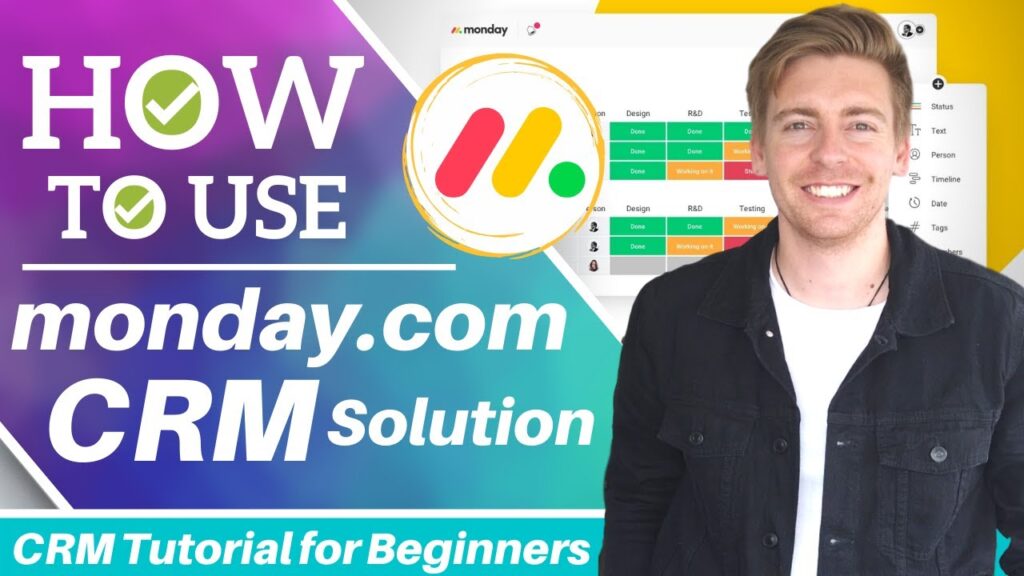
Introduction: Why Your Small Business Needs a CRM
Running a small business is a whirlwind. You’re juggling a thousand things at once – marketing, sales, customer service, finances… the list goes on. Amidst this chaos, it’s easy for crucial details about your customers to slip through the cracks. That’s where a Customer Relationship Management (CRM) system steps in. Think of it as your central brain for all things customer-related.
This small business CRM tutorial is designed to be your ultimate guide. We’ll dive deep into everything you need to know, from understanding the core benefits of CRM to choosing the right system for your specific needs, implementing it effectively, and finally, mastering its features to drive growth. Forget complicated jargon; we’ll keep it simple and practical.
Why is CRM so important for small businesses? Because it’s about building relationships. It’s about knowing your customers, understanding their needs, and providing exceptional service. In today’s competitive landscape, personalized experiences are key. A CRM empowers you to deliver exactly that.
Understanding the Core Benefits of a CRM System
Before we get into the nitty-gritty, let’s explore the fundamental advantages a CRM system offers:
- Improved Customer Relationships: At its heart, CRM is all about strengthening your connections with customers. It allows you to track interactions, personalize communication, and proactively address their needs. Imagine knowing what a customer bought six months ago, their preferred contact method, and any outstanding issues – all at your fingertips.
- Increased Sales and Revenue: CRM systems streamline your sales process. They help you identify and qualify leads, manage your sales pipeline, and ultimately, close more deals. By automating repetitive tasks and providing valuable insights, CRM frees up your sales team to focus on what they do best: selling.
- Enhanced Customer Service: Happy customers are repeat customers. CRM provides a centralized platform for managing customer inquiries, resolving issues, and ensuring consistent service across all touchpoints. This leads to higher customer satisfaction and loyalty.
- Data-Driven Decision Making: CRM systems collect and analyze vast amounts of data about your customers and your business operations. This data provides valuable insights into your sales performance, marketing effectiveness, and customer behavior, enabling you to make informed decisions.
- Improved Efficiency and Productivity: Automating tasks like data entry, email marketing, and appointment scheduling frees up your team’s time, allowing them to focus on more strategic initiatives. CRM systems also eliminate the need for scattered spreadsheets and manual processes, streamlining your workflow.
These are just the headline benefits. As we delve deeper into this tutorial, you’ll discover even more ways a CRM can transform your small business.
Choosing the Right CRM for Your Small Business: A Step-by-Step Guide
Selecting the right CRM is crucial. The perfect system should align with your specific business needs, budget, and technical capabilities. Here’s a step-by-step approach to help you make the right choice:
1. Define Your Needs and Goals
Before you start comparing different CRM options, take some time to clarify your objectives. What do you hope to achieve with a CRM? Consider these questions:
- What are your primary business goals? (e.g., increase sales, improve customer service, streamline marketing)
- What are your current pain points? (e.g., lost leads, inefficient sales process, poor customer communication)
- What features are essential for your business? (e.g., contact management, sales pipeline, email marketing integration)
- How many users will need access to the CRM?
- What is your budget?
Answering these questions will help you narrow down your options and prioritize the features that matter most.
2. Research CRM Software Providers
The CRM market is crowded, so it’s essential to do your homework. Start by researching reputable CRM providers. Here are some popular options, each with its own strengths:
- HubSpot CRM: A popular choice for its user-friendliness, free plan, and comprehensive features. Ideal for businesses of all sizes, especially those focused on inbound marketing.
- Zoho CRM: A versatile and affordable option with a wide range of features, suitable for small to medium-sized businesses.
- Salesforce Sales Cloud: A powerful, enterprise-level CRM with extensive customization options. Best suited for larger businesses with complex needs and the resources to implement and manage it.
- Pipedrive: A sales-focused CRM known for its intuitive interface and pipeline management capabilities.
- Freshsales: A sales-focused CRM with built-in phone, email, and chat features.
Read reviews, compare pricing plans, and explore the features offered by each provider. Pay attention to integrations with other tools you use, such as your email marketing platform, accounting software, and website.
3. Evaluate Key Features
As you research, focus on the features that align with your needs and goals. Here are some essential CRM features to consider:
- Contact Management: The foundation of any CRM. It allows you to store and organize contact information, track interactions, and segment your audience.
- Sales Pipeline Management: Visualize and manage your sales process, track deals, and identify bottlenecks.
- Lead Management: Capture, qualify, and nurture leads throughout the sales cycle.
- Email Marketing Integration: Send targeted email campaigns, track open and click-through rates, and automate follow-ups.
- Reporting and Analytics: Generate reports on sales performance, customer behavior, and marketing effectiveness.
- Automation: Automate repetitive tasks, such as data entry, email sending, and task creation.
- Mobile Access: Access your CRM data on the go, allowing your team to stay connected and productive.
- Integrations: Ensure the CRM integrates seamlessly with other tools you use, such as your email provider, accounting software, and website.
4. Consider Pricing and Budget
CRM pricing varies widely. Some providers offer free plans with limited features, while others charge monthly fees based on the number of users and features. Carefully consider your budget and choose a plan that meets your needs without breaking the bank. Be sure to factor in any implementation costs, training expenses, and ongoing support fees.
5. Free Trials and Demos
Before making a final decision, take advantage of free trials and demos offered by CRM providers. This will allow you to test the software, explore its features, and see if it’s a good fit for your business. Ask questions, experiment with different functionalities, and get feedback from your team.
6. Seek Recommendations
Talk to other small business owners and ask for their recommendations. Find out which CRM systems they use, what they like and dislike about them, and whether they would recommend them to you. Peer recommendations can be invaluable.
Implementing Your CRM: A Practical Guide
Once you’ve chosen your CRM, the next step is implementation. This process can seem daunting, but with careful planning and execution, you can ensure a smooth transition. Here’s a practical guide to help you get started:
1. Plan Your Implementation
Before you start, create a detailed implementation plan. This plan should include:
- Project Timeline: Set realistic deadlines for each stage of the implementation process.
- Team Roles and Responsibilities: Assign roles and responsibilities to team members involved in the implementation.
- Data Migration Strategy: Determine how you will migrate your existing data from spreadsheets, databases, or other systems into the CRM.
- Training Plan: Develop a training plan to ensure your team knows how to use the CRM effectively.
- Testing and Validation: Plan for testing the CRM to ensure data accuracy and functionality.
A well-defined plan will minimize disruptions and ensure a successful implementation.
2. Data Migration
Migrating your data is a critical step. Here’s how to approach it:
- Clean Your Data: Before migrating your data, clean it up. Remove duplicates, correct errors, and standardize formatting.
- Choose a Migration Method: Some CRM systems offer built-in data migration tools. Others may require you to use a third-party migration service or manually import your data.
- Test Your Migration: After migrating your data, test it to ensure that all data has been transferred accurately.
Accurate data is essential for the CRM to function effectively.
3. Customize Your CRM
Most CRM systems allow you to customize the platform to match your specific business processes. This may include:
- Adding Custom Fields: Create custom fields to store information specific to your business.
- Configuring Workflows: Automate tasks, such as sending emails and creating tasks.
- Setting up User Roles and Permissions: Control access to data and features based on user roles.
- Integrating with Other Tools: Connect your CRM with other tools you use, such as your email marketing platform and accounting software.
Customization ensures that the CRM fits your business like a glove.
4. Train Your Team
Training is crucial for user adoption. Provide comprehensive training to your team on how to use the CRM. This should include:
- Hands-on Training: Provide hands-on training to help users learn how to use the CRM.
- Documentation: Create documentation, such as user manuals and video tutorials.
- Ongoing Support: Provide ongoing support to answer questions and troubleshoot issues.
Well-trained users are more likely to adopt and effectively use the CRM.
5. Test and Refine
After implementation, test the CRM thoroughly. Identify any issues and make adjustments as needed. Gather feedback from your team and make further refinements to optimize the system.
Mastering Your CRM: Tips and Best Practices
Implementing a CRM is just the beginning. To truly reap the benefits, you need to master its features and adopt best practices. Here are some tips to help you maximize your CRM’s potential:
1. Data Entry and Management
- Maintain Accurate Data: Regularly update your data to ensure its accuracy.
- Standardize Data Entry: Establish consistent data entry standards to avoid inconsistencies.
- Use Data Validation Rules: Implement data validation rules to prevent errors.
- Segment Your Data: Segment your data to personalize your communication and target your marketing efforts.
Clean, accurate data is the foundation for effective CRM usage.
2. Sales Pipeline Management
- Define Your Sales Stages: Clearly define the stages in your sales pipeline.
- Track Your Deals: Track your deals through each stage of the pipeline.
- Analyze Your Sales Performance: Analyze your sales performance to identify bottlenecks and areas for improvement.
- Use Automation: Automate tasks to streamline your sales process.
Effective pipeline management drives sales and increases revenue.
3. Customer Service and Support
- Track Customer Interactions: Track all customer interactions to provide consistent and personalized service.
- Resolve Issues Quickly: Respond to customer inquiries and resolve issues promptly.
- Use Customer Feedback: Use customer feedback to improve your products and services.
- Personalize Your Service: Personalize your service to build customer loyalty.
Exceptional customer service leads to higher customer satisfaction and retention.
4. Marketing Automation
- Segment Your Audience: Segment your audience to send targeted marketing messages.
- Create Automated Email Campaigns: Create automated email campaigns to nurture leads and engage customers.
- Track Your Marketing Performance: Track your marketing performance to measure the effectiveness of your campaigns.
- Personalize Your Marketing Messages: Personalize your marketing messages to increase engagement.
Marketing automation streamlines your marketing efforts and increases your ROI.
5. Reporting and Analytics
- Generate Reports Regularly: Generate reports regularly to monitor your performance.
- Analyze Your Data: Analyze your data to identify trends and insights.
- Use Dashboards: Use dashboards to visualize your data.
- Make Data-Driven Decisions: Make data-driven decisions to improve your business performance.
Data-driven decisions are the key to growth.
6. Ongoing Training and Support
- Provide Ongoing Training: Provide ongoing training to keep your team up-to-date on the latest features and best practices.
- Offer Support: Offer support to answer questions and troubleshoot issues.
- Stay Up-to-Date: Stay up-to-date on the latest CRM trends and best practices.
Continuous learning and support ensure that you continue to maximize the value of your CRM.
Common CRM Challenges and How to Overcome Them
While CRM systems offer tremendous benefits, it’s important to be aware of potential challenges and how to overcome them. Here are some common roadblocks and how to address them:
1. Low User Adoption
One of the biggest challenges is getting your team to actually use the CRM. To combat this:
- Provide Comprehensive Training: Ensure your team understands how to use the CRM and its benefits.
- Make it User-Friendly: Choose a CRM that is easy to use and navigate.
- Involve Your Team: Involve your team in the selection and implementation process.
- Highlight the Benefits: Show your team how the CRM will make their jobs easier.
- Lead by Example: Encourage adoption by demonstrating the value of the CRM and using it yourself.
2. Data Quality Issues
Poor data quality can undermine the effectiveness of your CRM. To address this:
- Clean Your Data: Clean up your data before migrating it to the CRM.
- Establish Data Entry Standards: Set clear guidelines for data entry.
- Implement Data Validation Rules: Use data validation rules to prevent errors.
- Regularly Audit Your Data: Regularly review your data for accuracy.
3. Integration Problems
Integrating your CRM with other systems can sometimes be challenging. To overcome this:
- Choose a CRM with Strong Integrations: Select a CRM that integrates seamlessly with the tools you use.
- Plan Your Integrations Carefully: Plan your integrations carefully to avoid conflicts.
- Test Your Integrations: Test your integrations thoroughly to ensure they are working correctly.
- Seek Professional Help: If needed, seek professional help to set up your integrations.
4. Lack of Customization
If your CRM isn’t customized to your specific needs, it may not be as effective. To address this:
- Choose a Customizable CRM: Select a CRM that allows you to customize it to your specific needs.
- Define Your Requirements: Clearly define your requirements before customizing your CRM.
- Test Your Customizations: Test your customizations to ensure they are working correctly.
- Seek Professional Help: If needed, seek professional help to customize your CRM.
5. Budget Constraints
CRM systems can be expensive, especially for small businesses. To manage your budget:
- Choose a CRM that Fits Your Budget: Select a CRM that offers a free plan or a plan that fits your budget.
- Start Small: Start with the features you need and add more as your needs grow.
- Negotiate Pricing: Negotiate pricing with CRM providers.
- Look for Discounts: Look for discounts and promotions.
Conclusion: CRM – Your Small Business’s Growth Engine
This small business CRM tutorial has equipped you with the knowledge and tools to choose, implement, and master a CRM system. Remember, a CRM is more than just software; it’s a strategic investment in your business’s future. By embracing CRM, you can build stronger customer relationships, streamline your operations, boost sales, and make data-driven decisions. Don’t let your valuable customer information get lost in the shuffle. Take control of your customer data, and watch your small business thrive.
By following the steps outlined in this tutorial, you can confidently navigate the CRM landscape and choose the right system for your needs. Remember to define your goals, research your options, and prioritize the features that matter most. Effective implementation, ongoing training, and a commitment to best practices are essential for maximizing your CRM’s potential. The journey to CRM mastery takes time and effort, but the rewards – increased sales, improved customer satisfaction, and sustainable growth – are well worth it.
So, take the first step today. Explore the CRM options available, assess your needs, and begin your journey toward building a stronger, more customer-centric business. Your success story awaits!



