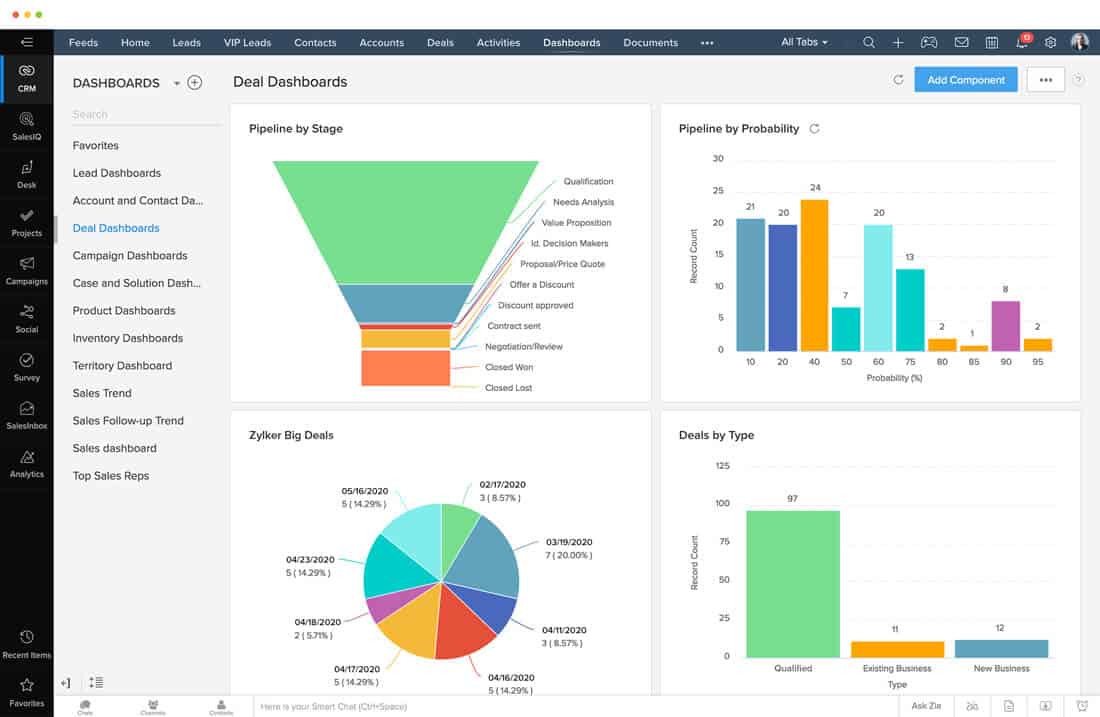Small Business CRM Tutorial: Your Complete Guide to Choosing, Implementing, and Mastering CRM
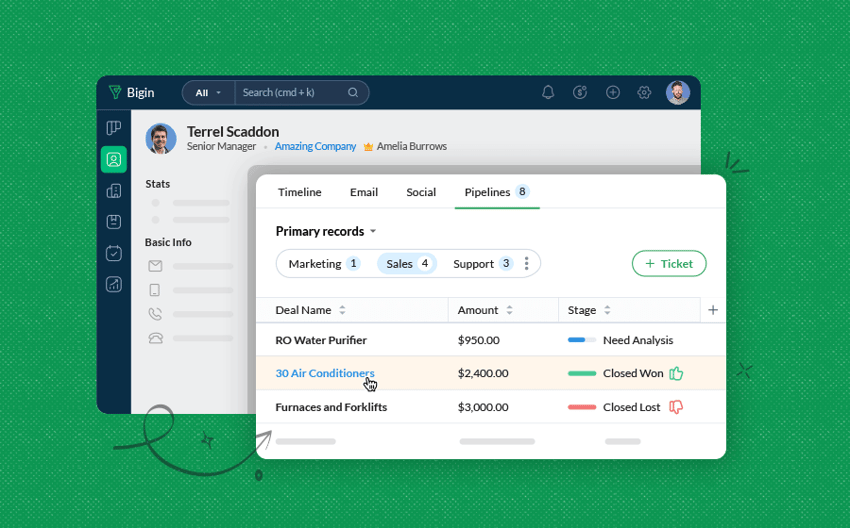
Small Business CRM Tutorial: Your Complete Guide to Choosing, Implementing, and Mastering CRM
Running a small business is like juggling flaming torches while riding a unicycle – exhilarating, challenging, and often, a bit chaotic. In the midst of all the moving parts, one crucial element can make or break your success: managing your customer relationships. This is where a Customer Relationship Management (CRM) system steps in, offering a lifeline to streamline operations, boost sales, and foster lasting customer loyalty. This comprehensive small business CRM tutorial will guide you through every step, from understanding what a CRM is to implementing it effectively and maximizing its potential.
What is a CRM? Decoding the Basics
At its core, a CRM is a software solution designed to manage and analyze customer interactions and data throughout the customer lifecycle. Think of it as a central hub where all your customer-related information resides, providing a 360-degree view of each customer. This includes contact information, communication history, purchase history, and any other relevant data. The primary goal of a CRM is to improve business relationships, retain customers, and drive sales growth.
But a CRM is more than just a digital address book. It’s a powerful tool that can:
- Centralize Customer Data: Consolidate all customer information in one place, eliminating scattered spreadsheets and outdated contact lists.
- Automate Tasks: Automate repetitive tasks like sending emails, scheduling appointments, and follow-ups, freeing up your time for more strategic activities.
- Improve Communication: Provide a clear overview of all customer interactions, ensuring consistent and personalized communication across all channels.
- Enhance Sales Processes: Streamline the sales pipeline, track leads, and manage opportunities more effectively.
- Boost Customer Service: Enable your team to provide faster and more efficient support, leading to increased customer satisfaction.
- Gain Actionable Insights: Generate reports and analytics to understand customer behavior, identify trends, and make data-driven decisions.
In essence, a CRM acts as the brain of your customer-facing operations, providing the intelligence and tools needed to build stronger, more profitable relationships.
Why Does Your Small Business Need a CRM? The Compelling Reasons
You might be thinking, “My business is small; do I really need a CRM?” The answer is a resounding yes! Even if you have a small customer base, a CRM can provide significant benefits that can propel your business forward. Here’s why:
- Increased Efficiency: Automation and streamlined processes save time and reduce manual errors. Imagine the time saved by automatically sending welcome emails, scheduling follow-up calls, or generating invoices.
- Improved Customer Relationships: A CRM helps you understand your customers better. By tracking interactions and preferences, you can personalize your communication and tailor your offerings to meet their specific needs.
- Enhanced Sales Performance: By tracking leads, managing opportunities, and analyzing sales data, a CRM can help you identify your most promising prospects and close deals faster.
- Better Customer Service: A CRM provides your support team with instant access to customer information, enabling them to resolve issues quickly and efficiently, leading to higher customer satisfaction.
- Data-Driven Decision Making: CRM systems generate valuable insights into customer behavior, sales trends, and marketing campaign performance, empowering you to make informed business decisions.
- Scalability: As your business grows, a CRM can scale with you. You can add users, expand functionality, and integrate with other business systems to accommodate your evolving needs.
- Competitive Advantage: In today’s competitive market, providing exceptional customer service and building strong relationships is crucial. A CRM can give you the edge you need to stand out from the competition.
In short, a CRM is not just a luxury; it’s a necessity for small businesses that want to thrive in the modern marketplace.
Choosing the Right CRM for Your Small Business: A Step-by-Step Guide
Selecting the right CRM can feel overwhelming, given the vast array of options available. However, by following a structured approach, you can narrow down your choices and find the perfect fit for your business. Here’s a step-by-step guide to help you through the process:
1. Define Your Needs and Goals
Before you start evaluating CRM systems, take the time to understand your specific needs and goals. Ask yourself the following questions:
- What are the biggest challenges you face in managing customer relationships?
- What specific tasks do you want to automate?
- What information do you need to track about your customers?
- What reports and analytics are most important to you?
- What is your budget for a CRM system?
- What are your future growth plans?
Answering these questions will help you create a clear picture of your requirements, which will guide your selection process.
2. Identify Your Must-Have Features
Based on your needs and goals, create a list of must-have features. Common CRM features include:
- Contact Management: Managing contact information, including names, addresses, phone numbers, and email addresses.
- Lead Management: Tracking leads, qualifying them, and assigning them to sales representatives.
- Sales Automation: Automating sales tasks, such as sending emails, scheduling appointments, and creating follow-up tasks.
- Sales Pipeline Management: Visualizing the sales pipeline, tracking deals, and managing opportunities.
- Marketing Automation: Automating marketing tasks, such as sending email campaigns and managing social media.
- Customer Service: Managing customer support tickets, tracking issues, and providing customer service.
- Reporting and Analytics: Generating reports and analyzing data to track performance and make informed decisions.
- Integration: Integrating with other business systems, such as email marketing platforms, accounting software, and e-commerce platforms.
- Mobile Access: Accessing the CRM from mobile devices.
Prioritize the features that are most critical to your business operations.
3. Research CRM Providers
Once you have a clear understanding of your needs and desired features, research different CRM providers. Consider the following factors:
- Pricing: CRM systems come in a variety of pricing models, including monthly subscriptions, per-user fees, and one-time setup fees. Evaluate the pricing plans to determine which one fits your budget.
- Features: Compare the features offered by different providers to see which ones meet your needs.
- Ease of Use: Choose a CRM that is easy to use and intuitive. A user-friendly interface will ensure that your team can quickly adopt the system.
- Scalability: Ensure that the CRM can scale with your business as it grows.
- Integrations: Check if the CRM integrates with other business systems that you use.
- Customer Support: Evaluate the customer support options offered by the provider.
- Reviews and Ratings: Read online reviews and ratings from other users to get an idea of the provider’s reputation.
- Security: Ensure the CRM provider has robust security measures to protect your customer data.
4. Shortlist and Demo
Narrow down your options to a shortlist of 3-5 CRM providers that seem like a good fit. Request a demo from each provider to see the system in action. This will give you a hands-on experience and help you assess its ease of use and functionality. During the demo, pay attention to the following:
- User Interface: Is the interface clean, intuitive, and easy to navigate?
- Features: Does the system offer all the features you need?
- Performance: Is the system responsive and fast?
- Customization: Can you customize the system to meet your specific needs?
- Integration: Does the system integrate with other business systems?
5. Choose the Right CRM
Based on your research, demos, and feature comparison, choose the CRM that best meets your needs and budget. Consider factors such as ease of use, functionality, scalability, and customer support. Don’t be afraid to ask questions and negotiate pricing. The best CRM is the one that works best for *your* business.
Implementing Your CRM: A Smooth Transition
Once you’ve selected your CRM, the next step is implementation. A well-planned implementation is crucial for a smooth transition and ensures that your team adopts the new system effectively. Here’s how to implement your CRM successfully:
1. Plan Your Implementation
Before you start implementing the CRM, create a detailed implementation plan. This plan should include:
- Project Timeline: Set realistic deadlines for each phase of the implementation.
- Team Members: Identify the team members who will be involved in the implementation.
- Data Migration: Plan how you will migrate your existing data into the CRM.
- Training: Plan how you will train your team on how to use the CRM.
- Customization: Plan how you will customize the CRM to meet your specific needs.
- Testing: Plan how you will test the CRM to ensure that it is working correctly.
- Communication: Plan how you will communicate with your team throughout the implementation process.
2. Data Migration
Migrating your existing data into the CRM is a critical step. Ensure that your data is clean, accurate, and organized before you migrate it. Consider the following:
- Data Cleansing: Remove duplicate records, correct errors, and standardize data formats.
- Data Mapping: Map your existing data fields to the corresponding fields in the CRM.
- Data Import: Import your data into the CRM using the system’s import tools.
- Data Validation: Validate your data to ensure that it has been imported correctly.
Many CRM systems offer import wizards to help streamline this process. If you have a large amount of data, consider enlisting the help of a data migration specialist.
3. Customization
Most CRM systems allow you to customize the system to meet your specific needs. Customize the system to reflect your business processes, branding, and data requirements. This may include:
- Adding Custom Fields: Add custom fields to store information that is specific to your business.
- Customizing Workflows: Customize workflows to automate your business processes.
- Creating Custom Reports: Create custom reports to track the metrics that are most important to you.
- Branding: Customize the system’s branding to match your company’s brand.
4. Training Your Team
Provide comprehensive training to your team on how to use the CRM. This is crucial for ensuring that your team adopts the system effectively. Consider the following:
- Training Materials: Create training materials, such as user manuals, video tutorials, and cheat sheets.
- Training Sessions: Conduct training sessions for your team.
- Hands-on Practice: Provide opportunities for hands-on practice.
- Ongoing Support: Provide ongoing support and answer questions.
- User Adoption: Encourage user adoption by demonstrating the benefits of the CRM.
Investing in proper training is an investment in the success of your CRM implementation.
5. Testing and Go-Live
Before you go live, thoroughly test the CRM to ensure that it is working correctly. Test all features, workflows, and integrations. Once you are confident that the system is working correctly, you can go live. Consider a phased rollout to minimize disruption. Start with a small group of users and gradually roll out the system to the rest of your team.
6. Ongoing Optimization and Support
After the CRM is live, continue to optimize the system and provide ongoing support to your team. Monitor the system’s performance, gather feedback from your team, and make adjustments as needed. Regularly review your CRM usage and identify areas for improvement. Provide ongoing support to your team to ensure that they are using the system effectively.
Mastering Your CRM: Best Practices for Success
Implementing a CRM is just the first step. To truly harness the power of your CRM, you need to adopt best practices and continuously strive for improvement. Here are some key strategies to help you master your CRM:
1. Data Hygiene is King
The quality of your data directly impacts the effectiveness of your CRM. Regularly clean and update your data to ensure accuracy and completeness. This includes:
- Data Cleansing: Remove duplicate records, correct errors, and standardize data formats.
- Data Enrichment: Supplement your data with additional information, such as contact details, social media profiles, and company information.
- Data Governance: Establish data governance policies to ensure data quality and consistency.
Clean data leads to better insights, improved communication, and more effective marketing campaigns.
2. Embrace Automation
Leverage the automation capabilities of your CRM to streamline your workflows and free up your time. Automate repetitive tasks such as:
- Email Marketing: Automate email campaigns, such as welcome emails, newsletters, and promotional offers.
- Lead Nurturing: Nurture leads with automated email sequences and personalized content.
- Task Management: Automate task assignments and reminders.
- Sales Pipeline Management: Automate the movement of leads through the sales pipeline.
Automation not only saves time but also reduces the risk of human error.
3. Personalize Your Communication
Use your CRM to personalize your communication with customers. Tailor your messages to their specific needs, preferences, and past interactions. This includes:
- Segmentation: Segment your customer base based on demographics, behavior, and purchase history.
- Personalized Emails: Use merge tags to personalize email content.
- Targeted Offers: Create targeted offers based on customer preferences.
- Personalized Website Content: Personalize website content based on customer behavior.
Personalized communication builds stronger relationships and increases customer engagement.
4. Track Key Metrics
Track key metrics to measure the success of your CRM and identify areas for improvement. Focus on metrics that are relevant to your business goals. Examples include:
- Sales Revenue: Track sales revenue to measure the effectiveness of your sales efforts.
- Customer Acquisition Cost: Track the cost of acquiring new customers.
- Customer Lifetime Value: Track the lifetime value of your customers.
- Customer Retention Rate: Track the rate at which you retain customers.
- Lead Conversion Rate: Track the rate at which leads convert into customers.
- Customer Satisfaction: Measure customer satisfaction through surveys and feedback.
Analyze these metrics to identify trends, opportunities, and areas where you can optimize your processes.
5. Integrate Your CRM with Other Systems
Integrate your CRM with other business systems to streamline your workflows and improve data sharing. This includes:
- Email Marketing Platforms: Integrate your CRM with your email marketing platform to automate email campaigns and track results.
- Accounting Software: Integrate your CRM with your accounting software to track invoices, payments, and financial data.
- E-commerce Platforms: Integrate your CRM with your e-commerce platform to track customer orders and manage customer data.
- Social Media Platforms: Integrate your CRM with your social media platforms to track social media interactions and manage social media campaigns.
Integration eliminates data silos and provides a more holistic view of your customer.
6. Provide Ongoing Training and Support
Provide ongoing training and support to your team to ensure that they are using the CRM effectively. This includes:
- Regular Training Sessions: Conduct regular training sessions to keep your team up-to-date on the latest features and best practices.
- User Manuals and Documentation: Provide user manuals and documentation to help your team navigate the system.
- Help Desk: Establish a help desk to answer questions and provide support.
- Encourage Feedback: Encourage feedback from your team to identify areas for improvement.
Ongoing training and support ensure that your team is confident and proficient in using the CRM.
7. Embrace a Customer-Centric Culture
A successful CRM implementation requires a customer-centric culture. Make sure your team understands the importance of customer relationships and is committed to providing exceptional customer service. This includes:
- Empowering Your Team: Empower your team to make decisions that benefit the customer.
- Listening to Your Customers: Listen to your customers’ feedback and use it to improve your products and services.
- Building Trust: Build trust with your customers by being transparent and honest.
- Exceeding Expectations: Strive to exceed your customers’ expectations.
A customer-centric culture will drive customer loyalty and contribute to long-term business success.
CRM for Small Businesses: Top Tools and Platforms
Choosing the right CRM platform is a critical decision. The market is flooded with options, each with its strengths and weaknesses. Here are some of the top CRM platforms ideal for small businesses, along with a brief overview:
- HubSpot CRM: HubSpot’s free CRM is a popular choice for small businesses due to its ease of use and comprehensive features. It offers contact management, deal tracking, task management, and email marketing tools, all in a user-friendly interface. It also offers a range of paid features for advanced functionality.
- Zoho CRM: Zoho CRM is a versatile and affordable option, offering a wide range of features for sales, marketing, and customer service. It’s highly customizable and integrates with other Zoho applications, making it a good choice for businesses already using Zoho products.
- Pipedrive: Pipedrive is a sales-focused CRM designed to streamline the sales process. It’s known for its visual pipeline management, which helps sales teams track deals and manage opportunities effectively. It’s particularly suitable for businesses with a strong emphasis on sales.
- Freshsales: Freshsales is a user-friendly CRM that offers features for sales, marketing, and customer service. It’s known for its ease of use, intuitive interface, and affordable pricing. It’s a good choice for businesses that want a simple and effective CRM solution.
- Salesforce Essentials: Salesforce Essentials is a scaled-down version of Salesforce’s enterprise-level CRM, designed specifically for small businesses. It offers a range of features for sales, marketing, and customer service, but it may be more complex than other options.
- Insightly: Insightly is a CRM platform that focuses on providing a comprehensive view of the customer. It offers features for contact management, project management, and relationship management. It’s a good choice for businesses that need a CRM with project management capabilities.
- Agile CRM: Agile CRM is a versatile CRM that offers a range of features for sales, marketing, and customer service. It’s known for its affordability and ease of use. It’s a good choice for businesses that are looking for a cost-effective CRM solution.
The best CRM for your small business will depend on your specific needs and budget. Consider your requirements, research different platforms, and request demos to find the perfect fit.
Troubleshooting Common CRM Issues: Solutions and Tips
Even with careful planning and implementation, you may encounter issues with your CRM. Here’s how to troubleshoot some common problems:
1. Data Import Errors
Data import errors can be frustrating. They often stem from data formatting issues or incorrect field mapping. To troubleshoot:
- Verify Data Format: Ensure your data is in the correct format (e.g., CSV, Excel) as specified by the CRM.
- Review Field Mapping: Double-check that each field in your data is mapped correctly to the corresponding field in the CRM.
- Check for Missing Data: Ensure all required fields are populated in your data.
- Contact Support: If you’re still having issues, reach out to the CRM provider’s support team.
2. Slow Performance
Slow performance can hinder productivity. Common causes include a large dataset, complex workflows, or insufficient system resources. To improve performance:
- Optimize Data: Remove unnecessary data and archive old records.
- Simplify Workflows: Streamline complex workflows to reduce processing time.
- Upgrade Resources: If possible, upgrade your server or system resources.
- Contact Support: Contact your CRM provider for performance optimization tips.
3. User Adoption Challenges
Low user adoption is a common problem. Users may resist adopting the CRM due to lack of training, complexity, or perceived lack of value. To address this:
- Provide Thorough Training: Offer comprehensive training sessions and ongoing support.
- Highlight Benefits: Clearly communicate the benefits of using the CRM to the team.
- Simplify the Interface: Customize the interface to be user-friendly and intuitive.
- Get User Feedback: Encourage feedback and address concerns to improve user experience.
4. Integration Issues
Integration issues can disrupt workflows. Problems often arise from compatibility issues or incorrect configuration. To troubleshoot:
- Verify Compatibility: Ensure that the CRM and the other system are compatible.
- Review Configuration: Double-check the configuration settings for the integration.
- Test the Integration: Test the integration thoroughly after setup.
- Contact Support: Reach out to the CRM provider or the other system’s support team.
5. Reporting Errors
Reporting errors can lead to inaccurate insights. These errors often result from incorrect data, flawed report configurations, or system glitches. To address reporting issues:
- Verify Data Accuracy: Ensure the data used for reports is accurate and up-to-date.
- Review Report Configuration: Double-check the report settings, filters, and calculations.
- Run Test Reports: Generate test reports to verify accuracy.
- Contact Support: Seek assistance from your CRM provider’s support team.
The Future of CRM: Trends and Predictions
The CRM landscape is constantly evolving. Staying informed about the latest trends can help you make informed decisions and optimize your CRM strategy. Here are some key trends and predictions:
- AI-Powered CRM: Artificial intelligence (AI) is transforming CRM. AI-powered CRM systems can automate tasks, provide personalized recommendations, and predict customer behavior.
- Mobile CRM: Mobile CRM is becoming increasingly important. More and more businesses are using mobile devices to access and manage customer data.
- Social CRM: Social CRM integrates social media data into the CRM system. This allows businesses to track social media interactions, monitor brand mentions, and engage with customers on social media platforms.
- Personalized Customer Experiences: Businesses are increasingly focused on providing personalized customer experiences. CRM systems are playing a key role in enabling personalization.
- Data Privacy and Security: Data privacy and security are becoming increasingly important. CRM providers are investing in robust security measures to protect customer data.
- Integration with Other Technologies: CRM systems are integrating with other technologies, such as marketing automation platforms, e-commerce platforms, and artificial intelligence tools.
By staying ahead of these trends, you can ensure that your CRM strategy remains effective and relevant.
Conclusion: Embracing the Power of CRM for Your Small Business
In the competitive landscape of today’s business world, a well-implemented CRM system is no longer a luxury; it’s a necessity. This small business CRM tutorial has provided you with a comprehensive guide to understanding, choosing, implementing, and mastering CRM. By following the steps outlined in this tutorial, you can:
- Streamline Your Operations: Automate tasks and improve efficiency.
- Enhance Customer Relationships: Build stronger relationships with your customers.
- Boost Sales Performance: Increase sales and revenue.
- Improve Customer Service: Provide exceptional customer service.
- Make Data-Driven Decisions: Make informed business decisions based on data and insights.
Remember, the key to CRM success is not just implementing the system, but also embracing a customer-centric culture and continuously optimizing your processes. By investing in a CRM, you’re investing in the long-term success of your small business. Take the first step today, and unlock the power of CRM to transform your customer relationships and drive growth!