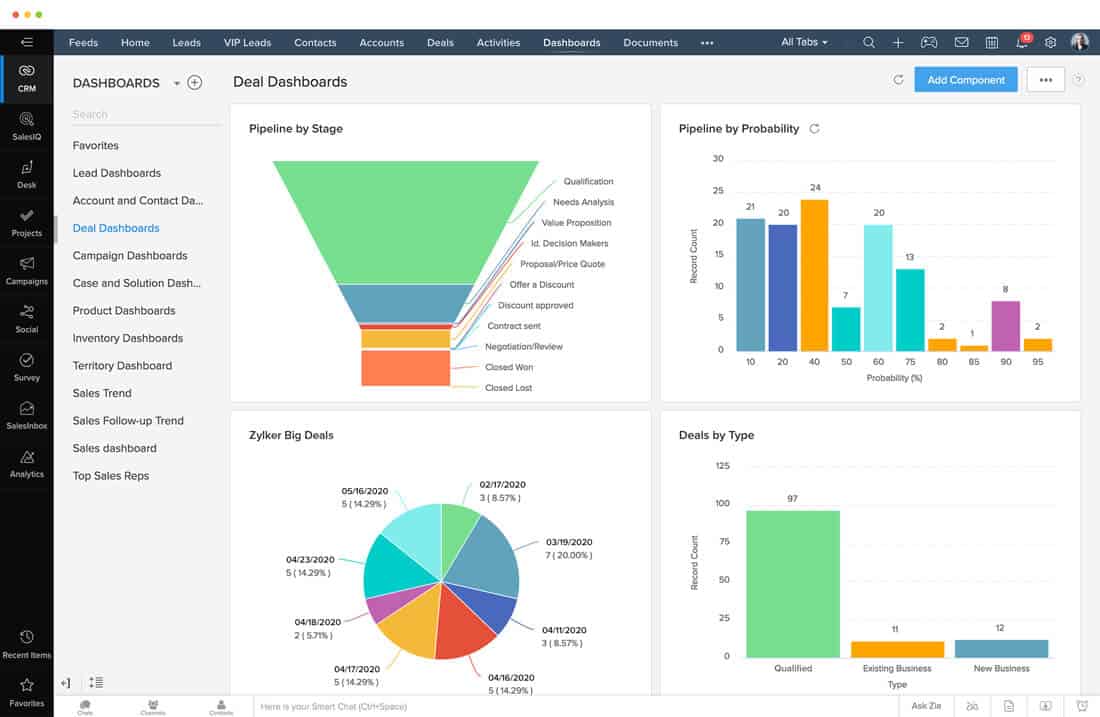Small Business CRM Training: Your Ultimate Guide to Mastering Customer Relationship Management

Small Business CRM Training: Your Ultimate Guide to Mastering Customer Relationship Management
Running a small business is a rollercoaster. One minute you’re celebrating a new client, the next you’re wrestling with spreadsheets and chasing invoices. Amidst the chaos, one thing remains constant: the importance of your customers. They’re the lifeblood of your business, the reason you get up in the morning, and the key to long-term success. That’s where Customer Relationship Management (CRM) systems come in. This comprehensive guide to small business CRM training will equip you with the knowledge and skills to harness the power of CRM, transforming your customer interactions and boosting your bottom line.
What is a CRM System? A Beginner’s Breakdown
Before we dive into training, let’s get the basics down. A CRM system is essentially a centralized database that helps you manage all your interactions with current and potential customers. Think of it as the ultimate digital Rolodex, but with superpowers. It goes far beyond simply storing contact information; it tracks every touchpoint, from initial website visits to post-purchase support calls.
Here’s a breakdown of what a CRM typically does:
- Contact Management: Stores and organizes customer data, including names, contact details, and communication history.
- Lead Management: Tracks potential customers (leads) through the sales pipeline, from initial inquiry to conversion.
- Sales Automation: Automates repetitive sales tasks, such as sending follow-up emails and scheduling appointments.
- Marketing Automation: Streamlines marketing campaigns, including email marketing, social media management, and lead nurturing.
- Customer Service: Manages customer inquiries, support tickets, and feedback, ensuring prompt and effective resolution.
- Reporting and Analytics: Provides insights into sales performance, customer behavior, and marketing effectiveness.
In essence, a CRM system helps you:
- Improve Customer Relationships: By providing a 360-degree view of each customer, you can personalize interactions and build stronger relationships.
- Increase Sales: By streamlining the sales process and identifying high-potential leads, you can close more deals and boost revenue.
- Enhance Efficiency: By automating tasks and centralizing data, you can save time and resources, allowing you to focus on core business activities.
- Make Data-Driven Decisions: By providing real-time insights into your business performance, a CRM system empowers you to make informed decisions and optimize your strategies.
Why CRM Training is Crucial for Small Businesses
You might be thinking, “Sounds great, but is CRM really necessary for my small business?” The answer is a resounding yes. In today’s competitive landscape, customer experience is king. Small businesses that prioritize customer relationships have a significant advantage. CRM training equips you and your team with the skills to leverage CRM effectively, leading to tangible benefits:
- Improved Customer Satisfaction: A well-trained team can use CRM to provide faster, more personalized service, leading to happier customers.
- Increased Sales Productivity: CRM training helps your sales team work smarter, not harder, by automating tasks and focusing on high-value activities.
- Better Lead Conversion Rates: With the right training, your team can use CRM to nurture leads effectively, converting them into paying customers.
- Enhanced Data Accuracy: Proper training ensures that your team enters data consistently and accurately, providing reliable insights.
- Reduced Costs: By streamlining processes and automating tasks, CRM can help you reduce operational costs.
- Increased ROI: A well-trained team can maximize the return on your CRM investment by utilizing its full potential.
Choosing the Right CRM System for Your Small Business
Before you can start training, you need to choose the right CRM system. The market is flooded with options, so it’s essential to select one that aligns with your specific needs and budget. Here’s a step-by-step guide to help you make the right decision:
- Assess Your Needs: What are your primary goals for implementing a CRM? What are your key pain points? Identify the features and functionalities that are most important to your business.
- Define Your Budget: CRM systems range in price from free to enterprise-level. Determine how much you’re willing to spend on software, implementation, and training.
- Research CRM Options: Explore different CRM providers, such as Salesforce, HubSpot, Zoho CRM, Pipedrive, and Freshsales. Read reviews, compare features, and check pricing.
- Consider Scalability: Choose a CRM system that can grow with your business. You don’t want to outgrow your CRM in a year or two.
- Evaluate Integrations: Ensure that the CRM system integrates with your existing tools, such as your email marketing platform, accounting software, and website.
- Test the System: Many CRM providers offer free trials or demos. Take advantage of these opportunities to test the system and see if it’s a good fit for your team.
- Prioritize User-Friendliness: The CRM system should be intuitive and easy to use. A complex system will require extensive training and may not be adopted by your team.
Some popular CRM systems for small businesses include:
- HubSpot CRM: A free, user-friendly CRM with powerful features for sales and marketing.
- Zoho CRM: A comprehensive CRM with a wide range of features and affordable pricing.
- Pipedrive: A sales-focused CRM designed for small businesses with a visual sales pipeline.
- Freshsales: A sales-focused CRM with built-in phone and email features.
- Salesforce Essentials: A scaled-down version of Salesforce, ideal for small businesses.
Essential CRM Training Topics for Small Businesses
Once you’ve selected your CRM system, it’s time to focus on training. A comprehensive CRM training program should cover the following essential topics:
1. CRM Fundamentals: Understanding the Basics
This section covers the core concepts of CRM, including its purpose, benefits, and key features. Trainees should understand the importance of data accuracy, customer segmentation, and the overall customer journey. They should also be familiar with the user interface and navigation of the CRM system.
2. Contact Management: Entering and Managing Customer Data
This module focuses on how to enter, update, and organize customer data within the CRM system. Topics include creating and editing contact records, adding relevant details (e.g., contact information, job title, company), and utilizing custom fields. Training should emphasize the importance of data hygiene and consistency.
3. Lead Management: Capturing, Qualifying, and Nurturing Leads
This section covers the lead management process, from capturing leads through website forms and other sources to qualifying them based on their potential. Trainees learn how to track lead activities, assign leads to sales reps, and nurture leads through the sales pipeline using automated workflows and email campaigns. They should also be familiar with lead scoring and lead segmentation.
4. Sales Automation: Streamlining the Sales Process
This module focuses on automating repetitive sales tasks, such as sending follow-up emails, scheduling appointments, and creating sales reports. Trainees learn how to create sales workflows, set up automated email sequences, and use CRM features to manage the sales pipeline effectively. Training should emphasize how to save time and increase sales productivity through automation.
5. Sales Pipeline Management: Tracking Deals and Opportunities
This section covers how to track deals and opportunities through the sales pipeline, from the initial contact to the final close. Trainees learn how to create and customize sales pipelines, update deal stages, and track deal progress. They should also be familiar with forecasting sales and analyzing pipeline performance.
6. Reporting and Analytics: Monitoring Performance and Making Data-Driven Decisions
This module focuses on generating reports and analyzing data to gain insights into sales performance, customer behavior, and marketing effectiveness. Trainees learn how to create custom reports, track key performance indicators (KPIs), and use data to make informed decisions. Training should emphasize how to use reports to identify trends, measure success, and optimize strategies.
7. Marketing Automation: Running Effective Campaigns
This section covers how to use CRM to automate marketing campaigns, including email marketing, social media management, and lead nurturing. Trainees learn how to create and manage email campaigns, segment their audience, and track campaign performance. They should also be familiar with using CRM to personalize marketing messages and deliver relevant content.
8. Customer Service: Managing Support Tickets and Providing Excellent Customer Service
This module focuses on using CRM to manage customer inquiries, support tickets, and feedback. Trainees learn how to create and manage support tickets, track customer issues, and provide timely resolutions. Training should emphasize the importance of providing excellent customer service and using CRM to improve customer satisfaction.
9. Integrations: Connecting CRM with Other Tools
This section covers how to integrate CRM with other tools, such as email marketing platforms, accounting software, and website analytics. Trainees learn how to connect CRM with these tools to streamline workflows and improve data sharing. Training should emphasize how integrations can enhance efficiency and provide a more holistic view of the customer.
10. Data Security and Privacy: Protecting Customer Information
This module emphasizes the importance of data security and privacy. Trainees learn about data protection regulations (e.g., GDPR, CCPA) and how to comply with them. They should also be familiar with CRM security features, such as user permissions, data encryption, and access controls. Training should emphasize the importance of protecting customer data and maintaining customer trust.
Creating a Successful CRM Training Program
Effective CRM training is not a one-size-fits-all solution. It should be tailored to your specific CRM system, your team’s roles, and your business goals. Here’s how to create a successful CRM training program:
- Assess Your Team’s Needs: Before you start training, identify your team’s current skill levels and training needs. Conduct a survey or interview team members to understand their familiarity with CRM and their specific training requirements.
- Develop a Training Plan: Create a detailed training plan that outlines the training objectives, topics, schedule, and assessment methods. Break down the training into manageable modules to avoid overwhelming your team.
- Choose the Right Training Methods: Utilize a variety of training methods to keep your team engaged and cater to different learning styles. Consider using a combination of online tutorials, webinars, hands-on exercises, role-playing, and on-the-job training.
- Provide Hands-on Practice: Encourage hands-on practice and real-world scenarios. Provide your team with opportunities to use the CRM system and apply what they’ve learned.
- Use Real-World Examples: Incorporate real-world examples and case studies to illustrate how CRM can be used to solve business challenges and improve customer relationships.
- Provide Ongoing Support and Resources: Offer ongoing support and resources, such as user manuals, FAQs, and online forums. Make sure your team has access to ongoing training and support to stay up-to-date on the latest CRM features and best practices.
- Measure Training Effectiveness: Track the effectiveness of your training program by measuring key metrics, such as CRM adoption rates, data accuracy, sales productivity, and customer satisfaction. Use this data to identify areas for improvement and refine your training program over time.
- Make Training Engaging: Keep the training sessions interactive and engaging. Use gamification, quizzes, and other techniques to motivate your team and make learning fun.
- Get Feedback: Regularly solicit feedback from your team to identify areas for improvement and ensure that the training is meeting their needs.
- Update Training Regularly: CRM systems are constantly evolving. Update your training materials regularly to reflect the latest features and best practices.
Best Practices for CRM Training
To maximize the effectiveness of your CRM training, follow these best practices:
- Start with the Basics: Begin with the fundamental concepts of CRM and gradually introduce more advanced topics.
- Focus on Practical Skills: Emphasize practical skills and real-world applications.
- Provide Clear and Concise Instructions: Use clear and concise language, avoiding jargon and technical terms.
- Use Visual Aids: Incorporate visual aids, such as screenshots, diagrams, and videos, to enhance understanding.
- Encourage Questions: Create a safe and supportive environment where team members feel comfortable asking questions.
- Provide Regular Refreshers: Schedule regular refresher training sessions to reinforce key concepts and address any knowledge gaps.
- Recognize and Reward Success: Recognize and reward team members who demonstrate proficiency in using the CRM system.
- Lead by Example: Demonstrate how to use the CRM system effectively and encourage team members to follow your lead.
- Make it a Team Effort: Involve all team members in the training process, regardless of their role.
- Be Patient: CRM training takes time and effort. Be patient with your team and provide them with the support they need to succeed.
Measuring the Success of Your CRM Training
How do you know if your CRM training is successful? It’s crucial to track key metrics to gauge the effectiveness of your training program. Here are some important metrics to monitor:
- CRM Adoption Rate: The percentage of team members who are actively using the CRM system. A high adoption rate indicates that your training has been effective in encouraging team members to use the system.
- Data Accuracy: The accuracy of the data entered into the CRM system. Accurate data is essential for making informed decisions and providing excellent customer service.
- Sales Productivity: The increase in sales productivity, such as the number of deals closed, the average deal size, and the sales cycle length.
- Customer Satisfaction: The level of customer satisfaction, as measured by customer surveys, feedback, and reviews.
- Lead Conversion Rate: The percentage of leads that are converted into paying customers.
- Time Savings: The amount of time saved by automating tasks and streamlining processes.
- Return on Investment (ROI): The return on investment of your CRM system and training program.
- User Feedback: Collect feedback from your team members through surveys, interviews, and informal conversations to gauge their satisfaction with the training and identify areas for improvement.
By tracking these metrics, you can assess the impact of your training program and make necessary adjustments to improve its effectiveness. Remember to regularly review your training program and update it as needed to ensure that it remains relevant and effective.
Overcoming Common CRM Training Challenges
Implementing a CRM system and providing training can present some challenges. Here are some common hurdles and how to overcome them:
- Lack of Buy-In: Some team members may be resistant to change or hesitant to adopt a new system. To overcome this, communicate the benefits of CRM clearly, involve team members in the selection and implementation process, and provide ongoing support and training.
- Data Entry Issues: Inaccurate or incomplete data entry can undermine the value of your CRM system. To address this, provide comprehensive training on data entry procedures, emphasize the importance of data accuracy, and implement data validation rules.
- Time Constraints: Team members may struggle to find time for training and using the CRM system. To overcome this, schedule training sessions during work hours, provide online training resources, and integrate CRM tasks into daily workflows.
- Complexity of the System: Some CRM systems can be complex and difficult to learn. To address this, choose a user-friendly CRM system, provide clear and concise training materials, and offer ongoing support.
- Lack of Ongoing Support: Without ongoing support, team members may struggle to use the CRM system effectively. To overcome this, provide ongoing training, offer access to user manuals and FAQs, and establish a help desk or support channel.
- Poor Training Materials: Ineffective training materials can hinder the learning process. To address this, create engaging and interactive training materials, use real-world examples, and provide hands-on practice.
The Future of CRM and Training
The world of CRM is constantly evolving, with new features and technologies emerging regularly. To stay ahead of the curve, it’s essential to stay informed about the latest trends and developments in CRM and training. Here are some trends to watch:
- Artificial Intelligence (AI): AI is transforming CRM, with features like predictive analytics, chatbots, and automated data entry. Training programs will need to incorporate AI-related topics to prepare users for these advancements.
- Mobile CRM: Mobile CRM applications are becoming increasingly popular, allowing users to access and manage their CRM data on the go. Training programs should include mobile CRM training to ensure users can effectively utilize these features.
- Personalization: CRM systems are becoming more personalized, allowing businesses to tailor their interactions with customers. Training programs should emphasize the importance of personalization and how to use CRM features to deliver personalized experiences.
- Integration: The ability to integrate CRM with other tools and platforms is becoming increasingly important. Training programs should cover CRM integrations and how to use them to streamline workflows and improve data sharing.
- Data Security and Privacy: Data security and privacy are becoming increasingly important, with stricter regulations and growing concerns about data breaches. Training programs should emphasize the importance of data security and privacy and how to protect customer data.
By staying informed about these trends, you can ensure that your CRM training program remains relevant and effective, and that your team is prepared to leverage the latest CRM technologies.
Conclusion: Empowering Your Small Business with CRM Training
Investing in small business CRM training is an investment in your future. It’s about equipping your team with the knowledge and skills they need to build stronger customer relationships, increase sales, and drive business growth. By choosing the right CRM system, developing a comprehensive training program, and following best practices, you can empower your team to harness the full potential of CRM and achieve lasting success.
Remember, the journey to CRM mastery is an ongoing process. Continuously refine your training program, stay informed about the latest trends, and provide your team with ongoing support. With dedication and the right training, your small business can thrive in today’s customer-centric world.