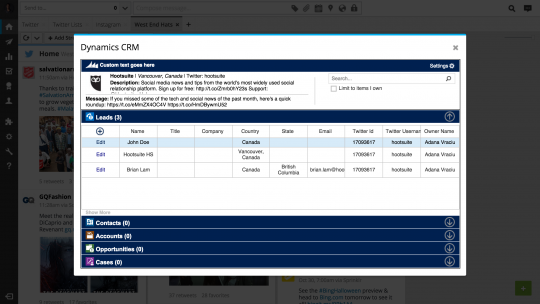Small Business CRM Training: Your Ultimate Guide to Customer Relationship Management Success

Small Business CRM Training: Your Ultimate Guide to Customer Relationship Management Success
Running a small business is a whirlwind. You’re juggling a million things, from product development and marketing to sales and customer service. Amidst all the chaos, one thing remains constant: the need to build and maintain strong relationships with your customers. That’s where a Customer Relationship Management (CRM) system comes in. But simply having a CRM isn’t enough. You need to know how to use it effectively. This comprehensive training guide will equip you with the knowledge and skills you need to leverage CRM for small business success.
What is CRM?
Before we dive into training, let’s clarify what CRM actually is. CRM stands for Customer Relationship Management. It’s a technology that helps businesses manage and analyze customer interactions and data throughout the customer lifecycle. Think of it as a central hub for all your customer-related information.
A CRM system typically includes features for:
- Contact Management: Storing and organizing customer contact information, including names, addresses, phone numbers, and email addresses.
- Lead Management: Tracking and nurturing potential customers (leads) through the sales pipeline.
- Sales Automation: Automating sales tasks, such as follow-up emails and appointment scheduling.
- Marketing Automation: Automating marketing campaigns, such as email marketing and social media posting.
- Customer Service: Managing customer support requests and issues.
- Reporting and Analytics: Generating reports and analyzing data to track performance and identify areas for improvement.
In essence, CRM is designed to help businesses:
- Improve customer relationships
- Increase sales
- Enhance customer service
- Boost marketing effectiveness
- Streamline business processes
Why is CRM Training Important for Small Businesses?
You might be thinking, “I’ve got a CRM, isn’t that enough?” Not quite. A CRM system is only as good as the people using it. Without proper training, your team won’t be able to fully utilize the system’s capabilities, and you’ll miss out on its potential benefits. Here’s why CRM training is crucial for small businesses:
- Maximize ROI: Training ensures your team understands how to use the CRM effectively, maximizing your return on investment. You’re paying for the software; make sure you’re getting your money’s worth.
- Improve User Adoption: Training increases user adoption rates. Employees are more likely to embrace a new system if they know how to use it and understand its value.
- Enhance Data Accuracy: Proper training emphasizes the importance of accurate data entry, leading to more reliable reports and insights. Garbage in, garbage out, as they say.
- Boost Productivity: Trained users can work more efficiently, saving time and reducing errors. CRM can streamline many tasks.
- Improve Customer Satisfaction: When your team uses CRM effectively, they can provide better customer service, leading to increased customer satisfaction and loyalty.
- Drive Sales Growth: CRM training helps your sales team use the system to its full potential, leading to more leads, better conversion rates, and increased sales.
Choosing the Right CRM for Your Small Business
Before you can start training, you need to choose the right CRM. Selecting the right CRM is a significant decision. There are many options available, each with its own features, pricing, and target audience. Here’s a guide to help you choose the best CRM for your small business:
- Define Your Needs: What do you want to achieve with a CRM? Identify your key business goals and requirements. Consider your sales process, marketing strategies, and customer service needs.
- Evaluate Features: Look for a CRM that offers the features you need, such as contact management, lead management, sales automation, marketing automation, and customer service tools.
- Consider Your Budget: CRM systems vary in price. Determine your budget and look for options that fit your financial constraints. Many CRM providers offer different pricing tiers based on features and the number of users.
- Assess Scalability: Choose a CRM that can grow with your business. Consider whether the system can accommodate more users, data, and features as your business expands.
- Evaluate Ease of Use: Look for a CRM that is user-friendly and easy to navigate. Consider the learning curve for your team.
- Check for Integrations: Ensure the CRM integrates with other tools you use, such as email marketing platforms, accounting software, and social media channels.
- Read Reviews and Get Recommendations: Research different CRM systems and read reviews from other small businesses. Ask for recommendations from colleagues, friends, or industry experts.
- Try Free Trials: Many CRM providers offer free trials. Take advantage of these trials to test the system and see if it’s a good fit for your business.
Some popular CRM options for small businesses include:
- HubSpot CRM: Known for its user-friendliness, free version, and comprehensive marketing and sales features.
- Zoho CRM: Offers a wide range of features and integrations, suitable for businesses of all sizes.
- Salesforce Sales Cloud: A powerful and customizable CRM, but it can be more complex and expensive than other options.
- Pipedrive: Designed for sales teams, focusing on pipeline management and sales automation.
- Freshsales: Offers a user-friendly interface and features for sales and customer support.
CRM Training: A Step-by-Step Guide
Once you’ve chosen your CRM, it’s time to start training your team. Here’s a step-by-step guide to help you create a successful CRM training program:
1. Plan Your Training Program
Before you begin, plan your training program. Define your training objectives, identify your target audience, and determine the training format. Consider these points:
- Training Objectives: What do you want your team to learn? Set clear and measurable objectives.
- Target Audience: Who needs to be trained? Identify the specific roles that will use the CRM.
- Training Format: How will you deliver the training? Consider online courses, in-person workshops, webinars, or a combination of methods.
- Training Schedule: When will the training take place? Schedule training sessions that fit your team’s schedule and minimize disruptions.
- Training Materials: What materials will you use? Create or gather training materials, such as presentations, user guides, and video tutorials.
2. Onboarding and Initial Setup
The first step is to get everyone onboarded and familiar with the basic setup of the CRM. This includes:
- Account Creation: Create user accounts for each team member with appropriate permissions.
- Customization: Configure the CRM to match your business needs, such as adding custom fields, creating workflows, and setting up email templates.
- Data Import: Import your existing customer data into the CRM.
- User Interface Overview: Show users how to navigate the CRM and understand its different sections.
3. Core Functionality Training
Next, train your team on the core functionalities of the CRM. This includes:
- Contact Management: Teach users how to add, edit, and manage contact information. Explain the importance of data accuracy.
- Lead Management: Show users how to create, track, and nurture leads through the sales pipeline.
- Sales Automation: Demonstrate how to use sales automation features, such as task creation, email scheduling, and deal tracking.
- Reporting and Analytics: Train users on how to generate reports and analyze data to track performance and identify areas for improvement.
- Data Entry and Organization: Focus on best practices for data entry and organization to ensure data integrity.
4. Advanced Features and Customization
Once your team has mastered the core functionalities, you can introduce advanced features and customization options. This might include:
- Workflow Automation: Teach users how to create and manage automated workflows to streamline processes.
- Integration with Other Tools: Show users how to integrate the CRM with other tools, such as email marketing platforms, accounting software, and social media channels.
- Custom Reporting: Train users on how to create custom reports to analyze specific data.
- Advanced Segmentation: Teach users how to segment customers based on various criteria to personalize marketing and sales efforts.
5. Ongoing Training and Support
CRM training is not a one-time event. Provide ongoing training and support to ensure your team continues to use the CRM effectively. Consider these strategies:
- Regular Training Sessions: Schedule regular training sessions to reinforce key concepts and introduce new features.
- Refresher Courses: Offer refresher courses to help users stay up-to-date on CRM best practices.
- User Guides and Documentation: Create user guides and documentation to help users troubleshoot issues and learn new features.
- Online Resources: Provide links to online resources, such as video tutorials, FAQs, and knowledge bases.
- Dedicated Support: Designate a CRM administrator or provide access to a support team to answer user questions and resolve issues.
- Feedback and Evaluation: Gather feedback from users to identify areas for improvement in the training program. Evaluate the effectiveness of the training and make adjustments as needed.
CRM Training Best Practices
To maximize the effectiveness of your CRM training program, follow these best practices:
- Keep it Simple: Start with the basics and gradually introduce more advanced features. Avoid overwhelming users with too much information at once.
- Make it Relevant: Tailor the training to your team’s specific roles and responsibilities. Show them how CRM can help them perform their jobs more effectively.
- Use Real-World Examples: Use real-world examples and case studies to illustrate how CRM can be used to solve problems and achieve business goals.
- Provide Hands-On Practice: Encourage users to practice using the CRM during the training sessions. Provide opportunities for hands-on practice to reinforce learning.
- Encourage Collaboration: Encourage users to collaborate and share best practices. Create a culture of learning and knowledge sharing.
- Track Progress: Track user progress and provide feedback. Monitor user activity in the CRM to identify areas where they may need additional training or support.
- Gamify the Training: Use gamification techniques, such as quizzes, challenges, and leaderboards, to make the training more engaging.
- Make it Fun: Create a positive and engaging learning environment. Make the training fun and enjoyable to keep users motivated.
Measuring the Success of Your CRM Training
How do you know if your CRM training is successful? Here’s how to measure its effectiveness:
- User Adoption Rates: Track the percentage of users who are actively using the CRM.
- Data Accuracy: Monitor the accuracy of data entered into the CRM.
- User Engagement: Measure user engagement by tracking the number of logins, the time spent using the CRM, and the features used.
- Sales Performance: Track sales metrics, such as lead conversion rates, sales revenue, and deal size.
- Customer Satisfaction: Monitor customer satisfaction by tracking customer feedback and complaints.
- Process Efficiency: Measure process efficiency by tracking the time it takes to complete tasks, such as lead follow-up and customer support.
- Employee Satisfaction: Assess employee satisfaction by gathering feedback on the CRM and the training program.
By tracking these metrics, you can identify areas where the training is working well and areas where improvements are needed. Use this data to refine your training program and optimize your CRM usage.
Common CRM Training Challenges and How to Overcome Them
Even with the best training program, you may encounter some challenges. Here are some common CRM training challenges and how to overcome them:
- Lack of Time: Small businesses often have limited time for training. To overcome this challenge, schedule training sessions that fit your team’s schedule and minimize disruptions. Offer bite-sized training modules that can be completed in short bursts.
- Resistance to Change: Some employees may resist using a new system. To overcome this challenge, emphasize the benefits of CRM and how it can help them perform their jobs more effectively. Involve employees in the training process and address their concerns.
- Lack of Technical Skills: Some employees may lack the technical skills needed to use the CRM. To overcome this challenge, provide training that is easy to understand and follow. Offer hands-on practice and provide ongoing support.
- Poor Data Quality: Poor data quality can undermine the effectiveness of CRM. To overcome this challenge, emphasize the importance of accurate data entry and provide training on data entry best practices. Implement data validation rules to ensure data accuracy.
- Lack of User Adoption: If employees don’t use the CRM, you won’t see the benefits. To overcome this challenge, make the training engaging and relevant. Provide ongoing support and encourage collaboration. Monitor user activity and provide feedback.
- Keeping Up with Updates: CRM systems are constantly evolving. To overcome this challenge, provide regular training on new features and updates. Keep users informed of changes and provide ongoing support.
The Future of CRM and the Importance of Continuous Learning
CRM technology is constantly evolving. New features and functionalities are being added all the time. That’s why continuous learning is essential. To stay ahead of the curve, consider these strategies:
- Stay Informed: Subscribe to industry newsletters, read blogs, and attend webinars to stay informed about the latest CRM trends and best practices.
- Attend Conferences and Events: Attend industry conferences and events to learn from experts and network with other professionals.
- Take Online Courses: Take online courses to learn new skills and stay up-to-date on the latest CRM features.
- Join Online Communities: Join online communities to connect with other CRM users and share best practices.
- Seek Expert Advice: Consult with CRM experts to get advice on how to optimize your CRM usage.
By embracing continuous learning, you can ensure that your team is always equipped with the knowledge and skills they need to succeed. The future of CRM is bright, and by investing in training and continuous learning, your small business can be at the forefront of this exciting technology.
Conclusion: Empower Your Small Business with Effective CRM Training
CRM training is an investment that can pay off handsomely for your small business. By providing your team with the necessary skills and knowledge, you can improve customer relationships, increase sales, enhance customer service, boost marketing effectiveness, and streamline business processes. Follow the steps outlined in this guide, and you’ll be well on your way to CRM success. Remember that ongoing training and support are key to maximizing the benefits of your CRM system. Embrace continuous learning, and your small business will be well-positioned for long-term success.