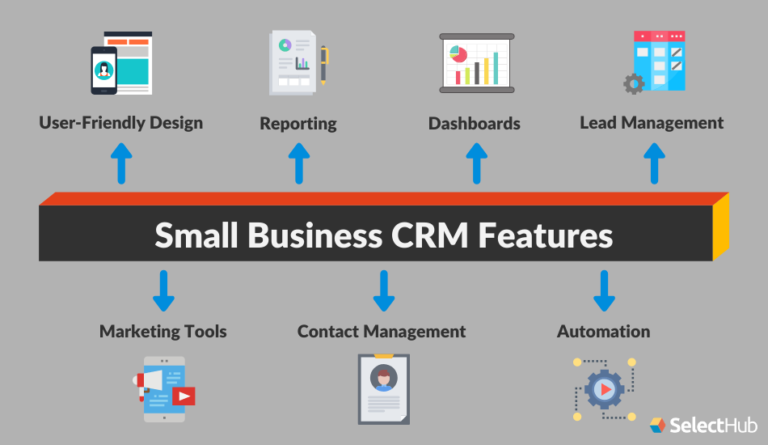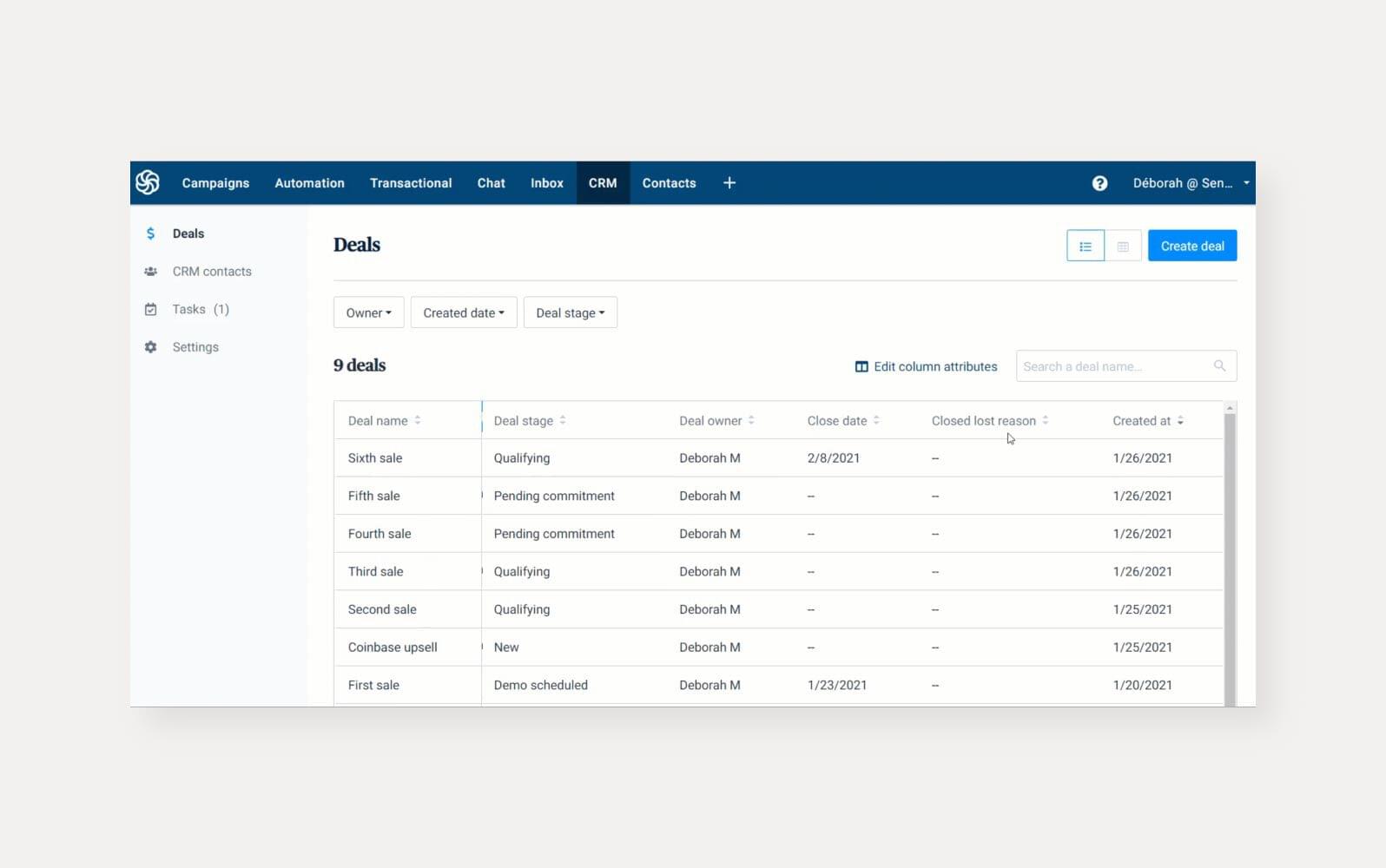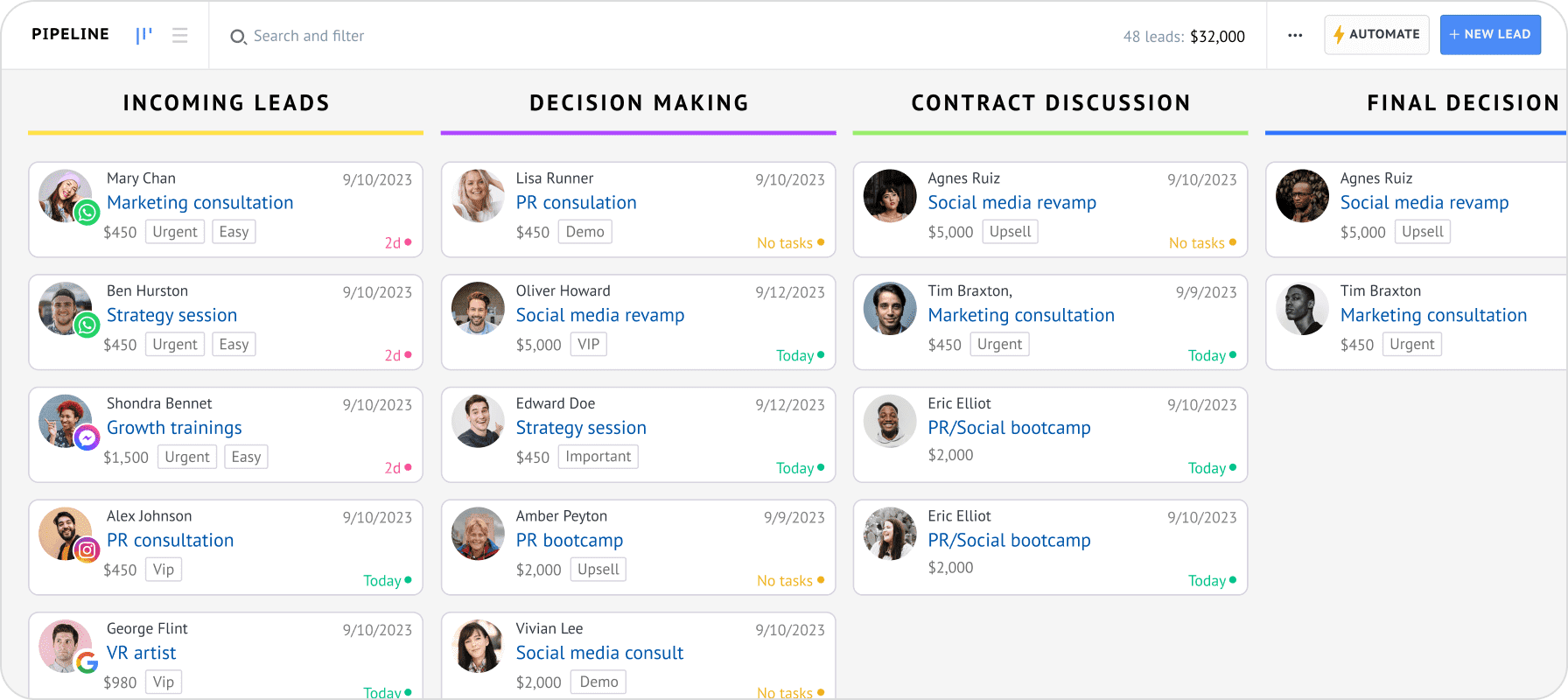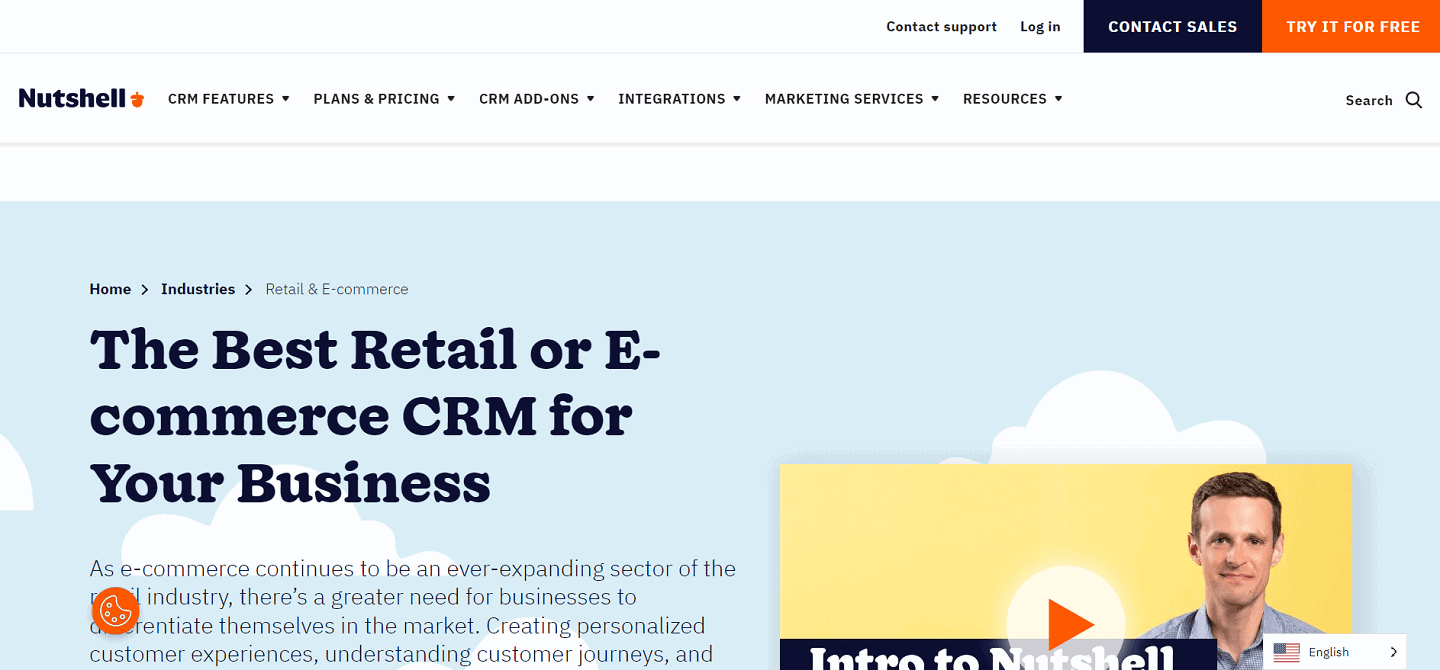Small Business CRM Tips: Supercharge Your Customer Relationships and Boost Your Bottom Line

Small Business CRM Tips: Your Guide to Customer Relationship Management Success
Running a small business is a thrilling rollercoaster. You’re the CEO, the marketing guru, the customer service rep, and sometimes, even the janitor. Juggling all those roles requires a serious toolkit, and at the heart of that toolkit sits your Customer Relationship Management (CRM) system. This article is your comprehensive guide to mastering CRM for your small business. We’ll dive deep into practical tips, strategies, and actionable advice to help you choose the right CRM, implement it effectively, and, most importantly, leverage it to build stronger customer relationships and drive revenue growth.
Why CRM is Non-Negotiable for Small Businesses
In the early days, when you’re just getting started, you might think you can manage everything with spreadsheets and sticky notes. But as your customer base grows, so does the complexity of managing their interactions, preferences, and purchase history. That’s where a CRM comes in. It’s more than just a contact database; it’s a central hub for all your customer information, enabling you to:
- Personalize Customer Interactions: Understand your customers better and tailor your communication to their specific needs and interests.
- Improve Sales Efficiency: Streamline your sales process, track leads, and close deals faster.
- Enhance Customer Service: Provide prompt and effective support, resolving issues quickly and efficiently.
- Boost Marketing ROI: Target your marketing efforts with precision, reaching the right customers with the right message at the right time.
- Gain Data-Driven Insights: Track key metrics and analyze customer behavior to make informed business decisions.
Essentially, a CRM helps you work smarter, not harder. It frees up your time, allows you to focus on what matters most – serving your customers – and ultimately contributes to the long-term success of your business.
Choosing the Right CRM for Your Small Business: A Step-by-Step Guide
Selecting a CRM can feel overwhelming, especially with so many options available. But don’t worry, we’ll break it down into manageable steps to help you find the perfect fit.
1. Define Your Needs and Goals
Before you even start looking at CRM platforms, take some time to clarify your objectives. What do you want to achieve with a CRM? Consider these questions:
- What are your biggest pain points? Are you struggling with lead management, customer service, or sales tracking?
- What are your key business processes? Map out your sales funnel, customer onboarding, and support workflows.
- What features are essential? Do you need contact management, sales automation, email marketing integration, or customer service ticketing?
- What is your budget? CRM pricing varies widely, so set a realistic budget from the start.
- Who will be using the CRM? Consider the technical skills and preferences of your team.
Answering these questions will provide a clear picture of your specific requirements, making it easier to evaluate different CRM options.
2. Research and Evaluate CRM Platforms
Once you know what you need, it’s time to start researching CRM platforms. Here are some popular options for small businesses, along with their strengths:
- HubSpot CRM: A free, all-in-one CRM with excellent ease of use, ideal for small businesses just starting out. It offers contact management, deal tracking, and basic marketing automation.
- Zoho CRM: A feature-rich CRM with a wide range of integrations, suitable for businesses with more complex needs. It offers sales automation, marketing automation, and customer support features.
- Salesforce Essentials: A scaled-down version of the industry-leading Salesforce CRM, designed specifically for small businesses. It offers robust features and scalability.
- Pipedrive: A sales-focused CRM with a visual pipeline management system, ideal for streamlining sales processes.
- Freshsales: A sales CRM with built-in calling and email features, designed to improve sales productivity.
When evaluating platforms, consider the following:
- Features: Does it offer the features you need?
- Ease of Use: Is it user-friendly and intuitive?
- Integrations: Does it integrate with your existing tools (e.g., email marketing, accounting software)?
- Pricing: Is it affordable and scalable?
- Customer Support: Does it offer adequate customer support?
- Reviews and Ratings: What do other users say about the platform?
Take advantage of free trials to test out different platforms and see which one best fits your needs.
3. Plan Your Implementation
Implementing a CRM is a process, not a one-time event. Create a detailed implementation plan to ensure a smooth transition. This plan should include:
- Data Migration: How will you migrate your existing customer data into the new CRM?
- Customization: How will you customize the CRM to fit your specific business processes?
- Training: How will you train your team to use the CRM effectively?
- Rollout Strategy: Will you roll out the CRM to your entire team at once, or in phases?
- Timeline: Set realistic deadlines for each stage of the implementation.
Proper planning will minimize disruptions and maximize the benefits of your new CRM.
Top CRM Tips for Small Business Success
Once you’ve chosen and implemented your CRM, it’s time to put it to work. Here are some practical tips to help you get the most out of your investment:
1. Populate Your CRM with Accurate and Complete Data
Garbage in, garbage out. Your CRM is only as good as the data it contains. Make sure your customer data is accurate, complete, and up-to-date. This includes:
- Contact Information: Name, email address, phone number, address, etc.
- Company Information: Company name, industry, website, etc.
- Interaction History: Notes from calls, emails, and meetings.
- Purchase History: Products purchased, order dates, and values.
- Preferences: Customer interests, communication preferences, and past interactions.
Regularly review and update your data to ensure its accuracy. Consider using data enrichment tools to automatically fill in missing information.
2. Segment Your Customers
Not all customers are created equal. Segment your customers based on demographics, behavior, purchase history, or other relevant criteria. This allows you to:
- Personalize your marketing messages: Send targeted emails and promotions to specific customer segments.
- Tailor your sales approach: Customize your sales pitch to match the needs and interests of each segment.
- Improve customer service: Provide more personalized and relevant support to each segment.
Most CRMs offer segmentation features that allow you to easily create and manage customer segments.
3. Automate Your Sales and Marketing Processes
Automation can save you time and effort, freeing you up to focus on more strategic tasks. Use your CRM to automate repetitive tasks, such as:
- Lead Qualification: Automatically score leads based on their behavior and demographics.
- Email Marketing: Send automated welcome emails, follow-up emails, and promotional emails.
- Workflow Automation: Automate tasks such as sending invoices, scheduling appointments, and updating contact information.
- Task Management: Assign tasks to team members and track their progress.
Automation can significantly improve your sales and marketing efficiency.
4. Track and Analyze Key Metrics
Your CRM should provide you with valuable insights into your business performance. Track key metrics, such as:
- Sales Pipeline: Track the number of leads, opportunities, and deals in your pipeline.
- Conversion Rates: Measure the percentage of leads that convert into customers.
- Customer Acquisition Cost (CAC): Calculate the cost of acquiring a new customer.
- Customer Lifetime Value (CLTV): Estimate the total revenue you can expect from a customer over their relationship with your business.
- Customer Satisfaction (CSAT): Measure customer satisfaction levels.
- Net Promoter Score (NPS): Gauge customer loyalty and advocacy.
Analyze these metrics regularly to identify areas for improvement and make data-driven decisions.
5. Integrate Your CRM with Other Tools
Integrate your CRM with other tools you use, such as:
- Email Marketing Platforms: Sync customer data and automate email campaigns.
- Social Media Platforms: Monitor social media mentions and engage with customers.
- Accounting Software: Track sales and manage invoices.
- Customer Service Software: Manage customer support tickets and provide efficient support.
- Website Forms: Automatically capture leads from your website forms.
Integration streamlines your workflows and provides a more holistic view of your customers.
6. Train Your Team
Your team needs to be properly trained on how to use the CRM effectively. Provide training on:
- CRM Features: Explain the different features and how to use them.
- Best Practices: Teach your team the best practices for data entry, communication, and customer interaction.
- Workflow Processes: Explain how the CRM is used to support your business processes.
- Regular Updates: Provide ongoing training to keep your team up-to-date on new features and best practices.
Well-trained team members will be more productive and better equipped to use the CRM to its full potential.
7. Foster a Customer-Centric Culture
A CRM is just a tool. To truly succeed, you need to cultivate a customer-centric culture. This means:
- Prioritizing Customer Needs: Always put the needs of your customers first.
- Providing Excellent Customer Service: Go above and beyond to provide exceptional customer service.
- Listening to Customer Feedback: Actively solicit and respond to customer feedback.
- Building Strong Relationships: Build long-term relationships with your customers.
- Empowering Your Team: Give your team the authority to make decisions that benefit customers.
A customer-centric culture will drive customer loyalty and advocacy, leading to long-term business success.
8. Regularly Review and Optimize Your CRM Usage
Your CRM implementation is not a set-it-and-forget-it project. Regularly review how you’re using your CRM and identify areas for improvement. Ask yourself:
- Are we using all the features?
- Are we following best practices?
- Are we achieving our goals?
- Are there any bottlenecks in our workflows?
Make adjustments to your CRM configuration, processes, and training as needed. This will help you maximize the value of your CRM and ensure that it continues to meet your evolving business needs.
Troubleshooting Common CRM Challenges
Even with the best planning and execution, you may encounter challenges when implementing and using a CRM. Here are some common issues and how to address them:
1. Data Entry Errors
Inaccurate or incomplete data can undermine the effectiveness of your CRM. To minimize data entry errors:
- Implement Data Validation: Set up rules to ensure that data is entered in the correct format.
- Use Data Import Tools: Import data from spreadsheets or other sources to reduce manual entry.
- Provide Training: Train your team on proper data entry procedures.
- Regularly Audit Your Data: Review your data regularly to identify and correct errors.
2. Low User Adoption
If your team doesn’t use the CRM, it won’t be effective. To improve user adoption:
- Provide Comprehensive Training: Ensure that your team understands how to use the CRM and why it’s important.
- Make it Easy to Use: Choose a CRM that is user-friendly and intuitive.
- Demonstrate the Benefits: Show your team how the CRM can make their jobs easier and more efficient.
- Get Feedback: Solicit feedback from your team and make adjustments as needed.
- Lead by Example: Make sure that you and other leaders are using the CRM and demonstrating its value.
3. Integration Issues
Integration issues can disrupt your workflows and limit the functionality of your CRM. To address integration issues:
- Choose a CRM with Robust Integrations: Select a CRM that integrates with the other tools you use.
- Test Your Integrations: Thoroughly test your integrations before rolling them out to your team.
- Monitor Your Integrations: Regularly monitor your integrations to ensure that they are working properly.
- Seek Technical Support: Contact the CRM vendor or a technical expert for assistance if you encounter integration issues.
4. Lack of Reporting and Analytics
Without adequate reporting and analytics, you won’t be able to track your progress and make informed decisions. To improve reporting and analytics:
- Define Key Metrics: Identify the key metrics that you want to track.
- Customize Your Reports: Customize your reports to display the information that you need.
- Automate Your Reporting: Automate the generation and distribution of your reports.
- Analyze Your Data: Regularly analyze your data to identify trends and insights.
The Future of CRM for Small Businesses
The CRM landscape is constantly evolving. Here are some trends that are shaping the future of CRM for small businesses:
- Artificial Intelligence (AI): AI is being used to automate tasks, personalize customer interactions, and provide data-driven insights.
- Mobile CRM: Mobile CRM solutions are becoming increasingly important, allowing businesses to access customer data and manage their CRM on the go.
- Social CRM: Social CRM integrates social media data into the CRM, providing a more holistic view of the customer.
- Personalized Customer Experiences: Businesses are focusing on providing personalized customer experiences to build stronger relationships and drive loyalty.
- Data Privacy and Security: Data privacy and security are becoming increasingly important, with businesses taking steps to protect customer data.
By staying up-to-date on these trends, you can ensure that your CRM strategy remains relevant and effective.
Conclusion: Embracing CRM for Small Business Success
Implementing and effectively utilizing a CRM system is a game-changer for small businesses. It’s an investment in your customer relationships, your sales efficiency, and your overall business growth. By following the tips and strategies outlined in this guide, you can choose the right CRM, implement it successfully, and leverage it to create a thriving business. Remember that CRM is not just about technology; it’s about building genuine connections with your customers. Embrace the power of CRM, and watch your small business flourish!