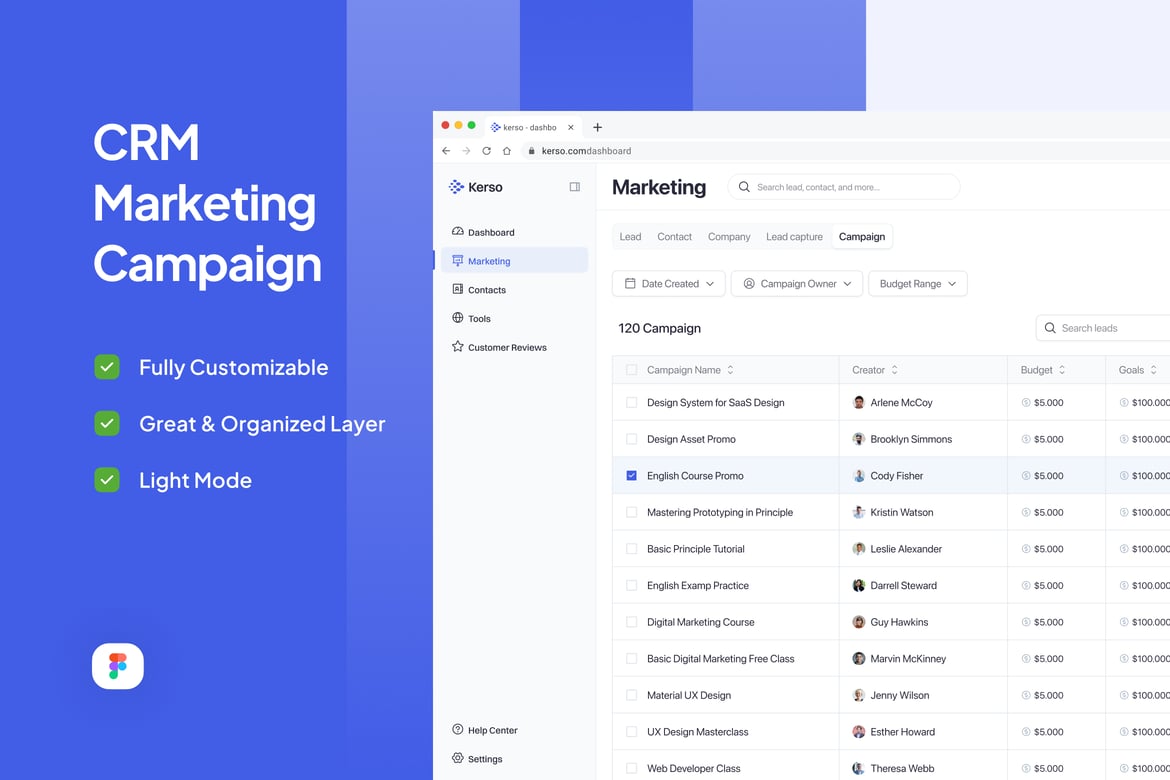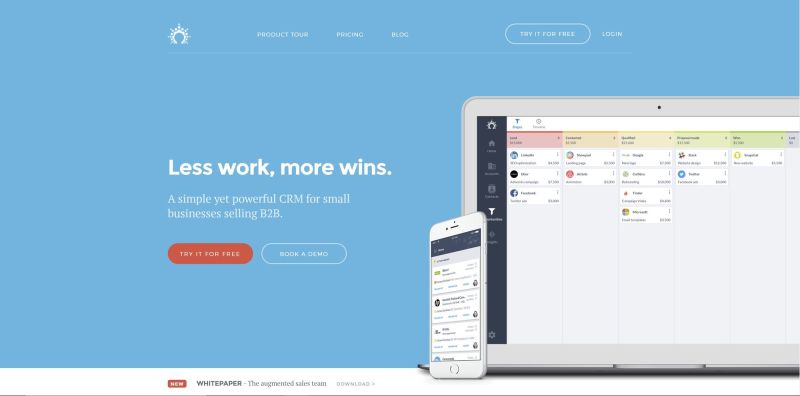Small Business CRM Tips: Supercharge Your Customer Relationships and Boost Sales
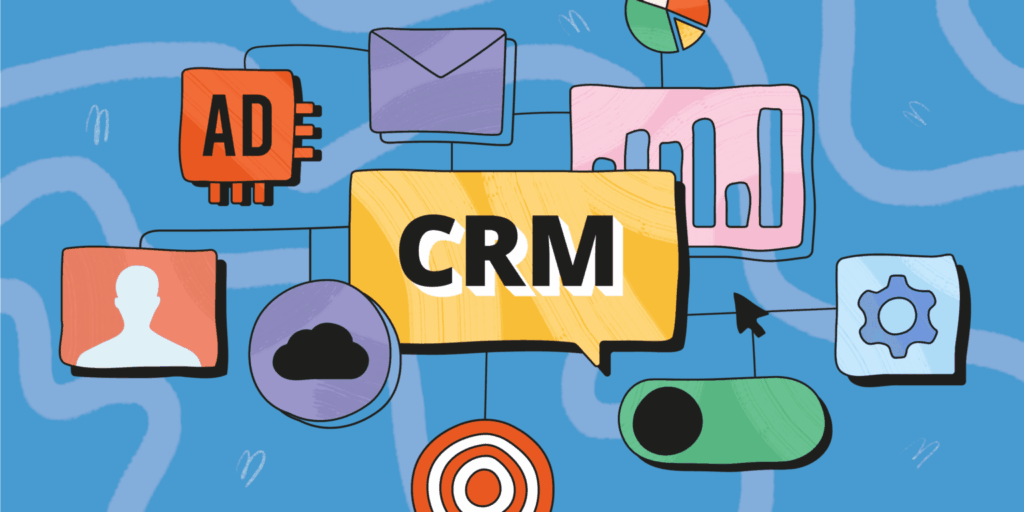
Introduction: Why Small Businesses Need a CRM
Running a small business is a wild ride, isn’t it? You’re juggling a million things – from product development and marketing to finances and, of course, keeping your customers happy. In this whirlwind, it’s easy for customer relationships to fall by the wayside. That’s where a Customer Relationship Management (CRM) system comes in. It’s not just for the big guys; a CRM can be a game-changer for small businesses, helping you organize, automate, and personalize your interactions with customers.
Imagine having all your customer information – contact details, purchase history, communication logs, and more – in one centralized location. That’s the power of a CRM. It allows you to understand your customers better, anticipate their needs, and provide exceptional service. This, in turn, leads to increased customer loyalty, repeat business, and ultimately, a healthier bottom line. Without a CRM, you might be relying on spreadsheets, sticky notes, and a memory that’s probably already overloaded. This is inefficient and prone to errors. A CRM eliminates these issues.
This article will delve into the essential CRM tips for small businesses. We’ll explore how to choose the right CRM, how to implement it effectively, and how to leverage its features to maximize your customer relationships and drive sales growth. Get ready to transform your business from a chaotic mess to a well-oiled customer-centric machine!
Choosing the Right CRM for Your Small Business
The CRM market is vast, with countless options vying for your attention. Choosing the right one can feel overwhelming, but it doesn’t have to be. The key is to identify your specific needs and priorities. Here’s a breakdown of factors to consider when selecting a CRM:
1. Define Your Business Needs
Before you even look at CRM options, take a step back and assess your current customer management processes. What are your pain points? What are you trying to achieve? Consider these questions:
- What are your primary goals for a CRM? Are you looking to improve sales, enhance customer service, streamline marketing efforts, or all of the above?
- What are your current customer management methods? Are you using spreadsheets, email, or other tools? What are their limitations?
- What specific features do you need? Do you need contact management, sales automation, email marketing integration, or reporting capabilities?
- What is your budget? CRM pricing varies widely, from free options to enterprise-level solutions.
- How many users will need access to the CRM? This will influence the pricing and feature requirements.
Answering these questions will help you create a clear picture of your requirements, making the selection process much easier.
2. Consider CRM Features
Once you’ve defined your needs, it’s time to evaluate the features offered by different CRM systems. Here are some essential features to look for:
- Contact Management: This is the core function of any CRM. It allows you to store and manage customer contact information, including names, addresses, phone numbers, email addresses, and social media profiles.
- Lead Management: This feature helps you track and nurture potential customers (leads) through the sales funnel. It includes lead capture, scoring, and qualification.
- Sales Automation: Automate repetitive sales tasks, such as sending emails, scheduling appointments, and creating follow-up reminders.
- Marketing Automation: Integrate with email marketing platforms to create and send targeted email campaigns, manage customer segments, and track campaign performance.
- Reporting and Analytics: Generate reports and track key performance indicators (KPIs) to measure sales performance, customer engagement, and campaign effectiveness.
- Integration: Ensure the CRM integrates with other tools you use, such as email marketing platforms, accounting software, and social media channels.
- Mobile Access: Choose a CRM that offers a mobile app or a responsive web interface so you can access your customer data on the go.
- Customization: The ability to customize the CRM to fit your specific business needs is critical. Look for a system that allows you to add custom fields, create custom workflows, and modify the user interface.
3. Research CRM Options
With your needs and desired features in mind, it’s time to research different CRM options. Here are some popular CRM systems for small businesses:
- HubSpot CRM: A free CRM with powerful features for contact management, sales, and marketing. It’s a great option for small businesses looking for a user-friendly and comprehensive solution.
- Zoho CRM: A feature-rich CRM with a range of pricing plans to suit different budgets. It offers robust sales automation, marketing automation, and customer service tools.
- Salesforce Essentials: A simplified version of the Salesforce platform designed for small businesses. It offers a wide range of features and integrations.
- Pipedrive: A sales-focused CRM that’s easy to use and ideal for managing sales pipelines.
- Freshsales: A CRM with built-in phone, email, and chat features, making it easy to communicate with customers.
Read reviews, compare pricing plans, and sign up for free trials to see which CRM best fits your needs.
4. Consider Ease of Use and Implementation
A CRM is only useful if your team actually uses it. Choose a system that’s easy to learn and use. Look for a user-friendly interface, intuitive navigation, and helpful tutorials. Consider the following:
- User Interface: Is the interface clean, uncluttered, and easy to navigate?
- Ease of Setup: How easy is it to set up the CRM and import your existing data?
- Training and Support: Does the vendor offer training resources and support to help you get started?
- Implementation Time: How long will it take to implement the CRM? Some systems are quick to set up, while others require more time and effort.
The more user-friendly the CRM, the more likely your team is to adopt it and the quicker you’ll see a return on your investment.
Implementing Your CRM: A Step-by-Step Guide
Choosing the right CRM is only the first step. Successful implementation is crucial to realizing the benefits of your new system. Here’s a step-by-step guide to help you get started:
1. Plan Your Implementation
Before you dive in, create a detailed implementation plan. This plan should include:
- Project Goals: What do you want to achieve with your CRM?
- Timeline: Set realistic deadlines for each stage of the implementation.
- Resources: Identify the people, tools, and budget required.
- Data Migration Plan: How will you migrate your existing customer data into the CRM?
- Training Plan: How will you train your team to use the CRM?
A well-defined plan will help you stay organized and on track throughout the implementation process.
2. Clean and Prepare Your Data
Before importing your data, clean it up. This involves removing duplicates, correcting errors, and standardizing the format of your data. A clean database is essential for accurate reporting and effective communication. Consider these steps:
- Data Audit: Review your existing data and identify any inconsistencies or errors.
- Data Cleansing: Correct errors, remove duplicates, and standardize the format of your data.
- Data Segmentation: Segment your data into meaningful groups based on customer characteristics, such as demographics, purchase history, or engagement level.
Investing time in data cleansing upfront will save you headaches down the road.
3. Import Your Data
Once your data is clean, import it into the CRM. Most CRM systems offer import tools that allow you to upload data from spreadsheets or other sources. Follow these best practices:
- Test the Import: Before importing all your data, test the import with a small sample to ensure everything is mapped correctly.
- Map Fields: Map your existing data fields to the corresponding fields in the CRM.
- Check for Errors: After the import, review the data to ensure it was imported correctly.
- Back Up Your Data: Before importing any data, back up your existing data to protect against data loss.
Take your time during this process to ensure data accuracy.
4. Customize Your CRM
Most CRM systems allow you to customize the system to fit your specific business needs. This might include:
- Adding Custom Fields: Add custom fields to capture specific information about your customers that isn’t included in the standard fields.
- Creating Custom Workflows: Automate repetitive tasks, such as sending follow-up emails or updating contact information.
- Setting Up User Permissions: Control who has access to specific data and features within the CRM.
- Integrating with Other Tools: Connect your CRM with other tools you use, such as email marketing platforms and accounting software.
Customization allows you to tailor the CRM to your unique business processes.
5. Train Your Team
Training is essential for ensuring that your team knows how to use the CRM effectively. Provide comprehensive training that covers all the features and functions of the system. Consider these training methods:
- In-Person Training: Conduct in-person training sessions to provide hands-on instruction.
- Online Training: Utilize online tutorials and webinars to provide self-paced learning.
- Documentation: Create user manuals and other documentation to help your team learn the system.
- Ongoing Support: Provide ongoing support to help your team troubleshoot issues and answer questions.
The more your team understands the CRM, the more effectively they will use it.
6. Monitor and Refine
After implementation, monitor your CRM usage and track your progress. Review your reports and analytics to see how the CRM is impacting your business. Make adjustments as needed to optimize your CRM usage. Consider these points:
- Track Key Metrics: Monitor key performance indicators (KPIs), such as sales growth, customer satisfaction, and customer retention.
- Gather Feedback: Ask your team for feedback on the CRM and identify any areas for improvement.
- Make Adjustments: Make changes to your CRM configuration or processes as needed to improve performance.
- Regularly Review: Schedule regular reviews to assess how the CRM is working and make adjustments if necessary.
Continuous monitoring and refinement will help you maximize the value of your CRM.
Maximizing Your CRM: Tips for Small Business Success
Once your CRM is up and running, it’s time to leverage its features to supercharge your customer relationships and drive sales growth. Here are some tips for getting the most out of your CRM:
1. Centralize All Customer Data
The core benefit of a CRM is having all your customer information in one place. Make sure your team consistently enters and updates customer data in the system. This includes:
- Contact Information: Names, addresses, phone numbers, email addresses, and social media profiles.
- Purchase History: Track customer purchases, including products, quantities, and dates.
- Communication Logs: Record all interactions with customers, including emails, phone calls, and meetings.
- Preferences and Interests: Note customer preferences, interests, and any special requests.
The more complete your customer data, the better you can understand your customers and personalize your interactions.
2. Segment Your Customers
Customer segmentation involves dividing your customers into groups based on shared characteristics, such as demographics, purchase history, or engagement level. This allows you to tailor your marketing and sales efforts to specific customer groups. Here’s how to segment your customers:
- Demographics: Segment customers based on age, gender, location, income, and other demographic factors.
- Purchase History: Segment customers based on their purchase history, such as the products they’ve bought, the amount they’ve spent, and the frequency of their purchases.
- Engagement Level: Segment customers based on their level of engagement with your brand, such as their website activity, email open rates, and social media interactions.
- Behavioral Data: Segment customers based on their behavior, such as their browsing history, product interests, and website interactions.
Segmentation allows you to create more targeted and effective marketing campaigns and sales strategies.
3. Automate Sales and Marketing Processes
CRM systems offer powerful automation features that can save you time and improve efficiency. Automate repetitive tasks such as:
- Lead Qualification: Automatically score and qualify leads based on their behavior and demographics.
- Email Marketing: Send automated email campaigns to nurture leads and promote your products or services.
- Follow-Up Reminders: Schedule automated follow-up reminders for sales calls and other tasks.
- Task Assignment: Automatically assign tasks to sales representatives based on lead source or other criteria.
Automation frees up your time to focus on more strategic activities, such as building relationships with customers and closing deals.
4. Personalize Customer Interactions
Personalization is key to building strong customer relationships. Use your CRM data to personalize your interactions with customers. This includes:
- Personalized Emails: Use customer names, purchase history, and other data to personalize your email messages.
- Targeted Offers: Offer personalized product recommendations and promotions based on customer preferences and interests.
- Customized Website Experiences: Personalize your website content and offers based on customer behavior and demographics.
- Exceptional Customer Service: Provide personalized customer service by knowing your customer’s history and preferences.
Personalization makes your customers feel valued and appreciated, leading to increased loyalty and repeat business.
5. Track and Analyze Key Metrics
Use your CRM’s reporting and analytics features to track key metrics and measure your progress. This includes:
- Sales Performance: Track sales revenue, sales cycle length, and conversion rates.
- Customer Satisfaction: Measure customer satisfaction levels using surveys and feedback forms.
- Marketing Campaign Performance: Track the performance of your marketing campaigns, including email open rates, click-through rates, and conversion rates.
- Customer Retention: Track your customer retention rate and identify ways to improve it.
Analyzing your key metrics will help you identify areas for improvement and optimize your sales and marketing strategies.
6. Integrate with Other Tools
Integrate your CRM with other tools you use, such as email marketing platforms, accounting software, and social media channels. This will streamline your workflows and improve data accuracy. Consider these integrations:
- Email Marketing: Integrate your CRM with your email marketing platform to synchronize customer data and automate email campaigns.
- Accounting Software: Integrate your CRM with your accounting software to track sales and manage invoices.
- Social Media: Integrate your CRM with your social media channels to monitor customer interactions and engage with your audience.
- Customer Support: Integrate your CRM with your customer support software to provide seamless customer service.
Integrations will help you create a more efficient and connected business ecosystem.
7. Encourage Team Adoption
For a CRM to be successful, your entire team must use it consistently. Encourage team adoption by:
- Providing Training: Offer comprehensive training to help your team learn how to use the CRM effectively.
- Setting Clear Expectations: Clearly communicate the importance of using the CRM and set expectations for data entry and usage.
- Leading by Example: Managers and leaders should model good CRM usage.
- Providing Support: Offer ongoing support to help your team troubleshoot issues and answer questions.
- Recognizing and Rewarding: Recognize and reward team members who consistently use the CRM and achieve positive results.
A team that embraces the CRM is a team that is set up for success.
Common CRM Mistakes to Avoid
Even with the best intentions, small businesses can make mistakes when implementing and using a CRM. Avoiding these pitfalls can help you maximize your CRM’s potential.
1. Not Defining Clear Goals
Without clear goals, you won’t know what you’re trying to achieve with your CRM. This can lead to wasted time and resources. Before implementing a CRM, define your specific goals, such as increasing sales, improving customer satisfaction, or streamlining marketing efforts.
2. Choosing the Wrong CRM
Selecting a CRM that doesn’t meet your needs can be a costly mistake. Before choosing a CRM, carefully assess your business needs, desired features, and budget. Research different CRM options and choose the one that best fits your requirements.
3. Poor Data Quality
A CRM is only as good as the data it contains. Poor data quality can lead to inaccurate reporting, ineffective communication, and a poor customer experience. Before importing your data, clean it up and standardize the format. Encourage your team to consistently enter and update customer data in the system.
4. Lack of Training and Support
If your team doesn’t know how to use the CRM effectively, they won’t use it consistently. Provide comprehensive training that covers all the features and functions of the system. Offer ongoing support to help your team troubleshoot issues and answer questions.
5. Not Integrating with Other Tools
Failing to integrate your CRM with other tools can limit its functionality and efficiency. Integrate your CRM with other tools you use, such as email marketing platforms, accounting software, and social media channels. This will streamline your workflows and improve data accuracy.
6. Not Monitoring and Refining
After implementation, you need to monitor your CRM usage and track your progress. Review your reports and analytics to see how the CRM is impacting your business. Make adjustments as needed to optimize your CRM usage. Continuous monitoring and refinement will help you maximize the value of your CRM.
7. Ignoring Customer Feedback
Customer feedback is invaluable. Use surveys, feedback forms, and other methods to gather customer feedback. Use this feedback to improve your products, services, and customer experience. This will help you build stronger customer relationships and increase customer loyalty.
Conclusion: Embracing CRM for Small Business Success
Implementing a CRM system is a significant step towards building stronger customer relationships and driving business growth for small businesses. By choosing the right CRM, implementing it effectively, and leveraging its features, you can streamline your sales and marketing efforts, improve customer service, and ultimately, boost your bottom line. Remember to focus on data quality, automation, personalization, and continuous improvement. Embrace the power of CRM, and watch your small business flourish!
The journey to CRM success may have its bumps, but the rewards – increased customer loyalty, higher sales, and a more efficient business – are well worth the effort. So, take the plunge, invest in a CRM, and start building those valuable customer relationships today. Your small business will thank you for it!