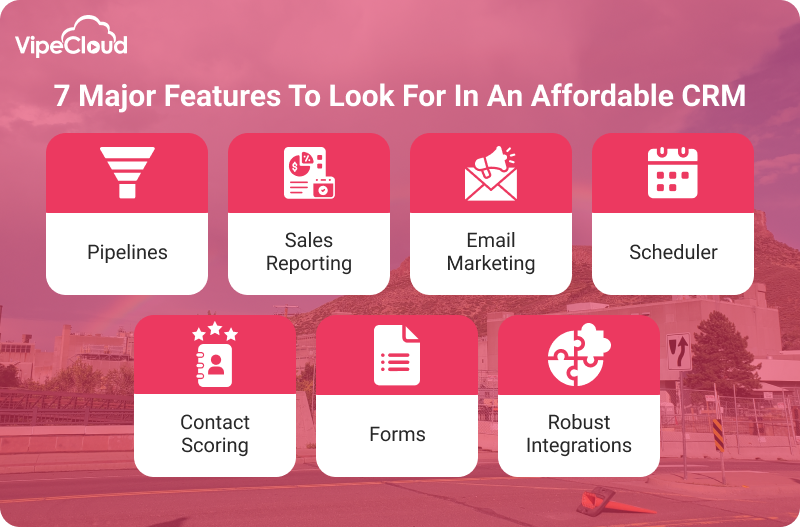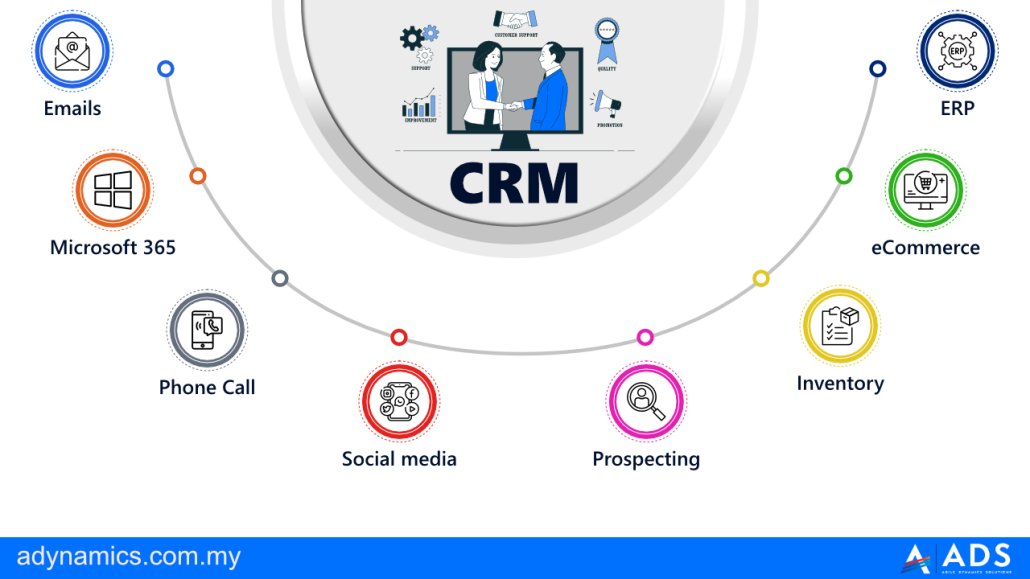Small Business CRM Showdown: Which Software Reigns Supreme?
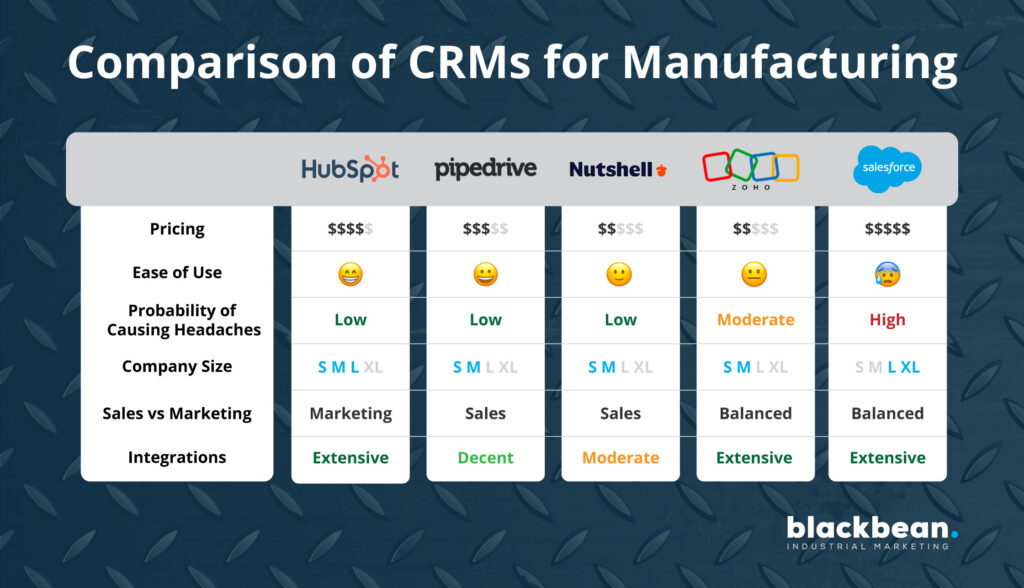
Small Business CRM Comparison: Your Ultimate Guide to Choosing the Right Software
Running a small business is a whirlwind. You’re juggling a million things – from product development and marketing to customer service and, of course, chasing those all-important sales. In the midst of this chaos, it’s easy for customer relationships to fall through the cracks. That’s where a Customer Relationship Management (CRM) system comes in. Think of it as your central command center for all things customer-related.
But with so many CRM options out there, how do you choose the one that’s right for your small business? This comprehensive guide will break down the top CRM contenders, comparing their features, pricing, and ease of use. We’ll help you navigate the CRM landscape and find the perfect solution to streamline your operations, boost sales, and build lasting customer relationships. Get ready to transform your business!
What is a CRM and Why Does Your Small Business Need One?
Before we dive into the specifics, let’s clarify what a CRM actually *is*. A CRM system is essentially a database that stores all your customer information in one place. This includes contact details, communication history, purchase history, and any other relevant data. But it’s much more than just a digital address book. A good CRM offers a range of functionalities, including:
- Contact Management: Centralized storage of customer information.
- Sales Automation: Automating tasks like lead tracking, follow-up emails, and sales pipeline management.
- Marketing Automation: Tools for email marketing, social media management, and lead nurturing.
- Customer Service: Help desk features, ticketing systems, and knowledge bases to improve customer support.
- Reporting and Analytics: Track key performance indicators (KPIs), generate reports, and gain insights into your sales and marketing efforts.
Why does your small business need a CRM? The benefits are numerous:
- Improved Customer Relationships: By having all your customer data in one place, you can personalize your interactions and provide better service.
- Increased Sales: CRM systems help you identify and nurture leads, track sales opportunities, and close deals more efficiently.
- Enhanced Efficiency: Automate repetitive tasks and streamline your workflows, freeing up your time to focus on more strategic initiatives.
- Better Decision-Making: Gain valuable insights into your sales and marketing performance through reporting and analytics.
- Reduced Costs: By automating tasks and improving efficiency, CRM systems can help you reduce operational costs.
Key Features to Look for in a Small Business CRM
When comparing CRM systems, it’s essential to consider the features that are most important for your specific business needs. Here are some key features to look for:
Contact Management
This is the foundation of any CRM. Look for features like:
- Contact storage: Ability to store a large number of contacts.
- Segmentation: Segment your contacts based on various criteria (e.g., demographics, purchase history, lead source).
- Contact import/export: Easily import and export your contact data.
- Duplicate detection: Identify and merge duplicate contact records.
- Custom fields: The flexibility to add custom fields to store specific data relevant to your business.
Sales Automation
Sales automation features can significantly streamline your sales process. Look for:
- Lead management: Tools for tracking and nurturing leads.
- Sales pipeline management: Visualize your sales pipeline and track deals at each stage.
- Task automation: Automate repetitive tasks like sending follow-up emails and scheduling calls.
- Email tracking: Track email opens, clicks, and replies.
- Sales reporting: Generate reports on sales performance and track key metrics.
Marketing Automation
Marketing automation features can help you automate your marketing efforts and nurture leads. Consider these features:
- Email marketing: Create and send email campaigns.
- Lead nurturing: Automate email sequences to nurture leads through the sales funnel.
- Social media integration: Manage your social media accounts from within the CRM.
- Landing page creation: Create landing pages to capture leads.
- Marketing analytics: Track the performance of your marketing campaigns.
Customer Service
If customer service is a priority for your business, look for these features:
- Ticketing system: Manage customer support tickets.
- Help desk: Provide self-service support through a knowledge base or FAQs.
- Live chat: Offer real-time support through live chat.
- Customer feedback: Collect and analyze customer feedback.
Integrations
Your CRM should integrate with other tools you use, such as:
- Email providers: Gmail, Outlook, etc.
- Accounting software: QuickBooks, Xero, etc.
- Social media platforms: Facebook, Twitter, etc.
- E-commerce platforms: Shopify, WooCommerce, etc.
Mobile Access
If you and your team are often on the go, ensure your CRM has a mobile app or is mobile-friendly.
Reporting and Analytics
The ability to generate reports and analyze data is crucial for understanding your business performance. Look for features like:
- Customizable dashboards: Create dashboards to track key metrics.
- Pre-built reports: Access pre-built reports on sales, marketing, and customer service.
- Data visualization: Visualize your data through charts and graphs.
Ease of Use
Choose a CRM that is easy to use and navigate. A user-friendly interface will make it easier for your team to adopt the system.
Pricing
CRM pricing varies widely. Consider your budget and the features you need when choosing a CRM.
Top Small Business CRM Software: A Detailed Comparison
Now, let’s dive into a comparison of some of the leading CRM software options for small businesses. We’ll examine their key features, pricing, pros, and cons.
1. HubSpot CRM
Overview: HubSpot CRM is a popular choice for small businesses, known for its user-friendly interface and comprehensive features. It offers a free version that’s perfect for getting started, with paid plans that scale as your business grows.
Key Features:
- Contact Management
- Sales Automation
- Marketing Automation
- Email Marketing
- Reporting and Analytics
- Free CRM option
- Integrations with other tools
Pricing:
- Free: Limited features, suitable for basic use.
- Starter: $45/month (billed annually).
- Professional: $800/month (billed annually).
- Enterprise: $3,600/month (billed annually).
Pros:
- Free plan is generous and useful.
- User-friendly interface.
- Comprehensive features.
- Excellent integrations.
- Strong marketing automation capabilities.
Cons:
- Paid plans can be expensive for some small businesses.
- Some advanced features are only available in the higher-tier plans.
Best for: Businesses that need a comprehensive CRM with strong marketing automation capabilities and are looking for a user-friendly experience.
2. Zoho CRM
Overview: Zoho CRM is a versatile and affordable CRM that caters to businesses of all sizes. It offers a wide range of features and integrations, making it a powerful solution for managing customer relationships.
Key Features:
- Contact Management
- Sales Automation
- Marketing Automation
- Customer Service features
- Workflow Automation
- Integrations with other tools
Pricing:
- Free: Limited features, for up to 3 users.
- Standard: $14/user/month (billed annually).
- Professional: $23/user/month (billed annually).
- Enterprise: $40/user/month (billed annually).
- Ultimate: $52/user/month (billed annually).
Pros:
- Affordable pricing.
- Comprehensive features.
- Excellent integrations.
- Customization options.
- Good customer support.
Cons:
- The interface can be overwhelming for beginners.
- Some advanced features require a higher-tier plan.
Best for: Businesses that need a powerful and affordable CRM with a wide range of features and customization options.
3. Pipedrive
Overview: Pipedrive is a sales-focused CRM that’s designed to help sales teams manage their pipelines and close deals more efficiently. It’s known for its intuitive interface and ease of use.
Key Features:
- Sales Pipeline Management
- Contact Management
- Deal Tracking
- Email Integration
- Workflow Automation
- Reporting and Analytics
Pricing:
- Essential: $12.50/user/month (billed annually).
- Advanced: $24.90/user/month (billed annually).
- Professional: $49.90/user/month (billed annually).
- Enterprise: $99/user/month (billed annually).
Pros:
- User-friendly interface.
- Sales-focused features.
- Excellent pipeline management capabilities.
- Easy to set up and use.
Cons:
- Limited marketing automation features.
- Not as comprehensive as other CRMs.
Best for: Sales teams that need a simple, intuitive CRM to manage their sales pipeline and close deals.
4. Freshsales
Overview: Freshsales is a CRM offered by Freshworks, known for its focus on sales and its user-friendly interface. It integrates well with other Freshworks products, such as Freshdesk (customer service) and Freshchat (live chat).
Key Features:
- Contact Management
- Sales Automation
- Lead Management
- Built-in Phone and Email
- Sales Reporting
- AI-powered insights
Pricing:
- Free: Limited features.
- Growth: $15/user/month (billed annually).
- Pro: $39/user/month (billed annually).
- Enterprise: $69/user/month (billed annually).
Pros:
- User-friendly interface.
- Built-in phone and email.
- AI-powered insights.
- Excellent integration with other Freshworks products.
Cons:
- Limited features in the free plan.
- Some advanced features require a higher-tier plan.
Best for: Sales teams that need a user-friendly CRM with built-in phone and email capabilities, and those already using other Freshworks products.
5. Agile CRM
Overview: Agile CRM is a comprehensive CRM that offers a wide range of features at an affordable price. It’s a good option for small businesses that need a CRM with marketing automation, sales automation, and customer service features.
Key Features:
- Contact Management
- Sales Automation
- Marketing Automation
- Customer Service features
- Project Management
- Integrations with other tools
Pricing:
- Free: Limited features, for up to 10 users.
- Starter: $9.99/user/month (billed annually).
- Professional: $39.99/user/month (billed annually).
- Enterprise: $69.99/user/month (billed annually).
Pros:
- Affordable pricing.
- Comprehensive features.
- Marketing automation capabilities.
- Customer service features.
Cons:
- The interface can be less intuitive than other CRMs.
- Customer support could be better.
Best for: Small businesses that need a comprehensive and affordable CRM with marketing automation and customer service features.
6. Insightly
Overview: Insightly is a CRM designed to help businesses manage their sales, marketing, and project management activities. It’s known for its strong project management features.
Key Features:
- Contact Management
- Sales Automation
- Project Management
- Lead Routing
- Reporting and Analytics
- Integrations with other tools
Pricing:
- Plus: $29/user/month (billed annually).
- Professional: $49/user/month (billed annually).
- Enterprise: $99/user/month (billed annually).
Pros:
- Strong project management features.
- User-friendly interface.
- Good customer support.
Cons:
- Limited features in the lower-tier plans.
- The marketing automation features are less robust than other CRMs.
Best for: Businesses that need a CRM with strong project management capabilities and are looking for a user-friendly interface.
Choosing the Right CRM: A Step-by-Step Guide
Choosing the right CRM can feel overwhelming. Here’s a step-by-step guide to help you narrow down your options and make the best choice for your small business:
- Assess Your Needs: What are your current challenges? What are your goals? What features are most important to you? Make a list of your must-have features and nice-to-have features.
- Define Your Budget: How much are you willing to spend on a CRM? Consider both the monthly/annual cost and any potential implementation costs.
- Research Your Options: Explore the CRM options mentioned above and others. Read reviews, compare features, and check pricing.
- Consider Integrations: Does the CRM integrate with the other tools you use (e.g., email provider, accounting software, e-commerce platform)?
- Evaluate Ease of Use: Is the CRM easy to learn and use? Will your team be able to adopt it quickly? Look for a user-friendly interface.
- Take Free Trials: Most CRM providers offer free trials. Take advantage of these trials to test out the software and see if it’s a good fit for your business.
- Get Feedback from Your Team: Involve your team in the decision-making process. Get their feedback on the different CRM options.
- Make Your Decision: Based on your needs, budget, and research, choose the CRM that best fits your business.
- Implement and Train: Implement the CRM and train your team on how to use it.
- Monitor and Evaluate: Regularly monitor your CRM usage and evaluate its effectiveness. Make adjustments as needed.
Tips for Successful CRM Implementation
Once you’ve chosen a CRM, successful implementation is key. Here are some tips to ensure a smooth transition:
- Define Clear Goals: Before you start, define your goals for the CRM. What do you want to achieve with it?
- Clean Up Your Data: Before importing your data into the CRM, clean it up. Remove duplicates, correct errors, and ensure your data is accurate.
- Customize the CRM: Customize the CRM to meet your specific needs. Add custom fields, create workflows, and configure integrations.
- Train Your Team: Provide comprehensive training to your team on how to use the CRM.
- Encourage Adoption: Encourage your team to use the CRM by highlighting its benefits and providing ongoing support.
- Monitor and Refine: Regularly monitor your CRM usage and make adjustments as needed.
The Future of CRM for Small Businesses
The CRM landscape is constantly evolving. Here are some trends to watch for:
- Artificial Intelligence (AI): AI is being used to automate tasks, personalize customer interactions, and provide insights into customer behavior.
- Mobile CRM: Mobile CRM solutions are becoming increasingly important as businesses become more mobile.
- Integration with Other Tools: CRM systems are integrating with an ever-growing number of tools, such as marketing automation platforms, e-commerce platforms, and social media platforms.
- Focus on Customer Experience: CRM systems are increasingly focused on helping businesses deliver exceptional customer experiences.
Conclusion: Empower Your Business with the Right CRM
Choosing the right CRM is a crucial step for any small business looking to improve customer relationships, boost sales, and streamline operations. By carefully considering your needs, researching your options, and following the steps outlined in this guide, you can find the perfect CRM solution to help your business thrive. Don’t be afraid to experiment, and remember that the best CRM is the one that best fits *your* unique business needs. Take the plunge – your customers (and your bottom line) will thank you!