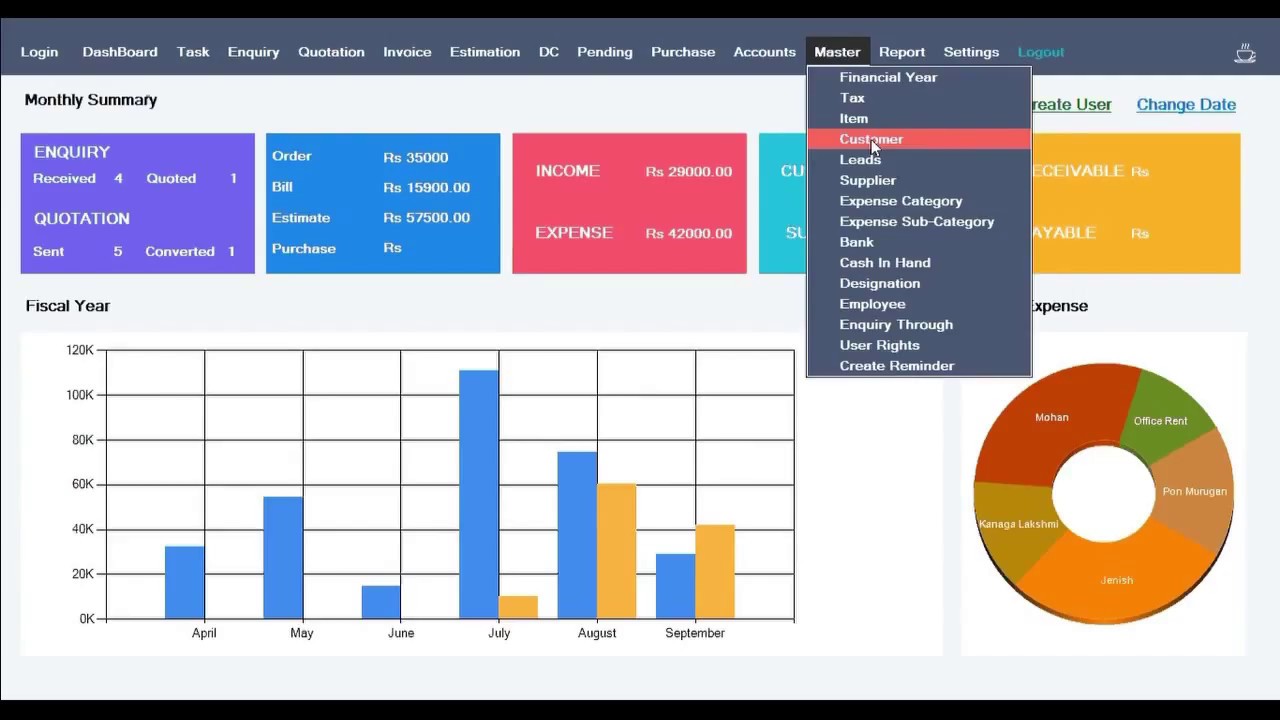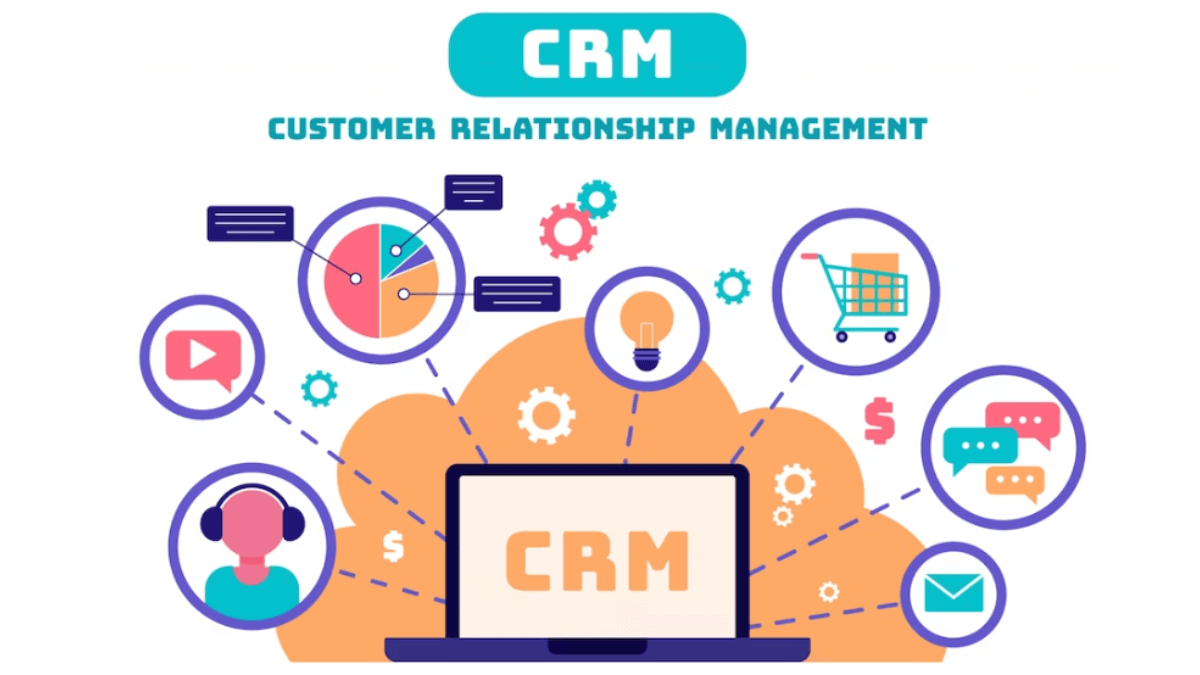Small Business CRM Showdown: Top Choices for 2025 & Beyond
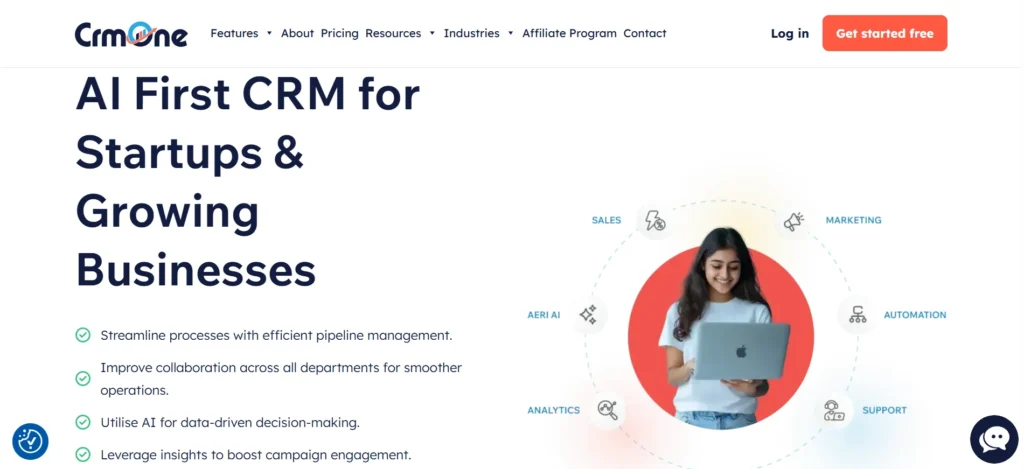
Small Business CRM Showdown: Top Choices for 2025 & Beyond
Running a small business is a whirlwind. You’re juggling everything from product development and marketing to customer service and finances. In the midst of all this, keeping track of your customers – the lifeblood of your business – can feel like herding cats. That’s where a Customer Relationship Management (CRM) system comes in. It’s a digital hub for all your customer interactions, helping you organize leads, nurture relationships, and ultimately, boost sales. But with so many CRM options out there, choosing the right one can feel overwhelming. This guide dives deep into the best small business CRM solutions for 2025, comparing features, pricing, and ease of use to help you find the perfect fit.
Why Your Small Business Needs a CRM in 2025
In today’s competitive landscape, a CRM isn’t just a nice-to-have; it’s a necessity. Here’s why:
- Improved Customer Relationships: A CRM centralizes customer data, giving you a 360-degree view of each interaction. This allows you to personalize your communication, anticipate needs, and build stronger relationships.
- Increased Sales: By tracking leads, managing the sales pipeline, and automating tasks, a CRM helps you close deals faster and more efficiently.
- Enhanced Efficiency: Automate repetitive tasks like data entry and follow-up emails, freeing up your team to focus on more strategic initiatives.
- Better Data and Insights: CRM systems provide valuable data on customer behavior, sales performance, and marketing effectiveness, enabling data-driven decision-making.
- Scalability: As your business grows, a CRM can scale with you, accommodating more users, data, and features.
Key Features to Look for in a Small Business CRM
Not all CRMs are created equal. When choosing a CRM for your small business, consider these essential features:
- Contact Management: The ability to store and organize contact information, including names, addresses, phone numbers, email addresses, and social media profiles.
- Lead Management: Tools to track leads, qualify them, and move them through the sales pipeline. This includes lead scoring, assignment, and nurturing workflows.
- Sales Automation: Automation features like email templates, automated follow-ups, and task reminders to streamline the sales process.
- Sales Pipeline Management: A visual representation of your sales pipeline, allowing you to track deals, identify bottlenecks, and forecast revenue.
- Reporting and Analytics: Customizable reports and dashboards to track key performance indicators (KPIs) like sales, customer acquisition cost, and conversion rates.
- Integration: Seamless integration with other business tools you use, such as email marketing platforms, accounting software, and social media channels.
- Mobile Accessibility: Access your CRM data and manage your business on the go with a mobile app or responsive web design.
- Ease of Use: An intuitive interface and user-friendly design are crucial, especially for small businesses with limited IT resources.
- Pricing: Consider the pricing structure (per-user, tiered, etc.) and choose a CRM that fits your budget.
Top Small Business CRM Comparisons for 2025
Let’s dive into some of the leading CRM contenders for small businesses in 2025, comparing their strengths and weaknesses:
1. HubSpot CRM
Overview: HubSpot CRM is a popular choice for small businesses, known for its user-friendliness and robust free plan. It offers a comprehensive suite of features, including contact management, lead tracking, sales automation, and email marketing tools.
Key Features:
- Free CRM with unlimited users and data storage.
- Contact management with detailed profiles and interaction history.
- Sales pipeline management with drag-and-drop functionality.
- Email tracking and templates.
- Meeting scheduling.
- Reporting and analytics.
- Excellent integration with other HubSpot tools (Marketing Hub, Sales Hub, Service Hub).
Pros:
- Free plan is generous and suitable for many small businesses.
- User-friendly interface.
- Excellent customer support and extensive resources.
- Scalable as your business grows.
Cons:
- The free plan has limitations on advanced features.
- More advanced features require paid upgrades (Sales Hub, Marketing Hub, etc.).
Pricing: HubSpot CRM offers a free plan, with paid plans starting at a reasonable price point, depending on the features you require. They have different tiers based on the Hubs (Sales, Marketing, Service) you choose.
Ideal for: Startups and small businesses looking for a free or affordable CRM with a focus on sales and marketing.
2. Zoho CRM
Overview: Zoho CRM is a versatile and feature-rich CRM solution that caters to businesses of all sizes. It offers a wide range of tools for sales, marketing, and customer service, with a focus on customization and automation.
Key Features:
- Contact and lead management.
- Sales pipeline management with customizable stages.
- Workflow automation.
- Email marketing integration.
- Social media integration.
- Reporting and analytics.
- Extensive customization options.
- Integration with other Zoho apps (Zoho Books, Zoho Campaigns, etc.).
Pros:
- Highly customizable.
- Affordable pricing plans.
- Wide range of features for sales, marketing, and customer service.
- Excellent integration with other Zoho apps.
Cons:
- Can be overwhelming for beginners due to the extensive features.
- The interface can feel a bit cluttered.
Pricing: Zoho CRM offers a free plan for up to three users, with paid plans offering more features and users. The pricing is competitive and offers good value for money.
Ideal for: Small businesses that need a customizable and feature-rich CRM solution with a focus on automation and integration.
3. Pipedrive
Overview: Pipedrive is a sales-focused CRM designed to help sales teams manage their pipeline and close deals. It offers a clean and intuitive interface, making it easy for sales reps to track their activities and stay organized.
Key Features:
- Visual sales pipeline management.
- Activity tracking and scheduling.
- Deal tracking and forecasting.
- Email integration and templates.
- Reporting and analytics focused on sales performance.
- Mobile app for on-the-go access.
Pros:
- User-friendly interface, perfect for sales teams.
- Focus on pipeline management and deal closing.
- Excellent visual representation of the sales pipeline.
- Easy to set up and use.
Cons:
- Less emphasis on marketing features compared to other CRMs.
- Limited customization options.
Pricing: Pipedrive offers different pricing tiers based on the features and users needed. The pricing is very competitive, making it a great option for small businesses.
Ideal for: Small businesses with a strong focus on sales and pipeline management.
4. Freshsales
Overview: Freshsales is a CRM solution from Freshworks, designed to help businesses manage sales, marketing, and customer service. It offers a user-friendly interface, automation features, and integration capabilities.
Key Features:
- Contact and lead management.
- Sales pipeline management.
- Built-in phone and email features.
- Workflow automation.
- Reporting and analytics.
- Integration with other Freshworks products (Freshdesk, Freshchat).
Pros:
- User-friendly interface.
- Integrated phone and email features.
- Good value for money.
- Excellent customer support.
Cons:
- Limited customization options compared to some other CRMs.
- Some advanced features require paid upgrades.
Pricing: Freshsales offers a free plan with limited features, and paid plans that provide more features and user capacity. The pricing is in line with industry standards and provides good value.
Ideal for: Small businesses looking for an easy-to-use CRM with integrated sales, marketing, and customer service features.
5. Agile CRM
Overview: Agile CRM is an all-in-one CRM platform that offers a wide range of features for sales, marketing, and customer service. It’s known for its affordability and comprehensive feature set.
Key Features:
- Contact management.
- Lead scoring.
- Sales automation.
- Email marketing.
- Helpdesk integration.
- Reporting and analytics.
- Mobile app.
Pros:
- Affordable pricing.
- Comprehensive feature set.
- User-friendly interface.
- Good for businesses needing a wide range of features.
Cons:
- Interface may feel slightly less polished than some other CRMs.
- Customer support could be improved.
Pricing: Agile CRM offers a free plan for up to 10 users, with affordable paid plans that unlock more features and capacity.
Ideal for: Small businesses seeking an all-in-one CRM solution with a focus on sales, marketing, and customer service at an affordable price.
How to Choose the Right CRM for Your Small Business
Choosing the right CRM is a critical decision. Here’s a step-by-step guide to help you make the right choice:
- Assess Your Needs: Before you start comparing CRMs, identify your specific needs and goals. What are your pain points? What features are most important to you?
- Define Your Budget: Determine how much you’re willing to spend on a CRM. Consider the initial setup costs, ongoing subscription fees, and any potential costs for training or integrations.
- Research CRM Options: Explore the different CRM options available, reading reviews, comparing features, and considering pricing.
- Consider Integrations: Make sure the CRM integrates with the other tools you use, such as your email marketing platform, accounting software, and social media channels.
- Evaluate Ease of Use: Choose a CRM that is user-friendly and easy to learn. Consider the interface, navigation, and availability of training resources.
- Test Drive the CRM: Take advantage of free trials or demos to test out different CRM options. This will give you a firsthand experience of the features and usability.
- Get Feedback from Your Team: Involve your team in the decision-making process. Get their feedback on the different CRM options and their preferences.
- Consider Scalability: Choose a CRM that can scale with your business as it grows. Make sure the CRM can accommodate more users, data, and features.
- Prioritize Customer Support: Choose a CRM that offers excellent customer support. This will be essential if you encounter any issues or have questions.
- Make a Decision and Implement: Once you’ve evaluated your options, make a decision and implement the CRM. Provide training to your team and integrate the CRM with your existing systems.
CRM Implementation Best Practices
Once you’ve selected a CRM, successful implementation is key to realizing its benefits. Here are some best practices:
- Plan Ahead: Develop a detailed implementation plan, outlining the steps involved, timelines, and responsibilities.
- Clean Your Data: Before importing your data, clean and organize it to ensure accuracy and consistency.
- Customize the CRM: Configure the CRM to meet your specific business needs, including creating custom fields, workflows, and reports.
- Train Your Team: Provide comprehensive training to your team on how to use the CRM effectively.
- Establish Clear Processes: Define clear processes for using the CRM, including how to enter data, manage leads, and track sales activities.
- Monitor and Evaluate: Regularly monitor your CRM usage and performance. Track key metrics, such as sales, customer acquisition cost, and conversion rates.
- Provide Ongoing Support: Offer ongoing support to your team, addressing any issues or questions they may have.
- Stay Up-to-Date: Keep the CRM software updated to ensure optimal performance and security.
- Review and Refine: Regularly review and refine your CRM processes to improve efficiency and effectiveness.
The Future of CRM for Small Businesses
The CRM landscape is constantly evolving. Here are some trends to watch out for in 2025 and beyond:
- Artificial Intelligence (AI): AI is already playing a significant role in CRM, with features like predictive analytics, automated lead scoring, and personalized recommendations. Expect to see more AI-powered features in the future.
- Mobile CRM: Mobile CRM is becoming increasingly important, allowing businesses to access their data and manage their customer relationships on the go.
- Integration: Seamless integration with other business tools will continue to be a key focus, allowing businesses to streamline their workflows and improve efficiency.
- Personalization: Businesses will increasingly focus on personalizing their customer interactions, using CRM data to tailor their communication and offers.
- Data Security and Privacy: Data security and privacy will remain a top priority, with CRM providers implementing robust security measures to protect customer data.
Embracing these trends will be crucial for small businesses to stay competitive and succeed in the years to come.
Conclusion
Choosing the right CRM is a significant investment for your small business, but one that can yield substantial returns. By carefully evaluating your needs, researching the available options, and following the implementation best practices, you can find a CRM that empowers your team, strengthens customer relationships, and drives sales growth. The CRMs highlighted in this comparison – HubSpot, Zoho CRM, Pipedrive, Freshsales, and Agile CRM – each offer unique strengths and cater to different business needs. Consider your specific requirements, test out the platforms, and select the CRM that best positions your small business for success in 2025 and beyond. Don’t hesitate to take the time to assess, evaluate, and implement the right CRM to give your business the edge it needs to thrive.