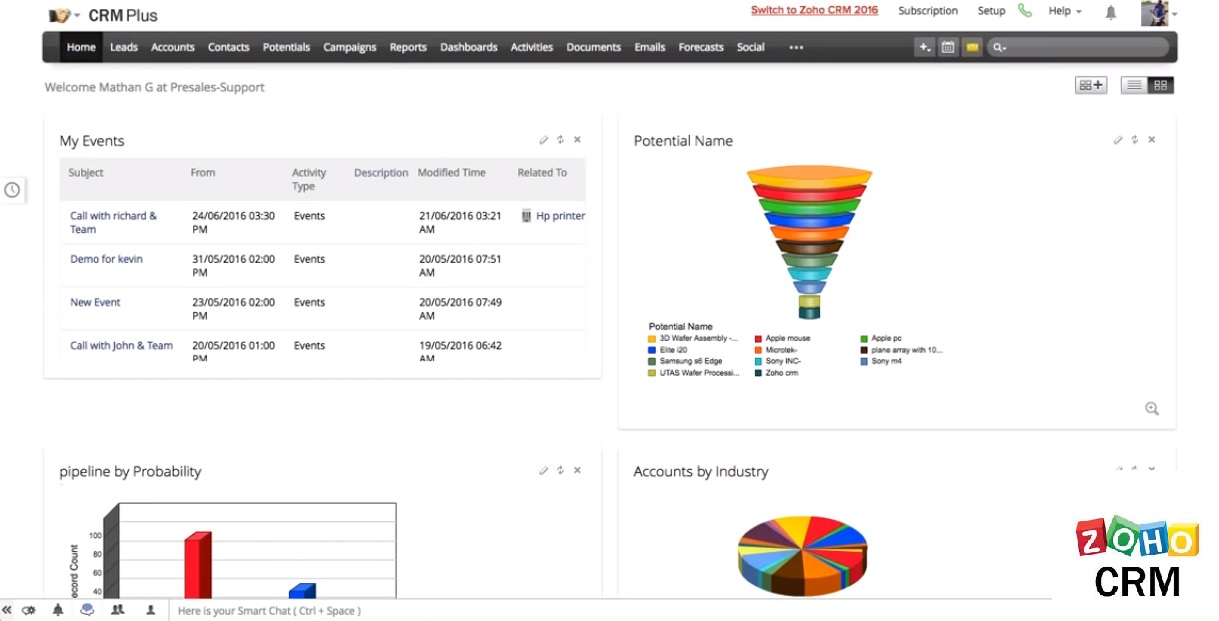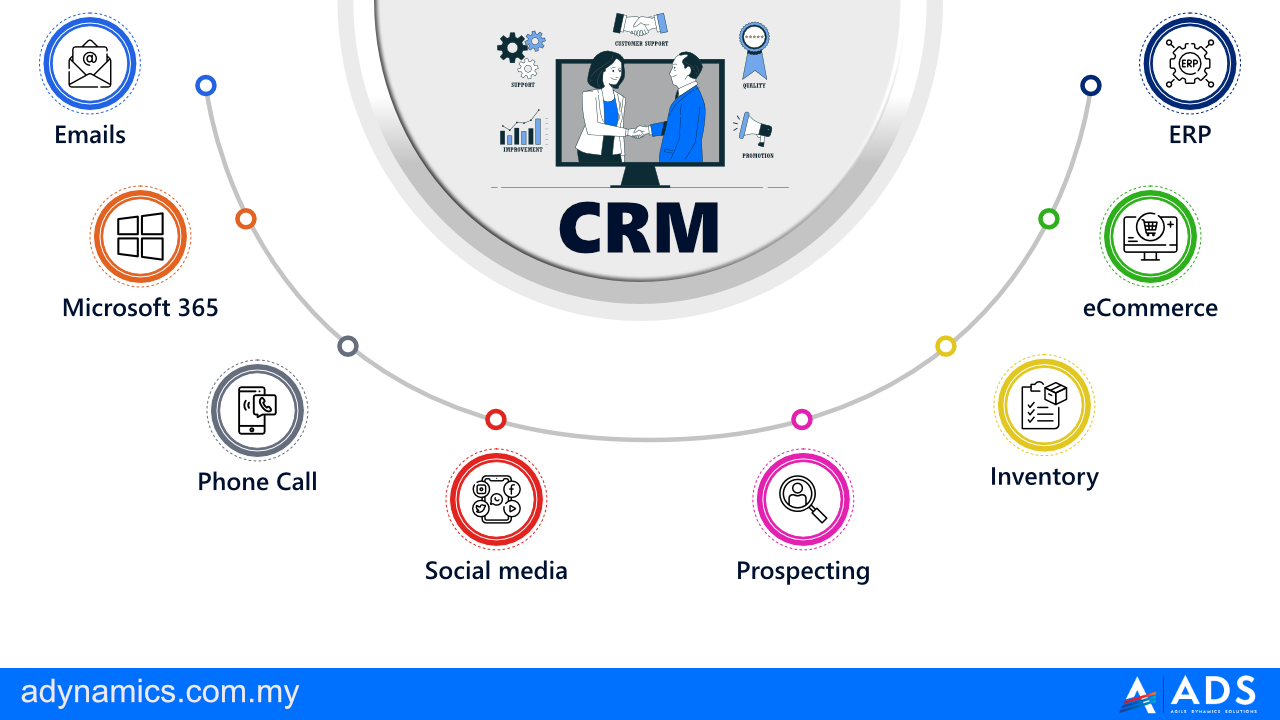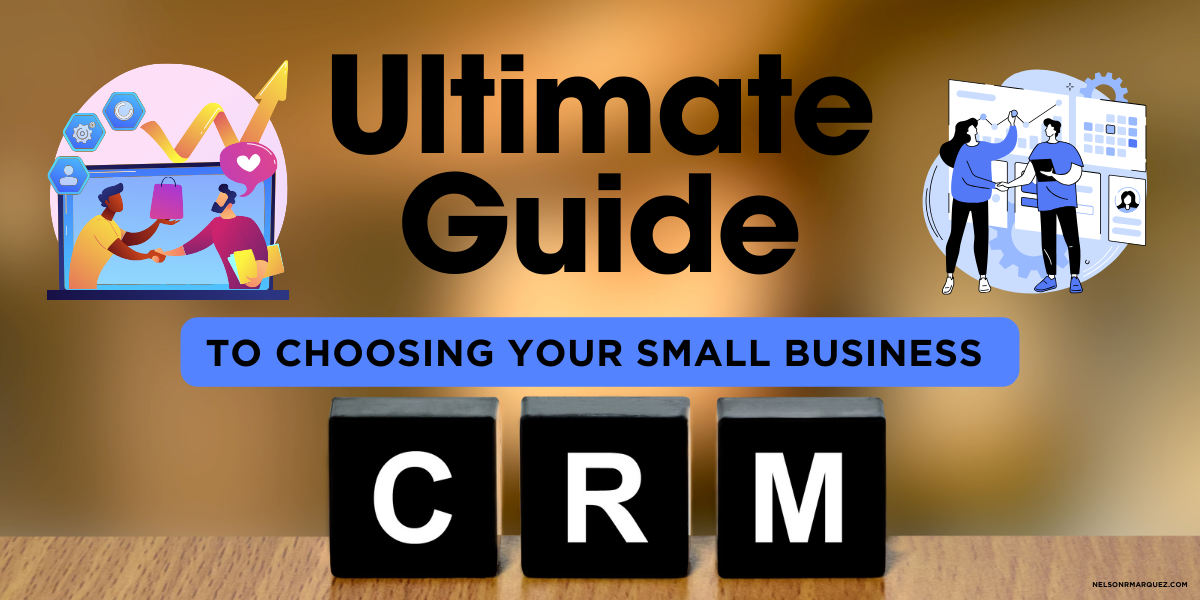Small Business CRM Showdown: Choosing the Right Customer Relationship Management System in 2024
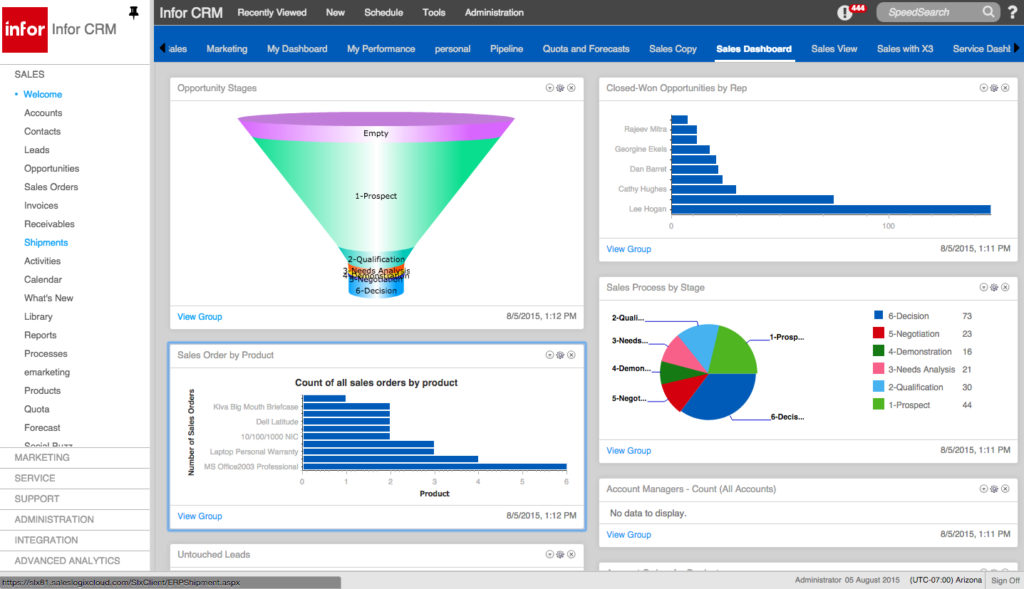
Running a small business is a wild ride, isn’t it? You’re juggling a million things – from crafting your product or service to marketing, sales, and, of course, keeping your customers happy. In this whirlwind, a Customer Relationship Management (CRM) system can be your best friend, your digital assistant, and your sanity saver all rolled into one. But with so many options out there, choosing the right CRM for your small business can feel overwhelming. Fear not! This in-depth comparison will walk you through the leading CRM platforms, helping you find the perfect fit to boost your sales, streamline your operations, and build lasting customer relationships.
Why Your Small Business Needs a CRM
Before we dive into the nitty-gritty of comparing different CRMs, let’s talk about why you even need one in the first place. Think of a CRM as the central nervous system of your customer interactions. It’s where you store, manage, and analyze all your customer data, giving you a 360-degree view of each client. This empowers you to:
- Improve Customer Relationships: CRM systems help you personalize interactions, remember important details, and provide exceptional customer service.
- Boost Sales: By tracking leads, managing the sales pipeline, and automating tasks, CRMs help you close more deals faster.
- Increase Efficiency: Automate repetitive tasks, organize your workflow, and free up your time to focus on growing your business.
- Make Data-Driven Decisions: Gain valuable insights into your customers’ behavior, sales performance, and marketing effectiveness.
- Enhance Collaboration: Share customer information and collaborate seamlessly with your team, ensuring everyone is on the same page.
In essence, a CRM is an investment in your business’s future. It helps you work smarter, not harder, and ultimately, drives revenue growth. Now, let’s explore some of the top CRM contenders for small businesses.
Top CRM Systems for Small Businesses: A Detailed Comparison
We’ll be examining some of the most popular and effective CRM systems tailored for small businesses. We’ll look at their key features, pricing, ease of use, and ideal use cases to help you make an informed decision.
1. HubSpot CRM
Overview: HubSpot CRM is a powerhouse, and its free version is particularly attractive to small businesses just starting out. It’s known for its user-friendliness, robust features, and seamless integration with HubSpot’s marketing, sales, and customer service hubs.
Key Features:
- Contact Management: Store and organize contact information, track interactions, and segment your audience.
- Deal Tracking: Manage your sales pipeline, track deals, and forecast revenue.
- Email Marketing: Send personalized emails, track open rates, and automate email sequences.
- Reporting & Analytics: Gain insights into your sales performance, marketing effectiveness, and customer behavior.
- Free CRM: A fully functional free CRM with unlimited users and data storage.
Pros:
- Free Forever Plan: Excellent for small businesses on a budget.
- User-Friendly Interface: Easy to learn and navigate, even for non-technical users.
- Comprehensive Features: Offers a wide range of features, including marketing, sales, and customer service tools.
- Excellent Integrations: Integrates seamlessly with other popular business tools.
- Scalability: Grows with your business, offering paid plans with advanced features.
Cons:
- Limited Free Version: The free version has limitations on features like marketing automation and reporting.
- Can Become Expensive: Paid plans can become costly as your business grows and you need more advanced features.
- Focus on Marketing: While comprehensive, some users might find the focus on marketing a bit overwhelming if they primarily need sales tools.
Pricing: Offers a free plan with limited features. Paid plans start at around $45 per month and scale up depending on the features and the number of contacts.
Ideal For: Small businesses looking for a free or affordable CRM with robust marketing and sales features, particularly those focused on inbound marketing.
2. Zoho CRM
Overview: Zoho CRM is another popular choice, known for its affordability, extensive features, and customization options. It’s a versatile CRM that caters to businesses of all sizes, including small businesses.
Key Features:
- Lead Management: Capture leads, qualify them, and nurture them through the sales pipeline.
- Sales Force Automation: Automate sales tasks, track deals, and manage your sales team’s performance.
- Workflow Automation: Automate repetitive tasks, such as email follow-ups and task assignments.
- Reporting & Analytics: Generate custom reports and gain insights into your sales performance.
- Customization: Highly customizable to fit your specific business needs.
Pros:
- Affordable Pricing: Competitive pricing, making it accessible to small businesses.
- Extensive Features: Offers a wide range of features, including sales force automation, marketing automation, and customer service tools.
- Customization: Highly customizable to fit your specific business processes.
- Integration Capabilities: Integrates with a wide variety of third-party applications.
- Mobile Apps: Available on iOS and Android, allowing you to access your CRM on the go.
Cons:
- User Interface: The user interface can be overwhelming for some users due to the sheer number of features.
- Learning Curve: May require some time to learn all the features and customization options.
- Customer Support: Some users have reported issues with customer support response times.
Pricing: Offers a free plan for up to 3 users with limited features. Paid plans start at around $14 per user per month.
Ideal For: Small businesses looking for an affordable, feature-rich, and highly customizable CRM.
3. Salesforce Sales Cloud
Overview: Salesforce Sales Cloud is a leading CRM platform used by businesses of all sizes, including small businesses. It’s known for its robust features, scalability, and extensive customization options. However, it can be more complex and expensive than other CRM platforms.
Key Features:
- Contact Management: Store and manage contact information, track interactions, and segment your audience.
- Sales Automation: Automate sales tasks, track deals, and manage your sales pipeline.
- Lead Management: Capture leads, qualify them, and nurture them through the sales pipeline.
- Reporting & Analytics: Generate custom reports and gain insights into your sales performance.
- AppExchange: Access a vast marketplace of third-party applications to extend the functionality of your CRM.
Pros:
- Robust Features: Offers a comprehensive suite of features for sales, marketing, and customer service.
- Scalability: Designed to scale with your business, offering advanced features as you grow.
- Customization: Highly customizable to fit your specific business needs.
- Extensive Integrations: Integrates with a wide variety of third-party applications.
- Strong Reputation: A well-established and trusted CRM platform.
Cons:
- Expensive: Can be expensive, especially for small businesses with limited budgets.
- Complexity: Can be complex to set up and use, requiring training and expertise.
- Learning Curve: Requires time to learn all the features and customization options.
- Not Ideal for Very Small Businesses: May be overkill for businesses with very simple needs.
Pricing: Starts at around $25 per user per month. Pricing varies depending on the features and the number of users.
Ideal For: Small businesses with complex sales processes, a need for advanced features, and the budget to invest in a more comprehensive CRM platform.
4. Pipedrive
Overview: Pipedrive is a sales-focused CRM designed to help sales teams manage their leads and close deals. It’s known for its intuitive interface, visual pipeline, and ease of use.
Key Features:
- Visual Sales Pipeline: Visualize your sales pipeline and track deals at each stage.
- Lead Management: Capture leads, qualify them, and track their progress through the pipeline.
- Deal Tracking: Track deals, set reminders, and manage your sales activities.
- Email Integration: Integrate with your email provider to track emails and manage your communications.
- Reporting & Analytics: Generate reports and gain insights into your sales performance.
Pros:
- Intuitive Interface: Easy to learn and use, with a focus on simplicity.
- Visual Sales Pipeline: Makes it easy to visualize your sales pipeline and track deals.
- Sales-Focused: Designed specifically for sales teams, with features tailored to their needs.
- Affordable Pricing: Competitive pricing, making it accessible to small businesses.
- Mobile Apps: Available on iOS and Android, allowing you to access your CRM on the go.
Cons:
- Limited Features: May lack some of the advanced features found in other CRM platforms.
- Not Ideal for Marketing: Not as strong in marketing automation as some other CRMs.
- Customization: Limited customization options compared to other platforms like Salesforce.
Pricing: Starts at around $14.90 per user per month.
Ideal For: Small businesses with a strong focus on sales and a need for a simple, intuitive CRM.
5. Freshsales
Overview: Freshsales, part of the Freshworks suite, is a CRM that emphasizes ease of use and a modern interface. It’s designed to be user-friendly and offers a range of features suitable for small businesses.
Key Features:
- Contact Management: Store and organize contact information, track interactions, and segment your audience.
- Deal Management: Manage your sales pipeline, track deals, and forecast revenue.
- Built-in Phone & Email: Make calls and send emails directly from the CRM.
- Lead Scoring: Prioritize leads based on their behavior and engagement.
- Reporting & Analytics: Gain insights into your sales performance and customer behavior.
Pros:
- User-Friendly Interface: Easy to learn and navigate, with a clean and modern design.
- Built-in Phone & Email: Streamlines communication by integrating phone and email directly into the CRM.
- Affordable Pricing: Competitive pricing, making it accessible to small businesses.
- Good Customer Support: Freshworks is known for its responsive customer support.
- Integration with Other Freshworks Products: Integrates seamlessly with other Freshworks products, such as Freshdesk.
Cons:
- Limited Features: May lack some of the advanced features found in other CRM platforms.
- Customization: Limited customization options compared to some other platforms.
- Can Become Expensive: Pricing can increase with the addition of more users and features.
Pricing: Offers a free plan with limited features. Paid plans start at around $15 per user per month.
Ideal For: Small businesses looking for a user-friendly, feature-rich CRM with built-in phone and email capabilities.
Key Features to Look for in a Small Business CRM
When choosing a CRM for your small business, consider these essential features:
- Contact Management: The ability to store and organize contact information, including names, email addresses, phone numbers, and other relevant details.
- Lead Management: Features to capture, qualify, and nurture leads through the sales pipeline.
- Sales Force Automation (SFA): Tools to automate sales tasks, track deals, and manage your sales pipeline.
- Marketing Automation: Features to automate marketing tasks, such as email marketing, lead nurturing, and social media management.
- Reporting & Analytics: The ability to generate reports and gain insights into your sales performance, marketing effectiveness, and customer behavior.
- Integrations: The ability to integrate with other business tools, such as email providers, accounting software, and marketing automation platforms.
- Mobile Access: Mobile apps or a responsive design to access your CRM on the go.
- Ease of Use: An intuitive interface that is easy to learn and use, even for non-technical users.
- Customization: The ability to customize the CRM to fit your specific business needs and processes.
- Customer Support: Reliable customer support to help you with any issues or questions.
How to Choose the Right CRM for Your Small Business
Choosing the right CRM is a crucial decision, and it’s important to take the time to evaluate your needs and compare different options. Here’s a step-by-step guide to help you make the right choice:
- Identify Your Needs: Before you start researching CRM systems, take some time to identify your specific needs and goals. What are your biggest pain points? What do you want to achieve with a CRM? Consider your sales processes, marketing efforts, and customer service requirements.
- Define Your Budget: Determine how much you’re willing to spend on a CRM. Consider the initial setup costs, ongoing subscription fees, and any additional costs for training or support.
- Research Different CRM Platforms: Research different CRM platforms and compare their features, pricing, and reviews. Read online reviews and case studies to get a better understanding of each platform’s strengths and weaknesses.
- Create a Shortlist: Narrow down your options to a shortlist of 2-3 CRM platforms that best meet your needs and budget.
- Request Demos and Free Trials: Request demos or sign up for free trials to test out the shortlisted CRM platforms. This will allow you to get a feel for the user interface, features, and overall usability.
- Evaluate Ease of Use: Consider how easy it is to learn and use each CRM platform. Look for a platform with an intuitive interface and a user-friendly design.
- Assess Integrations: Make sure the CRM platform integrates with the other business tools you use, such as email providers, accounting software, and marketing automation platforms.
- Consider Customization Options: Determine how customizable the CRM platform is. Can you tailor it to fit your specific business processes?
- Evaluate Customer Support: Consider the quality of customer support provided by each CRM platform. Does the platform offer live chat, email support, or phone support?
- Make a Decision: Based on your research and evaluation, choose the CRM platform that best meets your needs and budget.
Tips for a Successful CRM Implementation
Once you’ve chosen a CRM, the next step is to implement it successfully. Here are some tips to ensure a smooth implementation:
- Plan Your Implementation: Create a detailed implementation plan that outlines the steps involved, the timeline, and the resources needed.
- Clean Your Data: Before importing your data into the CRM, clean it up and remove any duplicates or errors.
- Train Your Team: Provide your team with adequate training on how to use the CRM platform.
- Customize the CRM: Customize the CRM to fit your specific business needs and processes.
- Integrate with Other Tools: Integrate the CRM with your other business tools, such as email providers and accounting software.
- Monitor and Evaluate: Monitor your CRM usage and evaluate its effectiveness. Make adjustments as needed to optimize your CRM implementation.
- Get Buy-in from Your Team: Ensure that everyone on your team understands the benefits of the CRM and is committed to using it.
- Start Small: Don’t try to implement everything at once. Start with a few key features and gradually add more as your team becomes more comfortable with the system.
- Provide Ongoing Support: Offer ongoing support and training to your team to ensure they continue to use the CRM effectively.
Conclusion: Choosing the Right CRM for Your Small Business
Selecting the right CRM is a significant decision that can profoundly impact your small business’s success. By carefully evaluating your needs, researching different platforms, and following the tips outlined in this comparison, you can choose a CRM that empowers you to build stronger customer relationships, boost sales, and streamline your operations. Remember to prioritize ease of use, essential features, and the ability to scale as your business grows. Take advantage of free trials and demos to get a hands-on feel for each platform before making your final decision. With the right CRM in place, your small business will be well-equipped to thrive in today’s competitive market.
Don’t be afraid to experiment and find the CRM that fits your specific needs. The right choice will be an invaluable asset, helping you manage your customer relationships, grow your business, and achieve your goals. Good luck!